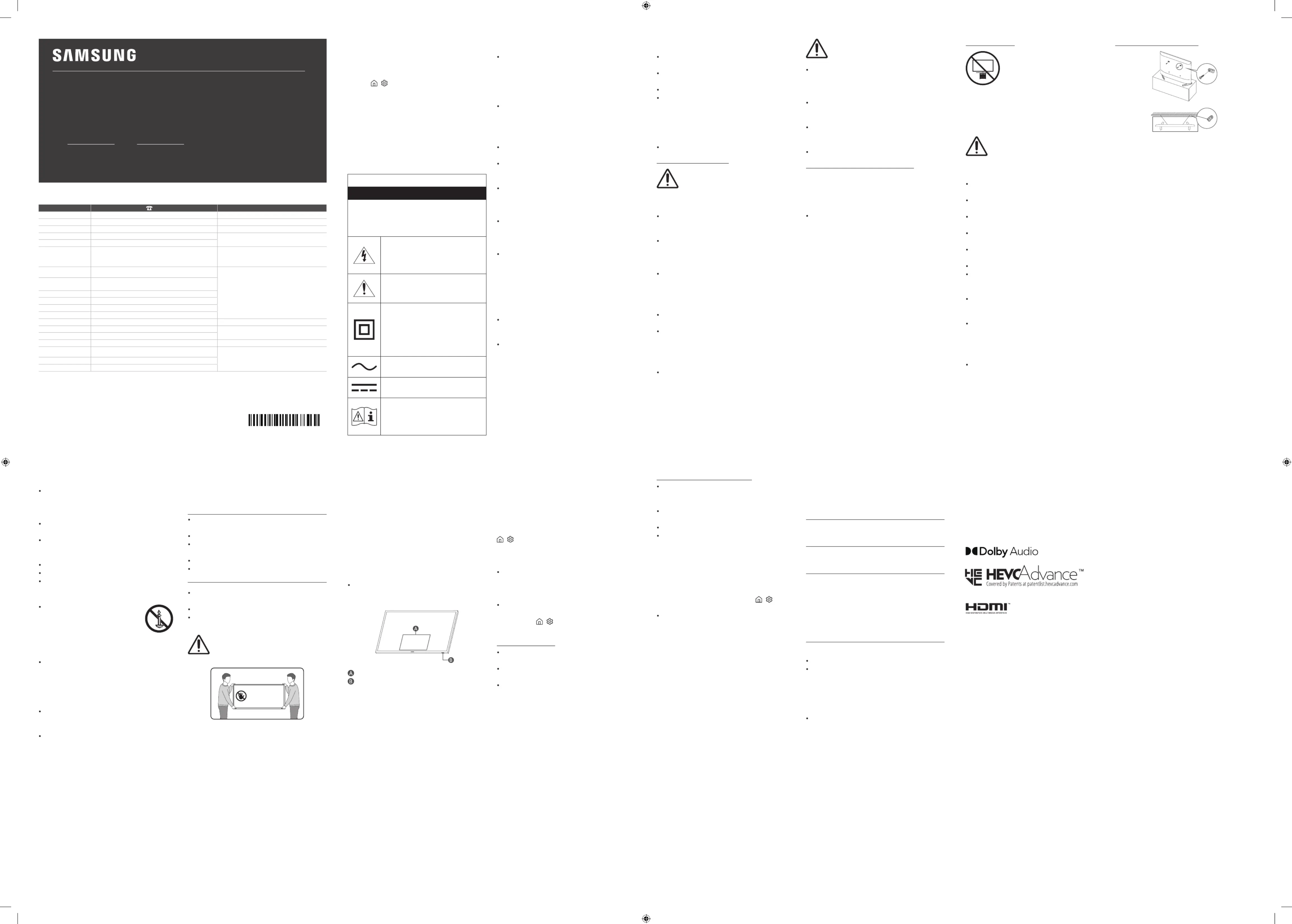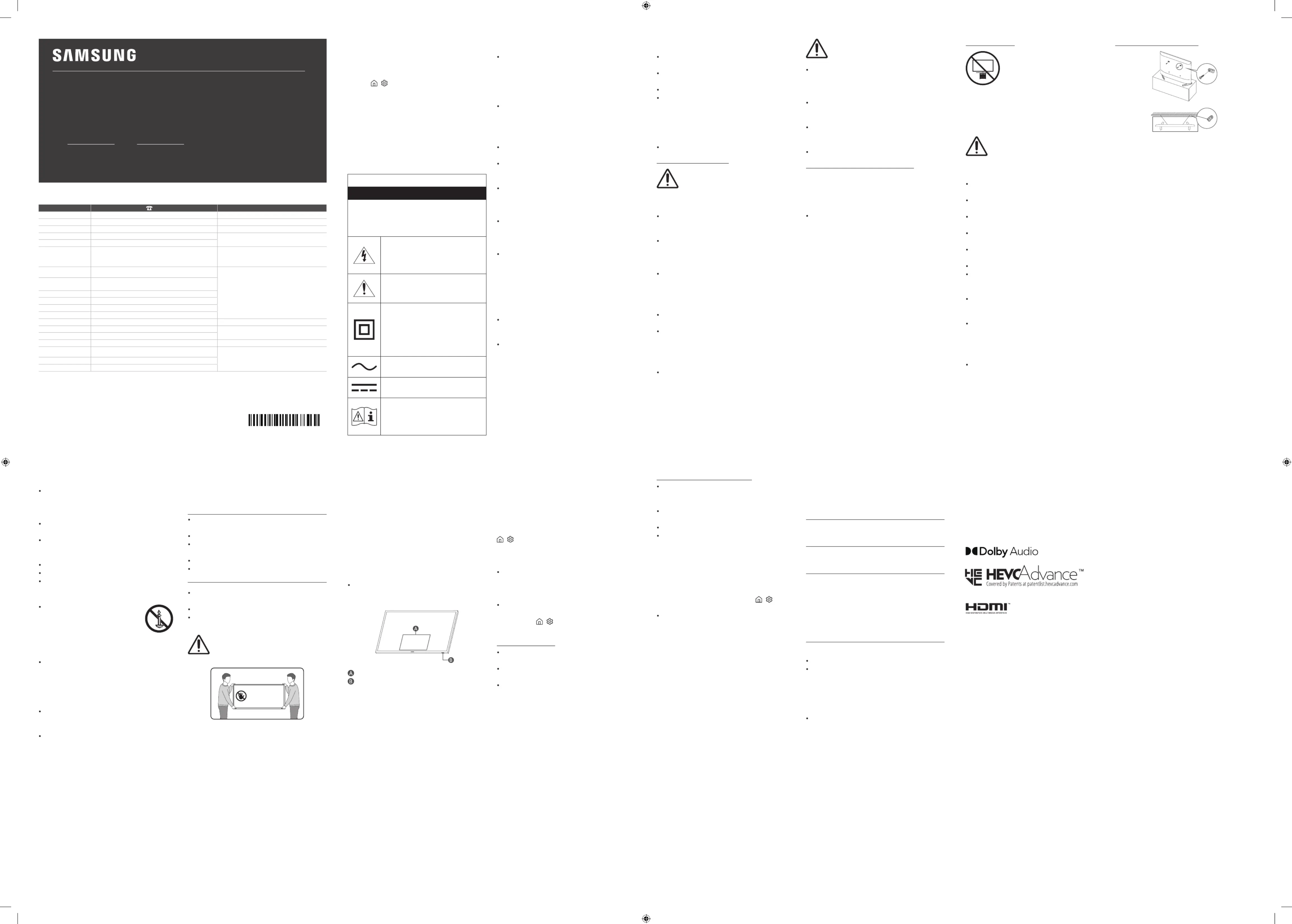
Tha ynk ou for purchasi ngth msis Sa ung prod t.uc
To receive more co lete ce, plea r ister y r pr tmp servi se eg ou oduc at w.saww ms ngu .com
Figures and lu ratil st ions in this User Ma re pronual a vided for reference only a may d fer from nd if the actual pr t oduc
Product des gni and cat may specifi ions cha ngewi outh t notice.
© 2022 ms ngSa u Electron s Co. Ltic , d. All rights r rv .ese ed
This TV co meswith th is r Man Use ual a d an n dembe ded
On the w itebs e ( w.saww ms ngu .com), you can download e th
man sual a ind see ts contents on your PC or mobile de ce.vi
Warning! Impor nta t Safety
Please re adthe et Saf y tInstruc ions be fore usi y r TV.ng ou
Refer to the table be w forlo an ex natpla ion of symbols wh h ic
may be on y rou Samsu rng p oduct.
RISK ELEOF CTRIC SHOCK. DO NOT N.OPE
CAUTION: TO REDUCE THE RISK ELE R OCK,OF CT IC SH DO
NOT OREM VE VER (CO OR BACK ). THERE ARE NO USER
SERV E PARTS INSIDE. REFER ALL RV TO IC BLEA SE ICING
This sy icat mbol ind esthat high v taol ge is
present ns i ide. It s da r i nge ous to make any
kind of co t ntac with any internal part f is o th
This sy icat mbol ind esthat th s i product has
inclu ortaded imp nt literature concerning
o ratpe ion and m nt ance.ai en
Class II product: This symbol indicates
that a safety co ctnne ion to elect cri al earth
(ground) s not r i equired. If this sy ot mbol is n
present on a product with a power cord, e th
product M T hUS ave rel ble co a ia nnection to
protective ear (gr .th ound)
AC v ta ated vol ge: R ol artage m ked with this
DC v ta Rat vol ge: ed ol artage m ked with th is
C tau ion. Co tnsul instruct for uions se: This
symbol instructs the user to co t nsul the
u r man for se ual fur r safthe ety re ted la
Do not erl d wov oa all ou tl s, extet ension cords, or adaptors
b ond ey their v taol ge and c ty.apaci It may cause fire or electric
Refer to the power spe cat cifi ions sectio ofn the man nd/ual a
or p er supplythe ow la l obe n the pr t for v ta and oduc ol ge
ampera nf matge i or ion.
P erow -s ppu ly cords ldshou be place so d that they are not
likely to be w ked onal or pinc byhed it p cems la ed n upo or
against them. Pay rticpa ular att n tentio o cords at the plug
end, at w tl s,all ou et and at pthe oint w re he they exit from eth
N erev insert any ith ng met all nto ic i the pen o parts of isth
apparatus. This may cause electric shock.
To oidav electric shock, never touch the ns de i i of this
apparatus. Only a qualified techn shician ould open th is
Be sure to plug in the power cord until it is mly at . fir se ed
When np u lu igg ng the power cord from a wall outlet, always
p n p er cord's pluull o the ow g. N er unplugev it by p liul ng on
the power cord. Do not t h ouc the power cord with wet hands.
If is paratus not erate n m ly -th ap does op or al in particular,
if there re a any unusual sounds or smells comi frong m it -
u lugnp i it mmediately and co tntac an z authori ed de aler or
To protect this paratus from li ap a ghtni tng s orm r t, o o le e av
it unatt d aende nd unu d forse a long ti (me especially when a
kid, the elderly, or sthe di abled is left alone), be sure t nplugo u
it from the wall outlet nd a disco ct nne the antenna or cable
–Accumulat du can ced st ause an electric ocsh k, an elect c ri
leakage, or a fire by causi ngthe power cord to generate
sparks and heat or by c si au ngthe ns i ula iot n to dete rate.rio
Use only a properly gr nd plug w tl .ou ed and all ou et
–An impr er grop ound may cause electric sh k oc or
eq mentuip damage. (Class l Equipment only.)
To t nur off this apparatus co letely, sco ctmp di nne it from the
wall ou tl Tet. o ensure y canou unplug is paratuth ap s quickly if
necess y, make sure ar that the w tlall ou et and p er plugow are
Do not p ce la th s i apparatus near or erov a radiator or at he
register, or w rehe it s e i xp seo d to rect sunlidi ght.
Do not p ce ves ls (va etc co ni waterla se ses .) ntai ng on isth
apparatus, as th s i can res t ul in a fire or elect k.ric shoc
Do not exp seo this apparatus to rain or moisture.
Be sure to cont n act a au orith zed Samsu ng service c ter en
for informat nio if y nt t y rou i end o install ou TV in a location
with heavy dust, high or w tlo emperatures, i h gh humidity,
c ichem al su ances,bst or w rhe e it will operate 24 hours ay a d
su h c as in an airpor trt, a ain station, etc. F lure tai o d soo may
le toad serious damage to your TV.
Do not exp seo this apparatus to rid pping or s iplash ng.
Moun ngti the TV on a w lal
If you mount this TV on a wall, follow
the nst i ructions ex tly as ac set out by e th
manufacturer. I tf i is not correctly m nt , ou ed the TV
may slide or fall and cau riouse se s in y t hild jur o a c
or adult and serious ma to da ge the TV.
Sams ngu Electron sic is not r oesp nsible for any damage to the
product or injury to yoursel rf o others if y hou c oose to install
the wall mount on y r own.ou
Sams ngu is not l le for priab oduct damage or rson n y pe al i jur
w non-hen a VESA or no pen-s cified w mall ount is u osed r
w hen the co uns mer fails to follow the prod tuc installat n io
You can install y r wou all mount o an sol wid all perpendi ulac r
to the floor. Before attachi ngthe wall m t sount o urfaces other
than plaster rd, coboa ntact y r ar ou ne estdealer for addit nal io
inf mator ion. If y i ou nstallthe TV on ceili a ng or slanted w ,all it
may fall and r tesul in s ere rsonev pe al injury.
When nst i alling a wall m kiount t, we recommend you fasten
If y waou nt to i all anst wall m kit ount th t a att hesac to the
wall using two top screws only, be sure to u a Sase msu wng all
m kit ount that suppor tsthis type of alla inst tion. (You may not
be able to purcha sethis type of wall mount kit, depend ngi on
the ge ogra icph al reg n.io )
Sta ard di for wnd mens nsio all m kiount ts are shown n e i th
table n Q k S o the uic etup G de.ui
Do not install y r wou all m kit while y rount ou TV is
turned on. This may result in rson njury from pe al i
Do not use screws that are lo r nge than the st an rd da
dimension or do not comply with the VESA an rst da d screw
specifications. Screws that are too lo may cng ause damage to
the ns i ide of V .the T set
For wall mounts th at do not co ly mp with the VESA standard
screw specifications, the ength l of the screws may differ
de endp ing on the wall mount spe catcifi ions.
Do not fasten the screws t oofirmly. Thi ays m damage the
product or cause the product to fall, leading to personal
injury. u Sams ng is not l ble for kindsia these o af c s.cident
Always have two people mount the TV onto a wall.
Providing pro r v n for yourpe entilatio TV
When you install y rou TV, mai aint n a ancedist of at least 10 cm
between the TV and other ecobj ts (walls, cabi sinet des, etc to .)
ensure pr er vop ent at n. il io F liai ng to mai aint n proper v tentila ion
may result in a fire or a problem with the prod t cuc aused by an
increase i in ts intern t perature.al em
When you install y rou TV with a d ostan r a wall oum nt,
we stro ly reco d yng mmen ou use par pro by ts vided
Samsung Electronics only. Using ts par pro by anovided ther
manufacturer may cause diffic ti ul eswith the pr toduc or result
in injury c by aused the pr t foduc alling.
Caution: P liul ng, push ng,i or cli imb ng on
the TV may cause the TV to fall. In particular,
ensure y rou children do not hang on or
destabilize the TV. This t ac ion may cause
the TV to tip over, causi ngserious in r juries o
de th.a F wollo all safety precau iot ns provided
in fthe Sa ety Flyer included th wi y rou TV. For
ad abided st lity and safety, you can purchase
and install the a i ipnt -t de ce svi a des becri d
WARNING: N er pev lace a te slevi ion set i an n
u lnstab e location. The te slevi ion may fset all,
causing serious personal injury or ade th. Many
injuries, particularly t hildro c en, can b d by e deavoi
taking si le precmp au iot ns s huc as:
Always cuse abinets or andsst or mounti ngmethods
Always f niture at can safely sup rt teuse ur th po the levi ios n
Always ure teens the levi ios n set s n i ot overhang ng thei edge
of su ortithe pp ng niture.fur
Always educate children about the dangers of climbing on
f niture tur o re h teac the levi ios n set or its co rnt ols.
Always route cords and cables connected to your te slevi ion so
they ca otnn be tripped erov , ulp led or grabb .ed
N erev place a televi ios n set in an unstable location.
N erev place tethe levi ios n set on t f niture (for exampall ur le,
cup rdsboa or b kcaoo ses) wi outh t nch a oring bo ththe
f niture ur andthe te slevi ion t sset o a uitable s port.up
N erev place tethe levi ios n set on cloth or other mate s atrial th
may located bbe et eenw the te slevi ion set and sup rting po
N erev place items th at mi tght empt childr t limben o c , s huc
as toys and remote contr s, n t ol o the opof tethe levi ios n or
f niture n whur o ich the te slevi ion is p cla ed.
If exi i tethe st ng levi ios n set is g to boing e ret nedai an relocatd ed,
the sa co erat sme nsid ions a above should be applied.
When you have to relocate or lift the TV for rep ementlac or
cleani ng,be sure not to p ll ouu t the st and.
Preven ngti the TV from falling
1. Usi ngthe appropriat crews, e s firmly fasten a set of br kac ets
to the w . Con m at all fir th the screws are firmly att heac d to
–You may dneed a di iot nal material s huc as wall anch s or
de endp ing on the type of wall.
2. Usi ngthe appropriately sized screws, firmly fasten a set of
–For screw spethe cifications, refer to thest nda ard screw
par in t the table on Q k Sthe uic etup G de.ui
3. Co ct nne the brack etsfixed to the TV and the brackets fixed
to the w allwith a durab , avyle he -duty st ng,ri andthen tie eth
–I nstallthe TV ar ne the wall so that it d
–Co ct nne thest ngri so at th the brackets fixed to the w l al
are at the same he ght i as or er an brlow th the ack etsfixed
This apparatus batte es. uses ri In y r co unity, ou mm there mi tgh
be en rovi nmental r tegula ions th at require y tou o disp seo of
these batteries properly. Plea co t yse ntac our local au ori th ties
for dispos r recyclial o ng informat n.io
Store the access ( tteories ba ries, etc.) n i a locat n safelyio out
of rethe ach f o children.
Do not drop or strike the prod If product. the uct is damaged,
disco ct p er cordnne the ow and cont ms ngact a Sa u service
Do not disp seo of batteries n i a fire.
Do not ort-sh circuit, disassemb ,le or overheat the batte es.ri
CAUTION: There is da rnge of an explosion if you replace the
batte n r ote ries used i the em withthe wro typeng of battery.
Replace only with the same or valequi ent type.
WARN NGI - TO PR VENE T THE SPREAD OF
FIRE, EP C ES KE ANDL AND OTH ITER EMS
WITH OPE LN F AMES AWAY FROM THIS
To clean th s i ap ratuspa , unplug p er cord from w l the ow the al
outlet nd a wipe the prod t uc wi ofth a s t, ydr clo Doth. not
use any chemic s sal uch as wax, benzene, alcohol, th nnei rs,
i ct dense ici , air fr rs, lub ca s,eshene ri nt or deter s.gent These
c ic s can damahem al ge the appearance of the TV or era se the
p irint ng on the product.
T extehe rior and screen of the TV can get scratched du ngri
cleani Be sure to ng. wipethe exte rrio and screen care ly ful
usi song a ft cloth to prevent scratches.
Do not spray water or any l uid directlyiq onto the TV. Any
l d at go nto priqui th es i the oduct may cause a failure, fire, or
Make sure the fol wilo ng items are inclu d de with your TV. If any
items are missing, co t y r aler.ntac ou de
R ote Co rem nt ol & Batte A xries (AA 2) (Not available in some
Warranty Card R / egula ort y Guide (N ot bleavaila in some
P er A ter (32ow dap inch) (Depend ngi on co rythe unt and
The it s’ colem ors and sh apes may v yar d oepending n the
Cables not included can be purchased se parately.
C ck forhe any accessori ides h den beh ndi or in the packing
materials when open ngi the box.
T scrhe een can be dama d froge m direct pressure
w hahen ndled inc rectly. or As shown n i thefigure,
make sure to g ripthe edges of the screen w n he
When you t on yurn our TV for thefirst time, it i tely mmedia
starts the Initial Setup. Follow the instruct di lions sp aye n d o the
screen and configure the TV's basic sett ngsi to suit your vi wie ng
You can t nur on the TV with the TV Contr lerol button at the
botto m ofthe TV, and then use the Control menu. The Control
menu appe s w ar hen theTV Contr lerol button is pressed while
T scrhe een may dim if the protective film on S SUNG the AM
logo or ttomthe bo of the TV is not removed. Please remove
TV Contr lerol button / Remote control sensor
For more informatio , n see "Troubl ti r "FAeshoo ng" o Q" in the
> Se stting > e-Manual > Troubleshooting or FAQ
If none of the tr loub eshooting tips apply, plea sevisit "www.
sams ngu .com" and cl k Supportic or co t ntac the ms ng Sa u service
This TFT LED panel is made u op f sub pixels wh h ric equire
s hi icat tecop st ed hnology to produce. There may be, h er,owev
a few bright or dark pixels n scr o the een. These pixels will
h e no iav mpact n o the performance of the prod t.uc
To keep your TV in ti op mum co itnd ion, pg u ra to de the es lat t
s tware.of Use the U te Nowpda or Auto Update f ctun ions on
> Se stting > Su ortpp > Software Update
> U te Nowpda or Auto Update).
Make sure that Athe C p er cord curely plu n toow is se gged i
the TV and wthe all outlet.
Make sure that wthe all outlet is w kior ng a ndthe power
indicator at ttom the bo ofthe TV is lit and glowing a sol rid ed.
Try pressi ng the TV Contr lerol button at the bottom of the TV
to make sure at th the problem is not withthe remote co rnt ol.
If the TV turns on, refer to “The r ote co rem nt ol does not w k.”or
The remote control does not work.
C ck he ifthe p erow indicator at the bottom of the TV blinks
w y press hen ou the remote's Power button. If it not, does
re ce pla the remote co rol's batte es.nt ri
Make sure that ttethe ba ries are installed with the ir poles
( )+/– in cthe orrect direction.
Alkali ttene ba ries are recommended for lo r battery life.nge
Try point ngi the remote directly at V from 1.5-1.8 m (1 -the T 50
Eco Sensor and screen brightness
Eco Sensor adju brists the ghtness ofthe TV automatic ly. al
This feature asur me esthe light in your room and pt o imizes
the brightness of the TV automatically to reduce p er ow
co umptns ion. If you want to t n ur this off, go to
General > Eco Solution > Amb en ghi t Li t Dete nctio .
T eco orhe sens is located at bottothe m of the TV. D not o
block the sens or with any object. This can decrease picture
04 Specifications and Other
50 °F to 1 04°F (10 °C to 40 °C)
10 % t o 80 %, no condn- ensing
-4 °F to 113 °F (-20 °C to 45 °C)
5 % t 5 %o 9 , non-cond ingens
This de cevi is ss git a Cla B di al apparatus.
For informat nio about the power s plyup , and more
inf mator ion b a out power co umptns ion, refer to e th
inf mator ion n e o the lab l attached to the product.
– mo moOn st dels, the be la l is att hedac to the back of
the TV. (On so mme odels, the label is inside the c er ov
To co cnne t ANa L cable, u a se CAT 7 STP type) c(* able for eth
co ct (100/10 ps)nne ion. Mb
* Shiel d Tde wisted Pair
Decreasing power consumption
When you ut sh the TV off, it teren s Standby mode. In Sta by nd
mode, t co inu to draw i nt es a all asm mount of p er. Tow o decrease
p er co uow ns mpt n,io unplug the power cord w yhen ou don't
int t end o usethe TV for a long time.
The terms HDMI and HDMI De nitHigh- fiio ul ian M timed Interface,
and the HDMI Logo are tr ksad arem or registered tr ksad arem of
HDMI cLi ens ngi LLC in the United States and other c es.ou rint
Conta S SU W ct AM NG ORLDWIDE
If you have any questions or comments re ti tla ng o Samsu prodng ucts, plea co t se ntac the Sa rvimsung se ce center.
Co y Se ce Cuntr Samsung rvi enter Web Site
ARGEN 0800-555-TINA SAMS(7267) w.sa u .com/arww ms ng
URUGUAY S0800- AMS(7267) w.sa u .com/uyww ms ng
PARAGUAY -0800 11-SAMS(7267) w.sa u .com/pyww ms ng
CHILE S800- AMSUNG(726-7864)
www.sa u .com/ms ng cl/support
Sin costo en todo el p s 0ai 1 8000 112 112
www.sa u .com/co/su ortms ng pp
COSTA RICA -1-S00-800 AM NGSU (726-7864)
www.sa u .com tin/sup rt (ms ng /la po Spanish)
www.sa u .com tin_ms ng /la en/su ort (Epp nglish)
ECUADOR 1 S-800- AMSUN (72-6786)
EL SALVADOR S8000- AM NG SU (
GUATEMALA 1 -2 33-800 99-00
H RAS -27 -ONDU 800 91 9111
JAMAI -800-CA 1 SAMSUNG (726-7864) w.sa u .com tin_ww ms ng /la en/su ort (Epp nglish)
NIC AGUA 1 077267AR 00 -800-5
www.sa u .com tin/sup rt (ms ng /la po Spanish)
www.sa u .com tin_ms ng /la en/su ort (Epp nglish)
PERU 0080 777 D08 esde teléfonos fijos, blicospú o celu res w.sa u .com/pe/supla ww ms ng port
P RTUE O RICO 1 682- 80-800- 31
www.sa u .com tin/sup rt (ms ng /la po Spanish)
www.sa u .com tin_ms ng /la en/su ort (Epp nglish)
TRINIDA TOBAGO 1 SD & -800- AMSUNG(726-7864)
VENEZUELA -1 -53030-800 00