Baumatic MEGA10W Manual
Baumatic
Vaskemaskine
MEGA10W
Læs nedenfor 📖 manual på dansk for Baumatic MEGA10W (36 sider) i kategorien Vaskemaskine. Denne guide var nyttig for 11 personer og blev bedømt med 4.5 stjerner i gennemsnit af 2 brugere
Side 1/36

1
MEGA10W Extra large 10 kg
capacity washing machine
MEGA10WD Extra large 10 kg
capacity washer dryer

ACCESSORIES
Hose drain Inlet hose Spanner Manual
Blanking Cap
(x4)
2

3
Save these instructions
Your safety is important to us.
To reduce the risk of fire, electrical shock, or injury when using your washing machine adhere to
the following basic precautions.
Understanding your responsibilities
• Do not use chlorine bleach and ammonia or acid(such as vinegar or rust remover) in the same
wash. Hazardous fumes can form.
• Unplug power supply cord before attempting to service your machine.
• Do not wash fibreglass material.
Small particles can stick to fabrics washed in following loads and cause skin irritation.
• Do not spray water on the control panel of the washer.
It could cause fire or an electric shock.
• In case of the dual valve model, with only the cold water inlet valve connected and the water
temperature is selected as hot or warm, there may be water leakage from unconnected water
inlet valve.
• This appliance must be earthed.
• Flammable fluids (dry-cleaning solvents, etc)
should not be used or stored in or near your
machine.
Do not add flammable fluids to your wash.
These substances give off vapours that can
create a fire hazard or explosion.
• Do not attempt to open the door after a cycle
has started.
• Do not tamper with the controls.
• The appliance is not intended for use by
young children without supervision.
• If the supply cord is damaged, it must be
replaced by the manufacturer, or its service
agent or a similarly qualified person in order
to avoid a hazard.
• If the appliance is connected to the power
supply via an extension lead, it should not
be positioned where it could be splashed by,
or become susceptible to, water.
Please ...
• Have only a qualified person install, repair,
or replace parts on washer.
• Ensure your washing machine is regulary
maintained and serviced.
• Position your washing machine where it will
be protected from the weather and keep
it where the temperature will not fall below
freezing.
• Do not install your machine at a place of
extremely high humidity. It could cause an
electric shock or a short circuit.
• Your washing machine muse be connected
to the correct outlet, electrical supply, water
supply, and drain supply.
WASHING MACHINE SAFETY
Read all instructions before using your washing machine

4
Removing transit bolts
1. Before operating the washer, remove the
transit bolts (4 ea ) along with the rubber.ch
• If the bolts are not removed, it may cause
heavy vibration, noise and malfunction.
2. Unscrew the 4 bolts with the spanner
supplied. Keep the 4 bolts and spanner for
future use.
• Whenever the appliance is transported, the
transit bolts must be refitted.
3. Close the holes with the supplied.Blanking Caps
Location of washer
• Check location where the machine will be installed. Make sure you have everything necessary the
for correct installation.
• Do not place or store your washing machine below 0°C (32°F) to avoid any damage from
freezing.
• Never place/store laundry products on top of the machine.
• Install the washer on the horizontal solid floor.
If the washer is installed on an uneven floor, it could make
considerable noise, vibrate severely and cause a malfunction. If the
machine is not level, adjust the le s up down for horizontalg or
installation.
• Ventilation openings must not be obstructed by carpeting when the
machine is installed on a carpeted floor.
• Leave some space (right & left : 2cm, rear : 10cm).
• In case of built-in installation, the distance between top of the washer and bottom of upper plate
INSTALLATION INSTRUCTIONS
Laundry
Tub
Washer
approx.
2cm
Drain Hose

INLET HOSE CONNECTION
The machine should be connected to the water mains using the new hose sets supplied.
NEVER reuse old hoses. Be sure that the water inlet hoses are not folded, broken or
crushed. The washer should be connected to the cold water supply as this gives the
most efficient wash results. Cold fill washing machines increase washing efficiency when
using biological detergents because the enzymes work best at low temperatures
PLEASE- have only a qualified person install, repair or replace parts on your machine.
CONNECTION TO THE COLD WATER MAINS:
1. Connect the water inlet hose to the water supply- only tighten the screw
connection by hand.
1. Connect the inlet hose to the drain outlet of the washing machine (located on the
upper right hand corner of the machine) by turning it clockwise until it is tight.
Please check the rubber washer is present inside the inlet hose.
3. By slowly opening the water tap before putting the machine into operation, check
that the connection is free of leaks.
5
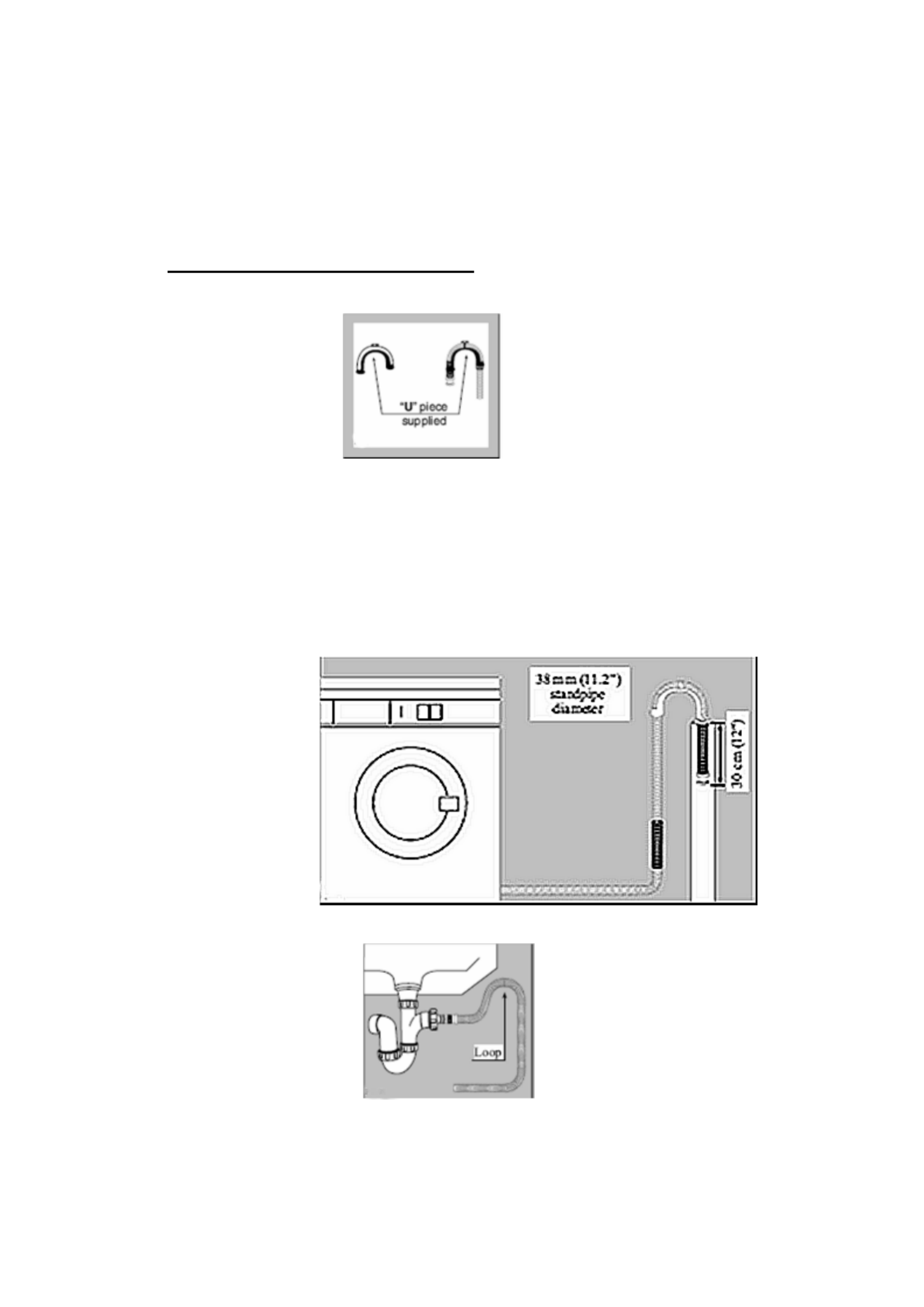
WATER DRAIN CONNECTION
x Be sure that the drain hoses are not folded, twisted, crushed or elongated by
stretching.
x Water drain hose should be mounted at a height of a minimum of 60 cm to a
maximum of 100 cm from the ground.
x The end of the water drain hose may be directly fitted to the waste water
outlet connection or to a standalone pipe. The standpipe should have a
diameter of approximately 38 mm (see diagram) ensuring there is an air
break between the drain hose and standpipe.
x NEVER attempt to extend the water drain hose by adding additional hosing.
6

ELECTRICAL REQUIREMENTS
WARNING
-
-
-
--
Electrical shock hazard: Failure to follow these instructions
could result in death or serious injury.
- An electrical earth is required on this machine- If it does not fit the outlet;
have a proper outlet installed by a qualified electrician.
- Don’t earth to a gas pipe.
- Don’t change the power supply cord plug.
- Check with a qualified electrician if you are not sure the machine is
properly earthed.
RECOMMENDED EARTHING METHOD
- For your personal safety, this machine must be earthed. It is fitted with a supply
lead attached to an earthed plug.
- To prevent electric shock occurring, this machine must be plugged into the
relevant earthed power socket. It is the personal responsibility and
obligation of the customer to ensure that this is in place before the
washing machine is installed.
PLEASE- have only a qualified person install, repair or replace parts on your
machine.
7

8
OPERATING YOUR WASHING MACHINE
2Adjust the level of the washing machine using the adjustable legs.
• Please check if there is any gap between the
four adjustable legs and the floor.
• Turn the adjustable legs using the enclosed
spanner, adjust the level of the machine and
make sure that it is stable.
• Adjust the fixing nuts up tightly so that the
machine maintains the adjustment.
3Make sure that the washing machine does not move when you press down the four corners
of the washer's top plate.
adjustable leg
Fixing Nut
NOTE:
There should be no instability of the machine when all the
adjustable legs st ck to the floor closely.are u
To obtain the best washing results, you must operate your machine properly.
This section gives you this important information.
• Close zippers, snaps, and hooks to avoid
snagging other items.
Remove pin , buckles, and other hards
objects to avoid scratching the washer
interior.
• Empty pockets and pull them inside out.
• Turn down cuffs and turn synthetic garments
inside out to avoid damage the tibres.
• Tie strings and sashes to avoid tangling.
• Treat spots and stains.
(See “Removing stains” on page 30)
Preparing clothes for washing

9
• For best cleaning and wrinkle-free results,
put clothes into the machine loosely so that
they move easily in the water.
• Load machine properly and select correct
load size setting.
Overloading and selecting a setting too
small for the wash load can :
- Cause poor cleaning
- Increase wrinkling
- Create excessive lint
- Wear out items faster (because of damage
to fibres)
• Mix large and small items in each load. Load
evenly to maintain washer balance.
An unbalanced load can make the washer
vibrate during spin.
• Reduce wash time when using a small load
size setting. Loads with only a few small
items needs less wash time.
• Use a large load size setting to reduce
wrinkling with permanent press clothes and
some synthetic garments. These items
should have more room to move in the
water than heavy items. (towels, jeans)
Loading
1 2Detergent compartment Adding fabric softener
• If desired, pour liquid fabric softener into
the dispenser using the amount
recommended by the manufacturers.
• Do not exceed the maximum fill line.
Overfilling can cause early dispensing of the
fabric softener which could stain clothes.
• Do not open the detergent case when
water is supplied.
• Avoid pouring fabric softener directly on
the clothes.
Adding detergent
• Separate heavily soiled items from lightly soiled ones, even if they would normally be washed
together.
• Separate dark colours from light colours, colourfast items from non-colourfast items.
Sorting
Soil (Heavy, Normal, Light) Separate clothes according to amount of soil.:
Colour (White, Lights, Darks) Separate white clothes from coloured clothes.:
Lint (Lint producers, Collectors) Wash lint producers and lint collectors separately.:
Main wash Pre wash
Fabric softener

10
Press this to turn the power 'ON' or 'OFF'.button
Operation and temporary stop is repeated as it is pressed. When you want to change a programme
while operating; Press the 'Start/Pause' button
ᆌSelect the prog amme that you want to change rᆌ
Press the 'Start/Pause' button again.
You can select the
prog ammer
you want and each lamp is turned on when that course is selected.
You can select the spin speed you want and each lamp is turned on when that course is selected.
There is a timer control which can delay the start of the wash from one to twelve hours.
You can select the dry condition you want and each lamp is turned on when that cycle is selected.
If you want to open the Door inten onally during operation, press the 'Start/Pause' button and theti n press
the 'Door unlock' button.
This will appear on the display, then you can open th Door after Tubsignal: e the has cooled inside
and the water has drained away. Also, no button functions except the Power button.
This can be used to adjust water temperature according to types of the load to be washed.
As this button is pressed, water temperature is selected by Cold
ᆌ
30°C
ᆌ
40°C
ᆌ
60°C
ᆌ
95°C.
As this button is pressed, the wash cycle is selected by 'Quick Wash'(proper load amount :1~2kg)
ᆌ
'Small'(proper load amount :2~3kg)
ᆌ
'Main Wash'
ᆌ
'Pre Wash'
ᆌ
'Soak'
ᆌ
'Quick Wash' .
You can select the rinse time(s) you want and each lamp is turned on when that course is selected.
As this button is pressed, the rinse time(s) is selected by '1'
ᆌ
'Rinse Hold'
ᆌ
'2'
ᆌ
'Rinse Hold'
ᆌ
... ...
ᆌ
'5'
ᆌ
'Rinse Hold'
ᆌ
'1'.
Use this function when you want to pr any accident occurring from the machine. During theevent
operation of the machine, press 'TEMP' and 'DRY' buttons simultaneously within 3 seconds.
If this mode is set successfully, CHL and remain time will be shown on the display panel alternately. the ing
In Child Lock mode, no button functions except Power button.the
If you want to release this mode, press 'TEMP' and 'DRY' buttons simultaneously again during 3 seconds.
If you want to change to the desired program, while this mode is working;
1. Press 'TEMP' and 'DRY' buttons simultaneously again within 3 seconds.
2. Press the 'Start/Pause' button.
3. Select the desired program and press the 'Start/Pause' buttom again.
THE FUNCTION OF CONTROL PANEL(MEGA10WD)
* The Child Lock mode can be set at any time and it is automatically released when operation errors
happen. Also, this mode works when the power is off.
Change
the desired
program

11
Press this switch to turn the power 'ON' or 'OFF'.
Operation and temporary stop is repeated as it is pressed. When you want to change program the
operating; Press the 'Start/Pause' button
ᆌ
Select the program that you want to change
ᆌ
Press the
'Start/Pause' button again.
You can select the course you want and each lamp is turned on when that course is selected.
You can select the wash course you want and each lamp is turned on when that course is selected.
You can select the rinse time(s) you want and each lamp is turned on when that course is selected.
You can select the spin speed you want and each lamp is turned on when that course is selected.
It can be used to pre-engage time for wash from 1 hr to 12 hrs.
It Rinse and Spinis used to perform the programs only.
It you want to open Door inten during operation, press the 'Start/Pause' button and press the tionally then
'Door unlock' button.
This will appear on PCB board, then you can open Door after Tub signal: the has cooled inside
and lso the water has drained away. A , no button functions except Power button. the
It can be used to adjust water temperature according to types of load to be washed. the
As this button is pressed, water temperature is selected by Cold
ᆌ
30°C
ᆌ
40°C
ᆌ
60°C
ᆌ
95°C.
Use this function when you want to pr any accident occurring from handling of washer by a child.event the
During operation of washer, press 'TEMP' and 'RINSE+SPIN' buttons simultaneously the .
If this mode will be set successfully, CHL and remain time will be shown on PCB board alternately. In Child
Lock mode, no button functions except Power button. the
If you want to set this mode, press 'TEMP' and 'RINSE+SPIN' buttons simultaneously 3 secondwithin s.
And if you want to release this mode, press 'TEMP' and 'RINSE+SPIN' buttons simultaneously within
3 seconds.
If you want to change to the desire program, while this mode is working;d
1. Press 'TEMP' and 'RINSE+SPIN' buttons simultaneously again during 3 seconds.
2. Press the 'Start/Pause' button.
3. Select the desired program and press the 'Start/Pause' buttom again.
THE FUNCTION OF CONTROL PANEL(MEGA10W)
* The Child Lock mode can be set at any time and it is automatically released when operation errors
happen. Also, this mode works when power is off. the
Change
the desired
program

12
WASHING PROGRAMS
Program
Normal
White
Eco-White
Synthetic
Heavy Stains
Wool
Delicate
Blanket
Rapid
Memory
Drum
Cleaning
Fabric type
Colourfast garments (shirts,
night dresses, pyjamas,..) and lightly
soiled white cottons(underwear,..)
First check whether laundry is
machine washable (white cotton,,
linen, towel and sheets..)
First check whether laundry is
machine washable (white cotton,,
linen, towel and sheets..)
Polyamide, Acrylic, Polyester...)
Heav y soiled clothesil :
(blue jeans,climbing clothes, ruck
sack , sports wear,...)s
Machine washable woolens with pure
new wool only.
Delicate laundry easily damaged.-
(silk, curtains..)
Blanket , curtainss etc.
Lightly soiled clothes frequently,
washed a small amount ofitems nd s
clothing .
Use to memorise program you want.
Use to clean (and dry) the Tub
and Drum.
Proper Temp.
40 °C
(cold,30°C, 60°C)
95 °C
(fixed)
60 °C
(40°C)
40 °C
(cold, 30°C, 60°C)
40 °C
(cold, 30°C, 60°C)
Cold
(fixed, in order to
prevent textile damage)
Cold
(fixed, in order to
prevent textile damage)
Cold
(fixed, in order to
prevent textile damage)
30 °C
(cold,40°C)
Cold
Default data
Wash: main wash
Rinse: 3
Spin: 800
Temp.: 40°C
Wash: main wash
Rinse: 3
Spin: 800
Temp.: 95°C
Wash: main wash
Rinse: 3
Spin: 800
Temp.: 60°C
Wash: main wash
Rinse: 3
Spin: 800
Temp.: 40°C
Wash: pre wash
Rinse: 3
Spin: 800
Temp.: 40°C
Wash: main wash
Rinse: 2
Spin: 400
Temp.: cold
Wash: main wash
Rinse: 2
Spin: 400
Temp.: cold
Wash: main wash
Rinse: 3
Spin: 800
Temp: cold
Wash: main wash
Rinse: 3
Spin: 800
Temp.: cold
(Dry :cupboard)
Wash: soak
Rinse: 2
Spin: 400
Temp.: cold
(Dry :cupboard)
Maximum Load
Refer to
rating label
Refer to
rating label
Refer to
rating label
Refer to
rating label
Refer to
rating label
Refer to
rating label
Refer to
rating label
Refer to
rating
label

13
1. NORMAL PROGRAMME
Note
• If you want to change the programme setting during operation, press the 'Start/Pause' button to hold the
operation and change to the programme you want by pressing each corresponding button. then
• Water temperature '95°C' is not selected, in order to prevent clothes from being damaged.
• If you want to add clothes during operation, press the 'Start/Pause' and 'Door unlock' buttons, then open
the Door,put the clothes into the drum, then close the door and press the 'Start/Pause' button again.
Put the laundry into the Drum.
Then close the Door.
• In the detergent compartment, put the powder into the main wash and prewash
sections (See Diagram - Page ).9
• Softener should be poured into the middle section of the compartment and be below
'MAX' level.
• Put the detergent into the pre wash room(I marking) only if you want to add prewash.
• When you want to use bleach, put it into the main wash room (I I marking) with
detergent.
Press the Power button.
• The LED shows '- --' this signal:
Select the 'NORMAL' programme using the programme selection dial.
(If you press the 'Start/Pause' button after pressing the Power button without selecting
a programme, the 'NORMAL' programme is selected as default programme.)
• Main wash' and '3' times rinse and '800' rpm spin speed and '40°C' water temperature
are selected automatically.
• If you want to change the 'Washing programme' 'Rinse time(s)', , 'Spin speed'
and 'water temperature', select the programme you want to change by pressing
each button.
Press the 'Start/Pause' button.
• The washing machine will start operating by locking the Door and supplying water.
Step 1
Step 2
Step 3
Step 4
WASHING PROCEDURE AND SELECTION

14
2. WHITE PROGRAMME
Note
• If you want to change the programme setting during operation, press the 'Start/Pause' button to hold the
operation and change to the programme you want by pressing each corresponding button. then
• Water temperature is set only to '95°C'.
• If you want to add the clothes during operation, press the 'Start/Pause' and 'Door unlock' buttons, then
open the Door and put the clothes into the Drum. Then close the Door and press the 'Start/Pause' button
again.
• Sometimes large amounts of suds occur.
The washing machine will clean away the suds automatically.
Put the laundry into the Drum.
Then close the Door.
• Put the detergent into the main wash and prewash sections (See Diagram - Page ).9
• Softener should be poured into the middle section of the compartment and be below
'MAX' level.
• Put the detergent into the pre wash section only if you want to add prewash.
• When you want to use bleach, put it into the main wash section with detergent.
Press the Power button.
• The LED shows '- --'this signal:
Select the 'WHITE' programme using the programme selection dial.
(If you press the 'Start/Pause' button after pressing Power button without selecting the
a programme, the 'NORMAL' programme is selected as default programme.)
• 'Main wash' '3' times rinse '800' rpm spin speed and '95°C' water, ,
temperature are selected automatically.
• If you want to change the 'Washing programme' 'Rinse time(s)' and 'Spin speed' ,,
select the programme you want by pressing the relevant buttons.
Press the 'Start/Pause' button.
• The washing machine will start operating, by locking the door and supplying water,
after sensing the amount of laundry automatically.
Step 1
Step 2
Step 3
Step 4

15
3. ECO-WHITE PROGRAMME
Note
• If you want to change the programme setting during operation, press the 'Start/Pause' button to hold the
operation and change the programme you want by pressing each corresponding button. then
• Water temperature '40°C' and '60°C' are only selected.
• If you want to add the clothes during operation, press 'Start/Pause' and 'Door unlock' buttons, then open
the Door and put the clothes into the Drum. Then close the Door and press the 'Start/Pause' button again.
Put the laundry into the drum.
Then close the Door.
• In the detergent compartment, put the powder into the main wash and prewash
sections (See Diagram - Page ).9
• Softener should be poured into the middle section of the compartment and be below
'MAX' level.
• Put the detergent into the pre wash section only if you want to add prewash.
• When you want to use bleach, put it into the main wash section with detergent.
Press the Power button.
• The LED shows '- --' this signal:
Select the 'ECO-WHITE' programme using the programme selection dial.
(If you press the 'Start/Pause' button after pressing Power button without selecting the
aprogramme, the 'NORMAL' programme is selected as default programme.)
• 'Main wash' '3' times rinse, , '800' rpm spin speed and '60°C' water
temperature are selected automatically.
• If you want to change the 'Washing programme' 'Rinse time(s)' 'Spin speed', ,
and 'water temperature', select the programme you want by pressing the relevant
buttons.
Press the 'Start/Pause' button.
• The washing machine will start operating by locking the door and supplying water,
after sensing the amount of laundry automatically.
Step 1
Step 2
Step 3
Step 4

16
4. SYNTHETIC PROGRAMME
Note
• If you want to change the programme setting during operation, press the 'Start/Pause' button to hold the
operation and change to the programme you want by pressing each corresponding button.
• Water temperature '95°C' and Spin speed '1200' are not selected.
• If you want to add the clothes during operation, press 'Start/Pause' and 'Door unlock' buttons, then open the
the Door and put the clothes into the Drum. Then close the door and press the 'Start/Pause' button again.
Put the laundry into the drum.
Then close the Door.
• In the detergent compartment, put the powder into the main wash and prewash
sections (See Diagram - Page ).9
• Softener should be poured into the middle section of the compartment and be below
'MAX' level.
• Put the detergent into the pre wash section only if you want to add prewash.
• When you want to use bleach, put it into the main wash section with detergent.
Press the Power button.
• The LED shows '- --' this signal:
Select the 'SYNTHETIC' programme using the programme selection dial.
(If you press the 'Start/Pause' button aft pressing the Power button without selectinger
programme, the 'NORMAL' programme is selected as default programme.)
• 'Main wash' '3' times rinse, , '800' rpm spin speed and '40°C' water
temperature are selected automatically.
• If you want to change the 'Washing course' 'Rinse time(s)' 'Spin speed' and, ,
'water temperature', select the programme you want by pressing the relevant buttons.
Press the 'Start/Pause' button.
• The washing machine will start operating by locking the the Door and supplying
water.
Step 1
Step 2
Step 3
Step 4

17
5. HEAVY STRAIN PROGRAMME
Note
• If you want to change the programme setting during operation, press the 'Start/Pause' button to hold the
operation and change to the programme you want to change by pressing each corresponding button.
• Water temperature '95°C' is not selected in order to prevent clothes from being damaged.
• If you want to add clothes during operation, press the 'Start/Pause' button and 'Door unlock' buttons, then
open the Door and put the clothes into the Drum. Then close the door and press the 'Start/Pause' button
again.
Put the laundry into the drum.
Then close the Door.
• In the detergent compartment, put the powder into the main wash and prewash
sections (See Diagram - Page ).9
• Softener should be poured into the middle section of the compartment and be below
'MAX' level.
• Put the detergent into the pre wash section only if you want to add prewash.
• When you want to use bleach, put it into the main wash section with detergent.
Press the Power button.
• The LED shows '- --' this signal:
Select the 'HEAVY STRAIN' programme using the programme selection dial.
(If you press the 'Start/Pause' button aft pressing Power button without selecting aer the
programme, the 'NORMAL' programme is selected as default programme.)
• 'Pre wash' '3' times rinse, , '800' rpm spin speed and '40°C' water temperature
are selected automatically.
• If you want to change the 'Washing programme' 'Rinse time(s)' 'Spin speed', ,
and 'water temperature', select the programme you want by pressing the relevant
buttons.
Press the 'Start/Pause' button.
• The washing machine will start operating, by locking the the Door and supplying
water.
Step 1
Step 2
Step 3
Step 4

18
6. WOOL PROGRAMME
Note
• If you want to change the programme setting during operation, press the 'Start/Pause' button to hold the
operation and change to the programme you want by pressing each corresponding button.
• Water temperature 'Cold' is only selected in order to prevent woolens from being damaged.
• Spin speed '400' and '600' are only selectable.
• DRY function is not selected(option function).al
• DELAY START is not selected.
• SOAK and Pre Wash in wash cycle are not selected.
• If you want to add clothes during operation, press the 'Start/Pause' button and 'Door unlock' buttons,
then open the Door and put the clothes into the drum. Then close the Door and press the 'Start/Pause'
button again.
Put the laundry into the drum.
Then close the Door.
• In the detergent compartment, put the powder into the main wash section (See
Diagram - Page ).9
• Softener should be poured into the middle section of the compartment and be below
'MAX' level.
• When you want to use bleach, put it into the main wash section with detergent.
Press the Power button.
• The LED shows only '- --' this signal:
Select the 'WOOL' programme using the programme selection dial.
(If you press the 'Start/Pause' button aft pressing Power button without selecting aer the
programme, the 'NORMAL' programme is selected as default programme.) the
• 'Main wash' '2' times rinse, , '400' rpm spin speed and 'Cold' water temperature
are selected automatically.
• If you want to change the 'Washing programme', 'Rinse time(s)' and 'Spin speed',
select the programme you want by pressing the relevant buttons.
Press the 'Start/Pause' button.
• The machine will start operating by locking the door.S
Step 1
Step 2
Step 3
Step 4

19
7. DELICATE PROGRAMME
Note
• If you want to change the programme setting during operation, press the 'Start/Pause' button to hold the
operation and change to the programme you want by pressing each corresponding button.
• Water temperature 'Cold' is only selected in order to prevent delicate clothes from becoming damaged.
• Spin speed '400' and '600' are only selectable.
• DRY function is not selected(option function).al
• DELAY START is not selected.
• SOAK and Pre Wash in wash programme are not selected.
• If you want to add clothes during operation, press the 'Start/Pause' and 'Door unlock' buttons, then open
the Door and put the clothes into the drum. Then close the Door and press 'Start/Pause' button again.
Put the laundry into the drum.
Then close the Door.
• In the detergent compartment, put the powder into the main wash section.
(See Diagram - Page ).9
• Softener should be poured into the middle section of the compartment and be below
'MAX' level.
• When you want to use bleach, put it into the main wash section with detergent.
Press the Power button.
• The LED shows '- --' this signal:
Select the 'DELICATE' programme using the programme selection dial.
( If you press the 'Start/Pause' button after pressing the Power button without selecting a
programme, the 'NORMAL' programme is selected as default programme.)
• 'Main wash' '2' times rinse, , '400' rpm spin speed and 'Cold' water temperature
are selected automatically.
• If you want to change the 'Washing programme', 'Rinse time(s)' and 'Spin speed',select
the programme you want by pressing the relevant buttons.
Press the 'Start/Pause' button.
• The machine will start operating by locking the Door and supplying water.
Step 1
Step 2
Step 3
Step 4

20
8. BLANKET PROGRAMME
Note
• If you want to change the programme setting during operation, press the 'Start/Pause' button to hold the
operation and change to the programme you want by pressing each corresponding button.
• Water temperature 'Cold' is only selected in order to prevent delicate clothes from being damaged.
• Spin speed '400' and '600' and '800' are the options available.
• DRY function is not selected(option function).al
• DELAY START is not selected.
• SOAK and Pre Wash in wash programme are not selected.
• If you want to add clothes during operation, press the 'Start/Pause' and 'Door unlock' buttons, then open
the Door and put the clothes into the drum. Then close the door and press 'Start/Pause',
button again.
Put the laundry into the drum.
Then close the Door.
• In the detergent compartment put the powder into the main wash section
(See Diagram - Page ).9
• Softener should be below 'MAX' level.
• When you want to use bleach, put it into the main wash room (I I marking) with
detergent.
Press the Power button.
• The LED shows '- --' this signal:
Select the 'BLANKET' programme using the programme selection dial.
(If you press 'Start/Pause' button after pressing the Power button without selecting a
programme, the 'NORMAL' programme is selected as default programme.)
• 'Main wash' '3' times rinse, , '800' rpm spin speed and 'Cold' water temperature
are selected automatically.
• If you want to change the 'Washing programme', 'Rinse time(s)' and 'Spin speed', select
the programme you want by pressing the relevant buttons.
Press the 'Start/Pause' button.
• The machine will start operating by locking the Door and supplying water.
Step 1
Step 2
Step 3
Step 4

21
9. RAPID PROGRAMME
Note
• The appropriate amount of laundry is below 3 kg.
• If you want to change the programme setting during operation, press the 'Start/Pause' button to hold the
operation and change to the programme you want by pressing each corresponding button.
• Water temperature 'Cold', '30°C' and '40°C' are selectable.
• Spin speed '1200' is not selected.
• All wash programmes are not selected except main wash.
• If you want to add the clothes during operation, press the 'Start/Pause' and 'Door unlock' buttons, then
open the Door and put the clothes into the drum. Then close the door and press the 'Start/Pause' button
again.
Put the laundry into the drum.
Then close the Door.
• In the detergent compartment, put the powder into the main wash section (See
Diagram - Page ).9
• Softener should be poured into the middle section of the compartment and be below
'MAX' level.
• When you want to use bleach, put it into the main wash section with detergent.
Press the Power button.
• The LED shows '- --' this signal:
Select the 'RAPID' programme using the programme selection dial.
• If you press 'Start/Pause' button after pressing Power button without selecting the a
programme, the 'NORMAL' programme is selected as default programme.
• 'Main wash' '2' times rinse, , '800' rpm spin speed, '30°C' water
temperature (and 'Cupboard' dry condition) are selected automatically.
• If you want to change the 'Washing cycle' 'Rinse time(s)', , 'Spin speed' and
'water temperature', select the programme you want by pressing the relevant
buttons.
Press the 'Start/Pause' button.
• The machine will start operating by locking the Door and supplying water.
Step 1
Step 2
Step 3
Step 4

22
10. MEMORY PROGRAMME
Note
• If you start the memorised programme, this data will be saved automatically.
• If you want to change the programme setting during operation, press the 'Start/Pause' button to hold the
operation and change to the programme you want by pressing each corresponding button.
• If you want to add the clothes during operation, press the 'Start/Pause' and 'Door unlock' buttons, then
open the Door and put the clothes into the drum. Then close the door and press the 'Start/Pause' button
again.
Put the laundry into the drum.
Then close the Door.
• In the detergent compartment put the powder into the main wash and prewash
sections (See Diagram - Page ).9
• Softener should be poured into the middle section of the compartment and be below
'MAX' level.
• Put the detergent into the pre wash room (I marking) only if you want to add prewash.:
• When you want to use bleach, put it into the main wash section with detergent.
Press the Power button.
• The LED shows only '- --' signal.
Select the 'MEMORY' programme using the programme selection dial.
(If you press the 'Start/Pause' button after pressing Power button without selecting a the
programme, the 'NORMAL' programme is selected.)
• If you want to the 'Washing programme' 'Washing course' memorise , , 'Rinse
time(s)', 'Spin speed' 'water temperature' (and 'Dry condition'), select the,
programme you want by pressing the relevant buttons and using the programme
selection dial.
Press the 'Start/Pause' button.
• The washer will operat locking Door and supplying water. start ing by the
Step 1
Step 2
Step 3
Step 4

23
11. DRUM CLEANING PROGRAMME
Note
• All programmes are not selectable except rinse time(s).
• DELAY START is not selected.
• Use this programme without a load (ie any clothes in the drum).:
• It is recommended that the cleaning cycle should be carried out once a month.
Put the laundry into the drum.
Then close the Door.
• If you want to clean Drum slightly, use this programme without leach. the b
• If you want to clean Drum thoroughly, please use detergent only. the
Press the Power button.
• The LED shows only '- --' this signal:
Select the 'DRUM CLEANING' programme using the programme selection dial.
(If you press the 'Start/Pause' button after pressing the Power button without selecting
aprogramme, the 'NORMAL' programme is selected as default programme.
• 'Soak','2' times rinse, '400' rpm spin speed 'Cold' water temperature,
(and 'Cupboard' dry condition) are selected automatically.
Press the 'Start/Pause' button.
• The machine will start operating by locking the Door and supplying water.
Step 1
Step 2
Step 3
Step 4

24
GUIDE FOR OTHER USEFUL PROGRAMMES
* DELAY START (RESERVED WASHING)
Note
• If you want to check the selected programme, press the 'Start/Pause' button again.
• Before starting 'Time Delay':
- Load laundry and close Door.
- Put the detergent and fabric softener into the detergent compartment..
• The finishing time may vary from your selected time as it may be dependent upon your water supply
and/or selected water temperature.
• 'WOOL' and, 'DELICATE' and 'DRUM CLEANING' programmes cannot be selected with select 'Time
Delay'.
• Adding clothes during 'Time Delay' operation is not allowed.
Put the laundry into the drum.
Then close the Door.
• In the detergent compartment, put the powder into the main wash and prewash
sections (See Diagram - Page ).9
• Softener should be poured into the middle section of the compartment and be below
'MAX' level.
• Put the detergent into the pre wash section only if you want to add prewash.
• When you want to use bleach, put it into the main wash section with detergent.
Press the Power button.
• The LED shows '- --' this signal:
Select the programme using the programme selection dial.
• If you press 'Start/Pause' button after pressing Power button without selecting the a
programme, the 'NORMAL' programme is selected as default programme.
• Select the 'Washing cycle' 'Rinse time(s)', , 'Spin speed' and 'water
temperature' by pressing by pressing the relevant buttons.
Press the 'DELAY START' button.
• The 'Time Delay' LED will light up.
• Select the time you wish to delay your programme from one to twelve hours by
pressing the appropriate button.
• The time displayed shows the time the selected programme will finish.
Press the 'Start/Pause' button.
• If you carry out the above instructions correctly, only ' ' and ' the Time Delay Lock' LED's
will be displayed.
Step 1
Step 2
Step 3
Step 4
Step 5

25
* ONLY WASH
Put the laundry into the Drum and put the detergent and softener into the detergent
compartment.
Then close the Door.
Press the Power button.
• The LED shows '- --' this signal:
Select the 'WASH CYCLE' you want by pressing the 'WASH' button.
• The 'NORMAL' programme is selected automatically.
Press the 'Start/Pause' button.
• The machine will start operating by locking the Door and supplying water.
Step 1
Step 2
Step 3
Step 4
* ONLY RINSE
Put the laundry into the Drum and put the detergent and sof ener into the detergentt
compartment.
Then close the Door.
Press the Power button.
• The LED shows '- --' this signal:
Select the 'RINSE' time(s) you want by pressing 'RINSE' button. the
• The 'NORMAL' programme is selected automatically.
Press the 'Start/Pause' button.
• The machine will start operating by locking the Door and supplying water.
Step 1
Step 2
Step 3
Step 4
* ONLY SPIN
Put the laundry into the Drum and close the Door.
Press the Power button.
• The LED shows only '- --' signal.
Select the 'SPIN CONDITION' you want by pressing 'SPIN' button. the
• The 'NORMAL' programme is selected automatically.
• The water temperature is selected 'Cold' automatically.as
Press the 'Start/Pause' button.
• The machine will start operating by locking the Door.
Step1
Step 2
Step 3
Step 4
Produkt Specifikationer
| Mærke: | Baumatic |
| Kategori: | Vaskemaskine |
| Model: | MEGA10W |
Har du brug for hjælp?
Hvis du har brug for hjælp til Baumatic MEGA10W stil et spørgsmål nedenfor, og andre brugere vil svare dig
Vaskemaskine Baumatic Manualer

18 September 2024

2 September 2024

9 August 2024

6 August 2024

6 August 2024

6 August 2024

5 August 2024

4 August 2024

4 August 2024

4 August 2024
Vaskemaskine Manualer
- Vaskemaskine DeLonghi
- Vaskemaskine Ikea
- Vaskemaskine Bosch
- Vaskemaskine PKM
- Vaskemaskine Gram
- Vaskemaskine TCL
- Vaskemaskine EasyMaxx
- Vaskemaskine Wolkenstein
- Vaskemaskine Siemens
- Vaskemaskine Samsung
- Vaskemaskine Scandomestic
- Vaskemaskine GE
- Vaskemaskine Zanussi
- Vaskemaskine Cylinda
- Vaskemaskine Panasonic
- Vaskemaskine Candy
- Vaskemaskine Fisher & Paykel
- Vaskemaskine Gorenje
- Vaskemaskine Husqvarna
- Vaskemaskine VOX
- Vaskemaskine Miele
- Vaskemaskine Blomberg
- Vaskemaskine Concept
- Vaskemaskine Teka
- Vaskemaskine OK
- Vaskemaskine LG
- Vaskemaskine AEG
- Vaskemaskine Electrolux
- Vaskemaskine Bauknecht
- Vaskemaskine Triumph
- Vaskemaskine Whirlpool
- Vaskemaskine Vestfrost
- Vaskemaskine Sharp
- Vaskemaskine Hotpoint
- Vaskemaskine Kenwood
- Vaskemaskine Omega
- Vaskemaskine Hoover
- Vaskemaskine Daewoo
- Vaskemaskine Arçelik
- Vaskemaskine Sanyo
- Vaskemaskine Grundig
- Vaskemaskine De Dietrich
- Vaskemaskine Indesit
- Vaskemaskine Hotpoint Ariston
- Vaskemaskine Toshiba
- Vaskemaskine Klarstein
- Vaskemaskine Ardo
- Vaskemaskine Etna
- Vaskemaskine Infiniton
- Vaskemaskine Matsui
- Vaskemaskine Nedis
- Vaskemaskine Scholtès
- Vaskemaskine Hansa
- Vaskemaskine Logik
- Vaskemaskine Butler
- Vaskemaskine Polar
- Vaskemaskine Sauber
- Vaskemaskine Westinghouse
- Vaskemaskine Element
- Vaskemaskine Thomson
- Vaskemaskine Constructa
- Vaskemaskine Hyundai
- Vaskemaskine Dyson
- Vaskemaskine AKAI
- Vaskemaskine Hisense
- Vaskemaskine Brandt
- Vaskemaskine Adler
- Vaskemaskine Black And Decker
- Vaskemaskine Camry
- Vaskemaskine Mestic
- Vaskemaskine Eurom
- Vaskemaskine TecLime
- Vaskemaskine Blaupunkt
- Vaskemaskine Tomado
- Vaskemaskine AEG-Electrolux
- Vaskemaskine Ariston
- Vaskemaskine Asko
- Vaskemaskine Atlas
- Vaskemaskine Becken
- Vaskemaskine BEKO
- Vaskemaskine Elvita
- Vaskemaskine Gaggenau
- Vaskemaskine Helkama
- Vaskemaskine Iberna
- Vaskemaskine Ignis
- Vaskemaskine Küppersbusch
- Vaskemaskine Neff
- Vaskemaskine Privileg
- Vaskemaskine Sandstrøm
- Vaskemaskine Smeg
- Vaskemaskine Viva
- Vaskemaskine Wasco
- Vaskemaskine Clatronic
- Vaskemaskine Hitachi
- Vaskemaskine Medion
- Vaskemaskine Intex
- Vaskemaskine Ariston Thermo
- Vaskemaskine Fagor
- Vaskemaskine Haier
- Vaskemaskine Bomann
- Vaskemaskine Russell Hobbs
- Vaskemaskine KitchenAid
- Vaskemaskine Luxor
- Vaskemaskine Rosieres
- Vaskemaskine Vivax
- Vaskemaskine Crosley
- Vaskemaskine UPO
- Vaskemaskine Zanker
- Vaskemaskine Galanz
- Vaskemaskine Amana
- Vaskemaskine Amica
- Vaskemaskine Arthur Martin-Electrolux
- Vaskemaskine Euromaid
- Vaskemaskine Calor
- Vaskemaskine Comfee
- Vaskemaskine Sunny
- Vaskemaskine Finlux
- Vaskemaskine Telefunken
- Vaskemaskine Kernau
- Vaskemaskine Bertazzoni
- Vaskemaskine Caple
- Vaskemaskine SIBIR
- Vaskemaskine Zerowatt
- Vaskemaskine Zoppas
- Vaskemaskine Primo
- Vaskemaskine Franke
- Vaskemaskine Olympia
- Vaskemaskine Veripart
- Vaskemaskine Zenith
- Vaskemaskine Balay
- Vaskemaskine Cata
- Vaskemaskine Exquisit
- Vaskemaskine Pelgrim
- Vaskemaskine Elba
- Vaskemaskine Elektra Bregenz
- Vaskemaskine ELIN
- Vaskemaskine Faure
- Vaskemaskine Juno
- Vaskemaskine Nodor
- Vaskemaskine Rommer
- Vaskemaskine MPM
- Vaskemaskine Primus
- Vaskemaskine Profilo
- Vaskemaskine Tesla
- Vaskemaskine Hanseatic
- Vaskemaskine Thor
- Vaskemaskine V-Zug
- Vaskemaskine Maytag
- Vaskemaskine Domo
- Vaskemaskine Atlantic
- Vaskemaskine Schulthess
- Vaskemaskine Thomas
- Vaskemaskine Bush
- Vaskemaskine Aspes
- Vaskemaskine Salora
- Vaskemaskine Nevir
- Vaskemaskine Techwood
- Vaskemaskine Ursus Trotter
- Vaskemaskine Inventum
- Vaskemaskine Carson
- Vaskemaskine Oceanic
- Vaskemaskine Swan
- Vaskemaskine White Knight
- Vaskemaskine Khind
- Vaskemaskine Midea
- Vaskemaskine CDA
- Vaskemaskine Frigidaire
- Vaskemaskine Frilec
- Vaskemaskine Esatto
- Vaskemaskine Calex
- Vaskemaskine SVAN
- Vaskemaskine Everglades
- Vaskemaskine Danby
- Vaskemaskine RCA
- Vaskemaskine Koenic
- Vaskemaskine Currys Essentials
- Vaskemaskine ECG
- Vaskemaskine Saturn
- Vaskemaskine Trebs
- Vaskemaskine Proline
- Vaskemaskine OneConcept
- Vaskemaskine Stirling
- Vaskemaskine Lynx
- Vaskemaskine Saivod
- Vaskemaskine Orion
- Vaskemaskine Codini
- Vaskemaskine Kalorik
- Vaskemaskine Cecotec
- Vaskemaskine Silver
- Vaskemaskine Friac
- Vaskemaskine Technika
- Vaskemaskine Seiki
- Vaskemaskine Meireles
- Vaskemaskine Morris
- Vaskemaskine Kenmore
- Vaskemaskine Avanti
- Vaskemaskine Vestel
- Vaskemaskine Continental Edison
- Vaskemaskine Corbero
- Vaskemaskine CHiQ
- Vaskemaskine Otsein-Hoover
- Vaskemaskine Artusi
- Vaskemaskine Aurora
- Vaskemaskine Orima
- Vaskemaskine Tecnolec
- Vaskemaskine Magic Chef
- Vaskemaskine Lamona
- Vaskemaskine Philco
- Vaskemaskine Zanussi-Electrolux
- Vaskemaskine Benavent
- Vaskemaskine Sôlt
- Vaskemaskine Rex
- Vaskemaskine Classique
- Vaskemaskine Kunft
- Vaskemaskine Simpson
- Vaskemaskine Euro Appliances
- Vaskemaskine Summit
- Vaskemaskine Kogan
- Vaskemaskine LERAN
- Vaskemaskine New Pol
- Vaskemaskine Ravanson
- Vaskemaskine BLANCO
- Vaskemaskine Insignia
- Vaskemaskine Consul
- Vaskemaskine Jocel
- Vaskemaskine Signature
- Vaskemaskine Manta
- Vaskemaskine SanGiorgio
- Vaskemaskine Electra
- Vaskemaskine Orava
- Vaskemaskine IFB
- Vaskemaskine Arctic Cooling
- Vaskemaskine Lemair
- Vaskemaskine ARC
- Vaskemaskine Hestan
- Vaskemaskine Acec
- Vaskemaskine Alluxe
- Vaskemaskine Aldi
- Vaskemaskine Kluge
- Vaskemaskine AYA
- Vaskemaskine Aristona
- Vaskemaskine Vedette
- Vaskemaskine Ahma
- Vaskemaskine Palsonic
- Vaskemaskine Nordland
- Vaskemaskine Saba
- Vaskemaskine John Lewis
- Vaskemaskine Mabe
- Vaskemaskine Monogram
- Vaskemaskine Castor
- Vaskemaskine Heinner
- Vaskemaskine Nabo
- Vaskemaskine Defy
- Vaskemaskine Premium
- Vaskemaskine Nordmende
- Vaskemaskine Dexter
- Vaskemaskine Kubo
- Vaskemaskine WLA
- Vaskemaskine Ansonic
- Vaskemaskine Laden
- Vaskemaskine Kelvinator
- Vaskemaskine Freggia
- Vaskemaskine Listo
- Vaskemaskine Edesa
- Vaskemaskine Milectric
- Vaskemaskine Lloyd
- Vaskemaskine New World
- Vaskemaskine Speed Queen
- Vaskemaskine WhiteLine
- Vaskemaskine Porter & Charles
- Vaskemaskine Koblenz
- Vaskemaskine Creda
- Vaskemaskine Godrej
- Vaskemaskine Belling
- Vaskemaskine Mx Onda
- Vaskemaskine Kleenmaid
- Vaskemaskine Essentiel B
- Vaskemaskine Bendix
- Vaskemaskine Edy
- Vaskemaskine Altus
- Vaskemaskine Edgestar
- Vaskemaskine Parmco
- Vaskemaskine Eurotech
- Vaskemaskine Carrefour Home
- Vaskemaskine Café
- Vaskemaskine Equator
- Vaskemaskine Integra
- Vaskemaskine ZLine
- Vaskemaskine Belion
- Vaskemaskine Lloyds
- Vaskemaskine Trieste
- Vaskemaskine Imarflex
- Vaskemaskine DEXP
- Vaskemaskine Flavel
- Vaskemaskine Teco
- Vaskemaskine Bluesky
- Vaskemaskine Videocon
- Vaskemaskine Icecool
- Vaskemaskine Cobal
- Vaskemaskine Premier
- Vaskemaskine Marynen
- Vaskemaskine DAYA
- Vaskemaskine Laurus
- Vaskemaskine Tisira
- Vaskemaskine Otsein
- Vaskemaskine Eudora
- Vaskemaskine Hiberg
- Vaskemaskine Linetech
- Vaskemaskine PolyJohn
- Vaskemaskine ZWF81443W
- Vaskemaskine Romo
- Vaskemaskine T&S
- Vaskemaskine Cambro
- Vaskemaskine Fensa
- Vaskemaskine Simplicity
- Vaskemaskine High One
- Vaskemaskine Companion
- Vaskemaskine Curtiss
- Vaskemaskine Winia
- Vaskemaskine Robinhood
- Vaskemaskine Ocean
- Vaskemaskine IPSO
- Vaskemaskine Imesa
- Vaskemaskine Fisher Paykel
- Vaskemaskine Arda
- Vaskemaskine Camec
- Vaskemaskine Americana
- Vaskemaskine Horn
- Vaskemaskine MegaMove
- Vaskemaskine Novamatic
- Vaskemaskine KIN
- Vaskemaskine Emilia
- Vaskemaskine BSK
- Vaskemaskine Miele Professional
- Vaskemaskine Mio Star
- Vaskemaskine Germanica
- Vaskemaskine Adora
- Vaskemaskine Newpol
- Vaskemaskine Samus
- Vaskemaskine Dexter Laundry
- Vaskemaskine Haden
- Vaskemaskine Howdens
- Vaskemaskine Drean
- Vaskemaskine Dishlex
- Vaskemaskine Tuscany
- Vaskemaskine Patriot
- Vaskemaskine Smart Brand
- Vaskemaskine Waltham
- Vaskemaskine CEEM
- Vaskemaskine Master Kitchen
- Vaskemaskine Ulsonix
- Vaskemaskine Uniprodo
- Vaskemaskine PITSOS
Nyeste Vaskemaskine Manualer

8 April 2025

6 April 2025

6 April 2025

6 April 2025

5 April 2025

4 April 2025

4 April 2025

4 April 2025

30 Marts 2025

30 Marts 2025