Bea-fon SL650 Manual
Bea-fon
Smartphones
SL650
Læs nedenfor 📖 manual på dansk for Bea-fon SL650 (126 sider) i kategorien Smartphones. Denne guide var nyttig for 24 personer og blev bedømt med 4.5 stjerner i gennemsnit af 2 brugere
Side 1/126

1
SL650
User Manual
,

2
Dear Customer
Thank you for choosing Bea-fon SL650
Please read this manual carefully before using the phone.
The Manufacturer reserves the ultimate right for the interpretation of
this manual.
The Manufacturer reserves the right for the changes in the technical
specification without advanced notice.

3
Table of Contents
1. ............ Security ................................................................. 8
2. ............ Phone Layout ....................................................... 14
2.1. ......... Key and Parts ....................................................... 14
2.2. ......... Display symbols .................................................... 17
3. ............ Getting Started ..................................................... 19
3.1. ......... Batteries .............................................................. 19
3.2. ......... Connecting to the Network ..................................... 22
3.2.1. ....... SIM card .............................................................. 22
3.2.2. ....... Installing and uninstalling the SIM card ................... 23
3.2.3. ....... Unlock the SIM card .............................................. 23
3.2.4. ....... Connecting to the network ..................................... 24
4. ............ Call Function ........................................................ 25
4.1. ......... Phone power on/off ............................................... 25
4.2. ......... Dial ................................................................... 26
4.2.1. ....... Direct dial ............................................................ 26
4.2.2. ....... Dial from the Phonebook ........................................ 27
4.2.3. ....... Unanswered call .................................................... 27
4.3. ......... Answer call ........................................................... 27

4
4.4. ......... During a phone call ............................................... 28
4.5. ......... Emergency service ................................................ 29
4.6. ......... Photo contacts ...................................................... 29
4.6.1. ....... Set photo contact .................................................. 30
4.6.2. ....... Call photo contacts ................................................ 31
5. ............ Phonebook ........................................................... 32
6. ............ Messages ............................................................. 34
6.1. ......... Write message ...................................................... 34
6.1.1. ....... Word recognition: ................................................. 35
6.1.2. ....... Activate or deactivate the automatic ........................35
6.1.3. ....... SMS ................................................................... 35
6.1.4. ....... MMS ................................................................... 36
6.2. ......... Inbox .................................................................. 37
6.3. ......... Drafts .................................................................. 37
6.4. ......... Outbox ................................................................ 38
6.5. ......... Sent messages ..................................................... 38
6.6. ......... Broadcast messages .............................................. 38
6.7. ......... Message settings .................................................. 39
7. ............ Call history ........................................................... 39
8. ............ Organizer ............................................................. 41

5
8.1. ......... Alarm .................................................................. 41
8.2. ......... Calendar .............................................................. 41
8.3. ......... Tasks ..................................................................42
8.4. ......... Calculator ............................................................ 43
8.5. ......... Stopwatch ............................................................ 43
8.6. ......... Services ............................................................... 43
8.6.1. ....... Facebook ............................................................. 43
8.6.2. ....... Twitter ................................................................. 44
9. ............ Multimedia ........................................................... 44
9.1. ......... Camera ................................................................ 44
9.2. ......... Image viewer ....................................................... 45
9.3. .... FM radio ................................................................... 46
9.4. ......... File manager ........................................................ 48
1 0. .......... Settings ............................................................... 48
10.1.Profiles ................................................................... 48
10.2.Phone settings .............................................................. 49
10.3.Network settings ........................................................... 50
10.4.SOS Setting .................................................................. 50
10.5.M1, M2, M3 .................................................................. 51
10.6.Security settings ........................................................... 51

6
10.6.1. ..... SIM security ......................................................... 52
10.6.2. ..... Phone security ...................................................... 52
10.7.Connectivity ................................................................. 53
10.7.1. ..... Bluetooth ............................................................. 53
10.7.2. ..... Data account settings ............................................ 54
10.8.Call settings .................................................................. 54
10.8.1. ..... SIM call settings ................................................... 54
10.9.Restore factory settings ................................................. 56
10.10. ...... Copy pictures to the computer ................................ 56
11. .......... Appendix ............................................................. 57
11.1.FAQ .. ................................................................... 57
11.2.Error Message ............................................................... 58
11.3.Care and maintenance ................................................... 60
11.4.Bea-fon SL650 Contents: ............................................... 62
11.5.Basic Specifications: ...................................................... 62
11.6.Certification information (SAR) ........................................ 63
11.7.Information .................................................................. 64

7
GENERAL INFORMATION
Thank you for selecting our mobile phone. This user guide will provide Bea-fon SL650
you with the general information and operation instructions.
This color screen phone is designed for the 2G GSM network environment. Enjoy good call
connecting quality and high speed data access over the network.
The package includes a chargeable battery, a charger and other accessories. Please refer
to the Accessory section for details.
Note:
Use only accessories approved by the phone manufacturer to ensure safety. Failing
to comply with this will violate the terms and conditions of the warranty.
If the contents and displays described in this user guide do not match the actual
operation of the phone set, please use the display of the actual phone set. We
reserved the rights to change the mechanisms of the phone without notice.

8
This user guide is subject to change without notice.
1. Security
Emergency call
In any country, you can dial 112 (or other emergency call number) for emergency help.
Note:
Based on the nature of cellular networking, the success of the emergency call cannot
be guaranteed.
For your safety
Switch off the phone in hospitals and aircraft. Obey any restrictions. Wireless devices
can affect the medical treatment and cause interference in aircraft.
Some medical devices such as hearing aids and pacemaker may be sensitive to
external radio frequency emissions. Consult the device manufacturers or your doctor
before using the phone around the medical devices.
Pay special attention to the ring tone volume and vibration settings if you have a
heart problem.
In areas with potentially explosive atmosphere, such as gas stations, fuel or chemical
transfer or storage facilities, obey all signs and instructions.
You phone will emit radio frequency even in the standby mode. Turn off you phone

9
when so instructed.
Always obey all the local laws and regulations. Do not use your phone while driving.
Use Hands-free operation, if available, and give full attention to driving and to the
road. Pull off the road and park before making or answering a call if driving conditions
so require.
If your phone is lost or stolen, notify your service provider immediately to stop the
SIM card from being used .
When you contact your service provider, they will need your IMEI number. It is
printed on the back of your phone set (you can find it when you remove your battery),
or call *#06# to look up your IMEI number. Copy this number and save it for future
need.
To prevent your phone from misuse, lock your SIM card or phone, and change
passwords when necessary.
Do not remove the battery without turning off the phone. Fail to follow this ure
instruction may result in data lost.
When you leave your vehicle, take the phone with you or place it in the glove
compartment to avoid theft.
Keep the phone, battery or charger t of reach of children. ou

10
Notices for your phone u se
Do not keep the phone near magnetic cards and other object with magnetism. The
phone may clear the information stored on floppy disk, pre-paid phone ’s magnetism
card and credit card.
Use the phone near land phone, television, radio and office automatic devices may
cause interference and affect the function of the mobile phone.
Keep the phone dry, all kinds of liquid can erode the electronic circuit.
Keep the phone away from extreme temperatures.
Keep the phone away from hot places where the temperature may exceed 60 C, such
as the dash board, windowsill, near fire or a lighted cigarette.
Do not paint the phone.
Do not drop the phone or violently crush or shake the phone.
Do not disassemble or modify your phone. This can damage the phone, cause
leakage and break the internal circuit.
Use only damp cloth or non-static cloth to clean your phone. Do not use alcohol,
thinner, benzene or other chemicals or abrasive cleaner to clean your phone.
The phone will become warm under normal use and while in battery charging.
Do not leave the phone with battery uninstalled or with the battery empty for a long
period of time. This may cause data loss.

11
The metal parts of the phone may irritate your skin depending on your health
condition.
Do not put the phone in the back pocket. Sitting on it may damage the phone. Do not
put the phone on the bottom of a bag. You may crush it.
When the vibrate mode is on, place the phone carefully to avoid it being dropp from ed
a height or being moved to a heat source due to the vibrating.
Notice for batteries u se
Do not disassemble or modify your batteries, otherwise it can cause leakage, over
heat, fire or explosion.
Disposing battery in a fire can cause fire or explosion. Old batteries should be
return to your dealer or be disposed according to local regulations. Do not dispose ed
the battery as household waste.
Do not short the circuit of the battery with wires, needles or other metal objects, or
store the batteries with necklace other metal objects, otherwise it can cause or
leakage, over heat, fire or explosion.
There is a risk of blinding if the liquid of the batteries gets into your eyes. In case of
this, do not rub your eyes, you should rinse your eyes well with fresh water and go to
the hospital immediately.

12
If the leak liquid of the batte touch the skin, it can burn the skin. Please wash ed ry es
your skin with fresh water and go to the hospital immediately.
Never put the battery in your month. The liquid of the battery can be toxic.
Stop using the battery when you find it became hotter, and change color and shape
abnormally during use, charging or storing.
Keep the batteries dry.
Do not use or store batteries near fire, heater and other place with high temperature,
otherwise it can result in leakage, over heat, fire or explosion. Store the battery in a
cool and ventilated place without direct sun light.
Do not charge the battery for more than 24 hours.
The batte can be charged and discharged for hundreds of times but will ry it
eventually wear out. The battery life is shortened with each charging.
When replacing the battery, use only the batteries approved by the phone
manufacturer Damage resulting from using un-authorized batteries will not be .
covered by warranty.
Traffic safety
Do not use your phone when driving a vehicle. Give full attention to driving and to the
road. Provided there is an emergency, stop your vehicle in a safe place and then use

13
your phone. Please obey all the local traffic laws and regulations.
Normally the electronic systems in the vehicle should not be affect by the RF ed
(Radio Frequency) signals from your wireless phone. However if you suspect any
damage is resulting from the RF of your phone, contact your car dealer. Stop using
your phone in the car until a qualified technician clears the problem.
Turn off your phone when in the gas station or any place where using wireless
equipment is prohibited. Do not place or transport your phone with inflammables or
explosives, the internal sparkle may cause fire.
Airplane safety
Power off your phone before boarding, the use of a wireless phone in an airplane will
be dangerous to the operation of the airplane and disrupt the wireless telephone
network and maybe illegal. Failure to observe these instructions may lead to law suit
or denial of GSM cellular network service to the offender. Should there be an
emergency situation, contact crew member.

14
2. Phone Layout
2.1. Key and Parts

15
1 Receiver
2
Camera
3
Menu Key left - Left Soft Key
4
Menu Key right - Right Soft Key
5
Dialing
6
Power/End Key
7
Arrow key (up), On the idle screen this button takes you to
the Messages menu.
8
Arrow key (down), On the idle screen this button takes you
to the Photo contacts
9
Direct dialing numbers (M1,M2,M3)
10
* Key, Press this button on the starting screen to enter the
following symbols : * /+ /P / W.
11
# Key, Long press can switch between in silent mode with
general modes; In edit mode, change the input method.
12
Volume key
13
Torch key, Long press the flashlight

16
14 Volume key
15 Vice screen
16
The low battery LED (flashing) and charging status LED
17
Text message and missed call LED (flashing)
18
Camera
19
Flashlight
20
SOS key
21
Loudspeaker
22
Headset
23
Charger port

17
2.2. Display symbols
Signal Strength
The vertical bars show the network connection strength. Phone
has a signals.
New messages
This icon shows when you receive a new message.
SIM Card has an unread message
The inbox is full.
This icon flickers when the inbox is full and you need to delete
messages to receive new messages.
Earphone
This icon shows when you plug the earphone in. Voice will be
heard from the earphone.
Missed Calls
This icon shows when you are viewing the missed call. SIM card
has a missed call.
Turn alarm on
This icon shows when you turn alarm on.
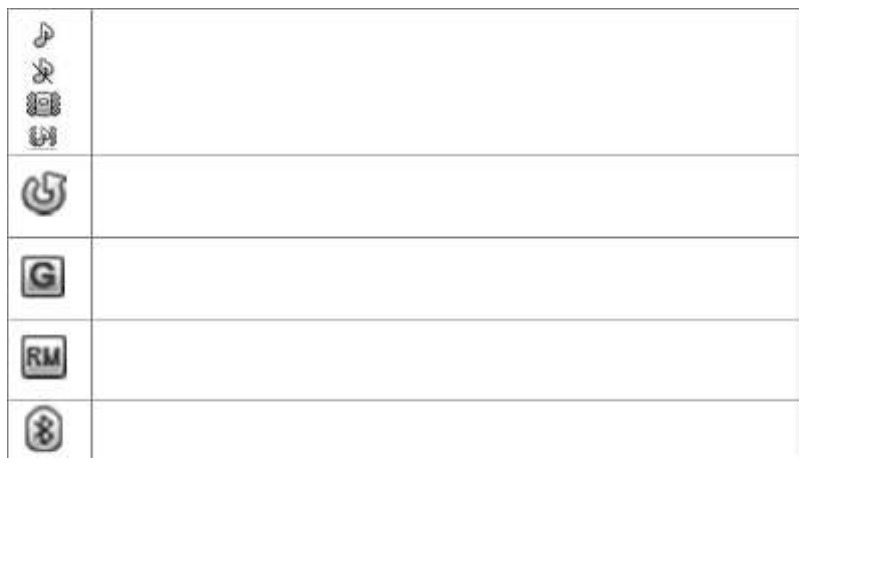
18
Alert Type
Ring
Silent
Silent mode on and Vibration only
Vibrate and ring
Call Divert
This icon shows when you divert all calls unconditionally. SIM
card has been set up call divert.
GPRS
This icon shows when the GPRS connection is available or
active.
Roaming
This icon shows when your phone is in roaming state. SIM card
is roaming.
Bluetooth
This icon shows when the Bluetooth is active.

19
Battery capacity
This icon’s colour changes according to the status of battery
capacity: , , ,
3. Getting Started
3.1. Batteries
The battery is included in the package. It is not fully charged out of factory but
it may still be able to power on your phone. Please completely use up the
power of the battery and then charge it for at least 12 hours with your phone
turned off. You battery will reach its optimal state after three cycles of charge
and discharge.
3.1.1. Installing and uninstalling the battery
To install the battery, remove the back cover from the phone by pressing
firmly on the cover and slide it down. Align the golden contacts of the battery
to the contacts in the phone, and then gently snap down the battery into place.
Re-assemble the back cover.

20
To uninstall the battery, flip the battery out from the bottom of the battery.
3.1.2. Charging the battery
Plug the charger into the socket on the side of your phone. Connect the
charger to an AC wall socket. The blinking of the battery level icon indicates
the battery is being charg . When the blinking stops, indicates the ed it
charging is finished
During charging, the phone and charger will feel warm to the touch. This is
normal.
3.1.3. Turn ON/ OFF the phone
For switching ON : press for several seconds, the red call end key
For switching OFF : press for several seconds, the red call end key until the
screen is switched off.
Warning:

21
The operating ambient temperature of the charger is 0 C- C. Do not 50
use it when the temperature exceeds this limit.
Use only chargers approved by the phone manufacturer to ensure safety.
Failing to comply with this will violate the terms and conditions of the
warranty.
3.1.4. Using the battery
The waiting time and calling time capacities specified by the phone
manufacturer are obtained under the ideal operating environment. The actual
values will vary with the network condition, operating environment and
operation method.
Please comply with the local regulations of disposing the battery (such as
recycl Do not dispose it as household waste. ing).
3.1.5. Battery level indicator
When the phone is on, the battery level indicator is located at the upper right
corner of the screen.

22
3.2. Connecting to the Network
3.2.1. SIM card
Please insert available Subscriber Identity Module (SIM) card into your phone
before us it. SIM card is supplied by your network carrier ing .
All the information related to network connection is record ed on the SIM card,
so are the contact information such as names, phone numbers and SMS that
you set to store on the SIM. You can take out the SIM card from the phone and
insert it into another GSM phone to use it. Most new phones will recognize the
SIM card automatically.
Do not touch the golden contacts of the SIM card and place it away from
electricity and magnetism to avoid damage. You will not be able to use the
phone if the SIM card is damaged.
Note:

23
Before inserting and taking out the SIM card, always make sure that the
phone is switched off and disconnected from any external power source;
otherwise both the phone and the SIM card may be damaged.
3.2.2. Installing and uninstalling the SIM card
The SIM card usually comes attached to a special card The metal contacts of .
SIM card is eas damaged by scratch , so take it out carefully before ily ing
assembl it into the phone. ing
Switch off the phone; move the back cover, battery and other external re
power source. Fit the SIM card into the SIM card slot. Align the angled corner
of the SIM card with the slot. Slide in the SIM card, make sure it is in place,
install the battery, and restore the back cover.
Likewise, to remove the SIM card, switch off the phone, remove the battery
and then take out the SIM card.
3.2.3. Unlock the SIM card
Produkt Specifikationer
| Mærke: | Bea-fon |
| Kategori: | Smartphones |
| Model: | SL650 |
| Bredde: | 100.8 mm |
| Dybde: | 50 mm |
| Højde: | 19 mm |
| Vægt: | 78 g |
| Brugervejledning: | Ja |
| Produktfarve: | Rød |
| Batterispænding: | 3.7 V |
| Batterikapacitet: | 1100 mAh |
| Skærmtype: | TFT |
| Skærm diagonal: | 2.4 " |
| Skærmopløsning: | 240 x 320 pixel |
| Berøringsskærm: | Ingen |
| Ekstern skærm: | OLED |
| Understøttelse af flashkort: | Ja |
| Kompatible hukommelseskort: | MicroSD (TransFlash) |
| Bagerste kamera: | Ja |
| Front kamera: | Ingen |
| SIM-korts kapacitet: | Single SIM |
| Datanetværk: | GSM |
| 2G-bånd (primær SIM): | 900,1800 MHz |
| Bluetooth: | Ja |
| MMS (Multimedia Message Service): | Ja |
| Videoopkald: | Ingen |
| FM radio: | Ja |
| Batteriteknologi: | Lithium-Ion (Li-Ion) |
| Standbytid (2G): | 600 t |
| Taletid (2G): | 10.8 t |
| Placering af position: | Ingen |
| Formfaktor: | Muslingeskal |
| Personlig informationsstyring (PIM): | Alarm clock, Calculator, Calendar |
| Intern hukommelse: | - MB |
| Understøttelse af sprog: | DEU, DUT, ENG, ESP, FRE, ITA |
| Kabler inkluderet: | USB |
| Bluetooth-version: | 3.0+HS |
| Kapacitet for telefonbog: | 300 entries |
| Typer af ringetoner: | Polyfonisk |
| Mikrofon mute: | Ja |
| Opkaldstimer: | Ja |
| GPS (satellit): | Ingen |
| Konferenceopkald: | Ja |
| Banke på: | Ja |
| Hurtigopkald: | Ja |
| Paneltype: | TFT |
| Bagerste kamera opløsning (numerisk): | 2 MP |
| Maksimal størrelse på hukommelseskort: | 32 GB |
| Tilslutning af hovedtelefoner: | 3,5 mm |
| Vis antal farver: | 65.536 farver |
| Vibrationsalarm: | Ja |
| Abonnementstype: | Ingen abonnement |
| Antal polyfoniske ringetoner: | 10 |
| Ekstern skærmopløsning: | 128 x 64 pixel |
Har du brug for hjælp?
Hvis du har brug for hjælp til Bea-fon SL650 stil et spørgsmål nedenfor, og andre brugere vil svare dig
Smartphones Bea-fon Manualer

20 November 2024

3 Juli 2024

3 Juli 2024

3 Juli 2024

3 Juli 2024

3 Juli 2024

3 Juli 2024

3 Juli 2024

3 Juli 2024

3 Juli 2024
Smartphones Manualer
- Smartphones Acer
- Smartphones Amplicomms
- Smartphones Denver
- Smartphones Sencor
- Smartphones TCL
- Smartphones Sony
- Smartphones Samsung
- Smartphones Panasonic
- Smartphones Sony Ericsson
- Smartphones TP-Link
- Smartphones Philips
- Smartphones OK
- Smartphones LG
- Smartphones AEG
- Smartphones Doro
- Smartphones Gigaset
- Smartphones AT&T
- Smartphones Mitsubishi
- Smartphones Apple
- Smartphones Sharp
- Smartphones Konrow
- Smartphones Google
- Smartphones HP
- Smartphones Emporia
- Smartphones Garmin
- Smartphones Sanyo
- Smartphones Easypix
- Smartphones Motorola
- Smartphones Asus
- Smartphones Gigabyte
- Smartphones Toshiba
- Smartphones Kodak
- Smartphones InFocus
- Smartphones Lenovo
- Smartphones Infiniton
- Smartphones OnePlus
- Smartphones Nedis
- Smartphones Thomson
- Smartphones Aiwa
- Smartphones Nokia
- Smartphones Palm
- Smartphones Hisense
- Smartphones Hannspree
- Smartphones Trevi
- Smartphones Fysic
- Smartphones Mio
- Smartphones Blaupunkt
- Smartphones Honeywell
- Smartphones Razer
- Smartphones Medion
- Smartphones Intex
- Smartphones Haier
- Smartphones Huawei
- Smartphones Echo
- Smartphones Vivax
- Smartphones TAG Heuer
- Smartphones BenQ
- Smartphones Microsoft
- Smartphones Alcatel
- Smartphones Plum
- Smartphones Olympia
- Smartphones Xiaomi
- Smartphones Krüger&Matz
- Smartphones Dell
- Smartphones RugGear
- Smartphones Intermec
- Smartphones CAT
- Smartphones Oppo
- Smartphones Tesla
- Smartphones Polaroid
- Smartphones Crosscall
- Smartphones NGM
- Smartphones NEC
- Smartphones Alcatel-Lucent
- Smartphones Aspera
- Smartphones Kyocera
- Smartphones Energy Sistem
- Smartphones Bush
- Smartphones Binatone
- Smartphones Honor
- Smartphones Tiptel
- Smartphones Sagem
- Smartphones Nevir
- Smartphones TrekStor
- Smartphones Lava
- Smartphones Vivo
- Smartphones Vodafone
- Smartphones Overmax
- Smartphones Infinix
- Smartphones Archos
- Smartphones Alba
- Smartphones RCA
- Smartphones MaxCom
- Smartphones Pantech
- Smartphones ZTE
- Smartphones Verykool
- Smartphones Lark
- Smartphones Switel
- Smartphones Brondi
- Smartphones Garmin-Asus
- Smartphones Amazon
- Smartphones HTC
- Smartphones YEZZ
- Smartphones ITTM
- Smartphones ITT
- Smartphones BlackBerry
- Smartphones Evolveo
- Smartphones Coolpad
- Smartphones Wiko
- Smartphones ESTAR
- Smartphones Umidigi
- Smartphones ToughGear
- Smartphones BLU
- Smartphones Lexibook
- Smartphones Prestigio
- Smartphones MyPhone
- Smartphones Micromax
- Smartphones Cyrus
- Smartphones Energizer
- Smartphones Tecdesk
- Smartphones Sonim
- Smartphones Hammer
- Smartphones Fairphone
- Smartphones GSmart
- Smartphones NGM-Mobile
- Smartphones HMD
- Smartphones Unitech
- Smartphones POCO
- Smartphones Noabe
- Smartphones Volla
- Smartphones Logic Instrument
- Smartphones Maxwest
- Smartphones Kiano
Nyeste Smartphones Manualer

19 Marts 2025

27 Februar 2025

25 Februar 2025

25 Februar 2025

25 Februar 2025

25 Februar 2025

23 Februar 2025

22 Februar 2025

22 Februar 2025

22 Februar 2025