Chacon 34949 Manual
Chacon
Alarmsystem
34949
Læs nedenfor 📖 manual på dansk for Chacon 34949 (56 sider) i kategorien Alarmsystem. Denne guide var nyttig for 55 personer og blev bedømt med 4.5 stjerner i gennemsnit af 2 brugere
Side 1/56
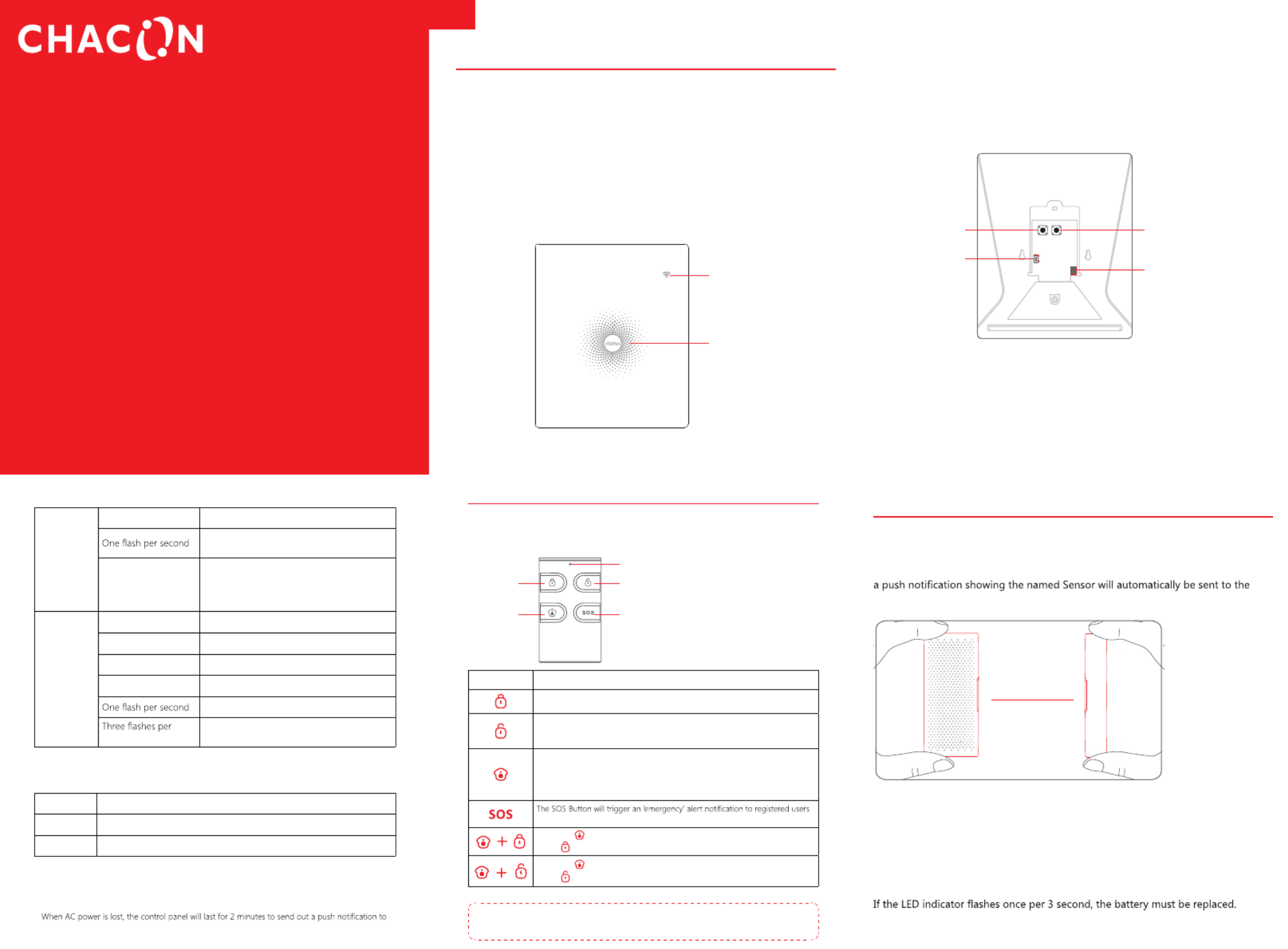
U S E R GU I D E
For 34949
EN
www.chacon.be
Control Panel
All Sensors are wirelessly linked to the Control Panel.
In the event of alarm activation, for example, when a Sensor is triggered, a push
notification will automatically be sent to all registered users.
The sys em can be cont ed and mont roll itored both on-si e us ng the t i Remote Control
supplied and remotely from anywhere in the world, with the FREE iOS and Android
Apps.
The system can easily be expanded to include up to: 50 Wireless Sensors and 10
Remote Controls.
WiFi Indicator
Status Indicator
Network Configuration
Po r Swiwe tch
Power Adapter Jack
Learn Button
LED Indication
WiFi Indicator
(Blue)
Steady On Connected with Router
Searching for a network or disconnected
from Router
Off
1) Initialization (the Control Panel beeps every
3 seconds): lasts for up to 30 seconds after
power up
2) The Power Adapter is not plugged in
Status
Indicator
(Red, Blue
and Green)
Steady On Stable WiFi connection
Red System is Armed
Blue System is in Home Mode (Part Arm)
Green System is Disarmed
Disconnected from the Router
second Alarm condition
Functionality of Buttons behind the Back Cover
Learn Used to pair an accessory with the Control Panel
WiFi Used to pair the Control Panel with the Router
On/off Power Switch
Note: The Control Panel must be plugged in to the Power Adapter in order to maintain the WiFi
connection.
the connected smartphones, and the sounder will keep beeping for 30 seconds.
Remote Control
The Remote Control can be used to arm, part arm or disarm the system, and trigger
an emergency alarm (SOS).
SOS Button
Arm Disarm
Status Indicator
Home Arm
(Part Arm)
Button System Status
A Se rs b r hen h prll nso will e A med. This m fod ise or use w t e op is uno upierty cc ed.
The System will be Disarmed, no Sensors will be triggered.
Note: When set to ‘Disarm’, Fire, Smoke, and Gas Leakage Sensors will remain
active as they are factory set to ‘24 Hour Zone’
Sensors which are set to the Home Zone will not be Armed. All other Sensors
will be Armed. This mode allows for selected Sensors (for example, front/back
door(s) to be Armed, allowing the occupier freedom of movement within the
property.
regardless of the Control Panel mode.
Press the button. After the indicator on the remote control blinks once, [ ]
press [ ] button within 3 seconds to mutely arm the system.
Press the button. After the indicator on the Remote Control blinks once, [ ]
press [ ] button within 3 seconds to mutely disarm the system.
Note: To turn off the Arm/Disarm tone permanently, open the AW1 Alarm App, go to ‘Internal
Siren'.
Door/ Window Sensor
D / S sor s t Normal Z ’ l r i l rot ing oor Window en is et o ‘ one by defau t and a e dea for p ect
entry/exit points such as front and back doors and windows. When the system is
Armed, should a Sensor be triggered (Magnet separated from the Transmitter),
registered users and the Control Panel Internal Siren will sound immediately.
Alarming
when 1cm>
LED blinks once
Tamper Switch
The Tamper Switch (small black button underneath the back cover) will activate an
alarm condition if an unauthorized attempt is made to remove the Sensor from its
installed location.
Low Battery Indication
Produkt Specifikationer
| Mærke: | Chacon |
| Kategori: | Alarmsystem |
| Model: | 34949 |
Har du brug for hjælp?
Hvis du har brug for hjælp til Chacon 34949 stil et spørgsmål nedenfor, og andre brugere vil svare dig
Alarmsystem Chacon Manualer

14 September 2024

2 September 2024

15 August 2024

8 August 2024

4 August 2024

4 August 2024

3 August 2024

29 Juli 2024

28 Juli 2024

27 Juli 2024
Alarmsystem Manualer
- Alarmsystem Ikea
- Alarmsystem Bosch
- Alarmsystem Hager
- Alarmsystem Doro
- Alarmsystem Gigaset
- Alarmsystem Pyle
- Alarmsystem Kodak
- Alarmsystem Nedis
- Alarmsystem Abus
- Alarmsystem Hama
- Alarmsystem Burg Wächter
- Alarmsystem RCF
- Alarmsystem Optex
- Alarmsystem Smartwares
- Alarmsystem Dometic
- Alarmsystem Blaupunkt
- Alarmsystem Honeywell
- Alarmsystem Vivanco
- Alarmsystem EZVIZ
- Alarmsystem König
- Alarmsystem FireAngel
- Alarmsystem Redmond
- Alarmsystem Elro
- Alarmsystem Yale
- Alarmsystem Olympia
- Alarmsystem Techly
- Alarmsystem Basetech
- Alarmsystem Imou
- Alarmsystem APC
- Alarmsystem Olymp
- Alarmsystem Velleman
- Alarmsystem Swann
- Alarmsystem ORNO
- Alarmsystem Netatmo
- Alarmsystem Eufy
- Alarmsystem Ring
- Alarmsystem M-e
- Alarmsystem Somfy
- Alarmsystem Hikvision
- Alarmsystem Monacor
- Alarmsystem Brennenstuhl
- Alarmsystem Renkforce
- Alarmsystem Electia
- Alarmsystem Pentatech
- Alarmsystem Switel
- Alarmsystem Eminent
- Alarmsystem Evolveo
- Alarmsystem Vimar
- Alarmsystem Dahua Technology
- Alarmsystem FBT
- Alarmsystem Elektrobock
- Alarmsystem Werma
- Alarmsystem Kemo
- Alarmsystem Schwaiger
- Alarmsystem Steren
- Alarmsystem Bearware
- Alarmsystem KlikaanKlikuit
- Alarmsystem Godrej
- Alarmsystem DESQ
- Alarmsystem Xavax
- Alarmsystem X4-Tech
- Alarmsystem DSC
- Alarmsystem Chuango
- Alarmsystem ETiger
- Alarmsystem Greisinger
- Alarmsystem Tzumi
- Alarmsystem Woonveilig
- Alarmsystem ConiuGo
- Alarmsystem Indexa
- Alarmsystem Schabus
- Alarmsystem Cordes
- Alarmsystem Protector
- Alarmsystem Qolsys
- Alarmsystem Konyks
Nyeste Alarmsystem Manualer

8 Marts 2025

7 Marts 2025

4 Marts 2025

28 Februar 2025

28 Februar 2025

12 Februar 2025

12 Februar 2025

12 Februar 2025

11 Februar 2025

11 Februar 2025