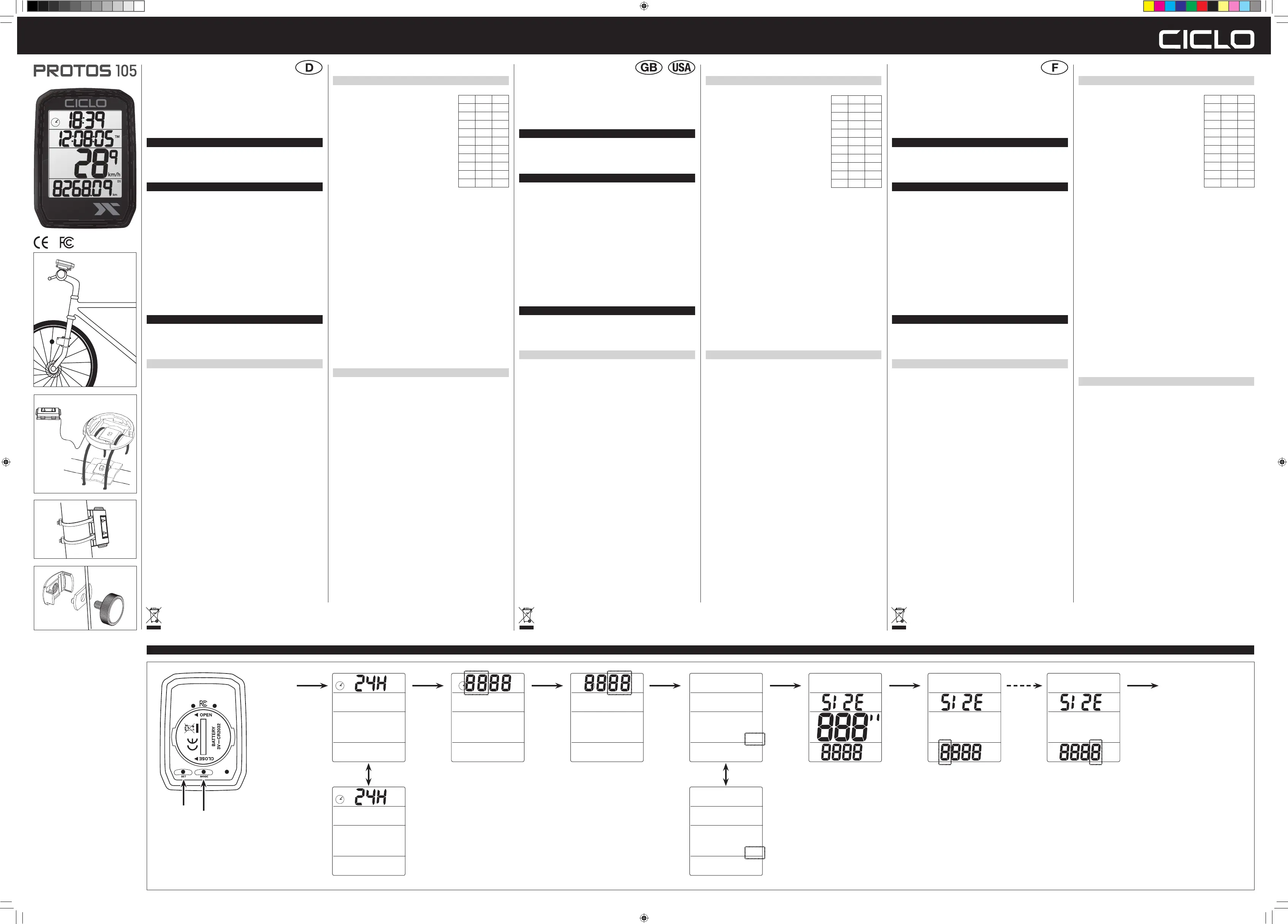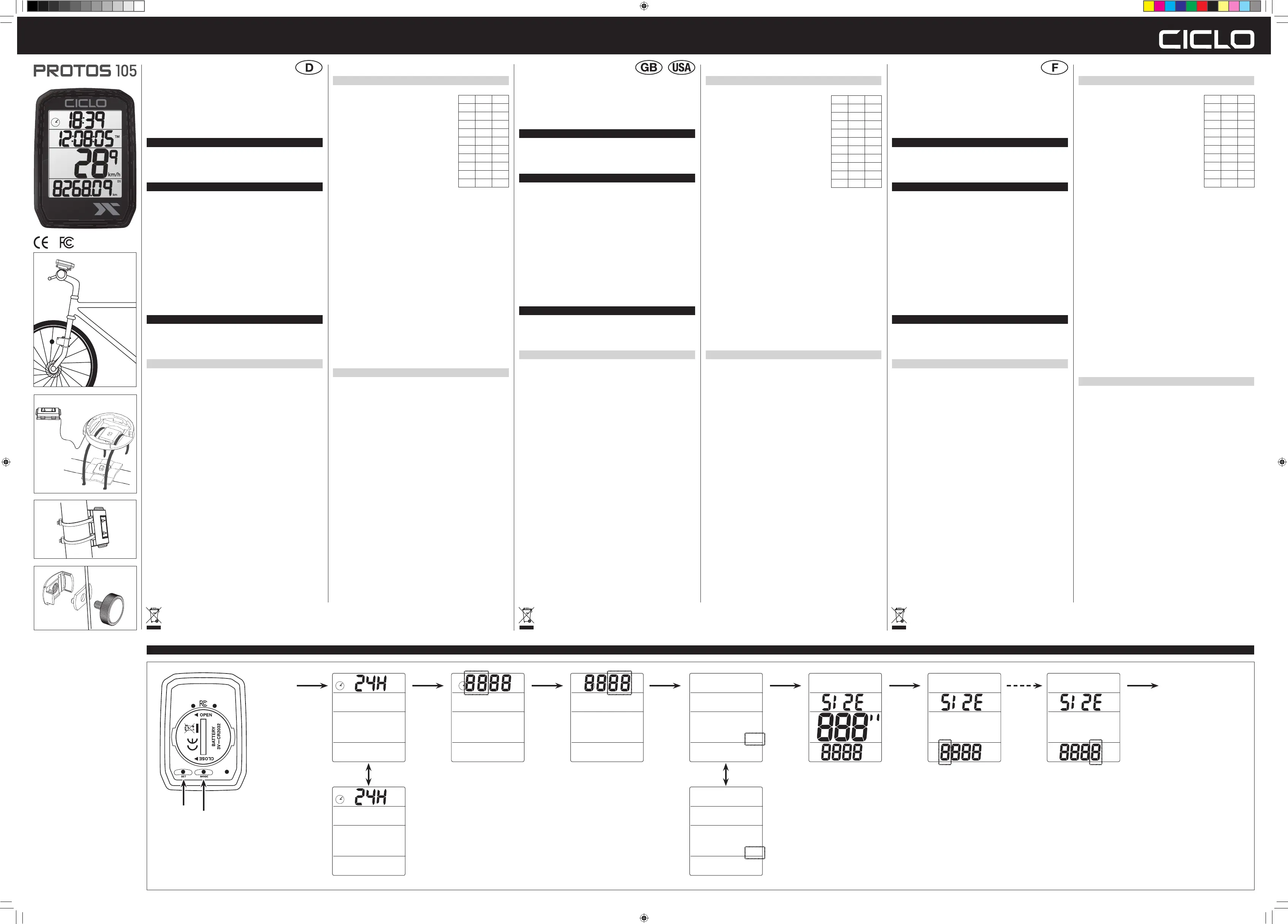
BEDIENUNGSANLEITUNG
Entsorgung von gebrauchten elektrischen und elektronischen Geräten (Anzuwenden in den Ländern der Europäischen Union und anderen europäischen Ländern mit einem separaten
Sammel system für diese Geräte). Das Symbol auf dem Produkt oder seiner Verpackung weist darauf hin, dass dieses Produkt nicht als normaler Haushaltsabfall zu behandeln ist, sondern an einer
Annahmestelle für das Recycling von elektrischen oder elektronischen Geräten abgegeben werden muss. Durch Ihren Beitrag zum korrekten Entsorgen dieses Produkts schützen Sie die Umwelt und die
Gesundheit Ihrer Mitmenschen. Umwelt und Gesundheit werden durch falsches Entsorgen gefährdet. Materialrecycling hilft den Verbrauch von Rohstoffen zu verringern. Weitere Informationen über das
Recycling dieses Produkts erhalten Sie von Ihrer Gemeinde, den kommunalen Entsorgungsbetrieben oder dem Geschäft, in dem Sie dieses Produkt gekauft haben.
2
3
4
Herzlichen Glückwunsch!
Mit dem PROTOS 105 haben Sie einen Fahrradcomputer von höchster
Präzision erworben. Er verfügt über modernste Elektronik und ist wetter-
fest.
Bitte lesen Sie diese Bedienungsanleitung genau durch.
Ihr CICLOSPORT-Team
Lieferumfang
• PROTOS 105 • Batterie Typ CR 2032 • Lenkerhalter
• Sender • Speichenmagnet • Montagematerial
Montage
Bitte montieren Sie den Lenkerhalter am Vorbau oder Lenker mit den
beiliegenden Kabelbindern (Abb. 1). Hierzu ziehen Sie die Kabelbinder
entweder in Fahrtrichtung (Lenkermontage) oder quer zur Fahrtrichtung
(Vorbaumontage) durch die dafür vorgesehenen Aussparungen am
Lenkerhalter. Positionieren Sie den Lenkerhalter an der gewünschten Stelle
(Abb.2) und ziehen Sie die Kabelbinder fest. Die Enden der Kabelbinder
können Sie mit einer Schere abschneiden.
Ziehen Sie nun die Kabelbinder durch die Öffnungen am Sender. Befes-
tigen Sie bitte den beiliegenden Magneten an einer Speiche (Abb. 3) und
positionieren Sie den Sender so an der Gabel, dass der Abstand zwischen
Magnet und Sender maximal 3 mm beträgt (Abb. 4). Jetzt können Sie die
Kabelbinder am Sender festziehen und die Enden mit einer Schere kürzen.
Inbetriebnahme
Einlegen der Batterie: Batterie Typ CR2032 mit dem Pluspol nach oben
einlegen. Batteriedeckel auflegen und mit Hilfe einer Münze schließen.
Tastenfunktionen
Ihr PROTOS hat keine Tasten im herkömmlichen Sinn, die Einstellungen
werden mit den zwei „Tasten“ auf der Unterseite gemacht. Diese Tasten
können z.B. mit einem Kugelschreiber gedrückt werden. Nun können Sie
mit der SET-Taste wählen ob Sie die Anzeige der Uhrzeit im 12 oder 24
Stunden Format haben wollen. Ein Druck auf die MODE-Taste speichert
dies jetzt und schaltet zur Einstellung der Uhrzeit weiter. Die blinkende
Stundenanzeige können Sie jetzt mit der SET-Taste verstellen. Ist der
gewünschte Wert erreicht, wird durch Drücken der MODE-Taste der Wert
gespeichert und die Minutenanzeige blinkt. Mit der SET-Taste stellen Sie
den Wert jetzt wieder ein. Zur Speicherung danach bitte 1-mal die MODE-
Taste drücken. Nach diesem Schema können jetzt nach und nach alle
Einstellungen vorgenommen werden.
Für den Reset der Tageswerte müssen Sie die MODE-Taste für etwa
5 Sekunden gedrückt halten (Reset erscheint im Display). Bitte halten Sie
die Taste so lange gedrückt, bis das Display zur normalen Anzeige zurück-
kehrt. Wird die MODE-Taste für 10 Sekunden gedrückt, werden alle Werte,
auch die Jahreswerte, auf „0“ zurückgesetzt (Total Reset blinkt im Display).
Zur Ausführung der Funktion müssen Sie auch hier warten, bis das Display
zur normalen Anzeige zurückschaltet. Durch Drücken der Set-Taste für
5 Sekunden kommen Sie in die Einstellungen.
Einstellungen
Die Reihenfolge der Einstellungen ist wie folgt:
• Uhrzeitformat 24/12 Stunden
• Uhrzeit Stunden und Minuten
• Km/h oder mi/h
• Radumfang in Zoll (s. Tabelle)
Voreinstellungen von 16“– 29“ und 700
• Radumfang einzeln in mm korrigierbar
• Voreinstellung der Gesamtkilometer bis
999999 km ohne Kommastelle
Bitte bewahren Sie den Kaufbeleg für dieses Gerät für die Dauer der
Garantie auf, da dieser bei einer eventuellen Reklamation beigefügt
werden muss. Sie (der Endverbraucher) erhalten 24 Monate Garantie mit
Beginn des Verkaufsdatums. Der Artikel wurde unter Anwendung moderns-
ter Herstellungsverfahren gefertigt und strengen Qualitätskontrollen unter-
zogen. Sollten während der Garantiezeit Mängel auftreten, wenden Sie sich
bitte an uns.
Service-Kontakt unter: ciclo-service@ciclosport.de
Die Garantie gilt nicht für Schäden, die durch unsachgemäße Behandlung,
oder durch äußere Einwirkung (Wasser, Sturz, Sonne, Schlag oder Bruch)
verursacht wurden.
Konformitätserklärung:
Hiermit erklärt die CicloSport K.W. Hochschorner GmbH, dass sich das
Gerät PROTOS 105 in Übereinstimmung mit den grundlegenden Anforde-
rungen und den übrigen einschlägigen Bestimmungen der aktuellen
Gesetzeslage befindet.
Die Konformitätserklärung kann unter folgender Adresse gefunden werden:
www.ciclosport.com
Technische Daten
Batterie: CR2032
Frequenz: 125KHz
Die Betriebstemperaturen reichen von -10 ° C bis + 50 ° C.
Die Lagertemperaturen während des Transports liegen zwischen -20 ° C
und + 70 ° C.
Im Zuge der Weiterentwicklung behalten wir uns technische Änderungen
vor.
Kundenservice/Kontakt:
Sollte Ihr Gerät einen Defekt aufweisen/Sie ein Problem damit haben,
schicken Sie uns das Gerät bitte unter Berücksichtigung der folgenden
Punkte an die untenstehende Adresse
1. Senden Sie uns Ihr Gerät immer im Originalkarton
2. Fügen Sie ein Anschreiben mit einer Fehlerbeschreibung,
3. Ihre vollständige Adresse
4. und eine Kopie des Kaufbeleges bei.
5. Frankieren Sie die Sendung mit ausreichend Porto an
CicloSport K.W. Hochschorner GmbH,
Lohenstrasse 11, 82166 Gräfelfing, Germany
MODE D’EMPLOIINSTRUCTION MANUAL
Wh mm inch
18'' 1411 55,6
20'' 1590 62,6
22'' 1770 69,7
24'' 1907 75,7
26'' 1055 82,1
27'' 2196 86,4
275'' 2180 85,8
28'' 2200 86,6
29'' 2300 90,5
700 2096 82,5
Disposal of Old Electrical & Electronic Equipment (Applicable in the European Union and other European countries with separate collection systems).
This symbol on the product or on its packaging indicates that this product shall not be treated as household waste. Instead it shall be handed over to the applicable collection point for the recycling of
electrical and electronic equipment. By ensuring this product is disposed of correctly, you will help prevent potential negative consequences for the environment and human health, which could otherwise
be caused by inappropriate waste handling of this product. The recycling of materials will help to conserve natural resources. For more detailed information about recycling of this product, please contact
your local city office, your household waste disposal service or the shop where you purchased the product.
Traitement des appareils électriques et electroniques en fin de vie (Applicable dans les pays de l'Union Européenne et aux autres pays européens disposant de systèmes de collecte sélecti-
ve). Ce symbole, apposé sur le produit ou sur son emballage, indique que ce produit ne doit pas être traite avec le déchets ménagers. Il doit être remis à un point de collecte appropié pour le recyclage
des équipments électriques et électroniques. En s’assurant que ce produit est bien mis au rebus de manière appropriée, vous aidrez à prévenir les conséquences négatives potentielles pour
l’environnement et le santé humaine. Le recyclage des matériaux aidera à conserver les ressources naturelles. Pour toute information supplémentaire au sujet du recyclage de ce produit, vouz pouvez
contacter votre municipalité, votre déchetterie ou le magasin où vous avez achaté le produit.
www.ciclosport.com
Congratulations!
With the PROTOS 105 you have a bike computer of the highest Precision
acquired. It is equipped with state-of-the-art electronics and is waterproof.
Please read these operating instructions carefully.
Your CICLOSPORT Team
Package-content
• PROTOS 105 • Battery type CR 2032 • Handlebar mount
• Transmitter • Spoke magnet • Mounting material
Mounting
Please mount the handlebar mount on the stem or handlebar with the
cable ties (Fig. 1). To do this, pull the cable ties either in direction of travel
(handlebar mounting) or transverse to the direction of travel (stem
mounting) through the recesses provided for this purpose on the handlebar
mount. Position the handlebar holder at the desired location (Fig. 2) and
tighten the cable ties. The ends of the cable ties can be cut off with
scissors.
Now pull the cable ties through the openings on the transmitter. Please
mount the magnet on a spoke (Fig. 3) and position the transmitter on the
fork so that the distance between magnet and transmitter with a
maximum of 3 mm (Fig. 4). Now you can tighten the cable ties on the
transmitter and cut of the ends with scissors.
Starting
Inserting the battery: Insert battery type CR2032 with plus-pole facing
up. Close battery cap with a coin, being sure not to over tighten.
Key Functions
Your PROTOS has no buttons in a conventional sense, the settings are
done with the two "buttons" on the bottom of the housing. These buttons
can be pressed with a e.g. ballpoint pen. Now you can use the SET button
to choose whether you want the time to be displayed in 12 or 24 hour
format. Pressing the MODE button now saves this and advances to set the
time. You can now adjust the flashing hour display with the SET button.
When the desired value is reached, the value is saved by pressing the
MODE button and the minute display flashes. Now use the SET key to set
the value again. To save, please press the MODE button once. According
to this scheme, all settings can now be made gradually.
To reset the daily values, you must press the MODE button for about
5 seconds (Reset appears in the display). Please hold the key until the
display returns to the normal display. If the MODE button is pressed for
10 seconds, all values, also, the yearly values, reset to "0" (Total Reset
flashes in display). To execute the function, you must also wait here until
the display switches back to the normal display. Press the SET button for
5 seconds to enter the settings.
Settings
The sequence of settings is as follows:
• Time format 24/12 hours
• Time Hours and minutes
• Km/h or mi/h
• Wheel circumference in inches (see table)
Presets from 16"- 29" and 700
• Wheel circumference individually
correctable in mm
• Presetting of the total kilometres to
999999 km without decimal point
Please keep the proof of purchase for this device for the duration of
guarantee, as this is enclosed in the event of a possible complaint has to
be. You (the end user) receive 24 months warranty with start of the date of
sale. The article was sold under application manufactured using the most
modern production processes and strict quality controls.
Should defects occur during the warranty period, please contact us.
Service contact under: ciclo-service@ciclosport.de
The warranty does not apply to damage caused by improper handling, or
by external influences (water, fall, sun, impact or fracture) were caused.
Declaration of conformity:
Herewith the CicloSport K.W. Hochschorner GmbH, that the PROTOS 105
device is Conformity with the essential requirements and the other relevant
provisions of the current legal situation.
The declaration of conformity can be found at the following address:
www.ciclosport.com
Technical data
Battery: CR2032
Frequency: 125KHz
The operating temperatures range from -10 ° C to + 50 ° C.
The storage temperatures during transport are between -20 ° C
and +70 degrees.
We reserve the right to make technical changes in the course of further
development.
Customer Service/Contact:
If your device has a defect / you have a problem with it,
please send us the device under consideration of the following
points to the address below
1. always send us your device in the original carton
2. attach a cover letter with a description of the error,
3. your full address
4. and a copy of the proof of purchase
5. frank the item with sufficient postage to
CicloSport K.W. Hochschorner GmbH,
Lohenstrasse 11, 82166 Gräfelfing, Germany
Félicitations !
Avec le PROTOS 105, vous disposez d'un compteur de vélo de la plus
haute Précision acquise. Il est équipé d’ un appareil électronique de pointe
et est étanche.
Veuillez lire attentivement ce mode d'emploi.
Votre équipe CICLOSPORT
Contenu du paquet
• PROTOS 105 • Pile type CR 2032 • Support pour guidon
• Transmetteur • Aimant à rayon • Matériel de montage
Montage
Veuillez monter le support de guidon sur la potence ou le cintre avec le
des serre-câbles (Fig. 1). Pour ce faire, tirez sur les serre-câbles soit dans
le sens de la marche (montage sur le guidon) ou transversalement au sens
de la marche (montage sur la potence). A travers les trous de forage du
guidon. Positionnez le support de guidon à l'endroit souhaité (Fig.2) et
serrez les serre-câbles. Les extrémités des serre-câbles peuvent être
coupés avec des ciseaux.
Tirez maintenant les serre-câbles à travers les ouvertures de l'émetteur.
Veuillez monter l'aimant sur un rayon (Fig. 3) et positionner l'émetteur sur
la fourche de façon à ce que la distance entre l'aimant et le transmetteur
ait un maximum de 3 mm (Fig. 4). Maintenant vous pouvez serrer les
serre-câbles sur l'émetteur et couper les extrémités avec des ciseaux.
2. La mise en service
Installation de la pile: placez la pile typ CR2032 avec le pôle positif vers
le haut.
Fonctions clés
Votre PROTOS n'a pas de boutons au sens conventionnel, les réglages se
font avec les deux "boutons" en bas. Ces boutons peuvent par exemple
être pressé avec un stylo à bille.
Vous pouvez maintenant utiliser le bouton SET pour choisir si vous voulez
que l'heure soit affichée au format 12 ou 24 heures. Appuyer sur le
bouton MODE enregistre maintenant cela et avance pour régler l'heure.
Vous pouvez maintenant régler l'affichage des heures clignotantes avec le
bouton SET. Lorsque la valeur souhaitée est atteinte, la valeur est
enregistrée en appuyant sur le bouton de MODE et l'affichage des
minutes clignote. Utilisez maintenant la touche SET pour définir à nouveau
la valeur. Pour enregistrer, veuillez appuyer une fois sur le bouton MODE.
Selon ce schéma, tous les réglages peuvent désormais être effectués
progressivement.
Si vous appuyez sur la touche de MODE pendant 10 secondes, toutes les
valeurs, et également les valeurs annuelles seront remises à "0” (Total
Reset clignote en affichage). Pour exécuter la fonction, vous devez
également attendre ici jusqu'à ce que l'écran revient à l'affichage normal.
Appuyez sur la touche de réglage pendant 5 secondes pour entrer les
réglages.
Réglages
La séquence des réglages est la suivante :
• Format de l'heure 24/12 heures
• Heure Heures et minutes
• Km/h ou mi/h
• Circonférence de la roue en pouces (voir tableau)
Préréglages de 16" à 29" et 700
• Circonférence de la roue corrigible
individuellement en mm
• Préréglage du kilométrage total à
999999 km sans point décimal
Veuillez conserver la preuve d'achat de cet appareil pendant toute la durée
de garantie, car celle-ci doit être jointe en cas d'une éventuelle
réclamation. Vous (l'utilisateur final) recevez 24 mois de garantie avec
début de la date de vente. L'article a été vendu en application, il a été
fabriqué en utilisant les processus de production les plus modernes et des
contrôles de qualités stricts. Si des défauts devaient survenir pendant la
période de garantie, veuillez nous contacter.
Contact de service sous : ciclo-service@ciclosport.de
La garantie ne s'applique pas aux dommages causés par une mauvaise
manipulation, ou par des influences extérieures (eau, chute, soleil, impact
ou fracture) ont é té causés.
Déclaration de conformité:
De la part de la société CicloSport K.W. Hochschorner GmbH, que
l'appareil PROTOS 105 est Conforme aux exigences essentielles et aux
autres dispositions pertinentes de la situation juridique actuelle.
La déclaration de conformité est disponible à l'adresse suivante:
www.ciclosport.com
Données techniques
La batterie : CR2032
Fréquence : 125KHz
Les températures de fonctionnement vont de -10 °C à + 50 °C.
Les températures de stockage pendant le transport sont comprises entre
-20°C et +50°C. et +70 degrés.
Nous nous réservons le droit de procéder à des modifications techniques
dans le cadre de notre développement.
Service clientèle/Contact :
Si votre appareil présente un défaut / vous avez un problème avec celui-ci,
veuillez nous envoyer l'appareil en tenant compte de ce qui suit:
1. envoyez-nous toujours votre appareil dans le carton d'origine
2. joindre une lettre d'accompagnement avec une description de l'erreur,
3. votre adresse complète
4. et une copie de la preuve d'achat
5. affranchir l'article avec un affranchissement suffisant sur l’adresse
ci dessous:
CicloSport K.W. Hochschorner GmbH,
Lohenstrasse 11, 82166 Gräfelfing, Allemagne
Wh mm inch
18'' 1411 55,6
20'' 1590 62,6
22'' 1770 69,7
24'' 1907 75,7
26'' 1055 82,1
27'' 2196 86,4
275'' 2180 85,8
28'' 2200 86,6
29'' 2300 90,5
700 2096 82,5
1
Settings
Set 5 s
Mode Mode Mode
km/h
Mode Mode Mode Mode
SET SET
km/h
MODE
SET
Wh mm inch
18'' 1411 55,6
20'' 1590 62,6
22'' 1770 69,7
24'' 1907 75,7
26'' 1055 82,1
27'' 2196 86,4
275'' 2180 85,8
28'' 2200 86,6
29'' 2300 90,5
700 2096 82,5
04_PROTOS 105_Bed-Anl_RZ.indd 1
04_PROTOS 105_Bed-Anl_RZ.indd 1
23.12.19 09:55