CyberPower UR700RM1U Manual
CyberPower
UPS
UR700RM1U
Læs nedenfor 📖 manual på dansk for CyberPower UR700RM1U (7 sider) i kategorien UPS. Denne guide var nyttig for 23 personer og blev bedømt med 4.5 stjerner i gennemsnit af 2 brugere
Side 1/7
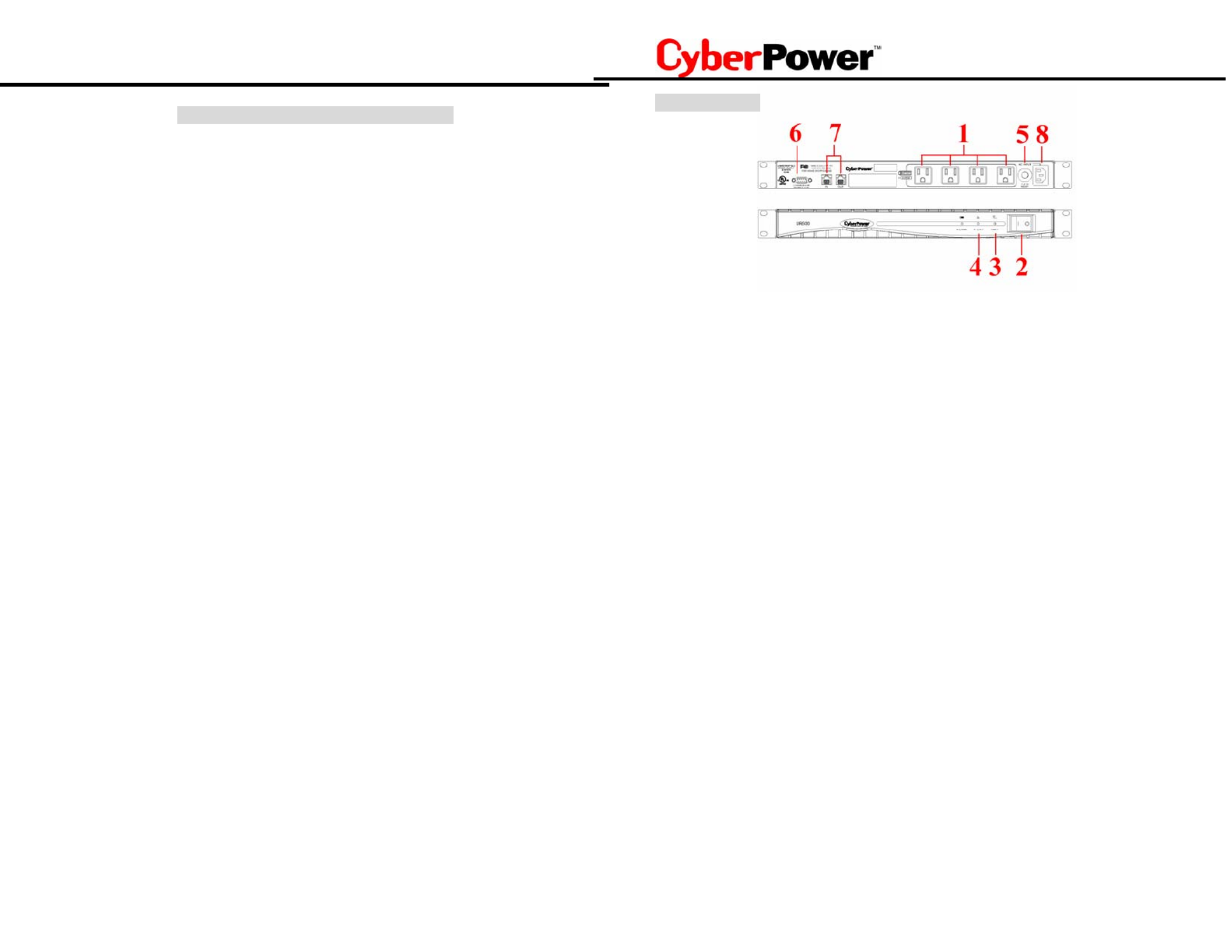
UR500/ UR700
Guaranteed Uninterruptible Power System
1
IMPORTANT SAFETY INSTRUCTIONS
(SAVE THESE INSTRUCTIONS)
This manual contains important instructions that should be followed during installation and mainte-
nance of the UPS and batteries. Please read and follow all instructions carefully during installation
and operation of the unit. Read this manual thoroughly before attempting to unpack, install, or oper-
ate.
CAUTION! The UPS must be connected to an AC power outlet with fuse or circuit breaker protec-
tion. DO NOT plug the machine into an outlet that is not grounded. If you need to de-energize this
equipment, turn off and unplug the UPS.
CAUTION! DO NOT USE FOR MEDICAL OR LIFE SUPPORT EQUIPMENT! Cyber-
Power Systems does not sell products for life support or medical applications. DO NOT use in any
circumstance that would affect operation or safety of any life support equipment, with any medical
applications, or patient care.
CAUTION! The battery can energize hazardous live parts inside even when the AC input power is
disconnected.
CAUTION! To prevent the risk of fire or electric shock, install in a temperature and humidity con-
trolled indoor area, free of conductive contaminants. (Please see specifications for acceptable tem-
perature and humidity range).
CAUTION! To reduce the risk of electric shock, do not remove the cover, except to service the
battery. No user serviceable parts inside, except for the battery.
CAUTION! To avoid electrical shock, turn off the unit and unplug it from the AC power source
before servicing the battery or installing a computer component.
CAUTION! DO NOT USE WITH OR NEAR AQUARIUMS! To reduce the risk of fire, do not use
with or near aquariums. Condensation from the aquarium can come in contact with metal current
contacts and cause the machine to short out.
CAUTION! DO NOT USE WITH LASER PRINTERS! The power demands of laser printers are too
large for a UPS.
2
DESCRIPTION
1. Battery/Surge Outlets
Provides four battery powered/surge outlets for connected equipment and insures temporary uninter-
rupted operation of your equipment during a power failure.
2. Power Switch
Can be used as a mater on/off switch for equipment connected to the battery power supplied outlets.
3. Power On Indicator
This LED is illuminated when the utility condition is normal and the UPS outlets are providing power,
free of surges and spikes.
4. Electrical Wiring Fault Indicator
This LED indicator will illuminate to warn the user that a wiring problem exists, such as bad ground,
missed ground or reversed wiring. If this is illuminated, disconnect all electrical equipment from the
outlet and have an electrician check to ensure the outlet is properly wired.
5. Circuit Breaker
Located on the side of the UPS, the circuit breaker serves to provide overload and fault protection.
Under normal operating conditions, the circuit breaker is depressed.
6. Serial Port to PC
This port allows connection and communication from the DB-9 serial port on the computer to the UPS
unit. The UPS communicates its status to the PowerPanel™ software. This interface is also com-
patible with the UPS service provided by Windows NT Windows 2000, and Windows XP.
7. Communication Protection Ports
Communication protection ports will protect any standard modem, fax , telephone line, or network
cable.
8. Outlets Designed for AC Adapters
Allows six AC power adapter blocks to be plugged into the UPS without blocking adjacent outlets.
Produkt Specifikationer
| Mærke: | CyberPower |
| Kategori: | UPS |
| Model: | UR700RM1U |
Har du brug for hjælp?
Hvis du har brug for hjælp til CyberPower UR700RM1U stil et spørgsmål nedenfor, og andre brugere vil svare dig
UPS CyberPower Manualer

30 December 2025

8 December 2024

2 Oktober 2024

24 September 2024

24 September 2024

24 September 2024

24 September 2024

24 September 2024

24 September 2024

24 September 2024
UPS Manualer
- UPS Ikea
- UPS AEG
- UPS HP
- UPS GYS
- UPS Lenovo
- UPS Gembird
- UPS Tripp Lite
- UPS Digitus
- UPS Dell
- UPS EnerGenie
- UPS Voltcraft
- UPS APC
- UPS LevelOne
- UPS JUNG
- UPS Eaton
- UPS V7
- UPS Conceptronic
- UPS Teltonika
- UPS Emerson
- UPS LC-Power
- UPS SurgeX
- UPS Equip
- UPS Murr Elektronik
- UPS Furman
- UPS Block
- UPS Liebert
- UPS Avocent
- UPS Minute Man
- UPS Middle Atlantic
- UPS Minuteman
- UPS Riello
- UPS Maruson
- UPS Phoenix Contact
- UPS Puls Dimension
- UPS Vanson
- UPS Altronix
- UPS Ditek
- UPS Bxterra
- UPS FSP
- UPS Atlantis Land
- UPS PowerWalker
- UPS FSP/Fortron
- UPS Online USV
Nyeste UPS Manualer

30 Januar 2025

14 Januar 2025

14 Januar 2025

14 Januar 2025

14 Januar 2025

14 Januar 2025

9 Januar 2025

1 Januar 2025

31 December 2025

31 December 2025