Easypix Clip Tube Manual
Læs nedenfor 📖 manual på dansk for Easypix Clip Tube (4 sider) i kategorien Kamera. Denne guide var nyttig for 9 personer og blev bedømt med 4.5 stjerner i gennemsnit af 2 brugere
Side 1/4
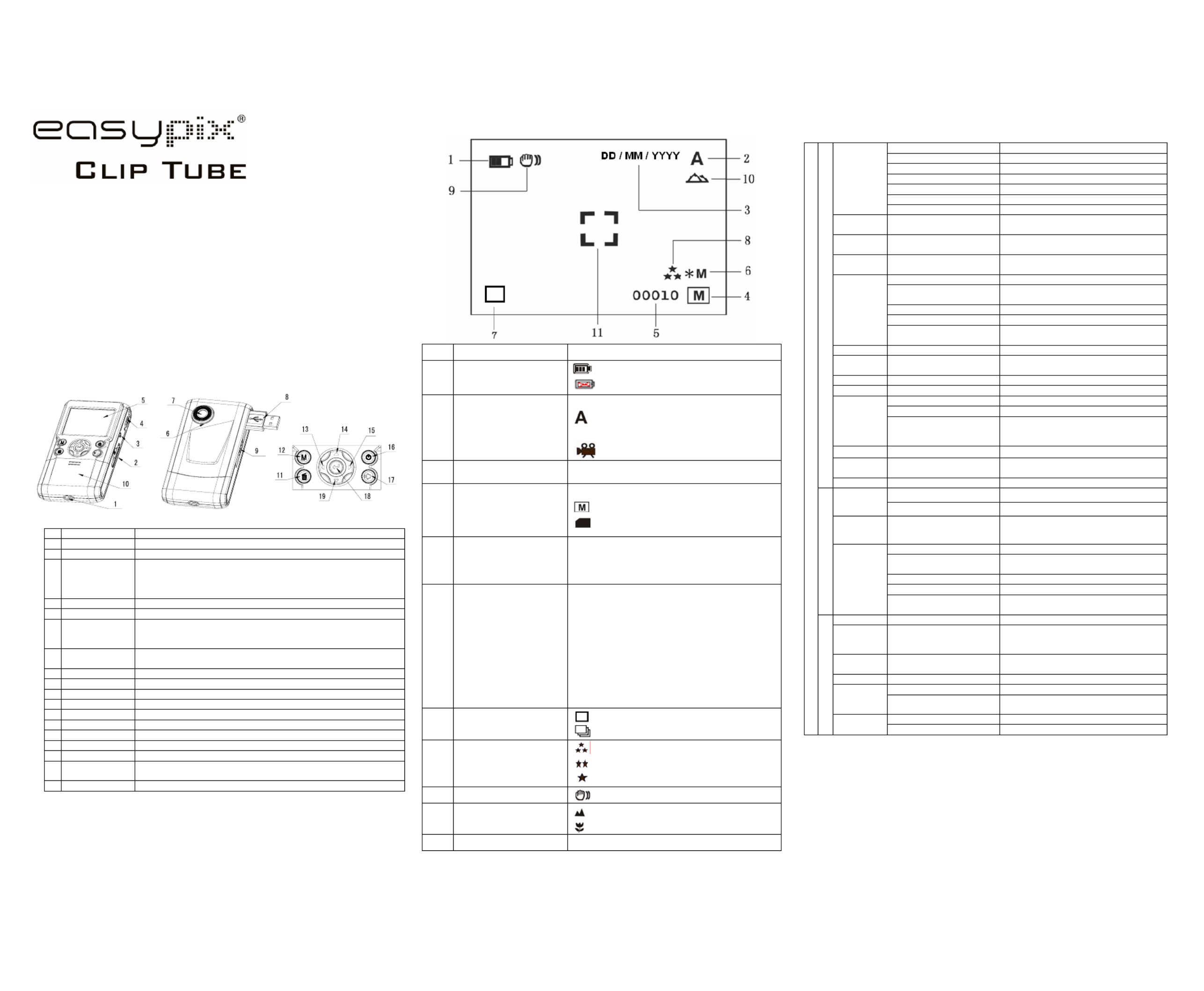
Manual
1. Get to know your DV (camera)
1.1 Features
5.0Mega pixels resolution sensor
Digital video camcorder
Digital still camera
TV output
2.0" LTPS real color display
Internal 64 MB flash memory and SD card support
Driver free for Windows XP/Vista and MAC 9.x and X.x
Macro mode
2. Functional parts:
1 Strap hook Hook for attaching the wrist strap to the camera.
2 SD card slot SD card slot.
3 AV port For television connection.
4 Macro switch
Macro mode: Select this mode to take close-up photographs (distance
11cm - 18cm).
Normal mode: Select this mode to take photographs from 0.5m -
infinity.
5 LCD screen Display photographs, video clips, camera setting and menu.
6 Microphone For voice input.
7 Lens
Records the image to be taken.
Note: Keep the lens clean. Dirt and fingerprints will affect the quality of the
picture.
8 USB interface Via this connection, you can download photographs and video clips to a
computer.
9 USB switch Slide it to pop-up the USB interface.
10 Battery door 2xAA alkaline batteries.
11 Delete Press it to delete the photo or video clip in playback mode.
12 Mode Press it to select different mode/Press and hold it to enter setting menu
13 Left For menu LEFT selection
14 UP UP & Digital zoom in.
15 Right For menu right selection
16 Power on/off button Press this button to turn on, press again to turn off.
17 Speaker Speaker
18 REC Press this button to take photographs or start/stop recording a video
clip. and press it to confirm changes.
19 Down Down & Digital zoom out.
3. Explanation of the status icons
Item Function Description
1 Battery indicator
The batteries are full.
The batteries are empty
2 Recording mode
Setting for photographs taking
Setting for videos capture
3 Date stamp Displays the date day/month/year
4 Memory or SD card
indicator
Indicates memory or SD card
: Pictures stored in built-in memory
:Pictures stored in SD card
5 Photo / Video counter
Photo mode :No. of balance picture can be taken;
Video mode: Balance of recording time in second;
Playback mode: The No. of pictures or video file.
6 Selected Resolution
12M= 4032x3024
8M= 3264x2448
5M= 2560x1920;
3.1M = 2048x1536;
2M= 1600x1200
1.3M= 1280x960;
VGA= 640x480;
QVGA= 320x240
7 Photo Recording Mode
:Single shot
:Continue shot
8 Picture quality
The quality is fine (Default).
The quality is standard.
The quality is economy.
9 Brightness Alert Alert user to hold the camera steadily.
10 Normal / Macro
mode indicator
Normal mode (0.5m – infinity)
Macro mode (11cm –18cm)
11 View center
4. Details for DV (camera) setting
12M pixel resolution 4032 x 3024
8.0M pixel resolution 3264 x 2448
5.0M pixel resolution 2560 x 1920
3.1M pixel resolution 2048 x 1536
2.0M pixel resolution 1600 x 1200
1.3M pixel resolution 1280 x 960
Size
VGA resolution 640 x 480
Quality Fine(Default)/Standard/
Economy Picture quality set
Scene mode Auto(Default)/Sport/Landsc
ape/ Scene set
Exposure
value
+/-2, +/-5/3, +/-4/3,
+/-2/3,+/-1/3 +/-1, 0(Default) Level of exposure
Auto (Default) Automatic white balance
Daylight White balance selected for daylight
surrounding
Cloudy White balance selected for cloudy surrounding
Tungsten White balance selected for tungsten lighting
White
balance
Fluorescent White balance selected for fluorescent
surrounding
ISO Auto(Default)/100/200 Sensitivity select
Color Standard (Default) / Vivid /
Sepia / Monochrome Color setting
Saturation Normal(Default) / High / Low Saturation setting
Sharpness Normal(Default) / Hard /Soft Sharpness setting
2s Set the delay time at 2s to take a picture
10s Set the delay time at 10s to take a picture
Self timer
10+2s
Set the delay time at 10s to take a picture,
and then every 2s to take pictures
automatically.
Date Input Off(Default)/Set DD,MM,YYYY
Time Stamp Off(Default)/Date Only/
Date & Time Show the date and / or time on the pictures
DC (Camera) Capture
Burst Off(Default)/On Press REC key to take three photos.
VGA 640 x 480
Size QVGA 320 x 240
Exposure
value
+/-2, +/-5/3, +/-4/3,
+/-2/3,+/-1/3 +/-1, 0(Default) Level of exposure
Auto (Default) Automatic white balance
Daylight White balance selected for daylight
surrounding
Cloudy White balance selected for cloudy surrounding
Tungsten White balance selected for tungsten lighting
DV (Video output)
White
balance
Fluorescent White balance selected for fluorescent
surrounding
Format Execute/cancel Format the memory card.
Language
English/T-Chinese/S-Chines
e/French/German/Italian/Sp
anish/Portuguese/Japanese
Select display language
Auto off 1/3/5 min and Off Auto power off in1min, 3min(default) or
5 min if no operation
Sys. Reset Execute/cancel Restore default setting
50Hz Main European electricity frequency Light-
Frequency
(Flicker) 60Hz Main American electricity frequency
NTSC American and Japanese video format
SET
Setup
TV Out PAL European video format.
Note: The camera will remain the last setting when it is turned off.
5. Using the DV(camera)
5.1 Installing the batteries
1. Open the battery door.
2. Insert2x AA alkaline batteries into the camera.
3. Press the POWER button to turn on the DV (camera)。
Produkt Specifikationer
| Mærke: | Easypix |
| Kategori: | Kamera |
| Model: | Clip Tube |
Har du brug for hjælp?
Hvis du har brug for hjælp til Easypix Clip Tube stil et spørgsmål nedenfor, og andre brugere vil svare dig
Kamera Easypix Manualer

2 Oktober 2024

23 September 2024

26 August 2024

13 August 2024

12 August 2024

9 August 2024

5 August 2024

4 August 2024

1 August 2024

28 Juli 2024
Kamera Manualer
- Kamera Bosch
- Kamera SilverCrest
- Kamera Acer
- Kamera Ozito
- Kamera Denver
- Kamera Sony
- Kamera Canon
- Kamera Samsung
- Kamera GE
- Kamera Panasonic
- Kamera TP-Link
- Kamera Philips
- Kamera Lenco
- Kamera Gigaset
- Kamera Braun
- Kamera Logitech
- Kamera Epson
- Kamera Daewoo
- Kamera Technaxx
- Kamera HP
- Kamera Sanyo
- Kamera Grundig
- Kamera D-Link
- Kamera Arlo
- Kamera Bushnell
- Kamera Pyle
- Kamera Fujifilm
- Kamera Nikon
- Kamera Kodak
- Kamera Lenovo
- Kamera Olympus
- Kamera Nedis
- Kamera Zorki
- Kamera Optoma
- Kamera Creative
- Kamera Azden
- Kamera Casio
- Kamera Trevi
- Kamera Trust
- Kamera Laserliner
- Kamera Blaupunkt
- Kamera JVC
- Kamera Leica
- Kamera Hitachi
- Kamera Medion
- Kamera Exakta
- Kamera EZVIZ
- Kamera König
- Kamera Gembird
- Kamera Powerfix
- Kamera Alpine
- Kamera Netgear
- Kamera Maginon
- Kamera Avaya
- Kamera Nest
- Kamera Vtech
- Kamera BenQ
- Kamera Bresser
- Kamera Anker
- Kamera Sigma
- Kamera Pentax
- Kamera Rollei
- Kamera Xiaomi
- Kamera Moultrie
- Kamera Viewsonic
- Kamera Imou
- Kamera Polaroid
- Kamera Ricoh
- Kamera Aida
- Kamera Konica-Minolta
- Kamera Foscam
- Kamera Kyocera
- Kamera GoPro
- Kamera Lorex
- Kamera Cobra
- Kamera Velleman
- Kamera FLIR
- Kamera Swann
- Kamera Eufy
- Kamera Celestron
- Kamera Ring
- Kamera Fluke
- Kamera Hikvision
- Kamera AVerMedia
- Kamera Reolink
- Kamera EVE
- Kamera Prixton
- Kamera Marshall Electronics
- Kamera General Electric
- Kamera SPC
- Kamera Hanwha
- Kamera ARRI
- Kamera BirdDog
- Kamera Bauhn
- Kamera MuxLab
- Kamera Spypoint
- Kamera Vivitar
- Kamera Ansco
- Kamera Vimar
- Kamera Oregon Scientific
- Kamera Dahua Technology
- Kamera SereneLife
- Kamera Lexibook
- Kamera Intel
- Kamera SJCAM
- Kamera Scosche
- Kamera Speco Technologies
- Kamera Joy-It
- Kamera Kogan
- Kamera Levenhuk
- Kamera Emerson
- Kamera Minox
- Kamera Burris
- Kamera Silvergear
- Kamera Elmo
- Kamera AViPAS
- Kamera UniView
- Kamera AquaTech
- Kamera Alfatron
- Kamera BZBGear
- Kamera PTZ Optics
- Kamera Daitsu
- Kamera Agfa
- Kamera AgfaPhoto
- Kamera Argus
- Kamera Lumens
- Kamera Yashica
- Kamera Sygonix
- Kamera Mamiya
- Kamera Zenit
- Kamera Fuji
- Kamera Minolta
- Kamera EverFocus
- Kamera RunCam
- Kamera SeaLife
- Kamera Aplic
- Kamera FIMI
- Kamera Meade
- Kamera Contax
- Kamera Sinji
- Kamera Traveler
- Kamera Digital Watchdog
- Kamera Getac
- Kamera Ikegami
- Kamera Pelco
- Kamera ZeissIkon
- Kamera Dorr
- Kamera HOLGA
- Kamera Praktica
- Kamera Hasselblad
- Kamera Moto Mods (Motorola)
- Kamera Fantasea Line
- Kamera Brinno
- Kamera Z CAM
- Kamera General
- Kamera Ergoguys
- Kamera Strex
- Kamera Berger & Schröter
- Kamera Leitz Focomat IIc
- Kamera Cosina
- Kamera Videology
- Kamera InfiRay
- Kamera Videotec
- Kamera GoXtreme
- Kamera IOptron
- Kamera Cambo
- Kamera Kobian
- Kamera Kyocera Yashica
- Kamera Red Digital Cinema
- Kamera Konica
- Kamera Akaso
- Kamera Seek Thermal
- Kamera Ikelite
- Kamera Adeunis
- Kamera Hoppstar
- Kamera PatrolEyes
- Kamera Camouflage
- Kamera HuddleCamHD
- Kamera Linhof
- Kamera Aquapix
- Kamera KanDao
Nyeste Kamera Manualer

29 Marts 2025

29 Marts 2025

27 Marts 2025

12 Marts 2025

12 Marts 2025

14 Januar 2025

13 Januar 2025

12 Januar 2025

11 Januar 2025

11 Januar 2025