Epson WorkForce WF-2830 Manual
Læs nedenfor 📖 manual på dansk for Epson WorkForce WF-2830 (5 sider) i kategorien Printer. Denne guide var nyttig for 5 personer og blev bedømt med 4.5 stjerner i gennemsnit af 2 brugere
Side 1/5
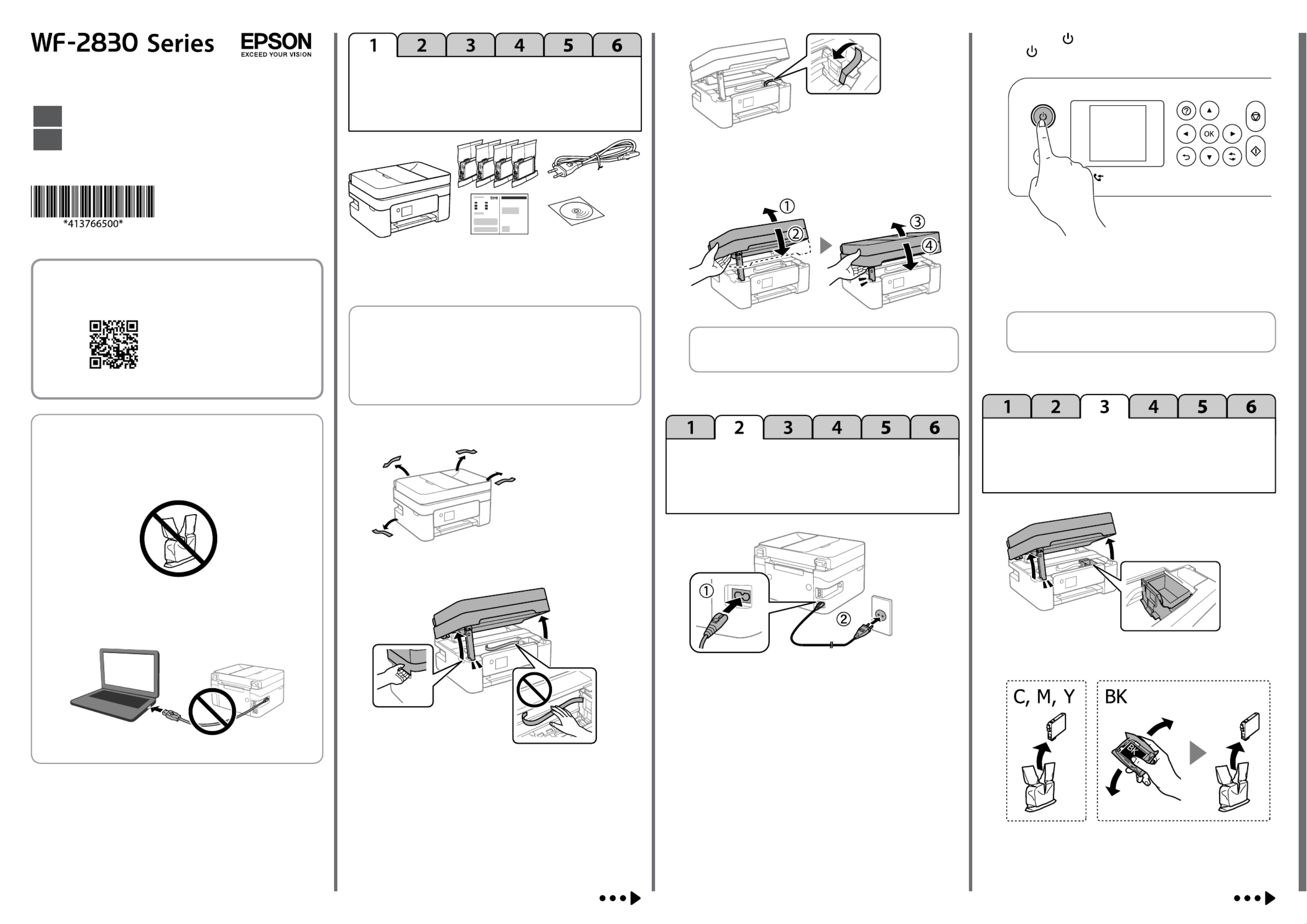
http://epson.sn
Windows
Unpacking /
開箱
Turning on the Printer /
開啟印表機
Installing Ink Cartridges /
安裝墨水匣
Select a language, country, date and time.
選擇語言、國家、日期和時間。
Q See this guide or Epson video guides for printer setup instructions.
請參考本說明或 Epson 影片說明,了解印表機安裝指示。
c
Do not open the ink cartridge package until you are ready to install
it in the printer. The cartridge is vacuum packed to maintain its
reliability.
準備將墨水匣安裝至印表機內時,再打開墨水匣包裝。墨水匣採
用真空包裝以確保其可靠性。
Do not connect a USB cable unless instructed to do so.
除非遵從指示進行連接,否則請勿連接 USB 線纜。
Additional items may be included depending on the location.
視乎所處地區,可能隨附其他物品。
For the initial setup, make sure you use the ink cartridges that came with
this printer. These cartridges cannot be saved for later use.
The initial ink cartridges will be partly used to charge the print head. These
cartridges may print fewer pages compared to subsequent ink cartridges.
進行初始設定時,確保使用此印表機附帶的墨水匣。這些墨水匣不可儲
存以供將來使用。
初始墨水匣將被部分用於填充印字頭。這些墨水匣列印的頁數可能少於
隨後使用的墨水瓶。
A
B
C
D
Close. For safety, the unit is closed in two steps.
關機。出於安全考慮,裝置分兩步關機。
A
B
Hold down the button until the power is turned on.
按下 鍵直到電源開啟。
C
Q You can enter the date and time using the number buttons.
您可使用數字鍵輸入日期和時間。
A
B
Q
The unit must be closed completely before it can be opened
again.
裝置再次開啟前,必須完全關機。
© 2019 Seiko Epson Corporation
Printed in XXXXXX
EN
Start Here
TC
安裝說明
Produkt Specifikationer
| Mærke: | Epson |
| Kategori: | Printer |
| Model: | WorkForce WF-2830 |
Har du brug for hjælp?
Hvis du har brug for hjælp til Epson WorkForce WF-2830 stil et spørgsmål nedenfor, og andre brugere vil svare dig
Printer Epson Manualer

4 Februar 2025

4 Februar 2025

4 Februar 2025

2 Februar 2025

2 Februar 2025

2 Februar 2025

2 Februar 2025

2 Februar 2025

2 Februar 2025

31 December 2025
Printer Manualer
- Printer Nilox
- Printer Sony
- Printer Canon
- Printer Samsung
- Printer Panasonic
- Printer LG
- Printer Mitsubishi
- Printer Sharp
- Printer Lexmark
- Printer HP
- Printer D-Link
- Printer Roland
- Printer Toshiba
- Printer Fujifilm
- Printer Nikon
- Printer Kodak
- Printer Brother
- Printer Lenovo
- Printer Olympus
- Printer Triumph-Adler
- Printer AVM
- Printer Dymo
- Printer Thomson
- Printer JVC
- Printer Honeywell
- Printer Citizen
- Printer Olivetti
- Printer Huawei
- Printer Seiko
- Printer Digitus
- Printer Zebra
- Printer Olympia
- Printer Xiaomi
- Printer Dell
- Printer Intermec
- Printer Fujitsu
- Printer MSI
- Printer Polaroid
- Printer Ricoh
- Printer NEC
- Printer Konica-Minolta
- Printer OKI
- Printer Kyocera
- Printer Avision
- Printer Velleman
- Printer Bixolon
- Printer Sagem
- Printer Pantum
- Printer Xerox
- Printer Renkforce
- Printer Testo
- Printer Ultimaker
- Printer Primera
- Printer Star Micronics
- Printer Star
- Printer Panduit
- Printer ZKTeco
- Printer StarTech.com
- Printer Kogan
- Printer CUSTOM
- Printer Godex
- Printer Equip
- Printer Royal Sovereign
- Printer Argox
- Printer Minolta
- Printer DNP
- Printer Oce
- Printer Metapace
- Printer Ibm
- Printer Tomy
- Printer Approx
- Printer Toshiba TEC
- Printer Frama
- Printer Vupoint Solutions
- Printer Evolis
- Printer Builder
- Printer Fargo
- Printer Brady
- Printer Posiflex
- Printer Datamax-O'neil
- Printer Dascom
- Printer HiTi
- Printer GG Image
- Printer Elite Screens
- Printer DTRONIC
- Printer Phoenix Contact
- Printer Videology
- Printer TSC
- Printer EC Line
- Printer Colop
- Printer Fichero
- Printer Raspberry Pi
- Printer Unitech
- Printer IDP
- Printer Microboards
- Printer Tally Dascom
- Printer CSL
- Printer Nisca
- Printer Epson 7620
- Printer Sawgrass
- Printer Mimaki
Nyeste Printer Manualer

9 April 2025

8 April 2025

2 April 2025

29 Marts 2025

29 Marts 2025

29 Marts 2025

9 Marts 2025

9 Marts 2025

5 Marts 2025

5 Marts 2025