Gigaset AS200 Trio Manual
Læs nedenfor 📖 manual på dansk for Gigaset AS200 Trio (4 sider) i kategorien Telefon. Denne guide var nyttig for 7 personer og blev bedømt med 4.5 stjerner i gennemsnit af 2 brugere
Side 1/4
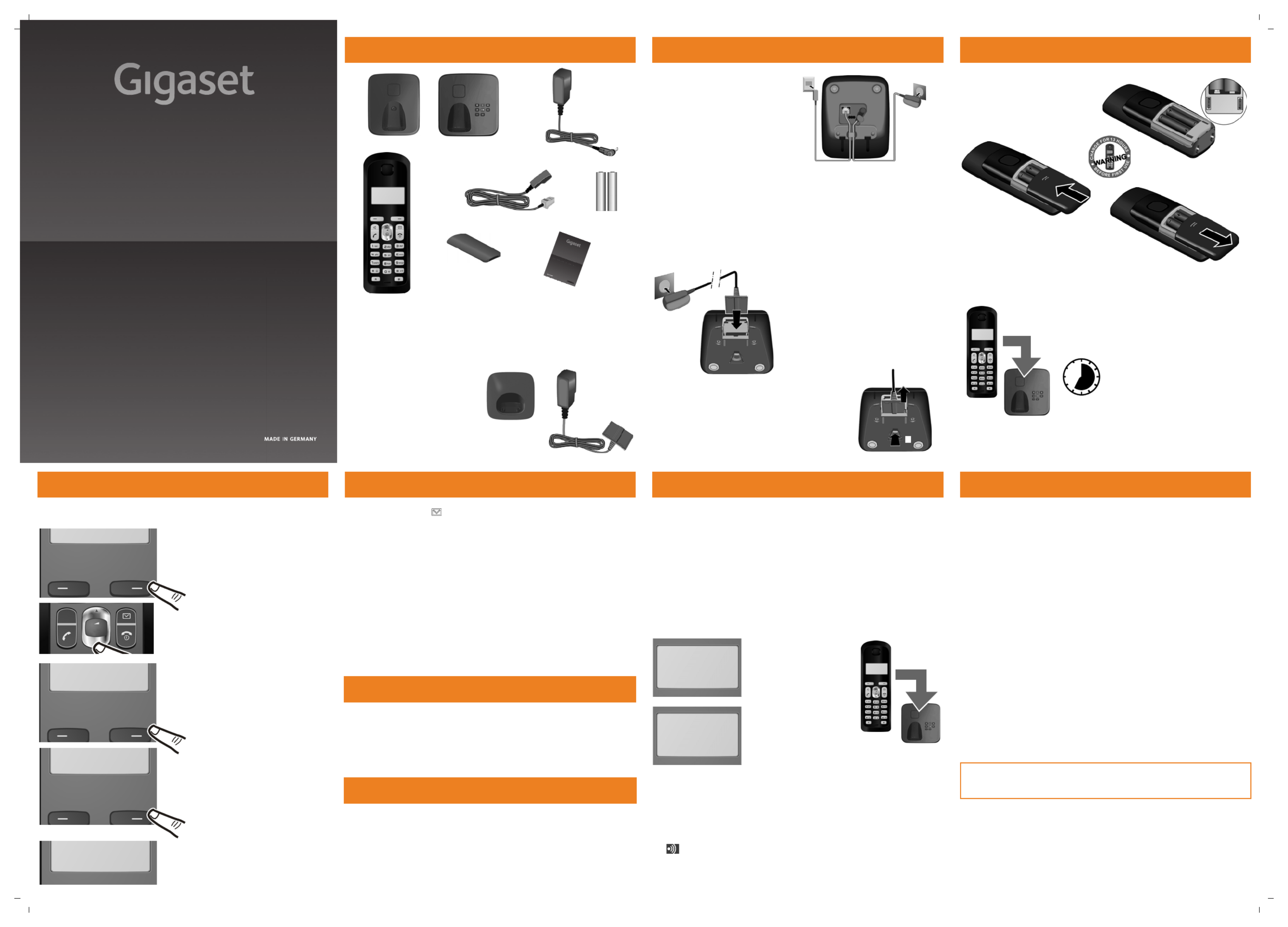
Gigaset AS200-AS200A-AS300_AS300A_UK _ A31008-M2208-L101-2-7619
Quick start guide
AS200 - AS200 A
AS300 - AS300 A
GIGASET. INSPIRING CONVERSATION.
GIGASET HELPLINE: 0845 3670812
Pack contents
If you have purchased a model
with multiple handsets the
package should contain two
batteries, a battery cover, a
charging cradle 8 with mains
adapter 9 for each additional
handset.
1
1one Gigaset AS200/AS200A/AS300/AS300A Base station
2one mains adapter
3one Gigaset AS200H/AS300H handset
4one phone cord
5two batteries
AS185
GIGAS ET . INS PIRING C ONVERSA T ION.
2
3
45
7
6
6one battery cover
7this Quick start guide
or
8 9
Connecting the base station
¤Connect power adapter 1 and
Phone jack 2 to the base and
place the cable recesses.
Please ensure the power lead is
fully inserted.
Please note:
uThe mains adapter must always be connected, as the Phone will not operate
without a mains connection.
uAlways use the power adapter and Phone cord supplied. Pin connections on
Telephone cables can vary.
Connecting the charging cradle (if included)
1
1
1
2
¤Plug the mains adapter into the
plug socket 2.
¤Connect the flat plug from the
mains adapter 1.
If you need to disconnect the plug from the
charging cradle, press the release button 3 and
disconnect the plug 4.
1
2
4
3
Preparing the handset
Initial charging and discharging of the batteries
¤
Insert the batteries the right way
round. The polarity is indicated
in/on the battery compartment.
¤Then slide the battery cover back
into the main casing until it clicks
into place.
If you need to open the battery cover, for
instance to replace the batteries, place
your fingertip in the grooved area on the
top of the cover and slide down.
The correct charge status can only be displayed if
the batteries are first fully charged and discharged.
¤Place the handset in the charger
for 7hours.
7h
Then remove the handset from the charger, make and receive Phone calls, setup the
Phone etc. and do not put it on the charger until the batteries are fully discharged.
Setting the date and time
Set the date and time so that the correct date and time can be assigned to incoming
calls, and so that the alarm can be used.
Date: DD: MM: YY
“ T OK
INT MENU
¤Press the key below MENU on the
display screen to open the main
menu.
Date/Time
“OK
¤Press the bottom of the control
key ...
... until the Settings menu item
appears.
¤Press the key below OK on the
display screen to confirm your
selection.
The Date/Time menu item appears on
the display.
¤Press the key below OK on the
display screen to open the input
field.
Settings
“OK
¤The active cursor position is flashing.
Enter day, month and year as an
6-digit number via the handset,
e.g. Q11Q1Q for 01/10/10.
Message indication
Message Indication Key ‘ on handset will flash to indicate one or all of the
following events:
umissed calls (if caller ID is enabled for your line numbers will be shown)
unew messages on the answer machine (AS200A/AS300A only)
Activating/deactivating the answer machine (AS200A/AS300A only)
MENU ¢Voice Mail ¢OK ¢Answer Mach. ¢OK (‰= on)
If the answer machine is activated, the answer machine icon ± will be displayed in
the header.
To retrieve your messages, just press the flashing ‘ key on your handset.
Dial tone
The dial tone will only be heard when pressing the c call button for 2 seconds.
A short press will open the redial list.
You can also use the
d
speaker button (AS300/AS300A only).
Display in idle status
u2: internal number, if more then one handset is registered
u±: answer machine is activated (AS200A/AS300A only)
uBattery charge status:
–= e V U (empty to full)
–= flashes: batteries almost empty
–e V U flashes: charging procedure
Registration handset
Your handsets should already be registered by default, if your handset is flashing the
text "No Base" then it can be that:
uYour base station is not switched on, please check if the power supply is connected
properly.
uThere is too much distance between the handset and base.
uYour handset has not been pre-registered in the factory.
In the case that the handset has not been pre-registered, or you want to register an
additional handset to your base station, use the manual registration procedure
below.
Automatic registering procedure
Manual registration procedure
1. On the handset:
MENU ¢Settings ¢OK ¢Handset ¢OK ¢Register HS ¢OK ¢enter the
system PIN for the base and press OK. Default PIN = 0000
2. On the base station:
Within 60 seconds of entering the system PIN, press and hold the registration/paging
key (min. 3 seconds). Registration takes approx. 1 minute.
You can register up to four handsets to your base. You can also register other Gigaset
handsets and handsets from other devices with GAP functionality.
V
Put into base
MENU
V
Put into base
MENU
Place the handset with the
display facing up in the base
station.
The handset registers
automatically. Registration
can take up to 5 minutes.
Do not remove the handset
from the base station during
this time.
V
Put into base
MENU
V
Registering
Frequently asked questions
Q: There is no dial tone.
A: Press call button for 2 seconds (long press) to obtain dial tone.
A short press opens the redial list.
Q: The line is crackling / not clear.
A: Have you used the new line cable provided? Please do not use an old cable.
Q: The display is not clear / seems to be broken.
A: The display is protected by a plastic film, please make sure you have removed
the protective film.
Q: The handset is not registered.
A: If your handset is not registered, please follow the Registration handset procedure.
(Described on this page)
Q: The caller ID is not working.
A: Have you subscribed to this service (CLIP) from your provider?
Q: Message indicator flashing and I cannot retrieve my message.
A: Message indicator will flash to indicate missed calls. (Described on this page)
Please check:
Have you used the phone cord supplied
Have you fully inserted the power cable into the base station
Have you inserted the batteries correctly
Have you charged the batteries for 7 hours
Have you set up the Date/Time
To download the latest manuals, visit our web-site: http://www.gigaset.com
You have questions? As a Gigaset customer, you can take advantage of our comprehensive
service offerings. You can find help quickly in this User Manual and in the service pages of
our Gigaset online portal: http://www.gigaset.com
Product may not be fully compatible with the national telephone network. It is clearly
specified on the box near the CE mark for which country/countries the equipment has been
developed. If the equipment is used in a manner inconsistent with this advice or with the
instructions of the manual and on the product itself, this may have implications on the
conditions for warranty or guarantee claims (repair or exchange of product).
In order to make use of the warranty, the product purchaser is asked to submit a receipt
which proves the date of purchase (date from which the warranty period starts) and the
type of goods that have been purchased.
If you have problems setting up or operation this product please call
GIGASET UK HELPLINE 0845 3670812
GIGASET IRL HELPLINE 1850 777277
Produkt Specifikationer
| Mærke: | Gigaset |
| Kategori: | Telefon |
| Model: | AS200 Trio |
Har du brug for hjælp?
Hvis du har brug for hjælp til Gigaset AS200 Trio stil et spørgsmål nedenfor, og andre brugere vil svare dig
Telefon Gigaset Manualer

9 April 2025

14 Januar 2025

31 December 2025

30 September 2024

29 September 2024

22 September 2024

15 September 2024

14 September 2024

14 September 2024

30 August 2024
Telefon Manualer
- Telefon SilverCrest
- Telefon Acer
- Telefon Amplicomms
- Telefon Denver
- Telefon Sencor
- Telefon Sony
- Telefon Siemens
- Telefon Samsung
- Telefon GE
- Telefon Panasonic
- Telefon Philips
- Telefon LG
- Telefon AEG
- Telefon Audio-Technica
- Telefon Doro
- Telefon AT&T
- Telefon Pioneer
- Telefon Apple
- Telefon Logitech
- Telefon Daewoo
- Telefon Sennheiser
- Telefon Emporia
- Telefon OpenVox
- Telefon Grundig
- Telefon Akuvox
- Telefon D-Link
- Telefon Motorola
- Telefon Roland
- Telefon Asus
- Telefon Toshiba
- Telefon Pyle
- Telefon Brother
- Telefon Lenovo
- Telefon Yamaha
- Telefon Infiniton
- Telefon OnePlus
- Telefon AVM
- Telefon Logik
- Telefon Planet
- Telefon Hama
- Telefon Thomson
- Telefon Nokia
- Telefon JBL
- Telefon TriStar
- Telefon TRENDnet
- Telefon Trevi
- Telefon Trust
- Telefon Fysic
- Telefon Topcom
- Telefon Flex
- Telefon Blaupunkt
- Telefon Sandstrøm
- Telefon Uniden
- Telefon Hitachi
- Telefon Medion
- Telefon Sweex
- Telefon Linksys
- Telefon Cisco
- Telefon Huawei
- Telefon Ranex
- Telefon Bang And Olufsen
- Telefon Geemarc
- Telefon Jabra
- Telefon Loewe
- Telefon Crosley
- Telefon Netgear
- Telefon EnVivo
- Telefon Lifetec
- Telefon Avaya
- Telefon Parrot
- Telefon Telefunken
- Telefon Vtech
- Telefon Microsoft
- Telefon Jacob Jensen
- Telefon Alcatel
- Telefon Anker
- Telefon Zebra
- Telefon Olympia
- Telefon Plantronics
- Telefon Xiaomi
- Telefon Krüger&Matz
- Telefon RugGear
- Telefon CAT
- Telefon Marmitek
- Telefon Oppo
- Telefon Crosscall
- Telefon NEC
- Telefon Alcatel-Lucent
- Telefon MT Logic
- Telefon Kyocera
- Telefon Xblitz
- Telefon Bogen
- Telefon LevelOne
- Telefon Marshall
- Telefon ArtDio
- Telefon Binatone
- Telefon Honor
- Telefon ZyXEL
- Telefon Tiptel
- Telefon Sagem
- Telefon Fortinet
- Telefon Overmax
- Telefon Archos
- Telefon Yealink
- Telefon RCA
- Telefon Ubiquiti Networks
- Telefon AVerMedia
- Telefon Currys Essentials
- Telefon EnGenius
- Telefon Grandstream
- Telefon MaxCom
- Telefon Patton
- Telefon Renkforce
- Telefon SPC
- Telefon ZTE
- Telefon Mikrotik
- Telefon Switel
- Telefon Brondi
- Telefon HTC
- Telefon Escene
- Telefon BlackBerry
- Telefon Evolveo
- Telefon Audioline
- Telefon BT
- Telefon XD Enjoy
- Telefon Mitel
- Telefon GPO
- Telefon Wiko
- Telefon Telstra
- Telefon Aastra
- Telefon Snom
- Telefon Mackie
- Telefon Vimar
- Telefon Oricom
- Telefon Oregon Scientific
- Telefon Lexibook
- Telefon Scosche
- Telefon Prestigio
- Telefon MyPhone
- Telefon Draytek
- Telefon Realme
- Telefon Crestron
- Telefon Lindy
- Telefon MXL
- Telefon Cortelco
- Telefon Legrand
- Telefon CTA Digital
- Telefon Steren
- Telefon Neat
- Telefon Tecdesk
- Telefon Dnake
- Telefon Gamdias
- Telefon Lewitt
- Telefon Allview
- Telefon Alcon
- Telefon Airlive
- Telefon AGFEO
- Telefon Amplicom
- Telefon Ascom
- Telefon Proximus
- Telefon BeeWi
- Telefon Sonim
- Telefon Sunstech
- Telefon Sylvania
- Telefon Swissvoice
- Telefon Marquant
- Telefon Nordmende
- Telefon KPN
- Telefon Belgacom
- Telefon Auerswald
- Telefon Profoon
- Telefon Teledex
- Telefon Valcom
- Telefon Innovaphone
- Telefon Hagenuk
- Telefon Essentiel B
- Telefon Logicom
- Telefon Peaq
- Telefon Vogtec
- Telefon T-Mobile
- Telefon Fanvil
- Telefon Spectralink
- Telefon VXi
- Telefon Unify
- Telefon Sagemcom
- Telefon Edenwood
- Telefon Premier
- Telefon HUMANTECHNIK
- Telefon Polycom
- Telefon Primare
- Telefon Mobotix
- Telefon Edge-Core
- Telefon ClearOne
- Telefon Clarity
- Telefon Syco
- Telefon SMC
- Telefon Pixel
- Telefon Digium
- Telefon FlyingVoice
- Telefon Davolink
- Telefon KONFTEL
- Telefon Mitsai
- Telefon Clear Sounds
- Telefon ALLO
- Telefon Oukitel
- Telefon On-Q
- Telefon Canyon
- Telefon HMD
- Telefon Tecno
- Telefon Olitech
- Telefon Dopod
- Telefon Hamlet
- Telefon Sedna
- Telefon Cubot
- Telefon AudioCodes
- Telefon 3Com
- Telefon British Telecom
- Telefon CyberData Systems
- Telefon Bintec-elmeg
- Telefon Wantec
- Telefon Algo
- Telefon Future Call
- Telefon 4family
- Telefon Tador
- Telefon CSL
- Telefon POCO
- Telefon Liam&Daan
- Telefon Lively
- Telefon EMeet
- Telefon Cyber Acoustics
Nyeste Telefon Manualer

1 Marts 2025

1 Marts 2025

25 Februar 2025

22 Februar 2025

22 Februar 2025

11 Februar 2025

7 Februar 2025

30 Januar 2025

24 Januar 2025

15 Januar 2025