Haier LE39M600SF Manual
Haier
televisión
LE39M600SF
Læs nedenfor 📖 manual på dansk for Haier LE39M600SF (3 sider) i kategorien televisión. Denne guide var nyttig for 18 personer og blev bedømt med 4.5 stjerner i gennemsnit af 2 brugere
Side 1/3
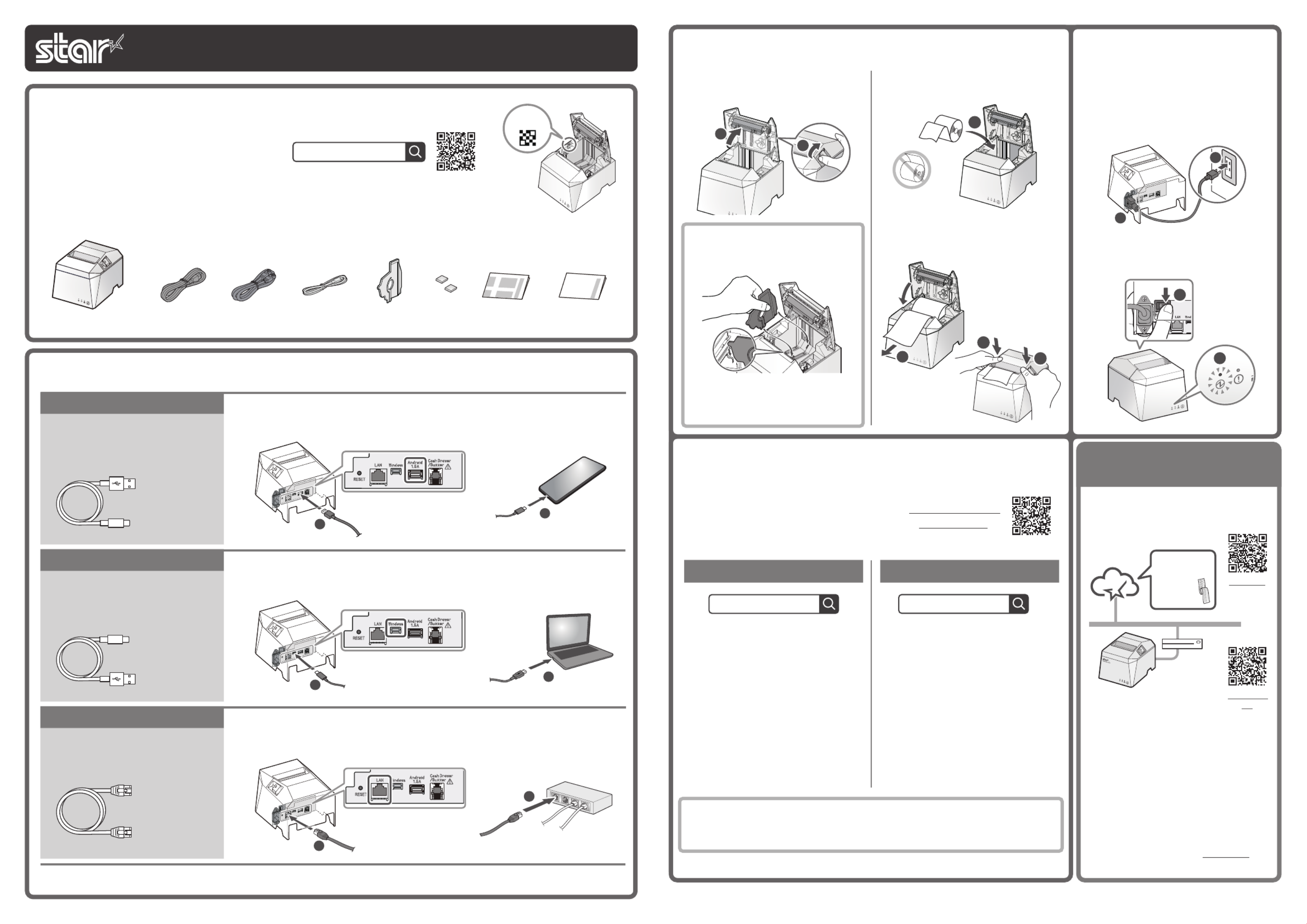
Copyright 2021 Star Micronics Co., Ltd.
For the owners of other companies’ trademarks mentioned in this document,see Trademarks in our website (https://www.star-m.jp/eng/trademarks.html).
Connect the printer to the internet.
(See “Wired LAN” in Step “Connect a cable”)1
Scan the QR code from a smartphone or
tablet to access the registration site for
“Star Micronics Cloud Services”.
Follow the procedures to register the
printer with “Star Micronics Cloud
Services” to start using the services.
Registration
site
Digital Journal,
Printed
Promotion,
and more!
Service site
FREE services are available if you register
TSP100IV with Star Micronics Cloud Services.
Sign up for Star Micronics
Cloud Services
Star Windows Software
The Windows driver is included in the
Star Windows Software.
The Star Windows Software can be
used to configure the printer settings
and perform an operation test.
Download [ Star Windows Software ].
Extract the downloaded software and
execute “Setup.exe”.
Follow the wizard instructions and
complete software installation.
When using Windows
Star Quick Setup Utility
For a wired LAN connection, use the
tablet that is connected to the same
network as the TSP100IV.
Once a static IP address is assigned, IP address changes through the DHCP server will
not occur, so the specied connection destination device can be used continuously
once set.
Install [ Star Quick Setup Utility ].
Open the conguration utility, and
select [ Start Guide (Initial Settings)] - [
Search Printer].
Follow the instructions of the utility to
connect and set up a tablet.
When using Android iOS/
4
Preparing/setting up the conguration app
Conguration app
download site
Driver download site for Mac / Linux environment. (www.star-m.jp/tsp100iv-driver-wsw.html)
Use the configuration app to set up the
printer from a tablet or PC.
Scan the QR code on the right side or search
the app to access the download site.
3
4
1
2
5
5
4
3
1
2
Turn on the power to the printer , and
check the blue LED lights up.
Connect the included power cable to the
inlet on the back side of the printer .
Connect the plug of the power cable to the
outlet.
3
Turn ON the Main
Unit
Power
Pull the end of the paper out straight,
and push down both sides of the printer
cover to close .
Insert a paper roll in the direction shown in
the illustration .
To change the paper width, the
memory switch must be set. Refer to
the online manual for details.
When using a paper roll with 58 mm
width, install the supplied paper
guide into the printer.
Push the cover opening lever and then
open the rear cover .
2 Inserting a Paper Roll
When using a USB cable that is available commercially or that came with a smartphone or tablet, perform thorough operation verification.
Connect the LAN cable to the LAN connector of the printer .
Connect the other side of the LAN cable to the hub/router .
You will need:
LAN cable included with the printer
2
1
Wired LAN
Plug for the tablet / PC
(Type-A)
USB Type-C
» Windows / Mac / Linux
Connect the USB cable to the USB-C port (Windows) of the printer .
Connect the other plug to the tablet or PC .
1
Plug for the printer
(Type-C)
You will need:
USB cable included with the printer
2
Connect the USB cable to the USB-A port (Android 1.5A) of the printer .
Connect the other plug to the smartphone or tablet .
USB Type-A » Android
You will need:
USB cable included with the printer
2
1
Plug for the printer
(Type-A)
Plug for the tablet
(Type-C)
1 Connect a cable
Easy Setup
Guide
Safety
Instructions
Rubber
Feet
Paper Roll
GuideUSB CablePower Cable* LAN CableTSP143IV-UE
This Sheet
If contents are missing or damaged, please contact the reseller that sold you the printer.
*accessories vary depending on the region where the printer was purchased.
What's Included
FAQ
TSP100IV online manual
This document explains the setup procedure for the
TSP100IV. For further instructions, please refer to the
TSP100IV online manual. Please read the instructions
before using the printer. You can also see FAQ from the
QR code on the inside of the printer.
Introduction
Easy Setup Guide TSP100IV
80878780
Please refer to the above Service site for
available countries.
Produkt Specifikationer
| Mærke: | Haier |
| Kategori: | televisión |
| Model: | LE39M600SF |
Har du brug for hjælp?
Hvis du har brug for hjælp til Haier LE39M600SF stil et spørgsmål nedenfor, og andre brugere vil svare dig
televisión Haier Manualer

14 Januar 2025

14 Januar 2025

14 Januar 2025

14 Januar 2025

14 Januar 2025

14 Januar 2025

31 December 2025

10 December 2024

10 December 2024

10 December 2024
televisión Manualer
- televisión SilverCrest
- televisión Acer
- televisión Denver
- televisión Sencor
- televisión TCL
- televisión Sony
- televisión Siemens
- televisión Samsung
- televisión Panasonic
- televisión VOX
- televisión Philips
- televisión Lenco
- televisión OK
- televisión LG
- televisión AEG
- televisión Pioneer
- televisión Mitsubishi
- televisión Sharp
- televisión Daewoo
- televisión Arçelik
- televisión AOC
- televisión Sanyo
- televisión Grundig
- televisión Nikkei
- televisión Toshiba
- televisión Pyle
- televisión Furrion
- televisión Lenovo
- televisión Infiniton
- televisión Nedis
- televisión Logik
- televisión Abus
- televisión Optoma
- televisión Westinghouse
- televisión Element
- televisión Thomson
- televisión Hyundai
- televisión Aiwa
- televisión Nokia
- televisión Casio
- televisión AKAI
- televisión Hisense
- televisión Strong
- televisión Brandt
- televisión Hannspree
- televisión Trevi
- televisión Blaupunkt
- televisión JVC
- televisión BEKO
- televisión Uniden
- televisión Clatronic
- televisión Hitachi
- televisión Medion
- televisión Sweex
- televisión Citizen
- televisión Megasat
- televisión TechniSat
- televisión Innoliving
- televisión NewStar
- televisión Bang And Olufsen
- televisión Luxor
- televisión Vivax
- televisión Loewe
- televisión Walker
- televisión Sunny
- televisión Finlux
- televisión Telefunken
- televisión Kernau
- televisión BenQ
- televisión Packard Bell
- televisión Xiaomi
- televisión Peerless-AV
- televisión Krüger&Matz
- televisión Viewsonic
- televisión Schneider
- televisión Fujitsu
- televisión Oppo
- televisión Zalman
- televisión Tesla
- televisión Polaroid
- televisión NEC
- televisión TERRIS
- televisión OKI
- televisión MT Logic
- televisión Yasin
- televisión Bush
- televisión Dual
- televisión Aspes
- televisión Salora
- televisión Sagem
- televisión Nevir
- televisión Teac
- televisión Nextbase
- televisión Techwood
- televisión Vivo
- televisión Albrecht
- televisión SVAN
- televisión Sogo
- televisión Alba
- televisión RCA
- televisión ECG
- televisión AudioSonic
- televisión Manhattan
- televisión Proline
- televisión JGC
- televisión Orion
- televisión ITT
- televisión ILive
- televisión Intenso
- televisión Fantec
- televisión Cecotec
- televisión Roadstar
- televisión VIZIO
- televisión XD Enjoy
- televisión Wharfedale
- televisión Technika
- televisión Seiki
- televisión TechLine
- televisión Monster
- televisión Bauhn
- televisión V7
- televisión Airis
- televisión Majestic
- televisión Star-Light
- televisión Vestel
- televisión Continental Edison
- televisión Iiyama
- televisión RevolutionHD
- televisión GPX
- televisión CHiQ
- televisión MBM
- televisión Orima
- televisión SereneLife
- televisión Lexibook
- televisión AG Neovo
- televisión Philco
- televisión Kunft
- televisión GoGen
- televisión Kogan
- televisión Graetz
- televisión Emerson
- televisión Kemo
- televisión Insignia
- televisión Xoro
- televisión Manta
- televisión SunBriteTV
- televisión JTC
- televisión Reflexion
- televisión Planar
- televisión QBell Technology
- televisión SYLVOX
- televisión Dyon
- televisión Schaub Lorenz
- televisión Daitsu
- televisión Xiron
- televisión Alden
- televisión Alphatronics
- televisión Aldi
- televisión Allview
- televisión AYA
- televisión Aristona
- televisión Apex
- televisión Ziggo
- televisión Icy Box
- televisión Palsonic
- televisión Funai
- televisión Saba
- televisión Antarion
- televisión Tevion
- televisión Proscan
- televisión Tucson
- televisión Sunstech
- televisión Nabo
- televisión Sylvania
- televisión Marquant
- televisión Nordmende
- televisión AudioAffairs
- televisión Magnum
- televisión Kubo
- televisión Coby
- televisión Seg
- televisión Metz
- televisión Qilive
- televisión Changhong
- televisión Naxa
- televisión Mpman
- televisión Cello
- televisión Mx Onda
- televisión Peaq
- televisión Humax
- televisión Superior
- televisión Difrnce
- televisión Grunkel
- televisión Avtex
- televisión Odys
- televisión NPG
- televisión Bluesky
- televisión Videocon
- televisión Durabase
- televisión HKC
- televisión Edenwood
- televisión Woxter
- televisión Premier
- televisión Teleco
- televisión Opera
- televisión LTC
- televisión Horizon
- televisión Elements
- televisión Viewpia
- televisión CGV
- televisión Online
- televisión Doffler
- televisión DirecTV
- televisión Tele 2
- televisión Mystery
- televisión Telesystem
- televisión Jay-tech
- televisión EKO
- televisión E-motion
- televisión Mitsai
- televisión Selfsat
- televisión High One
- televisión Tve
- televisión ISymphony
- televisión Pantel
- televisión Magnavox
- televisión ATYME
- televisión HCI
- televisión Inno-Hit
- televisión Lin
- televisión Engel
- televisión Digihome
- televisión Englaon
- televisión Reflex
- televisión Astar
- televisión Visco
- televisión Tivax
- televisión H&B
- televisión Norcent
- televisión TELE System
- televisión TIM
- televisión Oyster
- televisión Belson
- televisión Vision Plus
- televisión Sbr
- televisión Voxx
- televisión Rm 2000
- televisión Hoher
- televisión Felson
- televisión Elbe
- televisión Axing
- televisión FFalcon
- televisión Smart Tech
- televisión Séura
- televisión Mitzu
- televisión Caratec
- televisión JTC24
- televisión Kivi
- televisión Smart Brand
- televisión FOX Electronics
Nyeste televisión Manualer

20 Februar 2025

19 Februar 2025

19 Februar 2025

10 Februar 2025

5 Februar 2025

30 Januar 2025

30 Januar 2025

15 Januar 2025

15 Januar 2025

15 Januar 2025