Hotpoint HAFC9 TA44SX H Manual
Læs nedenfor 📖 manual på dansk for Hotpoint HAFC9 TA44SX H (36 sider) i kategorien Køleskab. Denne guide var nyttig for 43 personer og blev bedømt med 4.5 stjerner i gennemsnit af 2 brugere
Side 1/36

EN
Quick guide
* Available only on certain models
THANK YOU FOR BUYING A
HOTPOINT-ARISTON PRODUCT
In order to receive a more complete assistance, please
register your product on www . hotpoint . eu/ register
Before using the appliance carefully read the Safety
Instruction.
FIRST TIME USE
After installation, wait at least two hours before connecting the
appliance to the power supply. Once connected, it will start working
automatically. The ideal temperature settings are preset from the
factory.
After turning the appliance on, wait 4-6 hours for it to reach the correct
food storage temperature.
CONTROL PANEL
ON/OFF
To switch on/switch o the product press both Freezer operation
button and Super Freeze button by 3 seconds.
FREEZER TEMPERATURE SETTING
To regulate the temperature in the freezer compartment use Freezer
operation button. The temperature of the freezer is consisted with 4
levels as indicated on serigraphy (signaled by led light).
Recommended setting for the freezer is -18°C.
SUPER FREEZE FUNCTION
This function is recommended for freezing fresh food. Fresh food
should be frozen as quickly as possible, for the best possible
preservation and for keeping its nutritional value. Press the Super
Freeze button when you need to freeze fresh food; the Super Freeze
indicator will come on.
We recommend you press the Super Freeze button 24 hours before
putting the food in, in order to prepare the freezer compartment for
the best possible freezing conditions. We recommend you use the
bottom drawer to maximize the freezing capacity.
The Super Freeze function is automatically deactivated after 48 hours,
or you can disable it manually by pressing the Fast Freeze button.
FRIDGE TEMPERATURE SETTING
The temperature of the fridge is consisted with 4 levels as indicated on
serigraphy (signaled by led light). To regulate the temperature of the
refrigerator compartment use Refrigerator operation button.
Recommended setting for the refrigerator compartment is +4°C.
SUPER COOL FUNCTION
You can enable or disable the Super Cool feature (quick cooling of
both fresh and just cooked food) by pressing the Super Cool key on the
display. The Super Cool led turns on when activated. The function is
automatically disabled after 12 hours, or can be manually disabled by
pressing the Super Cool button.
LED LIGHT
This product contains a light source of energy eciency class F.
If the LED light system does not work, please contact the Service to
replace it.
Important: The refrigerator compartment light switches on when
the refrigerator door is opened. If the door is kept open for more than
8 minutes the light will be automatically switched o.
1. Freezer operation button
2. Super freeze button
3. Super freeze indicator light
4. Freezer temperature indicator light
5. Fridge temperature indicator light
6. Super cool indicator light
7. Super cool button
8. Refrigerator operation button
4 53 6
2
1
7 8
Produkt Specifikationer
| Mærke: | Hotpoint |
| Kategori: | Køleskab |
| Model: | HAFC9 TA44SX H |
Har du brug for hjælp?
Hvis du har brug for hjælp til Hotpoint HAFC9 TA44SX H stil et spørgsmål nedenfor, og andre brugere vil svare dig
Køleskab Hotpoint Manualer

5 April 2025

12 Marts 2025

12 Marts 2025

12 Marts 2025

12 Marts 2025

25 Februar 2025

15 Januar 2025

13 Januar 2025

11 Januar 2025

10 Januar 2025
Køleskab Manualer
- Køleskab DeLonghi
- Køleskab Ikea
- Køleskab Bosch
- Køleskab SilverCrest
- Køleskab PKM
- Køleskab Gram
- Køleskab TCL
- Køleskab Wolkenstein
- Køleskab Siemens
- Køleskab Samsung
- Køleskab Scandomestic
- Køleskab GE
- Køleskab Daikin
- Køleskab Zanussi
- Køleskab Cylinda
- Køleskab Panasonic
- Køleskab Candy
- Køleskab Fisher & Paykel
- Køleskab Gorenje
- Køleskab Husqvarna
- Køleskab VOX
- Køleskab Miele
- Køleskab Silverline
- Køleskab Blomberg
- Køleskab Philips
- Køleskab Caso
- Køleskab Concept
- Køleskab Teka
- Køleskab OK
- Køleskab LG
- Køleskab AEG
- Køleskab Electrolux
- Køleskab Thetford
- Køleskab Bauknecht
- Køleskab Elica
- Køleskab Whirlpool
- Køleskab Vestfrost
- Køleskab Mitsubishi
- Køleskab Sharp
- Køleskab Dacor
- Køleskab Melissa
- Køleskab Atag
- Køleskab Kenwood
- Køleskab Mobicool
- Køleskab Omega
- Køleskab Hoover
- Køleskab Daewoo
- Køleskab Arçelik
- Køleskab Junker
- Køleskab JennAir
- Køleskab Waeco
- Køleskab Garmin
- Køleskab Sanyo
- Køleskab Grundig
- Køleskab Worx
- Køleskab Progress
- Køleskab De Dietrich
- Køleskab Indesit
- Køleskab GYS
- Køleskab Hotpoint Ariston
- Køleskab Livoo
- Køleskab Toshiba
- Køleskab Pyle
- Køleskab Klarstein
- Køleskab Ardo
- Køleskab Furrion
- Køleskab Etna
- Køleskab Yamaha
- Køleskab Infiniton
- Køleskab Trisa
- Køleskab Princess
- Køleskab Matsui
- Køleskab Nedis
- Køleskab Emerio
- Køleskab Severin
- Køleskab Scholtès
- Køleskab Hansa
- Køleskab Logik
- Køleskab Bartscher
- Køleskab Polar
- Køleskab Moulinex
- Køleskab Sauber
- Køleskab Westinghouse
- Køleskab Ilve
- Køleskab Element
- Køleskab Thomson
- Køleskab Constructa
- Køleskab Hyundai
- Køleskab AKAI
- Køleskab Hisense
- Køleskab TriStar
- Køleskab Porkka
- Køleskab Brandt
- Køleskab Adler
- Køleskab Camry
- Køleskab Crivit
- Køleskab Dometic
- Køleskab Mestic
- Køleskab Blaupunkt
- Køleskab Tomado
- Køleskab AEG-Electrolux
- Køleskab Asko
- Køleskab Atlas
- Køleskab Becken
- Køleskab BEKO
- Køleskab Elvita
- Køleskab Gaggenau
- Køleskab Helkama
- Køleskab Iberna
- Køleskab Ignis
- Køleskab Küppersbusch
- Køleskab Leonard
- Køleskab Neff
- Køleskab Privileg
- Køleskab Smeg
- Køleskab Viva
- Køleskab Costway
- Køleskab Honeywell
- Køleskab Quigg
- Køleskab Hitachi
- Køleskab Proficook
- Køleskab Medion
- Køleskab Liebherr
- Køleskab Ariston Thermo
- Køleskab Fagor
- Køleskab Haier
- Køleskab Bifinett
- Køleskab Bomann
- Køleskab Russell Hobbs
- Køleskab KitchenAid
- Køleskab United
- Køleskab Luxor
- Køleskab Rosieres
- Køleskab Boretti
- Køleskab Vivax
- Køleskab Mora
- Køleskab Crosley
- Køleskab UPO
- Køleskab Zanker
- Køleskab Galanz
- Køleskab Amana
- Køleskab Amica
- Køleskab Arthur Martin-Electrolux
- Køleskab Euromaid
- Køleskab Comfee
- Køleskab Sunny
- Køleskab Dimplex
- Køleskab Finlux
- Køleskab Telefunken
- Køleskab CaterCool
- Køleskab Kernau
- Køleskab Bertazzoni
- Køleskab Caple
- Køleskab SIBIR
- Køleskab Zerowatt
- Køleskab Cuisinart
- Køleskab Mercury
- Køleskab Primo
- Køleskab Orbegozo
- Køleskab Viking
- Køleskab Franke
- Køleskab Optimum
- Køleskab Veripart
- Køleskab Zenith
- Køleskab Balay
- Køleskab Cata
- Køleskab Exquisit
- Køleskab Hoover-Grepa
- Køleskab Pelgrim
- Køleskab Elba
- Køleskab Elektra Bregenz
- Køleskab Faure
- Køleskab Juno
- Køleskab Nodor
- Køleskab Respekta
- Køleskab Rommer
- Køleskab Stoves
- Køleskab Juno-Electrolux
- Køleskab Schneider
- Køleskab MPM
- Køleskab Profilo
- Køleskab Hanseatic
- Køleskab G3 Ferrari
- Køleskab Frigor
- Køleskab Thor
- Køleskab V-Zug
- Køleskab Maytag
- Køleskab Gourmetmaxx
- Køleskab Domo
- Køleskab Perel
- Køleskab Saro
- Køleskab Bush
- Køleskab Unold
- Køleskab Aspes
- Køleskab Bellini
- Køleskab Salora
- Køleskab Scancool
- Køleskab Nevir
- Køleskab Techwood
- Køleskab Inventum
- Køleskab Thorens
- Køleskab Swan
- Køleskab White Knight
- Køleskab Khind
- Køleskab Dunavox
- Køleskab Midea
- Køleskab Napoleon
- Køleskab CDA
- Køleskab Frigidaire
- Køleskab Frilec
- Køleskab Fridgemaster
- Køleskab Ardes
- Køleskab Husky
- Køleskab Esatto
- Køleskab SVAN
- Køleskab Everglades
- Køleskab Danby
- Køleskab Sogo
- Køleskab RCA
- Køleskab Koenic
- Køleskab Currys Essentials
- Køleskab ECG
- Køleskab General Electric
- Køleskab Eldom
- Køleskab H.Koenig
- Køleskab Proline
- Køleskab Stirling
- Køleskab Gladiator
- Køleskab Eta
- Køleskab Lynx
- Køleskab Lavorwash
- Køleskab Kalorik
- Køleskab Cecotec
- Køleskab Berg
- Køleskab Osprey
- Køleskab Onyx
- Køleskab Royal Catering
- Køleskab Friac
- Køleskab Seiki
- Køleskab Baumatic
- Køleskab Ideal
- Køleskab Cool Head
- Køleskab Chefman
- Køleskab Meireles
- Køleskab Marvel
- Køleskab Kenmore
- Køleskab Avanti
- Køleskab Vestel
- Køleskab U-Line
- Køleskab Continental Edison
- Køleskab Cookology
- Køleskab Corbero
- Køleskab Zephyr
- Køleskab CHiQ
- Køleskab MBM
- Køleskab Artusi
- Køleskab La Germania
- Køleskab Orima
- Køleskab Whynter
- Køleskab Magic Chef
- Køleskab True
- Køleskab Lamona
- Køleskab Philco
- Køleskab Zanussi-Electrolux
- Køleskab Benavent
- Køleskab Sôlt
- Køleskab Novy
- Køleskab Rex
- Køleskab Kunft
- Køleskab Climadiff
- Køleskab Euro Appliances
- Køleskab Summit
- Køleskab LeCavist
- Køleskab Kogan
- Køleskab LERAN
- Køleskab DCG
- Køleskab Coyote
- Køleskab New Pol
- Køleskab Ravanson
- Køleskab Matrix
- Køleskab Fulgor Milano
- Køleskab Hoshizaki
- Køleskab Airlux
- Køleskab Foster
- Køleskab NEO Tools
- Køleskab Avintage
- Køleskab Insignia
- Køleskab Sam Cook
- Køleskab Consul
- Køleskab Jocel
- Køleskab Heller
- Køleskab Signature
- Køleskab InAlto
- Køleskab Manta
- Køleskab FrigeluX
- Køleskab SanGiorgio
- Køleskab Electra
- Køleskab La Sommelière
- Køleskab Orava
- Køleskab NewAir
- Køleskab Kaiser
- Køleskab IFB
- Køleskab Haeger
- Køleskab Linarie
- Køleskab Create
- Køleskab Glem Gas
- Køleskab Premium Levella
- Køleskab Schaub Lorenz
- Køleskab Fhiaba
- Køleskab Lemair
- Køleskab Arktic
- Køleskab Beverage-Air
- Køleskab Thermador
- Køleskab Yolco
- Køleskab Kuhla
- Køleskab Atosa
- Køleskab Cooluli
- Køleskab Hestan
- Køleskab Aconatic
- Køleskab Wisberg
- Køleskab Aldi
- Køleskab Kluge
- Køleskab Leisure
- Køleskab Vintec
- Køleskab AYA
- Køleskab Vedette
- Køleskab Salton
- Køleskab Tricity Bendix
- Køleskab Palsonic
- Køleskab Arthur Martin
- Køleskab Nordland
- Køleskab Saba
- Køleskab BlueStar
- Køleskab John Lewis
- Køleskab Mabe
- Køleskab Monogram
- Køleskab Valberg
- Køleskab Accucold
- Køleskab Castor
- Køleskab Heinner
- Køleskab Nabo
- Køleskab Guzzanti
- Køleskab Defy
- Køleskab Igloo
- Køleskab Premium
- Køleskab Nordmende
- Køleskab Rangemaster
- Køleskab GOTIE
- Køleskab Kubo
- Køleskab WLA
- Køleskab Kelvinator
- Køleskab Steel Cucine
- Køleskab Jenn-Air
- Køleskab Limit
- Køleskab Freggia
- Køleskab Carpigiani
- Køleskab Listo
- Køleskab Edesa
- Køleskab Milectric
- Køleskab EAS Electric
- Køleskab New World
- Køleskab WhiteLine
- Køleskab Bompani
- Køleskab Blaze
- Køleskab M-System
- Køleskab Changhong
- Køleskab Goddess
- Køleskab Godrej
- Køleskab Belling
- Køleskab BeefEater
- Køleskab Essentiel B
- Køleskab Edy
- Køleskab Altus
- Køleskab Edgestar
- Køleskab Parmco
- Køleskab Eurotech
- Køleskab Café
- Køleskab Equator
- Køleskab Electrolux-Rex
- Køleskab Brandy Best
- Køleskab Sub-Zero
- Køleskab Flavel
- Køleskab Teco
- Køleskab Bluesky
- Køleskab Tecnolux
- Køleskab Icecool
- Køleskab Cobal
- Køleskab Marynen
- Køleskab Gardenline
- Køleskab Lec
- Køleskab Oranier
- Køleskab Turbo Air
- Køleskab DAYA
- Køleskab CombiSteel
- Køleskab DCS
- Køleskab Perlick
- Køleskab Tisira
- Køleskab Unic Line
- Køleskab Gastro-Cool
- Køleskab Hiberg
- Køleskab Maxx Cold
- Køleskab Wells
- Køleskab Paulmann
- Køleskab Kucht
- Køleskab Avantco
- Køleskab Norlake
- Køleskab Arctic Air
- Køleskab Snaigė
- Køleskab Romo
- Køleskab Merax
- Køleskab Koolatron
- Køleskab Coca-Cola
- Køleskab Blucher
- Køleskab Silhouette
- Køleskab ColdTech
- Køleskab Magic Cool
- Køleskab Rhino
- Køleskab Le Chai
- Køleskab Gamko
- Køleskab IOMABE
- Køleskab APW Wyott
- Køleskab SPT
- Køleskab Kolpak
- Køleskab Hatco
- Køleskab High One
- Køleskab Les Petits Champs
- Køleskab Airflo
- Køleskab Moa
- Køleskab Master-Bilt
- Køleskab Hydra Kool
- Køleskab XO
- Køleskab Curtiss
- Køleskab Nemco
- Køleskab Winia
- Køleskab Delfield
- Køleskab Traulsen
- Køleskab Alto-Shaam
- Køleskab Simfer
- Køleskab Robinhood
- Køleskab Federal
- Køleskab Structural Concepts
- Køleskab Vinata
- Køleskab Acros
- Køleskab Adventure Kings
- Køleskab Avallon
- Køleskab Emperor's Select
- Køleskab Fisher Paykel
- Køleskab Cosmo
- Køleskab Wine Klima
- Køleskab Marbor
- Køleskab Engel
- Køleskab Americana
- Køleskab EvaKool
- Køleskab Coldtainer
- Køleskab Orien
- Køleskab Enofrigo
- Køleskab BSK
- Køleskab Techfrost
- Køleskab Irinox
- Køleskab Azure
- Køleskab Gecko
- Køleskab Bromic
- Køleskab MSW
- Køleskab Adora
- Køleskab Newpol
- Køleskab Brastemp
- Køleskab Haden
- Køleskab Sedona
- Køleskab Vinotemp
- Køleskab Norpole
- Køleskab Gasmate
- Køleskab Triomph
- Køleskab Schmick
- Køleskab Dellware
- Køleskab HABAU
- Køleskab Electroline
- Køleskab Tuscany
- Køleskab TESLA Electronics
- Køleskab Pando
- Køleskab Smart Brand
- Køleskab Brass Monkey
- Køleskab Waltham
- Køleskab Lec Medical
- Køleskab Kalamazoo
- Køleskab Koldfront
- Køleskab HomeCraft
- Køleskab Coors
- Køleskab Eqtemp
- Køleskab Uniprodo
- Køleskab Landmark
- Køleskab PITSOS
- Køleskab Corona
- Køleskab Coors Light
- Køleskab Miller Lite
- Køleskab Lanbo
- Køleskab Momcube
- Køleskab Sheffield
- Køleskab Imprasio
Nyeste Køleskab Manualer
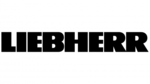
9 April 2025
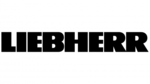
9 April 2025
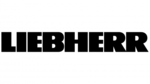
9 April 2025

9 April 2025

6 April 2025

6 April 2025

6 April 2025

6 April 2025
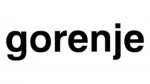
5 April 2025

3 April 2025