HP ENVY Photo 7100 Manual
Læs nedenfor 📖 manual på dansk for HP ENVY Photo 7100 (45 sider) i kategorien Printer. Denne guide var nyttig for 12 personer og blev bedømt med 4.5 stjerner i gennemsnit af 2 brugere
Side 1/45
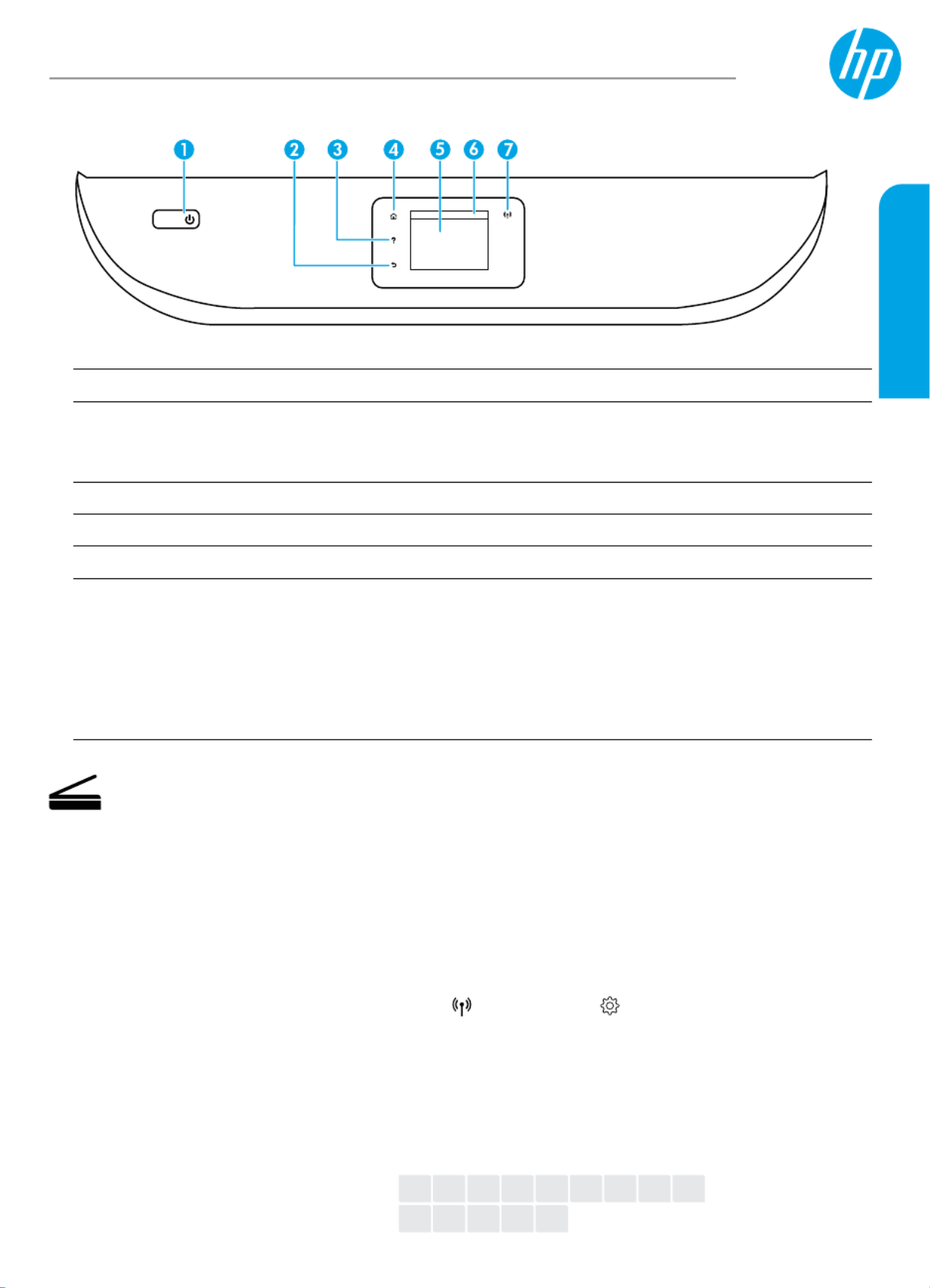
Printed in [English]
EN
DA
DE
FI
FR
ET
IT
LV
ES
LT
PT NL NOSV
Need help? www.hp.com/support/ENVY7100
Scan: Use the HP Smart app or printer software to scan. Find more information about scanning at
www.hp.com/support/ENVY7100.
1Power button: Turns the printer on or o.
2Back button: Returns to the previous screen.
3Help button: Opens the Help menu for the current operation.
On Home screen, touch button and then touch to view help videos such as Help How to Videos
loading paper and replacing cartridges.
4Home button: Returns to the Home screen, the screen that is displayed when you rst turn on the printer.
5Control panel display: Touch the screen to select menu options, or scroll through the menu items.
6Dashboard tab: To open the Dashboard, touch or swipe down the tab at the top of the screen.
7Wireless light: Indicates the status of the printer wireless connection.
• Solid blue light indicates that wireless connection has been established and you can print.
• Slow blinking light indicates that wireless is on, but the printer is not connected to a network.
Make sure your printer is within the range of wireless signal
• Fast blinking light indicates wireless error. Refer to the message on the printer display.
• No light indicates that wireless is o.
HP ENVY Photo
7100 All-in-One series
Wireless setup help
Go to 123.hp.com to download and install the HP Smart app or printer software. Both the app and software will
help you connect to your wireless network (2.4GHz and 5GHz supported). For more information, visit
www.hp.com/go/wirelessprinting.
Note for Windows® users: You may also order a printer software CD. Please visit . www.support.hp.com
Tip: If you are unable to connect the printer to the wireless network, restore the printer network setting and
reinstall from . Open the dashboard, touch (Wireless), touch (Settings), and then touch 123.hp.com
Restore Network Settings.
Unable to connect the printer to your network at 123.hp.com?
Learn more: www.hp.com/go/wiconnect
*Z3M47-90009*
*Z3M47-90009*
Z3M47-90009
© Copyright 2018 HP Development Company, L.P.
The information contained herein is subject to change without notice.
English
Produkt Specifikationer
| Mærke: | HP |
| Kategori: | Printer |
| Model: | ENVY Photo 7100 |
Har du brug for hjælp?
Hvis du har brug for hjælp til HP ENVY Photo 7100 stil et spørgsmål nedenfor, og andre brugere vil svare dig
Printer HP Manualer

8 April 2025

26 Februar 2025

26 Februar 2025

27 Januar 2025

26 Januar 2025

15 Januar 2025

15 Januar 2025

15 Januar 2025

15 Januar 2025

14 Januar 2025
Printer Manualer
- Printer Nilox
- Printer Sony
- Printer Canon
- Printer Samsung
- Printer Panasonic
- Printer LG
- Printer Mitsubishi
- Printer Sharp
- Printer Lexmark
- Printer Epson
- Printer D-Link
- Printer Roland
- Printer Toshiba
- Printer Fujifilm
- Printer Nikon
- Printer Kodak
- Printer Brother
- Printer Lenovo
- Printer Olympus
- Printer Triumph-Adler
- Printer AVM
- Printer Dymo
- Printer Thomson
- Printer JVC
- Printer Honeywell
- Printer Citizen
- Printer Olivetti
- Printer Huawei
- Printer Seiko
- Printer Digitus
- Printer Zebra
- Printer Olympia
- Printer Xiaomi
- Printer Dell
- Printer Intermec
- Printer Fujitsu
- Printer MSI
- Printer Polaroid
- Printer Ricoh
- Printer NEC
- Printer Konica-Minolta
- Printer OKI
- Printer Kyocera
- Printer Avision
- Printer Velleman
- Printer Bixolon
- Printer Sagem
- Printer Pantum
- Printer Xerox
- Printer Renkforce
- Printer Testo
- Printer Ultimaker
- Printer Primera
- Printer Star Micronics
- Printer Star
- Printer Panduit
- Printer ZKTeco
- Printer StarTech.com
- Printer Kogan
- Printer CUSTOM
- Printer Godex
- Printer Equip
- Printer Royal Sovereign
- Printer Argox
- Printer Minolta
- Printer DNP
- Printer Oce
- Printer Metapace
- Printer Ibm
- Printer Tomy
- Printer Approx
- Printer Toshiba TEC
- Printer Frama
- Printer Vupoint Solutions
- Printer Evolis
- Printer Builder
- Printer Fargo
- Printer Brady
- Printer Posiflex
- Printer Datamax-O'neil
- Printer Dascom
- Printer HiTi
- Printer GG Image
- Printer Elite Screens
- Printer DTRONIC
- Printer Phoenix Contact
- Printer Videology
- Printer TSC
- Printer EC Line
- Printer Colop
- Printer Fichero
- Printer Raspberry Pi
- Printer Unitech
- Printer IDP
- Printer Microboards
- Printer Tally Dascom
- Printer CSL
- Printer Nisca
- Printer Epson 7620
- Printer Sawgrass
- Printer Mimaki
Nyeste Printer Manualer

9 April 2025

2 April 2025

29 Marts 2025

29 Marts 2025

29 Marts 2025

9 Marts 2025

9 Marts 2025

5 Marts 2025

5 Marts 2025

5 Marts 2025