Kyocera FS-6020 Manual
Læs nedenfor 📖 manual på dansk for Kyocera FS-6020 (55 sider) i kategorien Printer. Denne guide var nyttig for 8 personer og blev bedømt med 4.5 stjerner i gennemsnit af 2 brugere
Side 1/55

PRESCRIBE Commands
Command Reference

ii
We shall have no liability or responsibility to customers or any ect to any liability, loss or other person or entity with resp
damage caused or alleged to be caused directly or indirectly by equipment sold or furnished by us, including, but not limited
to, any interruption of service, loss of business or anticipatory profits, or consequential damages resulting from the use or
operation of the equipment or software.
NO LIABILITY WILL BE ASSUMED FOR ANY DAMAGE CAUSED BY IMPROPER INSTALLATION.
Notice on Software
SOFTWARE USED WITH THIS PRINTER MUST SUPPORT THE PRINTER’S NATIVE MODE OR ONE OF ITS EMULA-
TION MODES.
Notice
This manual, the computer programs in the page printer referred to in this manual, and any other copyrightable subject
matter sold or provided with or in connection with the sale of the page printer, are protected by copyright. All rights are
reserved. Copying or other reproduction of all or part of this manual, the computer programs, or any other copyrightable
subject matter without the prior written consent of KYOCERA Document Solutions Inc. is prohibited. Any copies made of all
or part of this manual, the computer programs, or any other copyrightable subject must contain the same copyright notice
as the material from which the copying is done.
The information in this manual is subject to change without notification. Additional pages may be inserted in future editions.
The user is asked to excuse any omissions or errors in the present edition.
No responsibility is assumed if accidents occur while the user is following the instructions in this manual. No responsibility
is assumed for defects in the printer’s firmware.
Regarding Tradenames:
PRESCRIBE is a registered trademark of Kyocera Corporation. KPDL is a trademark of Kyocera Corporation.
Diablo 630 is a product of Xerox Corporation. IBM Proprinter X-24E is a product of International Business Machines Corpo-
ration. Epson LQ-850 is a product of Seiko Epson Corporation. HP LaserJet III, HP LaserJet 4, HP LaserJet 4 Plus, HP
LaserJet 5Si, HP LaserJet 5P, HP LaserJet 5M, HP LaserJet 2100, HP LaserJet 4000, and HP 7550A are products of
Hewlett-Packard Company. Hewlett-Packard, PCL, and HP-GL are registered trademarks of Hewlett-Packard Company.
Centronics is a trade name of Centronics Data Computer Corp. Other product names and company names that appear in
this manual are trademarks or registered trademarks of their respective owners.

iii
Typeface Trademark Acknowledgement
All resident fonts in the print system are licensed from Bitstream Inc. and Agfa corporation. For font license information for
each model, refer to the User’s Manual.
Helvetica, Palatino and Times are registered trademarks of Linotype-Hell AG. Centutry Schoolbook, Stymie, and Cooper-
Black are trademarks of Kingsley-ATF Type Corporation. ITC Avant Garde Gothic, ITC ZapfChancery, ITC ZapfDingbats,
ITC Souvenir, ITC Benguiat, and ITC Bookman are registered trademarks of International Typeface Corporation. Revue is
a trademark of Esselte Pendaflex Corporation in the U.S., Letraset Canada Ltd. in Canada, and Esselte Letraset Ltd. else-
where.
Monotype Imaging License Agreement
1. "Software" shall mean the digitally encoded, machine readable, scalable outline data as encoded in a special format as
well as the UFST Software.
2. You agree to accept a non-exclusive license to use the Software to reproduce and display weights, styles and versions
of letters, numerals, characters and symbols ("Typefaces") solely for your own customary business or personal pur-
poses at the address stated on the registration card you return to Monotype Imaging. Under the terms of this License
Agreement, you have the right to use the Fonts on up to three printers. If you need to have access to the fonts on more
than three printers, you need to acquire a multi-user license agreement which can be obtained from Monotype Imaging.
Monotype Imaging retains all rights, title and interest to the Software and Typefaces and no rights are granted to you
other than a License to use the Software on the terms expressly set forth in this Agreement.
3. To protect proprietary rights of Monotype Imaging, you agree to maintain the Software and other proprietary information
concerning the Typefaces in strict confidence and to establish reasonable procedures regulating access to and use of
the Software and Typefaces.
4. You agree not to duplicate or copy the Software or Typefaces, except that you may make one backup copy. You agree
that any such copy shall contain the same proprietary notices as those appearing on the original.
5. This License shall continue until the last use of the Software and Typefaces, unless sooner terminated. This License
may be terminated by Monotype Imaging if you fail to comply with the terms of this License and such failure is not rem-
edied within thirty (30) days after notice from Monotype Imaging. When this Lice
nse expires or is terminated, you shall
either return to Monotype Imaging or destroy all copies of the Software and Typefaces and documentation as
requested.
6. You agree that you will not modify, alter, disassemble, decrypt, reverse engineer or decompile the Software.
7. Monotype Imaging warrants that for ninety (90) days after delivery, the Software will perform in accordance with Mono-
type Imaging-published specifications, and the diskette will be free from defects in material and workmanship. Mono-
type Imaging does not warrant that the Software is free from all bugs, errors and omissions.
8. THE PARTIES AGREE THAT ALL OTHER WARRANTIES, EXPRESSED OR IMPLIED, INCLUDING WARRANTIES
OF FITNESS FOR A PARTICULAR PURPOSE AND MERCHANTABILITY, ARE EXCLUDED.
9. Your exclusive remedy and the sole liability of Monotype Imaging in connection with the Software and Typefaces is
repair or replacement of defective parts, upon their return to Monotype Imaging.
10. IN NO EVENT WILL MONOTYPE IMAGING BE LIABLE FOR LOST PROFITS, LOST DATA, OR ANY OTHER INCI-
DENTAL OR CONSEQUENTIAL DAMAGES, OR ANY DAMAGES CAUSED BY ABUSE OR MISAPPLICATION OF
THE SOFTWARE AND TYPEFACES.
11. Massachusetts U.S.A. law governs this Agreement.
12. You shall not sublicense, sell, lease, or otherwise transfer the Software and/or Typefaces without the prior written con-
sent of Monotype Imaging.
13. Use, duplication or disclosure by the Government is subject to restrictions as set forth in the Rights in Technical Data
and Computer Software clause at FAR 252-227-7013, subdivision (b)(3)(ii) or subparagraph (c)(1)(ii), as appropriate.
Further use, duplication or disclosure is subject to restrictions applicable to restricted rights software as set forth in FAR
52.227-19 (c)(2).
14. YOU ACKNOWLEDGE THAT YOU HAVE READ THIS AGREEMENT, UNDERSTAND IT, AND AGREE TO BE
BOUND BY ITS TERMS AND CONDITIONS. NEITHER PARTY SHALL BE BOUND BY ANY STATEMENT OR REP-
RESENTATION NOT CONTAINED IN THIS AGREEMENT. NO CHANGE IN THIS AGREEMENT IS EFFECTIVE
UNLESS WRITTEN AND SIGNED BY PROPERLY AUTHORIZED REPRESENTATIVES OF EACH PARTY. BY OPEN-
ING THIS DISKETTE PACKAGE, YOU AGREE TO ACCEPT THE TERMS AND CONDITIONS OF THIS AGREE-
MENT.

iv
This page is left blank intentionally

Contents—i
Table of Contents
Overview of PRESCRIBE Commands by Function 2
Access Commands ————————————————————————————— 2
Print System Setting Commands ——————————————————————— 2
Margin and Page Portrait/Landscape Orientation Commands ———————————— 3
Font Commands —————————————————————————————— 4
Cursor Movement Commands ———————————————————————— 5
Vector Graphics Commands ————————————————————————— 5
Path Mode Graphics Commands ——————————————————————— 6
Raster Graphics Commands ————————————————————————— 7
Color Commands ————————————————————————————— 7
Barcode Commands ———————————————————————————— 8
Macro Commands ————————————————————————————— 8
Debug Commands ————————————————————————————— 9
External Media Control Commands —————————————————————— 9
e-MPS Commands ———————————————————————————— 10
PRESCRIBE Commands 11
ACLI — Add CoLor by Index ——————————————————————— 12
ALTB A — [ALlocate TaBle] Assign user-defined character table ————————— 14
ALTB C — [ALlocate TaBle] Convert character code —————————————— 15
ALTB D — [ALlocate TaBle] Delete user-defined character table ————————— 16
ALTB E — [ALlocate TaBle] End defining combination characters ———————— 17
ALTB G — [ALlocate TaBle] Generate user-defined table ———————————— 18
ALTB R — [ALlocate TaBle] Release user-defined character table————————— 19
ALTB S — [ALlocate TaBle] Start to define the combination character ——————— 20
ALTB T — [ALlocate TaBle] define combined character by Table ————————— 21
ALTF — change to ALTernate Font ————————————————————— 23
AMCR — call Automatic MaCRo—————————————————————— 25
APSG — Assign Paper Source Group ———————————————————— 27
ARC — draw filled-in ARC ———————————————————————— 28
ASFN — ASsign external characters for FoNt ————————————————— 31
ASTK — Assign STacKer trays —————————————————————— 32
BARC — draw BARCode ———————————————————————— 34
BKLT — print in BooKLeT binding ———————————————————— 38
BLK — draw filled-in BLocK ——————————————————————— 40
BOX — draw BOX ——————————————————————————— 42
CALL — CALL macro —————————————————————————— 44
CCPY — Carbon CoPY—————————————————————————— 46
CDSK — Check hard DiSK ———————————————————————— 49
CID — Configure color-Image Data ————————————————————— 50
CIR — draw CIRcle ——————————————————————————— 52
CLIP — CLIP current path ———————————————————————— 54
CLPR — CLiP Rectangular area —————————————————————— 55
CLSP — CLoSe Path ——————————————————————————— 57
CMNT — CoMmeNT —————————————————————————— 59
CMOD — Color MODe—————————————————————————— 60
COPY — set number of COPIES —————————————————————— 61
CPAL — Control PALette ————————————————————————— 63
CPTH — Character PaTH ————————————————————————— 64

Contents—ii
CSET — Change symbol SET by symbol-set ID ———————————————— 65
CSTK — select Collator STacKer —————————————————————— 68
CTXT — print Centered TeXT ——————————————————————— 69
DAF — Delete All Fonts ————————————————————————— 71
DAM — Delete All Macros ———————————————————————— 72
DAP — Draw to Absolute Position ————————————————————— 73
DELF — DELete Font —————————————————————————— 75
DELM — DELete Macro ————————————————————————— 76
DPAT — select Dashed PATtern —————————————————————— 78
DRP — Draw to Relative Position —————————————————————— 80
DRPA — Draw to Relative Position specified by Angle ————————————— 82
DUPX — select/deselect DUPleX mode———————————————————— 84
DXPG — select DupleX PaGe side—————————————————————— 85
DZP — Draw to Zero-relative Position ———————————————————— 87
EMCR — Enable MaCRo depending on paper source —————————————— 89
ENDB — END a two-dimensional Barcode string ———————————————— 91
ENDC — END carbon Copy ———————————————————————— 92
ENDD — END Dump —————————————————————————— 93
ENDM — END Macro —————————————————————————— 94
ENDR — END Raster data ————————————————————————— 96
EPL — select EcoPrint Level ———————————————————————— 98
EXIT — EXIT from PRESCRIBE mode ——————————————————— 99
FDIR — MP tray Feed DIRection ————————————————————— 100
FILL — FILL closed path ———————————————————————— 101
FLAT — set FLATness ————————————————————————— 104
FLST — print Font LiST ———————————————————————— 105
FOLD — FOLD printed pages —————————————————————— 107
FONT — change current FONT —————————————————————— 108
FPAT — generate Fill PATtern —————————————————————— 110
FRPO — Firmware RePrOgram —————————————————————— 112
FRPO INIT — FRPO-INITialize ————————————————————— 114
FSET — change current Font SETting by characteristic ———————————— 115
FTMD — bitmap FonT MoDe —————————————————————— 119
GPAT — set Gray PATtern ——————————————————————— 122
GRAY — represent GRAY ———————————————————————— 124
GRRD — GRaphic data ReaD —————————————————————— 125
HUE — adjust HUE——————————————————————————— 127
INTL — InterNaTionaL characters ———————————————————— 129
JOBD — JOB Deletion ————————————————————————— 132
JOBL — print JOB List ————————————————————————— 134
JOBO — JOB Output —————————————————————————— 136
JOBP — JOB, print with Print options ——————————————————— 138
JOBS — JOB Start ——————————————————————————— 140
JOBT — JOB Terminate ————————————————————————— 144
JOG — JOG output stacks for separation —————————————————— 145
LAPI — LoaD API Program ——————————————————————— 146
LDFC — LoaD Font Character —————————————————————— 147
LDFN C — generate bitmap character for LoaDing FoNt ———————————— 149
LDFN F — create header for LoaDing FoNt ————————————————— 151
LDFN S — LoaD truetype FoNt ————————————————————— 153
LGHT — adjust LiGHTness ——————————————————————— 155
MAP — Move to Absolute Position ———————————————————— 157
MCLR — Match CoLoR ———————————————————————— 159
MCRO — define MaCRO ———————————————————————— 160
MDAT — set MeDia type ATtribute ———————————————————— 162
MID — Multi-tray ID —————————————————————————— 164
MPSS — e-MPS Storage————————————————————————— 165

Contents—iii
MPTE — MP Tray Empty ————————————————————————— 166
MRP — Move to Relative Position ————————————————————— 167
MRPA — Move to Relative Position specified by Angle ————————————— 169
MSTK — select Mailbox STacKer ————————————————————— 171
MTYP — select Media TYPe ——————————————————————— 172
MZP — Move to Zero-relative Position ——————————————————— 174
NEWP — start NEW Path ———————————————————————— 176
OTRY — select paper Output TRaY ————————————————————— 177
PAGE — start new PAGE ———————————————————————— 179
PANT — create PANTone color palette ——————————————————— 180
PARC — in Path, draw ARC ——————————————————————— 182
PAT — select fill PATtern ———————————————————————— 184
PCRP — in Path, Curve to Relative Position ————————————————— 186
PCZP — in Path, Curve to Zero-relative Position ———————————————— 188
PDIR — set Print DIRection ———————————————————————— 190
PDRP — in Path, Draw to Relative Position —————————————————— 193
PDZP — in Path, Draw to Zero-relative Position ———————————————— 195
PELP — in Path, draw ELlipse ——————————————————————— 197
PIE — draw PIE chart —————————————————————————— 199
PMRA — in Path, Move to Relative position specified by Angle ————————— 201
PMRP — in Path, Move to Relative Position ————————————————— 203
PMZP — in Path, Move to Zero-relative Position———————————————— 205
PNCH — PuNCH ———————————————————————————— 207
PRBX — in Path, draw Round BoX ————————————————————— 209
PRRC — in Path, at Relative position, draw aRC ———————————————— 211
PSRC — select Paper SouRCe ——————————————————————— 213
PXPL — PiXel PLacement ———————————————————————— 214
!R! — PRESCRIBE start sequence ————————————————————— 215
RCLT — Rotated CoLlaTion———————————————————————— 217
RDMP — Received-data DuMP —————————————————————— 218
RES — RESet ————————————————————————————— 220
RESL — select RESoLution ———————————————————————— 222
RGBL — control RGB Level ——————————————————————— 223
RGST — offset ReGiSTration ——————————————————————— 225
RPCS — Return to Previous Code Set ———————————————————— 226
RPF — Return to Previous Font —————————————————————— 227
RPG — Return to Previous Graphics state —————————————————— 228
RPP — Return to Previous Position ————————————————————— 230
RPPL — Return to Previous PaLette ————————————————————— 232
RPU — Return to Previous Unit —————————————————————— 233
RTTX — RoTate TeXt —————————————————————————— 234
RTXT — print Right-aligned TeXT ————————————————————— 236
RVCD — ReceiVe Compressed raster Data —————————————————— 238
RVCL — ReceiVe CoLor raster data ———————————————————— 239
RVRD — ReceiVe Raster Data —————————————————————— 240
RWER D — [Read/Write External Resource] Delete data on external media ————— 242
RWER F — [Read/Write External Resource] Format external media ———————— 243
RWER I — [Read/Write External Resource] automatically print partition Information — 244
RWER L — [Read/Write External Resource] print partition List—————————— 245
RWER R — [Read/Write External Resource] Read data from external media————— 246
RWER S — [Read/Write External Resource] Store TrueType font ————————— 247
RWER T — [Read/Write External Resource] set Terminate string ————————— 249
RWER W — [Read/Write External Resource] Write data to external media ————— 250
RWRF D — [Read/Write Resource File] Delete data on external device ——————— 252
RWRF F — [Read/Write Resource File] Format external device —————————— 253
RWRF L — [Read/Write Resource File] print resource file List —————————— 254
RWRF P — [Read/Write Resource File] set hidden file ————————————— 255
Produkt Specifikationer
| Mærke: | Kyocera |
| Kategori: | Printer |
| Model: | FS-6020 |
| Vægt: | 18000 g |
| Udskrivningsteknologi: | Laser |
| Udskrivningshastighed (sort, normal kvalitet, A4/amerikansk papirformat): | 20 sider pr. minut |
| Maksimal ISO A-serie papirstørrelse: | A4 |
| Samlet inputkapacitet: | 250 ark |
| Samlet outputkapacitet: | 250 ark |
| Strømforbrug (slukket): | 126 W |
| Maksimal driftscyklus: | 65000 sider pr. måned |
| Intern hukommelse: | 16 MB |
| Dimensioner (BxDxH): | 467 x 410 x 310 mm |
| Strømforbrug (strømbesparelse): | 9.4 W |
| Effektkrav: | 220/240V, 50/60 Hz. |
| Processorfrekvens: | 200 Mhz |
| Maksimal intern hukommelse: | 144 MB |
| Strømforbrug (udskrivning): | 893 W |
| Processormodel: | PowerPC405 |
| Farve: | Ingen |
| Lydtryksniveau (udskrivning): | 51 dB |
| Tid til første side (sort, normal): | 12 sek./side |
| Papirbakke 2 inputkapacitet: | 100 ark |
| Indbygget processer: | Ja |
| I/O-porte: | USB |
| Lydeffektniveau (standby): | 38 dB |
| Maksimal printstørrelse: | 210 x 297 mm |
| Standard mediestørrelser: | A3, B4, A4, B5, A5, Letter, Legal, Ledger. |
| Strømforbrug (aktiv): | 422 W |
Har du brug for hjælp?
Hvis du har brug for hjælp til Kyocera FS-6020 stil et spørgsmål nedenfor, og andre brugere vil svare dig
Printer Kyocera Manualer
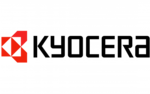
20 Januar 2025
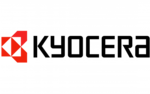
20 Januar 2025
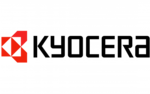
20 Januar 2025
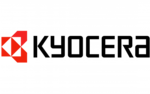
15 November 2024
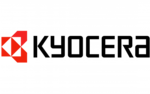
15 Oktober 2024
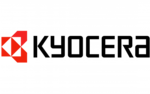
13 Oktober 2024
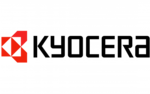
8 Oktober 2024
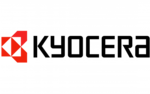
24 September 2024
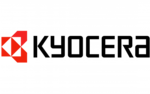
24 September 2024
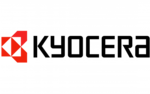
24 September 2024
Printer Manualer
- Printer Nilox
- Printer Sony
- Printer Canon
- Printer Samsung
- Printer Panasonic
- Printer LG
- Printer Mitsubishi
- Printer Sharp
- Printer Lexmark
- Printer Epson
- Printer HP
- Printer D-Link
- Printer Roland
- Printer Toshiba
- Printer Fujifilm
- Printer Nikon
- Printer Kodak
- Printer Brother
- Printer Lenovo
- Printer Olympus
- Printer Triumph-Adler
- Printer AVM
- Printer Dymo
- Printer Thomson
- Printer JVC
- Printer Honeywell
- Printer Citizen
- Printer Olivetti
- Printer Huawei
- Printer Seiko
- Printer Digitus
- Printer Zebra
- Printer Olympia
- Printer Xiaomi
- Printer Dell
- Printer Intermec
- Printer Fujitsu
- Printer MSI
- Printer Polaroid
- Printer Ricoh
- Printer NEC
- Printer Konica-Minolta
- Printer OKI
- Printer Avision
- Printer Velleman
- Printer Bixolon
- Printer Sagem
- Printer Pantum
- Printer Xerox
- Printer Renkforce
- Printer Testo
- Printer Ultimaker
- Printer Primera
- Printer Star Micronics
- Printer Star
- Printer Panduit
- Printer ZKTeco
- Printer StarTech.com
- Printer Kogan
- Printer CUSTOM
- Printer Godex
- Printer Equip
- Printer Royal Sovereign
- Printer Argox
- Printer Minolta
- Printer DNP
- Printer Oce
- Printer Metapace
- Printer Ibm
- Printer Tomy
- Printer Approx
- Printer Toshiba TEC
- Printer Frama
- Printer Vupoint Solutions
- Printer Evolis
- Printer Builder
- Printer Fargo
- Printer Brady
- Printer Posiflex
- Printer Datamax-O'neil
- Printer Dascom
- Printer HiTi
- Printer GG Image
- Printer Elite Screens
- Printer DTRONIC
- Printer Phoenix Contact
- Printer Videology
- Printer TSC
- Printer EC Line
- Printer Colop
- Printer Fichero
- Printer Raspberry Pi
- Printer Unitech
- Printer IDP
- Printer Microboards
- Printer Tally Dascom
- Printer CSL
- Printer Nisca
- Printer Epson 7620
- Printer Sawgrass
- Printer Mimaki
Nyeste Printer Manualer

9 April 2025

8 April 2025

2 April 2025

29 Marts 2025

29 Marts 2025

29 Marts 2025

9 Marts 2025

9 Marts 2025

5 Marts 2025

5 Marts 2025