Kyocera Torque G03 Manual
Kyocera
Smartphones
Torque G03
Læs nedenfor 📖 manual på dansk for Kyocera Torque G03 (183 sider) i kategorien Smartphones. Denne guide var nyttig for 21 personer og blev bedømt med 4.5 stjerner i gennemsnit af 2 brugere
Side 1/183

Basic Manual
Safety precautions
Getting Ready
Basic Operation
Appendix
G03


1
◎ Purchase a specified charger (sold separately).
◎ Illustrations of cell phones in this manual are only for
reference. They may look different from the actual
product.
Operating Instructions
■"Setting Guide" "Basic Manual" (This
Manual)
Handles only basic operations for main features.
■"Basic Manual App"
You can download the Basic Manual app on the product to
confirm operational procedures.
From the home screen → [Apps] → [ サポート (Support)]
→ [Basic Manual]
• When you activate for the first time, follow the onscreen
instructions to download and install application.

3
■
Notes on Illustrations/Screenshots
In this manual, screenshots and operations for the product
with au Nano IC Card 04 attached are described.
Screen illustrations shown in this manual may look different
from the actual screens. Note that part of the screen etc.
may be omitted.
Some icons
etc. are
omitted in this
manual.
Notations used in
this manual
Actual screen
◎ In this manual, screenshots for body color "Green" are
provided as examples.
◎ In this manual, "au Nano IC Card 04" is abbreviated as
"au IC card".
◎ In this manual, "microSD™ memory card (commercially
available)", "microSDHC™ memory card (commercially
available)" and "microSDXC™ memory card (commercially
available)" are abbreviated as "microSD memory card" or
"microSD".
◎ All of the indicated amounts exclude tax unless otherwise
specified.
◎ Company names and product names referred to in this
manual are trademarks or registered trademarks of
respective companies. The TM, ® marks may be omitted
in this manual.
◎ In this manual, the operations with vertically oriented
screens are provided as examples. With horizontally
oriented screens, descriptions for menu item/icon/on-
screen button may be different.
◎ Menu items, layers and icons described in this manual
may be different according to functions being used and
conditions.

44
Contents
Preface ii ............................................................................
List of Packaged Items ii ....................................................
Operating Instructions 1
.....................................................
Regarding Notations Used in This Document 2
.................
Contents 4 ......................................................................
Getting Ready 5
..............................................................
Names and Functions of Parts 5
.......................................
Attaching/Removing the Front Cover 9
..............................
Attaching/Removing a Battery Pack 10 .............................
au IC Card 13
....................................................................
Attaching/Removing au IC Card 14 ...................................
Attaching/Removing microSD Memory Card 17
................
Charging 18 .......................................................................
Turning the Power On/Off 23
.............................................
Switching to English Display 24
.........................................
Start Screen 24
..................................................................
Basic Operation 26
.........................................................
Using the Home Screen 26
................................................
Activating the Apps 26
.......................................................
Switching the Home App 26
..............................................
Using au Basic Home 27 ...................................................
Monitoring the Product's Status 27
....................................
Checking Your Phone Number 29
.....................................
Setting Silent Mode 29
.......................................................
Using the Fingerprint Function 30
......................................
Registering Fingerprints 30
................................................
Authenticating with Fingerprints 30
....................................
Setting Airplane Mode 30
..................................................
Making a Call 31
................................................................
Receiving a Call 31
............................................................
Displaying Menu 31 ...........................................................
Setting Home Screen 32
....................................................
Saving Battery Consumption 32 ........................................
Safety Precautions 33
.....................................................
When Using the Product 33
...............................................
Safety Precautions (Observe Strictly) 35
...........................
Material List 46
..................................................................
Handling Precautions 47
....................................................
Notes on Water, Dust, Seawater, and Shock Resistance
......................................................................................
55
Notes on Using Bluetooth®/Wireless LAN (Wi-Fi®)
Function 66
........................................................................
Security Code/PIN Code 69
...............................................
Notes on Data Communication Charges 70 ......................
Notes on Applications 71
...................................................
Setting the App Permissions 71
.........................................
Cell Phone Etiquette 72
.....................................................
Appendix 74
....................................................................
Updating Software 74 ........................................................
Troubleshooting 75
............................................................
After-Sales Service 77
.......................................................
SIM Unlock 82
...................................................................
Related Accessories 82
.....................................................
Main Specifications 83
.......................................................
Specific Absorption Rate (SAR) of Cell Phones 85 ...........
Export Administration Regulations 86
................................
Intellectual Property Rights 87
...........................................
Produkt Specifikationer
| Mærke: | Kyocera |
| Kategori: | Smartphones |
| Model: | Torque G03 |
Har du brug for hjælp?
Hvis du har brug for hjælp til Kyocera Torque G03 stil et spørgsmål nedenfor, og andre brugere vil svare dig
Smartphones Kyocera Manualer
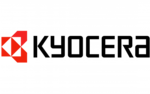
25 April 2024
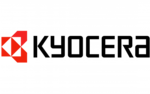
20 Februar 2024
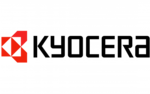
15 Januar 2024
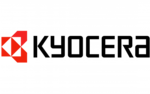
20 November 2023
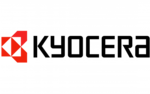
18 November 2023
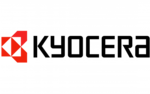
18 Oktober 2023
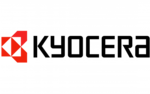
7 Oktober 2023
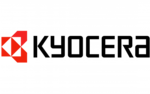
1 Oktober 2023
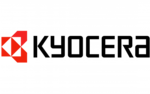
18 September 2023
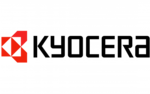
16 August 2023
Smartphones Manualer
- Smartphones Acer
- Smartphones Amplicomms
- Smartphones Denver
- Smartphones Sencor
- Smartphones TCL
- Smartphones Sony
- Smartphones Samsung
- Smartphones Panasonic
- Smartphones Sony Ericsson
- Smartphones TP-Link
- Smartphones Philips
- Smartphones OK
- Smartphones LG
- Smartphones AEG
- Smartphones Doro
- Smartphones Gigaset
- Smartphones AT&T
- Smartphones Mitsubishi
- Smartphones Apple
- Smartphones Sharp
- Smartphones Konrow
- Smartphones Google
- Smartphones HP
- Smartphones Emporia
- Smartphones Garmin
- Smartphones Sanyo
- Smartphones Easypix
- Smartphones Motorola
- Smartphones Asus
- Smartphones Gigabyte
- Smartphones Toshiba
- Smartphones Kodak
- Smartphones InFocus
- Smartphones Lenovo
- Smartphones Infiniton
- Smartphones OnePlus
- Smartphones Nedis
- Smartphones Thomson
- Smartphones Aiwa
- Smartphones Nokia
- Smartphones Palm
- Smartphones Hisense
- Smartphones Hannspree
- Smartphones Trevi
- Smartphones Fysic
- Smartphones Mio
- Smartphones Blaupunkt
- Smartphones Honeywell
- Smartphones Razer
- Smartphones Medion
- Smartphones Intex
- Smartphones Haier
- Smartphones Huawei
- Smartphones Echo
- Smartphones Vivax
- Smartphones TAG Heuer
- Smartphones BenQ
- Smartphones Microsoft
- Smartphones Alcatel
- Smartphones Plum
- Smartphones Olympia
- Smartphones Xiaomi
- Smartphones Krüger&Matz
- Smartphones Dell
- Smartphones RugGear
- Smartphones Intermec
- Smartphones CAT
- Smartphones Oppo
- Smartphones Tesla
- Smartphones Polaroid
- Smartphones Crosscall
- Smartphones NGM
- Smartphones NEC
- Smartphones Alcatel-Lucent
- Smartphones Aspera
- Smartphones Energy Sistem
- Smartphones Bush
- Smartphones Binatone
- Smartphones Honor
- Smartphones Tiptel
- Smartphones Sagem
- Smartphones Nevir
- Smartphones TrekStor
- Smartphones Lava
- Smartphones Vivo
- Smartphones Vodafone
- Smartphones Overmax
- Smartphones Infinix
- Smartphones Archos
- Smartphones Alba
- Smartphones RCA
- Smartphones MaxCom
- Smartphones Pantech
- Smartphones ZTE
- Smartphones Verykool
- Smartphones Lark
- Smartphones Switel
- Smartphones Brondi
- Smartphones Garmin-Asus
- Smartphones Amazon
- Smartphones HTC
- Smartphones YEZZ
- Smartphones ITTM
- Smartphones ITT
- Smartphones BlackBerry
- Smartphones Evolveo
- Smartphones Coolpad
- Smartphones Wiko
- Smartphones ESTAR
- Smartphones Umidigi
- Smartphones ToughGear
- Smartphones BLU
- Smartphones Lexibook
- Smartphones Prestigio
- Smartphones MyPhone
- Smartphones Micromax
- Smartphones Cyrus
- Smartphones Energizer
- Smartphones Tecdesk
- Smartphones Bea-fon
- Smartphones Sonim
- Smartphones Hammer
- Smartphones Fairphone
- Smartphones GSmart
- Smartphones NGM-Mobile
- Smartphones HMD
- Smartphones Unitech
- Smartphones POCO
- Smartphones Noabe
- Smartphones Volla
- Smartphones Logic Instrument
- Smartphones Maxwest
- Smartphones Kiano
Nyeste Smartphones Manualer

10 April 2025

19 Marts 2025

27 Februar 2025

25 Februar 2025

25 Februar 2025

25 Februar 2025

25 Februar 2025

23 Februar 2025

22 Februar 2025

22 Februar 2025