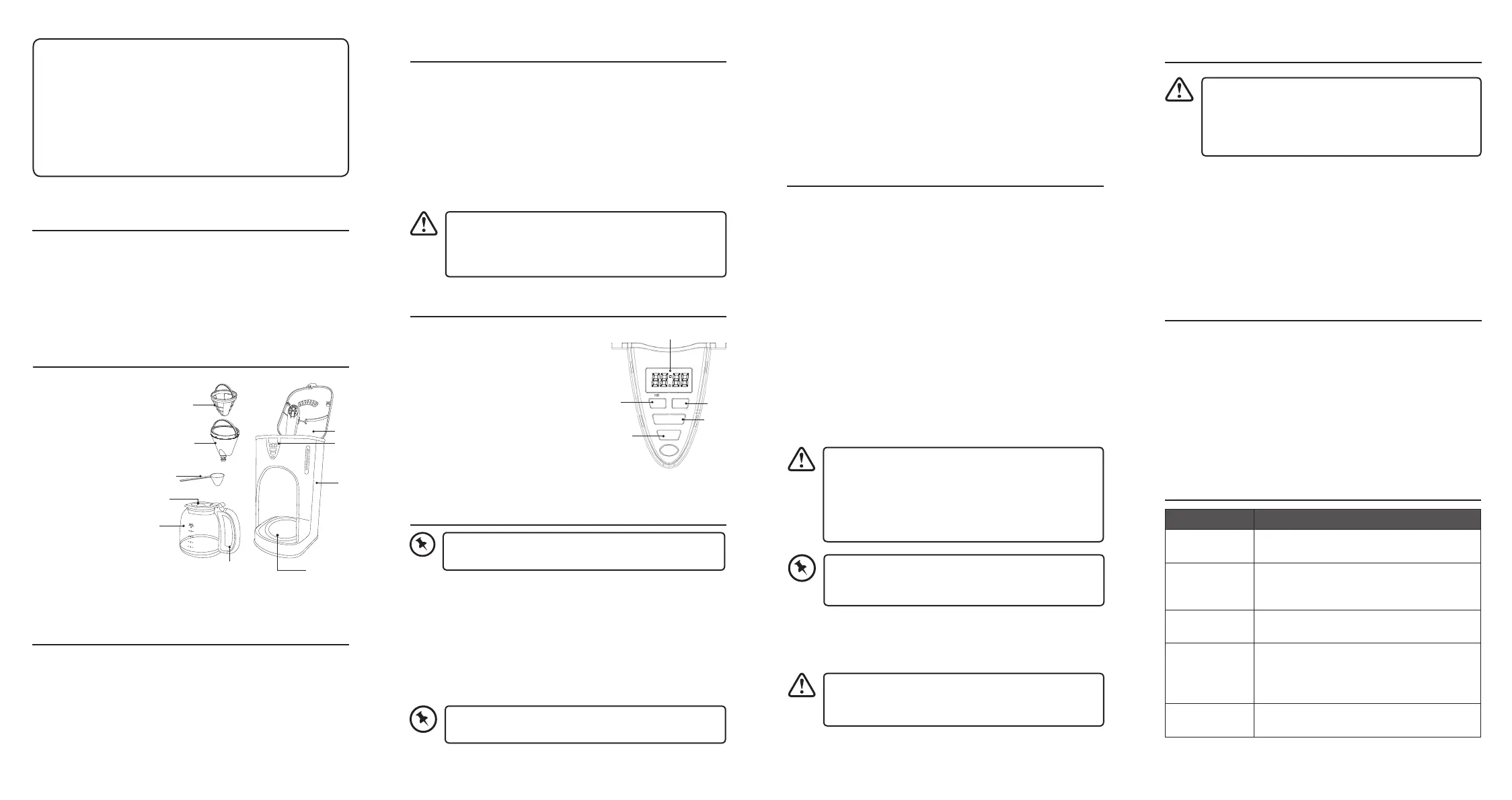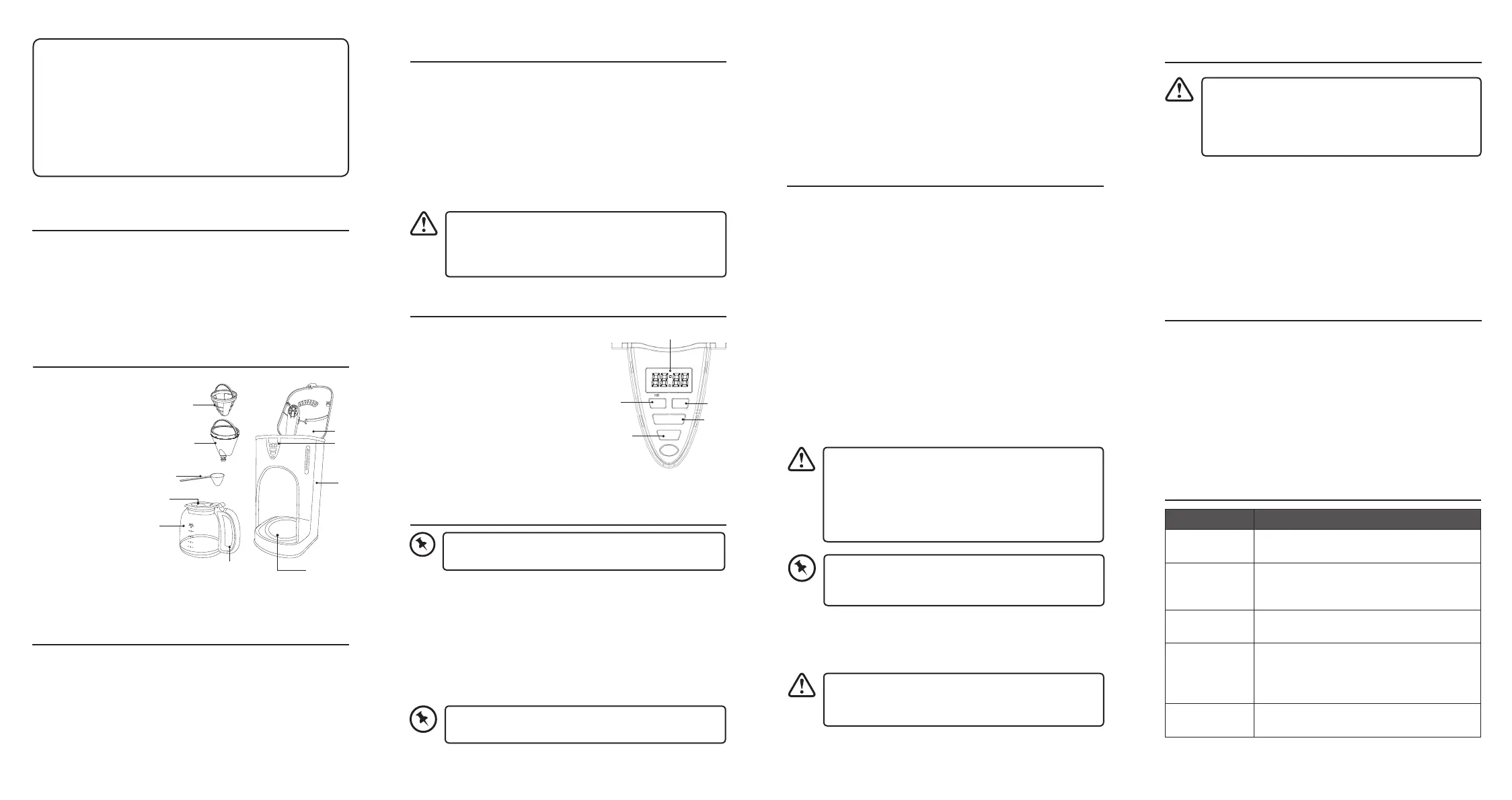
1 2 3 4
Thank you for purchasing your new product.
We recommend that you spend some time reading this
instruction manual in order that you fully understand all
the operational features it oers. You will also nd some
hints and tips to help you resolve any issues.
Read all the safety instructions carefully before use and
keep this instruction manual for future reference.
Unpacking
Remove all items from the packaging. Retain the packaging. If you
dispose of it please do so according to local regulations.
The following items are included: main unit, jug, funnel, lter,
measuring spoon and instruction manual.
Product Overview
First Time Use
• Fill the tank with clean water up to the maximum level inside
the tank. Follow the steps in the section “Manual Operation”
(without adding ground coee) once or twice, then discard the
hot water.
• Clean the jug, lter and funnel thoroughly with warm water.
You may now use your coee maker.
Manual Operation
1. Open the water tank cover of the coee maker and ll with the
correct amount of water. The water level should not exceed the
maximum level indicated.
2. Add ground coee into the lter. Usually a cup of coee
needs a level spoonful of ground coee, but you may adjust
according to your taste.
3. Place the lter with the ground coee in the funnel and then
place the funnel into the funnel support of the coee maker,
making sure it is assembled correctly.
4. Place the jug on the warming plate horizontally.
5. Press the ON/AUTO/OFF button to select ON mode. Red light
will show. The coee maker has started brewing coee.
6. When the brewing cycle is complete, the red light will
extinguish. Press the ON/AUTO/OFF button repeatedly to set
the unit to OFF mode. You can remove the jug when brewing is
nished (after the coee stops dripping into the jug).
7. The coee maker will keep your coee warm for about 30
minutes, then automatically shut o. Always turn the coee
maker o and unplug when the coee maker is not in use.
8
7
1
5
Jug Use and Care
The jug may break if the following instructions are not followed:
• Do not set a hot jug on a wet or cold surface.
• Do not use a cracked jug or a jug with a loose or weakened
handle.
• Do not clean the jug with cleaners, steel wool pads or other
abrasive materials.
• Discard the jug immediately if it has boiled dry.
• Avoid sharp blows, scratches or rough handling.
To reduce the risk of re or electrical shock, do not
remove any service covers. There are no user serviceable
parts inside. Repairs should be done by qualied
personnel only.
1. Filter
2. Funnel
3. Control Panel
4. Measuring Spoon
5. Jug Lid
6. Jug
7. Jug Handle
8. Warming Plate
9. Water Tank Cover
10. Water Tank
2
3
4
6
9
10
Control Panel
1. HR Button
Press to set hour digit.
2. MIN Button
Press to set minute digit.
3. Display Window
4. PROGRAM Button
Press to set clock and timer.
5. ON/AUTO/OFF Button
Press repeatedly to select between
ON, AUTO and OFF mode.
HR MIN
PROGRAM
ON/AUTO/OFF
1
2
3
4
5
The amount of coee you get will be less than the water
you have put in the tank, as some water is absorbed by
the ground coee.
• You can remove the jug, pour and serve at any
time once the coee is made. But as the water is
accumulated in the funnel, it may overow if the jug
is not replaced shortly.
• Do not open the tank cover while the coee maker is
brewing.
• Keep the lid of the jug closed when pouring.
• The brewed coee in the jug and the grounds in the
lter are very hot. Handle with care to avoid scalding.
If using the Automatic function, rst ensure the unit’s
clock has been set correctly.
Automatic Operation
1. Press the PROGRAM button. The display will show the clock.
2. Press the HR or MIN button to adjust the hour and minute
digits. Press the the PROGRAM button to conrm the clock.
3. Select the time you want to start brewing coee by using the
HR button, then the MIN button. Press the PROGRAM button
to conrm. The display will show the pre-set time.
4. After setting the auto brew start time, prepare coee by
following the section “Manual Operation” steps 1–4.
5. Press the ON/AUTO/OFF button repeatedly to select AUTO
mode. Green light will show. When the set time for brewing has
arrived, green light will extinguish and red light will show. The
coee maker has started brewing coee.
6. When the brewing cycle is complete, the red light will
extinguish. Follow steps 6-7 in the section “Manual
Operation”.
Once the unit is unplugged, all the preset clock and
timer will be cleared.
Cleaning and Maintenance
1. Clean the lter, funnel, jug and jug lid after each use in hot,
soapy water. Never use a dishwasher.
2. Wipe the appliance’s exterior surface and warming plate
with a soft, damp cloth to remove stains. Do not use strong
detergents or abrasive cleaners.
3. Water droplets may build up in the area above the lter and
drip onto the product base during brewing. To control the
dripping, wipe o the area with a clean, dry cloth after use.
Unplug the appliance before cleaning. To protect
against electrical shock, do not immerse the mains
cable, mains plug or the appliance in water or liquids.
After each use, always make sure the mains plug is rst
removed from the mains socket.
Cleaning Mineral Deposits
To keep the coee maker operating eciently, regularly clean
mineral deposits left by the water. The amount of mineral deposit
depends on water quality in your area and the frequency of use.
Fill the jug with one part white vinegar and three parts cold water.
Pour only the water and vinegar mixture into the tank. Heat the
water-vinegar solution as per steps 1-6 in the section “Manual
Operation”. Repeat until no yellow liquid comes out. Pour away
the mixture. Clean the funnel, lter, jug and jug lip with hot soapy
water until no vinegar is left.
Hints and Tips
Issue Possible cause/solution
Unit doesn’t
light up.
Check that you have plugged your coffee
maker into the mains socket.
Coffee doesn’t
brew.
Funnel is not properly inserted, or water tank
is empty/not enough water. Maybe a power
outage.
Only water is
brewed.
No coffee in the filter, check that the desired
amount of coffee is added.
Coffee tastes
bad.
Maybe the coffee type is not recommended
for automatic drip coffee makers. The ground
coffee-to-water ratio was unbalanced. The
coffee maker needs to be cleaned.
Grounds appear
in the coffee.
Filter is not properly seated in the funnel or
the filter has collapsed.
LC12DCB17_IB_170110_Yan.indd 1-4 10/1/17 4:11 pm