M-Audio Keystation Mini 32 Manual
M-Audio
Midi-keyboard
Keystation Mini 32
Læs nedenfor 📖 manual på dansk for M-Audio Keystation Mini 32 (11 sider) i kategorien Midi-keyboard. Denne guide var nyttig for 18 personer og blev bedømt med 4.5 stjerner i gennemsnit af 2 brugere
Side 1/11
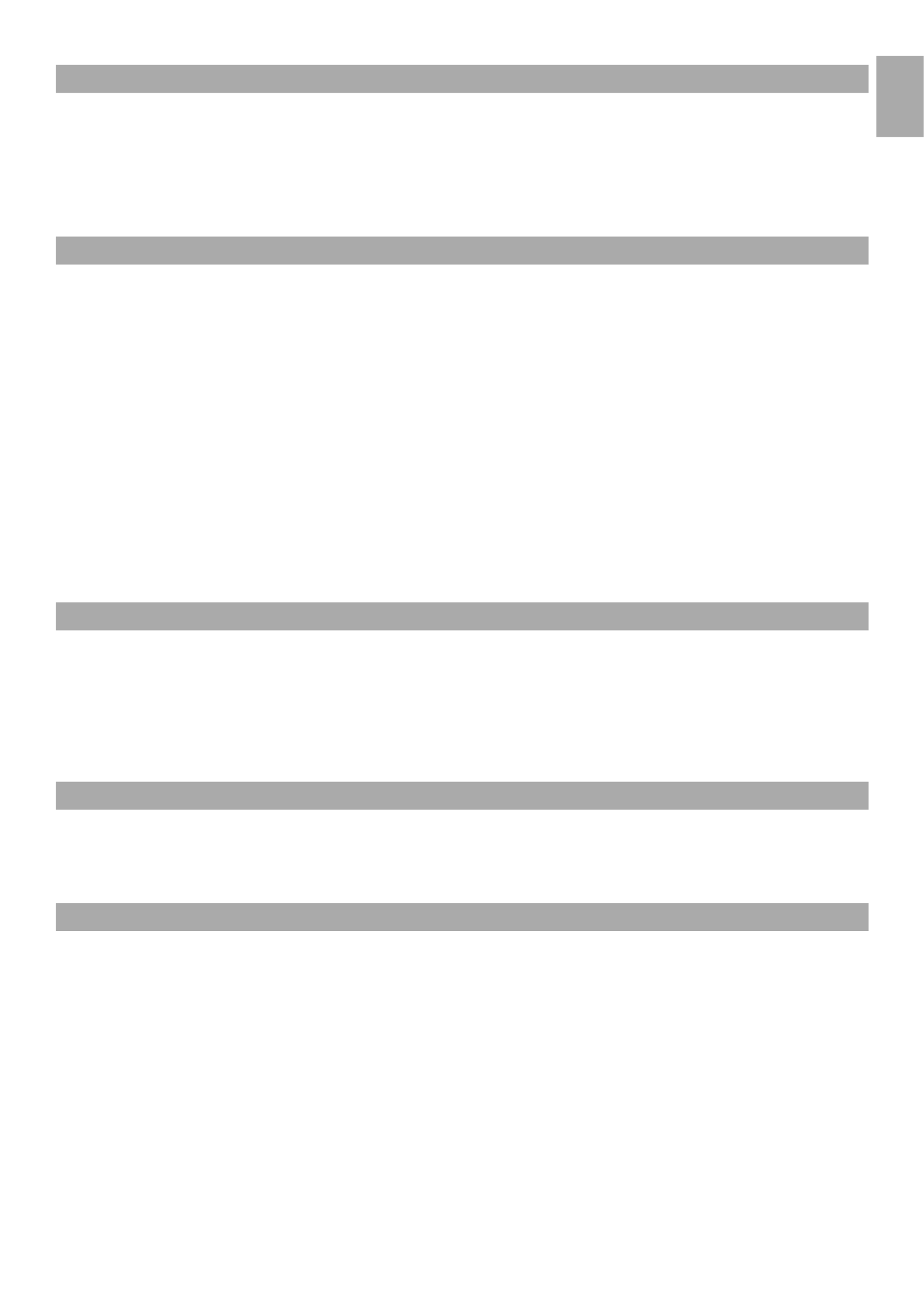
3
English
Keystation49e•61es•88es
Introduction
Congratulations on purchasing an M-Audio Keystation keyboard. The Keystation line offers 49-, 61- and 88-note velocity-sensitive USB
keyboards designed to easily integrate with your PC or Macintosh computer. The Keystation 61es and 88es offer semi-weighted keys that
give you the feel of a piano in a compact, affordable MIDI controller. Ideal for a multitude of music creation and education applications, the
Keystation line offers modulation and pitch bend wheels, plus assignable buttons and a slider for hands-on control. Though the Keystation
line is class compliant and features true plug-and-play operation under Windows XP and Mac OS X, we recommend that you spend a few
minutes reviewing this manual to learn about proper operation, advanced functionality, and programmability.
Product Features
Ports:
< MIDI out
< USB MIDI in/out
Power:
< USB power
< DC in for external PSU
Keyboard:
< 49, 61, 88-note velocity-sensitive keyboard
< Pitch bend wheel
< Modulation wheel
< Volume/Control slider
< Sustain foot pedal input
< Octave +/- buttons
< Advanced Functions button
What’s in the Box?
Your M-Audio Keystation package should contain the following items:
< M-Audio Keystation USB keyboard
< User Manual
< USB cable
If any of the above listed items are missing, please contact the retailer where you purchased the product.
About the Manual
This instruction manual covers the operation of the Keystation 49e, 61es, and 88es USB keyboards. Though this manual does not provide a
detailed explanation of how to set up your keyboard for use with third-party music software, the majority of music software applications will
work seamlessly with the Keystation keyboards. Please consult your software application’s manual for additional information.
Connecting Your Keyboard
You can power the keyboard either via a powered USB port or an optional external power supply. The Keystations are low-power devices
and an external power supply should not be necessary. It is recommended that you connect the Keystation to an onboard USB port or to a
powered USB hub.
Power and Connection Via USB
1. Check that the on/off button on the back of the unit is set to “OFF.”
2. Plug the USB cable provided with your Keystation keyboard to a free USB port on your computer.
3. Plug the other end of the USB cable to the USB input on the Keystation keyboard.
The single USB cable not only powers the keyboard but also sends MIDI data to and from your computer system.
English
Produkt Specifikationer
| Mærke: | M-Audio |
| Kategori: | Midi-keyboard |
| Model: | Keystation Mini 32 |
Har du brug for hjælp?
Hvis du har brug for hjælp til M-Audio Keystation Mini 32 stil et spørgsmål nedenfor, og andre brugere vil svare dig
Midi-keyboard M-Audio Manualer

15 August 2024

15 August 2024

15 August 2024

14 August 2024

14 August 2024

13 August 2024

13 August 2024

13 August 2024

12 August 2024

10 August 2024
Midi-keyboard Manualer
- Midi-keyboard Roland
- Midi-keyboard Yamaha
- Midi-keyboard Casio
- Midi-keyboard AKAI
- Midi-keyboard ESI
- Midi-keyboard Korg
- Midi-keyboard Arturia
- Midi-keyboard ION
- Midi-keyboard Studiologic
- Midi-keyboard Keith MCmillen
- Midi-keyboard Alesis
- Midi-keyboard Chord
- Midi-keyboard IK Multimedia
- Midi-keyboard Motu
- Midi-keyboard Evolution
- Midi-keyboard Waldorf
- Midi-keyboard Reloop
- Midi-keyboard Kurzweil
- Midi-keyboard CME
- Midi-keyboard Nektar
- Midi-keyboard Swissonic
- Midi-keyboard Pinnacle
- Midi-keyboard Medeli
- Midi-keyboard Novation
- Midi-keyboard Icon
- Midi-keyboard Doepfer
Nyeste Midi-keyboard Manualer

3 Marts 2025

3 Marts 2025

15 Januar 2025

29 December 2024

12 Oktober 2024

3 Oktober 2024

3 September 2024

3 September 2024

3 September 2024

3 September 2024