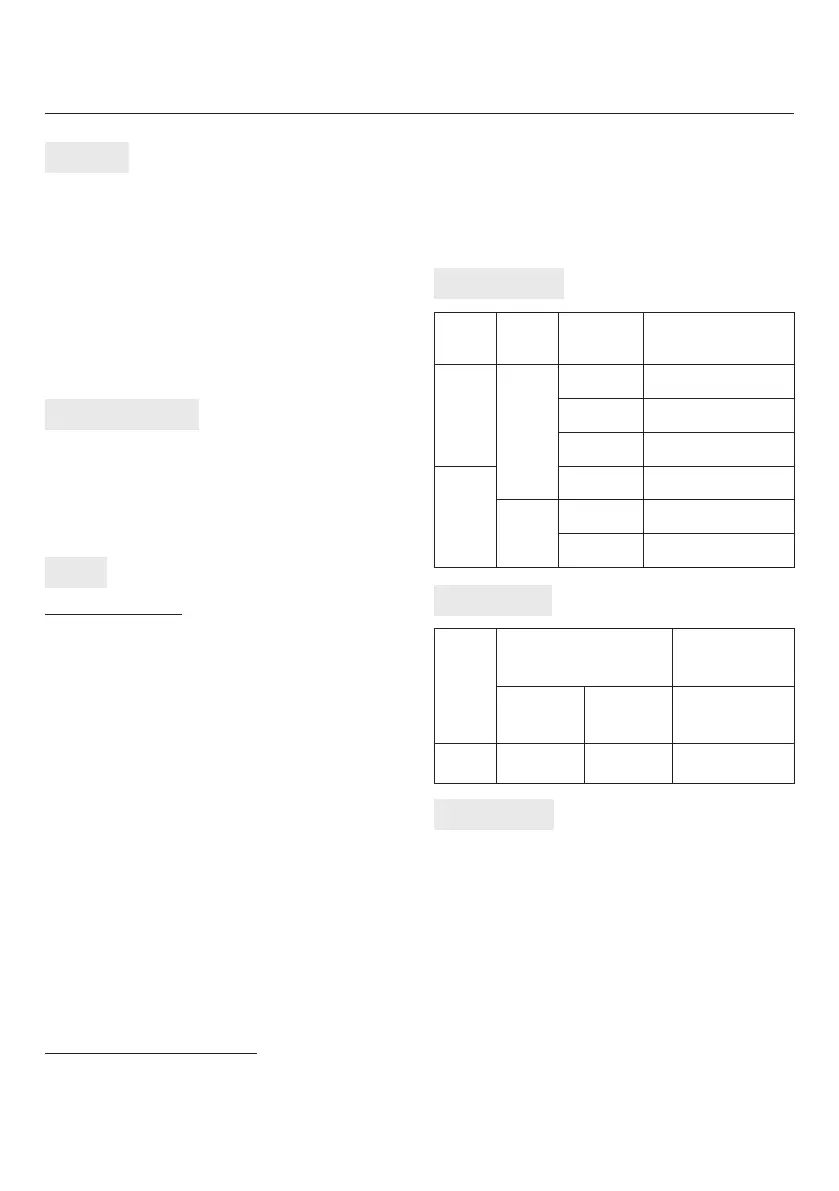Media-Tech MT6209 Manual
Media-Tech
Batterioplader
MT6209
| Mærke: | Media-Tech |
| Kategori: | Batterioplader |
| Model: | MT6209 |
| Produktfarve: | Sort |
| Antal understøttede batterier: | 4 |
| Kapabilitet: | MP3/MP4, PDA |
| Kemisk sammensætning: | NIMH/NICD |
Har du brug for hjælp?
Hvis du har brug for hjælp til Media-Tech MT6209 stil et spørgsmål nedenfor, og andre brugere vil svare dig
Batterioplader Media-Tech Manualer

27 August 2024
Batterioplader Manualer
- Xline
- RetroSound
- Pro User
- Wolf Garten
- Emos
- Basetech
- Aluratek
- Blaupunkt
- Ikelite
- Hama
- Load Up
- Rawlink
- Silverline
- Gp Batteries
- Tycon Systems
Nyeste Batterioplader Manualer

29 December 2026

10 December 2025

9 December 2025

8 December 2025

8 December 2025

8 December 2025

8 December 2025

8 December 2025

7 December 2025

7 December 2025