Miele G 6785 SCVi SF AM Manual
Miele
Opvaskemaskine
G 6785 SCVi SF AM
Læs nedenfor 📖 manual på dansk for Miele G 6785 SCVi SF AM (100 sider) i kategorien Opvaskemaskine. Denne guide var nyttig for 31 personer og blev bedømt med 4.5 stjerner i gennemsnit af 2 brugere
Side 1/100

Operating Instructions
Dishwasher
To prevent accidents and machine damage, read these instructions be-
fore installation or use.
en-US M.-Nr. 10 546 840HG05

2

Contents
3
IMPORTANT SAFETY INSTRUCTIONS ................................................................ 6
Guide to the dishwasher..................................................................................... 15
Appliance overview ............................................................................................... 15
Control panel......................................................................................................... 16
Display functions................................................................................................... 17
Caring for the environment ................................................................................ 18
Energy-saving dishwashing................................................................................... 19
Before using for the first time ............................................................................ 20
Opening the door .................................................................................................. 20
Closing the door.................................................................................................... 20
Basic settings ........................................................................................................ 21
Before using the appliance for the first time, you require: .................................... 23
Dishwasher salt ..................................................................................................... 23
Filling the salt reservoir.....................................................................................24
Salt refill indicator............................................................................................. 25
Rinse aid................................................................................................................ 26
Adding rinse aid ...............................................................................................26
Rinse aid indicator............................................................................................27
Loading the dishwasher...................................................................................... 28
Tips........................................................................................................................ 28
Loading examples ................................................................................................. 30
FlexAssist .............................................................................................................. 34
Upper basket......................................................................................................... 34
Adjusting the upper basket ..............................................................................37
Lower basket......................................................................................................... 38
Pot rests and filters................................................................................................ 41
Cutlery ................................................................................................................... 43
3D cutlery tray+ (depending on model)............................................................ 43
Cutlery basket (depending on model) ..............................................................45
Operation..............................................................................................................46
Detergent............................................................................................................... 46
Turning on.............................................................................................................. 49
Selecting a program .............................................................................................. 49
Starting a program ................................................................................................ 50
Time display .......................................................................................................... 50
Energy management ............................................................................................. 51
At the end of the program ..................................................................................... 51
Turning off the dishwasher .................................................................................... 52
Unloading the dishwasher..................................................................................... 52

Contents
4
Interrupting a program........................................................................................... 53
Changing a program.............................................................................................. 53
Options ................................................................................................................. 54
Options.................................................................................................................. 54
FlexiTimer with EcoStart ....................................................................................... 55
Program overview ............................................................................................... 58
Settings menu...................................................................................................... 62
Opening the Settings menu................................................................................... 62
Language ........................................................................................................... 62
Time of day............................................................................................................ 62
Water hardness ..................................................................................................... 63
Rinse aid................................................................................................................ 64
EcoStart................................................................................................................. 64
Soak ...................................................................................................................... 66
Pre-Rinse............................................................................................................... 67
Brightness ............................................................................................................. 67
Volume................................................................................................................... 67
Refill indicators...................................................................................................... 68
Check filters .......................................................................................................... 68
AutoOpen .............................................................................................................. 69
Optimize Standby.................................................................................................. 69
Software version.................................................................................................... 70
Showroom program............................................................................................... 70
Factory default settings......................................................................................... 70
Closing the Settings menu .................................................................................... 70
Cleaning and care ............................................................................................... 71
Cleaning the wash cabinet.................................................................................... 71
Cleaning the door and the door seal..................................................................... 71
Cleaning the control panel .................................................................................... 71
Cleaning the indicator reflector panel ................................................................... 71
Cleaning the door front ......................................................................................... 72
Filter system .......................................................................................................... 73
Cleaning the spray arms........................................................................................ 75
Frequently Asked Questions .............................................................................. 76
Technical problems ............................................................................................... 76
Water intake fault................................................................................................... 78
Water drainage fault .............................................................................................. 79
General problems .................................................................................................. 80
Noises.................................................................................................................... 81

Contents
5
Poor cleaning results............................................................................................. 82
Frequently asked questions ............................................................................... 85
Cleaning the drain pump and non-return valve..................................................... 85
Customer service ................................................................................................ 86
Repairs .................................................................................................................. 86
Warranty ................................................................................................................ 86
Optional accessories .......................................................................................... 87
Installation Instructions ......................................................................................... 89
Electrical connection .......................................................................................... 90
Water connection ................................................................................................ 92
Water intake .......................................................................................................... 92
Drainage ................................................................................................................ 93
Sound emission testing ...................................................................................... 94

IMPORTANT SAFETY INSTRUCTIONS
6
This dishwasher complies with current safety requirements. Inap-
propriate use can, however, lead to personal injury and damage to
property.
To avoid the risk of accidents and damage to the dishwasher,
please read the installation plan and the operating instructions
carefully before it is installed and used for the first time. Both con-
tain important information on its installation, safety, use and main-
tenance.
Keep the installation plan and the operating instructions in a safe
place and pass them on to any future owner.
Miele cannot be held liable for damage caused by non-compliance
with this information.

IMPORTANT SAFETY INSTRUCTIONS
7
Correct use
This dishwasher is intended for use in domestic households and
similar residential environments.
This dishwasher is not suitable for outdoor use.
It must only be used as specified in these operating instructions
for cleaning domestic dishes and cutlery. Any other usage is not
supported by the manufacturer and could be dangerous.
This appliance is not intended for use by persons (including chil-
dren) with reduced physical, sensory or mental capabilities, or lack
of experience and knowledge.

IMPORTANT SAFETY INSTRUCTIONS
10
To avoid the risk of damage to the dishwasher, make sure that the
connection data on the data plate (fuse rating, voltage, and fre-
quency) matches the electrical supply before connecting the dish-
washer to the mains. Consult a qualified electrician if in any doubt.
Do not connect the dishwasher to the electrical supply until it has
been fully installed and any adjustment has been made to the door
springs.
The dishwasher may only be operated if the door opening mecha-
nism is working correctly. Otherwise there could be a risk of danger
while the automatic door opening mechanism (depending on model)
is active.
To check that the door opening mechanism is working correctly:
– The door springs must be adjusted equally on both sides. They
are correctly adjusted when the door remains stationary when left
half open (approx. 45° opening angle). It is also important that the
door cannot fall open.
– The door locking pins automatically retract when the door opens
at the end of the drying phase.
Do not connect the appliance to the electrical supply by a multi-
socket adapter or an extension lead. These do not guarantee the re-
quired safety of the appliance (e.g. danger of overheating).
This appliance must not be installed and operated in a non-sta-
tionary location (e.g., on a ship).
Do not install the dishwasher in a room where there is a risk of
frost. Frozen hoses may burst or split. The reliability of the electronic
module may be impaired at temperatures below freezing point.
To avoid any damage to the appliance, the dishwasher must only
be operated when it is connected to a fully vented plumbing system.
The water pressure (flow pressure at the connection point) must
be between 7.25 - 145 psi.

IMPORTANT SAFETY INSTRUCTIONS
11
A damaged appliance could be dangerous. If the dishwasher gets
damaged, turn off the electrical supply and contact Miele.
The manufacturer's warranty will be invalidated if the appliance is
not repaired by a Miele-authorized service technician.
Defective components should be replaced by Miele original parts
only. Only with these parts can the manufacturer guarantee the
safety of the appliance.
During installation, maintenance and repair work, the appliance
must be disconnected from the electrical supply (turn it off and with-
draw the plug from the socket).
If the connection cable is damaged, it must be replaced with a
special cable of the same type (available from Miele) by a Miele-au-
thorized service technician only.
This dishwasher is supplied with a special bulb to cope with par-
ticular conditions (e.g. temperature, moisture, chemical resistance,
abrasion resistance and vibration). This special bulb must only be
used for the intended purpose. It is not suitable for room lighting.
Replacement bulbs may only be fitted by a Miele-authorized techni-
cian or the Miele Technical Service.

IMPORTANT SAFETY INSTRUCTIONS
12
Proper installation
The dishwasher must be installed and connected in compliance
with the installation plan.
Be careful when installing the dishwasher. Wear protec-
tive gloves to avoid injury on any sharp metal components.
The dishwasher must be correctly aligned horizontally to ensure
problem-free operation.
In order to ensure stability, built-under and integrated dishwashers
must only be installed under a continuous counter which is secured
to adjacent cabinetry.
The door springs must be adjusted equally on both sides. They
are correctly adjusted when the door remains stationary when left
half open (approx. 45° opening angle). It is also important that the
door cannot fall open.
The appliance may only be used with correctly adjusted door
springs.

IMPORTANT SAFETY INSTRUCTIONS
13
Proper use
Do not use solvents in the dishwasher. Danger of explosion!
Do not inhale or ingest powder detergent. Dishwasher detergents
contain irritant or corrosive ingredients which can cause burning in
the nose, mouth, and throat if swallowed, or inhibit breathing. Seek
medical attention immediately if detergent has been swallowed or in-
haled.
Avoid leaving the door open unnecessarily as someone could trip
over it and be injured by it.
Do not sit or lean on the opened door. This could cause the dish-
washer to tip and be damaged, and you could get injured.
Dishes can be very hot at the end of a program. Allow them to
cool until they are comfortable enough to handle before unloading.
Only use detergent and rinse aid formulated for domestic dish-
washers. Do not use dishwashing liquid.
Do not use commercial or industrial detergents as these may
cause damage, and there is a risk of a severe explosive chemical re-
action (such as an explosive oxyhydrogen gas reaction).
Do not fill the rinse aid reservoir with powder or liquid detergent.
This will cause serious damage to the reservoir.
Inadvertently filling the salt reservoir with powder or liquid dish-
washer detergent will damage the water softener. Make sure you
have picked up the correct packet of dishwasher salt before filling
the salt reservoir!
Only use special coarse grained dishwasher salt for reactivation.
Do not use other salts such as cooking salt, agricultural grade or
gritting salt. These may contain insoluble additives which can impair
the functioning of the water softener.

IMPORTANT SAFETY INSTRUCTIONS
14
In an appliance with a cutlery basket (depending on model), cut-
lery is cleaned and dried more efficiently if placed in the basket with
the handles downwards. However, to avoid the risk of injury, place
knives and forks with the handles upwards.
Plastic items which cannot withstand being washed in hot water,
such as disposable plastic containers or plastic cutlery should not
be cleaned in the dishwasher. The high temperatures in the dish-
washer may cause them to melt or lose shape.
If you use the "FlexiTimer/Delay Start" option (depending on
model), make sure that the dispenser is dry before adding detergent.
Wipe dry if necessary. Detergent will clog if poured into a damp dis-
penser and may not be thoroughly dispersed.
Please observe the information given in "Technical data" regarding
the capacity of the dishwasher.
Accessories
Use only genuine original Miele parts. If spare parts or acces-
sories from other manufacturers are used, the warranty may become
invalid.
Disposal of your old dishwasher
Make the door lock inoperative so that children cannot acciden-
tally shut themselves in. Remove or destroy the locking bracket of
the door lock, and make appropriate arrangements for the disposal
of the appliance.
SAVE THESE INSTRUCTIONS AND PASS THEM ON TO ANY FUTURE USER

Guide to the dishwasher
15
Appliance overview
aUpper spray arm (not visible)
bCutlery tray (depending on model)
cUpper basket
dMiddle spray arm
eHeat exchanger return (depending on
model)
fLower spray arm
gFilter combination
hData plate
iRinse aid reservoir
jDouble-chamber detergent dispenser
kIn-operation indicator light
lReservoir for reactivation salt

Guide to the dishwasher
16
Control panel
aIn-operation indicator light
bProgram selection
cShort Extra Economical and option
buttons with indicator lights
dArrow buttons
ebutton (FlexiTimer) with indicator
light
fOK button
gDisplay
hProgram selection button
i(On/Off) button
These operating instructions apply to several different dishwasher models with
different heights.
The specific dishwasher models are referred to as follows:
Standard = 31 11/16" (80.5 cm) high dishwashers (integrated)
and 33 1/4" (84.5 cm) high dishwashers (freestanding)
XXL = 33 1/4" (84.5 cm) high dishwashers (integrated)

Guide to the dishwasher
17
Display functions
General information
The display is used to select or set the
following:
– The program
– The FlexiTimer (Delay Start)
– The Settings menu
The display can show the following:
– The program stage
– The estimated time left for the pro-
gram to run
– Any relevant fault messages and in-
formation
To save energy, the dishwasher
switches off after a few minutes if you
do not press any buttons during this
time.
To switch the dishwasher back on
again, press the button.
Settings menu
The Settings menu is used to adapt the
electronic module of the dishwasher to
changing requirements. See the "Set-
tings menu" chapter for more informa-
tion on accessing the settings menu.
The arrows in the display indicate addi-
tional options. You can use the ar-
row buttons next to the display, as ap-
propriate, to select these additional op-
tions.
The button is used to confirm aOK
message or setting and also to move to
the next menu or another level.
The option which is selected will have a
check next to it.
To exit a sub-menu, use the arrow
buttons to select the option inBack
the display and confirm your choice
with .OK
If you do not press any of the buttons
for several seconds, the display with re-
turn to the previous level. You may need
to enter your settings again.

Caring for the environment
18
Disposal of the packing mate-
rial
The cardboard box and packing materi-
als protect the appliance during ship-
ping. They have been designed to be
biodegradable and recyclable.
Ensure that any plastic wrappings,
bags, etc. are disposed of safely and
kept out of the reach of children. Dan-
ger of suffocation!
Disposal of your old appliance
Electrical and electronic appliances
contain valuable materials. They also
contain certain substances, compounds
and components which were essential
for the proper functioning and safe use
of the equipment. Handling these mate-
rials improperly by disposing of them in
your household waste can be harmful to
your health and the environment. There-
fore, please do not dispose of your old
appliance with regular household waste
and follow local regulations on proper
disposal.
Consult with local authorities, dealers or
Miele in order to dispose of and recycle
electrical and electronic appliances.
Miele assumes no responsibility for
deleting any personal data left on the
appliance being disposed. Please en-
sure that your old appliance is kept
away from children until removal. Ob-
serve safety requirements for appli-
ances that may tip over or pose an en-
trapment hazard.

Caring for the environment
19
Energy-saving dishwashing
This dishwasher is economical in the
consumption of water and energy.
For best results follow these tips:
– For most economical dishwashing,
make full use of the baskets without
overloading the dishwasher.
– Choose a program that best suits the
degree of soiling and the type of
dishes being washed.
– Select the program (depend-Normal
ing on model) for energy-saving dish-
washing. This program is the most ef-
ficient in terms of its combined en-
ergy and water consumption at clean-
ing normally soiled dishes.
– Follow the detergent manufacturer's
recommendations on detergent
dosage.
– When using powder or liquid deter-
gent, you can use 1/3 less detergent if
baskets are only half full.
– The dishwasher can be connected to
a hot water supply for further
economies. If the water is heated by
for example, solar panels, this would
be energy efficient.
However, if your water is heated by
electricity we recommend cold water
connection.

Before using for the first time
20
Opening the door
At the end of programs with a drying
phase (see "Program overview"), the
door will open automatically a little in
order to help the drying process.
This function can be deactivated if pre-
ferred (see "Settings menu - Au-
toOpen").
Pull the handle to open the door.
Open the door fully so that the door
catch rail retracts again.
If the door is opened during operation,
all functions are automatically inter-
rupted.
Water in the dishwasher may be
hot. Danger of scalding!
Only open the door during operation
if absolutely necessary and exercise
extreme caution when doing so.
Keep the area around the door
free of obstructions.
Closing the door
Push the baskets in.
Then lift the door upwards and push
until it clicks into position.
Danger of crushing injuries!
Do not put your hand inside the door
as it is closing.

Before using for the first time
21
Basic settings
Open the door.
Turn the dishwasher on with the
button.
The welcome screen will appear when
the dishwasher is turned on for the first
time.
Language
The display will change automatically to
the screen for setting the language.
Use the arrow buttons to select
the language you want and also the
country, if appropriate, and confirm
your selection with .OK
For more information about the func-
tion of the display, see "Display".
A check will appear next to the lan-
guage that has been set.
Time of day
The display will then change to the
screen for setting the time.
The current time of day must be set be-
fore you can use the "FlexiTimer" pro-
gramming option.
Use the arrow buttons to set the
hour and confirm with .OK
Then set the minutes and confirm
with .OK
Keeping the arrow buttons
pressed will increase or decrease the
time automatically.

Before using for the first time
22
Water hardness
The display changes to the screen for
setting the water hardness.
– The dishwasher must be pro-
grammed to the correct water hard-
ness for your area.
– Your local water authority will be able
to advise you of the water hardness
level in your area.
– Where the water hardness fluctuates
e.g. between 10 - 16 gr/gal (10 - 15
°d), always program the dishwasher
to the higher value (16 gr/gal or 15 °d
in this example).
It is useful to know your water hardness
so that you can provide the service
technician with this information in the
event of any service calls.
Enter the water hardness below:
____________ gr/gal (°d)
The dishwasher is programmed at the
factory for a water hardness level of 1
gr/gal (1 °d).
Use the arrow buttons to select
the hardness of your water supply
and confirm with .OK
See "Settings menu, Water hardness"
for more information.
The message Set-up successfully com-
pleted will then appear in the display.
After confirming this with , theOK
prompts and Refill salt Refill rinse aid
may appear.
Add salt and rinse aid if necessary
(see "Before using for the first time,
Dishwasher salt" and "Rinse aid").
Confirm the messages with .OK
The program selected will appear briefly
in the display and the appropriate indi-
cator light will come on.
Then, the display will show the esti-
mated program duration for the pro-
gram selected.
These basic settings will be saved after
the dishwasher has been through one
complete program.

Before using for the first time
23
Before using the appliance for
the first time, you require:
– Approx. 2 qt (2 l) of water
– Approx. 2 kg (4 lbs) of dishwasher
salt
– Domestic dishwasher detergent
– Rinse aid formulated for domestic
dishwashers
Every dishwasher is tested at the fac-
tory. There will be residual water in the
appliance from this test. It is not an in-
dication that it has been used previ-
ously.
Dishwasher salt
In order to achieve good cleaning re-
sults, the dishwasher needs to operate
with soft water. Hard water results in a
build-up of calcium deposits on dishes
and in the dishwasher.
Water supplies with a hardness level
higher than 4 gr/gal (4 °d) needs to be
softened. This takes place automatically
in the integrated softener assembly. The
softener assembly in the dishwasher is
suitable for a water hardness level of up
to 73 gr/gal (70 °d).
The softener assembly requires dish-
washer salt.
Depending on the water hardness level
(< 22 gr/gal or 21 °d), dishwasher salt is
not required if combination tablets are
being used (see "Operation - Deter-
gent").
If the water in your area is very soft
and consistently lower than 5gr/gal
(5 °d - German scale) not you do
have to add dishwasher salt. The
prompt to add salt will be switched off
automatically if the softener assembly
has been programmed for this to hap-
pen.
Dishwasher detergent will dam-
age the softener assembly.
Do not fill the salt container with
dishwasher detergent (even liquid
detergent).
Use only special, coarse-grained
dishwasher salt or other pure kitchen
salt.
Other types of salt may contain in-
soluble components which can dam-
age the softener assembly.

Before using for the first time
24
Filling the salt reservoir
Important! Before filling the salt
reservoir with dishwasher salt for the
first time, you must fill it with approx.
2qt (2 l) of water to enable the salt to
dissolve.
Once the dishwasher has been used
for the first time, there is always suf-
ficient water in the reservoir.
Remove the lower basket from the
wash cabinet and unscrew the salt
reservoir cap.
Water will run out of the reservoir
when the cap is removed.
It should therefore only be removed
in order to refill the salt reservoir.
Fill the reservoir with approx. 2 qt (2 l)
of water (first use only).
Place the funnel provided over the
salt reservoir and carefully fill with salt
until the reservoir is full. The salt
reservoir holds approx. 4 lbs (2 kg) of
salt depending on the brand used.
Clean any excess salt from around
the reservoir opening and then screw
the cap on again firmly.
Immediately after filling the salt reser-
voir, run the QuickIntenseWash pro-
gram with the programming op-Short
tion selected and without any dishes
in the dishwasher to remove any
traces of salt from the wash cabinet.

Before using for the first time
25
Salt refill indicator
Fill the salt reservoir with dishwasher
salt for reactivation when Refill salt
appears in the display. If it appears
during a program, wait until the end
of the program.
Confirm with .OK
The salt refill indicator will go out.
Risk of corrosion!
Immediately after filling the salt
reservoir, run the QuickIntenseWash
program with the programmingShort
option selected and without any
dishware in the dishwasher to re-
move any traces of salt from the
wash cabinet.
After the salt reservoir has been filled,
the refill indicator may still appear in the
display if the salt concentration has not
yet reached the correct level. If this is
the case, confirm again with .OK
The salt refill indicator will be turned off
if you have programmed the dishwasher
for a water hardness below 5 gr/gal
(5°d).
If you only ever use Tab products in
your dishwasher, you can switch off
both refill indicators for salt and rinse
aid if you wish (see "Settings menu,
Switching off the refill indicators").
If you switch to using detergent that
does not contain salt or rinse aid, it
is important to remember to add
dishwasher salt and rinse aid and to
switch the indicators back on.

Before using for the first time
26
Rinse aid
Rinse aid is needed to prevent spotting
on dishes and glassware. The rinse aid
is filled in the reservoir and the set
amount will be automatically dosed.
Filling the rinse aid reservoir with
detergent will damage the reservoir.
Only pour rinse aid formulated for
residential dishwashers into the
reservoir.
When using "Tab" detergents rinse
aid is not needed.
Adding rinse aid
Press the button on the lid of the
rinse aid reservoir in the direction of
the arrow until the flap springs open.

Before using for the first time
27
Add rinse aid only until it is visible in
the opening.
The rinse aid reservoir holds approx.
3.7 oz. (110 ml).
Close the flap firmly so that it clicks
into place. Otherwise water can enter
the rinse aid reservoir during a pro-
gram.
Wipe up any spilled rinse aid. This
prevents over-foaming occurring dur-
ing the next program.
You can adjust the rinse aid dosage
for best results (see "Settings menu -
Rinse aid").
Rinse aid indicator
When the message ap-Refill rinse aid
pears in the display, the reservoir con-
tains sufficient rinse aid for 2 - 3 pro-
grams only.
Add rinse aid.
Confirm with .OK
The rinse aid refill indicator will go out.
If you only ever use Tab products in
your dishwasher, you can turn off both
refill indicators for salt and rinse aid if
you wish (see "Settings menu - Turn-
ing off the refill indicators").

Loading the dishwasher
28
Tips
Remove coarse food residues from the
dishes.
There is no need to rinse items under
running water!
Do not wash items soiled with
ash, sand, wax, grease, or paint in
the dishwasher. These will damage
the dishwasher.
Dishes can be loaded anywhere in the
baskets, but the following notes should
be observed:
– Do not place dishes or cutlery inside
other pieces. They will cover each
other.
– Load the dishes so that water can
access all surfaces. This ensures that
they get properly cleaned.
– Make sure that all items are securely
positioned.
– Hollow items such as cups, glasses,
pans, etc. must be inverted in the
basket.
– Tall, narrow, hollow items, e.g.,
champagne glasses, should be
placed in the center of the basket to
ensure better water coverage.
– Concave items such as mugs or
bowls should be placed at an angle
so that the water can run off.
– The spray arms must not be blocked
by items which are too tall or hang
through the baskets. If in doubt, test
for free movement by manually rotat-
ing the spray arms.
– Make sure that small items cannot
fall through the holders in the bas-
kets.
Small items, e.g., lids, should there-
fore be placed in the cutlery tray or
cutlery basket (depending on model).
Some foods may contain natural
dyes, e.g., carrots, tomatoes or
tomato sauce. Plastic items in the
dishwasher may discolor if large
quantities of these foodstuffs find
their way into the dishwasher on the
dishes. The stability of plastic items
is not affected by this discoloration.
Cleaning silver cutlery in the dish-
washer may also cause plastic items
to discolor.

Loading the dishwasher
29
Items not recommended for dish-
washing
– Wooden cutlery, cutting boards and
dishes or items with wooden parts
– Craft items, antiques, valuable vases,
and decorative glassware
– Plastic items which are not heat-re-
sistant: the high temperatures in the
dishwasher may cause them to melt
or lose shape.
– Copper, brass, tin and aluminum
items may discolor or become matt.
– Colors painted over a glaze may fade
after a number of washes.
– Delicate glassware and glassware
containing lead crystal: clouding may
occur over time.
Please note:
Silverware previously cleaned with a
silver polish may still be damp or spot-
ted at the end of a program, where wa-
ter has not run off smoothly. It may
need to be rubbed dry with a soft cloth.
Silver which has been in contact with
foods containing sulphur can discolor.
These include egg yolk, onions, mayon-
naise, mustard, fish, and marinades.
Aluminum components (e.g.,
range hood grease filters) must not
be cleaned with a commercial or in-
dustrial cleaning agent.
These may damage the material.
Tip: When purchasing new dishes and
cutlery, make sure they are dishwasher-
safe.
Glass care
– Clouding may occur on glasses after
frequent washing. If delicate glass-
ware is washed in the dishwasher,
ensure that only very low tempera-
tures are used (see program chart), or
a special glass-care program is used
(depending on model). This will re-
duce the risk of clouding.
– Purchase glassware which is dish-
washer-safe (e.g., Riedel glassware).
– Use detergents with glass protective
additives.

Loading the dishwasher
30
Loading examples
Loading for 10 standard place settings with cutlery tray
Upper basket Lower basket
Cutlery tray (depending on model)

Loading the dishwasher
31
Loading for 16 standard place settings with cutlery tray
Upper basket Lower basket
Cutlery tray (depending on model)

Loading the dishwasher
32
Loading for 10 standard place settings with cutlery basket
Upper basket Lower basket
Cutlery basket

Loading the dishwasher
33
Loading for 13 standard place settings with cutlery basket
Upper basket Lower basket
Cutlery basket

Loading the dishwasher
34
FlexAssist
The yellow FlexAssist components indi-
cate which elements of the baskets for
dishes and cutlery tray are moveable.
They also act as grips and have sym-
bols embossed on them to show what
the moveable parts are used for.
Upper basket
For safety reasons, do not oper-
ate the dishwasher without the upper
and lower baskets in place (except
when running the program,Tall items
if available).
Use the upper basket for small, light-
weight and delicate items such as
cups, saucers, glasses, dessert
bowls, etc.
Shallow pans or casserole dishes can
also be placed in the upper basket.
Long items such as soup ladles, mix-
ing spoons, and long knives should
be placed lying down across the front
of the upper basket.
Cup rack
Using the yellow lever , lift the cup
rack upwards to make room for tall
items.
Glasses can be arranged along the po-
sitioning rail of the cup rack to give
them some support during the program.
Lower the cup rack and lean the
glasses against it or double stack
smaller pieces.

Loading the dishwasher
35
Hinged spikes
The rows of spikes can be lowered to
make more room for larger items such
as casserole dishes.
Press the yellow lever downwards
and then lower the spikes .
XXL cup rack (depending on model)
The cup rack can be set at two different
widths so that it can also accommodate
large cups.
Pull the cup rack upwards and click it
back into position at the required
width.

Loading the dishwasher
36
Glassware rail
The glassware rail is designed to hold
glasses with long stems securely.
Lower the glassware rail with the yel-
low lever and lean tall glasses
against it.
You can also move one of the side in-
serts in the cutlery tray to make more
room for tall glasses (see "Cutlery, 3D
cutlery tray").
Adjusting the height
You can set the glassware rail at two
different heights.
Pull the rail upwards and click it back
into position at the required height.
Use the lower position for small glasses
and tumblers.
Use the higher position for tall glasses
and glasses with stems.

Loading the dishwasher
37
Adjusting the upper basket
In order to gain more space for taller
items the upper basket can be adjusted
on three levels with 3/4" (2 cm) between
each level.
The upper basket can also be set at an
angle with one side high and the other
side low. Make sure, however, that the
basket can slide smoothly in and out of
the cabinet.
Pull the upper basket out.
To raise the upper basket:
Lift the basket until it clicks into
place.
To lower the upper basket:
Pull upwards on the levers at either
side of the upper basket.
Adjust the basket to the desired
height and then push the levers se-
curely back down into position.
Depending on the setting of the upper
basket, the following plate dimensions
can be accommodated.
Dishwashers with cutlery basket
(see data plate for model number)
Upper
basket
adjust-
ment
Plate in inches (cm)
Upper basket Lower
basket
ADA Full-size
Upper 7 7/8"
(20)
9 7/16"
(24)
12 3/16"
(31)
13
3/4" (35*)
Middle 8 11/16"
(22)
10 1/4"
(26)
11 7/16"
(29)
Lower 9 7/16"
(24)
11"
(28)
10 5/8"
(27)
Dishwashers with cutlery tray
(see data plate for model number)
Upper
basket
adjust-
ment
Plate in inches (cm)
Upper basket Lower
basket
ADA Full-size
Upper 7 7/8"
(15)
7 1/2"
(19)
12 3/16"
(31)
13
3/4" (35*)
Middle 6 11/16"
(17)
8 1/4"
(21)
11 7/16"
(29)
Lower 7 1/2"
(19)
9 1/16"
(23)
10 5/8"
(27)
* When tilted, plates of up to 13 3/4" (35 cm)
can be accommodated (see "Lower bas-
ket").
Depending on the setting of the upper
basket, a variety of plate dimensions
can be accommodated.

Loading the dishwasher
38
Lower basket
For larger and heavier items such as
plates, serving platters, saucepans,
bowls, etc.
Glasses, cups and small items such
as saucers can also be placed in the
lower basket. Do not place thin, deli-
cate glassware in the lower basket.
Place large platters and dishes in the
center of the lower basket.
When tilted, plates up to 13 3/4" (35
cm) in diameter can be accommodated.
Removable MultiComfort insert
The rear section of the lower basket is
used for washing cups, glasses, plates,
pots and pans.
You can remove the MultiComfort insert
to make more room for larger items
such as casserole dishes.
Removing the insert
Pull the yellow handle forwards and
remove the insert.
Refitting
Fit the insert into the lower basket
with the hooks under the long cross-
piece .
Press down on the insert until it clicks
into position .

Loading the dishwasher
39
FlexCare glass holder
Silicone padding in the FlexCare glass
holder provides a stable and secure
hold for delicate stemware.
Stem glassware, e.g. wine glasses or
champagne flutes, can be leaned
against the glass rack or suspended
from it.
The glass holder can be raised to
make more room for tall items.
You can set the glass holder at two dif-
ferent heights.
Slide the glass holder to the desired
height until the catches click into
place at the top or bottom.
Glassware rail
The glassware rail is designed to hold
glasses with long stems securely.
Lower the rail and lean tall glasses
against it.

Loading the dishwasher
40
Hinged spikes
The spikes at the front are used for
washing plates, soup bowls, platters,
dessert bowls, and saucers.
The spikes can be lowered to make
more room for large items, e.g. pots,
pans and dishes.
Press the yellow lever downwards ,
and then lower the spikes .
Bottle holder
The bottle holder can be used to wash
narrow items, e.g., milk and baby bot-
tles.
If the bottle holder is not needed, lift
it up and fold the sides down ,
as illustrated.

Loading the dishwasher
41
Pot rests and filters
You can also wash Miele pot rests and
Miele hood filters.
Select the program forGrates & Filters
optimum dishwashing results.
Protruding parts can damage the
dishwasher.
Load the dishwasher in such a way
that no corners protrude over the
side of the basket.
Heavy and sharp wash loads can
damage the coating of the basket
struts.
Load pot rests and filters carefully.
Pot rests
Rust damages the dishwasher.
Wash only pot rests that are undam-
aged and not rusty.
Place the upper basket in the top po-
sition.
Load the pot rest in the lower basket.
To do so, remove the MultiComfort
insert and fold over the front row of
spikes.
Place the pot rest on the bottom of
the basket and against the struts on
one side. On the other side of the
basket, flip up the glass holder and
place this side of the pot rest on the
silicone padding of the glass holder.

Loading the dishwasher
42
Filters
You can wash two range hood filters in
the upper basket and two in the lower
basket at once.
If you only want to wash two filters, put
them in the top basket.
Upper basket
Lower basket
Be careful when unloading the
filters. At the end of the program, the
filters may still contain hot water.

Loading the dishwasher
43
Cutlery
3D cutlery tray+ (depending on model)
Arrange the cutlery in the tray as
shown.
To make unloading much easier, cutlery
should be grouped in zones, one for
knives, one for forks, one for spoons,
etc.
Spoon heads should be placed in con-
tact with at least one of the serrated re-
tainers on the base of the cutlery tray to
ensure that water runs off them freely.
For optimum cleaning results arrange
spoons with the inner part facing the
center of the cutlery tray.
The upper spray arm must not be
blocked by items which are too big.
The side sections of the tray can be
moved into the middle using the yellow
grips in order to accommodate tall
cookware in the upper basket (see also
"Upper basket - Glassware rack").
If spoon handles do not fit between the
holders, lay them the other way round.

Loading the dishwasher
44
You can use the yellow slide to adjust
the height of the middle section of the
cutlery tray to make more room for large
items of cutlery, such as serving
spoons and ladles.
Both rows of spikes in the middle sec-
tion of the cutlery tray can be flipped
over to make room for larger pieces of
cutlery.
Raise the spikes and then flip them
over .

Loading the dishwasher
45
Cutlery basket (depending on model)
The cutlery basket can be placed any-
where on the front rows of spikes in the
lower basket.
To avoid the risk of injury, knives and
forks should be placed with the han-
dles upwards in the basket. However,
cutlery placed handle down in the
basket will come out cleaner and
drier.
Place small items of cutlery in the in-
dividual slots on three sides of the
cutlery basket.
Cutlery insert for the cutlery basket
Use the insert supplied for heavily
soiled items of cutlery. The insert sepa-
rates the items so that they can be
more easily accessed by water.
Fit it onto the cutlery basket if re-
quired.
Insert cutlery with the handles facing
downwards.
Distribute them evenly along the in-
sert.

Operation
46
Detergent
Only use detergents formulated
for domestic dishwashers.
Active ingredients
Modern detergents contain various ac-
tive ingredients, the most important of
which are:
– Complexing agents to prevent calcifi-
cation.
– Alkalis to aid the removal of dried-on
soiling.
– Enzymes to break down starch and
loosen protein.
– Oxygen-based bleaching agents to
remove colored stains (e.g., tea, cof-
fee, tomato sauce).
Most dishwasher detergents are mildly
alkaline and contain enzymes and oxy-
gen-based bleaching agents.
There are different types of detergent:
– Powder and liquid gel detergents.
These detergents allow you to adjust
the amount dispensed according to
the amount of load and level of soil-
ing.
– Tab detergents. These are suitable for
most levels of soiling.
You can also buy Tab products (see
"Options, DetergentAgent", if applica-
ble).
In addition to detergent, these products
contain rinse aid and salt substitutes.
They are available as "3 in 1" or when
they also contain other components
such as glass and stainless steel pro-
tective additives and enhanced cleaning
power, as "5 in 1", "7 in 1", "All in 1"
etc.
Refer to the manufacturer's packaging
as to whether Tab products are suitable
for the water hardness level in your
area.
Please note that the cleaning and dry-
ing results of Tab detergents can vary
greatly.
For optimum cleaning and drying re-
sults, use Miele dishwasher detergent
and add Miele salt and Miele rinse aid
separately.

Operation
47
Detergent dosage
Follow the dosage recommended by
the manufacturer on the packaging.
Unless directed otherwise, use one
detergent tab or add 1 1/4 - 2 table-
spoons (20 - 30 ml) detergent to
compartment II, depending on the
level of soiling. With very heavy soil-
ing you can also add a small amount
of detergent to compartment l.
Tabs may not dissolve completely
when the "QuickIntenseWash" pro-
gram (if available) is used.
Use only the recommended amount
of detergent. Continued use of too
much detergent may cause machine
damage.
Dishwasher detergents can
cause burning in the nose, mouth,
and throat if swallowed, or inhibit
breathing.
Avoid inhaling or swallowing dish-
washer detergent. Keep children
away from detergent. Keep detergent
out of the reach of children. Keep
children away
from the dishwasher when the door
is open. There could still be deter-
gent residues in the dishwasher. Only
add detergent just before starting the
program and lock the door with the
child lock (depending on model).

Operation
48
Adding detergent
Press the opening catch on the deter-
gent dispenser. The flap will spring
open.
The flap is always open at the end of a
program.
Add the required amount of detergent
and close the flap.
Make sure that the detergent packag-
ing is properly closed after use to
avoid it getting damp and becoming
lumpy.
Dispensing aid
Compartment I holds a maximum of 2
teaspoons (10 ml),
Compartment II holds a maximum of
3.5 tablespoons (50 ml) of detergent.
The marks in compartment II indicate
the levels of approximately 1 ¼ and 2
tablespoons (20 and 30 ml) respec-
tively. The marks indicate the approxi-
mate fill level in ml when the door is
open in a horizontal position.

Operation
49
Turning on
Turn on the water supply if it is turned
off.
Open the door.
Make sure the spray arms are not ob-
structed.
Press the button for at least 2 sec-
onds.
The program selected will appear briefly
in the display and the appropriate indi-
cator light will come on.
Then, the display will show the esti-
mated program duration for the pro-
gram selected.
Selecting a program
Choose your program according to the
type of load and the degree of soiling.
The different programs and their uses
are described in the Program Over-
view chapter.
Use the program selection button
to select the program required.
The indicator light of the selected pro-
gram will come on.
Additional programs can be selected
using the option.Additional
Use the program selection button
to select the option.Additional
The first of the additional programs will
appear in the display.
Use the arrow buttons to select
the program required.
During the course of the program, you
can use to display the name of theOK
program which is currently running.
You can now select program options
(see "Options").
If any program options are selected, the
appropriate indicator lights will also
light up.

Operation
50
Starting a program
Start the program by closing the door
within four seconds of the last press
of a button.
The program will begin.
The Optical Interface comes on to show
that a program has been started.
If you do not close the door within
four seconds, the indicator light of
the selected program will flash and
the message will ap-Press OK to start
pear in the display.
The program cannot be started until
you press the button and closeOK
the door within four seconds.
A program should only be canceled
in the first few minutes, if at all. Oth-
erwise important program stages
could be omitted.
Time display
The estimated duration of the program
selected appears in hours and minutes
in the display before the program be-
gins. During the program, the time left
until the end of the program can only be
viewed with the door open.
Each program phase is indicated by a
symbol:
Pre-wash / Soak
Wash
Interim rinse
Rinse cycle
Drying
Finish
The program duration displayed may
vary with the same program. It is influ-
enced by, among other things, the wa-
ter temperature at each intake, the re-
activation process, the softener assem-
bly, the type of detergent, the amount
of dishes, and the amount of soiling.
When a program is selected for the first
time, the display will show the average
program duration for a cold water in-
take.
The times shown in the program over-
view refer to standard test loads and
temperatures.
Each time a program is run, the elec-
tronic module calculates the program
duration required depending on the
temperature of the water taken into the
dishwasher and the amount of dishes.

Operation
51
Energy management
To save energy, the dishwasher will
switch off automatically 10 minutes af-
ter the last time a button has been
pressed or after the end of the program
(see "Settings menu - Optimize
standby").
Press the button to switch the
dishwasher back on.
The dishwasher will not switch off
while a program or the FlexiTimer is
running or if there is a fault.
At the end of the program
At the end of a program, the In-opera-
tion indicator light will be visible flashing
slowly with the door shut. The buzzer
might also be sounding.
The program has finished when End
appears in the display and the door has
opened slightly (if applicable).
In the program, theQuickIntenseWash
door will not open until a few minutes
after the program has finished.
The drying fan may continue to run for
a few minutes at the end of the pro-
gram.
Open the door fully so that the door
locking pins retract again.
You can now empty the dishwasher.
The In-operation indicator light will go
out 10minutes after the end of the pro-
gram if the door is closed.
If you have deactivated the auto-
matic door opening function (see
"Settings menu, AutoOpen"), but
would still like to open the door at
the end of the program, make sure
that you open the door fully.
Otherwise steam from the dish-
washer could damage the edge of
the counter because the fan is no
longer running.

Operation
52
Turning off the dishwasher
At the end of a program:
Open the door.
The dishwasher can be switched off
at any time using the button.
Switching the dishwasher off during a
program stops the program.
Turning the dishwasher off during the
run-up to a delay start time (FlexiTimer)
will also stop the process.
If the dishwasher is not going to be
used for a longer period of time, e.g.,
while on vacation, the water supply
should be turned off.
Unloading the dishwasher
Dishes tend to break and chip more
easily when they are hot. Allow the
dishes to cool until they are comfortable
enough to handle before unloading
them.
The dishes will cool much faster if you
open the door when the program has
ended.
First unload the lower basket, then the
upper basket, and finally the cutlery tray
(depending on model).
This will prevent water drops from the
upper basket and cutlery tray from fall-
ing onto the dishes in the lower basket.

Operation
53
Interrupting a program
The program will be interrupted as soon
as you open the door.
After four seconds, the indicator light of
the selected program will flash and the
message will appear inContinue with OK
the display.
Press the and close the doorOK
within four seconds.
The program will continue from the
point at which it was interrupted.
Water in the dishwasher may be
hot. Danger of scalding!
Only open the door if absolutely nec-
essary and exercise extreme caution
when doing so. Before closing the
door again, leave it ajar for approx.
20 seconds. This will enable the tem-
perature in the wash cabinet to set-
tle. After that, press the andOK
close the door within four seconds.
Changing a program
If the detergent dispenser flap has al-
ready opened, do not change the
program.
If a program has already started and
you wish to change it, proceed as fol-
lows:
Open the door.
Turn the dishwasher off with the
button.
Turn the dishwasher on again with the
button.
Select the desired program.
Start the program by closing the door
within four seconds.
The Optical Interface comes on to show
that a program has been started.

Options
54
Options
You can select and deselect the options
before starting the program using the
appropriate buttons and the display
Open the door.
Turn the dishwasher on with the
button.
The indicator light next to the program
selected will come on.
Select a program.
Press the button for the option you
want.
The indicator light for the relevant but-
ton will come on if the option is avail-
able for the program selected.
If the option is not compatible with the
program selected, a message to this ef-
fect will appear in the display.
In this instance, confirm the message
with .OK
Start the program by closing the
door.
The option selected will remain active
for that particular program until the set-
ting is changed.
Short
The option reduces the durationShort
of programs in which this option is
available by up to 30% (see "Program
overview").
In order to achieve optimum cleaning
results, energy consumption may in-
crease slightly with this option.
When used in combination with the
QuickIntenseWash program, the Short
option results in a wash program with-
out drying or automatic opening of the
door (if available).
Extra economical
The option reducesExtra Economical
the energy consumption of programs in
which this option is available by up to
20%.
In order to achieve optimum cleaning
results, the program duration is ex-
tended with this option.

Options
55
FlexiTimer with EcoStart
The FlexiTimer gives you three ways
of starting the program by means of de-
laying the start. You can set the start
time or the finish time of a program. You
also have the option of taking advan-
tage of time variable economy rates of
electricity using the function.EcoStart
When using the delay start function,
make sure that the detergent com-
partment is dry before adding deter-
gent. Wipe dry with a cloth if neces-
sary. If the compartment is wet, pow-
der detergent can become lumpy
and stick to the dispenser, with the
result that it is not fully dispensed.
Do not use liquid detergent when se-
lecting delay start, as it can run into
the dishwasher before it is required.
Open the door.
Switch the dishwasher on with the
button.
Select the desired program.
Press the button.
The indicator light will light up.
You can use the arrow buttons to
select the , , or Start at Finish at EcoStart
function or .Back
Confirm selection of the function you
want with .OK
The set time will appear and the hour
number block will be highlighted.
You can now enter the time you want
using the arrow buttons and con-
firm with .OK
If, while you are setting the time, you do
not press any buttons for several sec-
onds, the display will revert to the previ-
ous menu. You will then have to enter
your settings again.
If you open the door for more than
four seconds before the start time is
reached, the message Continue with OK
appears in the display. Press the OK
button and close the door within four
seconds to restart the FlexiTimer.

Options
56
Start at
With the function, you set theStart at
exact time at which you want the pro-
gram to start.
Use the arrow buttons to set the
hour and confirm with .OK
The hour will be saved and the minute
number block will be highlighted.
Use the arrow sensors to set the
minutes and confirm with .OK
The saved start time for the program
selected will appear in the display.
The indicator light will come on.
Close the door within four seconds.
When the set time is reached, the pro-
gram selected will begin automatically.
Finish at
With the function, you set theFinish at
time at which you wish the program to
end.
Use the arrow buttons to set the
hour and confirm with .OK
The hour will be saved and the minute
number block will be highlighted.
Use the arrow sensors to set the
minutes and confirm with .OK
The estimated start time for the pro-
gram selected will appear in the display.
The indicator light will come on.
Close the door within four seconds.
A message will appear in the display if
the program cannot be completed by
the set finish time because it has too
long a running time.
The program will start automatically
when the estimated start time is
reached.

Options
57
EcoStart
The function allows you to takeEcoStart
advantage of time variable economy
rates of electricity. Before you can use
this option, you must set up to three
electricity rate time zones (see "Settings
menu - EcoStart").
You then set the latest time at which the
program selected should end.
The dishwasher will start automatically
in the cheapest rate zone within the
time set.
Use the arrow buttons to set the
hour and confirm with .OK
The hour will be saved and the minute
number block will be highlighted.
Use the arrow sensors to set the
minutes and confirm with .OK
The estimated start time for the pro-
gram selected will appear in the display.
The indicator light will come on.
Close the door within four seconds.
The selected program will start auto-
matically during the most cost effective
time zone. It will finish at the latest by
the set finish time.
Changing or deleting set times
You can change the set times or the
program before the start time in the dis-
play is reached.
Open the door.
Press the button.
Use the arrow buttons to select
the setting you want to change and
confirm with .OK
Use the arrow buttons to select
the or function andChange Delete
confirm with .OK
After confirming the function,Change
you can change the set time.
After confirming the function, theDelete
program duration will appear in the dis-
play for the selected program.
The indicator light will go out and the
indicator light for the selected program
will come on.
Start the program by closing the
door.
If you open the door for more than
four seconds before the start time is
reached, the message Continue with OK
appears in the display. Press the OK
button and close the door within four
seconds to restart the FlexiTimer.

Program overview
58
Program When to use Program sequence
Pre-
wash
Main
wash
Interim
rinse
Final
rinse
Drying
°F/°C °F/°C
Normal 1) Program for regular use to completely
wash a full load of normally soiled
dishes with the ability to adjust en-
ergy and water consumption based
on the soil load of the dishes.
As
needed
117-
140/
47-
60
X 140/
60
X
Pots &
Pans
For heavily soiled dishes and normally
soiled pots,pans and utensils with
dried on residue; use 20% more de-
tergent than recommended.
2X 167/
75
X 136/
58
X
China
&Crystal
For temperature sensitive glassware
and lightly soiled dishes, use 50% de-
tergent recommended. GlassCare
program for temperature-sensitive
glasses and dishes with light soiling.
Use 50% of the detergent amount.
X 113/
45
X 136/
58
X
Quick
Intense-
Wash
"Quick program" for standard dishes
soiling that has not dried on.
149/
65
X 140/
60
X
SaniWash To sanitize dishes, e.g. baby bottles,
cutting boards and preparation dish-
ware.
156/
69
2X 158/
70
X
1) This program is the most efficient in terms of its combined energy and water consumption
for cleaning normally soiled crockery.
This program is used for energy labeling purposes.

Program overview
59
Consumption 2) Duration 2)
Energy Water
Cold water Hot water Gallons/Liters Cold water Hot water
50°F/10°C 120°F/49°C 50°F/10°C 120°F/49°C
kWh kWh h:min h:min
1.02 1.11 3.2/12.1 2:19 2:00
1.30 1.55 3.8/14.5 3:24 3:07
0.85 1.05 3.4/13.0 2:23 2:03
1.15 1.25 3.0/11.5 1:15 0:58
1.45 1.65 3.3/12.5 2:50 2:31
2) Values quoted are in accordance with 10CFR430/ C373-04. In practice there may be
variations to these figures due to variable conditions and data recorded by the sensors.
Durations shown will reflect your household conditions.
Selecting program options will also affect consumption levels and program durations (see
"Programme options").
The energy consumption with a hot water supply includes the energy used to heat the
water (exception: EnergySaver, if available).

Program overview
60
Program When to use Program sequence
Pre-
wash
Main
wash
Interim
rinse
Final
rinse
Drying
°F/°C °F/°C
Rinse&
Hold
To rinse dishes when a complete
program is not needed.
X
Extra Quiet Extra quiet program for mixed loads
with standard, slightly dried-on food
residue with a longer program dura-
tion.
115/
46
X 131/
55
X
Grates&
Filters
Wash program for cleaning Miele
grates, the Miele griddle plate, and
Miele ventilation hood filters.
2X 167/
75
X 136/
58
X
Clean
Machine
Special cleaning program to remove
grease deposits from the dish-
washer.
167/
75
2X 158/
70
X
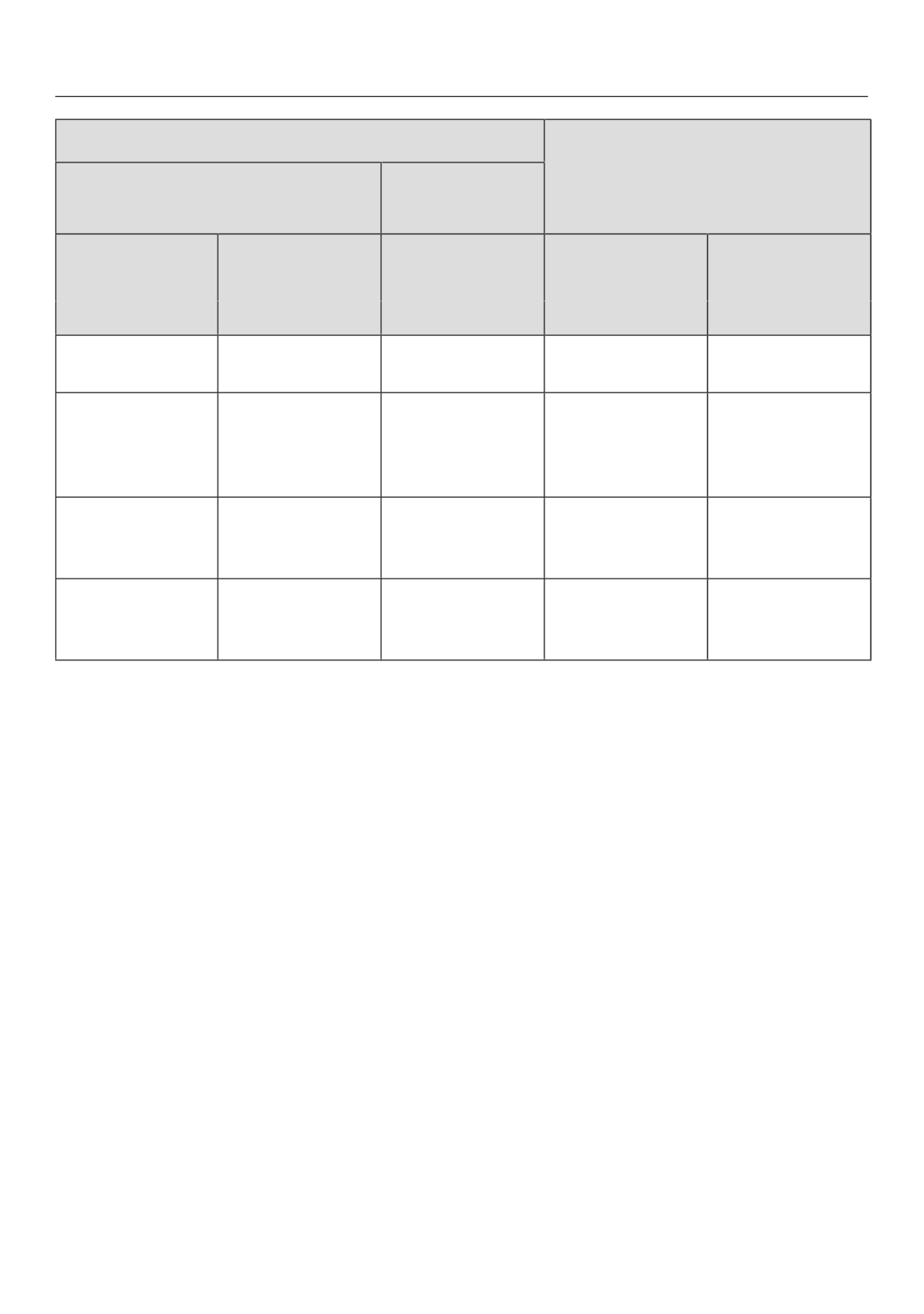
Program overview
61
Consumption 2) Duratiion 2)
Energy Water
Cold water Hot water Gallons/Liters Cold water Hot water
50°F/10°C 120°F/49°C 50°F/10°C 120°F/49°C
kWh kWh h:min h:min
0.01 0.20 1.1/4.0 0:14 0:14
0.80 1.00 2.5/9.5 4:35 4:28
1.45 1.70 3.8/14.5 3:48 3:25
1.95 2.25 5.7/21.5 2:43 2:11
2) Values quoted are in accordance with 10CFR430/ C373-04. In practice there may be
variations to these figures due to variable conditions and data recorded by the sensors.
Durations shown will reflect your household conditions.
Selecting program options will also affect consumption levels and program durations (see
"Programme options").
The energy consumption with a hot water supply includes the energy used to heat the
water (exception: EnergySaver, if available).

Settings menu
62
Adjusting default values
Opening the Settings menu
Switch the dishwasher on with the
button if it is switched off.
Use the program selection button
to select the option.Additional
The first of the additional programs will
appear in the display.
Select the menu option withSettings
the arrow buttons and confirm
with .OK
The first option in the Settings menu will
appear in the display.
For more information about the func-
tion of the display, see "Display".
Use the arrow buttons to select
the menu option you want to change
and confirm your selection with .OK
Sub-menu options which have already
been selected will have a check be-
side them.
To exit a sub-menu, use the ar-
row buttons to select andBack
confirm with .OK
The display will revert to the menu
above.
Language
The display can be set to appear in one
of several different languages.
You can change the language in the
display via the sub-menu.Language
Select the language you want as well
as the country, if appropriate, and
confirm with .OK
The flag after the word Language
acts as a guide if a language which
you do not understand has already
been set.
If this is the case, keep selecting the
option which has a flag after it until
you reach the sub-menu.Language
Time of day
You can select either a 24-hour or 12-
hour clock.
The current time of day must be set be-
fore you can use the "FlexiTimer" pro-
gramming option.
Setting the clock format
Select the menu option.Clock format
Select the setting you want and con-
firm with .OK
Setting the time of day
Select the menu option.Set
Set the hour with the arrow but-
tons and confirm with .OK
Then set the minutes and confirm
with .OK
The time of day has now been saved.

Settings menu
63
Water hardness
This appliance is fitted with a softener
assembly.
The dishwasher must be programmed
for the water hardness in your area.
– The dishwasher must be pro-
grammed to the correct water hard-
ness for your area.
– Your local water authority will be able
to advise you of the water hardness
level in your area.
– Where the water hardness fluctuates
e.g. between 10- 16gr/gal (10-
15°d), always program the dish-
washer to the higher value (16gr/gal
or 15°d in this example).
Select the water hardness level for
your area and confirm your selection
with .OK
A check will appear beside the water
hardness which has been set.
°d gr/gal °f Display
1 1 2 1
2 2 4 2
3 3 5 3
4 4 7 4
5 5 9 5
6 6 11 6
7 7 13 7
8 8 14 8
9 9 16 9
10 10 18 10
°d gr/gal °f Display
11 11 20 11
12 13 22 12
13 14 23 13
14 15 25 14
15 16 27 15
16 17 29 16
17 18 31 17
18 19 32 18
19 20 34 19
20 21 36 20
21 22 38 21
22 23 40 22
23 24 41 23
24 25 43 24
25 26 45 25
26 27 47 26
27 28 49 27
28 29 50 28
29 30 52 29
30 31 54 30
31 32 56 31
32 33 58 32
33 34 59 33
34 35 61 34
35 36 63 35
36 38 65 36
37-45 39-47 66-80 37-45
46-60 48-63 82-107 46-60
61-70 64-73 109-125 61-70

Settings menu
64
Rinse aid
You can adjust the rinse aid dosage for
best results.
The rinse aid dosage is set in stages
from 0 to 6.
It is set to 3 at the factory.
If spots appear on dishware and glass-
ware:
– Increase the rinse aid dosage.
If clouding or smearing appears on
dishware and glassware:
– Decrease the rinse aid dosage.
Select the setting you want and con-
firm your choice with .OK
EcoStart
In order to run your dishwasher in the
most economical way, you can use the
EcoStart option to take advantage of
your electricity supplier's time variable
rates (see "Options - FlexiTimer with
EcoStart").
With this option selected, your dish-
washer will start automatically at your
electricity supplier's cheapest rate
times.
To use this option, you must first set up
to three electricity rate time zones in
which the dishwasher can start. You
can allocate different priorities to these
time zones. The time with the cheapest
electricity rate will be given Priority 1.
Contact your electric supplier to find
out the times of the cheapest electricity
rates.
Once the electricity rate times have
been set, you can use the op-EcoStart
tion to set the latest finish time required
for each program.
The dishwasher will then start automati-
cally in the cheapest electricity rate time
and the program will end at the latest at
the finish time set.

Settings menu
65
Setting the electricity rate times
Before you can use the option,EcoStart
you must set at least one electricity rate
time.
Use the arrow buttons to select
the electricity rate time (R1-R3) you
want to set and confirm with .OK
The start of the electricity rate time se-
lected will appear in the display and the
hour number block will be highlighted.
Use the arrow buttons to set the
hours and minutes for the start time
and confirm both with .OK
The end of the electricity rate time se-
lected will appear in the display and the
hours number block will be highlighted.
Use the arrow buttons to set the
hours and minutes for the end time
and confirm both with .OK
The electricity rate time will be saved
and its priority will appear in the display.
Use the arrow buttons to set the
priority you want and confirm with
OK.
Confirm the message with .OK
The electricity rate time will be acti-
vated.
Changing the electricity rate times
You can change the start, finish or pri-
ority of an electricity rate time.
Use the arrow buttons to select
the electricity rate time (R1-R3) you
want to change and confirm with .OK
Select the setting you want to change
and confirm with .OK
Use the arrow buttons to change
the setting and confirm with .OK
Confirm the message with .OK
The change will be saved.

Settings menu
66
Deleting the electricity rate times
You can delete the settings for an
electricity rate time and in doing so
deactivate the option for this EcoStart
time zone.
Use the arrow buttons to select
the electricity rate time (R1 - R3) you
want to delete and confirm with .OK
For example, select andDelete R1
confirm with .OK
For example, select andDelete R1?
confirm with .OK
The settings for the electricity rate time
selected will be reset.
Confirm the message with .OK
The electricity rate time has now been
deleted.
Soak
You can use this function to loosen
dried-on food residues in the program
selected.
Once activated, this function will be
carried out with all programs until you
deactivate it.
If you are using powder dishwasher de-
tergent, add approx. 5 g to compart-
ment I.
Select the setting you want and con-
firm with .OK

Settings menu
67
Pre-Rinse
You can use this function to remove
easily loosened food residues in the
program selected.
Once activated, this function will be
carried out with all programs until you
deactivate it.
Select the setting you want and con-
firm with .OK
Brightness
There are seven different display bright-
ness settings.
Select the brightness you want and
confirm this with .OK
Volume
A sequence of buzzer tones will sound
at the end of the program or if there is a
fault as long as the buzzer has been ac-
tivated.
Buzzer in the event of a fault
The buzzer in the event of a fault will
sound four times at intervals with a
short pause between each set of tones.
The buzzer which sounds when there
is a fault cannot be deactivated.
Buzzer at the end of a program
The buzzer at the end of a program will
sound four times at intervals with a
short pause between each set of tones.
The volume of the buzzer which sounds
at the end of the program can be set to
one of seven stages. If no volume is se-
lected, the buzzer is switched off.
Select the option.Buzzer tone
Use the arrow buttons to set the
volume required and confirm your se-
lection with the button.OK
Keypad tone
An buzzer tone sounds each time a but-
ton is pressed.
The volume of the keypad tone can be
set to one of seven stages. If no volume
is selected, the keypad tone is switched
off.
Use the arrow buttons to set the
volume required and confirm your se-
lection with the button.OK

Settings menu
68
Refill indicators
If you consistently use a Tab detergent
and the refill indicators for salt and rinse
aid are bothering you, you can deacti-
vate them if you wish.
Select the setting you want and con-
firm with .OK
If you switch to using detergent that
does not contain salt or rinse aid, it
is important to remember to add
dishwasher salt and rinse aid and to
switch the indicators back on.
Check filters
You can adjust the interval at which the
message to remind you to check the fil-
ters appears.
You can set an interval between 30 and
60 program cycles.
The "Check filters" message is set at
the factory to appear after every 50 pro-
gram cycles.
Select the interval you want and con-
firm this with .OK

Settings menu
69
AutoOpen
At the end of programs with a drying
phase, the door will open automatically
a little in order to help the drying
process (see "Program overview").
In the program, theQuickIntenseWash
door will open a few minutes after the
program has finished.
This function can be deactivated if
wished.
Select the setting you want and con-
firm with .OK
If you have deactivated the auto-
matic door opening function and
would like to open the door as soon
as the program has finished, make
sure that you open the door fully.
Otherwise steam from the dish-
washer could damage the edge of
the counter because the fan is no
longer running.
Optimize Standby
The dishwasher is supplied with the Op-
timize standby function switched on as
standard.
To save energy, the dishwasher will
switch off automatically a few minutes
after the last time a button has been
pressed or after the end of a program.
The dishwasher will not switch off in
the event of a fault.
Optimize Standby can be switched off if
you prefer. If you do this the duration
before the dishwasher switches off au-
tomatically increases to 6 hours. Doing
this will increase energy consumption.
Select the setting you want and con-
firm with .OK

Settings menu
70
Software version
You can display the electronic software
version of your dishwasher electronics
for technical support purposes.
Confirm the display with .OK
Showroom program
For demonstration purposes only.
The dishwasher is fitted with various
demonstration programs for showroom
use.
–Demo mode
Demonstration program for show-
rooms.
– Demo with sound
This program activates the circulation
pump to demonstrate the sound of
the dishwasher.
– Demo Drying Plus
The door will open automatically.
–BrilliantLight
The interior lighting is on constantly.
Factory default settings
You can reset all dishwasher settings to
the factory default settings.
WLAN module settings (where applica-
ble) have to be reset separately (see
"Settings -Miele@home - Module set-
tings").
Select and confirm with .Reset OK
Closing the Settings menu
You can exit the Settings menu using
Close.
Select and confirm with .Close OK
The program selected will appear in the
display briefly and the indicator light for
the program selected will come on.
Produkt Specifikationer
| Mærke: | Miele |
| Kategori: | Opvaskemaskine |
| Model: | G 6785 SCVi SF AM |
Har du brug for hjælp?
Hvis du har brug for hjælp til Miele G 6785 SCVi SF AM stil et spørgsmål nedenfor, og andre brugere vil svare dig
Opvaskemaskine Miele Manualer

15 Januar 2025

15 Januar 2025

15 Januar 2025

1 Januar 2025

23 December 2024

23 December 2024

23 December 2024

23 December 2024

23 December 2024

23 December 2024
Opvaskemaskine Manualer
- Opvaskemaskine DeLonghi
- Opvaskemaskine Ikea
- Opvaskemaskine Bosch
- Opvaskemaskine SilverCrest
- Opvaskemaskine PKM
- Opvaskemaskine Gram
- Opvaskemaskine Wolkenstein
- Opvaskemaskine Siemens
- Opvaskemaskine Samsung
- Opvaskemaskine Scandomestic
- Opvaskemaskine GE
- Opvaskemaskine Zanussi
- Opvaskemaskine Cylinda
- Opvaskemaskine Candy
- Opvaskemaskine Fisher & Paykel
- Opvaskemaskine Gorenje
- Opvaskemaskine Husqvarna
- Opvaskemaskine VOX
- Opvaskemaskine Silverline
- Opvaskemaskine Blomberg
- Opvaskemaskine Concept
- Opvaskemaskine Teka
- Opvaskemaskine OK
- Opvaskemaskine LG
- Opvaskemaskine AEG
- Opvaskemaskine Electrolux
- Opvaskemaskine Bauknecht
- Opvaskemaskine Whirlpool
- Opvaskemaskine Vestfrost
- Opvaskemaskine Sharp
- Opvaskemaskine Hotpoint
- Opvaskemaskine Dacor
- Opvaskemaskine Melissa
- Opvaskemaskine Atag
- Opvaskemaskine Kenwood
- Opvaskemaskine Omega
- Opvaskemaskine Hoover
- Opvaskemaskine Daewoo
- Opvaskemaskine Arçelik
- Opvaskemaskine Junker
- Opvaskemaskine JennAir
- Opvaskemaskine Sanyo
- Opvaskemaskine Grundig
- Opvaskemaskine Progress
- Opvaskemaskine De Dietrich
- Opvaskemaskine Indesit
- Opvaskemaskine Hotpoint Ariston
- Opvaskemaskine Toshiba
- Opvaskemaskine Klarstein
- Opvaskemaskine Ardo
- Opvaskemaskine Etna
- Opvaskemaskine Infiniton
- Opvaskemaskine Matsui
- Opvaskemaskine Emerio
- Opvaskemaskine Scholtès
- Opvaskemaskine Hansa
- Opvaskemaskine Logik
- Opvaskemaskine Bartscher
- Opvaskemaskine Sauber
- Opvaskemaskine Westinghouse
- Opvaskemaskine Ilve
- Opvaskemaskine Element
- Opvaskemaskine Thomson
- Opvaskemaskine Constructa
- Opvaskemaskine Hyundai
- Opvaskemaskine Hisense
- Opvaskemaskine Brandt
- Opvaskemaskine Black And Decker
- Opvaskemaskine Eurom
- Opvaskemaskine Blaupunkt
- Opvaskemaskine Tomado
- Opvaskemaskine AEG-Electrolux
- Opvaskemaskine Ariston
- Opvaskemaskine Asko
- Opvaskemaskine Becken
- Opvaskemaskine BEKO
- Opvaskemaskine Gaggenau
- Opvaskemaskine Helkama
- Opvaskemaskine Iberna
- Opvaskemaskine Ignis
- Opvaskemaskine Küppersbusch
- Opvaskemaskine Leonard
- Opvaskemaskine Neff
- Opvaskemaskine Privileg
- Opvaskemaskine Sandstrøm
- Opvaskemaskine Smeg
- Opvaskemaskine Wasco
- Opvaskemaskine Champion
- Opvaskemaskine Medion
- Opvaskemaskine Ariston Thermo
- Opvaskemaskine Fagor
- Opvaskemaskine Haier
- Opvaskemaskine Bomann
- Opvaskemaskine Russell Hobbs
- Opvaskemaskine KitchenAid
- Opvaskemaskine Luxor
- Opvaskemaskine Rosieres
- Opvaskemaskine Boretti
- Opvaskemaskine Vivax
- Opvaskemaskine Crosley
- Opvaskemaskine UPO
- Opvaskemaskine Zanker
- Opvaskemaskine Amana
- Opvaskemaskine Amica
- Opvaskemaskine Arthur Martin-Electrolux
- Opvaskemaskine Euromaid
- Opvaskemaskine KKT Kolbe
- Opvaskemaskine Comfee
- Opvaskemaskine Sunny
- Opvaskemaskine Telefunken
- Opvaskemaskine Bertazzoni
- Opvaskemaskine Caple
- Opvaskemaskine Zerowatt
- Opvaskemaskine Primo
- Opvaskemaskine Viking
- Opvaskemaskine CaterChef
- Opvaskemaskine Franke
- Opvaskemaskine Veripart
- Opvaskemaskine Zenith
- Opvaskemaskine Balay
- Opvaskemaskine Cata
- Opvaskemaskine Exquisit
- Opvaskemaskine Pelgrim
- Opvaskemaskine Elba
- Opvaskemaskine Elektra Bregenz
- Opvaskemaskine ELIN
- Opvaskemaskine Faure
- Opvaskemaskine Juno
- Opvaskemaskine Nodor
- Opvaskemaskine Respekta
- Opvaskemaskine Rommer
- Opvaskemaskine Stoves
- Opvaskemaskine Juno-Electrolux
- Opvaskemaskine Schneider
- Opvaskemaskine MPM
- Opvaskemaskine Profilo
- Opvaskemaskine Tesla
- Opvaskemaskine Hanseatic
- Opvaskemaskine Thor
- Opvaskemaskine V-Zug
- Opvaskemaskine Maytag
- Opvaskemaskine Atlantic
- Opvaskemaskine Schulthess
- Opvaskemaskine Bush
- Opvaskemaskine Aspes
- Opvaskemaskine Bellini
- Opvaskemaskine Salora
- Opvaskemaskine Scancool
- Opvaskemaskine Nevir
- Opvaskemaskine Imperial
- Opvaskemaskine Techwood
- Opvaskemaskine Inventum
- Opvaskemaskine Swan
- Opvaskemaskine White Knight
- Opvaskemaskine Midea
- Opvaskemaskine CDA
- Opvaskemaskine Frigidaire
- Opvaskemaskine Frilec
- Opvaskemaskine Winterhalter
- Opvaskemaskine Esatto
- Opvaskemaskine SVAN
- Opvaskemaskine Everglades
- Opvaskemaskine Danby
- Opvaskemaskine RCA
- Opvaskemaskine Koenic
- Opvaskemaskine Currys Essentials
- Opvaskemaskine ECG
- Opvaskemaskine General Electric
- Opvaskemaskine Proline
- Opvaskemaskine Hobart
- Opvaskemaskine Stirling
- Opvaskemaskine Eta
- Opvaskemaskine Bella
- Opvaskemaskine Lynx
- Opvaskemaskine Cecotec
- Opvaskemaskine Royal Catering
- Opvaskemaskine XD Enjoy
- Opvaskemaskine Friac
- Opvaskemaskine Technika
- Opvaskemaskine Seiki
- Opvaskemaskine Baumatic
- Opvaskemaskine Barazza
- Opvaskemaskine Meireles
- Opvaskemaskine Team
- Opvaskemaskine Kenmore
- Opvaskemaskine Avanti
- Opvaskemaskine Vestel
- Opvaskemaskine Continental Edison
- Opvaskemaskine Cookology
- Opvaskemaskine Corbero
- Opvaskemaskine Artusi
- Opvaskemaskine La Germania
- Opvaskemaskine Orima
- Opvaskemaskine Whynter
- Opvaskemaskine Magic Chef
- Opvaskemaskine Lamona
- Opvaskemaskine Philco
- Opvaskemaskine Zanussi-Electrolux
- Opvaskemaskine Benavent
- Opvaskemaskine Sôlt
- Opvaskemaskine Hoonved
- Opvaskemaskine Novy
- Opvaskemaskine Rex
- Opvaskemaskine Classique
- Opvaskemaskine Kunft
- Opvaskemaskine Simpson
- Opvaskemaskine Euro Appliances
- Opvaskemaskine Summit
- Opvaskemaskine Kogan
- Opvaskemaskine New Pol
- Opvaskemaskine Matrix
- Opvaskemaskine Fulgor Milano
- Opvaskemaskine BLANCO
- Opvaskemaskine Foster
- Opvaskemaskine Insignia
- Opvaskemaskine Mach
- Opvaskemaskine Jocel
- Opvaskemaskine Signature
- Opvaskemaskine InAlto
- Opvaskemaskine Electra
- Opvaskemaskine Kaiser
- Opvaskemaskine IFB
- Opvaskemaskine Arctic Cooling
- Opvaskemaskine ARC
- Opvaskemaskine Thermador
- Opvaskemaskine Hestan
- Opvaskemaskine Wisberg
- Opvaskemaskine Kluge
- Opvaskemaskine AYA
- Opvaskemaskine Vedette
- Opvaskemaskine Nordland
- Opvaskemaskine Saba
- Opvaskemaskine John Lewis
- Opvaskemaskine Mabe
- Opvaskemaskine Monogram
- Opvaskemaskine Valberg
- Opvaskemaskine Castor
- Opvaskemaskine Nabo
- Opvaskemaskine Guzzanti
- Opvaskemaskine Defy
- Opvaskemaskine Nordmende
- Opvaskemaskine Rangemaster
- Opvaskemaskine Rhima
- Opvaskemaskine Kubo
- Opvaskemaskine WLA
- Opvaskemaskine Ansonic
- Opvaskemaskine Kelvinator
- Opvaskemaskine Qilive
- Opvaskemaskine Jenn-Air
- Opvaskemaskine Limit
- Opvaskemaskine Freggia
- Opvaskemaskine Listo
- Opvaskemaskine Edesa
- Opvaskemaskine Milectric
- Opvaskemaskine New World
- Opvaskemaskine WhiteLine
- Opvaskemaskine Sammic
- Opvaskemaskine Porter & Charles
- Opvaskemaskine M-System
- Opvaskemaskine Godrej
- Opvaskemaskine Belling
- Opvaskemaskine Essentiel B
- Opvaskemaskine Schock
- Opvaskemaskine Nuova Simonelli
- Opvaskemaskine Edy
- Opvaskemaskine Altus
- Opvaskemaskine Edgestar
- Opvaskemaskine Parmco
- Opvaskemaskine Eurotech
- Opvaskemaskine Café
- Opvaskemaskine Equator
- Opvaskemaskine Jolly
- Opvaskemaskine EKU
- Opvaskemaskine Elis And Elsa
- Opvaskemaskine Elettrobar
- Opvaskemaskine Trieste
- Opvaskemaskine Brandy Best
- Opvaskemaskine Imarflex
- Opvaskemaskine Sauter
- Opvaskemaskine Flavel
- Opvaskemaskine Teco
- Opvaskemaskine Bluesky
- Opvaskemaskine Icecool
- Opvaskemaskine Marynen
- Opvaskemaskine Therma
- Opvaskemaskine Holland Electro
- Opvaskemaskine Oranier
- Opvaskemaskine CombiSteel
- Opvaskemaskine Tisira
- Opvaskemaskine Otsein
- Opvaskemaskine Everdure
- Opvaskemaskine Black Decker
- Opvaskemaskine Eudora
- Opvaskemaskine Hiberg
- Opvaskemaskine Jackson
- Opvaskemaskine Kucht
- Opvaskemaskine Romo
- Opvaskemaskine Merax
- Opvaskemaskine Noble
- Opvaskemaskine SPT
- Opvaskemaskine High One
- Opvaskemaskine Meiko
- Opvaskemaskine Curtiss
- Opvaskemaskine Winia
- Opvaskemaskine Deante
- Opvaskemaskine Elektron
- Opvaskemaskine Fisher Paykel
- Opvaskemaskine Cosmo
- Opvaskemaskine WEG
- Opvaskemaskine Casselin
- Opvaskemaskine Bar Maid
- Opvaskemaskine CMA Dishmachines
- Opvaskemaskine Novamatic
- Opvaskemaskine Emilia
- Opvaskemaskine Miele Professional
- Opvaskemaskine Home Electronics
- Opvaskemaskine Newpol
- Opvaskemaskine Eurolux
- Opvaskemaskine Dishlex
- Opvaskemaskine Tuscany
- Opvaskemaskine Pando
- Opvaskemaskine Koldfront
- Opvaskemaskine Master Kitchen
- Opvaskemaskine PITSOS
- Opvaskemaskine Onix
- Opvaskemaskine Cove
Nyeste Opvaskemaskine Manualer
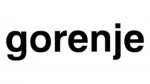
5 April 2025

3 April 2025

3 April 2025

3 April 2025

3 April 2025

3 April 2025

3 April 2025

3 April 2025

3 April 2025

3 April 2025