Pelgrim IKR3073F Manual
Læs nedenfor 📖 manual på dansk for Pelgrim IKR3073F (72 sider) i kategorien Ovn. Denne guide var nyttig for 14 personer og blev bedømt med 4.5 stjerner i gennemsnit af 2 brugere
Side 1/72

Gebruiksaanwijzing
Inductiekookplaat met afzuigunit
Instructions for use
Induction hob with extractor
IKR3073F

NL 5
Beschrijving
7
1
2
3
5
6
4
1. Kookzone links voor 210 x 190 mm / 2,1 kW (boost 3,0 kW)
2. Kookzone links achter 210 x 190 mm / 2,1 kW (boost 3,0 kW)
3. Gekoppelde kookzones links 21 x 39 cm / 3,7 kW
4. Afzuigunit
5. Kookzone rechts achter Ø160 mm / 1,4kW (boost 2,1kW)
6. Kookzone rechts voor Ø210 mm / 2,3 kW (boost 3,0 kW)
7. Bedieningspaneel
UW INDUCTIEKOOKPLAAT

NL 6
UW INDUCTIEKOOKPLAAT
Bedieningspaneel
17 1516 14
64 5 7 9321 8 10
1113 12
1. Pauzetoets
2. Vergrendelingstoets
3. Warmhoudtoets
4. Geurfiltersymbool
5. Timerdisplay
6. Plus-toets timer
7. Min-toets timer
8. Kookzonetoets links achter (display kookzone) en timersymbool
9. Toets ‘Automatische afzuigmodus’
▷Wanneer een kookzone wordt gekozen en een vermogensniveau (>2) is ingesteld, wordt
de afzuigunit automatisch ingeschakeld met de vereiste afzuigsnelheid. Standaard is de
automatische modus actief.
10. Kookzonetoets rechts achter (display kookzone) en timersymbool
11. Kookzonetoets rechts voor (display kookzone) en timersymbool
12. Afzuigtoets (display afzuigunit) en timersymbool
13. Kookzonetoets links voor (display kookzone) en timersymbool
14. Vetfiltersymbool
15. Aan/uit-toets
16. Boost-toets
17. Schuifregelaar (van stand 0 t/m stand 9) voor:
▷het instellen van een waarde

NL 7
Meldingen op het display
Display kookzone Beschrijving
- Vermogensniveau: 1 = lage stand / 9 = hoge stand.
Boostniveau actief.
Geen (geschikte) pan op de kookzone (pandetectiesymbool).
Restwarmte-indicator: de kookplaat heeft voor elke kookzone een
restwarmte-indicator waarmee wordt aangegeven welke kookzone
nog warm is. Zelfs als de kookplaat is uitgeschakeld, blijft de
indicator ‘ ’ ingeschakeld zolang de kookzone nog warm is! Raak de H
kookzones niet aan wanneer deze indicator brandt.
Gevaar! Risico op brandwonden.
Kinderslot actief.
Automatische verhitting actief.
Warmhoudfunctie actief.
Pauzefunctie actief.
Gekoppelde Bridge inductie zones actief.
Timer actief.
Display afzuigunit Beschrijving
- Afzuigsnelheid: 1 = lage stand / 9 = hoge stand.
Boostniveau actief.
Indicatie verzadiging vetfilter.
Indicatie verzadiging geurfilter.
Timer actief.
Display timer Beschrijving
Timer niet ingesteld.
Timer ingesteld (1 uur en 25 minuten).
UW INDUCTIEKOOKPLAAT

NL 8
Lees eerst de afzonderlijke veiligheidsinstructies
voordat u het apparaat in gebruik neemt!
Temperatuurbeveiliging
Een sensor controleert continu de temperatuur van bepaalde onderdelen van de kookplaat.
Elke kookzone is voorzien van een sensor die continu de temperatuur van de bodem van de
pan controleert om risico op oververhitting te voorkomen wanneer een pan droogkookt. Bij een
te hoge temperatuur wordt de kookstand van de kookplaat automatisch verlaagd of wordt de
kookplaat automatisch uitgeschakeld.
Kookduurbegrenzer
De kookduurbegrenzer is een veiligheidsfunctie van uw kookplaat. Deze wordt
geactiveerd als u vergeet de kookplaat uit te schakelen. Afhankelijk van het gekozen
vermogensniveau wordt de kookduur als volgt begrensd:
Vermogensniveau Maximale gebruikstijd (in uren, minuten)
1 8 uur, 36 min.
2 6 uur, 42 min.
3 5 uur, 18 min.
4 4 uur, 18 min.
5 3 uur, 30 min.
6 2 uur, 18 min.
7 2 uur, 18 min.
8 1 uur, 48 min.
9 1 uur, 30 min.
P (boost) 5 min. (schakelt dan terug naar stand 9)
Vermogensregeling
Twee kookzones die achter elkaar liggen beïnvloeden elkaar. Wanneer deze kookzones tegelijk
ingeschakeld zijn, wordt het vermogen automatisch verdeeld. Wanneer de boostfunctie wordt
gekozen, wordt de andere kookzone automatisch op een iets lagere stand gezet. Staat een
kookzone op boost en u wilt de andere op stand 9 of boost zetten, zal de kookzone met boost
automatisch naar een lagere stand gaan. De automatische opwarmfunctie wordt uitgeschakeld.
VEILIGHEID

NL 10
VOOR HET EERSTE GEBRUIK
Minimale pandiameter
• De minimale pandiameter per zone is als volgt:
▷Ø160 mm: minimale pandiameter 120 mm.
▷Ø210 mm: minimale pandiameter 140 mm.
▷Octa zone: minimale pandiameter 140 mm.
• Het beste resultaat wordt bereikt met een pan die dezelfde diameter heeft als de kookzone.
De kookzone wordt niet ingeschakeld als een pan te klein is.
• Op gekoppelde Bridge inductie kookzones moet de minimale pandiameter 220 mm zijn.
Let op
Zandkorreltjes kunnen krasjes veroorzaken die niet meer te verwijderen zijn. Zet
daarom alleen pannen met een schone bodem op de kookplaat. Wij adviseren om
pannen op te tillen en niet te verschuiven over de kookplaat.
Pandetectie
• Het pandetectiesysteem detecteert automatisch een pan die op een kookzone wordt
geplaatst. Het display van deze kookzone licht feller op en de punt stopt met knipperen.
• Als de kookplaat, na plaatsing van een pan op een kookzone, geen (ijzerhoudende) pan
detecteert, gaat het symbool voor pandetectie op het display knipperen. De kookzone
schakelt na 20 seconden uit.
Vermogensniveaus
De kookzones hebben 9 niveaus en een boostniveau (P). Stel het vermogensniveau in door de
regelaar aan te raken. Door over de regelaar te vegen, verandert u de instelling. De stand wordt
hoger wanneer u naar rechts schuift. De stand wordt lager wanneer u naar links schuift. Als u uw
vinger van de regelaar haalt, begint de kookzone op de ingestelde stand te verwarmen.
Boostfunctie
• Met de boostfunctie kunt u gedurende korte tijd (maximaal 5 minuten) op de hoogste
vermogensstand koken. Na het verstrijken van de maximale boost-tijd wordt het vermogen
verlaagd naar stand 9.
• De boostfunctie is niet beschikbaar wanneer de Bridge inductie kookzones gekoppeld
zijn!

NL 11
VOOR HET EERSTE GEBRUIK
Richtlijnen voor het koken
Aangezien de instellingen afhankelijk zijn van de hoeveelheid en samenstelling van het gerecht in
de pan, geldt de onderstaande tabel alleen als richtlijn.
Gebruik de boost-instelling voor:
• snel aan de kook brengen van voedsel of vloeistof;
• slinken van groene groenten;
• verhitten van olie en vet;
• wokken.
Gebruik instelling 9 voor:
• aanbraden van vlees;
• bereiden van vis;
• bakken van omeletten;
• bakken van gekookte aardappelen;
• frituren van voedsel.
Gebruik instelling 7 en 8 voor:
• bakken van dikke pannenkoeken;
• bakken van wentelteefjes;
• bakken van dikke lappen gepaneerd vlees en gepaneerde vis;
• bakken van bacon (vet);
• koken van rauwe aardappelen;
• doorkoken van pasta;
• bakken van dunne (gepaneerde) lappen vlees.
Gebruik instelling 4-6 voor:
• doorkoken van grote hoeveelheden;
• ontdooien van harde groenten;
• bakken van dikke lappen gepaneerd vlees.
Gebruik instelling 1-3 voor:
• trekken van bouillon;
• stoven van vlees;
• zacht koken van groenten;
• smelten van chocolade;
• pocheren;
• smelten van kaas.

NL 13
Lees het hoofdstuk ‘Voor het eerste gebruik’ zorgvuldig door voordat u begint met
koken. Dit voorkomt onjuist gebruik van de kookplaat.
Bereiding starten
1. Raak de aan/uit-toets aan totdat u een geluidssignaal hoort.
▷De displays lichten op; de inductiekookplaat staat in de stand-by modus.
▷De kookzones en de afzuigunit hebben vermogensniveau nul.
Als de kookplaat 20 seconden niet wordt gebruikt, wordt deze automatisch
uitgeschakeld.
2. Plaats een geschikte pan op een kookzone.
▷De kookzone detecteert de pan automatisch; het display van deze kookzone licht feller
op en de punt stopt met knipperen.
Zolang de punt niet knippert, is de kookzone geselecteerd en kan het vermogensniveau
worden in gesteld.
3. Wanneer de response tijd is verstreken, of tijdens het koken, activeert u de kookzone door
de display van de gewenste kookzone handmatig te selecteren.
BEDIENING VAN DE KOOKPLAAT

NL 14
4. Stel binnen 10 seconden het vermogen in door de schuifregelaar aan te raken.
▷De kookzone start op het ingestelde niveau.
▷De afzuigunit schakelt automatisch in vanaf stand 3. De afzuigunit is op stand 1 en 2
handmatig in te schakelen.
▷De afzuigunit schakelt automatisch in met de vereiste afzuigsnelheid. De automatische
modus staat standaard op ‘actief’.
▷Stel een hoger of lager niveau in met de schuifregelaar.
▷Raak de toets ‘Automatische afzuigmodus’ aan om de automatische modus uit te
schakelen. De afzuigmodus kan nu, indien gewenst, handmatig worden ingesteld. Zie
‘Bediening van de afzuigunit’.
▷Na 10 seconden wordt de schuifregelaar uitgeschakeld en de kookduur teller wordt
verborgen.
Boost
U kunt de boostfunctie gebruiken om max. 5 minuten op de hoogste kookstand te koken. De
boostfunctie kan voor maximaal twee naast elkaar liggende kookzones tegelijk gebruikt worden.
1. Raak vermogensniveau P aan om de boostfunctie te selecteren.
▷‘P’ verschijnt op het display.
▷Na het verstrijken van de maximale boosttijd wordt het vermogen verlaagd naar stand 9.
Pandetectiesymbool
Wanneer het symbool voor pandetectie op het display verschijnt:
• hebt u de pan niet op de juiste kookzone geplaatst;
• is de gebruikte pan niet geschikt voor inductiekoken;
• is de pan te klein of niet goed op de kookzone geplaatst.
▷De kookzone werkt niet totdat er een geschikte pan op de kookzone is geplaatst.
BEDIENING VAN DE KOOKPLAAT

NL 15
Klaar met koken
1. Zet het vermogensniveau op ‘0’ om de kookzone uit te schakelen.
2. Schakel de inductiekookplaat uit door de aan/uit-toets aan te raken.
Het symbool wordt weergegeven op het display van de kookzone, als deze te heet is H
om te worden aangeraakt. Het symbool verdwijnt wanneer het oppervlak is afgekoeld tot
een veilige temperatuur. U kunt ook energie besparen door een nog hete kookzone te
gebruiken om andere pannen te verwarmen.
De automatische opwarmfunctie inschakelen
Met deze functie wordt de kookzone op het hoogste niveau ingesteld zodat uw pan snel op de
gewenste temperatuur is. Na verloop van een bepaalde tijd keert het vermogensniveau weer terug
naar het ingestelde vermogen. Deze functie is beschikbaar voor vermogensniveau 1 t/m 8.
Vermogens-
niveau
Opwarmtijd (seconden)
1 40
2 72
3 120
4 176
5 256
6 432
7 120
8 192
1. Schakel de kookplaat in en selecteer de gewenste kookzone .
2. Raak de schuifregelaar ten minste 3 seconden op het gewenste niveau aan (van 1 t/m 8).
▷In het display verschijnt een ‘A’ afgewisseld met het geselecteerde vermogensniveau. Na
afloop van de automatische opwarmtijd schakelt de kookzone automatisch over naar het
gekozen niveau, dat permanent op het display wordt weergegeven.
3. Stop de automatische opwarmfunctie door de kookzone te selecteren en de schuifregelaar
aan te raken.
BEDIENING VAN DE KOOKPLAAT

NL 17
Ontkoppeling van Bridge-inductiekookzones
1. Raak de kookzonetoetsen van de verbonden kookzones tegelijk aan.
▷Het verbindingssymbool verdwijnt op het display van de achterste kookzone.
Koken pauzeren
Deze functie stopt de kookactiviteit tijdelijk (max. 10 minuten); timers en tellers worden ook
gepauzeerd.
1. pauzeRaak minstens 1 seconde de toets aan.
▷Alle displays tonen het pauzesymbool.
2. Raak, om door te gaan met koken, minstens 1 seconde de pausetoets aan totdat deze
knippert.
3. Raak binnen 10 seconden een willekeurige toets aan en het kookproces wordt vervolgd.
▷De kookplaat wordt na 10 minuten automatisch uitgeschakeld als de pauzefunctie
tussendoor niet wordt beëindigd.
Herstelfunctie
Als de kookplaat met de aan/uit-toets per ongeluk werd uitgeschakeld, kunnen alle instellingen
worden teruggezet met behulp van de herstelfunctie.
1. Raak binnen 5 seconden opnieuw de aan/uit-toets aan.
▷De pauzetoets knippert.
2. .Raak binnen 6 seconden de pauzetoets aan
▷De vorige instellingen zijn weer actief.
BEDIENING VAN DE KOOKPLAAT

NL 19
BEDIENING VAN DE KOOKPLAAT
De timer gebruiken
De timer is gekoppeld aan een kookzone. Nadat de ingestelde tijd is verstreken schakelt
de kookzone automatisch uit.
De kookplaat is ingeschakeld en voor minimaal één kookzone is het vermogen ingesteld.
1. Raak de gewenste kookzonetoets aan.
2. Raak het timerdisplay aan.
▷Het timersymbool van de actieve kookwekker licht helder op.
3. Gebruik de toets ‘+’ of ‘-’ om de gewenste tijd in te stellen (van 1 minuut tot 9 uur en
59 minuten).
▷De linkerpositie van het timerdisplay geeft de uren weer, de overige posities de minuten.
▷Wanneer de tijd is ingesteld, begint deze af te tellen en het timersymbool knippert
langzaam.
▷Op het timerdisplay wordt de resterende tijd weergegeven.
▷De laatste 10 minuten worden in minuten en seconden weergegeven.
▷De geselecteerde kookzone wordt automatisch uitgeschakeld zodra de ingestelde tijd is
verstreken.
▷De timer knippert en het alarm klinkt wanneer de ingestelde tijd is verstreken.
4. Raak het timerdisplay aan om het alarm uit te schakelen.
▷Het alarm stopt automatisch na 2 minuten.
Alle kookzones kunnen een ingestelde timer hebben. Het display toont altijd de tijd van
de kookzone met de kortst resterende tijd.
De vooraf ingestelde tijd wijzigen
U kunt de tijd op elk gewenst moment wijzigen.
1. Raak de betreffende kookzonetoets aan.
2. Raak het timerdisplay aan.
3. Gebruik de toets ‘+’ of ‘-’ om de tijd te wijzigen.

NL 20
BEDIENING VAN DE KOOKPLAAT
De resterende tijd controleren
1. Druk op de kookzonetoets om de zone te selecteren waarvan u de resterende tijd wilt zien.
▷Een aan de timer gekoppelde zone is te herkennen aan het knipperende timersymbool
boven het kookzonedisplay.
▷De timer geeft de resterende tijd van de geselecteerde kookzone weer.
▷Tijdens de laatste 10 minuten van de looptijd wordt de resterende tijd in minuten en
seconden weergegeven.
De timer uitschakelen
Om de timer uit te schakelen voordat de ingestelde tijd is verstreken:
1. Raak de kookzonetoets aan om de zone te selecteren waarvan u de timer wilt
uitschakelen.
▷Een aan de timer gekoppelde zone is te herkennen aan het knipperende timersymbool
boven het kookzonedisplay.
2. Raak de toets(en) ‘-’ aan om de tijd in te stellen op ‘0.00’.
▷Het timersymbool is nu niet meer helder verlicht.
Kinderslot
Om het kinderslot in te schakelen, moeten de beschreven stappen binnen 10 seconden
worden uitgevoerd.
1. Schakel de kookplaat in.
2. Raak een willekeurige kookzonetoets 3 seconden aan.
3. Laat de toets los en schuif van 0 naar 9 over de schuifregelaar.
▷Alle displays tonen het symbool ‘L’.

NL 21
BEDIENING VAN DE KOOKPLAAT
De kookplaat is nu vergrendeld. Onbedoeld inschakelen van het toestel wordt hiermee
voorkomen. Na 20 seconden wordt de kookplaat automatisch uitgeschakeld.
Om het kinderslot uit te schakelen, moeten de beschreven stappen binnen 10 seconden
worden uitgevoerd.
1. Schakel de kookplaat in.
2. .Raak een willekeurige kookzonetoets 3 seconden aan
3. Laat de toets los en schuif van 9 naar 0 over de schuifregelaar.
▷Het symbool “L” verdwijnt in alle displays; het kinderslot is nu gedeactiveerd.
Vergrendelingsfunctie voor een snelle reiniging tijdens het koken
1. Raak de vergendelingstoets aan.
▷De vergrendeltoets licht op; de instellingen van de kookplaat zijn vergrendeld voor een
snelle reiniging.
2. Raak de vergendelingstoets weer aan na de snelle reiniging om de functie uit te schakelen.

NL 22
BEDIENING VAN DE AFZUIGUNIT
Standaard is de automatische afzuigmodus actief; de toets is fel verlicht. In de
automatische afzuigmodus wordt de afzuigsnelheid automatisch aangepast aan het
gebruik van de kookzones.
Als de kookplaat wordt uitgeschakeld en nog heet is (symbool H is zichtbaar), dan werkt de
afzuigunit nog 15 minuten in naloopstand.
De automatische afzuigmodus uitschakelen
1. Raak de aan/uit-toets aan totdat u een geluidssignaal hoort.
▷De displays lichten op; de inductiekookplaat staat in de stand-by modus.
▷De kookzones en de afzuigunit hebben vermogensniveau nul.
2. Raak de toets ‘Automatische afzuigmodus’ aan.
▷De toets ‘Automatische afzuigmodus’ is nu minder fel verlicht; de automatische
afzuigmodus is uitgeschakeld.
De automatische afzuigmodus uitschakelen tijdens het koken
Een kookzone is ingeschakeld (in dit voorbeeld stand 8) en de automatische afzuigmodus is
actief (stand 5).
1. Raak de toets ‘Automatische afzuigmodus’ aan.
▷De toets ‘Automatische afzuigmodus’ is nu minder fel verlicht. De afzuigunit is nu
handmatig in te stellen.

NL 23
Handmatig de afzuigunit inschakelen
1. Raak de afzuigtoets aan.
▷Het display van de afzuigunit licht op.
2. Stel binnen 3 seconden de afzuigsnelheid in door de schuifregelaar aan te raken
(1 t/m 9).
▷De afzuigunit schakelt in op het ingestelde niveau.
▷Stel een hoger of lager niveau in met de schuifregelaar.
Boost
1. Schakel de kookplaat in en stel een vermogensniveau in (>2).
2. Raak de toets ‘Automatische afzuigmodus’ aan om de automatische afzuigmodus uit te
schakelen.
3. Raak de afzuigtoets aan.
▷Het display van de afzuigunit licht op.
4. Raak niveau P aan om ‘Boost’ te selecteren.
▷De afzuigunit schakelt in op niveau P (Boost).
▷‘P’ verschijnt op het display.
BEDIENING VAN DE AFZUIGUNIT

NL 24
Instellen van een aantal minuten vertragingstijd
Gebruik deze functie om de afzuigunit met een vertraging van een aantal minuten uit te
schakelen.
De automatische afzuigmodus moet uitgeschakeld zijn.
1. Schakel de kookplaat in.
2. Raak de afzuigtoets aan en stel een afzuigsnelheid in.
3. Raak het timerdisplay aan.
▷Het timersymbool van de afzuigunit licht helder op.
4. vertragingstijdGebruik de toets ‘+’ of ‘-’ om de gewenste in te stellen.
▷De tijd begint automatisch af te tellen.
▷De afzuigunit wordt na de ingestelde tijd uitgeschakeld.
Verzadiging van het vetfilter
Na 100 bedrijfsuren wordt het vetfiltersymbool verlicht; onderhoud van het vetfilter is
noodzakelijk (zie ‘Onderhoud/Filters reinigen). De indicatie voor verzadiging van het vetfilter is
altijd ingeschakeld.
BEDIENING VAN DE AFZUIGUNIT

NL 28
Het instellen van de vermogensbegrenzer mag alleen worden uitgevoerd door een
erkende en gekwalificeerde installateur. Lees de veiligheidsvoorschriften en de
installatie-instructies zorgvuldig door.
De kookplaat is voorzien van een vermogensbegrenzer. Als het totale vermogen van de actieve
kookzones het maximaal beschikbare vermogen overschrijdt, wordt het vermogen automatisch
verlaagd. Het display van de kookzone die in vermogen wordt verlaagd knippert eerst; het niveau
wordt dan automatisch verlaagd naar het hoogste beschikbare vermogen.
• De begrenzer is af fabriek ingesteld op 7400W, maar het is mogelijk om deze instelling te
wijzigen naar 2800W, 3500W of 4500W.
Configuratie van de vermogensbegrenzer
Controleer voordat u begint of er geen pannen op de kookplaat staan.
1. Koppel het toestel los van de hoofdvoeding door de stekker uit het stopcontact te halen, de
zekering te verwijderen of de stroomonderbreker uit te schakelen.
2. Sluit het toestel weer aan op de stroomvoorziening.
▷De warmhoudtoets knippert.
• Voer, binnen 2 minuten na het aansluiten van de kookplaat op de stroomvoorziening,
de volgende stappen uit.
• Zorg ervoor dat alle kookzones uitgeschakeld zijn.
3. Raak de warmhoudtoets aan en houd deze vast.
4. Raak vervolgens, tegen de klok in, elke kookzonetoets aan (begin met de kookzonetoets
rechts voor).
VERMOGENSBEGRENZER

NL 29
VERMOGENSBEGRENZER
5. Laat de warmhoudtoets los
▷“C” knippert afwisselend met “0” op het display van de kookzone links achter.
▷De configuratiewaarde verschijnt op het display van de kookzone links voor.
6. Raak de kookzonetoets links achter aan en kies “8” met behulp van de schuifregelaar.
▷“C” knippert afwisselend met “8” in het display van de kookzone links achter.
7. Raak de kookzonetoets links voor aan en selecteer de gewenste vermogensbegrenzing met
de schuifregelaar (zie tabel).
8. Raak vervolgens de aan/uit-toets aan en houd vast totdat alle segmenten van het display
zijn verdwenen.
▷De kookplaat is nu klaar voor gebruik met de geselecteerde vermogensbegrenzer.
Stand schuifregelaar Instelling van de vermogensbegrenzing
0 7400W
1 4500W
2 3500W
3 2800W

NL 31
ONDERHOUD
Rooster en filters reinigen
1. Verwijder het rooster uit de afzuiginlaat.
2. Trek het vetfilter voorzichtig uit de afzuiginlaat.
• Reinig het rooster met warm water en neutrale zeep; gebruik geen schuurspons (geen
schoonmaakmiddelen gebruiken!). Reinig het rooster niet in een vaatwasser.
• Reinig het vetfilter, indien in gebruik, minimaal eenmaal per week (of wanneer het systeem
aangeeft dat het filter verzadigd is). Dit zorgt ervoor dat de afzuigunit goed blijft werken en
voorkomt mogelijk brandgevaar door ophoping van vet.
• Reinig het vetfilter met een niet-agressief reinigingsmiddel, bij voorkeur met de hand of in
de vaatwasser. De vaatwasser moet worden ingesteld op een lage temperatuur en een kort
programma.
Geurfilter (recirculatiegebruik)
Vervang het minimaal één keer per jaar, afhankelijk van de intensiteit van het gebruik (of geurlter
wanneer de verzadigingsindicator dit aangeeft).
Verwijder voorzichtig het rooster; deze zit met magneten aan de zijkanten gepositioneerd.
Trek het filter naar u toe om te verwijderen.
Let bij het plaatsen van het nieuwe filter op de pijl die de richting van de luchtstroom aangeeft.
Plaats het rooster terug en reset het geheugen op het toestel.

NL 32
Let op
Wanneer u een barst in het glas ziet (hoe klein ook), schakelt u de kookplaat
onmiddellijk uit en koppelt u deze los van het elektriciteitsnet. Neem contact op
met de serviceafdeling.
Als het toestel niet naar behoren werkt, betekent dit niet altijd dat het defect is. Probeer het
probleem eerst zelf op te lossen door de onderstaande tabel te raadplegen. U kunt voor meer
informatie ook terecht op de website. Neem contact op met de serviceafdeling als het probleem
blijft bestaan.
Probleem Mogelijke oorzaak Oplossing
Het display gaat branden
wanneer de kookplaat
de eerste keer wordt
ingeschakeld.
Dit is de standaard
opstartroutine.
Normale werking.
De ventilator blijft nog enkele
minuten doorwerken nadat de
kookplaat is uitgeschakeld.
De kookplaat koelt af. Normale werking.
In het begin is het mogelijk
dat u een lichte geur ruikt.
Het nieuwe toestel wordt
opgewarmd.
Dit is normaal en verdwijnt
nadat het toestel een aantal
keer is gebruikt. Ventileer de
keuken.
De pannen maken geluid
tijdens het koken.
Dit wordt veroorzaakt door de
energie die van de kookplaat
naar de pan stroomt.
Bij hoge instellingen is dit
bij bepaalde pannen een
heel normaal verschijnsel.
Dit is niet schadelijk voor de
pannen of de kookplaat.
U hebt een kookzone
ingeschakeld maar het
display toont .u
De gebruikte pan is niet
geschikt voor inductiekoken
of heeft een te kleine
diameter.
Gebruik een geschikte pan.
Een kookzone stopt
plotseling en u hoort een
geluidssignaal.
De ingestelde tijd van de
timer is verstreken.
Raak de linker of rechter
timertoets aan om het alarm
uit te schakelen.
De kookplaat werkt niet en
er verschijnt niets op het
display.
Er is geen netvoeding
vanwege een defecte kabel of
defecte aansluiting.
Controleer de zekeringen en
de elektriciteitsschakelaar
(als er geen stekker wordt
gebruikt).
Bij het inschakelen van
de kookplaat slaat er een
zekering door.
Foutieve elektrische
aansluiting.
Neem contact op met een
installateur.
PROBLEMEN OPLOSSEN

NL 33
Probleem Mogelijke oorzaak Oplossing
L verschijnt op het display. Het kinderslot is
ingeschakeld.
Zie hoofdstuk ‘Bediening van
de kookplaat/Kinderslot’.
Foutcode en ER03
ononderbroken pieptoon.
U hebt op twee of meer
toetsen tegelijk gedrukt.
Bedien maar één toets
tegelijk.
Het bedieningspaneel is vuil of
er ligt water op.
Reinig het bedieningspaneel.
Foutcode .ER21 Oververhitting. Laat de kookplaat afkoelen.
Foutcode .E2 Oververhitting van de sensor
van de kookzone. Mogelijk is
er een lege pan gebruikt.
Geen lege pannen verwarmen.
Foutcode .E3 Verkeerde pan. Gebruik een geschikte pan.
Foutcode .E8 Defect van de afzuigunit, de
afzuigunit kan verstopt zijn.
Eventuele verstoppingen
verwijderen en de afzuigunit
reinigen.
Overige foutcodes. Neem contact op met de
serviceafdeling.
PROBLEMEN OPLOSSEN

NL 34
TECHNISCHE SPECIFICATIES
Technische gegevens
Kookplaat
Unit Waarde
Producttype Ingebouwd
Afmetingen Breedte mm 700
Diepte mm 520
Hoogte mm 230
Spanning/frequentie V / Hz 220-240 / 50
Vermogen W 7620
Gewicht Kg 21
Afzuigunit
Luchtstroom max* - Installatie met luchtuitlaat m
3/u 500
Geluidsniveau max* - Installatie met luchtuitlaat dBA 65
Vermogen afzuigunit W 220
* Maximale snelheid (zonder boost)
Informatie volgens verordening (EU) 66/2014
Metingen volgens EN60350-2
Modelaanduiding IKR3073F
Type kookplaat Inductiekookplaat
Aantal elektrische kookzones en/of kookgebieden 4
Verwarmingstechnologie Kookzones/
gebieden op basis
van inductie
Voor niet-ronde kookzones of kookgebieden: de lengte en breedte van
het bruikbare oppervlak per elektrisch verwarmde kookzone of elektrisch
verwarmd kookgebied
210 x 190 mm
Energieverbruik per kookzone of kookgebied berekend per kg (ECelektrische
kookplaat) in Wh/kg
210x190 mm:
192,0 Wh/kg
Ø210 mm:
160,3 Wh/kg
Ø160 mm:
181,0 Wh/kg
Energieverbruik voor de kookplaat berekend per kg (ECelektrische kookplaat) in
Wh/kg
181

EN 2
Your induction hob
Introduction 4
Description 5
Control panel 6
Indications in the display 7
Safety
Temperature safety 8
Cooking-time limiter 8
Power management 8
Before first use
Use of the touch keys and slide control 9
Induction noises 9
Apropriate pans 9
Pan detection 10
Cooking levels 10
Cooking guidelines 11
Use of the downdraft 12
Operation of the hob
Start cooking 13
Boost 14
Pan detection symbol 14
Finish cooking 15
Switch on the automatic heat-up function 15
Switch on the keep warm function 16
Connecting the Bridge induction cooking zones 16
Pause cooking 17
Recall function 17
Using the minute minder 18
Using the cooking timer 19
Child safety lock 20
Locking function for rapid cleaning during cooking 21
Operation of the extractor unit
Switch off the automatic extraction mode 22
Switch off the automatic extraction mode during cooking 22
CONTENTS
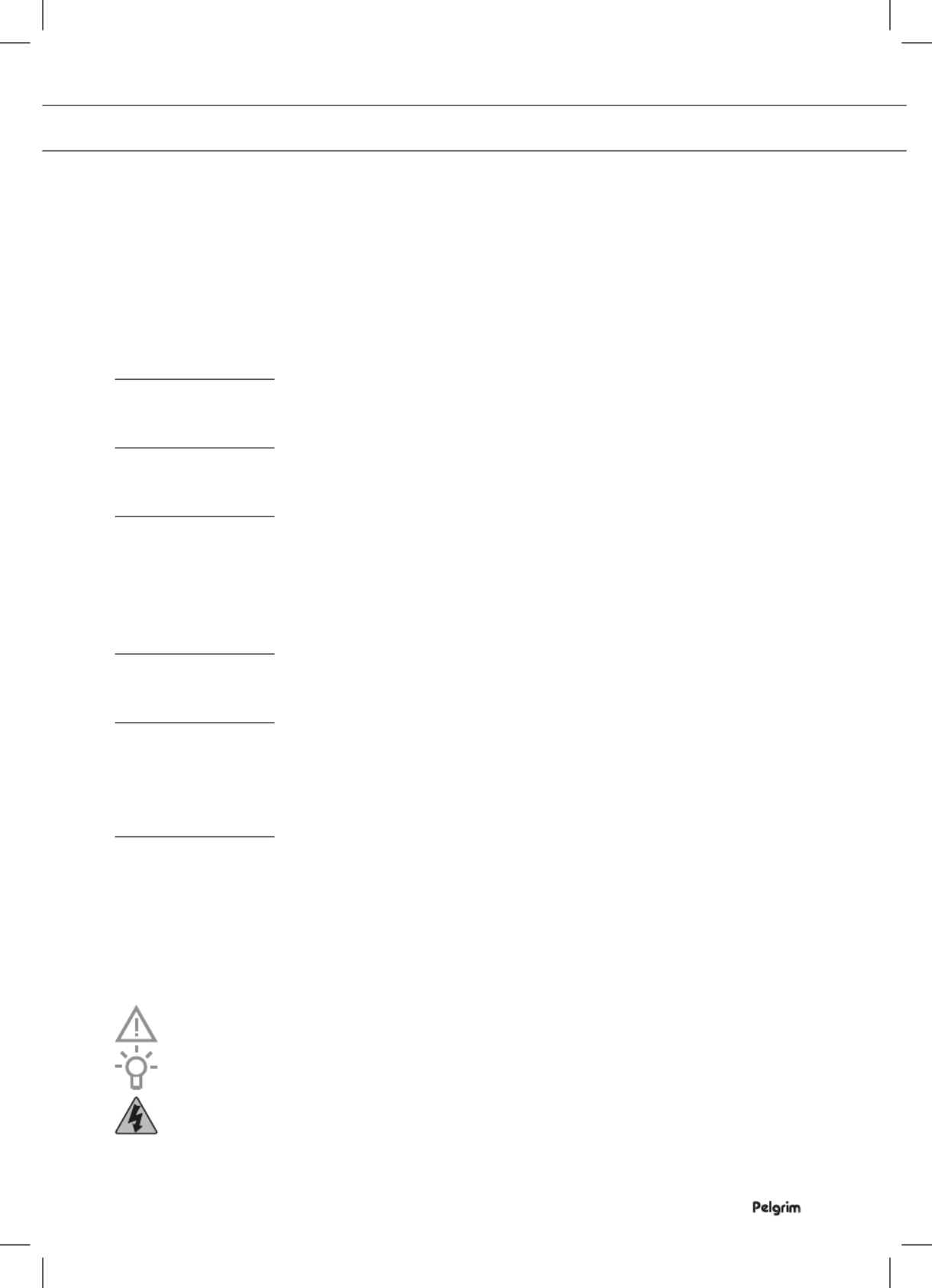
EN 3
CONTENTS
Manually switch on the extractor unit 23
Boost 23
Set a number of minutes delay time 24
Saturation of the grease filter 24
Saturation of the odour filter 25
Reset the memory of the filter saturation indication 25
User menu 26
Power limiter 28
Maintenance
Cleaning 30
Water collector 30
Cleaning the grid and filters 31
Troubleshooting 32
Technical specifications
Technical data 34
Information according regulation (EU) 66/2014 34
Environmental aspects
Disposal of packaging and appliance 35
Pictograms used
Important information
Nice to know
Electrical connection

EN 4
Introduction
Congratulations on your choice of this Pelgrim appliance. This product was designed with simple
operation and optimum comfort in mind.
This manual describes the best way to use this appliance. In addition to information on
operation, you will also find background information that may come in handy when using the
appliance.
Please read the separate safety instructions carefully before
using the appliance.
Read this manual before using the appliance and keep it in a safe place for future use.
This manual serves as reference material for the service department. Please, stick the
appliance rating label in the rectangle on the back of the manual. The appliance rating
label contains all the information that the service department will need in order to respond
appropriately to your needs and questions.
YOUR INDUCTION HOB

EN 5
Description
7
1
2
3
5
6
4
1. Cooking zone front left 210 x 190 mm cm / 2.1 kW (boost 3.0 kW)
2. Cooking zone rear left 210 x 190 mm cm / 2.1 kW (boost 3.0 kW)
3. Connected cooking zones on the left 21 x 39 cm / 3.7 kW
4. Extractor
5. Cooking zone rear right Ø160 mm / 1,4kW (boost 2,1kW)
6. Cooking zone front right Ø210 mm / 2,3 kW (boost 3,0 kW)
7. Control panel
YOUR INDUCTION HOB

EN 6
YOUR INDUCTION HOB
Control panel
17 1516 14
64 5 7 9321 8 10
1113 12
1. Pause key
2. Lock key
3. Keep warm key
4. Odour filter symbol
5. Timer display
6. Plus key timer
7. Minus key timer
8. Cooking zone key rear left (cooking zone display) and timer symbol
9. Key ‘Automatic extraction mode’
▷When a cooking zone is selected and a power level (>2) is set, the extractor
automatically switches on and sets the necessary extraction level. By default the
automatic mode is active.
10. Cooking zone key rear right (cooking zone display) and timer symbol
11. Cooking zone key front right (cooking zone display) and timer symbol
12. Extraction key (extractor unit display) and timer symbol
13. Cooking zone key front left (cooking zone display) and timer symbol
14. Grease filter symbol
15. On/Off key
16. Boost key
17. Slide control (from position 0 to position 9) for:
▷setting a value (power level/extractor speed level/minutes)

EN 7
Indications in the display
Cooking zone display Description
- Power level; 1 = low level / 9 = high level.
Boost level active.
No (suitable) pan on cooking zone (pan detection symbol).
Residual heat indicator; The hob has a residual heat indicator for each
cooking zone to show those which are still hot. Although the hob is
switched off, the indicator will remain on for as long as the cooking ‘H’
zone is hot! Avoid touching them when this indicator is lit.
Danger! Risk of burns.
Child safety lock active.
Automatic heat-up function active.
Keep warm function active.
Pause function active.
Connected Bridge induction zones active.
Timer active.
Extractor unit display Description
- Extractor speed level: 1 = low level / 9 = high level.
Boost level active.
Grease filter saturation indication.
Odour filter saturation indication.
Timer active.
Timer display Description
Timer has not been set.
Timer has been set (25 minutes).
YOUR INDUCTION HOB

EN 8
Before use, read the separate safety instructions.
Temperature safety
A sensor continuously measures the temperature of certain parts of the hob. Every cooking zone
is equipped with a sensor that measures the temperature of the bottom of the pan to avoid any
risk of overheating when a pan boils dry. In case of temperatures rising too high, the cooking
level is reduced automatically or the hob switches off automatically.
Cooking-time limiter
The cooking-time limiter is a safety function of your cooking appliance. It will operate if
you forget to switch off your hob. Depending on the power level you have chosen, the
cooking time will be limited as follows:
Power level Maximum operating time ( in hours, minutes)
1 8 hours, 36 min.
2 6 hours, 42 min.
3 5 hours, 18 min.
4 4 hours, 18 min.
5 3 hours, 30 min.
6 2 hours, 18 min.
7 2 hours, 18 min.
8 1 hour, 48 min.
9 1 hour, 30 min.
P (boost) 5 min (then switches back to level 9)
Power management
Two cooking zones one in front of the other eff ect each other. When both of these cooking
zones are switched on at the same time, the power is automatically shared between them. When
the Boost function is selected, the other cooking zone will be set to a somewhat lower setting. If
a cooking zone is set at boost and you want to set the other one to setting 9, the cooking zone
with boost will automatically go to a lower setting. Automatic heat-up function is deactivated.
SAFETY

EN 9
BEFORE FIRST USE
Use of the touch keys and slide control
Place the tip of your finger flat on a key or the slide control to achieve the best results. You do
not have to apply any pressure. The touch keys only react to the light pressure of a fingertip.
Do not operate the controls with any other objects.
Induction noises
A ticking sound
This is caused by the capacity limiter on the left and right zones. Ticking can also occur at lower
cooking levels.
Pans are making noise
Pans can make some noise during cooking. This is caused by the energy flowing from the hob to
the saucepan. At high levels, this is perfectly normal for some pans. It will not damage either the
pans or the hob.
The fan is making noise
To enlarge the lifespan of the electronics, the appliance is equipped with a fan. If you use the
appliance intense, the fan is activated to cool down the appliance and you will hear a buzzing
sound. The fan runs on for several minutes after the hob has been switched Off.
Appropriate pans
Induction cooking requires a pan with a thick flat bottom (minimum 2.25 mm). Use pans
made of magnetic material or pans with a sandwich bottom. The best pans to use have the
Class Induction quality mark. Other pans provide a lower performance. Pans made of copper,
aluminum or ceramic material are not appropriate.
Only use pans with a flat bottom. A hollow or rounded bottom can interfere with the
operation of the empty cooking protection, causing the appliance to become too hot.
This may lead to damages. Damage caused by using pans that are not appropriate or
that boil dry is excluded from the guarantee.
Pans that have been used on a gas hob cannot be used on an induction hob.
Be careful with thin enamelled sheet-steel pans! The enamel may become damaged at
high settings if the pan is too dry. High power level settings may cause the bottom of the
pan to warp.

EN 11
BEFORE FIRST USE
Cooking guidelines
Because the levels depend on the quantity and composition of the contents of the pan, the table
below is intended as a guideline only.
Use level ‘boost’ to:
• bring the food or liquid to the boil quickly;
• ‘shrink’ greens;
• heat oil and fat;
• wok.
Use level 9 to:
• sear meats;
• cook fish;
• cook omelettes;
• fry boiled potatoes;
• deep fry foods.
Use level 7 and 8 to:
• fry thick pancakes and make French toast;
• fry thick slices of breaded meat;
• fry breaded fish;
• fry bacon (fat);
• cook raw potatoes;
• cook through pasta;
• fry thin slices of (breaded) meat.
Use level 4-6 to:
• complete the cooking of large quantities;
• defrost hard vegetables;
• fry thick slices of breaded meat.
Use level 1-3 to:
• simmer bouillon;
• stew meats;
• simmer vegetables;
• melt chocolate;
• poach;
• melt cheese.

EN 12
Use of the downdraft
▷Place the lid at an angle on the pan with the opening to the extraction side. This ensures
maximum extraction.
BEFORE FIRST USE

EN 13
Please read the chapter ‘Before first use’ very carefully before you start cooking.
This prevents incorrect use of the hob.
Start cooking
1. Touch and hold the on/off key until you hear an audio signal.
▷All displays light up; the induction hob is in standby mode.
▷The cooking zones and the exraction unit have power level zero.
If the hob is not used for 20 seconds, it will shut off automatically.
2. Place a suitable pan on the cooking zone.
▷The cooking zone automatically detects the pan; the display of this cooking zone lights
up more intensely and the dot stops flashing.
As long as the dot is not flashing, the cooking zone is selected and the power level can
be set.
3. When the response time has elapsed, or during cooking, you can activate the cooking zone
by manually selecting the display of the desired cooking zone.
OPERATION OF THE HOB

EN 14
4. Within 10 seconds, set the power level by touching the slide control.
▷The cooking zone starts at the level that has been set.
▷The extraction unit switches on automatically from position 3. The extraction unit can be
switched on manually at position 1 and 2.
▷The extractor unit automatically switches on with the necessary extraction speed. By
default the automatic extraction mode is active.
▷Set a higher or lower level with the slide control.
▷Touch the key ‘Automatic extraction mode’ to deactivate the automatic extraction mode.
The extraction can now be set manually, if desired. See ‘Operating the extractor unit’.
▷After 10 seconds the slide control will switch off and the cooking time counter is hidden.
Boost
You can use the boost function to cook for max. 5 minutes at the highest cooking level. You can
use the Boost function for a maximum of two cooking zones alongside each other at the same
time.
1. Touch power level P to select the Boost function.
▷‘P’ shows on the display.
▷After the maximum boost time the power will be reduced to power level 9.
Pan detection symbol
When the pan detection symbol appears in the display:
• you have not placed a pan on the correct cooking zone;
• the pan you’re using is not suitable for induction cooking;
• the pan is too small or not properly centred on the cooking zone.
▷The cooking zone will not work unless there is a suitable pan on the cooking zone.
OPERATION OF THE HOB

EN 15
Finish cooking
1. Set the power level to ‘0’ to switch off the cooking zone.
2. Switch off the induction hob by touching the On/off key.
Symbol H will appear in the display of the cooking zone which is too hot to touch. The
symbol disappears when the surface has cooled down to a safe temperature. It can also
be used as an energy saving function; if you want to heat other pans, use the cooking
zone that is still hot.
Switch on the automatic heat-up function
This function sets the cooking zone at the highest level in order to bring your pan rapidly up to
the required temperature. After a given time interval, the power level returns to the established
level. This function is available for power level 1 to 8.
Power level Heat-up time (seconds)
1 40
2 72
3 120
4 176
5 256
6 432
7 120
8 192
1. Switch on the hob and select the desired cooking zone .
2. Touch and hold the slide control for at least 3 seconds at the desired level (from 1 to 8).
▷An ‘A’ appears in the display alternating with the selected power level. When the
automatic heat-up time has expired, the cooking zone will switch automatically to the
selected level which will show permanently on the display.
3. To stop the automatic heat-up function, select the cooking zone and touch the slide control.
OPERATION OF THE HOB

EN 17
Disconnection of Bridge induction cooking zones
1. Simultaneously touch the cooking zone keys of the connected cooking zones.
▷The connection symbol will disappear on the rear cooking zone display.
Pause cooking
This function stops the cooking activity temporarily (max. 10 minutes); timers are also paused.
1. Touch the pause key for at least 1 second.
▷All the displays show the pause symbol.
2. To continue cooking, touch the pause key for at least 1 second until it flashes.
3. Touch any other key within 10 seconds and the cooking process will continue.
▷The hob will automatically switch off after 10 minutes if the pause function is not
switched off in the meantime.
Recall function
If the hob was switched off accidentally with the On/off key, all settings can be restored using the
recall function.
1. Touch the on/off key again within 5 seconds.
▷The pause key is flashing.
2. Touch the pause key within 6 seconds.
▷The previous settings are active again.
OPERATION OF THE HOB

EN 18
Using the minute minder
The minute minder is not connected to a cooking zone. The minute minder does not
switch off a cooking zone.
The hob is switched on and no power level has been set for any cooking zone.
1. Touch the timer display to switch on the minute minder.
▷The timer display shows ‘0.00’.
2. Use the ‘+’ or ‘-’ key to set the desired time (from 1 minute to 9 hours and 59 minutes).
▷The left position of the timer display shows the hours, the other positions the minutes.
▷When the time is set, it will begin to countdown.
▷The timer display will show the remaining time.
▷The last 10 minutes will be displayed in minutes and seconds.
▷The timer flashes and the alarm beeps after the set time has passed.
3. Touch the timer display to stop the alarm.
▷The alarm stops automatically after 2 minutes.
Touch the timer display and then touch the ‘-’ key to set the time to ‘0.00’ to switch off
the minute minder before the time has passed.
When the hob is switched off; touch the on/off key twice to switch off the minute minder
before the time has passed.
OPERATION OF THE HOB

EN 19
OPERATION OF THE HOB
Using the cooking timer
The cooking timer is connected to a cooking zone. After the set time has elapsed, the
cooking zone will switch off automatically.
The hob is switched on and for at least one cooking zone a power level has been set.
1. Touch the desired cooking zone key.
2. Touch the timer display.
▷The timer symbol of the active cooking timer lights up brightly.
3. Use the ‘+’ or ‘-’ key to set the desired time (from 1 minute to 9 hours and 59 minutes).
▷The left position of the timer display shows the hours, the other positions the minutes.
▷When the time is set, it will begin to countdown and the timer symbol flashes slowly.
▷The timer display will show the remaining time.
▷The last 10 minutes will be displayed in minutes and seconds.
▷The selected cooking zone will switch off automatically once the set time has elapsed.
▷The timer flashes and the alarm beeps after the set time has passed.
4. Touch the timer display to stop the alarm.
▷The alarm stops automatically after 2 minutes.
All the cooking zones can have a cooking timer that has been set. The display will always
show the time of the cooking zone with the shortest time remaining.
Changing the pre-set cooking time
The cooking time can be changed anytime during the operation.
1. Touch the relevant cooking zone key.
2. Touch the timer display.
3. Use the ‘+’ or ‘-’ key to change the time.

EN 20
OPERATION OF THE HOB
Checking the remaining cooking time
1. Touch the cooking zone key to select the zone of which you want to see the remaining time.
▷A zone connected to the cooking timer is identified by a flashing timer symbol above the
cooking zone display.
▷The timer will display the remaining time of the selected cooking zone.
▷During the last 10 minutes of countdown, the remaining time will be displayed in minutes
and seconds.
Switching off the cooking timer
If you want to switch off the cooking timer before the end of pre-set time:
1. Touch the cooking zone key to select the zone of which you want to switch off the cooking
timer.
▷A zone connected to the cooking timer is identified by a flashing timer symbol above the
cooking zone display.
2. Touch the ‘-’ key(s) to set the time to ‘0.00’.
▷The timer symbol is no longer brightly lit.
Child safety lock
To activate the child safety lock, the steps described must be completed within
10 seconds.
1. Switch on the hob.
2. Touch and hold any of the cooking zone keys for 3 seconds.
3. Release and slide your finger from 0 to 9 along the slide control.
▷All displays show the symbol ‘L’.

EN 21
OPERATION OF THE HOB
The hob is now locked. It prevents unintended switching on. After 20 seconds, the hob will
switch off automatically.
To deactivate the child safety lock, the steps described must be completed within
10 seconds.
1. Switch on the hob.
2. Touch and hold any of the cooking zone keys for 3 seconds.
3. Release and slide your finger from 9 to 0 along the slide control.
Locking function for rapid cleaning during cooking
1. Touch the lock key.
▷The lock key lights up brightly; the settings of the hob are locked to allow rapid cleaning.
2. Touch the lock key again after the rapid cleaning to switch off the function.
Produkt Specifikationer
| Mærke: | Pelgrim |
| Kategori: | Ovn |
| Model: | IKR3073F |
Har du brug for hjælp?
Hvis du har brug for hjælp til Pelgrim IKR3073F stil et spørgsmål nedenfor, og andre brugere vil svare dig
Ovn Pelgrim Manualer

15 Januar 2025

13 Januar 2025

9 Januar 2025

2 Januar 2025

10 November 2024

10 November 2024

15 Oktober 2024

11 Oktober 2024

4 Oktober 2024

2 Oktober 2024
Ovn Manualer
- Ovn DeLonghi
- Ovn Sinbo
- Ovn Ikea
- Ovn Bosch
- Ovn SilverCrest
- Ovn PKM
- Ovn Gram
- Ovn Sencor
- Ovn Krups
- Ovn Maxxmee
- Ovn Wolkenstein
- Ovn Siemens
- Ovn Day
- Ovn Samsung
- Ovn Scandomestic
- Ovn GE
- Ovn Breville
- Ovn Zanussi
- Ovn Cylinda
- Ovn Panasonic
- Ovn Candy
- Ovn Fisher & Paykel
- Ovn Gorenje
- Ovn AENO
- Ovn Husqvarna
- Ovn VOX
- Ovn Miele
- Ovn Ninja
- Ovn Silverline
- Ovn Blomberg
- Ovn Philips
- Ovn Caso
- Ovn Concept
- Ovn Gastroback
- Ovn Steba
- Ovn Teka
- Ovn Rommelsbacher
- Ovn OK
- Ovn LG
- Ovn AEG
- Ovn Electrolux
- Ovn Thetford
- Ovn Bauknecht
- Ovn Elica
- Ovn Whirlpool
- Ovn Vestfrost
- Ovn Mitsubishi
- Ovn Sharp
- Ovn Hotpoint
- Ovn Dacor
- Ovn Melissa
- Ovn Atag
- Ovn Kenwood
- Ovn Sage
- Ovn Omega
- Ovn Qlima
- Ovn Hoover
- Ovn Daewoo
- Ovn Korona
- Ovn Arçelik
- Ovn Junker
- Ovn JennAir
- Ovn Sanyo
- Ovn Grundig
- Ovn Falmec
- Ovn Progress
- Ovn Presto
- Ovn De Dietrich
- Ovn Witt
- Ovn Indesit
- Ovn GYS
- Ovn Hotpoint Ariston
- Ovn Livoo
- Ovn Toshiba
- Ovn Klarstein
- Ovn Tracer
- Ovn Brother
- Ovn Ardo
- Ovn Furrion
- Ovn Etna
- Ovn Tefal
- Ovn Infiniton
- Ovn Trisa
- Ovn Princess
- Ovn Matsui
- Ovn Biltema
- Ovn Emerio
- Ovn Severin
- Ovn Scholtès
- Ovn Hansa
- Ovn Logik
- Ovn Hendi
- Ovn Bartscher
- Ovn Moulinex
- Ovn Sunbeam
- Ovn Sauber
- Ovn Westinghouse
- Ovn Ilve
- Ovn Eico
- Ovn Element
- Ovn Thomson
- Ovn Constructa
- Ovn Hyundai
- Ovn Proctor Silex
- Ovn Hisense
- Ovn TriStar
- Ovn Clas Ohlson
- Ovn Weber
- Ovn Brandt
- Ovn Airforce
- Ovn Adler
- Ovn Black And Decker
- Ovn Campingaz
- Ovn Camry
- Ovn Dometic
- Ovn Mestic
- Ovn Barbecook
- Ovn Eurom
- Ovn Blaupunkt
- Ovn Tomado
- Ovn Ariston
- Ovn Asko
- Ovn Atlas
- Ovn Becken
- Ovn BEKO
- Ovn Gaggenau
- Ovn Helkama
- Ovn Hoover-Helkama
- Ovn Iberna
- Ovn Ignis
- Ovn Küppersbusch
- Ovn Leonard
- Ovn Neff
- Ovn Privileg
- Ovn Smeg
- Ovn Viva
- Ovn Alpina
- Ovn Clatronic
- Ovn Mesko
- Ovn Quigg
- Ovn SEB
- Ovn Hitachi
- Ovn Buffalo
- Ovn Proficook
- Ovn Rowenta
- Ovn Dualit
- Ovn Medion
- Ovn Liebherr
- Ovn Ariston Thermo
- Ovn Fagor
- Ovn Haier
- Ovn König
- Ovn Cramer
- Ovn AFK
- Ovn Bifinett
- Ovn Bomann
- Ovn Morphy Richards
- Ovn Redmond
- Ovn Russell Hobbs
- Ovn WMF
- Ovn Ariete
- Ovn Innoliving
- Ovn KitchenAid
- Ovn Zelmer
- Ovn Luxor
- Ovn Rosieres
- Ovn Boretti
- Ovn FIAP
- Ovn Vivax
- Ovn Mora
- Ovn Thermex
- Ovn Crosley
- Ovn UPO
- Ovn Zanker
- Ovn George Foreman
- Ovn Galanz
- Ovn Maginon
- Ovn Amana
- Ovn Amica
- Ovn Arthur Martin-Electrolux
- Ovn Euromaid
- Ovn Merrychef
- Ovn KKT Kolbe
- Ovn Comfee
- Ovn Wolf
- Ovn Dimplex
- Ovn Finlux
- Ovn Telefunken
- Ovn Micromaxx
- Ovn Kernau
- Ovn Bertazzoni
- Ovn Caple
- Ovn SIBIR
- Ovn Zerowatt
- Ovn Thane
- Ovn Cuisinart
- Ovn Tiger
- Ovn Primo
- Ovn Orbegozo
- Ovn AGA
- Ovn Viking
- Ovn Emax
- Ovn CaterChef
- Ovn Franke
- Ovn Optimum
- Ovn Cadac
- Ovn Char-Broil
- Ovn Jamie Oliver
- Ovn Koenig
- Ovn Landmann
- Ovn OutdoorChef
- Ovn Rösle
- Ovn Taurus
- Ovn Veripart
- Ovn Zenith
- Ovn Faber
- Ovn Westfalia
- Ovn Balay
- Ovn Cata
- Ovn Exquisit
- Ovn Falcon
- Ovn Elba
- Ovn Elektra Bregenz
- Ovn ELIN
- Ovn Faure
- Ovn Juno
- Ovn Nodor
- Ovn Pyramis
- Ovn Respekta
- Ovn Rommer
- Ovn Stoves
- Ovn Schneider
- Ovn MPM
- Ovn Profilo
- Ovn Tesla
- Ovn Hanseatic
- Ovn G3 Ferrari
- Ovn Thor
- Ovn V-Zug
- Ovn Diplomat
- Ovn Maytag
- Ovn Gourmetmaxx
- Ovn Domo
- Ovn Mellerware
- Ovn BEEM
- Ovn Xblitz
- Ovn Atlantic
- Ovn Saro
- Ovn Thomas
- Ovn Bush
- Ovn Hamilton Beach
- Ovn Ambiano
- Ovn Binatone
- Ovn Unold
- Ovn Aspes
- Ovn Bellini
- Ovn Unox
- Ovn Scancool
- Ovn Nevir
- Ovn Imperial
- Ovn Techwood
- Ovn Inventum
- Ovn Edilkamin
- Ovn Swan
- Ovn Khind
- Ovn Midea
- Ovn Napoleon
- Ovn CDA
- Ovn Laica
- Ovn Frigidaire
- Ovn Frilec
- Ovn Bimar
- Ovn Ardes
- Ovn Suntec
- Ovn Esatto
- Ovn SVAN
- Ovn Everglades
- Ovn Danby
- Ovn Sogo
- Ovn RCA
- Ovn Koenic
- Ovn Scarlett
- Ovn Izzy
- Ovn Currys Essentials
- Ovn Cotech
- Ovn Lofra
- Ovn ECG
- Ovn Nova
- Ovn Saturn
- Ovn Eurochef
- Ovn Trebs
- Ovn Wamsler
- Ovn Fritel
- Ovn General Electric
- Ovn Eldom
- Ovn Navitel
- Ovn H.Koenig
- Ovn Proline
- Ovn Termozeta
- Ovn Hobart
- Ovn Stirling
- Ovn RGV
- Ovn Eta
- Ovn Bella
- Ovn Lynx
- Ovn Kalorik
- Ovn ILive
- Ovn Gemini
- Ovn Cecotec
- Ovn Berg
- Ovn Cosori
- Ovn Rinnai
- Ovn Solac
- Ovn Roadstar
- Ovn Royal Catering
- Ovn Friac
- Ovn Technika
- Ovn Efbe-Schott
- Ovn Seiki
- Ovn Baumatic
- Ovn Sirius
- Ovn Frifri
- Ovn Barazza
- Ovn Palson
- Ovn Chefman
- Ovn Traeger
- Ovn Meireles
- Ovn Steinberg
- Ovn Axis
- Ovn PowerXL
- Ovn Emeril Lagasse
- Ovn Tower
- Ovn Team
- Ovn Kenmore
- Ovn Brentwood
- Ovn Avanti
- Ovn Vestel
- Ovn Continental Edison
- Ovn Cookology
- Ovn Corbero
- Ovn Artusi
- Ovn Aurora
- Ovn La Germania
- Ovn Orima
- Ovn Lenoxx
- Ovn Magic Chef
- Ovn Duronic
- Ovn Lamona
- Ovn Bestron
- Ovn Philco
- Ovn Zanussi-Electrolux
- Ovn Waring Commercial
- Ovn Benavent
- Ovn Sôlt
- Ovn Novy
- Ovn Rex
- Ovn Classique
- Ovn TurboTronic
- Ovn Kunft
- Ovn Euro Appliances
- Ovn Summit
- Ovn Kogan
- Ovn LERAN
- Ovn DCG
- Ovn Coyote
- Ovn New Pol
- Ovn Delta
- Ovn Ravanson
- Ovn Matrix
- Ovn Fulgor Milano
- Ovn BLANCO
- Ovn Airlux
- Ovn Foster
- Ovn Sam Cook
- Ovn Oster
- Ovn Mach
- Ovn Consul
- Ovn Jocel
- Ovn Heller
- Ovn Kayoba
- Ovn Bourgini
- Ovn Signature
- Ovn Ufesa
- Ovn InAlto
- Ovn Manta
- Ovn Dash
- Ovn Tepro
- Ovn Vitrokitchen
- Ovn Comelec
- Ovn Orava
- Ovn Kaiser
- Ovn IFB
- Ovn Esperanza
- Ovn Arctic Cooling
- Ovn Haeger
- Ovn Linarie
- Ovn DPM
- Ovn Create
- Ovn Nutrichef
- Ovn Mistral
- Ovn Glem Gas
- Ovn Flama
- Ovn ARC
- Ovn Chef
- Ovn Thermador
- Ovn Kambrook
- Ovn Atosa
- Ovn Hestan
- Ovn Acec
- Ovn Kluge
- Ovn Leisure
- Ovn AYA
- Ovn Vedette
- Ovn Aroma
- Ovn Salton
- Ovn Arthur Martin
- Ovn Jata
- Ovn BlueStar
- Ovn Mabe
- Ovn Monogram
- Ovn Valberg
- Ovn Castor
- Ovn Heinner
- Ovn Nabo
- Ovn Guzzanti
- Ovn Defy
- Ovn Premium
- Ovn Blokker
- Ovn First Austria
- Ovn Nordmende
- Ovn Rangemaster
- Ovn Drew & Cole
- Ovn Kubo
- Ovn WLA
- Ovn Kelvinator
- Ovn Steel Cucine
- Ovn Jenn-Air
- Ovn Limit
- Ovn Freggia
- Ovn Listo
- Ovn Edesa
- Ovn Milectric
- Ovn EAS Electric
- Ovn Zavor
- Ovn New World
- Ovn Bompani
- Ovn Porter & Charles
- Ovn M-System
- Ovn Koblenz
- Ovn German Pool
- Ovn Creda
- Ovn Godrej
- Ovn Ices
- Ovn Belling
- Ovn Conrad
- Ovn Mx Onda
- Ovn Igenix
- Ovn Kleenmaid
- Ovn Essentiel B
- Ovn Montiss
- Ovn Schock
- Ovn Edy
- Ovn Altus
- Ovn Parmco
- Ovn Zephir
- Ovn Eurotech
- Ovn Café
- Ovn Equator
- Ovn Brixton
- Ovn Superior
- Ovn Smev
- Ovn ZLine
- Ovn Grunkel
- Ovn Belion
- Ovn Nesco
- Ovn Coline
- Ovn White And Brown
- Ovn Home Electric
- Ovn Bora
- Ovn Imarflex
- Ovn Sauter
- Ovn Flavel
- Ovn Bluesky
- Ovn Instant
- Ovn Tecnolux
- Ovn Fratelli Onofri
- Ovn Ronco
- Ovn Premier
- Ovn Marynen
- Ovn Therma
- Ovn Luxell
- Ovn Krefft
- Ovn Girmi
- Ovn Mayer
- Ovn Solitaire
- Ovn Oranier
- Ovn Leventi
- Ovn James
- Ovn Roadeyes
- Ovn Globe
- Ovn Esmaltec
- Ovn Riviera And Bar
- Ovn Apelson
- Ovn Dominox
- Ovn Thermomate
- Ovn Melchioni
- Ovn Tisira
- Ovn Fine Dine
- Ovn Venga
- Ovn Everdure
- Ovn OBU
- Ovn Rival
- Ovn Eudora
- Ovn Hiberg
- Ovn Steelmatic
- Ovn Wells
- Ovn Kucht
- Ovn Avantco
- Ovn Mibrasa
- Ovn Bizerba
- Ovn Vulcan
- Ovn Romo
- Ovn Lacanche
- Ovn Verona
- Ovn Riviera Bar
- Ovn LotusGrill
- Ovn APW Wyott
- Ovn SPT
- Ovn Pit Boss
- Ovn Hatco
- Ovn High One
- Ovn Capital
- Ovn WestBend
- Ovn Companion
- Ovn XO
- Ovn NU-VU
- Ovn Curtiss
- Ovn Blodgett
- Ovn Nemco
- Ovn K&H
- Ovn Winia
- Ovn Bakers Pride
- Ovn Alto-Shaam
- Ovn TurboChef
- Ovn Simfer
- Ovn Firefriend
- Ovn Robinhood
- Ovn LAFE
- Ovn Promis
- Ovn Inno-Hit
- Ovn Fisher Paykel
- Ovn Brock
- Ovn Cosmo
- Ovn Arda
- Ovn Casselin
- Ovn Ferrari
- Ovn Americana
- Ovn Petromax
- Ovn YUNA
- Ovn Spring USA
- Ovn BioChef
- Ovn Forge Adour
- Ovn Blow
- Ovn Chef-Master
- Ovn UGo
- Ovn Eltac
- Ovn Kitchenware
- Ovn Novamatic
- Ovn Emilia
- Ovn VENINI
- Ovn Buschbeck
- Ovn Blackstone
- Ovn Beautiful
- Ovn BSK
- Ovn New.Up!
- Ovn Roller Grill
- Ovn Germanica
- Ovn Studio
- Ovn Adora
- Ovn Sunpentown
- Ovn Backyard Pro
- Ovn Brastemp
- Ovn Ribimex
- Ovn BAXTER
- Ovn Longvie
- Ovn Gasmate
- Ovn Triomph
- Ovn PITT
- Ovn KB Elements
- Ovn TZS First Austria
- Ovn Electroline
- Ovn Pando
- Ovn Wiggo
- Ovn Nestor Martin-Electrolux
- Ovn Thermarest
- Ovn HomeCraft
- Ovn La Cornue
- Ovn Master Kitchen
- Ovn Goldbrunn
- Ovn PITSOS
- Ovn Yamazen
- Ovn St George
- Ovn Fratelli
- Ovn Bröhn
- Ovn Platypus
- Ovn Sheffield
Nyeste Ovn Manualer

9 April 2025

6 April 2025

6 April 2025

6 April 2025

6 April 2025

6 April 2025

6 April 2025

6 April 2025

5 April 2025

5 April 2025