Russound MBX-AMP Manual
Læs gratis den danske manual til Russound MBX-AMP (26 sider) i kategorien Audiostreamer. Denne vejledning er vurderet som hjælpsom af 28 personer og har en gennemsnitlig bedømmelse på 4.8 stjerner ud af 14.5 anmeldelser.
Har du et spørgsmål om Russound MBX-AMP, eller vil du spørge andre brugere om produktet?
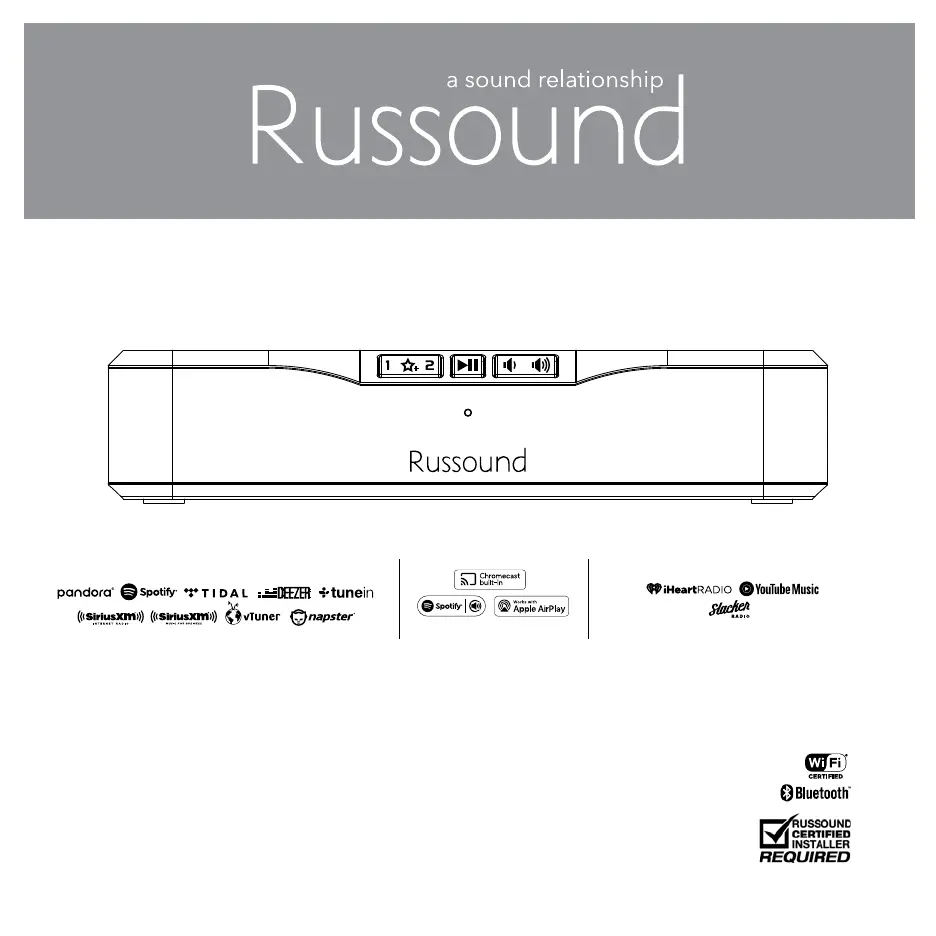
Produkt Specifikationer
| Mærke: | Russound |
| Kategori: | Audiostreamer |
| Model: | MBX-AMP |
| Bredde: | 210 mm |
| Dybde: | 178 mm |
| Højde: | 45 mm |
| Vægt: | 680 g |
| Produktfarve: | Sort |
| Wi-Fi: | Ja |
| Bluetooth: | Ja |
| USB-port: | Ja |
| Indbyggede højttaler(e): | Ingen |
| Digital akustisk og optisk udgang: | 1 |
| Ethernet LAN: | Ja |
| Wi-Fi-standarder: | Wi-Fi 5 (802.11ac) |
| Understøttelse af Smartphone-fjernbetjening: | Ingen |
| Understøttede lydformater: | AAC, AAC+, FLAC, MP3, OGG, WAV |
| Ethernet LAN-datahastigheder: | 10, 100 Mbit/s |
| USB version: | 2.0 |
| USB-stik type: | USB Type-A |
| Kampatibilitet med Apple-docking: | Ikke understøttet |
| Indbygget lagringsmedie: | Ingen |
Har du brug for hjælp?
Hvis du har brug for hjælp til Russound MBX-AMP stil et spørgsmål nedenfor, og andre brugere vil svare dig
Audiostreamer Russound Manualer


Audiostreamer Manualer
- NuPrime
- Sonos
- Teac
- Pioneer
- Naim
- On-Hold Plus
- Dane Elec
- Teufel
- Control4
- Nedis
- Arcam
- Asus
- Bose
- Lenco
- NAD
Nyeste Audiostreamer Manualer









