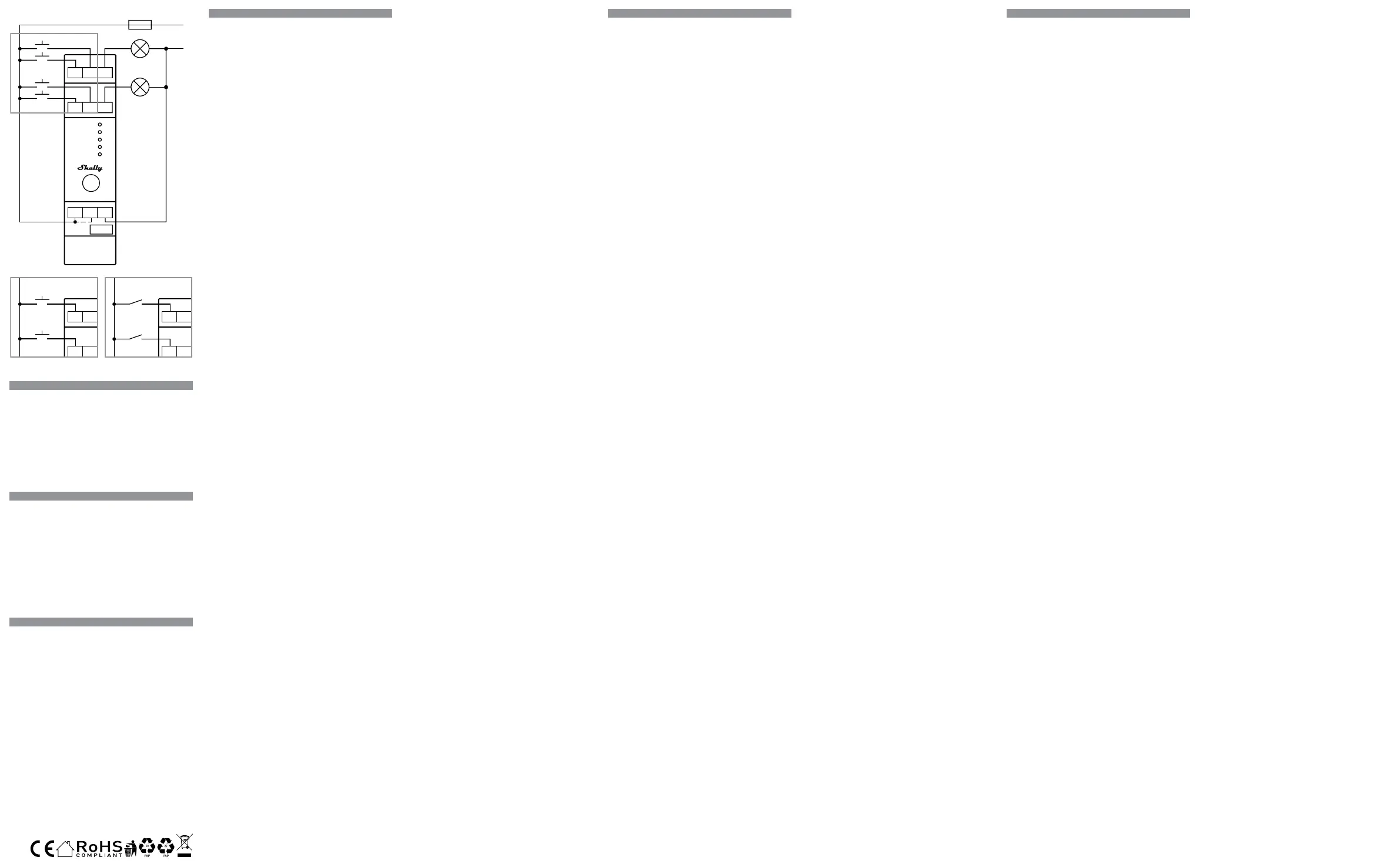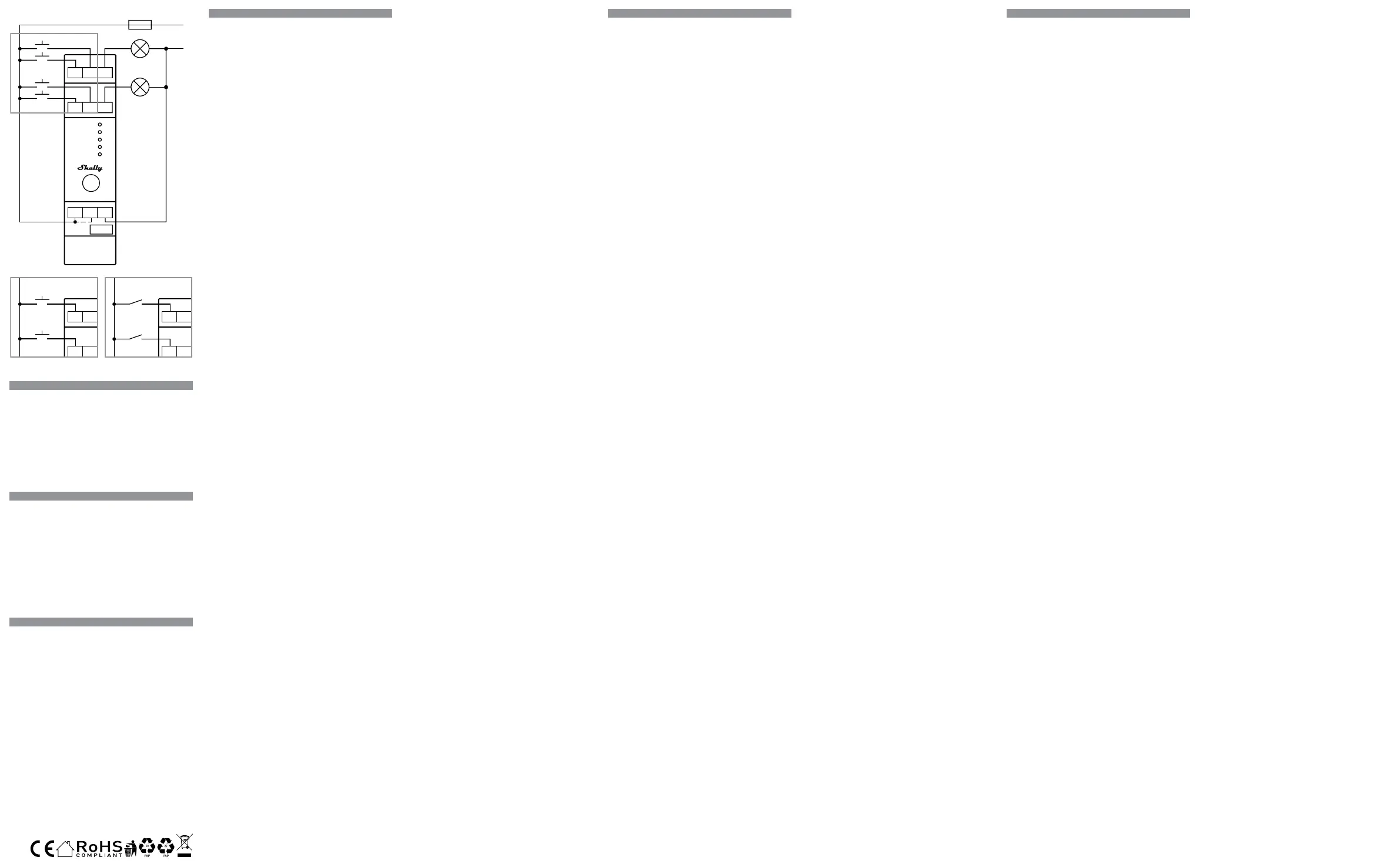
EN
User and safety guide
Shelly Pro Dimmer 2PM
DIN-rail mountable, two-channel smart dimmer
Safety information
For safe and proper use, read this guide, and any other doc-
uments accompanying this product. Keep them for future ref-
erence. Failure to follow the installation procedures can lead
to malfunction, danger to health and life, violation of law, and/
or refusal of legal and commercial guarantees (if any). Shelly
Europe Ltd. is not responsible for any loss or damage in case of
incorrect installation or improper operation of this device due to
failure to follow the user and safety instructions in this guide.
⚠This sign indicates safety information
ⓘThis sign indicates important note.
⚠WARNING! Risk of electric shock. Installation of the Device to
the power grid must be performed carefully by a qualied elec-
trician.
⚠WARNING! Before making any changes to the connections, en-
sure there is no voltage present at the Device terminals.
⚠CAUTION! Plug in or unplug the LAN cable only when the Device
is powered off. The parts of the LAN cable that may be touched
when plugging in or unplugging it, must not be metallic.
⚠CAUTION! Connect the Device only in the way shown in these in-
structions. Any other method could cause damage and/or injury.
⚠CAUTION! Connect the Device only to a power grid and appli-
ances that comply with all applicable regulations. A short circuit
in the power grid or any appliance connected to the Device can
cause re, property damage, and electric shock.
⚠CAUTION! The Device and the appliances connected to it,
must be secured by a cable protection switch in accordance with
EN60898-1 (tripping characteristic B or C, max. 10A rated current,
min. 6kA interrupting rating, energy limiting class 3).
⚠CAUTION! Before installing the Device, turn the circuit breakers
off. Use a suitable test device to make sure there is no voltage on
the wires you want to connect. When you are sure that there is no
voltage, proceed to the installation.
⚠CAUTION! Do not use the Device if it shows any sign of damage
or defect.
⚠CAUTION! The Device may be connected to and control only
electric circuits and appliances that comply with the applicable
standards and safety norms.
⚠CAUTION! Plug in or unplug the LAN cable only when the Device
is powered off. The parts of the LAN cable that may be touched
when plugging in or unplugging it, must not be metallic.
⚠CAUTION! The Device is intended only for indoor use.
⚠CAUTION! Keep the Device away from dirt and moisture.
Product description
Shelly Pro Dimmer 2PM (the Device) is a DIN-rail mountable,
two-channel smart dimmer.
The Device can be accessed, controlled, and monitored remotely
from any place where the User has internet connectivity, as long
as the device is connected to a Wi-Fi router and the Internet.
The Device has an embedded web interface used to monitor,
control, and adjust the Device. The web interface is accessible
at http://192.168.33.1 when connected directly to the Device
access point or at its IP address when you and the Device are
connected to the same network.
The Device can access and interact with other smart devices or
automation systems if they are in the same network infrastruc-
ture. Shelly Europe Ltd. provides APIs for the devices, their in-
tegration, and cloud control. For more information, visit https://
shelly-api-docs.shelly.cloud.
ⓘThe Device comes with factory-installed rmware. To keep it
updated and secure, Shelly Europe Ltd. provides the latest rm-
ware updates free of charge. Access the updates through either
the embedded web interface or the Shelly Smart Control mobile
application. Installation of rmware updates is the user’s respon-
sibility. Shelly Europe Ltd. shall not be liable for any lack of confor-
mity of the Device caused by the failure of the user to install the
available updates in a timely manner.
Installation instructions
ⓘTo connect the Device, we recommend using solid single-core
wires or stranded wires with ferrules. The wires should have insu-
lation with increased heat resistance, not less than PVC T105°C
(221°F).
ⓘWhen connecting wires to the Device terminals, consider the
specied conductor cross section and stripped length. Do not
connect multiple wires into a single terminal.
ⓘFor security reasons, after you successfully connect the Device
to the local Wi-Fi network, we recommend that you disable or
password-protect the Device AP (Access Point).
ⓘTo perform a factory reset of the Device, press and hold the Con-
trol button for 10 seconds.
ⓘTo enable the access point and the Bluetooth connection of the
Device, press and hold the Control button for 5 seconds.
Connect the rst load to the O1 terminal of the Device and the
Neutral wire as shown in the wiring diagram.
Connect the second load to the O2 terminal of the Device and the
Neutral wire as shown in the wiring diagram.
Connect the Live wire to the L terminal.
If you want to control the dimming with a single button (per chan-
nel), connect buttons to the SW1 and SW3 terminals and to the
Live wire as shown in Fig. 1 b).
If you want to control the dimming with two buttons (per chan-
nel), connect buttons to the SW1, SW2, SW3, and SW4 terminals,
and to the Live wire as shown in Fig. 1 a).
If you want to just turn the lights on or off, connect the switches
to the SW1 and SW3 terminals and the Live wire as shown in
Fig. 1 c).
Specications
• Size (HxWxD): 94x19x69 mm / 3.70x0.75x2.71 in
• Weight: 75 g / 2.7 oz
• Screw terminals max torque: 0.4 Nm / 3.5 lbin
• Conductor cross section:
DE
Benutzer- und Sicherheitshandbuch
Shelly Pro Dimmer 2PM
Auf DIN-Schienen montierbarer, intelligenter
Zwei-Kanal-Dimmer
Sicherheitsinformationen
Lesen Sie diese Anleitung und alle anderen Dokumente, die
diesem Produkt beiliegen, um es sicher und ordnungsgemäß
zu verwenden. Bewahren Sie sie zum späteren Nachschlagen
auf. Die Nichtbeachtung der Installationsanweisungen kann
zu Fehlfunktionen, Gefahren für Gesundheit und Leben, Ge-
setzesverstößen und/oder zur Verweigerung gesetzlicher und
kommerzieller Garantien (falls vorhanden) führen. Shelly Euro-
pe Ltd. haftet nicht für Verluste oder Schäden, die durch eine
fehlerhafte Installation oder einen unsachgemäßen Betrieb des
Geräts aufgrund der Nichtbeachtung der Benutzer- und Sicher-
heitshinweise in dieser Anleitung entstehen.
⚠Dieses Zeichen weist auf Sicherheitshinweise hin.
ⓘDieses Zeichen weist auf einen wichtigen Hinweis hin.
⚠WARNUNG! Gefahr eines Stromschlags. Die Installation des
Geräts an das Stromnetz muss sorgfältig von einer qualizierten
Elektrofachkraft durchgeführt werden.
⚠WARNUNG! Bevor Sie Änderungen an den Anschlüssen vor-
nehmen, stellen Sie sicher, dass an den Geräteklemmen keine
Spannung anliegt.
⚠ACHTUNG! Stecken Sie das LAN-Kabel nur ein oder aus, wenn
das Gerät ausgeschaltet ist. Die Teile des LAN-Kabels, die beim
Einstecken oder Ausstecken berührt werden können, dürfen nicht
aus Metall sein.
⚠ACHTUNG! Schließen Sie das Gerät nur auf die in dieser An-
leitung beschriebene Weise an. Jede andere Methode kann zu
Schäden und/oder Verletzungen führen.
⚠ACHTUNG! Schließen Sie das Gerät nur an ein Stromnetz und
Geräte an, die allen geltenden Vorschriften entsprechen. Ein Kurz-
schluss im Stromnetz oder in einem an das Gerät angeschlosse-
nen Gerät kann zu Bränden, Sachschäden und Stromschlägen
führen.
⚠ACHTUNG! Das Gerät und die daran angeschlossenen Geräte
müssen durch einen Leitungsschutzschalter nach EN60898-1 ab-
gesichert sein (Auslösecharakteristik B oder C, max. 10 A Nenn-
strom, min. 6 kA Ausschaltvermögen, Energiebegrenzungsklasse
3).
⚠ACHTUNG! Schalten Sie vor der Installation des Geräts die
Stromkreisunterbrecher aus. Verwenden Sie ein geeignetes Prüf-
gerät, um sicherzustellen, dass an den anzuschließenden Drähten
keine Spannung vorhanden ist. Wenn Sie sicher sind, dass keine
Spannung vorhanden ist, fahren Sie mit der Installation fort.
⚠ACHTUNG! Verwenden Sie das Gerät nicht, wenn es Anzeichen
von Beschädigungen oder Defekten aufweist.
⚠ACHTUNG! Das Gerät darf nur an Stromkreise und Geräte ange-
schlossen und gesteuert werden, die den geltenden Normen und
Sicherheitsnormen entsprechen.
⚠ACHTUNG! Stecken Sie das LAN-Kabel nur ein oder aus, wenn
das Gerät ausgeschaltet ist. Die Teile des LAN-Kabels, die beim
Einstecken oder Ausstecken berührt werden können, dürfen nicht
aus Metall sein.
⚠ACHTUNG! Das Gerät ist nur für die Verwendung in Innenräu-
men vorgesehen.
⚠ACHTUNG! Halten Sie das Gerät von Schmutz und Feuchtigkeit
fern.
Produktbeschreibung
Shelly Pro Dimmer 2PM (das Gerät) ist ein auf DIN-Schienen
montierbarer, intelligenter Zweikanal-Dimmer.
Auf das Gerät kann von jedem Ort, an dem der Nutzer eine Inter-
netverbindung hat, zugegriffen werden, es kann gesteuert und
überwacht werden, solange das Gerät mit einem Wi-Fi-Router
und dem Internet verbunden ist.
Das Gerät verfügt über eine integrierte Weboberäche, die zur
Überwachung, Steuerung und Einstellung des Geräts verwendet
wird. Die Webschnittstelle ist unter http://192.168.33.1 zugäng-
lich, wenn sie direkt mit dem Zugangspunkt des Geräts verbun-
den ist, oder unter seiner IP-Adresse, wenn Sie und das Gerät mit
demselben Netzwerk verbunden sind.
Das Gerät kann auf andere intelligente Geräte oder Automati-
sierungssysteme zugreifen und mit ihnen interagieren, wenn sie
sich in derselben Netzwerkinfrastruktur benden. Shelly Europe
Ltd. bietet APIs für die Geräte, ihre Integration und die Cloud-
Steuerung. Für weitere Informationen besuchen Sie
https://shelly-api-docs.shelly.cloud.
ⓘDas Gerät wird mit einer werkseitig installierten Firmware ge-
liefert. Um es auf dem neuesten Stand und sicher zu halten, stellt
Shelly Europe Ltd. die neuesten Firmware-Updates kostenlos zur
Verfügung. Sie können auf die Updates entweder über die einge-
bettete Weboberäche oder über die Shelly Smart Control Mobil-
anwendung zugreifen, wo Sie Details über die neueste Firmware-
Version nden können. Die Entscheidung, die Firmware-Updates
zu installieren oder nicht, liegt in der alleinigen Verantwortung des
Benutzers. Shelly Europe Ltd. haftet nicht für Konformitätsmängel
des Geräts, die darauf zurückzuführen sind, dass der Benutzer die
verfügbaren Updates nicht rechtzeitig installiert hat.
Installationsanleitung
ⓘFür den Anschluss des Geräts empfehlen wir die Verwendung
von einadrigen Volldrähten oder Litzendrähte mit Aderendhülsen.
Die Drähte sollten eine Isolierung mit erhöhter Wärmebeständig-
keit haben, mindestens PVC T105°C (221°F).
ⓘBerücksichtigen Sie beim Anschließen von Drähten an die Geräte-
klemmen den angegebenen Leiterquerschnitt und die Abisolierlän-
ge. Schließen Sie nicht mehrere Drähte an eine einzige Klemme an.
ⓘNachdem Sie das Gerät erfolgreich mit dem lokalen Wi-Fi-Netz-
werk verbunden haben, empfehlen wir Ihnen aus Sicherheitsgrün-
den, den Geräte-AP (Access Point) zu deaktivieren oder mit einem
Passwort zu schützen.
ⓘUm das Gerät auf die Werkseinstellungen zurückzusetzen, hal-
ten Sie die Steuertaste 10 Sekunden lang gedrückt.
ⓘUm den Zugangspunkt und die Bluetooth-Verbindung des Ge-
IT
Guida all’uso e alla sicurezza
Shelly Pro Dimmer 2PM
Dimmer intelligente a due canali montabile su
guida DIN
Informazioni sulla sicurezza
Per un uso sicuro e corretto, leggere questa guida e tutti gli al-
tri documenti che accompagnano il prodotto. Conservateli per
future consultazioni. La mancata osservanza delle procedure
di installazione può causare malfunzionamenti, pericoli per la
salute e la vita, violazione della legge e/o riuto delle garanzie
legali e commerciali (se presenti). Shelly Europe Ltd. non è re-
sponsabile di eventuali perdite o danni in caso di installazione
errata o di funzionamento improprio del dispositivo a causa
della mancata osservanza delle istruzioni d’uso e di sicurezza
contenute in questa guida.
⚠Questo cartello indica le informazioni sulla sicurezza
ⓘQuesto segno indica una nota importante.
⚠AVVERTENZA! Rischio di scosse elettriche. L’installazione del
Dispositivo alla rete elettrica deve essere eseguita con cura da un
elettricista qualicato.
⚠AVVERTENZA! Prima di apportare qualsiasi modica ai col-
legamenti, accertarsi che non vi sia tensione sui terminali del
Dispositivo.
⚠ATTENZIONE! Collegare o scollegare il cavo LAN solo quando
il dispositivo è spento. Le parti del cavo LAN che possono essere
toccate durante l’inserimento o lo scollegamento non devono es-
sere metalliche.
⚠ATTENZIONE! Collegare il Dispositivo solo nel modo indicato in
queste istruzioni. Qualsiasi altro metodo potrebbe causare danni
e/o lesioni.
⚠ATTENZIONE! Collegare il Dispositivo solo a una rete elettrica e
a dispositivi conformi a tutte le normative vigenti. Un cortocircuito
nella rete elettrica o in qualsiasi apparecchio collegato al Disposi-
tivo può causare incendi, danni materiali e scosse elettriche.
⚠ATTENZIONE! Il Dispositivo e gli apparecchi ad esso collegati
devono essere protetti da un interruttore di protezione dei cavi
conforme alla norma EN60898-1 (caratteristica di intervento B
o C, corrente nominale massima di 10 A, potere di interruzione
minimo di 6 kA, classe di energia 3).
⚠ATTENZIONE! Prima di installare il Dispositivo, spegnere gli in-
terruttori automatici. Utilizzare un dispositivo di prova adeguato
per vericare l’assenza di tensione sui li da collegare. Una volta
accertata l’assenza di tensione, procedere all’installazione.
⚠ATTENZIONE! Non utilizzare il Dispositivo se presenta segni di
danni o difetti.
⚠ATTENZIONE! Il Dispositivo può essere collegato e controllare
solo circuiti e apparecchi elettrici conformi agli standard e alle
norme di sicurezza applicabili.
⚠ATTENZIONE! Collegare o scollegare il cavo LAN solo quando
il dispositivo è spento. Le parti del cavo LAN che possono essere
toccate durante l’inserimento o lo scollegamento non devono es-
sere metalliche.
⚠ATTENZIONE! Il Dispositivo è destinato esclusivamente all’uso
interno.
⚠ATTENZIONE! Tenere il Dispositivo lontano da sporco e umid-
ità.
Descrizione del prodotto
Shelly Pro Dimmer 2PM (il Dispositivo) è un dimmer intelligente
a due canali montabile su guida DIN.
È possibile accedere al dispositivo, controllarlo e monitorarlo a
distanza da qualsiasi luogo in cui l’utente disponga di una con-
nessione Internet, purché il dispositivo sia collegato a un router
Wi-Fi e a Internet.
Il Dispositivo è dotato di un’interfaccia web integrata utilizzata
per monitorare, controllare e regolare il Dispositivo. L’interfaccia
web è accessibile all’indirizzo http://192.168.33.1 quando si è
collegati direttamente al punto di accesso del Dispositivo o al
suo indirizzo IP quando l’utente e il Dispositivo sono collegati
alla stessa rete.
Il Dispositivo può accedere e interagire con altri dispositivi intel-
ligenti o sistemi di automazione se si trovano nella stessa infra-
struttura di rete. Shelly Europe Ltd. fornisce API per i dispositivi,
la loro integrazione e il controllo via cloud. Per ulteriori informa-
zioni, visitare il sito https://shelly-api-docs.shelly.cloud.
ⓘIl Dispositivo viene fornito con un rmware installato in fabbrica.
Per mantenerlo aggiornato e sicuro, Shelly Europe Ltd. fornisce
gratuitamente gli ultimi aggiornamenti del rmware. È possibile
accedere agli aggiornamenti tramite l’interfaccia web incorpora-
ta o l’applicazione mobile Shelly Smart Control, dove si possono
trovare informazioni sull’ultima versione del rmware. La scelta
di installare o meno gli aggiornamenti del rmware è di esclusiva
responsabilità dell’utente. Shelly Europe Ltd. non sarà responsa-
bile di eventuali difetti di conformità del Dispositivo causati dalla
mancata installazione tempestiva degli aggiornamenti disponibili
da parte dell’utente.
Istruzioni per l’installazione
ⓘPer collegare il Dispositivo, si consiglia di utilizzare li unipolari
solidi o li a trefoli con puntali. I li devono avere un isolamen-
to con una maggiore resistenza al calore, non inferiore a PVC
T105°C (221°F).
ⓘQuando si collegano i cavi ai terminali del Dispositivo, tenere
conto della sezione del conduttore e della lunghezza spelata
specicate. Non collegare più li a un singolo terminale.
ⓘPer motivi di sicurezza, dopo aver collegato il Dispositivo alla
rete Wi-Fi locale, si consiglia di disattivare o proteggere con pass-
word l’AP (Access Point) del Dispositivo.
ⓘPer eseguire un reset di fabbrica del Dispositivo, tenere premuto
il pulsante di controllo per 10 secondi.
ⓘPer attivare il punto di accesso e la connessione Bluetooth del
Dispositivo, tenere premuto il tasto di controllo per 5 secondi.
Collegare il primo carico al terminale O1 del dispositivo e al cavo
di neutro come indicato nello schema elettrico.
Collegare il secondo carico al terminale O2 del dispositivo e al
cavo di neutro come indicato nello schema elettrico.
- 0.5 to 2.5 mm² / 20 to 14 AWG (green connectors)
- 0.5 to 1.5 mm² / 20 to 16 AWG (blue connector) (solid,
stranded, and bootlace ferrules)
• Conductor stripped length:
- 6 to 7 mm / 0.24 to 0.28 in (green connectors)
- 5 to 6 mm / 0.20 to 0.24 in (blue connector)
• Mounting: DIN-rail
• Shell material: Plastic
• Shell color: Lime
• Ambient working temperature: -20°C to 40°C / -5°F to 105°F
• Humidity: 30% to 70% RH
• Max. altitude: 2000 m / 6562 ft
• Power supply: 110 - 240 VAC ~ 50/60 Hz
• Power consumption: < 2 W
• External protection: Max. 10 A, tripping characteristic B or C,
6kA interrupting rating, energy limiting class 3
• Dimming type: Trailing edge
• Max. output power: 200 W per channel
• Voltmeter (AC): Yes
• Ammeter (AC): Yes
• Power and energy meters: Yes
• Internal-temperature sensor: Yes
• Supported loads:
- Incandescent
- Dimmable LED
- Dimmable electronic transformers
- Iron-core transformers with low-voltage incandescent lamps
Wi-Fi
• Protocol: 802.11 b/g/n
• RF band: 2400-2483 MHz
• Max. RF power: < 20 dBm
• Range: Up to 30 m / 100 ft indoors and up to 50 m / 160 ft
outdoors (depending on local conditions)
Bluetooth
• Protocol: 4.2
• RF band: 2400-2483.5 MHz
• Max. RF power: < 4 dBm
• Range: Up to 30 m / 100 ft outdoors, up to 10 m / 33 ft indoors
(depending on local conditions)
• CPU: ESP32-D0WDQ6
• Flash: 8MB
• Schedules: 20
• Webhooks (URL actions): 20 with 5 URLs per hook
• Scripting: Yes
• MQTT: Yes
Shelly Cloud inclusion
The Device can be monitored, controlled, and set up through our
Shelly Cloud home automation service. You can use the service
through either our Android, iOS, or Harmony OS mobile applica-
tion or through any internet browser at
https://control.shelly.cloud/.
If you choose to use the Device with the application and Shelly
Cloud service, you can nd instructions on how to connect the
Device to the Cloud and control it from the Shelly app in the ap-
plication guide: https://shelly.link/app-guide.
The Shelly mobile application and Shelly Cloud service are not
conditions for the Device to function properly. This Device can
be used standalone or with various other home automation
platforms.
Troubleshooting
In case you encounter problems with the installation or opera-
tion of the Device, check its knowledge base page:
https://shelly.link/pro_dimmer_2PM
Declaration of Conformity
Hereby, Shelly Europe Ltd. declares that the radio equipment
type Shelly Pro Dimmer 2PM is in compliance with Directive
2014/53/EU, 2014/35/EU, 2014/30/EU, 2011/65/EU. The full
text of the EU declaration of conformity is available at the fol-
lowing internet address:
https://shelly.link/pro_dimmer_2PM_DoC
Manufacturer: Shelly Europe Ltd.
Address: 103 Cherni vrah Blvd., 1407 Soa, Bulgaria
Tel.: +359 2 988 7435
E-mail: support@shelly.cloud
Ocial website: https://www.shelly.com
Changes in contact information are published by the Manufac-
turer on the ocial website.
All rights to the trademark Shelly® and other intellectual rights
associated with this Device belong to Shelly Europe Ltd.
räts zu aktivieren, halten Sie die Steuertaste 5 Sekunden lang
gedrückt.
Schließen Sie die erste Last an die Klemme O1 des Geräts und
den Neutralleiter an, wie im Schaltplan dargestellt.
Schließen Sie die zweite Last an die Klemme O2 des Geräts und
den Neutralleiter an, wie im Schaltplan dargestellt.
Verbinden Sie den stromführendes Kabel (Phase) an die Klem-
me L an.
Wenn Sie das Dimmen mit einem einzigen Taster (pro Kanal)
steuern möchten, schließen Sie die Taster an die Klemmen SW1
und SW3 und an den stromführendes Kabel (Phase) an, wie in
Abb. 1 b) gezeigt.
Wenn Sie das Dimmen mit zwei Tastern (pro Kanal) steuern
möchten, schließen Sie die Taster an die Klemmen SW1, SW2.
SW3 und SW4 und an den stromführendes Kabel (Phase) an, wie
in Abb. 1 a) gezeigt.
Wenn Sie das Licht nur ein- oder ausschalten wollen, schließen
Sie den Schalter an die Klemmen SW1 und SW3 und an den
stromführendes Kabel (Phase) an, wie in Abb. 1 c) gezeigt.
Spezikation
• Abmessungen (HxBxT): 94x19x69 mm / 3.70x0.75x2.71 in
• Gewicht: 75 g / 2.7 oz
• Schraubklemmen max Drehmoment: 0.4 Nm / 3.5 lbin
• Querschnitt des Leiters:
- 0.5 bis 2.5 mm² / 20 bis 14 AWG (grüne Anschlüsse)
- 0.5 bis 1.5 mm² / 20 bis 16 AWG (blauer Anschluss) (Voll-,
Litzen- und Aderendhülsen)
• Abisolierlänge des Leiters:
- 6 bis 7 mm / 0,24 bis 0,28 in (Grüne Anschlüsse)
- 5 bis 6 mm / 0,20 bis 0,24 Zoll (blauer Anschluss)
• Montage: DIN-Hutschiene
• Gehäusematerial: Kunststoff
• Farbe des Gehäuses: Grün
• Arbeitstemperatur: -20°C bis 40°C / -5°F bis 105°F
• Luftfeuchtigkeit: 30% bis 70% RH
• Max. Höhe ü.M.: 2000 m / 6562 ft
• Stromversorgung: 110-240 VAC ~ 50/60 Hz
• Leistungsaufnahme: < 2 W
• Externer Schutz: Max. 10 A, Auslösecharakteristik B oder C, 6
kA Ausschaltvermögen, Energiebegrenzungsklasse 3
• Dimmer Typ: Phasenabschnitt
• Max. Ausgangsleistung: 200 W pro Kanal
• Voltmeter (AC): Ja
• Amperemeter (AC): Ja
• Leistungs- und Energiezähler: Ja
• Interner Temperatursensor: Ja
• Unterstützte Lasten:
- Glühlampe
- Dimmbare LED
- Dimmbare elektronische Transformatoren
- Eisenkerntransformatoren mit Niedervolt-Glühlampen
Wi-Fi
• Protokoll: 802.11 b/g/n
• RF band: 2400-2483 MHz
• Max. HF-Leistung: < 20 dBm
• Reichweite: Bis zu 30 m / 98 ft im Freien und bis zu 50 m /
164 ft in Innenräumen (abhängig von den örtlichen Gegeben-
heiten)
Bluetooth
• Protokoll: 4.2
• RF band: 2400-2483.5 MHz
• Max. HF-Leistung: < 4 dBm
• Reichweite: Bis zu 30 m / 100 ft im Freien, bis zu 10 m / 33
ft im Gebäuden (abhängig von den baulichen Gegebenheiten)
• CPU: ESP32-D0WDQ6
• Flash: 8MB
• Zeitpläne: 20
• WebHooks (URL-Aktionen): 20 mit 5 URLs pro Haken
• Skripting: Ja
• MQTT: Ja
Shelly Cloud-Einbindung
Das Gerät kann über unseren Shelly Cloud Hausautomatisie-
rungsdienst überwacht, gesteuert und eingerichtet werden. Sie
können den Dienst entweder über unsere Android-, iOS- oder
Harmony OS-Mobilanwendung oder über einen beliebigen Inter-
netbrowser unter https://control.shelly.cloud/ nutzen.
Wenn Sie sich dafür entscheiden, das Gerät mit der Anwen-
dung und dem Shelly Cloud-Dienst zu verwenden, nden Sie
Anweisungen zur Verbindung des Geräts mit der Cloud und zu
seiner Steuerung über die Shelly-App im Anwendungshandbuch:
https://shelly.link/app-guide.
Die Shelly App und der Shelly Cloud Service sind keine Voraus-
setzung für die ordnungsgemäße Funktion des Geräts. Dieses
Gerät kann eigenständig oder mit verschiedenen anderen Haus-
automatisierungsplattformen verwendet werden.
Störungsbeseitigung
Sollten Sie Probleme mit der Installation oder dem Betrieb des
Geräts haben, sehen Sie auf der entsprechenden Wissensdaten-
bank-Seite nach: https://shelly.link/pro_dimmer_2PM
Konformitätserklärung
Hiermit erklärt Shelly Europe Ltd. dass die Funkanlage Typ Shel-
ly Pro Dimmer 2PM der Richtlinie 2014/35/EU, 2014/30/EU,
2011/65/EU entspricht. Den vollständigen Text der EU-Konformi-
tätserklärung nden Sie unter folgender Internetadresse:
https://shelly.link/pro_dimmer_2PM_DoC
Hersteller: Shelly Europe Ltd.
Addresse: 103 Cherni vrah Blvd., 1407 Soa, Bulgarien
Tel.: +359 2 988 7435
E-mail: support@shelly.cloud
Ozielle Website: https://www.shelly.com
Änderungen der Kontaktdaten werden vom Hersteller auf des-
sen oziellen Website veröffentlicht.
Alle Rechte an der Marke Shelly® und anderen geistigen Eigen-
tumsrechten im Zusammenhang mit diesem Gerät gehören
Shelly Europe Ltd.
Collegare il cavo sotto tensione al terminale L.
Se si desidera controllare la dimmerazione con un solo pulsante
(per canale), collegare i pulsanti ai terminali SW1 e SW3 e al cavo
in tensione come indicato nella Fig. 1 b).
Se si desidera controllare la dimmerazione con due pulsanti (per
canali), collegare i pulsanti ai terminali SW1, SW2, SW3 e SW4 e
al cavo sotto tensione come indicato nella Fig. 1 a).
Se si desidera solo accendere o spegnere le luci, collegare l’in-
terruttore ai terminali SW1 e SW3 e al cavo sotto tensione come
indicato nella Fig. 1 c).
Speciche tecniche
• Dimensioni (HxLxP): 94x19x69 mm / 3.70x0.75x2.71 in
• Peso: 75 g / 2.7 oz
• Coppia massima morsetti a vite: 0.4 Nm / 3.5 lbin
• Sezione del conduttore:
- 0.5 a 2.5 mm² / 20 a 14 AWG (connettori verdi)
- 0.5 a 1.5 mm² / 20 a 16 AWG (connettore blu) (puntali solidi,
a trefoli e bootlace)
• Lunghezza spelata del conduttore:
- da 6 a 7 mm / da 0.24 a 0.28 in (connettori verdi)
- da 5 a 6 mm / da 0,20 a 0,24 pollici (connettore blu)
• Montaggio: Guida DIN
• Materiale del guscio: Plastica
• Colore del guscio: Limetta
• Temperatura di lavoro: -20°C a 40°C / -5°F a 105°F
• Umidità: 30% a 70% RH
• Altitudine massima: 2000 m / 6562 ft
• Alimentazione: 110-240 VAC ~ 50/60 Hz
• Consumo di energia: < 2 W
• Protezione esterna: Max. 10 A, caratteristica di intervento B
o C, potere di interruzione 6 kA, classe di limitazione dell’en-
ergia 3
• Tipo di oscuramento: Interruzione di fase posteriore
• Potenza di uscita massima: 200 W per canale
• Volmetro (CA): Sì
• Amperometro (CA): Sì
• Contatori di potenza e di energia: Sì
• Sensore di temperatura interno: Sì
• Carichi supportati:
- Incandescente
- LED dimmerabili
- Trasformatori elettronici dimmerabili
- Trasformatori a nucleo in ferro con lampade a incandescen-
za a bassa tensione
Wi-Fi
• Protocollo: 802.11 b/g/n
• RF band: 2400-2483 MHz
• Max. Potenza RF: < 20 dBm
• Portata: Fino a 30 m / 98ft all’aperto e no a 50 m / 164 f t
all’interno (a seconda delle condizioni locali)
Bluetooth
• Protocollo: 4.2
• RF band: 2400-2483.5 MHz
• Max. Potenza RF: < 4 dBm
• Portata: Fino a 30 / 100 ft all’aperto, no a 10 m / 33 ft al
chiuso (a seconda della struttura locale)
• CPU: ESP32-D0WDQ6
• Flash: 8MB
• Pianicazioni: 20
• Webhook (azioni URL): 20 con 5 URL per gancio
• Scripting: Sì
• MQTT: Sì
Shelly Cloud Inclusione
Il Dispositivo può essere monitorato, controllato e impostato
attraverso il nostro servizio di automazione domestica Shelly
Cloud. È possibile utilizzare il servizio tramite la nostra applica-
zione mobile per Android, iOS o Harmony OS o tramite un qual-
siasi browser Internet all’indirizzo https://control.shelly.cloud/.
Se si sceglie di utilizzare il dispositivo con l’applicazione e il ser-
vizio Shelly Cloud, è possibile trovare le istruzioni su come colle-
gare il dispositivo al Cloud e controllarlo dall’applicazione Shelly
nella guida dell’applicazione: https://shelly.link/app-guide.
L’applicazione mobile Shelly e il servizio Shelly Cloud non sono
condizioni per il corretto funzionamento del Dispositivo. Questo
Dispositivo può essere utilizzato da solo o con diverse altre piat-
taforme di automazione domestica.
Risoluzione dei problemi
In caso di problemi con l’installazione o il funzionamento del Di-
spositivo, consultare la pagina della Knowledge Base:
https://shelly.link/pro_dimmer_2PM
Dichiarazione di Conformità
Con la presente, Shelly Europe Ltd. dichiara che il tipo di apparec-
chiatura radio Shelly Pro Dimmer 2PM è conforme alle direttive
2014/35/UE, 2014/30/UE, 2011/65/UE. Il testo completo della
dichiarazione di conformità UE è disponibile al seguente indiriz-
zo internet: https://shelly.link/pro_dimmer_2PM_DoC
Produttore: Shelly Europe Ltd.
Indirizzo: 103 Cherni vrah Blvd., 1407 Soa, Bulgaria
Tel.: +359 2 988 7435
E-mail: support@shelly.cloud
Sito uciale: https://www.shelly.com
Le modiche alle informazioni di contatto sono pubblicate dal
produttore sul sito web uciale.
Tutti i diritti sul marchio Shelly® e gli altri diritti intellettuali as-
sociati a questo dispositivo appartengono a Shelly Europe Ltd.
Wiring diagram / Anschlussplan / Schema elettrico
L
SW2
LN
SW1O1
LAN
Power
Wi-Fi
LAN
Out 1
Out 2
Reset
SW4
SW3O2
SW2
SW1
SW4
SW3
SW2
SW1
SW4
SW3
a)
b)
c)
EN
Legend
Device terminals
• SW1 and SW2 Switch input terminals controlling O1
• SW3 and SW4 Switch input terminals controlling O2
• O1: Load circuit 1 output terminal
• O2: Load circuit 2 output terminal
• L: Live (110-240 V) terminals
• N: Neutral terminal
• LAN: Local Area Network RJ 45 connector
Wires
• L: Live (110-240 V) wire
• N: Neutral wire
DE
Legende
Geräteanschlüsse
• SW1 and SW2 Schaltereingangsklemmen zur Steuerung von
O1
• SW3 and SW4 Schaltereingangsklemmen zur Steuerung von
O2
• O1: Ausgangsklemme des Lastkreises1
• O2: Ausgangsklemme des Lastkreises2
• L: Klemmen für Phase (110-240 V)
• N: Klemme für Neutralleiter
• LAN: Ethernet RJ45 Anschlussdose für lokales Netzwerk
Kabel
• L: Stromführendes Kabel/Phase (110-240 V)
• N: Neutralleiterkabel
IT
Leggenda
Terminali del dispositivo
• SW1 and SW2 Terminali di ingresso dell’interruttore che con-
trollano O1
• SW3 and SW4 Terminali di ingresso dell’interruttore che con-
trollano O2
• O1: Terminale di uscita del carico1
• O2: Terminale di uscita del carico2
• L: Terminali sotto tensione (110-240 V)
• N: Terminale di neutro
• LAN: Connettore RJ45 della rete locale
Cavi
• L: Cavo sotto tensione (110-240 V)
• N: Cavo neutro
B0824Ver1.1
LEDi