Smart-AVI FVX-2000S Manual
Smart-AVI
AV forlænger
FVX-2000S
Læs nedenfor 📖 manual på dansk for Smart-AVI FVX-2000S (2 sider) i kategorien AV forlænger. Denne guide var nyttig for 23 personer og blev bedømt med 4.5 stjerner i gennemsnit af 2 brugere
Side 1/2
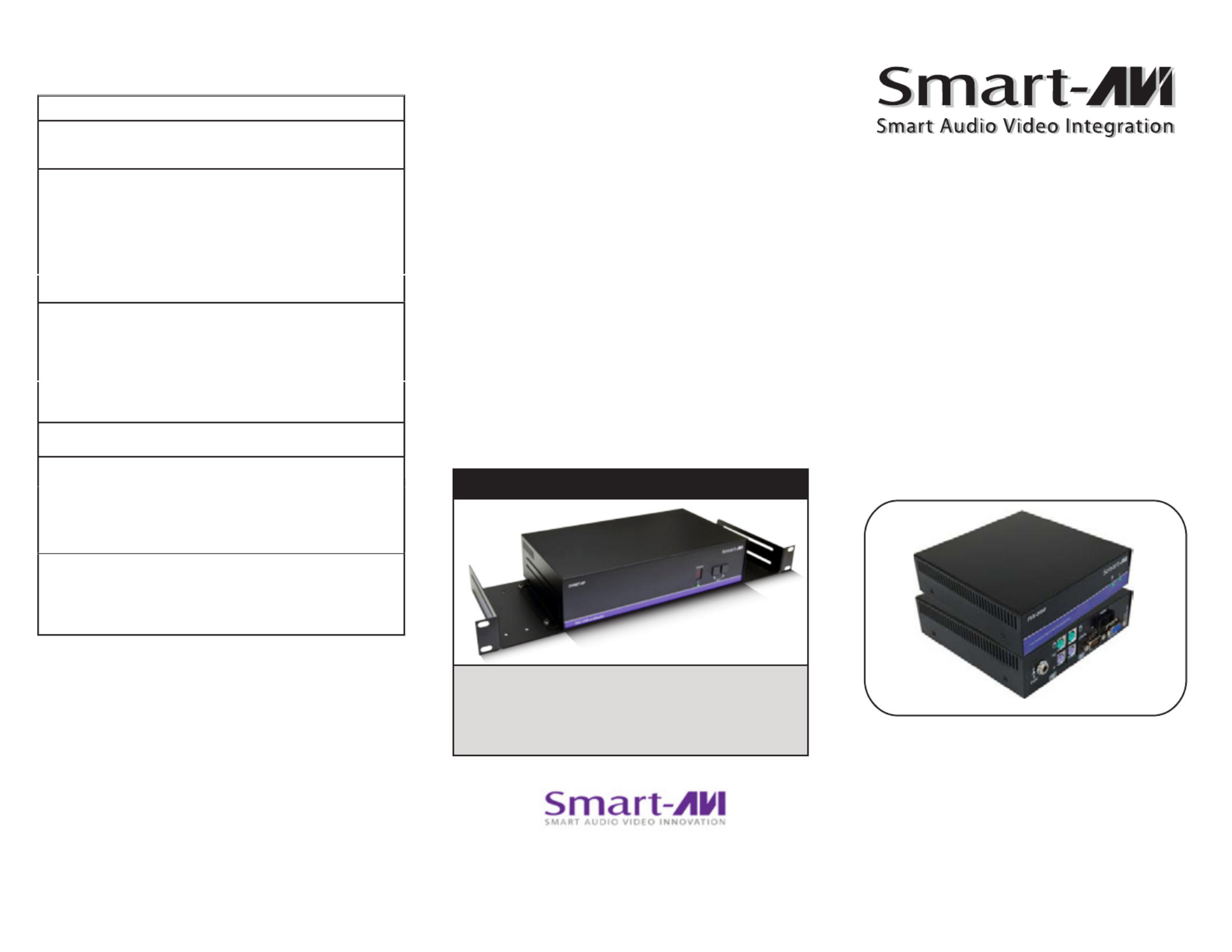
©
Cop
y
r
i
g
ht
2
00
4
Sm
a
r
t-
AVI,
A
ll
Ri
g
ht
s
Re
s
e
r
ve
d
N
oti
c
e
The information contained in this document is
subject to change without notice. Smart-AVI makes
no warranty of any kind with regard to this material,
including but not limited to, implied warranties of
merchantability and fitness for any particular
purpose.
Smart-AVI will not be liable for errors contained herein
or for incidental or consequential damages in
connection with the furnishing, performance or use
of this material.
No part of this document may be photocopied,
reproduced or translated into another language with
out prior written consent from Smart-AVI.
For the complete manual, visit www.smartavi.com.
www
sm
a
r
ta
v
i c
o
m
User Manual
28
4
0
N.
N
a
o
mi
Av
e.
B
urbank
,
Ca
li
for
nia
9
1
504
P
hone
:
(
81
8
)
565
-
0
0
1
1
Fa
csimile
:
(8
1
8
)
565
002
0
T
echnica
l
Sp
ecifications
FVX-2000
S
PECIFICATIONS FVX-2000
M
onitors VGA
,
SVGA
,
XGA and VES
A
V
ideo Si
g
na
l
A
nalo
g
Si
g
nal: Red, Green, Blue,
0
.7Vp-p/75 ohms positiv
e
Resolut
i
on - 1600x120
0
Bandwidth - 2
00
MHz
Sy
nc TTL
C
ompatibl
e
K
eyboard/mous
e
C
PUs - IBM P
C,
S
UN
,
MA
C
-ADB
Keyboard - PS/2, MAC-ADB, SU
N
M
ouse - P
S
/2, Wheel Mouse
S
oftware - Independent
S
ize/Weight:
(
Inches
)
4
.38”
(
W
)
x 5.28”
(
L
)
x 1.63
(
H
)
, 5lb
s
P
ower
S
upply 110
/
240 -5VD
C
-3
A
F
ibe
r
F
iber –
SC
-t
y
pe
0/
125μ multimode fiber – 1,400 feet
62.5
/
125μ multimode fiber – 700 fee
t
O
RDER INFO
M
odel Descriptio
n
FVX-2000 KVM vga/ps2 fiber
extender. Includes:
[FVX-TX2000,
FVX-RX2000,
(CCKVMMF06) and
2x (PS5VD3A)]
Extends and share any PC Equipped
with XVGA and PS/2 KVM Signals up
to 1,400 Feet with Multimode Fibers
KVM switching
The FVX2000 with local KVM access allows an additional KVM
station to be connected to the transmitter. The CPU or KVM
switch can easily be operated from the remote or local KVM
station not simultaneously. The transmitter is active during
boot-up and the connected CPUs video is displayed on both
the transmitter and remote KVM stations monitor.
To activate the receiver’s KVM station, simply press any key on
the KVM stations keyboard. To activate the transmitters KVM
station, press any key on the KVM station’s keyboard.
© Copyright 2012 SmartAVI, All Rights Reserved
NOTICE
T h e i n f o r m at i o n c o n t a i n e d i n t h i s d o c u m en t
is subject to change without notice. Smart-AVI makes
no warranty of any kind with regard to this material,
including but not limited to, implied warranties of
merchantability and fitness for any particular purpose.
Smart-AVI will not be liable for errors contained herein or for
incidental or consequential damages in connection with the
furnishing, performance or use of this material.
No part of this document may be photocopied, reproduced or
translated into another language without prior written consent
from Smart-AVI.
For more information, visit www.smartavi.com.
SmartAVI, Inc. / Twitter: smartavi
11651 Vanowen St. North Hollywood, CA 91605
Tel: (818) 503-6200 Fax: (818) 503-6208
Rack Mountable Option
Our SmartRack is the perfect solution to allow
virtually all SmartAVI devices to be custom mounted
in a standard 19” server rack. The SmartRack is fully
adjustable and can secure/organize several devices.
© Copyright 2012 SmartAVI, All Rights Reserved
NOTICE
T h e i n f o r m a t i o n c o n t a i n e d i n t h i s d o c u m e n t
is subject to change without notice. Smart-AVI makes
no warranty of any kind with regard to this material,
including but not limited to, implied warranties of
merchantability and fitness for any particular purpose.
Smart-AVI will not be liable for errors contained herein or for
incidental or consequential damages in connection with the
furnishing, performance or use of this material.
No part of this document may be photocopied, reproduced or
translated into another language without prior written consent
from Smart-AVI.
For more information, visit www.smartavi.com.
SmartAVI, Inc. / Twitter: smartavi
11651 Vanowen St. North Hollywood, CA 91605
Tel: (818) 503-6200 Fax: (818) 503-6208
http://www.SmartAVI.com
Rack Mountable Option
Our SmartRack is the perfect solution to allow
virtually all SmartAVI devices to be custom mounted
in a standard 19” server rack. The SmartRack is fully
adjustable and can secure/organize several devices.
Produkt Specifikationer
| Mærke: | Smart-AVI |
| Kategori: | AV forlænger |
| Model: | FVX-2000S |
Har du brug for hjælp?
Hvis du har brug for hjælp til Smart-AVI FVX-2000S stil et spørgsmål nedenfor, og andre brugere vil svare dig
AV forlænger Smart-AVI Manualer

9 Januar 2025

9 Januar 2025

1 Januar 2025

1 Januar 2025

1 Januar 2025

1 Januar 2025

1 Januar 2025

1 Januar 2025

1 Januar 2025

1 Januar 2025
AV forlænger Manualer
- AV forlænger Philips
- AV forlænger UTEPO
- AV forlænger D-Link
- AV forlænger Roland
- AV forlænger Gigabyte
- AV forlænger Pyle
- AV forlænger InFocus
- AV forlænger One For All
- AV forlænger Nedis
- AV forlænger Abus
- AV forlænger Planet
- AV forlænger Belkin
- AV forlænger Edimax
- AV forlænger Black Box
- AV forlænger DataVideo
- AV forlænger Trevi
- AV forlænger Megasat
- AV forlænger König
- AV forlænger Tripp Lite
- AV forlænger KEF
- AV forlænger Digitus
- AV forlænger Techly
- AV forlænger Peerless-AV
- AV forlænger Marmitek
- AV forlænger Kopul
- AV forlænger AJA
- AV forlænger Bogen
- AV forlænger LevelOne
- AV forlænger Telestar
- AV forlænger Vivotek
- AV forlænger MIPRO
- AV forlænger Monacor
- AV forlænger AV:link
- AV forlænger Renkforce
- AV forlænger Marshall Electronics
- AV forlænger Manhattan
- AV forlænger I3-Technologies
- AV forlænger LogiLink
- AV forlænger Eminent
- AV forlænger Kramer
- AV forlænger Aitech
- AV forlænger Provision-ISR
- AV forlænger Vision
- AV forlænger Analog Way
- AV forlænger MuxLab
- AV forlænger Rose
- AV forlænger Iogear
- AV forlænger ATen
- AV forlænger Dynaudio
- AV forlænger Vivolink
- AV forlænger AG Neovo
- AV forlænger StarTech.com
- AV forlænger Rocstor
- AV forlænger Adder
- AV forlænger Crestron
- AV forlænger Lindy
- AV forlænger AVMATRIX
- AV forlænger CYP
- AV forlænger AMX
- AV forlænger Intellinet
- AV forlænger Schwaiger
- AV forlænger Steren
- AV forlænger Ocean Matrix
- AV forlænger Comprehensive
- AV forlænger Intelix
- AV forlænger Alfatron
- AV forlænger Speaka
- AV forlænger KanexPro
- AV forlænger Gefen
- AV forlænger TV One
- AV forlænger Sescom
- AV forlænger Apantac
- AV forlænger Blustream
- AV forlænger C2G
- AV forlænger WyreStorm
- AV forlænger Allnet
- AV forlænger Matrox
- AV forlænger Genexis
- AV forlænger Kindermann
- AV forlænger Wentronic
- AV forlænger Peerless
- AV forlænger Monoprice
- AV forlænger SIIG
- AV forlænger Polycom
- AV forlænger Advantech
- AV forlænger Micro Connect
- AV forlænger Extron
- AV forlænger ASSMANN Electronic
- AV forlænger Avocent
- AV forlænger PureLink
- AV forlænger Approx
- AV forlænger Ebode
- AV forlænger Accell
- AV forlænger Ecler
- AV forlænger Rose Electronics
- AV forlænger Epcom
- AV forlænger SmartAVI
- AV forlænger IMG Stage Line
- AV forlænger Oehlbach
- AV forlænger Atlona
- AV forlænger HELGI
- AV forlænger Liberty
- AV forlænger Enson
- AV forlænger Lightware
- AV forlænger SWIT
- AV forlænger Hall Research
- AV forlænger Seco-Larm
- AV forlænger ConnectPro
- AV forlænger Kanex
- AV forlænger TechLogix Networx
- AV forlænger SEADA
- AV forlænger Camplex
Nyeste AV forlænger Manualer

8 April 2025

25 Februar 2025

28 Januar 2025

28 Januar 2025

20 Januar 2025

14 Januar 2025

13 Januar 2025

13 Januar 2025

13 Januar 2025

13 Januar 2025