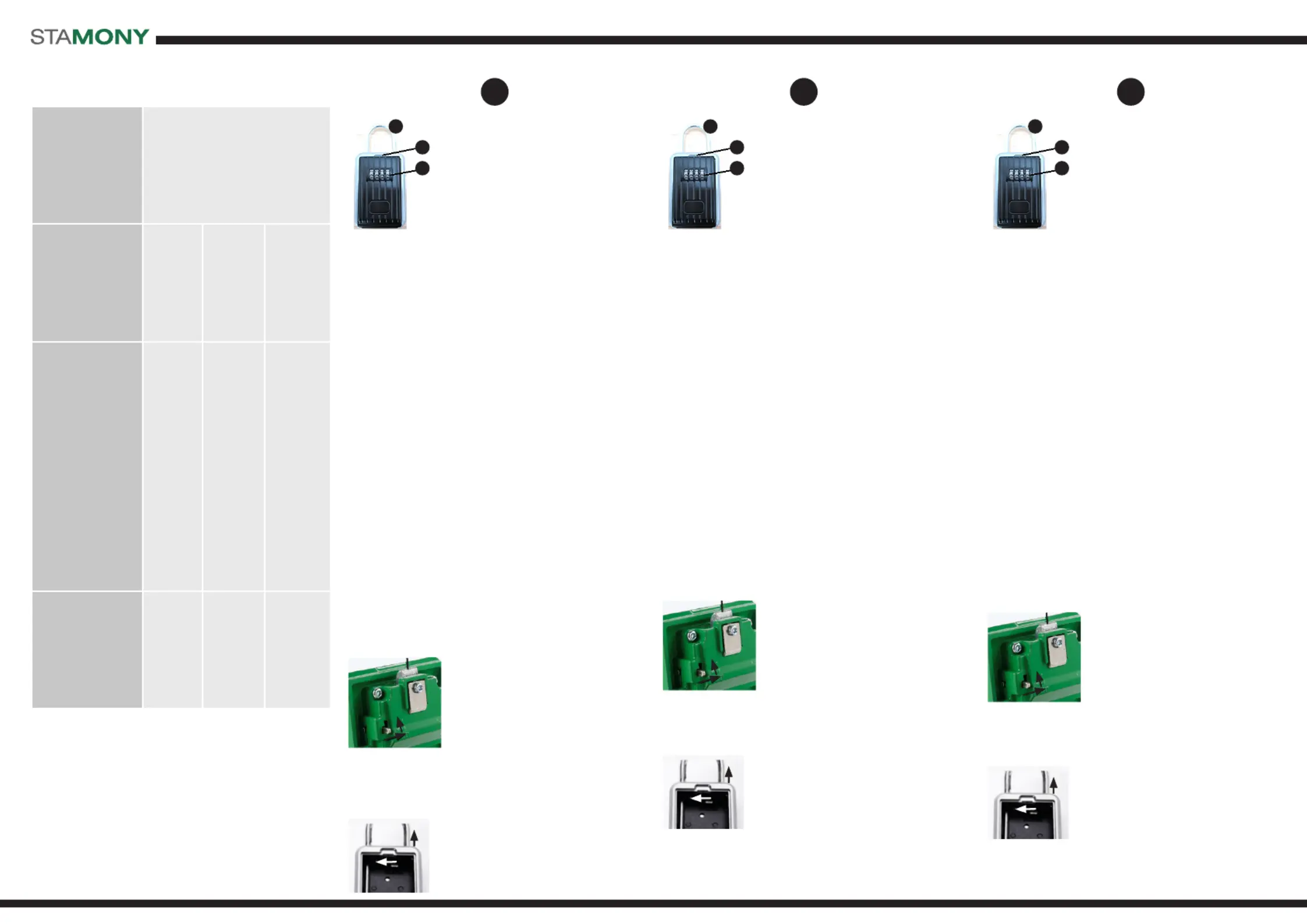Stamony ST-KS-100N Manual
| Mærke: | Stamony |
| Kategori: | Vault |
| Model: | ST-KS-100N |
Har du brug for hjælp?
Hvis du har brug for hjælp til Stamony ST-KS-100N stil et spørgsmål nedenfor, og andre brugere vil svare dig
Vault Stamony Manualer

15 Oktober 2024

15 Oktober 2024
Vault Manualer
- Kreator-Varo
- Salvus
- First Alert
- Kogan
- Royal Safe
- Kreator
- FireKing
- Duralock
- Hard Head
- Topcraft
- MSW
- Master Lock
- Handson
- ROMA
- Nedis
Nyeste Vault Manualer

1 April 2025

1 April 2025

1 April 2025

27 Marts 2025

11 Januar 2025

11 Januar 2025

11 Januar 2025

11 Januar 2025

8 Januar 2025

31 December 2025