StarTech.com SATSASDUPE11 Manual
StarTech.com
Ekstern harddisk
SATSASDUPE11
Læs nedenfor 📖 manual på dansk for StarTech.com SATSASDUPE11 (2 sider) i kategorien Ekstern harddisk. Denne guide var nyttig for 10 personer og blev bedømt med 4.5 stjerner i gennemsnit af 2 brugere
Side 1/2
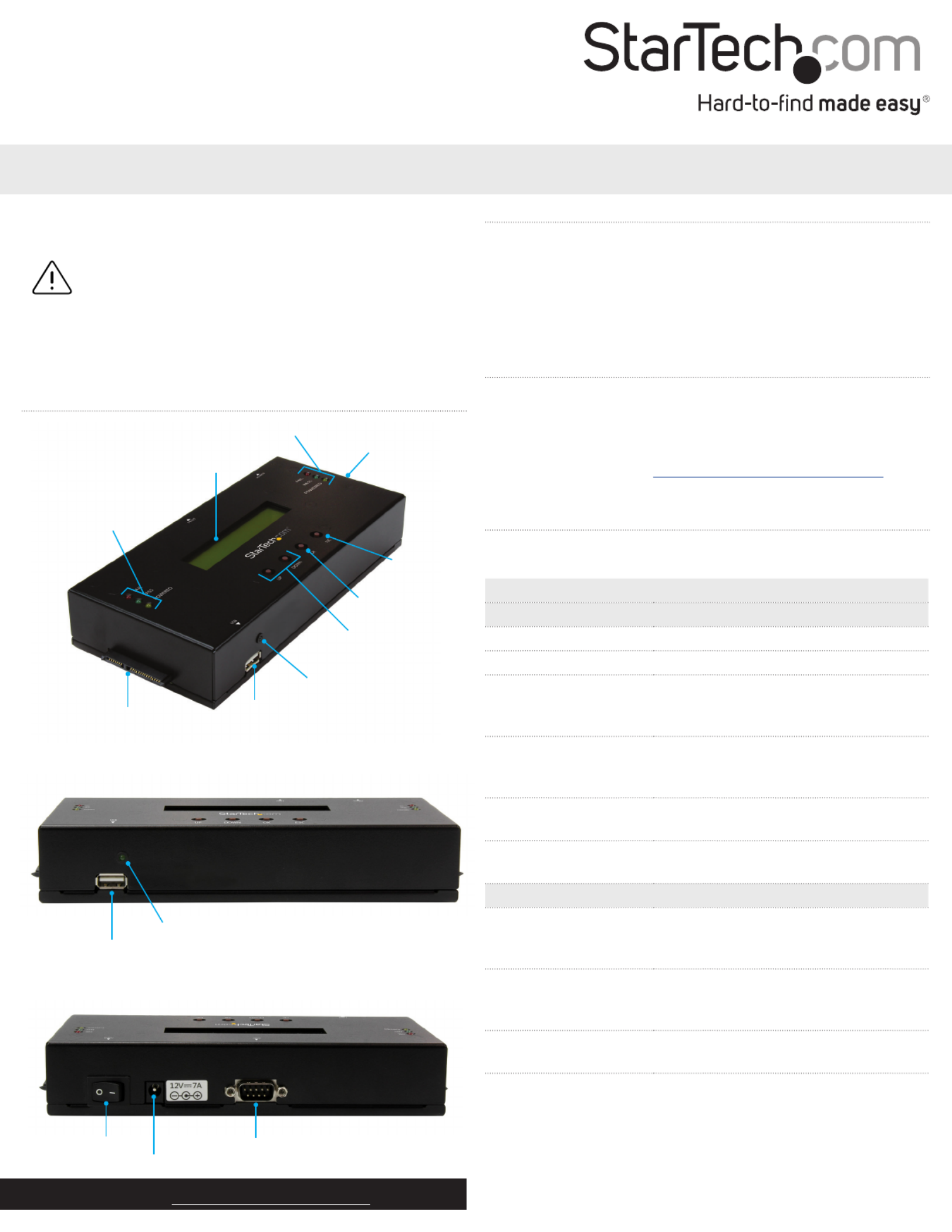
Quick-start guide
Manual Revision: 11/18/2016
For the latest information, technical specications, and support for
this product, please visit www.StarTech.com/SATSASDUPE11.
Package contents
• 1 x SATA/SAS duplicator and eraser
• 1 x universal power adapter (NA/JP, UK, EU, AU)
• 2 x drive-connector cables
• 2 x drive pads
• 1 x quick-start guide
SATSASDUPE11
1:1 Standalone Hard Drive Duplicator and Eraser for 2.5”/3.5” SATA and SAS Drives
*actual product may vary from photos
Read and understand the entire manual before Important:
you use this product, and follow the instructions as they are
outlined in the manual.
Failure to do so might result in property damage or device
failure.
Product diagram
HDD port 1
Menu navigation
buttons
HDD port 1 LEDs
HDD port 2
HDD port 2 LEDs
USB port
USB port LED
LCD display
USB port
USB port LED
Side view
Side view
Power switch
Power jack
RS232 serial-based
printer port
System requirements
This converter is OS independent and doesn’t require any additional
drivers or software.
System requirements are subject to change. For the latest
requirements, please visit www.StarTech.com/SATSASDUPE11.
Erase and copy modes
The SATSASDUPE11 supports six erase modes and four copy modes.
Mode Denition
Erase modes
Quick erase The partition table is quickly erased
Full erase The entire HDD is erased.
3-Pass (DoD 5220.22-M) A multi-pass overwrite based on
DoD 5220.22-M specications
is completed.
DoD erase and compare
(DoD 5220.22-M)
The HDD is erased three times and
compared one time based on
DoD 5220.22-M standards.
Secure erase The HDD is erased according to secure
erase standards.
7-Pass erase
(DoD 5220.22-M)
A multi-pass overwrite based on DoD
5220.22-M is completed.
Copy modes
Copy system and les Only the data area of the source HDD
is copied and the empty space isn’t
copied.
Copy all partitions The partition areas of the HDD are
copied and the non-partition, empty
space isn’t copied.
Copy the whole HDD The entire HDD is copied, including
empty space.
Copy a percentage A specied percentage range of the
HDD is copied.
Enter button
Exit button
Produkt Specifikationer
| Mærke: | StarTech.com |
| Kategori: | Ekstern harddisk |
| Model: | SATSASDUPE11 |
Har du brug for hjælp?
Hvis du har brug for hjælp til StarTech.com SATSASDUPE11 stil et spørgsmål nedenfor, og andre brugere vil svare dig
Ekstern harddisk StarTech.com Manualer

2 September 2024

2 September 2024

30 August 2024

30 August 2024

30 August 2024

30 August 2024

30 August 2024

30 August 2024

21 August 2024

20 August 2024
Ekstern harddisk Manualer
- Ekstern harddisk SilverCrest
- Ekstern harddisk Sony
- Ekstern harddisk Samsung
- Ekstern harddisk Philips
- Ekstern harddisk D-Link
- Ekstern harddisk Asus
- Ekstern harddisk Toshiba
- Ekstern harddisk Kodak
- Ekstern harddisk Lenovo
- Ekstern harddisk Nedis
- Ekstern harddisk Be Quiet!
- Ekstern harddisk Maxell
- Ekstern harddisk Hitachi
- Ekstern harddisk Buffalo
- Ekstern harddisk Medion
- Ekstern harddisk König
- Ekstern harddisk Seagate
- Ekstern harddisk Western Digital
- Ekstern harddisk Digitus
- Ekstern harddisk Kathrein
- Ekstern harddisk Corsair
- Ekstern harddisk TrekStor
- Ekstern harddisk Sandisk
- Ekstern harddisk Transcend
- Ekstern harddisk Manhattan
- Ekstern harddisk Fantom Drives
- Ekstern harddisk Tandberg Data
- Ekstern harddisk LaCie
- Ekstern harddisk Intenso
- Ekstern harddisk Fantec
- Ekstern harddisk Oyen Digital
- Ekstern harddisk Vantec
- Ekstern harddisk Akasa
- Ekstern harddisk Aluratek
- Ekstern harddisk Conceptronic
- Ekstern harddisk Rocstor
- Ekstern harddisk Lindy
- Ekstern harddisk ADATA
- Ekstern harddisk LC-Power
- Ekstern harddisk HGST
- Ekstern harddisk Iomega
- Ekstern harddisk IDIS
- Ekstern harddisk Silverstone
- Ekstern harddisk CnMemory
- Ekstern harddisk Chieftec
- Ekstern harddisk OWC
- Ekstern harddisk Act
- Ekstern harddisk Icy Box
- Ekstern harddisk IStorage
- Ekstern harddisk Goodram
- Ekstern harddisk Freecom
- Ekstern harddisk IoSafe
- Ekstern harddisk Emtec
- Ekstern harddisk Memup
- Ekstern harddisk G-Technology
- Ekstern harddisk Edge
- Ekstern harddisk Sonnet
- Ekstern harddisk Verbatim
- Ekstern harddisk Inter-Tech
- Ekstern harddisk Dane Elec
- Ekstern harddisk Storex
- Ekstern harddisk Apricorn
- Ekstern harddisk PNY
- Ekstern harddisk Xigmatek
- Ekstern harddisk Highpoint
- Ekstern harddisk Silicon Power
- Ekstern harddisk Sabrent
- Ekstern harddisk Hamlet
- Ekstern harddisk Lexar
- Ekstern harddisk I-Tec
- Ekstern harddisk Glyph
- Ekstern harddisk Axagon
- Ekstern harddisk IODD
- Ekstern harddisk Inateck
- Ekstern harddisk SecureData
- Ekstern harddisk Origin Storage
Nyeste Ekstern harddisk Manualer

17 Februar 2025

23 Januar 2025

23 Januar 2025

23 Januar 2025

23 Januar 2025

3 Januar 2025

2 Januar 2025

2 Januar 2025

31 December 2025

31 December 2025