StarTech.com SDOCK4U33E Manual
StarTech.com
Vugge/dockingstation
SDOCK4U33E
Læs nedenfor 📖 manual på dansk for StarTech.com SDOCK4U33E (2 sider) i kategorien Vugge/dockingstation. Denne guide var nyttig for 8 personer og blev bedømt med 4.5 stjerner i gennemsnit af 2 brugere
Side 1/2
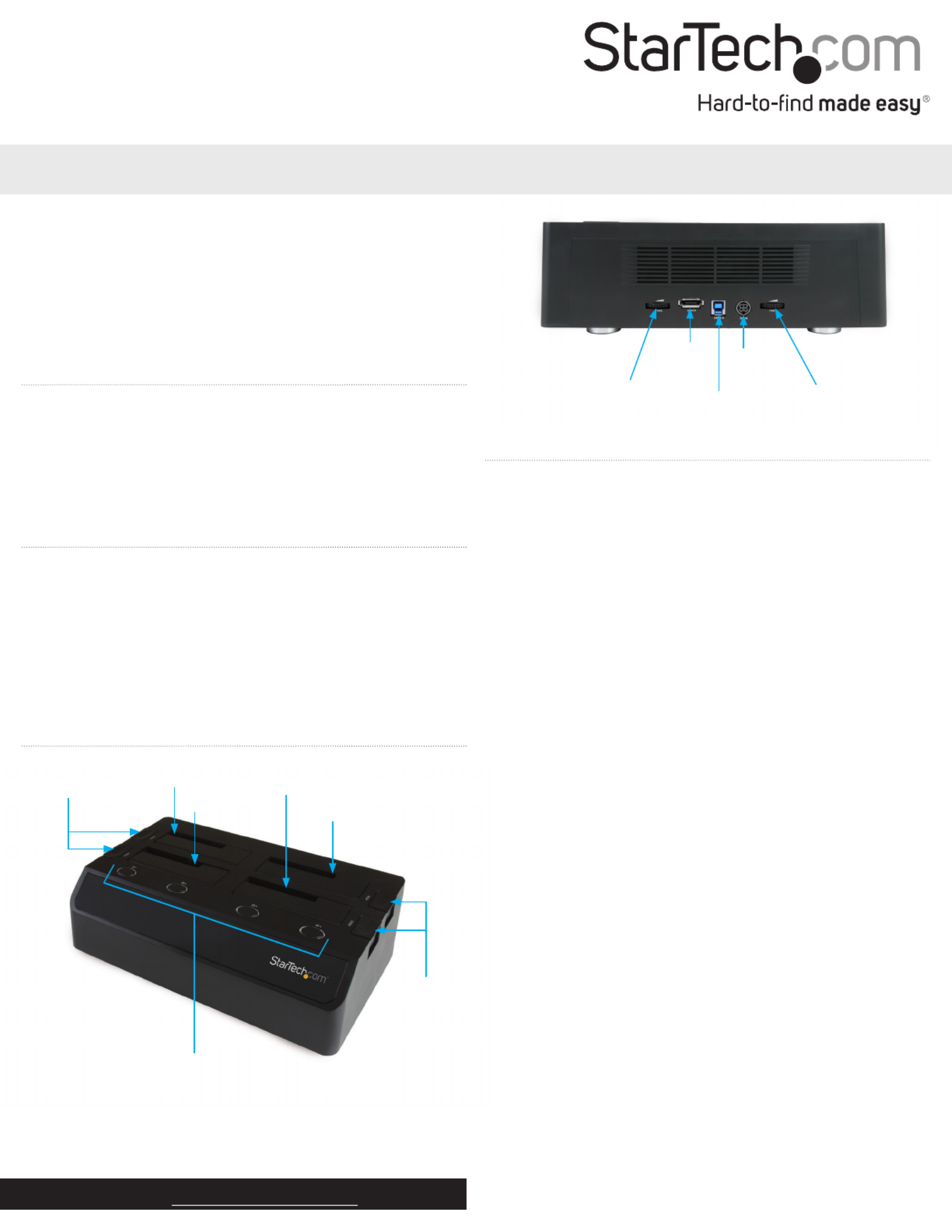
Quick start guide
FR: Guide de l’utilisateur - fr.startech.com
DE: Bedienungsanleitung - de.startech.com
ES: Guía del usuario - es.startech.com
NL: Gebruiksaanwijzing - nl.startech.com
PT: Guia do usuário - pt.startech.com
IT: Guida per l’uso - it.startech.com
Manual Revision: 10/14/2015
For the latest information, technical specications, and support for
this product, please visit www.startech.com/SDOCK4U33E.
Packaging contents
• 1 x 4-bay drive docking station
• 1 x universal power adapter
• 4 x power cords (NA/UK/EU/AU)
• 1 x USB A to B cable
• 1 x eSATA cable
• 1 x quick start guide
System requirements
• Computer system with an available USB or eSATA port
Note: The eSATA port needs to support port-multiplier technology.
• Up to four 2.5 in. or 3.5 in. SATA hard drives (HDD) or solid-state
drives (SSD)
The SDOCK4U33E is OS independent and doesn’t require any
additional drivers or software.
SDOCK4U33E
4-Bay Docking Station - eSATA, USB 3.0 to SATA (6Gbps)
*actual product may vary from photos
Product diagram
Rear view
Fan 2 speed
control
eSATA
connector
USB 3.0
connector
DC power
connector
Fan 1 speed
control
Installation
Connect the dock
Warning! Drives and storage enclosures should be handled carefully,
especially when they’re transported. If you’re not careful with your
drives, you may lose data as a result. Always handle storage devices
with caution.
1. Connect the external power adapter from the dock to a power
outlet.
2. Do one of the following:
• Connect the included USB cable from the dock to a USB port on
your computer system. Your computer can either be turned on
or turned o when you connect the USB cable.
• Connect the included eSATA cable from the dock to an eSATA
port on your computer system. Your computer can either be
turned on or turned o when you connect the USB cable.
Note: The host eSATA port needs to support port-multiplier
technology. If the eSATA port doesn’t support port multiplication,
only one of the installed SATA drives will be accessible.
3. Press the Power button on the top of the dock for each of the
slots that contain a drive. The LED indicator should light up to
indicate that the dock is turned on.
Install a drive
1. Carefully align a 2.5 in. or 3.5 in. SATA drive with a drive slot on the
dock, so that the SATA power and data connectors on the drive
are aligned with the corresponding connectors that are inside of
the drive slot.
2. Insert the 2.5 in. or 3.5 in. SATA drive into one of the drive slots.
3. Press the Power button to turn on the duplicator dock. The LED
indicator should light up to indicate that the dock is turned on.
After the drive is installed and the dock is turned on, your computer
automatically recognizes the drive and it’s accessible as though the
drive is installed internally in the system. If your computer doesn’t
automatically recognize the drive, see the Prepare a drive for use
topic.
Eject buttons
Eject buttons Drive 2 slot
Drive 1 slot
Drive 4 slot
Drive 3 slot
Drive power buttons and LEDs
Produkt Specifikationer
| Mærke: | StarTech.com |
| Kategori: | Vugge/dockingstation |
| Model: | SDOCK4U33E |
Har du brug for hjælp?
Hvis du har brug for hjælp til StarTech.com SDOCK4U33E stil et spørgsmål nedenfor, og andre brugere vil svare dig
Vugge/dockingstation StarTech.com Manualer

21 September 2024

21 September 2024

21 September 2024

21 September 2024

21 September 2024

21 September 2024

21 September 2024

21 August 2024

21 August 2024

21 August 2024
Vugge/dockingstation Manualer
- Vugge/dockingstation Denver
- Vugge/dockingstation Sencor
- Vugge/dockingstation Sony
- Vugge/dockingstation Fenton
- Vugge/dockingstation Samsung
- Vugge/dockingstation HyperJuice
- Vugge/dockingstation Philips
- Vugge/dockingstation Lenco
- Vugge/dockingstation LG
- Vugge/dockingstation Pioneer
- Vugge/dockingstation Sharp
- Vugge/dockingstation Logitech
- Vugge/dockingstation Sandberg
- Vugge/dockingstation HP
- Vugge/dockingstation Harman Kardon
- Vugge/dockingstation Grundig
- Vugge/dockingstation Leitz
- Vugge/dockingstation Livoo
- Vugge/dockingstation Pyle
- Vugge/dockingstation Tracer
- Vugge/dockingstation Denon
- Vugge/dockingstation Lenovo
- Vugge/dockingstation Nedis
- Vugge/dockingstation Sonoro
- Vugge/dockingstation Adj
- Vugge/dockingstation Hama
- Vugge/dockingstation Muse
- Vugge/dockingstation Creative
- Vugge/dockingstation Thomson
- Vugge/dockingstation Roberts
- Vugge/dockingstation Aiwa
- Vugge/dockingstation Nokia
- Vugge/dockingstation JBL
- Vugge/dockingstation AKAI
- Vugge/dockingstation Trevi
- Vugge/dockingstation Trust
- Vugge/dockingstation Blaupunkt
- Vugge/dockingstation T'nB
- Vugge/dockingstation Sweex
- Vugge/dockingstation König
- Vugge/dockingstation TechniSat
- Vugge/dockingstation Gembird
- Vugge/dockingstation Targus
- Vugge/dockingstation Deltaco
- Vugge/dockingstation Gear4
- Vugge/dockingstation Bose
- Vugge/dockingstation Klipsch
- Vugge/dockingstation Soundcore
- Vugge/dockingstation Parrot
- Vugge/dockingstation Telefunken
- Vugge/dockingstation BlueBuilt
- Vugge/dockingstation Tripp Lite
- Vugge/dockingstation BenQ
- Vugge/dockingstation Rapoo
- Vugge/dockingstation Anker
- Vugge/dockingstation KEF
- Vugge/dockingstation Digitus
- Vugge/dockingstation Zebra
- Vugge/dockingstation Jane
- Vugge/dockingstation Alecto
- Vugge/dockingstation Cabstone
- Vugge/dockingstation Urban Revolt
- Vugge/dockingstation Niceboy
- Vugge/dockingstation Aiptek
- Vugge/dockingstation Dell
- Vugge/dockingstation Marmitek
- Vugge/dockingstation NGS
- Vugge/dockingstation Zalman
- Vugge/dockingstation KitSound
- Vugge/dockingstation Sonos
- Vugge/dockingstation Datalogic
- Vugge/dockingstation Xblitz
- Vugge/dockingstation Energy Sistem
- Vugge/dockingstation Dual
- Vugge/dockingstation Electro-Voice
- Vugge/dockingstation Bestway
- Vugge/dockingstation Salora
- Vugge/dockingstation Onkyo
- Vugge/dockingstation Nevir
- Vugge/dockingstation Teac
- Vugge/dockingstation Lava
- Vugge/dockingstation Magnat
- Vugge/dockingstation Marantz
- Vugge/dockingstation Sven
- Vugge/dockingstation Vogel's
- Vugge/dockingstation IDance
- Vugge/dockingstation Lamax
- Vugge/dockingstation Scott
- Vugge/dockingstation SBS
- Vugge/dockingstation Polk
- Vugge/dockingstation ION
- Vugge/dockingstation Sogo
- Vugge/dockingstation ECG
- Vugge/dockingstation Jamo
- Vugge/dockingstation Elgato
- Vugge/dockingstation Alesis
- Vugge/dockingstation Renkforce
- Vugge/dockingstation Edifier
- Vugge/dockingstation AudioSonic
- Vugge/dockingstation Manhattan
- Vugge/dockingstation SPC
- Vugge/dockingstation Caliber
- Vugge/dockingstation Altec Lansing
- Vugge/dockingstation Mophie
- Vugge/dockingstation LogiLink
- Vugge/dockingstation Simplecom
- Vugge/dockingstation Antec
- Vugge/dockingstation Connect IT
- Vugge/dockingstation ILive
- Vugge/dockingstation Gemini
- Vugge/dockingstation Fantec
- Vugge/dockingstation Brydge
- Vugge/dockingstation Roadstar
- Vugge/dockingstation IHome
- Vugge/dockingstation Zagg
- Vugge/dockingstation Boompods
- Vugge/dockingstation Monster
- Vugge/dockingstation V7
- Vugge/dockingstation GPO
- Vugge/dockingstation Vorago
- Vugge/dockingstation Majestic
- Vugge/dockingstation Audiovox
- Vugge/dockingstation Akasa
- Vugge/dockingstation Axis
- Vugge/dockingstation SACK It
- Vugge/dockingstation Voxicon
- Vugge/dockingstation Iogear
- Vugge/dockingstation ATen
- Vugge/dockingstation Vimar
- Vugge/dockingstation Aluratek
- Vugge/dockingstation GPX
- Vugge/dockingstation Canton
- Vugge/dockingstation Speed-Link
- Vugge/dockingstation Terratec
- Vugge/dockingstation Lexibook
- Vugge/dockingstation Sharkoon
- Vugge/dockingstation Scosche
- Vugge/dockingstation Boss
- Vugge/dockingstation Fresh 'n Rebel
- Vugge/dockingstation Conceptronic
- Vugge/dockingstation Rocstor
- Vugge/dockingstation InLine
- Vugge/dockingstation Bunn
- Vugge/dockingstation Crestron
- Vugge/dockingstation DAP-Audio
- Vugge/dockingstation Lindy
- Vugge/dockingstation Kogan
- Vugge/dockingstation Natec
- Vugge/dockingstation Sitecom
- Vugge/dockingstation LC-Power
- Vugge/dockingstation Boston Acoustics
- Vugge/dockingstation Satechi
- Vugge/dockingstation DreamGEAR
- Vugge/dockingstation Xoro
- Vugge/dockingstation Silverstone
- Vugge/dockingstation Schwaiger
- Vugge/dockingstation Media-Tech
- Vugge/dockingstation OWC
- Vugge/dockingstation Cabasse
- Vugge/dockingstation Twelve South
- Vugge/dockingstation ACME
- Vugge/dockingstation Icy Box
- Vugge/dockingstation BeeWi
- Vugge/dockingstation Klip Xtreme
- Vugge/dockingstation Boynq
- Vugge/dockingstation Kensington
- Vugge/dockingstation Brigmton
- Vugge/dockingstation Sunstech
- Vugge/dockingstation Seg
- Vugge/dockingstation Bigben Interactive
- Vugge/dockingstation Jam
- Vugge/dockingstation Laser
- Vugge/dockingstation Naxa
- Vugge/dockingstation Ices
- Vugge/dockingstation Vakoss
- Vugge/dockingstation Pure Acoustics
- Vugge/dockingstation Peaq
- Vugge/dockingstation Ematic
- Vugge/dockingstation Gira
- Vugge/dockingstation Difrnce
- Vugge/dockingstation Ewent
- Vugge/dockingstation Parat
- Vugge/dockingstation Wentronic
- Vugge/dockingstation Iluv
- Vugge/dockingstation Monitor Audio
- Vugge/dockingstation Monoprice
- Vugge/dockingstation Avanca
- Vugge/dockingstation Havis
- Vugge/dockingstation I.Sound
- Vugge/dockingstation Gabor
- Vugge/dockingstation Billow
- Vugge/dockingstation Block
- Vugge/dockingstation WowWee
- Vugge/dockingstation Sonnet
- Vugge/dockingstation Auray
- Vugge/dockingstation Verbatim
- Vugge/dockingstation HMDX
- Vugge/dockingstation Soundfreaq
- Vugge/dockingstation Inter-Tech
- Vugge/dockingstation SIIG
- Vugge/dockingstation CRU
- Vugge/dockingstation Kreafunk
- Vugge/dockingstation Music Angel
- Vugge/dockingstation Braven
- Vugge/dockingstation IOPLEE
- Vugge/dockingstation Laney
- Vugge/dockingstation Esselte
- Vugge/dockingstation Logic3
- Vugge/dockingstation Novus
- Vugge/dockingstation Promate
- Vugge/dockingstation Ministry Of Sound
- Vugge/dockingstation Divacore
- Vugge/dockingstation Merlin
- Vugge/dockingstation Goal Zero
- Vugge/dockingstation Karma
- Vugge/dockingstation X-Zero
- Vugge/dockingstation Magnavox
- Vugge/dockingstation Lotronic
- Vugge/dockingstation Highpoint
- Vugge/dockingstation Perfect Choice
- Vugge/dockingstation White Shark
- Vugge/dockingstation Wavemaster
- Vugge/dockingstation XXODD
- Vugge/dockingstation X-MINI
- Vugge/dockingstation Socket Mobile
- Vugge/dockingstation FoneStar
- Vugge/dockingstation TooQ
- Vugge/dockingstation Alogic
- Vugge/dockingstation Proclip
- Vugge/dockingstation Hamlet
- Vugge/dockingstation Microlab
- Vugge/dockingstation Dolphin
- Vugge/dockingstation Raidsonic
- Vugge/dockingstation Leotec
- Vugge/dockingstation Voxx
- Vugge/dockingstation I-Tec
- Vugge/dockingstation Acme Made
- Vugge/dockingstation AmpliVox
- Vugge/dockingstation VisionTek
- Vugge/dockingstation EXSYS
- Vugge/dockingstation Gamber-Johnson
- Vugge/dockingstation J5 Create
- Vugge/dockingstation Best Buy
- Vugge/dockingstation Ryght
- Vugge/dockingstation Axagon
- Vugge/dockingstation ICreation
- Vugge/dockingstation Divoom
- Vugge/dockingstation CLUB3D
- Vugge/dockingstation Defender
- Vugge/dockingstation Xcellon
- Vugge/dockingstation SMK-Link
Nyeste Vugge/dockingstation Manualer

2 Februar 2025

7 Januar 2025

7 Januar 2025

3 Januar 2025

2 Januar 2025

1 Januar 2025

1 Januar 2025

1 Januar 2025

1 Januar 2025

1 Januar 2025