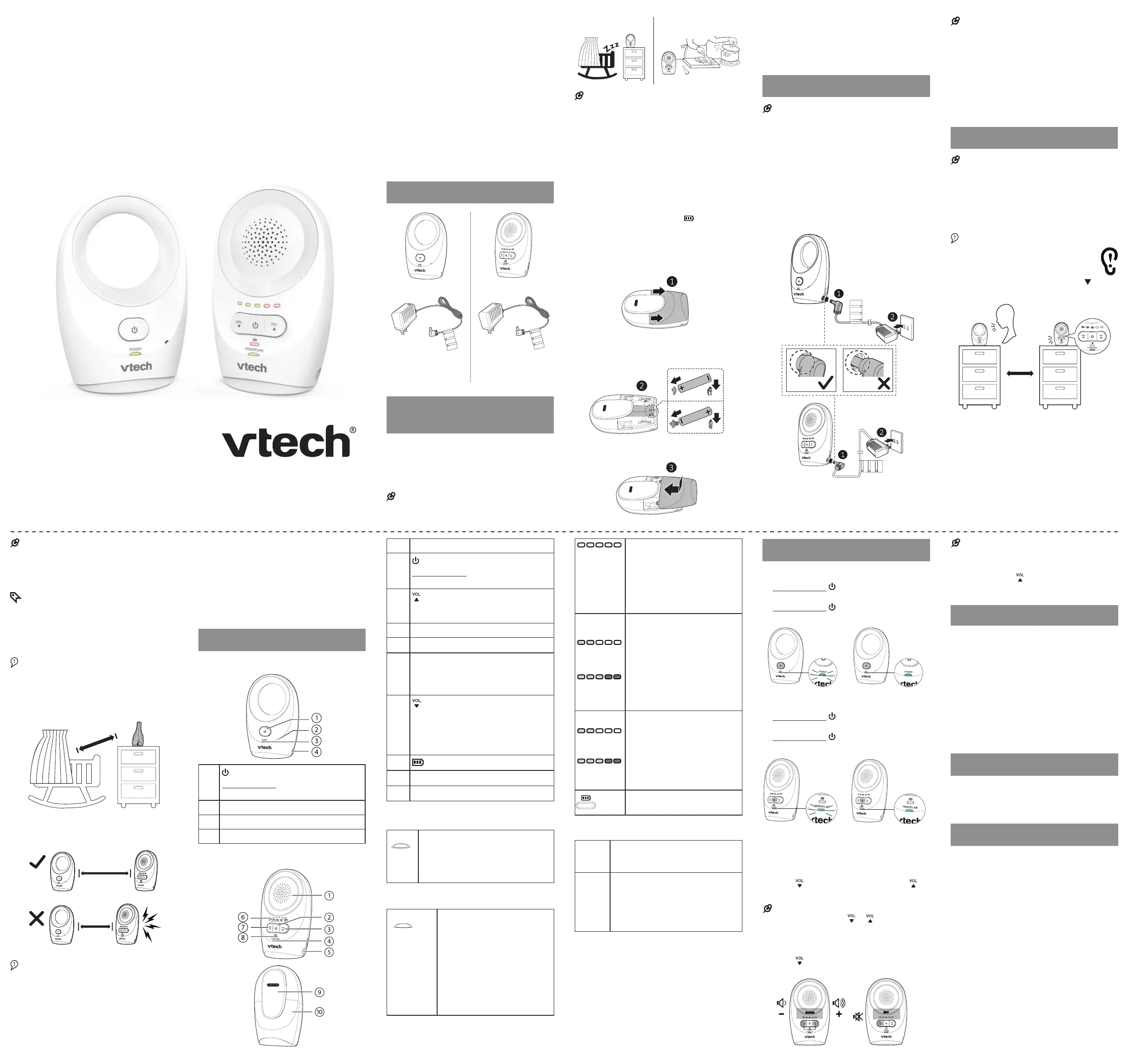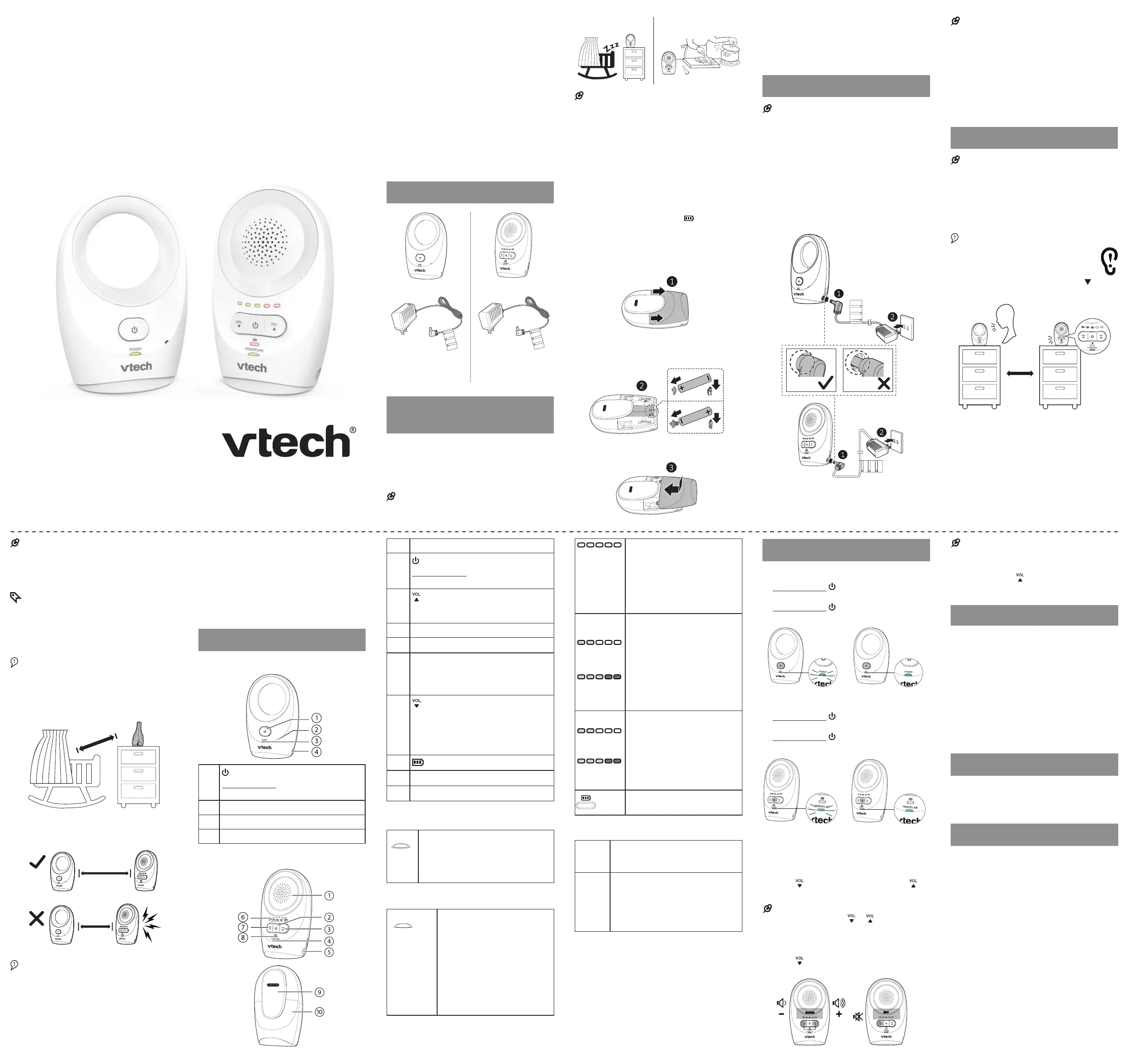
• When the POWER/LINK LED light flashes, move
the parent unit closer to the baby unit (observe the
minimum distance of 6.5 feet / 2 meters). You can
also check if the baby monitor is connected to a
live power socket and switched on.
• Increase the speaker volume of the parent unit if
you cannot hear the sounds transmitted from the
baby unit.
Positioning the baby monitor
• Keep the baby unit out of the reach of your baby.
Never place or mount the baby unit inside the
baby’s crib or playpen.
1. Place the baby unit more than 3 feet
(1 meter) away from your baby.
2. Place the parent unit more than 6.5 feet
(2 meters) away from the baby unit.
• The default volume of your parent unit is Level 3,
and the maximum volume is level 5. If you
experience high-pitched screeching noise from
your baby monitor while positioning:
- Make sure your baby unit and parent unit are
more than 6.5 feet (2 meters) apart, OR
- Turn down the volume of your parent unit.
Operating range
The operating range of the baby monitor is
up to 1,500 feet (450 meters) outdoors or
160 feet (50 meters) indoors. The actual
operating range may vary depending on
the environmental conditions and other
interferences such as walls, doors and other
obstructions.
Overview
Baby unit overview
1
(On/off)
Press and hold to turn on or off the
baby unit.
2
Microphone
3
POWER light
4
Power jack
Parent unit overview
1
Speaker
2
(On/off)
Press and hold to turn on or off the
parent unit.
3
(Volume up)
• Press to increase the speaker
volume.
4
POWER / LINK light
5
Power jack
6
Visual sound indicator
• Indicate the sound level detected by
the baby unit or show the volume
level during speaker volume setting.
7
(Volume down)
• Press to decrease the speaker
volume.
• Press repeatedly until the volume
reaches the minimum to mute the
parent unit.
8
(Low battery light)
9
Belt clip
10
Battery compartment cover
Baby unit light
POWER
POWER light
• Lights off when the baby unit is
off.
• Lights on in green when the baby
unit is on.
Parent unit lights
POWER / LINK
POWER / LINK light
• Lights off when the parent
unit is off.
• Lights on in green when the
parent unit is on and linked
to the baby unit.
• Flashes in green when there
is no link between the baby
unit and parent unit, or when
the parent unit is out of
range from the baby unit.
Visual sound indicator
The visual sound indicator has
two functions. One is to show
the sound level detected by
the baby unit. The other one
is to show the volume level
during speaker volume setting.
Sound level detected by the
baby unit
• One to three green lights
indicate a moderate sound
level detected by the baby
unit.
• Additional red lights indicate
a higher sound level
detected by the baby unit
(e.g. baby crying loudly).
Speaker volume level
• One to three green lights
indicate Level 1 to Level
3 of the speaker volume
setting.
• Additional red lights indicate
Level 4 to Level 5 of the
speaker volume setting.
Flashes in red when the
battery is low.
Parent unit alert tones
Low
battery
tone
• Beeps twice every 10 minutes
when the battery is low.
Out of
range
tone
• Beeps three times every 30
seconds when there is no link
between the baby unit and
parent unit, or when the parent
unit is out of range from the baby
unit.
Using the baby monitor
Power on or off the baby unit
• Press and hold until the POWER light
turns on.
• Press and hold
until the POWER light
turns off.
Power on or off the parent unit
• Press and hold until the POWER / LINK
light turns on.
• Press and hold until the POWER / LINK
light turns off.
Adjust speaker volume
The speaker volume is preset to Level 3
on the parent unit. You can adjust to your
preferred sound level.
• Press
to decrease the volume, and to
increase the volume.
• If you continue to press or when the
volume reaches the minimum or maximum
setting, the parent unit will beep twice.
To mute the speaker volume:
• Press
repeatedly until the volume
reaches the minimum.
NOTE
• When the parent unit is in mute, the visual sound
indicator will still indicate the sound detected from
the baby unit.
• To unmute, press repeatedly until it reaches
your desired volume.
General product care
To keep this product working well and looking good,
follow these guidelines:
• Avoid putting it near heating appliances and
devices that generate electrical noise (for
example, motors or fluorescent lamps).
• DO NOT expose it to direct sunlight or moisture.
• Avoid dropping the product or treating it roughly.
• Clean with a soft cloth.
• DO NOT immerse the parent unit and the baby
unit in water and do not clean them under the tap.
• DO NOT use cleaning spray or liquid cleaners.
• Make sure the baby unit and parent unit are dry
before you connect them to the mains again.
Storage
When you are not going to use the baby monitor for
some time, remove the AAA alkaline batteries from
the parent unit. Store the parent unit, the baby unit
and the adapters in a cool and dry place.
Operating range
This product operates with the maximum power
allowed by the Federal Communications Commission
(FCC). Even so, the baby unit and the parent unit can
communicate over only a certain distance - which can
vary with the locations of the baby unit, the parent
unit, the weather, and the layout of your home. When
the parent unit is out of range, it will beep three times
every 30 seconds and enter searching mode. To
improve reception, move closer to the baby unit (but
not less than 6.5 feet / 2 meters).
Congratulations
on purchasing your new VTech product. Before
using this product, please read Important
safety instructions.
This manual has all the feature operations
and troubleshooting necessary to install and
operate your new VTech product. Please
review this manual thoroughly to ensure proper
installation and operation of this innovative and
feature rich VTech product.
For support, shopping, and everything new at
VTech, visit our website at
www.vtechphones.com.
What’s in the box
Install the battery
Install batteries for
temporary use
You are recommended to use the power
adapter to power up the parent unit for normal
use. If you want to move around the house
with the parent unit, install two AAA alkaline
batteries for temporary use.
• You need to purchase two AAA alkaline batteries
separately.
NOTE
• Use 2 x AAA batteries (not included). Alkaline
batteries are recommended. If you use other kind
of batteries, the performance of the baby monitor
varies.
• The parent unit does not support battery
recharging.
• Do not mix old and new batteries. Do not mix
alkaline, standard (Carbon-Zinc) or rechargeable
(Ni-Cad, Ni-Mh, etc) batteries.
• While you insert the batteries, make sure the
polarities are correct.
• When the batteries are installed, the parent unit
turns on.
• Replace the batteries when the
light flashes
on the parent unit, or you hear two beeps every
10 minutes.
Install the batteries as shown below.
1. Push to slide open the battery compartment
cover.
2. Insert two AAA alkaline batteries into the
battery compartment, according to the
polarity indications (+) and (-).
3. Slide the battery compartment cover until it
clicks into place.
Replace the battery
To replace the batteries, slide open the battery
compartment cover, and then take out the
batteries. Follow the previous steps to install
the new batteries.
Connect
NOTE
• Use only the power adapters supplied with this
product.
• The power adapters are intended to be correctly
oriented in a vertical or floor mount position. The
prongs are not designed to hold the plug in place if
they are plugged into a ceiling, under-the-table or
cabinet outlet.
• Make sure the parent unit, the baby unit and the
power adapter cords are out of reach of children.
• Both the baby unit and the parent unit are on once
connected to the power supply.
Connect the baby monitor
NOTE
• Make sure the POWER / LINK light is on after the
power plug is fully inserted into the power jack of
the parent unit.
• Make sure the baby unit is on. If the parent
unit is not linked to the baby unit, the
POWER / LINK light on the parent unit will flash.
Move the parent unit closer to the baby unit (but
not less than 6.5 feet / 2 meters).
• Make sure the POWER light is on after the power
plug is fully inserted into the power jack of the
baby unit.
Before use
• This baby monitor is intended as an aid. It is not a
substitute for proper adult supervision, and should
not be used as such.
Test your baby monitor
You may test the baby monitor before initial
use, and at regular times thereafter.
• For hearing protection, make sure the parent
unit is more than 6.5 feet (2 meters) away
from the baby unit. If you hear any high-
pitched noise, move the parent unit further
until the noise stops. You can also press
on the parent unit to lower or mute the noise.
1. Make sure your baby unit and parent unit
are on.
2. Speak towards the microphone of the baby
unit. You will hear the sound at the parent
unit, and see the visual sound indicators
light up.
User’s manual
DM1111
DM1111-2
Enhanced Range
Digital Audio Monitor
Go to www.vtechphones.com
to register your product for
enhanced warranty support and
the latest VTech product news.
S
t
r
a
n
g
u
l
a
t
i
o
n
H
a
za
r
d
K
e
e
p
t
h
is
c
o
r
d
o
u
t o
f
re
a
c
h
o
f
c
h
il
d
re
n
.
T
h
e
c
o
rd
n
e
e
d
s
to
b
e
a
t l
e
a
s
t
th
r
e
e
fe
e
t
a
way f
r
o
m
t
h
e
c
h
ild
a
t
a
l
l t
im
e
s.
D
o
n
o
t
u
s
e
with
a
n
e
x
te
n
sion
c
o
rd
.
D
o
n
o
t
re
m
o
v
e
t
h
is
t
a
g
.
É
l
o
ig
n
e
z
c
e
c
o
rd
o
n
d
e
s e
n
fa
n
ts. Le
c
o
rd
o
n
d
o
i
t
se
trou
v
e
r à
a
u
m
o
in
s t
r
o
is
p
ie
d
s
d
’u
n
e
n
fa
n
t e
t
c
e
,
e
n
to
u
t t
e
m
p
s.
N
’u
til
ise
z
p
a
s
d
e
ra
ll
o
n
g
e
.
N
e
r
e
tir
e
z
p
a
s
c
e
tte
é
ti
q
u
e
t
te
.
M
a
n
te
n
g
a
e
ste c
a
b
l
e
f
u
e
r
a
d
e
l
a
a
l
c
a
n
c
e
d
e
lo
s
n
iñ
o
s.
E
s
t
e
c
a
b
le
d
e
b
e
e
st
a
r
p
o
r
l
o
m
e
n
o
s
t
r
e
s
p
ie
s fue
ra
d
e
la
a
lc
a
n
c
e
d
e
l n
iñ
o
e
n
to
d
o
m
o
m
e
n
to
. N
o
lo
u
s
e
c
o
n
u
n
a
e
x
te
n
si
ó
n
i
n
a
lá
m
b
ric
a
. N
o
q
u
ite
e
s
t
a
e
tiq
u
e
ta
.
R
i
squ
e
d’é
t
r
a
n
g
l
e
me
n
t
R
i
e
s
g
o
d
e
e
st
r
a
n
g
u
l
a
c
i
ó
n
S
t
r
a
n
g
u
l
a
t
i
o
n
Ha
zar
d
K
e
e
p
th
is
c
o
r
d
o
u
t o
f rea
c
h
o
f
c
h
il
d
r
e
n
.
T
h
e
c
o
rd
n
e
e
d
s to b
e
a
t le
a
st th
re
e
fe
e
t
a
w
a
y
f
ro
m
th
e
c
h
ild
a
t a
l
l t
im
e
s.
D
o
n
o
t
u
s
e
w
i
th
a
n
e
x
te
n
s
i
o
n
c
o
rd
. D
o
n
o
t
re
m
o
v
e
t
h
is
t
a
g
.
É
lo
i
g
n
e
z
c
e
c
o
rd
o
n
d
e
s e
n
f
a
n
ts
. L
e
c
o
rd
o
n
d
o
it se
tr
o
u
v
e
r à
a
u
m
o
in
s trois
p
i
e
d
s
d
’
u
n
e
n
fa
n
t
e
t
c
e
, e
n
to
u
t te
m
p
s
.
N
’u
t
il
ise
z
p
a
s d
e
ra
ll
o
n
g
e
. N
e
re
t
i
re
z
p
a
s
c
e
tt
e
é
t
iq
u
e
t
te
.
M
a
n
te
n
g
a
e
ste
c
a
b
le
f
u
e
ra
d
e
l
a
a
l
c
a
n
c
e
d
e
lo
s
n
iñ
o
s.
E
ste
c
a
b
le
d
e
b
e
e
st
a
r
p
o
r
l
o
m
e
n
o
s tre
s pie
s
fu
e
r
a
d
e
la
a
l
c
a
n
c
e
d
e
l n
iñ
o
e
n
to
d
o
m
o
m
e
n
t
o
. N
o
l
o
u
s
e
c
o
n
u
n
a
e
x
te
n
si
ó
n
i
n
a
lá
m
b
ric
a
. N
o
q
u
ite
e
s
t
a
e
tiq
u
e
ta
.
R
i
sq
u
e
d
’é
t
r
a
n
g
l
e
m
e
n
t
R
i
e
sg
o
de
e
s
t
r
a
n
g
u
l
a
c
i
ó
n
1 set for DM1111
2 sets for DM1111-2
S
tra
n
gulat
i
on
Hazar
d
K
e
e
p th
is
c
o
r
d
o
u
t of
r
e
a
ch of
ch
il
d
r
e
n
.
T
h
e
c
ord
n
e
e
d
s
t
o be
a
t le
a
s
t
th
r
e
e
f
e
e
t
a
w
a
y
f
r
o
m th
e
ch
ild
a
t al
l
times
.
D
o
no
t
u
s
e
wi
th a
n
e
xt
e
ns
i
o
n
co
r
d
.
Do
n
o
t
re
mo
ve thi
s
tag.
Élo
igne
z
ce
c
o
rdo
n
d
e
s
e
nfants.
Le
c
o
rdo
n do
i
t se t
r
o
u
ver à au mo
ins tr
o
i
s
p
i
e
ds d’
u
n e
nfant e
t
ce
,
e
n
to
ut
tem
p
s
.
N
’
u
t
ilis
e
z
pas de
r
allo
n
g
e
.
N
e
re
t
ir
e
z
p
a
s
c
e
tte é
tiqu
e
t
te
.
M
an
t
eng
a
e
ste
cabl
e
f
u
er
a
de la al
ca
n
c
e
d
e
l
o
s
n
i
ñ
o
s
. Es
te cab
l
e
d
e
b
e
e
s
t
a
r
p
or
l
o
me
nos
t
r
es
p
i
e
s
fuera
de
l
a
alc
an
ce
de
l
ni
ño
en
to
do
m
o
m
e
nto
.
N
o
l
o
u
se
co
n
u
n
a ext
en
s
i
ó
n i
na
l
ám
b
r
i
ca.
N
o
qu
i
te
es
t
a e
t
i
que
t
a.
Ris
q
u
e
d
’
é
tr
an
gl
e
ment
Ries
go
d
e
e
str
a
n
g
ula
c
ión
St
ra
n
g
ul
at
ion
Hazard
Kee
p
t
hi
s
c
o
r
d
o
u
t
o
f
r
e
ac
h o
f
c
hi
l
dre
n
.
The
c
ord nee
ds
t
o
be
at
l
eas
t
thr
e
e
fee
t
a
w
a
y f
r
om
t
he
c
hi
l
d
at
al
l
t
i
m
es.
D
o
n
o
t
use
w
i
t
h an
e
x
t
e
ns
i
o
n
c
o
r
d
.
D
o
n
o
t
r
e
move
t
h
i
s
t
a
g
.
É
loi
g
nez
ce
cor
don des
e
nf
an
t
s.
L
e
c
o
r
do
n
d
o
i
t se
tr
o
u
v
e
r
à
a
u m
oi
n
s t
ro
is
p
i
e
d
s
d’
un e
n
f
a
n
t
e
t ce,
en
t
ou
t
t
e
m
p
s
.
N
’
ut
ili
sez
pas
d
e
ra
ll
o
nge.
Ne r
et
i
r
ez
p
a
s
cette
é
ti
quet
te.
M
a
n
t
en
g
a
est
e
c
a
ble
fue
ra
de
l
a
a
lca
n
c
e
d
e
l
os
n
iñ
o
s. E
s
t
e
cable d
e
b
e
es
t
a
r por
l
o
m
eno
s
tr
es
pies
fuera
d
e
la
a
l
can
c
e
de
l
n
iñ
o
e
n
t
o
do
m
om
ento
.
No
lo
u
s
e
co
n
u
n
a
ex
t
en
s
ió
n
ina
l
á
m
br
i
c
a
.
No q
uite
es
t
a
eti
qu
eta
.
Ri
sq
u
e
d’étr
anglem
ent
R
i
esgo de
est
r
ang
ul
ación