Whirlpool WRF992FIF Manual
Læs nedenfor 📖 manual på dansk for Whirlpool WRF992FIF (129 sider) i kategorien Køleskab. Denne guide var nyttig for 14 personer og blev bedømt med 4.5 stjerner i gennemsnit af 2 brugere
Side 1/129

THANK YOU for purchasing this high-quality product. Register your new refrigerator at www.whirlpool.com. In Canada, register your
refrigerator at www.whirlpool.ca.
For future reference, please make a note of your product model and serial numbers. These can be located on the inside wall of the
refrigerator compartment.
LE AGRADECEMOS la compra de este producto de alta calidad. Registre su nuevo refrigerador en www.whirlpool.com.
Para referencia futura, tome nota de los números de modelo y de serie de su producto. Estos se pueden encontrar en la pared interior
del compartimiento del refrigerador.
Nous vous REMERCIONS d’avoir acheté ce produit de haute qualité. Enregistrer le réfrigérateur sur www.whirlpool.ca.
Pour référence ultérieure, noter par écrit les numéros de modèle et de série de votre produit, situés sur la paroi interne du
compartiment de réfrigération.
Model Number/Número de modelo/Numéro de modèle _____________________
Serial Number/Número de serie/Numéro de série du produit __________________________
W10805717C- SP
User Guide/ Manual del usuario/
Guide de l’utilisateur
French Door Refrigerator/Refrigeradores de dos puertas con
congelador en la parte inferior/Réfrigérateurs à double porte

2
Table of Contents/Índice/Table des matières
REFRIGERATOR SAFETY..................... 3
PARTS AND FEATURES 4 .......................
What’s New Behind the Doors? 5 ......
REFRIGERATOR CONNECTIVITY
FEATURES 6 .............................................
CONNECTIVITY SETUP 6 ........................
INSTALLATION INSTRUCTIONS 8 ..........
Unpack the Refrigerator 8 .................
Location Requirements 8 ...................
Remove and Replace Refrigerator
Doors 9 ................................................
Remove and Replace Freezer
Drawer Fronts 12 ................................
Electrical Requirements 13 ................
Water Supply Requirements 13 .........
Connect the Water Supply 13 ............
Handle Installation
and Removal 14 ..................................
Refrigerator Leveling
and Door Closing 15 ...........................
FILTERS AND ACCESSORIES 16 ..........
Water Filtration System 16 .................
Install Air Filter 18 ...............................
Install Produce Preserver.............. 18
Accessories 19 ....................................
REFRIGERATOR USE 19 .........................
Opening and Closing Doors.......... 19
Using the Controls 20 .........................
External Dispenser Controls 22 .........
Lighting the Refrigerator 22 ...............
Water and Ice Dispensers 23 .............
Ice Maker and Storage Bin 25 ..........
Shelves, Bins, and Drawers 27 ..........
Freezer Drawers 29 ............................
Audio Reference 29 ............................
REFRIGERATOR CARE 30 ......................
Cleaning 30 ..........................................
Lights 31 ..............................................
Vacation and Moving Care 31 ............
TROUBLESHOOTING 32 .........................
CONNECTED APPLIANCE
REGULATORY NOTICES 39 ....................
PERFORMANCE DATA SHEET 41 ..........
WARRANTY 42 .........................................
SÉCURITÉ DU RÉFRIGÉRATEUR 87 ......
PIÈCES ET CARACTÉRISTIQUES 88 .....
Quoi de neuf en coulisse?............. 89
FONCTIONS DE CONNECTIVITÉ DU
RÉFRIGÉRATEUR 90 ...............................
CONFIGURATION DE
CONNECTIVITÉ 90 ...................................
INSTRUCTIONS D’INSTALLATION 92 ....
Déballage du réfrigérateur 92 ............
Exigences d’emplacement............ 92
Retrait et réinstallation des
portes du réfrigérateur 93 ..................
Retrait et remplacement de
l’avant du tiroir de congélation 96 .....
Spécifications électriques 97 ............
Spécifications de l’alimentation
en eau 97 .............................................
Raccordement à la
canalisation d’eau 97 ..........................
Installation et retrait des
poignées 98 .........................................
Nivellement du réfrigérateur et
fermeture de la porte 100 ...................
FILTRES ET ACCESSOIRES 101 ............
Système de filtration d’eau 101 .........
Installation du filtre à air 102 .............
Installation du conservateur de
produits frais 102 ................................
Accessoires 103 ..................................
UTILISATION DU RÉFRIGÉRATEUR 103
Ouverture et fermeture
des portes 103 ....................................
Utilisation des commandes 104 ........
Commandes de distributeur
externe 106 ..........................................
Éclairage du réfrigérateur 106 ...........
Distributeurs d’eau et
de glaçons 107 ....................................
Machine à glaçons et bac
d’entreposage 109 .............................
Tablettes, balconnets et tiroirs 111 ...
Tiroirs du congélateur 113 .................
Référence audio 113 ...........................
ENTRETIEN DU RÉFRIGÉRATEUR 114 .
Nettoyage 114 .....................................
Lampes 115 .........................................
Précautions à prendre pour les
vacances ou le déménagement 115 .
DÉPANNAGE 116 .....................................
AVIS D’APPLICATION
DE LA RÉGLEMENTATION
DE LA CONNEXION DES
ÉLECTROMÉNAGERS 125 ......................
FICHE DE DONNÉES RELATIVES
AU RENDEMENT 127 ..............................
GARANTIE 128 .........................................
SEGURIDAD DEL REFRIGERADOR 43 ..
PIEZAS Y CARACTERÍSTICAS 45 ..........
¿Qué hay de nuevo detrás de las
puertas? 45 ..........................................
CARACTERÍSTICAS DE
CONECTIVIDAD EL
REFRIGERADOR
.............................................................. 46
CONFIGURACIÓN DE LA
CONECTIVIDAD 47 ..................................
Instrucciones para la configuración
automática — Protocolo de
configuración segura de redes
inalámbricas (Wi-Fi Protected
Setup, WPS) 47 ....................................
INSTRUCCIONES
DE INSTALACIÓN 49 ...............................
Desembale el refrigerador 49 ............
Requisitos de ubicación 49 ................
Cómo quitar y volver a colocar
las puertas del refrigerador 50 ..........
Cómo quitar y volver a colocar
el frente de los cajones del
congelador 53 .....................................
Requisitos eléctricos 54 .....................
Requisitos de suministro
de agua 54 ...........................................
Conexión del suministro
de agua 54 ...........................................
Cómo instalar y quitar
las manijas 56 .....................................
Nivelación del refrigerador y
cierre de las puertas 57 ......................
FILTROS Y ACCESORIOS 58 .................
Sistema de filtración de agua 58 .......
Instalación del filtro de aire 60 ..........
Instale el preservador de alimentos
frescos 60 ............................................
Accesorios 61 .....................................
USO DEL REFRIGERADOR 61 ................
Cómo abrir y cerrar las puertas 61 ...
Uso de los controles...................... 62
Controles del despachador
externo 64 ............................................
Iluminación del refrigerador 64 .........
Despachadores de agua y hielo 65 ...
Fábrica de hielo y depósito .......... 67
Estantes, depósitos y cajones...... 69
Cajones del congelador 71 ................
Referencia de audio 71 ......................
CUIDADO DEL REFRIGERADOR....... 72
Limpieza 72 .........................................
Luces 73 ..............................................
Cuidado durante las vacaciones
y las mudanzas 73 ..............................
SOLUCIÓN DE PROBLEMAS 74 .............
AVISOS NORMATIVOS PARA
ELECTRODOMÉSTICOS
CONECTADOS 82 ....................................
HOJA DE DATOS DE
RENDIMIENTO 84 ....................................
GARANTÍA 85 ...........................................

4
Parts and Features
M eats Drinks Deli/Cheese Drawer Fridge Freezer Reco mmended
SHOWROOM POWER OUTAGE
Icemaker2 Fast Cool Energy Saver Cooling O
˚F
˚C
hold 3 s ec
for Filter Reset
Small items
bin
Air filter
Water filter
Auto humidity
crispers
Temperature-
controlled pantry
drawer
Platter pocket
In-Door-Ice® ice
storage
Infinity slide shelf
Treasure™
bin
Wi-Fi SAID
Proper Disposal of
Your Old Refrigerator
WARNING
Suffocation Hazard
Remove doors from your old refrigerator.
Failure to do so can result in death or brain damage.
IMPORTANT: Child entrapment and suffocation are not
problems of the past. Junked or abandoned refrigerators are
still dangerous—even if they will sit for “just a few days.” If
you are getting rid of your old refrigerator, please follow these
instructions to help prevent accidents.
Before You Throw Away Your Old Refrigerator or Freezer:
■ Take off the doors.
■ Leave the shelves in place so that children may not easily
climb inside.
Important information to know about disposal of
refrigerants:
Dispose of refrigerator in accordance with Federal and Local
regulations Refrigerants must be acuated a licensed, . ev by
EPA certified refrigerant technician in accordance with
established procedures.

6
Connectivity Setup (on some models)
IMPORTANT: Proper installation of your refrigerator prior to use is your responsibility. Be sure to read and follow the User Instructions
that came with your refrigerator.
Automatic Setup Instructions—Wi-Fi Protected Setup (WPS)
You will need:
■ A home wireless router capable of Wi-Fi Protected Setup
(WPS). The router should be on and have a live Internet
connection.
■The Smart Appliance ID (SAID) from your refrigerator which
can be found on a sticker on top of the control housing
located on top of the refrigerator.
Refrigerator Connectivity Features (on some models)
Wi-Fi connectivity allows your Smart Refrigerator to connect to the Internet and interact with the Whirlpool® App from your
smartphone or mobile device. Refer to the “Troubleshooting—Connectivity” section of this Use & Care Guide, check any connection
instructions for your specic router, and refer to alternate instructions at www.whirlpool.com/connect 1-866-333-4591or call .
Whirlpool® App features & functions subject to change.
SMART FEATURES
Smart Features help make your everyday a little more efficient
by letting you remotely monitor, manage, and maintain your
refrigerator.
Remote Temperature Control
What it does: Allows you to control the temperature of
your refrigerator remotely from your mobile device via the
Whirlpool® App.
What it does for you: Lets you control temperatures in your
refrigerator, freezer, and temp-controlled pantry remotely—not
just when you are standing in front of it.
Water & Air Filter Status
What it does: Gives you a look at the life remaining for your air
and water lters before replacement is needed.
What it does for you: Helps you be more efcient in planning
for ordering and replacing lters.
Door Open Alert
What it does: Sends you a notication when one of the doors
of the refrigerator has been left open.
What it does for you: Alerts you to Door Ajar status so you can
close the door(s) or call home to ask someone else to close the
door before an over-temp situation arises.
Power Outage
What it does: Sends you a notication when power to your
refrigerator goes out, returns, or highest temperature is reached
in the refrigerator and freezer compartments.
What it does for you: Alerts you to power status and duration
of outage to provide input regarding disposition of refrigerator/
freezer contents.
Fast Ice/Fast Cool Control
What it does: Allows you to control your refrigerator remotely
from your mobile device via the Whirlpool® App.
What it does for you: Lets you turn on/off Fast Ice and Fast
Cool options remotely to increase ice production or make
temperatures colder in refrigerator and freezer in anticipation
of loading in newly purchased grocery items.
GET STARTED
Go to and follow the instructions
to get connected.
Check the Whirlpool® App frequently for additional information
and features.
Requires Wi-Fi and account creation. Whirlpool® App features
and functionality subject to change. Subject to Terms of Service
available at: . Data rates
may apply.
NOTE: If your home wireless router is not equipped with a WPS
button, please check the user manual of your router to conrm
if it is WPS capable. If not, alternate setup instructions are at
www.whirlpool.com/connect.

7
Press the WPS button on the router. An indicator light will
begin blinking.
HELPFUL TIP: The WPS function on your router is active
for 2 minutes. Complete the next step within that timeframe
or you will need to reinitiate WPS.
1. Router setup
Step 2 will happen after 30 seconds of power-up.
Touch and hold CUBED ICE and CRUSHED ICE together for
3 seconds to enable Wi-Fi.
The Wi-Fi status indicator on the refrigerator control panel
will blink slowly while your refrigerator and router attempt
to connect.
If the connection is successful, the Wi-Fi status indicator will
come on and remain lit.
If Your Refrigerator Doesn’t Connect:
If your refrigerator and router fail to connect after 2 minutes,
the Wi-Fi status indicator will blink rapidly for 2 seconds and
then turn off. Refer to the “Troubleshooting—Connectivity”
section of this Use & Care Guide, check any connection
instructions for your specic router, and refer to alternate
instructions at
www.whirlpool.com/connect 1-866-333-4591or call .
NOTE: If this is your rst Smart Appliance, you will need
to download the Whirlpool® App and create an online user
account.
If you already have the Whirlpool® App and a user account,
please skip ahead to Step 4 “Register your refrigerator in your
user account.”
2. Refrigerator setup
(time-sensitive step)
From your mobile device, smartphone, or tablet, go to
www.whirlpool.com/connect and follow the instructions
to download and install the Whirlpool® App.
Once installed, tap the Whirlpool® App icon to open the app.
You will be guided through the steps to set up a user account.
The app will make sure to get the necessary personal and home
information as well as information about your energy company.
3. Download app and set up user
account
Registering your refrigerator in your account is a necessary
step in order for you to take full advantage of the Smart
Features. When prompted by the app, enter the Smart
Appliance Identication Number (SAID) (case sensitive)
which can be found on a sticker on top of the control
housing located on top of the refrigerator.
My Smart Appliance ID# is:
■Once you’ve connected your refrigerator to your home
Wi-Fi network, it will remain linked even if the power goes
out, you move the appliance, or if you put it in storage for
a while.
■If you replace your wireless router (or get a different Smart
Refrigerator), you will need to repeat this connectivity
setup process.
4. Register your refrigerator in your
user account
Produkt Specifikationer
| Mærke: | Whirlpool |
| Kategori: | Køleskab |
| Model: | WRF992FIF |
Har du brug for hjælp?
Hvis du har brug for hjælp til Whirlpool WRF992FIF stil et spørgsmål nedenfor, og andre brugere vil svare dig
Køleskab Whirlpool Manualer

25 Marts 2025

28 Februar 2025

25 Februar 2025

25 Februar 2025

14 Januar 2025

12 Januar 2025

10 Januar 2025

10 Januar 2025

10 Januar 2025

5 Januar 2025
Køleskab Manualer
- Køleskab DeLonghi
- Køleskab Ikea
- Køleskab Bosch
- Køleskab SilverCrest
- Køleskab PKM
- Køleskab Gram
- Køleskab TCL
- Køleskab Wolkenstein
- Køleskab Siemens
- Køleskab Samsung
- Køleskab Scandomestic
- Køleskab GE
- Køleskab Daikin
- Køleskab Zanussi
- Køleskab Cylinda
- Køleskab Panasonic
- Køleskab Candy
- Køleskab Fisher & Paykel
- Køleskab Gorenje
- Køleskab Husqvarna
- Køleskab VOX
- Køleskab Miele
- Køleskab Silverline
- Køleskab Blomberg
- Køleskab Philips
- Køleskab Caso
- Køleskab Concept
- Køleskab Teka
- Køleskab OK
- Køleskab LG
- Køleskab AEG
- Køleskab Electrolux
- Køleskab Thetford
- Køleskab Bauknecht
- Køleskab Elica
- Køleskab Vestfrost
- Køleskab Mitsubishi
- Køleskab Sharp
- Køleskab Hotpoint
- Køleskab Dacor
- Køleskab Melissa
- Køleskab Atag
- Køleskab Kenwood
- Køleskab Mobicool
- Køleskab Omega
- Køleskab Hoover
- Køleskab Daewoo
- Køleskab Arçelik
- Køleskab Junker
- Køleskab JennAir
- Køleskab Waeco
- Køleskab Garmin
- Køleskab Sanyo
- Køleskab Grundig
- Køleskab Worx
- Køleskab Progress
- Køleskab De Dietrich
- Køleskab Indesit
- Køleskab GYS
- Køleskab Hotpoint Ariston
- Køleskab Livoo
- Køleskab Toshiba
- Køleskab Pyle
- Køleskab Klarstein
- Køleskab Ardo
- Køleskab Furrion
- Køleskab Etna
- Køleskab Yamaha
- Køleskab Infiniton
- Køleskab Trisa
- Køleskab Princess
- Køleskab Matsui
- Køleskab Nedis
- Køleskab Emerio
- Køleskab Severin
- Køleskab Scholtès
- Køleskab Hansa
- Køleskab Logik
- Køleskab Bartscher
- Køleskab Polar
- Køleskab Moulinex
- Køleskab Sauber
- Køleskab Westinghouse
- Køleskab Ilve
- Køleskab Element
- Køleskab Thomson
- Køleskab Constructa
- Køleskab Hyundai
- Køleskab AKAI
- Køleskab Hisense
- Køleskab TriStar
- Køleskab Porkka
- Køleskab Brandt
- Køleskab Adler
- Køleskab Camry
- Køleskab Crivit
- Køleskab Dometic
- Køleskab Mestic
- Køleskab Blaupunkt
- Køleskab Tomado
- Køleskab AEG-Electrolux
- Køleskab Asko
- Køleskab Atlas
- Køleskab Becken
- Køleskab BEKO
- Køleskab Elvita
- Køleskab Gaggenau
- Køleskab Helkama
- Køleskab Iberna
- Køleskab Ignis
- Køleskab Küppersbusch
- Køleskab Leonard
- Køleskab Neff
- Køleskab Privileg
- Køleskab Smeg
- Køleskab Viva
- Køleskab Costway
- Køleskab Honeywell
- Køleskab Quigg
- Køleskab Hitachi
- Køleskab Proficook
- Køleskab Medion
- Køleskab Liebherr
- Køleskab Ariston Thermo
- Køleskab Fagor
- Køleskab Haier
- Køleskab Bifinett
- Køleskab Bomann
- Køleskab Russell Hobbs
- Køleskab KitchenAid
- Køleskab United
- Køleskab Luxor
- Køleskab Rosieres
- Køleskab Boretti
- Køleskab Vivax
- Køleskab Mora
- Køleskab Crosley
- Køleskab UPO
- Køleskab Zanker
- Køleskab Galanz
- Køleskab Amana
- Køleskab Amica
- Køleskab Arthur Martin-Electrolux
- Køleskab Euromaid
- Køleskab Comfee
- Køleskab Sunny
- Køleskab Dimplex
- Køleskab Finlux
- Køleskab Telefunken
- Køleskab CaterCool
- Køleskab Kernau
- Køleskab Bertazzoni
- Køleskab Caple
- Køleskab SIBIR
- Køleskab Zerowatt
- Køleskab Cuisinart
- Køleskab Mercury
- Køleskab Primo
- Køleskab Orbegozo
- Køleskab Viking
- Køleskab Franke
- Køleskab Optimum
- Køleskab Veripart
- Køleskab Zenith
- Køleskab Balay
- Køleskab Cata
- Køleskab Exquisit
- Køleskab Hoover-Grepa
- Køleskab Pelgrim
- Køleskab Elba
- Køleskab Elektra Bregenz
- Køleskab Faure
- Køleskab Juno
- Køleskab Nodor
- Køleskab Respekta
- Køleskab Rommer
- Køleskab Stoves
- Køleskab Juno-Electrolux
- Køleskab Schneider
- Køleskab MPM
- Køleskab Profilo
- Køleskab Hanseatic
- Køleskab G3 Ferrari
- Køleskab Frigor
- Køleskab Thor
- Køleskab V-Zug
- Køleskab Maytag
- Køleskab Gourmetmaxx
- Køleskab Domo
- Køleskab Perel
- Køleskab Saro
- Køleskab Bush
- Køleskab Unold
- Køleskab Aspes
- Køleskab Bellini
- Køleskab Salora
- Køleskab Scancool
- Køleskab Nevir
- Køleskab Techwood
- Køleskab Inventum
- Køleskab Thorens
- Køleskab Swan
- Køleskab White Knight
- Køleskab Khind
- Køleskab Dunavox
- Køleskab Midea
- Køleskab Napoleon
- Køleskab CDA
- Køleskab Frigidaire
- Køleskab Frilec
- Køleskab Fridgemaster
- Køleskab Ardes
- Køleskab Husky
- Køleskab Esatto
- Køleskab SVAN
- Køleskab Everglades
- Køleskab Danby
- Køleskab Sogo
- Køleskab RCA
- Køleskab Koenic
- Køleskab Currys Essentials
- Køleskab ECG
- Køleskab General Electric
- Køleskab Eldom
- Køleskab H.Koenig
- Køleskab Proline
- Køleskab Stirling
- Køleskab Gladiator
- Køleskab Eta
- Køleskab Lynx
- Køleskab Lavorwash
- Køleskab Kalorik
- Køleskab Cecotec
- Køleskab Berg
- Køleskab Osprey
- Køleskab Onyx
- Køleskab Royal Catering
- Køleskab Friac
- Køleskab Seiki
- Køleskab Baumatic
- Køleskab Ideal
- Køleskab Cool Head
- Køleskab Chefman
- Køleskab Meireles
- Køleskab Marvel
- Køleskab Kenmore
- Køleskab Avanti
- Køleskab Vestel
- Køleskab U-Line
- Køleskab Continental Edison
- Køleskab Cookology
- Køleskab Corbero
- Køleskab Zephyr
- Køleskab CHiQ
- Køleskab MBM
- Køleskab Artusi
- Køleskab La Germania
- Køleskab Orima
- Køleskab Whynter
- Køleskab Magic Chef
- Køleskab True
- Køleskab Lamona
- Køleskab Philco
- Køleskab Zanussi-Electrolux
- Køleskab Benavent
- Køleskab Sôlt
- Køleskab Novy
- Køleskab Rex
- Køleskab Kunft
- Køleskab Climadiff
- Køleskab Euro Appliances
- Køleskab Summit
- Køleskab LeCavist
- Køleskab Kogan
- Køleskab LERAN
- Køleskab DCG
- Køleskab Coyote
- Køleskab New Pol
- Køleskab Ravanson
- Køleskab Matrix
- Køleskab Fulgor Milano
- Køleskab Hoshizaki
- Køleskab Airlux
- Køleskab Foster
- Køleskab NEO Tools
- Køleskab Avintage
- Køleskab Insignia
- Køleskab Sam Cook
- Køleskab Consul
- Køleskab Jocel
- Køleskab Heller
- Køleskab Signature
- Køleskab InAlto
- Køleskab Manta
- Køleskab FrigeluX
- Køleskab SanGiorgio
- Køleskab Electra
- Køleskab La Sommelière
- Køleskab Orava
- Køleskab NewAir
- Køleskab Kaiser
- Køleskab IFB
- Køleskab Haeger
- Køleskab Linarie
- Køleskab Create
- Køleskab Glem Gas
- Køleskab Premium Levella
- Køleskab Schaub Lorenz
- Køleskab Fhiaba
- Køleskab Lemair
- Køleskab Arktic
- Køleskab Beverage-Air
- Køleskab Thermador
- Køleskab Yolco
- Køleskab Kuhla
- Køleskab Atosa
- Køleskab Cooluli
- Køleskab Hestan
- Køleskab Aconatic
- Køleskab Wisberg
- Køleskab Aldi
- Køleskab Kluge
- Køleskab Leisure
- Køleskab Vintec
- Køleskab AYA
- Køleskab Vedette
- Køleskab Salton
- Køleskab Tricity Bendix
- Køleskab Palsonic
- Køleskab Arthur Martin
- Køleskab Nordland
- Køleskab Saba
- Køleskab BlueStar
- Køleskab John Lewis
- Køleskab Mabe
- Køleskab Monogram
- Køleskab Valberg
- Køleskab Accucold
- Køleskab Castor
- Køleskab Heinner
- Køleskab Nabo
- Køleskab Guzzanti
- Køleskab Defy
- Køleskab Igloo
- Køleskab Premium
- Køleskab Nordmende
- Køleskab Rangemaster
- Køleskab GOTIE
- Køleskab Kubo
- Køleskab WLA
- Køleskab Kelvinator
- Køleskab Steel Cucine
- Køleskab Jenn-Air
- Køleskab Limit
- Køleskab Freggia
- Køleskab Carpigiani
- Køleskab Listo
- Køleskab Edesa
- Køleskab Milectric
- Køleskab EAS Electric
- Køleskab New World
- Køleskab WhiteLine
- Køleskab Bompani
- Køleskab Blaze
- Køleskab M-System
- Køleskab Changhong
- Køleskab Goddess
- Køleskab Godrej
- Køleskab Belling
- Køleskab BeefEater
- Køleskab Essentiel B
- Køleskab Edy
- Køleskab Altus
- Køleskab Edgestar
- Køleskab Parmco
- Køleskab Eurotech
- Køleskab Café
- Køleskab Equator
- Køleskab Electrolux-Rex
- Køleskab Brandy Best
- Køleskab Sub-Zero
- Køleskab Flavel
- Køleskab Teco
- Køleskab Bluesky
- Køleskab Tecnolux
- Køleskab Icecool
- Køleskab Cobal
- Køleskab Marynen
- Køleskab Gardenline
- Køleskab Lec
- Køleskab Oranier
- Køleskab Turbo Air
- Køleskab DAYA
- Køleskab CombiSteel
- Køleskab DCS
- Køleskab Perlick
- Køleskab Tisira
- Køleskab Unic Line
- Køleskab Gastro-Cool
- Køleskab Hiberg
- Køleskab Maxx Cold
- Køleskab Wells
- Køleskab Paulmann
- Køleskab Kucht
- Køleskab Avantco
- Køleskab Norlake
- Køleskab Arctic Air
- Køleskab Snaigė
- Køleskab Romo
- Køleskab Merax
- Køleskab Koolatron
- Køleskab Coca-Cola
- Køleskab Blucher
- Køleskab Silhouette
- Køleskab ColdTech
- Køleskab Magic Cool
- Køleskab Rhino
- Køleskab Le Chai
- Køleskab Gamko
- Køleskab IOMABE
- Køleskab APW Wyott
- Køleskab SPT
- Køleskab Kolpak
- Køleskab Hatco
- Køleskab High One
- Køleskab Les Petits Champs
- Køleskab Airflo
- Køleskab Moa
- Køleskab Master-Bilt
- Køleskab Hydra Kool
- Køleskab XO
- Køleskab Curtiss
- Køleskab Nemco
- Køleskab Winia
- Køleskab Delfield
- Køleskab Traulsen
- Køleskab Alto-Shaam
- Køleskab Simfer
- Køleskab Robinhood
- Køleskab Federal
- Køleskab Structural Concepts
- Køleskab Vinata
- Køleskab Acros
- Køleskab Adventure Kings
- Køleskab Avallon
- Køleskab Emperor's Select
- Køleskab Fisher Paykel
- Køleskab Cosmo
- Køleskab Wine Klima
- Køleskab Marbor
- Køleskab Engel
- Køleskab Americana
- Køleskab EvaKool
- Køleskab Coldtainer
- Køleskab Orien
- Køleskab Enofrigo
- Køleskab BSK
- Køleskab Techfrost
- Køleskab Irinox
- Køleskab Azure
- Køleskab Gecko
- Køleskab Bromic
- Køleskab MSW
- Køleskab Adora
- Køleskab Newpol
- Køleskab Brastemp
- Køleskab Haden
- Køleskab Sedona
- Køleskab Vinotemp
- Køleskab Norpole
- Køleskab Gasmate
- Køleskab Triomph
- Køleskab Schmick
- Køleskab Dellware
- Køleskab HABAU
- Køleskab Electroline
- Køleskab Tuscany
- Køleskab TESLA Electronics
- Køleskab Pando
- Køleskab Smart Brand
- Køleskab Brass Monkey
- Køleskab Waltham
- Køleskab Lec Medical
- Køleskab Kalamazoo
- Køleskab Koldfront
- Køleskab HomeCraft
- Køleskab Coors
- Køleskab Eqtemp
- Køleskab Uniprodo
- Køleskab Landmark
- Køleskab PITSOS
- Køleskab Corona
- Køleskab Coors Light
- Køleskab Miller Lite
- Køleskab Lanbo
- Køleskab Momcube
- Køleskab Sheffield
- Køleskab Imprasio
Nyeste Køleskab Manualer
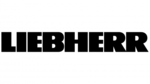
9 April 2025
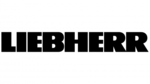
9 April 2025
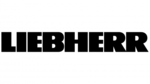
9 April 2025

9 April 2025

6 April 2025

6 April 2025

6 April 2025

6 April 2025

5 April 2025
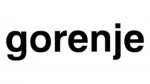
5 April 2025