Bauhn ADMSW-0424-S Manual
Bauhn
Smartwatch
ADMSW-0424-S
Læs nedenfor 📖 manual på dansk for Bauhn ADMSW-0424-S (2 sider) i kategorien Smartwatch. Denne guide var nyttig for 57 personer og blev bedømt med 4.5 stjerner i gennemsnit af 2 brugere
Side 1/2
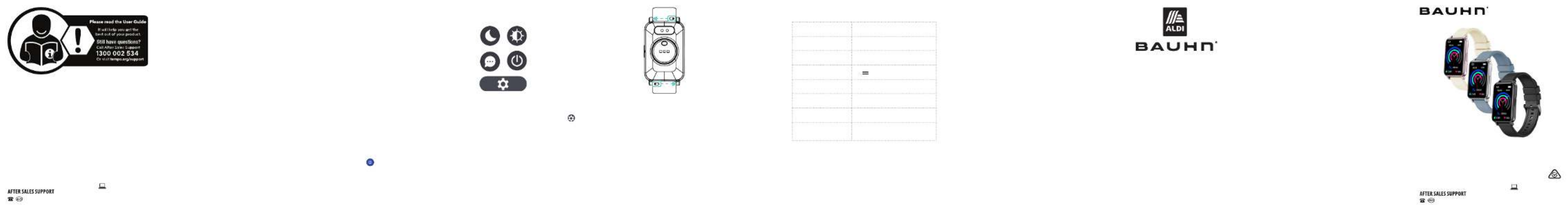
Display 1.57”, 200 x 320 pixels
Ingress protection IP67
Charging time 2 hrs (approx.)
Charging input 5V 100mA
Bluetooth Range < 10m
Built-In Battery Lithium 3.7V 180mAh
Weight 42g (approx.) (silicon strap)
Dimensions (mm) 30 (W) x 45 (H) x 11.4 (D)
Specications
Smart Watch
User Guide
1300 002 534
Model: ADMSW-0424-S
Product Code: 715493 04/2024
tempo.org/support
Warranty returns
Should you for any reason need to return this
product for a warranty claim, make sure to
include all accessories with the product.
Product does not work?
If you encounter problems with this product, or
if it fails to perform to your expectations, make
sure to contact our After Sales Support Centre
on 1300 002 534.
Warranty Information
Repair and Refurbished Goods or Parts Notice
The product is guaranteed to be free from defects in
workmanship and parts for a period of 12 months from the
date of purchase. Defects that occur within this warranty
period, under normal use and care, will be repaired,
replaced or refunded at our discretion, solely at our
option with no charge for parts and labour. The benefits
conferred by this warranty are in addition to all rights and
remedies in respect of the product that the consumer
has under the Competition and Consumer Act 2010 and
similar state and territory laws.
Our goods come with guarantees that cannot be
excluded under the Australian Consumer Law. You are
entitled to a replacement or refund for a major failure and
to compensation for any other reasonably foreseeable
loss or damage. You are also entitled to have the goods
repaired or replaced if the goods fail to be of acceptable
quality and the failure does not amount to a major failure.
The Bluetooth® word mark and logos are registered
trademarks owned by Bluetooth SIG,Inc. and any use
of such marks by Hands (IP) Holdings Pty Ltd is under
license. Other trademarks and trade names are those of
their respective owners.
Unfortunately, sometimes faulty products are manufactured,
which need to be returned to the supplier for repair.
Please be aware that if your product is capable of retaining
user-generated data (such as files stored on a computer
hard drive, telephone numbers stored on a mobile
telephone, songs stored on a portable media player, games
saved on a games console or files stored on a USB memory
stick) during the process of repair, some or all of your
stored data may be lost. We recommend you save this data
elsewhere prior to sending the product for repair.
You should also be aware that rather than repairing goods,
we may replace them with refurbished goods of the same
type or use refurbished parts in the repair process.
Please be assured though, refurbished parts or
replacements are only used where they meet ALDI’s
stringent quality specifications.
If at any time you feel your repair is being handled
unsatisfactorily, you may escalate your complaint.
Please telephone us on 1300 002 534 or write to us at:
Tempo (Aust) Pty Ltd ABN 70 106 100 252
PO Box 132, Frenchs Forest, NSW 1640, Australia
Telephone: 1300 002 534 (Aust) - Fax: (02) 8977 3765
Tempo Help Desk: 1300 002 534 (Aust)
(Operating Hours: Mon-Fri 8:30am-6pm; Sat 9am-6pm EST)
Email: tempo.org/support
1300 002 534
Shortcut menu Change The Straps
Turn the watch over, push
the needle as illustrated
below to take off the
original strap, then t the
new strap.
Warning
The chain strap consists of a magnet which in
close proximity to other metallic objects, may
become attached and/or loosen the strap.
Swipe down to access the
shortcut menu where you can
turn on/off do not disturb
mode, adjust brightness, see
messages, shut down and
enter settings.
tempo.org/support
Sedentary Reminder
Set reminders to notify you to be active.
Set the reminder times on the QWatch Pro app
and the watch will alert you on the set time.
Drink Water Reminder
Set reminders to notify you to be hydrated.
Set the reminder times on the QWatch Pro app
and the watch will alert you on the set time.
Watch Face Screen
You can change the style of the watch interface.
On the main screen, press and hold the screen
to change the watch face. Swipe left/right for
different options, then tap the touch screen again
to conrm selection.
Model: ADMSW-0424-S
Product Code: 715493 04/2024
Find Phone
After your smart phone is connected to the
watch, tap the icon at the setup menu and
your smart phone will ring or vibrate.
Message
Swipe up from the home screen to view
messages. After your smart phone is connected
to the watch, you can view new messages and
other app notications on the watch. The latest
9 notications will be displayed on the watch.
On the QWatch Pro app, under the notication
settings, enable “allow”, turn on SMS and
select which app notications to receive.
NOTE: Under “Background Operation Protection
Guide” on the QWatch Pro app, enable the messages
to run in the background.
Notes
Settings
On the main menu, tap on the icon to enter
the settings menu to change the below:
Preferences, Dial setting (Watch face), Find my
phone, Language, System, QR code, Factory
reset.
13 14 15 16 17 18 19 20
Produkt Specifikationer
| Mærke: | Bauhn |
| Kategori: | Smartwatch |
| Model: | ADMSW-0424-S |
Har du brug for hjælp?
Hvis du har brug for hjælp til Bauhn ADMSW-0424-S stil et spørgsmål nedenfor, og andre brugere vil svare dig
Smartwatch Bauhn Manualer

15 Oktober 2024

15 Oktober 2024

15 Oktober 2024
Smartwatch Manualer
- Smartwatch Nilox
- Smartwatch SilverCrest
- Smartwatch Acer
- Smartwatch Denver
- Smartwatch TCL
- Smartwatch Sony
- Smartwatch Suunto
- Smartwatch Samsung
- Smartwatch Beurer
- Smartwatch Medisana
- Smartwatch LG
- Smartwatch Doro
- Smartwatch VitalMaxx
- Smartwatch Apple
- Smartwatch Michael Kors
- Smartwatch Epson
- Smartwatch Amazfit
- Smartwatch Technaxx
- Smartwatch Emporia
- Smartwatch Garmin
- Smartwatch Motorola
- Smartwatch Asus
- Smartwatch Bushnell
- Smartwatch Livoo
- Smartwatch Pyle
- Smartwatch Tracer
- Smartwatch Lenovo
- Smartwatch OnePlus
- Smartwatch Nedis
- Smartwatch Polar
- Smartwatch Hama
- Smartwatch Thomson
- Smartwatch Aiwa
- Smartwatch Nokia
- Smartwatch Casio
- Smartwatch Hannspree
- Smartwatch Trevi
- Smartwatch Omron
- Smartwatch Mio
- Smartwatch Blaupunkt
- Smartwatch Geonaute
- Smartwatch Alpina
- Smartwatch Razer
- Smartwatch Medion
- Smartwatch Soehnle
- Smartwatch Huawei
- Smartwatch König
- Smartwatch Echo
- Smartwatch Vivax
- Smartwatch TAG Heuer
- Smartwatch Withings
- Smartwatch Vtech
- Smartwatch Microsoft
- Smartwatch Alcatel
- Smartwatch Sigma
- Smartwatch Bryton
- Smartwatch Xiaomi
- Smartwatch Niceboy
- Smartwatch Krüger&Matz
- Smartwatch Skagen
- Smartwatch Oppo
- Smartwatch Ice Watch
- Smartwatch Mondaine
- Smartwatch Timex
- Smartwatch Fossil
- Smartwatch MyKronoz
- Smartwatch TomTom
- Smartwatch Cobra
- Smartwatch Xblitz
- Smartwatch Calypso
- Smartwatch Honor
- Smartwatch Fitbit
- Smartwatch GlobalSat
- Smartwatch Lamax
- Smartwatch Overmax
- Smartwatch SBS
- Smartwatch Archos
- Smartwatch ADE
- Smartwatch Prixton
- Smartwatch Renkforce
- Smartwatch SPC
- Smartwatch MOTA
- Smartwatch Otium
- Smartwatch HTC
- Smartwatch GoClever
- Smartwatch Immax
- Smartwatch Misfit
- Smartwatch Quadro
- Smartwatch Garett
- Smartwatch Runtastic
- Smartwatch Wiko
- Smartwatch MiTone
- Smartwatch Umidigi
- Smartwatch IGPSport
- Smartwatch Nordväl
- Smartwatch Xplora
- Smartwatch Oregon Scientific
- Smartwatch MyPhone
- Smartwatch Realme
- Smartwatch Kogan
- Smartwatch Manta
- Smartwatch Media-Tech
- Smartwatch Oromed
- Smartwatch Bea-fon
- Smartwatch Aligator
- Smartwatch Allview
- Smartwatch ACME
- Smartwatch Diesel
- Smartwatch Emporio Armani
- Smartwatch Brigmton
- Smartwatch Sunstech
- Smartwatch Belesy
- Smartwatch Qilive
- Smartwatch Hammer
- Smartwatch Naxa
- Smartwatch Mpman
- Smartwatch IHealth
- Smartwatch Valante
- Smartwatch Ematic
- Smartwatch Tikkers
- Smartwatch Iget
- Smartwatch COGITO
- Smartwatch Ticwatch
- Smartwatch Pebble
- Smartwatch Jawbone
- Smartwatch Martian
- Smartwatch Beafon
- Smartwatch Guardo
- Smartwatch Fen (Fit Electronics Nutrition)
- Smartwatch Ninetec
- Smartwatch Swisstone
- Smartwatch Crane
- Smartwatch Spotter
- Smartwatch One2track
- Smartwatch Sempre
- Smartwatch Sinji
- Smartwatch Kidswatch
- Smartwatch OOQE
- Smartwatch VEA
- Smartwatch Xlyne
- Smartwatch Growing
- Smartwatch Uwatch
- Smartwatch Setracker
- Smartwatch IOPLEE
- Smartwatch SimWatch
- Smartwatch U8
- Smartwatch Forever
- Smartwatch Guess
- Smartwatch Jay-tech
- Smartwatch Lookit
- Smartwatch Veadigital
- Smartwatch Scinex
- Smartwatch Merlin
- Smartwatch Armodd
- Smartwatch Stenlille
- Smartwatch Fibian
- Smartwatch Lintelek
- Smartwatch Qlokkie
- Smartwatch Perfect Choice
- Smartwatch Smartbook
- Smartwatch Galesto
- Smartwatch Canyon
- Smartwatch KoreHealth
- Smartwatch METAWATCH
- Smartwatch X-unknown
- Smartwatch Kronoz
- Smartwatch FlinQ
- Smartwatch X-WATCH
- Smartwatch BEMI
- Smartwatch Mega P
- Smartwatch Motus
- Smartwatch Lifetrak
- Smartwatch JTC Jay-Tech
- Smartwatch Oura
- Smartwatch Cubot
- Smartwatch Leotec
- Smartwatch Papago
- Smartwatch Kiprun
- Smartwatch Time 2
- Smartwatch INOC
- Smartwatch Dfit
- Smartwatch IZZO Golf
- Smartwatch Quazar
- Smartwatch DCU
- Smartwatch Mibro
- Smartwatch Spacetalk
- Smartwatch XCOAST
- Smartwatch Newgen Medicals
Nyeste Smartwatch Manualer

8 April 2025

27 Februar 2025

27 Februar 2025

26 Februar 2025

21 Februar 2025

19 Februar 2025

3 Februar 2025

13 Januar 2025

10 Januar 2025

8 Januar 2025