Cellular Line Sheer Manual
Cellular Line
Headset
Sheer
Læs nedenfor 📖 manual på dansk for Cellular Line Sheer (2 sider) i kategorien Headset. Denne guide var nyttig for 45 personer og blev bedømt med 4.5 stjerner i gennemsnit af 2 brugere
Side 1/2

BTSHEERTWS
SHEER
EN
IT
FR
DE
ES
RU
TR
NL
FI
EN IT
FR DE
ES RU
NL
FI
TR
5
4
EN -Cellularline S.p.A. declares that this bluetooth headset with charging case
complies with Directive 2014/53/EU.
The full text of the EU Declaration of conformity is available at the following
Internet address: www.cellularline.com/_/declaration-of-conformity.
Cellularline S.p.A. also declares that this bluetooth headset with charging case
complies with Directive 2011/65/EU updated from 2015/863/EU.
IT - Cellularline S.p.A dichiara che questo auricolare bluetooth con custodia di
ricarica è conforme alla direttiva 2014/53/UE.
Il testo completo della dichiarazione di conformità è disponibile al seguente indi-
rizzo internet : www.cellularline.com/_/declaration-of-conformity.
Cellularline S.p.A dichiara altresì che questo auricolare bluetooth con custodia
di ricarica è conforme alla direttiva 2011/65/EU aggiornata dalla 2015/863/EU.
FR - Cellularline S.p.A déclare que cette oreillette bluetooth avec étui de charge-
ment est conforme à la directive 2014/53/UE.
L'intégralité du texte de la déclaration de conformité UE est disponible à l'adresse
Internet suivante : www.cellularline.com/_/declaration-of-confor mity.
Cellularline S.p.A déclare également que cette oreillette bluetooth avec étui de
chargement est conforme à la directive 2011/65/EU mise à jour par la directive
2015/863/EU.
DE - Cellularline S.p.A erklärt, dass dieses Bluetooth-Headset mit Ladebox der
Verordnung 2014/53/EU entspricht.
Der vollständige Text der EU-Konformitätserklärung ist unter der folgenden
Internetadresse verfügbar: www.cellularline.com/_/declaration-of-conformity.
Cellularline S.p.A erklärt außerdem, dass dieses Bluetooth-Headset mit Ladebox
der Verordnung 2011/65/EU entspricht, die durch die Verordnung 2015/863/
EU aktualisiert wurde.
ES - Cellularline S.p.A declara que este auricular Bluetooth con funda de recarga
cumple con la directiva 2014/53/UE.
El texto completo de la declaración de conformidad se encuentra disponible
en la siguiente dirección de Internet: www.cellularline.com/_/declaration-of-
conformity.
Cellularline S.p.A. también declara que este auricular Bluetooth con funda de
recarga cumple con la directiva 2011/65/EU actualizada por 2015/863/EU.
www.cellularline.com/_/declaration-of- conformity.
NL - Cellularline S.p.A verklaart dat deze Bluetooth-headset met oplaadcassette
voldoet aan Richtlijn 2014/53/EU.
De volledige tekst van de EU-conformiteitsverklaring is beschikbaar op de volgen-
de website: www.cellularline.com/_/declaration- of-conformity.
Cellularline S.p.A verklaart tevens dat deze Bluetooth-headset met oplaadcasset-
te voldoet aan Richtlijn 2011/65/EU, zoals bijgewerkt bij Richtlijn 2015/863/EU.
FI - Cellularline S.p.A vakuuttaa, että tämä bluetooth-kuulokenappi latauskotelolla
on direktiivin 2014/53/UE mukainen.
Vaatimustenmukaisuusvakuutuksen täydellinen teksti on saatavissa seuraavasta
Internet-osoitteesta: www.cellularline.com/_/declaration-of-conformity.
lolla on direktiivin 2011/65/EU, päivitetty 2015/863/EU, mukainen.
EN - INFORMATION ON THE STATUTORY WARRANTY
Our products are covered by a statutory warranty against conformity defects in
accordance with applicable national consumer protection laws.
For more information, please see the following page
www.cellularline.com/_/warranty
EN - Using the device may, in some cases, interfere with the correct functioning of
medical devices (e.g. pacemakers).
Prolonged exposure to high volume and prolonged use may cause permanent
damage to hearing.
Do not use the device in places where being unable to hear external noises could
prove dangerous (e.g. railway crossings, train platforms)
If used when driving, comply with the regulations in force in the relevant country.
Children should be supervised when using the device and all accessories and packa-
ging should be kept out of their reach.
Do not expose the device for prolonged periods to damp, dust, soot, steam,
direct sunlight, and excessively high or low temperatures, which could result in
it malfunctioning
Use only suitable chargers for charging
Regularly charge the product (at least once every 3 months).
EN - INSTRUCTIONS FOR THE DISPOSAL OF DEVICES FOR DOMESTIC USE (Applicable
in countries in the European Union and those with separate waste collection systems)
This mark on the product or documentation indicates that this product must not
be disposed of with other household waste at the end of its life. To avoid any
damage to health or the environment due to improper disposal of waste, the
user must separate this product from other types of waste and recycle it in a
responsible manner to promote the sustainable re-use of the material resources.
Domestic users should contact the dealer where they purchased the product
or the local government office for all information regarding separate waste
collection and recycling for this type of product. Corporate users should contact
the supplier and verify the terms and conditions in the purchase contract.
This product must not be disposed of along with other commercial waste.
This product has a battery than cannot be replaced by the user. Do not attempt
to open the device to remove the battery as this could cause malfunctions and
seriously damage the product. When disposing of the product, please contact the
local waste disposal authority to remove the battery. The battery inside the device
was designed to be able to be used during the entire life cycle of the product.
For more information, visit the website http://www.cellularline.com
EN - PRELIMINARY OPERATIONS
Charging Case Charge: Charging Case has an internal battery
which allows the earbuds to be recharged without being
plugged in to a mains charger. The Charging Case must
therefore be charged before recharging the batteries of
the devices.
Connect the charging cable (5) to a USB port and connect the
other end to the USB-C charging port (4); the LEDs (3) will
gradually turn on to show the charge level of the Charging
Case.
Once you have finished recharging, disconnect the Charging
Case from the power supply.
Recharging the Earbuds: insert the individual earbuds into the
corresponding docks; charging will begin automatically. The
LEDs (2) on the earbuds turn on when charging is in progress.
The LEDs (2) turn off when charging is complete.
Connecting your mobile phone: remove the earbuds from
the charging dock. Both earbuds will automatically switch on
and the LEDs (2) will begin to flash; a few seconds later only
one will continue to flash green/red in an alternating fashion,
indicating that pairing mode is active.
Turn on Bluetooth® on your phone to run a search for devices
and select CELLULARLINE SHEER when it is detected.
USE:
Switching ON: remove the earbuds from the case
Power OFF: put the earbuds back into the corresponding
docks.
To answer a call: press the MF touch control (1) on one of
the two earbuds.
Use in mono mode is allowed with the right earbud only.
To end a call: press the MF touch control (1).
ANC: keep the MF touch control on the right earbud pressed
for 2 seconds
Play/Pause: press the MF touch control (1) on one of the two
earbuds twice.
FF: press the MF touch control (1) on the right earbud three
times.
Rew: press the MF touch control (1) on the left earbud
three times.
Voice Assistant: keep the MF touch control (1) pressed for
3 seconds
Speaker volume control: to increase volume, press the MF
ouch control (1) on the right earbud or press the MF touch t
ontrol (1) on the left earbud to decrease it.ceset:R if the device does not work properly, it is possible to
arry out a reset to restore factory settings.c
delete all previous pairings from the Bluetooth® menu of the - hone, disable Bluetooth® and reboot it.ptake the earbuds out of the Charging Case, wait for the green -
ED (2) to flash the first time on both devices and then put Lhem back inside the Charging Case.twith the devices inside the Charging Case, hold and press the -
MF button (1) on both devices for about 10 seconds or until
oth red LEDs (2) flash 3 times.bair again. Remove the earbuds from the case. The LED of P
ne of the two will start to flash green and red in alternating o
ashion. Enable Bluetooth® on your smartphone and manually felect the name of the device displayeds
ARBUD TECHNICAL SPECIFICATIONS: Eluetooth®: v 5 Bupported profiles: Headset – Handsfree – A2DP – AVRCPS
ange: 10 mRluetooth® Frequency Range: 2.4 GHz~2.48 GHz Battery voltage: 3.7 VB
attery Capacity: 70 mAh X 2B
USB-C port voltage (V): 5 V
USB-C port current: 0.35 A
ERP: 2.35 dBm
Charging Case battery capacity: 3.7 V 350 mAh
Stand by Time: 180 days
Talk Time: 7 hours with ANC – 7.5 hours with ANC off
Play Time: 7 hours with ANC – 7.5 hours with ANC off
Charging the earbuds: approx. 1.5 hrs
Charging Case Charge: about 2 hrs
Weight: 43 g
IT - OPERAZIONI PRELIMINARI
Ricarica Charging Case: Charging Case è dotata di batteria
interna e consente la ricarica dei dispositivi anche senza
alimentazione diretta. È necessario pertanto caricare la
Charging Case prima di ricaricare le batterie dei dispositivi.
Inserire il cavo di ricarica (5) ad una qualsiasi porta USB
e collegare il connettore alla presa di ricarica USB-C (4),
l’accensione progressiva dei led (3) indica lo stato di carica
della Charging Case.
Una volta completata la ricarica, disconnettere Charging Case
dall’alimentazione.
Ricarica Auricolari: inserire i dispositivi nei rispettivi
alloggiamenti, la ricarica si attiverà automaticamente.
L’accensione del led (2) sugli auricolari indica la carica in corso,
al completamento della ricarica il led (2) si spegnerà.
Connessione al telefono: estrarre i dispositivi dal supporto
di ricarica, automaticamente entrambi i dispositivi si
accenderanno e i led (2) inizieranno a lampeggiare, dopo pochi
secondi soltanto uno continuerà a lampeggiare verde/rosso
alternato indicando la modalità di pairing attiva.
Attivare il bluetooth del telefono per effettuare la ricerca
dispositivi e selezionare CELLULARLINE SHEER quando verrà
rilevato.
UTILIZZO:
Accensione: estrarre i dispostivi dall’alloggiamento
Spegnimento: riporre i dispositivi nei rispettivi alloggiamenti.
Rispondere a una chiamata: premere il comando touch MFB
(1) di uno dei due auricolari.
L’utilizzo in modalità mono è consentito soltanto con
l’auricolare destro.
Terminare una chiamata: premere il comando touch MFB (1).
ANC: mantenere premuto il comando touch MFB
dell’auricolare destro per 2 secondi
Play/Pausa: premere due volte il comando touch MFB (1) su
uno dei due auricolari
FF: premere tre volte il comando touch MFB (1) dell’auricolare
destro.
Rew: premere tre volte il comando touch MFB (1)
dell’auricolare sinistro.
Voice Assistant: mantenere premuto il comando touch MFB
(1) per 3 secondi
Regolazione volume altoparlante: per aumentare il volume
premere il comando touch MFB (1) dell’auricolare destro, per
diminuirlo premere il comando touch MFB (1) dell’auricolare
sinistro.
Reset: nel caso in cui si presentino delle anomalie sul
funzionamento del dispositivo, è possibile effettuare un reset
per ripristinare il funzionamento iniziale.
- eliminare tutti i precedenti abbinamenti dal menu Bluetooth
del telefono, disabilitare il bluetooth e riavviarlo.
- estrarre gli auricolari dalla Charging Case, attendere il
primo lampeggio del led verde (2) su entrambi i dispositivi e
reinserirli nella Charging Case.
- con i dispositivi all’interno della Charging Case, tener
premuto su entrambi i dispositivi il pulsante MFB (1) per 10
secondi circa finché entrambi i led rossi (2) lampeggeranno
3 volte.
Procedere nuovamente con il pairing: estrarre gli auricolari
dalla custodia; Il led di uno degli auricolari inizierà a
lampeggiare verde/rosso alternato. Abilitare il Bluetooth
dello smartphone e selezionare manualmente il nome del
dispositivo visualizzato
SPECIFICHE TECNICHE AURICOLARI:
Bluetooth: v 5
Profili supportati: Headset – Handsfree – A2DP - AVRCP
Portata: 10mt
Bluetooth Frequency Range: 2.4GHz~2.48GHz
Battery Voltage: 3.7V
Battery Capacity: 70mAh X 2
USB-C port voltage (V): 5V
USB-C port current: 0.35A
ERP: 2.35dBm
Charging Case battery capacity: 3.7V 350mAh
Stand by Time: 180gg
Talk Time: 7 ore con ANC – 7.5 ore con ANC off
Play Time: 7 ore con ANC – 7.5 ore con ANC off
Ricarica auricolari: 1.5h circa
Ricarica Charging Case: 2h circa
Peso: 43g
FR - OPÉRATIONS PRÉALABLES
Charge du Charging Case: le Charging Case est doté d’une
batterie interne et permet de charger des dispositifs, y
compris sans alimentation directe. Aussi, il est nécessaire
de charger le Charging Case avant de charger les batteries
des dispositifs.
Brancher le câble de charge (5) à un port USB quelconque
puis brancher le connecteur à la prise de charge USB-C (4) ;
l’allumage progressif des voyants (3) indique l’état de charge
du Charging Case.
Une fois la charge terminée, débrancher le Charging Case de
l’alimentation.
Charge des écouteurs: placer les dispositifs dans leurs
logements respectifs ; la charge démarre ensuite
automatiquement. L’allumage du voyant (2) sur les écouteurs
indique que la charge est en cours. Une fois que la charge est
terminée, le voyant (2) s’éteint.
Connexion au téléphone : retirer les dispositifs du support de
charge ; les deux dispositifs s’allument automatiquement et les
voyants (2) se mettent à clignoter, puis au bout de quelques
secondes, un seul continue de clignoter en vert/rouge pour
indiquer que la modalité de couplage est active.
Activer le Bluetooth® du téléphone pour effectuer la
recherche des dispositifs et sélectionner CELLULARLINE SHEER
une fois qu’il est détecté.
UTILISATION :
Allumage : retirer les dispositifs du logement.
Extinction : replacer les dispositifs dans leurs logements
respectifs.
Répondre à un appel : appuyer sur la touche MFB (1) d’un des
deux écouteurs.
L’utilisation en mode Mono est possible uniquement avec
l’écouteur droit.
Mettre fin à un appel : appuyer sur la touche MFB (1).
ANC : maintenir enfoncée la touche MFB de l’écouteur droit
pendant 2 secondes.
Play/Pause : appuyer deux fois sur la touche MFB (1) d’un des
deux écouteurs.
FF (avance) : appuyer trois fois sur la touche MFB (1) de
l’écouteur droit.
Rew (retour) : appuyer trois fois sur la touche MFB (1) de
l’écouteur gauche.
Assistant vocal : maintenir enfoncée la touche MFB (1)
pendant 3 secondes.
Réglage du volume du haut-parleur : pour augmenter le
volume, appuyer sur la touche MFB (1) de l’écouteur droit ;
pour l’abaisser, appuyer sur la touche MFB (1) de l’écouteur
gauche.
Reset : en cas de fonctionnement anormal du dispositif, il
est possible d’effectuer une réinitialisation pour rétablir le
fonctionnement initial.
- Éliminer tous les couplages précédemment effectués depuis
le menu Bluetooth® du téléphone, désactiver le Bluetooth®
et le redémarrer.
- Extraire les écouteurs du Charging Case, attendre le premier
clignotement du voyant vert (2) sur les deux dispositifs et les
remettre en place dans le Charging Case.
- Lorsque les deux dispositifs se trouvent dans le Charging
Case, maintenir enfoncée la touche MFB (1) de chacun d’eux
pendant environ 10 secondes, jusqu’à ce que les voyants
rouges (2) clignotent 3 fois.
Procéder à nouveau au couplage : retirer les écouteurs de
l’étui ; le voyant d’un des deux écouteurs commence à
clignoter alternativement en vert et rouge. Activer le
Bluetooth® du smartphone et sélectionner manuellement le
nom du dispositif visualisé.
CARACTÉRISTIQUES TECHNIQUES DES ÉCOUTEURS :
Bluetooth® : v. 5
Profils supportés : Écouteurs - Mains libres - A2DP - AVRCP
Portée : 10 m
Gamme de fréquences Bluetooth® : 2,4 GHz ~ 2,48 GHz
Tension de la batterie : 3,7 V
Capacité de la batterie : 70 mAh x 2
Tension du port USB-C (V) : 5 V
Courant du port USB-C : 0,35 A
PAR : 2,35 dBm
Capacité de la batterie du Charging Case : 3,7 V 350 mAh
Autonomie en stand-by : 180 jours
Autonomie en conversation : 7 heures avec fonction ANC - 7,5
heures avec fonction ANC désactivée
Autonomie en lecture : 7 heures avec fonction ANC - 7,5 heures
avec fonction ANC désactivée
Charge des écouteurs : 1,5 heure environ
Charge du Charging Case : 2 h environ
Poids : 43 g
DE - VORBEREITENDE EINGRIFFE
Laden des Charging Case: Das Charging Case ist mit einem
Geräte auch ohne direkte Stromversorgung. Das Charging Case
muss stets aufgeladen werden, bevor der Akku der Geräte
damit aufgeladen wird.
Das Ladekabel (5) an eine beliebige USB-Buchse anschließen
und den Steckverbinder mit der USB-C-Ladebuchse (4)
verbinden. Das progressive Einschalten der LEDs (3) zeigt den
Ladezustand des Charging Case an.
Nachdem das Gerät vollständig geladen wurde, das Charging
Case von der Stromversorgung trennen.
Aufladen des Headsets: Die Geräte in die dafür vorgesehenen
Fächer legen, der Ladevorgang beginnt automatisch. Die sich
einschaltende LED (2) an den Headsets zeigt an, dass der
Ladevorgang läuft. Nach Abschluss des Ladevorgangs schaltet
sich die LED (2) aus.
Anschluss an das Telefon: Die Geräte aus ihrem Ladefach
nehmen. Beide Geräte schalten sich automatisch ein. Die LEDs
(2) beginnen zu blinken; nach wenigen Sekunden blinkt nur ein
Gerät weiter in grün/rot, womit der aktive Pairing-Vorgang
angezeigt wird.
Das Bluetooth des Telefons aktivieren, um die Gerätesuche
zu starten und CELLULARLINE SHEER anwählen, sobald es
erfasst wird.
GEBRAUCH:
Einschalten: Die Geräte aus ihren Fächern herausnehmen
Ausschalten: Die Geräte in die vorgesehenen Fächer setzen.
Einen Anruf entgegennehmen: Die Touch-Bedientaste MFB (1)
an einem der beiden Headsets drücken.
Die Verwendung im Mono-Modus ist nur mit dem rechten
Headset zulässig.
Beenden eines Anrufs: Die Touch-Bedientaste MFB (1)
drücken.
ANC: Für 2 Sekunden die Touch-Bedientaste MFB des rechten
Headsets drücken
Play/Pause: Die Touch-Bedientaste MFB (1) an einem der
beiden Headsets zweimal drücken.
FF: Die Touch-Bedientaste MFB (1) am rechten Headset
dreimal drücken.
Rew: Die Touch-Bedientaste MFB (1) am linken Headset
dreimal drücken.
Sprachassistent: Die Touch-Bedientaste MFB (1) für 3
Sekunden gedrückt halten
Einstellen der Lautsprecherlautstärke: Die Touch-Bedientaste
MFB (1) am rechten Headset drücken, um die Lautstärke
Headset drücken um sie zu senken.
Reset: Wenn Anomalien beim Betrieb des Geräts festgestellt
werden, kann eine Rücksetzung vorgenommen werden, um den
ursprünglichen Betrieb wieder herzustellen.
– alle vorherigen Paarungen aus dem Bluetooth-Menü des
– die Headsets aus dem Charging Case entnehmen, das erste
Blinken der grünen LED (2) an beiden Geräten abwarten und
die Headsets wieder in das Charging Case einlegen.
– mit den Geräten im Charging Case an beiden Headsets die
MFB-Taste (1) für ca. 10 Sekunden gedrückt halten, bis die
roten LEDs (2) 3 mal blinken.
Erneut das Pairing vornehmen: die Headsets aus dem Charging
Case nehmen; die LED eines der beiden Headsets beginnt
abwechselnd grün/rot zu blinken. Die Bluetooth-Funktion
des Smartphones einschalten und von Hand den angezeigten
Gerätenamen auswählen
TECHNISCHE SPEZIFIKATIONEN DES HEADSETS:
Bluetooth®: v 5
Unterstützte Profile: Headset – Handsfree – A2DP – AVRCP
Reichweite: 10 m
Bluetooth-Frequenzbereich:2.4GHz ~ 2.48GHz
Akkuspannung: 3,7 V
Akkukapazität:70 mAh X 2
USB-C-Buchse Spannung (V): 5 V
USB–C-Buchse Strom: 0,35 A
ERP: 2,35 dBm
Charging Case Akkukapazität: 3,7 V 350 mAh
Standby-Zeit:180 Tage
Sprechzeit: 7 Stunden mit ANC – 7,5 Stunden mit ANC aus
Musikwiedergabezeit:7 Stunden mit ANC – 7,5 Stunden mit
ANC aus
Aufladen des Headsets:ca. 1,5 Stunden
Laden des Charging Case: ca. 2 Stunden
Gewicht: 43g
ES - OPERACIONES PRELIMINARES
Carga del Charging Case: El Charging Case (estuche de carga)
dispone de una batería interna y permite cargar los auriculares
incluso sin alimentación directa. Así pues, es necesario cargar
antes el Charging Case para poder cargar las baterías de los
dispositivos.
Inserte el cable de carga (5) en un puerto USB cualquiera y
conecte el conector al puerto de carga USB-C (4); el encendido
progresivo de los leds (3) indica el estado de carga del
Charging Case.
Una vez completada la carga, desconecte el Charging Case de
la alimentación.
Carga de los auriculares: coloque los dispositivos
en sus respectivos alojamientos; la carga se activará
automáticamente. El encendido del led (2) en los auriculares
indica que la carga está en curso; una vez completada la carga,
el led (2) se apagará.
Conexión con el teléfono: extraiga los auriculares del soporte
de carga; ambos auriculares se encenderán automáticamente
y los leds (2) comenzarán a parpadear. Tras unos segundos,
solo uno seguirá parpadeando en verde y rojo de forma
alternada, lo que indica que el modo emparejamiento está
activo.
Active el Bluetooth® del teléfono para efectuar la búsqueda
de dispositivos y seleccione CELLULARLINE SHEER cuando
haya sido detectado.
USO:
Encendido: extraiga los auriculares de sus alojamientos.
Apagado: coloque los auriculares en sus respectivos
alojamientos.
Contestar una llamada: pulse el botón táctil multifunción (1)
de uno de los dos auriculares.
El uso en modo mono solo se puede efectuar con el auricular
derecho.
Finalizar una llamada: pulse el botón táctil multifunción (1).
ANC: mantenga pulsado el botón táctil multifunción del
auricular derecho durante 2 segundos.
Reproducción/Pausa: pulse dos veces el botón táctil
multifunción (1) de uno de los dos auriculares.
FF (avance): pulse tres veces el botón táctil multifunción (1)
del auricular derecho.
Rew (retroceso): pulse tres veces el botón táctil multifunción
(1) del auricular izquierdo.
Voice Assistant: mantenga pulsado el botón táctil multifunción
(1) durante 3 segundos.
Ajuste del volumen del altavoz: para aumentar el volumen,
pulse el botón táctil multifunción (1) del auricular derecho;
para disminuirlo, pulse el botón táctil multifunción (1) del
auricular izquierdo. Restablecimiento: en caso de que se presenten anomalías
de funcionamiento del dispositivo, es posible restablecer los
valores de fábrica.
- Elimine cualquier emparejamiento anterior en el menú
Bluetooth® del teléfono, deshabilite el Bluetooth® y reinícielo.
- Extraiga los auriculares del Charging Case, espere a que el led
verde (2) parpadee en ambos dispositivos y vuelva a colocarlos
en el Charging Case.
- Con los dispositivos dentro del Charging Case, mantenga
pulsado en ambos dispositivos el botón multifunción (1)
durante unos 10 segundos, hasta que ambos leds rojos (2)
parpadeen 3 veces.
Realice nuevamente el emparejamiento. Para ello, extraiga
los auriculares del estuche; el led de uno de los auriculares
comenzará a parpadear en verde y rojo de forma alternada.
Habilite el Bluetooth® del smartphone y seleccione
manualmente el nombre del dispositivo mostrado.
ESPECIFICACIONES TÉCNICAS DE LOS AURICULARES:
Bluetooth®: v 5
Perfiles admitidos: Headset – Handsfree – A2DP – AVRCP
Alcance: 10 m
Rango de frecuencia Bluetooth®: 2.4 GHz~2.48 GHz
Voltaje de la batería: 3,7 V
Capacidad de la batería: 70 mAh X 2
Voltaje (V) del puerto USB-C: 5 V
Corriente del puerto USB-C: 0,35 A
ERP: 2,35 dBm
Capacidad de la batería del Charging Case: 3,7 V 350 mAh
Autonomía en modo de espera: 180 días
Tiempo de conversación: 7 horas con ANC – 7,5 horas con
ANC desactivado
Tiempo de reproducción de música: 7 horas con ANC – 7,5
horas con ANC desactivado
Carga de los auriculares: 1,5 h aprox.
Carga del Charging Case: 2 h aprox.
Peso: 43 g
RU - ПРЕДВАРИТЕЛЬНЫЕ ОПЕРАЦИИ
Зарядка Charging Case:
Зарядка наушников:
Подключение к телефону:
ПРИМЕНЕНИЕ:
Включение:
Выключение:
Ответ на звонок:
Завершение звонка:
(1).
ANC:
FF:
Rew:
Voice Assistant:
Регулировка громкости динамика:
Сброс: при обнаружении сбоев в работе устройства
можно выполнить сброс для восстановления
первоначальной работы.
ТЕХНИЧЕСКИЕ ХАРАКТЕРИСТИКИ НАУШНИКОВ:
Bluetooth®: v 5
- AVRCP
TR - BAŞLANGIÇ İŞLEMLERİ
Charging Case yeniden şarj edilmesi: Charging Case dahili
Kulak içi kulaklıkların yeniden şarj edilmesi:
Telefona bağlanma:
KULLANIM:
Açma:
Kapatma:
Gelen bir çağrıyı cevaplama:
izin verilir.
Bir çağrıyı sonlandırma:
ANC:
Çal/Durdur:
İleri:
Geri:
Sesli Asistan: 3 saniye boyunca MFB touch komutunu (1)
Hoparlör ses düzeyinin ayarı:
Reset: Aygıtın işlemesinde anormal durumlar ile karşılaşılması
halinde, başlangıç işleyişini yeniden düzenlemek için bir reset
yapılması mümkündür.
WIRELESS STEREO BLUETOOTH® EARBUDS WITH
CHARGING CASE AND ANC FUNCTION
Description:
1 MF touch control
2 Earbud LED
3 Battery level indicator LED
4 USB-C charging port
5 USB-C charging cable
USB-C
- INFORMAZIONI SULLA GARANZIA LEGALE
I nostri prodotti sono coperti da garanzia legale per i difetti di conformità secondo
quanto previsto dalle leggi nazionali applicabili a tutela del consumatore.
Per ulteriori informazioni consultare la pagina:
www.cellularline.com/_/warranty
IT - ISTRUZIONI PER LO SMALTIMENTO DI APPARECCHIATURE PER UTENTI DOMESTICI
(Applicabile in paesi dell’Unione Europea e in quelli con sistemi di raccolta
differenziata)
Il marchio riportato sul prodotto o sulla sua documentazione indica che il prodotto
non deve essere smaltito con altri rifiuti domestici al termine del ciclo di vita.
Per evitare eventuali danni all’ambiente o alla salute causati dall’inopportuno
smaltimento dei rifiuti, si invita l’utente a separare questo prodotto da altri tipi
di rifiuti e di riciclarlo in maniera responsabile per favorire il riutilizzo sostenibile
delle risorse materiali.
Gli utenti domestici sono invitati a contattare il rivenditore presso il quale e stato
acquistato il prodotto o l’ufficio locale preposto per tutte le informazioni relative alla
raccolta differenziata e al riciclaggio per questo tipo di prodotto. Gli utenti aziendali
sono invitati a contattare il proprio fornitore e verificare I termini e le condizioni
del contratto di acquisto. Questo prodotto non deve essere smaltito unitamente
ad altri rifiuti commerciali.
Questo prodotto p1-ha all’interno una batteria non sostituibile dall’utente, non tentare
di aprire il dispositivo o rimuovere la batteria, questo può causare malfunzionamenti
e danneggiare seriamente il prodotto. In caso di smaltimento del prodotto si prega
di contattare il locale ente di smaltimento rifiuti per effettuare la rimozione della
batteria. La batteria contenuta all’interno del dispositivo e stata progettata per
poter essere utilizzata durante tutto il ciclo di vita del prodotto.
Per ulteriori informazioni visitare il sito web http://www.cellularline.com
IT - L’utilizzo del dispositivo può in alcuni casi interferire con il corretto funzionamen-
to di dispositivi medicali (es. Pacemaker)
L’esposizione prolungata a un volume elevato ed un utilizzo prolungato possono
provocare danni permanenti all’udito.
Non utilizzare il dispositivo in luoghi in cui potrebbe risultare pericoloso non sentire i
suoni ambientali (es. passaggi a livello, sulle banchine delle stazioni dei treni)
In caso di utilizzo durante la guida attenersi alle normative vigenti nei rispettivi paesi
Sorvegliare i bambini quando utilizzano il dispositivo, inoltre, tenere fuori dalla loro
portata accessori o parti di packaging
Non collocare il dispositivo in luoghi esposti a umidità, polvere, fuliggine, vapore,
luce solare diretta, temperature troppo elevate o troppo basse, in caso contrario
potrebbero verificarsi malfunzionamenti
Per la ricarica utilizzare esclusivamente caricabatterie idonei
Ricaricare regolarmente il prodotto (almeno una volta ogni 3 mesi).
AURICOLARI B LUETOOTH STER EO SENZ A FILI CON
CUSTODIA DI RIC ARICA E FUNZIONE ANC
Descrizione:
1 Comando touch MFB
2 Led auricolari
3 Led indicatore livello batteria
4 Presa di ricarica USB-C
5 Cavo di ricarica USB-C
S
to
c
R
c
-
p
- t
L
th
-
M
b
P
o
fa
se
E
B
Su
R
B
B
B
U
FR - INFORMATIONS SUR LA GARANTIE LÉGALE
Nos produits sont couverts par la garantie légale de conformité selon les lois natio-
nales applicables en matière de protection du consommateur.
Pour en savoir plus, consulter la page www.cellularline.com/_/warranty
FR - INSTRUCTIONS CONCERNANT L'ÉLIMINATION DES APPAREILS POUR LES
UTILISATEURS À DOMICILE (Applicable dans les pays de l'Union Européenne et dans
ceux appliquant le système de collecte sélective)
Le symbole figurant sur le produit ou sur la documentation correspondante, indique
que le produit ne doit pas être éliminé comme déchet ordinaire au terme de sa
durée de vie. Pour éviter d'éventuels dommages à l’environnement ou à la santé dus
à l'élimination incorrecte des déchets, nous invitons l'utilisateur à séparer ce produit
réutilisation des ressources matérielles.
Les particuliers sont priés de prendre contact avec le revendeur du produit ou
les services locaux compétents pour obtenir les informations nécessaires quant
à la collecte sélective et au recyclage de ce type de produit. Les entreprises sont
également priées de contacter leur fournisseur et de vérifier les conditions visées
dans le contrat d’achat. Le produit en question ne doit pas être éliminé avec d'autres
déchets commerciaux.
d’enlever la batterie car cela endommagerait le produit. Veuillez contacter le centre de
recyclage le plus proche pour collecter la batterie. La batterie contenue à l'intérieur du
Pour plus d’informations, veuillez consulter le site web http://www.cellularline.com
FR- L’utilisation du dispositif peut, dans certains cas, interférer avec le bon fonction-
nement d’appareils médicaux (pacemaker par ex.).
Une exposition à un volume élevé et une utilisation prolongée peuvent provoquer
des lésions permanentes à l’ouïe.
Ne pas utiliser le dispositif dans des lieux où le fait de ne pas entendre les bruits
environnants peut être dangereux (par ex : passages à niveau, quais de gares).
En cas d’utilisation pendant la conduite, respecter les règlementations en vigueur
dans les pays d’utilisation.
Surveiller les enfants quand ils utilisent le dispositif et garder les accessoires et les
emballages hors de leur portée.
Ne pas mettre le dispositif dans des endroits exposés à l’humidité, à la poussière, à
la suie, à la vapeur, à la lumière directe du soleil, à des températures trop élevées
ou trop basses, car ces conditions peuvent provoquer de mauvais fonctionnements
Pour la charge, utiliser exclusivement des chargeurs appropriés
Recharger le produit régulièrement (au moins une fois tous les 3 mois).
ÉCOUTEURS BLUETOOTH® STÉRÉO SANS FIL AVEC
ÉTUI DE CHARGE ET FONCTION ANC
Description :
1 Touche MFB
2 Voyant écouteurs
3 Voyant indicateur du niveau de
charge de la batterie
4 Prise de charge USB-C
5 Câble de charge USB-C
DE - INFORMATIONEN ZUR GESETZLICH VORGESCHRIEBENEN GARANTIE
Verbraucherschutzgesetze durch eine gesetzliche Garantie für Konformitätsmängel
gedeckt.
Weitere Informationen finden Sie auf der Website
www.cellularline.com/_/warranty
DE - ANWEISUNGEN ZUR ENTSORGUNG VON GERÄTEN FÜR PRIVATHAUSHALTE
(Betrifft die Länder der Europäischen Union und jene mit Wiederverwertungssystem)
Das auf dem Produkt oder den Unterlagen aufgeführte Zeichen weist darauf hin, dass
das Produkt am Ende seiner Betriebszeit nicht mit dem normalen Hausmüll entsorgt
werden darf. Damit Umwelt- und Gesundheitsschäden durch das unsachgemäße
Entsorgen von Abfall vermieden werden, muss dieses Produkt vom anderen Müll
getrennt und verantwortungsvoll recycelt werden. Hierdurch wird die nachhaltige
Wiederverwertung von Materialressourcen unterstützt.
Für Informationen zur Abfalltrennung und der Wiederverwertung dieser Art von
Produkt, sollten Privatpersonen das Geschäft kontaktieren, in dem das Gerät
jeweilige Lieferfirma kontaktieren und die Geschäftsbedingungen des Kaufvertrages
diesbezüglich prüfen. Dieses Produkt darf nicht zusammen mit anderen
Gewerbeabfällen entsorgt werden.
Die im Produkt enthaltene Batterie kann nicht durch Nutzende ersetzt werden.
gewandt werden, um die Batterie zu entfernen. Die Batterie des Geräts ist so
konzipiert, dass sie während der gesamten Betriebszeit des Produkts genutzt werden
kann.
Für weitere Informationen besuchen Sie unsere Internetseite http://www.
cellularline.com
DE -Die Benutzung des Gerätes kann in einigen Fällen mit dem korrekten
Funktionieren von medizinischen Geräten (z.B. Herzschrittmacher) interferieren
Die lang andauernde Aussetzung durch hohe Lautstärke und ein andauernder
Im Fall von Benutzung am Steuer sind die gültigen Vorschriften des jeweiligen
Landes zu beachten
Teile der Verpackung außer deren Reichweite aufbewahren.
Das Gerät nicht an Orten platzieren, die Feuchtigkeit, Staub, Ruß, Dampf, direktes
Sonnenlicht, zu hohe oder zu niedrige Temperaturen ausgesetzt sind, andernfalls
Zum Aufladen ausschließlich geeignete Akkuladegeräte verwenden
Das Produkt regelmäßig laden (mindestens einmal alle 3 Monate).
Beschreibung:
1 Touch-Bedientaste MFB
2 LED Headset
3 LED-Anzeige für
Akkuladezustand
4 USB-C-Ladebuchse
5 Ladekabel USB-C
1
2
3
1
2
ES - INFORMACIÓN SOBRE LA GARANTÍA LEGAL
Nuestros productos están cubiertos por una garantía legal por defectos de confor-
midad, conforme a lo dispuesto en las leyes nacionales aplicables para la protección
del consumidor.
Para más información, consulte la página: www.cellularline.com/_/warranty
ES - INSTRUCCIONES PARA LA ELIMINACIÓN DE APARATOS PARA USO DOMÉSTICO
(Aplicable en los países de la Unión Europea y en los que tienen sistemas de recogida
diferenciada)
La marca que figura en el producto o en la documentación indica que el producto
no debe ser eliminado con otros residuos dométicos cuando finalice su ciclo de
vida. Para evitar eventuales daños al medio ambiente o a la salud causados por la
eliminación inoportuna de los residuos se invita al usuario a separar este producto
de otros tipos de residuos y a reciclarlo de forma responsable para favorecer
la reutilización sostenible de los recursos materiales. Se invita a los usuarios
domésticos a contactar el distribuidor al que se p1-ha comprado el producto o la oficina
local para obtener la información relativa a la recogida diferenciada y al reciclado
para este tipo de producto. Se invita a los usuarios empresariales a contactar con
su proveedor y verificar los términos y las condiciones del contrato de compra. Este
producto no debe ser eliminado con otros residuos comerciales. Este producto
lleva en su interior una batería que el usuario no puede sustituir, no intente abrir
el dispositivo ni quitar la batería p1-ya que ello podría causar un mal funcionamiento o
dañar seriamente el producto. En caso de eliminación del producto le rogamos que
contacte el ente local de eliminación de residuos para efectuar la remoción de la
batería. La batería que se encuentra en el interior del dispositivo p1-ha sido proyectada
para poder ser utilizada durante todo el ciclo de vida del producto.
Para mayor información visite el sitio web http://www.cellularline.com
ES - En algunos casos, el uso del dispositivo puede interferir en el correcto funciona-
miento de dispositivos médicos (p.ej. marcapasos).
La exposición prolongada a un volumen elevado así como el uso prolongado pueden
causar daño permanente de la audición.
No utilice este dispositivo en lugares donde la imposibilidad de oír los sonidos
del entorno pueda resultar peligroso (p.ej, pasos a nivel, en los andenes de las
estaciones de trenes)
Si utiliza el dispositivo mientras conduce, cumpla las normas vigentes en los
respectivos países
Vigile a los niños cuando utilizan el dispositivo, además mantenga fuera de su alcance
los accesorios y las piezas del embalaje
No coloque el dispositivo en lugares expuestos a humedad, polvo, hollín, vapor, luz
directa del sol, temperatura demasiado elevada o demasiado baja; de lo contrario
podría provocar un funcionamiento incorrecto del dispositivo
Para cargar el producto, use un cargador adecuado.
Cargue el producto con regularidad (al menos una vez cada 3 meses).
COS CON ESTUCHE DE CARGA Y FUNCIÓN ANC
Descripción:
1. Botón táctil multifunción
2. Led auriculares
3. Led indicador del nivel de batería
4. Puerto de carga USB-C
5. Cable de carga USB-C
RU
RU
com
Описание:
TR
TR
hareket edin.
TR
Tanım:
1 MFB touch komutu
Beschreibung:
1 Aanraaktoets MFB
2 Leds headset
3 Led indicator batterijniveau
4 USB-C-oplaadaansluiting
5 USB-C-oplaadkabel
NL
Onze producten vallen onder een wettelijke garantie voor conformiteitsgebreken
volgens de toepasbare nationale wetgeving voor consumentenbescherming.
Voor meer informatie kunt u surfen naar de pagina www.cellularline.com/_/warranty
NL - INSTRUCTIES VOOR DE VERNIETIGING VAN APPARATUUR VOOR
(Van toepassing in de landen van de Europese Unie en in landen met systemen voor
gescheiden inzameling)
De op het product of op zijn verpakking afgebeelde markering geeft aan dat het
product aan het einde van zijn levensduur niet samen met ander huishoudelijk afval
vernietigd mag worden. Om mogelijke schade aan het milieu of de volksgezondheid
als gevolg van een ongeschikte vernietiging van afval te voorkomen, wordt de
gebruiker verzocht dit product van andere soorten afval te scheiden en het op een
verantwoorde wijze te recyclen om een duurzaam hergebruik van de materialen
te bevorderen.
De huishoudelijke gebruikers worden verzocht contact op te nemen met de winkel
waar ze het product gekocht hebben of met de plaatselijke instantie voor alle
informatie inzake de gescheiden inzameling en de recycling voor dit type product.
Zakelijke gebruikers worden verzocht contact op te nemen met hun leverancier en
de regels en voorwaarden van het koopcontract te controleren. Dit product mag niet
samen met ander bedrijfsafval vernietigd worden.
Dit product bevat een batterij die niet door de gebruiker vervangen kan worden;
probeer niet het apparaat te openen of de batterij te verwijderen omdat dit
storingen en ernstige schade van het product kan veroorzaken. In geval van
vernietiging van het product wordt u verzocht contact op te nemen met het
plaatselijke afvalverwerkingsbedrijf voor de verwijdering van de batterij. De
batterij van het apparaat is ontworpen om te worden gebruikt gedurende de gehele
levensduur van het product.
Ga voor meer informatie naar ons website http://www.cellularline.com
NL - Het gebruik van het apparaat kan in enkele gevallen interfereren met de correcte
werking van medische apparatuur (zoals bijv. pacemakers).
Een langdurige blootstelling aan een hoog volume en een langdurig gebruik kan
permanente gehoorschade veroorzaken.
Gebruik het apparaat niet in omgevingen waar het uitsluiten van omgevingsgeluiden
gevaarlijk kan zijn (bijv. spoorwegovergangen, op het perron van treinstations).
Wanneer het apparaat gebruikt wordt tijdens het rijden, moeten de plaatselijk
geldende regelgevingen in acht worden genomen.
Kinderen moeten tijdens het gebruik van het apparaat onder toezicht staan; houd
accessoires of delen van de verpakking buiten het bereik van kinderen.
Plaats het apparaat niet op plekken blootgesteld aan vochtigheid, stof, roet,
stoom, direct zonlicht, te hoge of te lage temperaturen, omdat dit defecten ten
gevolge kan hebben
gebruik voor het opladen uitsluitend geschikte batterijladers
laad het product regelmatig op (minstens één keer in de 3 maanden).
KULAK IÇI KULAKLIKLARIN TEKNIK ÖZELLIKLERI:
Bluetooth®: v 5
Pil Kapasitesi: 70mAh X 2
USB-C port gerilimi (V): 5V
ERP: 2.35dBm
Charging Case pil kapasitesi: 3.7V 350mAh
Bekleme Süresi: 180gün
NL - VOORAFGAANDE HANDELINGEN
Oplaadcase opladen: De oplaadcase is voorzien van een
interne batterij voor het opladen van apparaten, ook
zonder directe voeding. Het is dus noodzakelijk om eerst de
oplaadcase op te laden voordat de batterijen van apparaten
kunnen worden opgeladen.
Plaats de laadkabel (5) in één van de USB-poorten en sluit
de connector aan op de USB-C (4) oplaadaansluiting, de
progressieve oplichting van de leds (3) geeft het oplaadniveau
van de oplaadcase aan.
Zodra het opladen is voltooid, moet de oplaadcase
losgekoppeld worden van de stroomtoevoer.
Headset-oortjes opladen: plaats de apparaten in de
respectievelijke zittingen om het opladen automatisch te
activeren. De led (2) op de headset-oortjes duidt aan dat
wordt opgeladen. Wanneer het opladen is voltooid zal de
led (2) uitdoven.
Pairing met de telefoon: verwijder de headset-oortjes uit de
oplaadcase; beide oortjes zullen nu automatisch inschakelen
en de leds (2) zullen afwisselend knipperen; na enkele
seconden zal één van hen afwisselend groen/rood knipperen,
wat de actieve pairing aanduidt.
Activeer de Bluetooth® van de telefoon om apparaten te
vinden en selecteer CELLULARLINE SHEER wanneer dit wordt
gedetecteerd.
GEBRUIK:
Inschakeling: verwijder de headset-oortjes uit de zitting
Uitschakeling: plaats de headset-oortjes terug in de
respectievelijke zittingen.
Een oproep beantwoorden: druk op de aanraaktoets MFB (1)
van één van beide headset-oortjes.
Het gebruik in de mono-modus is enkel toegestaan met het
rechter oortje.
Een oproep beëindigen: druk op de aanraaktoets MFB (1).
ANC: houd de aanraaktoets MFB van het rechter oortje
gedurende 2 seconden ingedrukt.
Play/Pauze: druk tweemaal op de aanraaktoets MFB (1) van
één van beide headset-oortjes.
FF: druk driemaal op de aanraaktoets MFB (1) van het rechter
headset-oortje.
Rew: druk driemaal op de aanraaktoets MFB (1) van het linker
headset-oortje.
Voice Assistant: houd de aanraaktoets MFB (1) gedurende 3
seconden ingedrukt.
Regeling luidsprekervolume: druk op de aanraaktoets MFB
(1) van het rechter oortje om het volume te verhogen; druk
op de aanraaktoets MFB (1) van het linker oortje om het
volume te verlagen.
Reset: in geval van storingen van het apparaat kunt u een reset
uitvoeren om de initiële werking te herstellen.
- wis alle vooraf uitgevoerde pairings uit in het Bluetooth®
menu van de telefoon, schakel de Bluetooth® uit en start het
apparaat opnieuw op.
- haal de headset-oortjes uit de oplaadcase, wacht totdat de
groene led (2) voor de eerste maal knippert op beide oortjes
en plaats ze dan terug in de oplaadcase.
- houd terwijl de oortjes in de oplaadcase zitten de MFB-
toets (1) van beide oortjes gedurende ongeveer 10 seconden
ingedrukt totdat beide rode leds (2) 3 maal knipperen.
Voer de pairing opnieuw uit: neem de oortjes uit de
oplaadcase; de led van één van beide zal afwisselend groen/
rood knipperen. Schakel de Bluetooth® van de smartphone in
en selecteer manueel de naam van het weergegeven apparaat.
TECHNISCHE SPECIFICATIES HEADSET-OORTJES:
Bluetooth®: v 5
Ondersteunde profielen: Headset – Handsfree – A2DP - AVRCP
Bereik: 10 m
Frequentiebereik Bluetooth®: 2.4GHz~2.48GHz
Batterijspanning: 3.7V
Batterijcapaciteit: 70mAh X 2
Spanning USB-C-poort (V): 5V
Stroomsterkte USB-C-poort: 0.35A
ERP: 2.35dBm
Batterijcapaciteit oplaadcase: 3.7V 350mAh
Tijdsduur in stand-by: 180 dagen
Tijdsduur in gesprek: 7 uur met ANC – 7,5 uur met ANC
uitgeschakeld
Speelduur: 7 uur met ANC – 7,5 uur met ANC uitgeschakeld
Oplaadtijd headset-oortjes: circa 1,5 uur
Oplaadtijd oplaadcase: ong. 2 uur
Gewicht: 43g
FI - ESITOIMENPITEET
Charging Case - latauskotelon lataaminen: Charging Case
-latauskotelo on varustettu sisäisellä akulla ja sen avulla
Tämän vuoksi on tarpeen ladata Charging Case -latauskotelo
ennen laitteiden akkujen lataamista.
Aseta latausjohto (5) USB-porttiin ja liitä liitin USB
C-latausliittimeen (4). Led-valojen (3) asteittainen syttyminen
osoittaa Charging Case -latauskotelon lataustilaa.
Kun lataus on päättynyt, kytke Charging Case -latauskotelo
Kuulokkeiden lataaminen: aseta laitteet vastaaviin koteloihin,
lataus käynnistyy automaattisesti. Led-valon syttyminen (2)
kuulokkeissa osoittaa, että lataus on käynnissä. Led-valo (2)
sammuu kun lataus on päättynyt.
Liitäntä puhelimeen: ota laitteet pois latausalustalta,
molemmat laitteet käynnistyvät automaattisesti ja led-valot
(2) alkavat vilkkua; muutaman sekunnin kuluttua vain yksi
jatkaa vilkkumista vuorotellen vihreänä/punaisena osoittaen,
että paring-tapa on aktiivinen.
Aktivoi puhelimen bluetooth®-toiminto suorittaaksesi
laitteiden haun ja valitse CELLULARLINE SHEER kun se
havaitaan.
KÄYTTÖ:
Käynnistäminen: ota laitteet pois kotelosta
Sammutus: aseta laitteet vastaaviin koteloihin.
Puheluun vastaaminen: paina kaksi kertaa kosketusohjausta
MFB (1) toisessa kuulokkeista.
kuulokkeella.
Puhelun päättäminen: paina kosketusohjausta MFB (1).
ANC: pidä painettuna oikeanpuoleisen kuulokkeen
kosketusohjausta 2 sekuntia.
Play/Pause: paina kaksi kertaa kosketusohjausta MFB (1)
toisessa kuulokkeista.
FF: paina kolme kertaa oikeanpuoleisen kuulokkeen
kosketusohjausta MFB (1).
Rew: paina kolme kertaa vasemmanpuoleisen kuulokkeen
kosketusohjausta MFB (1).
Voice Assistant: pidä painettuna kosketusohjausta MFB (1)
3 sekuntia.
DR AADLOZE STEREO BLUE TOOTH® HE ADSET MET
Äänenvoimakkuuden säätäminen: paina hitaasti
oikeanpuoleisen kuulokkeen kosketusohjausta MFB (1)
äänenvoimakkuuden lisäämiseksi, sen vähentämiseksi
paina kosketusohjausta MFB (1) vasemmanpuoleisessa
kuulokkeessa.
Reset: jos laitteen toiminnassa esiintyy toimintahäiriöitä,
nollaus voidaan suorittaa alkuperäisen toiminnan
palauttamiseksi.
- poista kaikki edellä muodostetut laiteparit puhelimen
Bluetooth® -valikosta, kytke Bluetooth® pois päältä ja
käynnistä se uudelleen.
- ota kuulokkeet pois Charging Case -latauskotelosta, odota
vihreän led-valon (2) vilkkumista ensimmäisen kerran
molemmissa laitteista ja laita ne takaisin charging case
-latauskoteloon.
- laitteen Charging Case -latauskotelon sisällä, pidä painettuna
molemmissa laitteissa painiketta MFB (1) noin 10 sekuntia,
kunnes molemmat punaiset led-valot (2) vilkkuvat 3 kertaa.
Suorita laiteparin muodostus uudelleen: ota kuulokkeet
pois kotelosta; toinen kuulokkeen led-valoista alkaa
vilkkua vuorotellen vihreänä/punaisena. Ota älypuhelimen
laitteen nimi
KUULOKKEIDEN TEKNISET TIEDOT:
Bluetooth: v 5
Tuetut profiilit: Headset – Handsfree – A2DP - AVRCP
Kantama: 10 m
Bluetooth® taajuusalue: 2.4GHz~2.48GHz
Akun jännite: 3.7V
Akun kapasiteetti: 70mAh X 2
USB-C -portin jännite (V): 5V
USB-C -portin virta: 0.35A
ERP: 2.35dBm
Charging Case -latauskotelon akun kapasiteetti: 3.7V 350mAh
Stand by Time: 180 vuorokautta
Puheaika: 7 tuntia ANC:llä – 7,5 tuntia ANC off
Musiikinkuunteluaika: 7 tuntia ANC:llä – 7,5 tuntia ANC off
Kuulokkeiden lataaminen: noin 1.5 h
Charging Case -latauskotelon lataaminen: noin 2h
Paino: 43g
FI - LAKISÄÄTEISEEN TAKUUSEEN LIITTYVÄÄ TIETOA
Tuotteillamme on lakisääteinen takuu koskien virheitä, sovellettavien valtakunnalli-
sten kuluttajansuojalakien mukaisesti.
Lisätietoja varten, katso sivu www.cellularline.com/_/warranty
FI
(Sovellettavissa Euroopan unionin jäsenmaissa ja maissa, joissa on erilliset jätteiden
keräysjärjestelmät)
Tuotteessa tai tuotteen asiakirjoissa oleva merkki tarkoittaa, että tuotetta ei
vältettäisiin, käyttäjän on erotettava tämä tuote muista jätetyypeistä ja
jälleenmyyjään tai paikalliseen asiaankuuluvaan tahoon saadakseen kaikki
tarvittavat tiedot tämäntyyppisen tuotteen erillisestä keräyksestä ja kierrätyksestä.
Yritysasiakkaita kehotetaan ottamaan yhteyttä omaan tavarantoimittajaansa ja
tarkistamaan myyntisopimuksen ehdot. Tätä tuotetta ei saa hävittää muiden
kaupallisten jätteiden seassa.
yhteyttä paikalliseen jätteiden hävityskeskukseen poistaaksesi pariston, kun tuote
on hävitettävä. Laitteen sisällä oleva paristo on suunniteltu kestämään tuotteen
FI
sydämentahdistinten) oikeaoppista toimintaa.
voivat johtaa pysyviin kuulovaurioihin.
den välttämiseksi (esim. tasoristeykset ja juna-asemien penkit).
mattomissa
Lataa yksinomaan sopivia latureita käyttämällä
Kuvaus:
1 MFB-kosketusohjaus
2 Kuulokkeen led-valo
3 Akkutason led-valo
4 USB-C-latausliitin
5 USB-C-latausjohto
Produkt Specifikationer
| Mærke: | Cellular Line |
| Kategori: | Headset |
| Model: | Sheer |
| Vægt: | 43 g |
| Produktfarve: | Sort |
| Kontroltype: | Berøring |
| Batterispænding: | 3.7 V |
| Produkttype: | Headset |
| Pakkevægt: | 215 g |
| Pakkedybde: | 40 mm |
| Pakkebredde: | 100 mm |
| Pakkehøjde: | 195 mm |
| Bluetooth: | Ja |
| Antal: | 1 |
| Kabler inkluderet: | USB Type-A til USB Type-C |
| Bluetooth-version: | 5.0 |
| Bluetooth-profiler: | A2DP,AVRCP |
| Anbefalet brug: | Opkald/musik |
| Impedens: | - ohm (Ω) |
| Forbindelsesteknologi: | True Wireless Stereo (TWS) |
| Taletid: | 7 t |
| Bæremåde: | I ørerne |
| 3,5 mm stik: | Ingen |
| USB-tilslutning: | Ingen |
| Hovedtelefon frekvens: | - Hz |
| Mikrofontype: | Indbygget |
| Batteridrevet: | Ja |
| Batteritype: | Indbygget batteri |
| Batteriopladningstid (opladningskasse): | 2 t |
| Opladningstid for batteri: | 1 t |
| Frekvensbånd: | 2.4 - 2.48 GHz |
| Trådløs rækkevidde: | 10 m |
| Batteriets levetid: | 420 min. |
| Ørekobling: | Intraaural |
| Opladningsetui: | Ja |
| Opladningskabinet kapacitet: | 350 mAh |
| Højre hørerør batterikapacitet: | 70 mAh |
| Venstre hørerør batterikapacitet: | 70 mAh |
| Opladeretui type: | Ledningsført |
| Opladeretui stiktype: | USB Type-C |
| Indgangsspænding (opladningsetui): | 5 V |
| Kontinuerlig lydafspilningstid (med ANC): | 7 t |
| Kontinuerlig lydafspilningstid (uden ANC): | 7.5 t |
| Indgangsstrøm (opladningsetui): | 0.35 A |
| Støjreducerende mikrofon: | Ja |
Har du brug for hjælp?
Hvis du har brug for hjælp til Cellular Line Sheer stil et spørgsmål nedenfor, og andre brugere vil svare dig
Headset Cellular Line Manualer

13 September 2024

18 Marts 2024

22 December 2023

15 December 2022

17 Oktober 2022
Headset Manualer
- Headset SilverCrest
- Headset Acer
- Headset Amplicomms
- Headset Denver
- Headset TCL
- Headset Sony
- Headset Samsung
- Headset Panasonic
- Headset Sony Ericsson
- Headset Philips
- Headset Lenco
- Headset Aukey
- Headset LG
- Headset Happy Plugs
- Headset Audio-Technica
- Headset AT&T
- Headset Pioneer
- Headset Dynacord
- Headset Logitech
- Headset Behringer
- Headset Kenwood
- Headset HP
- Headset Sennheiser
- Headset Harman Kardon
- Headset AOC
- Headset Garmin
- Headset JLab
- Headset Motorola
- Headset Asus
- Headset Livoo
- Headset Pyle
- Headset Tracer
- Headset Denon
- Headset Lenovo
- Headset Yamaha
- Headset Bowers & Wilkins
- Headset Nedis
- Headset Logik
- Headset Kicker
- Headset Adj
- Headset Optoma
- Headset Hama
- Headset Muse
- Headset Creative
- Headset Thomson
- Headset Aiwa
- Headset Nokia
- Headset Sena
- Headset JBL
- Headset Clas Ohlson
- Headset Maxell
- Headset Skullcandy
- Headset Trevi
- Headset Trust
- Headset JVC
- Headset Champion
- Headset Razer
- Headset T'nB
- Headset Medion
- Headset Speedlink
- Headset Sweex
- Headset Vivanco
- Headset Cisco
- Headset ProXtend
- Headset Gembird
- Headset Meliconi
- Headset Bang And Olufsen
- Headset Bose
- Headset Geemarc
- Headset Jabra
- Headset Klipsch
- Headset Soundcore
- Headset Avaya
- Headset Withings
- Headset Vtech
- Headset Exibel
- Headset Microsoft
- Headset Alcatel
- Headset Anker
- Headset KEF
- Headset Technics
- Headset Digitus
- Headset Zebra
- Headset OTL Technologies
- Headset Astro
- Headset Cabstone
- Headset Plantronics
- Headset SteelSeries
- Headset Thrustmaster
- Headset Tritton
- Headset Turtle Beach
- Headset Xiaomi
- Headset Cougar
- Headset Genesis
- Headset Techly
- Headset Krüger&Matz
- Headset Dell
- Headset Marmitek
- Headset NGS
- Headset Roccat
- Headset Cooler Master
- Headset MSI
- Headset MyKronoz
- Headset JPL
- Headset Xblitz
- Headset Ultimate Ears
- Headset Corsair
- Headset Energy Sistem
- Headset JAZ Audio
- Headset Telex
- Headset Onkyo
- Headset Focal
- Headset Nevir
- Headset GetTech
- Headset Vivo
- Headset JAYS
- Headset Sven
- Headset NZXT
- Headset Lamax
- Headset American Audio
- Headset Thermaltake
- Headset SBS
- Headset Rode
- Headset Polk
- Headset Midland
- Headset Monacor
- Headset ION
- Headset Yealink
- Headset EnGenius
- Headset Grandstream
- Headset Trebs
- Headset Renkforce
- Headset Edifier
- Headset Navitel
- Headset Cardo
- Headset Shokz
- Headset Ifrogz
- Headset Manhattan
- Headset SPC
- Headset Music Hall
- Headset Altec Lansing
- Headset BlueAnt
- Headset Audeze
- Headset Amazon
- Headset HTC
- Headset Antec
- Headset ElectriQ
- Headset Connect IT
- Headset ILive
- Headset Paradigm
- Headset Etymotic
- Headset Senal
- Headset BlackBerry
- Headset Genius
- Headset IHome
- Headset Hercules
- Headset Ozone
- Headset Boompods
- Headset Monster
- Headset V7
- Headset Aftershokz
- Headset Vorago
- Headset AQL
- Headset LucidSound
- Headset Snom
- Headset SACK It
- Headset Krom
- Headset Schuberth
- Headset Iogear
- Headset Shure
- Headset Aluratek
- Headset Speed-Link
- Headset Sharkoon
- Headset Fresh 'n Rebel
- Headset Conceptronic
- Headset Lindy
- Headset Kogan
- Headset Natec
- Headset Beyerdynamic
- Headset AKG
- Headset DreamGEAR
- Headset HyperX
- Headset Kingston
- Headset Steren
- Headset Equip
- Headset Arctic Cooling
- Headset Gamdias
- Headset WyreStorm
- Headset Alienware
- Headset Aiaiai
- Headset ACME
- Headset GMB Gaming
- Headset Klip Xtreme
- Headset Kensington
- Headset Brigmton
- Headset Sylvania
- Headset Jam
- Headset Nacon
- Headset Bigben
- Headset Naxa
- Headset Mr Handsfree
- Headset Ewent
- Headset Celly
- Headset Adesso
- Headset Fanvil
- Headset Jawbone
- Headset 4smarts
- Headset Iluv
- Headset Monoprice
- Headset ASTRO Gaming
- Headset VXi
- Headset PSB
- Headset Empire
- Headset SoundBot
- Headset PDP
- Headset Interphone
- Headset Nocs
- Headset Polycom
- Headset MTX Audio
- Headset MEE Audio
- Headset Koss
- Headset Konix
- Headset Ooma
- Headset CGV
- Headset Clarity
- Headset Soul
- Headset FreeVoice
- Headset GMB Audio
- Headset GOgroove
- Headset Avantree
- Headset Venom
- Headset Addasound
- Headset Urbanista
- Headset ModeCom
- Headset GamesterGear
- Headset SureFire
- Headset Gioteck
- Headset VT
- Headset V-Moda
- Headset Strex
- Headset Promate
- Headset Velodyne
- Headset Hollyland
- Headset PowerA
- Headset IMG Stage Line
- Headset BlueParrott
- Headset White Shark
- Headset Canyon
- Headset 1More
- Headset Munitio
- Headset EKids
- Headset FoneStar
- Headset Bang Olufsen
- Headset LEDWOOD
- Headset Sharper Image
- Headset TooQ
- Headset Kinyo
- Headset Tellur
- Headset 2GO
- Headset Steelplay
- Headset Hamlet
- Headset Polsen
- Headset Vultech
- Headset Williams Sound
- Headset 3MK
- Headset Acezone
- Headset Deltaco Gaming
- Headset Nutz
- Headset KeepOut
- Headset Elbe
- Headset Homido
- Headset Kanex
- Headset Moki
- Headset CoolerMaster
- Headset DOCKIN
- Headset Trainer
- Headset Ailihen
- Headset ESTUFF
- Headset Xtrfy
- Headset Phonix
- Headset Twiins
- Headset Blue Element
- Headset Ausdom
- Headset Enhance
- Headset Wearhaus
- Headset Greenmouse
- Headset Moman
- Headset Califone
- Headset Ejeas
- Headset Haylou
- Headset Getttech
- Headset Cyber Acoustics
Nyeste Headset Manualer
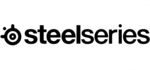
9 April 2025

5 April 2025

25 Marts 2025

23 Februar 2025

20 Februar 2025

20 Februar 2025

20 Februar 2025

20 Februar 2025

20 Februar 2025

8 Februar 2025