Crestron IDOC-PAD-LCA-DSWC-B-S Manual
Crestron
Vugge/dockingstation
IDOC-PAD-LCA-DSWC-B-S
Læs nedenfor 📖 manual på dansk for Crestron IDOC-PAD-LCA-DSWC-B-S (2 sider) i kategorien Vugge/dockingstation. Denne guide var nyttig for 31 personer og blev bedømt med 4.5 stjerner i gennemsnit af 2 brugere
Side 1/2
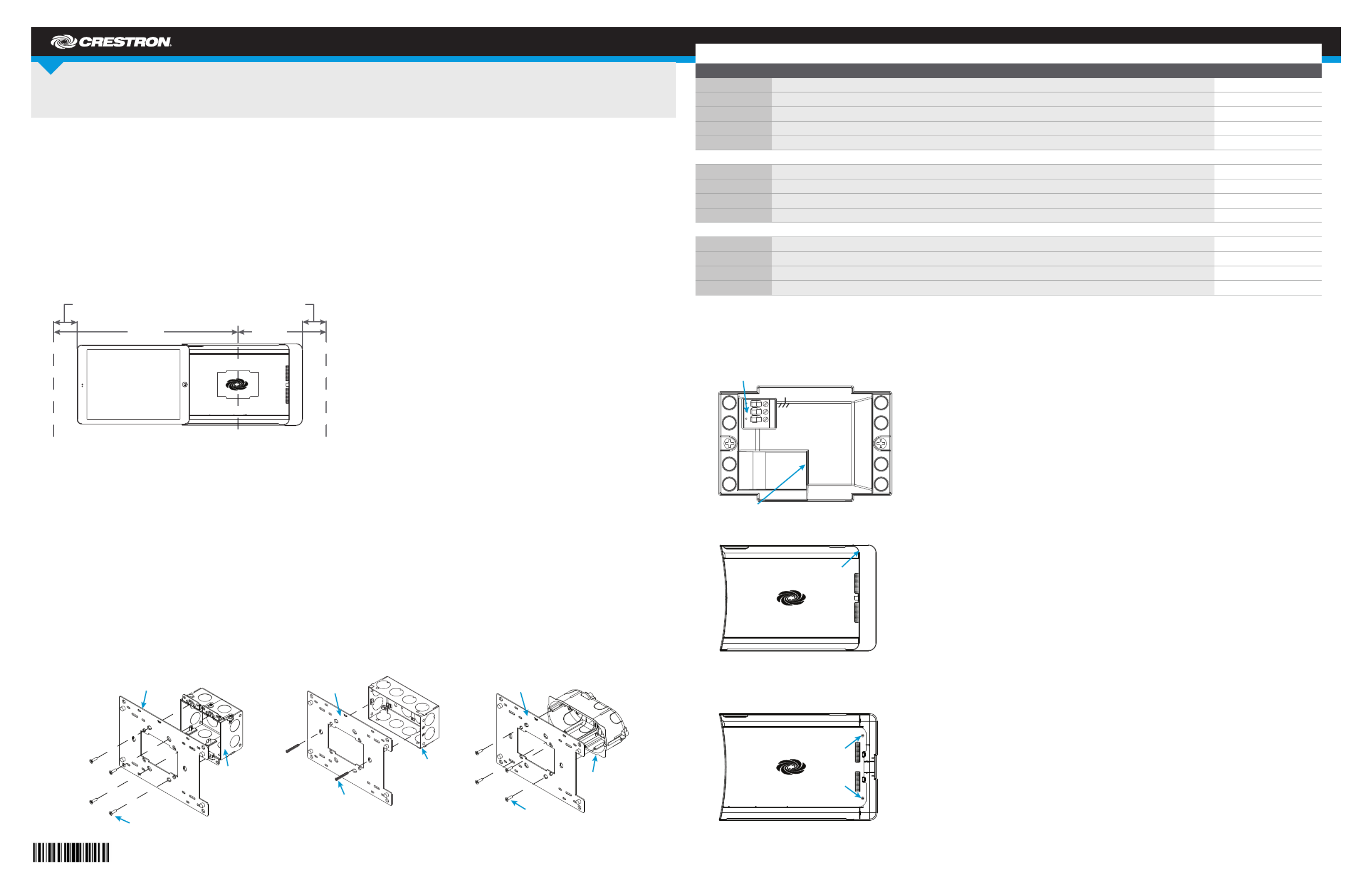
DO GUIDE
DO Check the Box
QUANTITY PRODUCT COLOR PART NUMBER
1 Bit, Torx, T8 2025915
4 Screw, 6-32 x 3/4", Undercut Head, Phillips 2033247
4 Screw, M3 x 16 mm, Flat Head, Phillips 2013788
4 Screw, 4-40 x 3/4", Pan Head, Phillips 2007184
2 Screw, M3.5 x 25 mm, Flat Head, Phillips 2023756
Items for IDOC-PAD-LCA-DSWC-B-S and IDOC-PAD-LCA2-DSWC-B-S
1 Cover, Front Black 4519812
1 Plate, Mounting Black 2040499
2 Screw, 2-56 x 5/16", Pan Head, Torx Black 2040263
4 Screw, 6-32 x 1/4", Pan Head, Phillips Black 2007215
Items for IDOC-PAD-LCA-DSWC-W-S and IDOC-PAD-LCA2-DSWC-W-S
1 Cover, Front White 4519811
1 Plate, Mounting White 2039781
2 Screw, 2-56 x 5/16", Pan Head, Torx 2040264
4 Screw, 6-32 x 1/4", Pan Head, Phillips 2007213
2. Connect the 24 Vdc or PoE line and earth ground to the rear of the iPanel.
NOTE: Ensure the unit is properly grounded by connecting the chassis ground terminal to an earth ground (building steel). If PoE is used, an earth
ground connection must still be made to the terminal block connector.
NOTE: The iPanel can be connected to 24 Vdc and and PoE simultaneously.
3. Lift and remove the plastic cover from the iPanel.
4. Use the Phillips screwdriver to remove the screws and washers that hold the metal plate in place, and remove the metal plate.
NOTE: If necessary, remove the cable holder.
IDOC-PAD-LCA(2)-DSWC
iPanel® Wall Dock for iPad Air® Devices
DO Install the Device
The Crestron® IDOC-PAD-LCA-DSWC and IDOC-PAD-LCA2-DSWC iPanel ® Wall Docks feature similar operation. For simplicity within this guide, the
term “iPanel” is used except where noted. Similarly, the word “iPad” is used to denote iPad Air and iPad Air
2. The iPad® is sold separately.
For the iPad Air, use the IDOC-PAD-LCA-DSWC. For the iPad Air 2, use the IDOC-PAD-LCA2-DSWC.
The Crestron iPanel installs into a standard 2-gang U.S., U.K., or European electrical box. It can also be attached directly to drywall and other surfaces
over the front of a 2-3/8" H x 3-3/8" W (60 mm H x 86 mm W) cutout. When installed, it protrudes just 1" (26 mm) from the mounting surface and secures
to its included mounting plate with included screws.
Choose a Location
To allow installation and removal of the iPad, the iPanel requires a minimum amount of clearance on both sides. When choosing an installation location,
make sure the center of the mounting location has a minimum of 7-7/16" (189 mm) clearance on the closed side of the iPanel and 15-1/2" (394 mm)
clearance on the open side of the iPanel, as shown below.
NOTE: Although the iPanel can be mounted with the opening oriented to the right, note that the iPad Air volume buttons face downward in this
conguration. This may not be optimal for the end user.
Required Tools
The following are required to install the iPanel.
• #2 Phillips screwdriver
• Torx bit (included) and driver (not included)
Install the Device into an Electrical Box
NOTE: A 24 Vdc or PoE cable should already be in the electrical box. The iPanel can use only one source for power.
1. Use the included screws to attach the mounting plate to the electrical box.
• For U.S.-style installations, use the included 06-32 x 3/4" screws.
• For U.K.-style installations, use the included 3.5 x 25 mm screws.
• For European-style installations, use the included 3 x 16 mm screws.
24 Vdc
PoE
24
G
Lift here.
Remove
screws and
washers.
Minimum Wall Distance Minimum Wall Distance
2 in
(51 mm)
2 in
(51 mm)
15-1/2 in
(394 mm)
7-7/16 in
(189 mm)
Center Box Cutout
U.S. Electrical Box
Mounting Plate
Screws (4) 6-32 X 3/4"
Screws (2) 3.5 X 25 mm
U.K. Electrical Box
Mounting Plate
European
Electrical Box
Mounting Plate
Screws (4) 3 X 16 mm
Produkt Specifikationer
| Mærke: | Crestron |
| Kategori: | Vugge/dockingstation |
| Model: | IDOC-PAD-LCA-DSWC-B-S |
Har du brug for hjælp?
Hvis du har brug for hjælp til Crestron IDOC-PAD-LCA-DSWC-B-S stil et spørgsmål nedenfor, og andre brugere vil svare dig
Vugge/dockingstation Crestron Manualer

21 August 2024

20 August 2024

20 August 2024

19 August 2024

19 August 2024
Vugge/dockingstation Manualer
- Vugge/dockingstation Denver
- Vugge/dockingstation Sencor
- Vugge/dockingstation Sony
- Vugge/dockingstation Fenton
- Vugge/dockingstation Samsung
- Vugge/dockingstation HyperJuice
- Vugge/dockingstation Philips
- Vugge/dockingstation Lenco
- Vugge/dockingstation LG
- Vugge/dockingstation Pioneer
- Vugge/dockingstation Sharp
- Vugge/dockingstation Logitech
- Vugge/dockingstation Sandberg
- Vugge/dockingstation HP
- Vugge/dockingstation Harman Kardon
- Vugge/dockingstation Grundig
- Vugge/dockingstation Leitz
- Vugge/dockingstation Livoo
- Vugge/dockingstation Pyle
- Vugge/dockingstation Tracer
- Vugge/dockingstation Denon
- Vugge/dockingstation Lenovo
- Vugge/dockingstation Nedis
- Vugge/dockingstation Sonoro
- Vugge/dockingstation Adj
- Vugge/dockingstation Hama
- Vugge/dockingstation Muse
- Vugge/dockingstation Creative
- Vugge/dockingstation Thomson
- Vugge/dockingstation Roberts
- Vugge/dockingstation Aiwa
- Vugge/dockingstation Nokia
- Vugge/dockingstation JBL
- Vugge/dockingstation AKAI
- Vugge/dockingstation Trevi
- Vugge/dockingstation Trust
- Vugge/dockingstation Blaupunkt
- Vugge/dockingstation T'nB
- Vugge/dockingstation Sweex
- Vugge/dockingstation König
- Vugge/dockingstation TechniSat
- Vugge/dockingstation Gembird
- Vugge/dockingstation Targus
- Vugge/dockingstation Deltaco
- Vugge/dockingstation Gear4
- Vugge/dockingstation Bose
- Vugge/dockingstation Klipsch
- Vugge/dockingstation Soundcore
- Vugge/dockingstation Parrot
- Vugge/dockingstation Telefunken
- Vugge/dockingstation BlueBuilt
- Vugge/dockingstation Tripp Lite
- Vugge/dockingstation BenQ
- Vugge/dockingstation Rapoo
- Vugge/dockingstation Anker
- Vugge/dockingstation KEF
- Vugge/dockingstation Digitus
- Vugge/dockingstation Zebra
- Vugge/dockingstation Jane
- Vugge/dockingstation Alecto
- Vugge/dockingstation Cabstone
- Vugge/dockingstation Urban Revolt
- Vugge/dockingstation Niceboy
- Vugge/dockingstation Aiptek
- Vugge/dockingstation Dell
- Vugge/dockingstation Marmitek
- Vugge/dockingstation NGS
- Vugge/dockingstation Zalman
- Vugge/dockingstation KitSound
- Vugge/dockingstation Sonos
- Vugge/dockingstation Datalogic
- Vugge/dockingstation Xblitz
- Vugge/dockingstation Energy Sistem
- Vugge/dockingstation Dual
- Vugge/dockingstation Electro-Voice
- Vugge/dockingstation Bestway
- Vugge/dockingstation Salora
- Vugge/dockingstation Onkyo
- Vugge/dockingstation Nevir
- Vugge/dockingstation Teac
- Vugge/dockingstation Lava
- Vugge/dockingstation Magnat
- Vugge/dockingstation Marantz
- Vugge/dockingstation Sven
- Vugge/dockingstation Vogel's
- Vugge/dockingstation IDance
- Vugge/dockingstation Lamax
- Vugge/dockingstation Scott
- Vugge/dockingstation SBS
- Vugge/dockingstation Polk
- Vugge/dockingstation ION
- Vugge/dockingstation Sogo
- Vugge/dockingstation ECG
- Vugge/dockingstation Jamo
- Vugge/dockingstation Elgato
- Vugge/dockingstation Alesis
- Vugge/dockingstation Renkforce
- Vugge/dockingstation Edifier
- Vugge/dockingstation AudioSonic
- Vugge/dockingstation Manhattan
- Vugge/dockingstation SPC
- Vugge/dockingstation Caliber
- Vugge/dockingstation Altec Lansing
- Vugge/dockingstation Mophie
- Vugge/dockingstation LogiLink
- Vugge/dockingstation Simplecom
- Vugge/dockingstation Antec
- Vugge/dockingstation Connect IT
- Vugge/dockingstation ILive
- Vugge/dockingstation Gemini
- Vugge/dockingstation Fantec
- Vugge/dockingstation Brydge
- Vugge/dockingstation Roadstar
- Vugge/dockingstation IHome
- Vugge/dockingstation Zagg
- Vugge/dockingstation Boompods
- Vugge/dockingstation Monster
- Vugge/dockingstation V7
- Vugge/dockingstation GPO
- Vugge/dockingstation Vorago
- Vugge/dockingstation Majestic
- Vugge/dockingstation Audiovox
- Vugge/dockingstation Akasa
- Vugge/dockingstation Axis
- Vugge/dockingstation SACK It
- Vugge/dockingstation Voxicon
- Vugge/dockingstation Iogear
- Vugge/dockingstation ATen
- Vugge/dockingstation Vimar
- Vugge/dockingstation Aluratek
- Vugge/dockingstation GPX
- Vugge/dockingstation Canton
- Vugge/dockingstation Speed-Link
- Vugge/dockingstation Terratec
- Vugge/dockingstation Lexibook
- Vugge/dockingstation Sharkoon
- Vugge/dockingstation Scosche
- Vugge/dockingstation Boss
- Vugge/dockingstation Fresh 'n Rebel
- Vugge/dockingstation StarTech.com
- Vugge/dockingstation Conceptronic
- Vugge/dockingstation Rocstor
- Vugge/dockingstation InLine
- Vugge/dockingstation Bunn
- Vugge/dockingstation DAP-Audio
- Vugge/dockingstation Lindy
- Vugge/dockingstation Kogan
- Vugge/dockingstation Natec
- Vugge/dockingstation Sitecom
- Vugge/dockingstation LC-Power
- Vugge/dockingstation Boston Acoustics
- Vugge/dockingstation Satechi
- Vugge/dockingstation DreamGEAR
- Vugge/dockingstation Xoro
- Vugge/dockingstation Silverstone
- Vugge/dockingstation Schwaiger
- Vugge/dockingstation Media-Tech
- Vugge/dockingstation OWC
- Vugge/dockingstation Cabasse
- Vugge/dockingstation Twelve South
- Vugge/dockingstation ACME
- Vugge/dockingstation Icy Box
- Vugge/dockingstation BeeWi
- Vugge/dockingstation Klip Xtreme
- Vugge/dockingstation Boynq
- Vugge/dockingstation Kensington
- Vugge/dockingstation Brigmton
- Vugge/dockingstation Sunstech
- Vugge/dockingstation Seg
- Vugge/dockingstation Bigben Interactive
- Vugge/dockingstation Jam
- Vugge/dockingstation Laser
- Vugge/dockingstation Naxa
- Vugge/dockingstation Ices
- Vugge/dockingstation Vakoss
- Vugge/dockingstation Pure Acoustics
- Vugge/dockingstation Peaq
- Vugge/dockingstation Ematic
- Vugge/dockingstation Gira
- Vugge/dockingstation Difrnce
- Vugge/dockingstation Ewent
- Vugge/dockingstation Parat
- Vugge/dockingstation Wentronic
- Vugge/dockingstation Iluv
- Vugge/dockingstation Monitor Audio
- Vugge/dockingstation Monoprice
- Vugge/dockingstation Avanca
- Vugge/dockingstation Havis
- Vugge/dockingstation I.Sound
- Vugge/dockingstation Gabor
- Vugge/dockingstation Billow
- Vugge/dockingstation Block
- Vugge/dockingstation WowWee
- Vugge/dockingstation Sonnet
- Vugge/dockingstation Auray
- Vugge/dockingstation Verbatim
- Vugge/dockingstation HMDX
- Vugge/dockingstation Soundfreaq
- Vugge/dockingstation Inter-Tech
- Vugge/dockingstation SIIG
- Vugge/dockingstation CRU
- Vugge/dockingstation Kreafunk
- Vugge/dockingstation Music Angel
- Vugge/dockingstation Braven
- Vugge/dockingstation IOPLEE
- Vugge/dockingstation Laney
- Vugge/dockingstation Esselte
- Vugge/dockingstation Logic3
- Vugge/dockingstation Novus
- Vugge/dockingstation Promate
- Vugge/dockingstation Ministry Of Sound
- Vugge/dockingstation Divacore
- Vugge/dockingstation Merlin
- Vugge/dockingstation Goal Zero
- Vugge/dockingstation Karma
- Vugge/dockingstation X-Zero
- Vugge/dockingstation Magnavox
- Vugge/dockingstation Lotronic
- Vugge/dockingstation Highpoint
- Vugge/dockingstation Perfect Choice
- Vugge/dockingstation White Shark
- Vugge/dockingstation Wavemaster
- Vugge/dockingstation XXODD
- Vugge/dockingstation X-MINI
- Vugge/dockingstation Socket Mobile
- Vugge/dockingstation FoneStar
- Vugge/dockingstation TooQ
- Vugge/dockingstation Alogic
- Vugge/dockingstation Proclip
- Vugge/dockingstation Hamlet
- Vugge/dockingstation Microlab
- Vugge/dockingstation Dolphin
- Vugge/dockingstation Raidsonic
- Vugge/dockingstation Leotec
- Vugge/dockingstation Voxx
- Vugge/dockingstation I-Tec
- Vugge/dockingstation Acme Made
- Vugge/dockingstation AmpliVox
- Vugge/dockingstation VisionTek
- Vugge/dockingstation EXSYS
- Vugge/dockingstation Gamber-Johnson
- Vugge/dockingstation J5 Create
- Vugge/dockingstation Best Buy
- Vugge/dockingstation Ryght
- Vugge/dockingstation Axagon
- Vugge/dockingstation ICreation
- Vugge/dockingstation Divoom
- Vugge/dockingstation CLUB3D
- Vugge/dockingstation Defender
- Vugge/dockingstation Xcellon
- Vugge/dockingstation SMK-Link
Nyeste Vugge/dockingstation Manualer

2 Februar 2025

7 Januar 2025

7 Januar 2025

3 Januar 2025

2 Januar 2025

1 Januar 2025

1 Januar 2025

1 Januar 2025

1 Januar 2025

1 Januar 2025