Elgato EyeTV Mobile Manual
Læs nedenfor 📖 manual på dansk for Elgato EyeTV Mobile (1 sider) i kategorien TV Tuner. Denne guide var nyttig for 15 personer og blev bedømt med 4.5 stjerner i gennemsnit af 2 brugere
Side 1/1

1 2 3 4
Discover EyeTV Mobile
(1) Dock connector
To connect to your iPad or
iPhone.
(2) MCX connector
To connect the telescopic
antenna or rod antenna supplied
with EyeTV Mobile.
(3) Telescopic antenna
Designed for very good
reception conditions. It offers
you maximum mobility.
(4) Rod antenna
For improved reception
performance under poor
reception conditions or when
indoors.
Watching TV using
EyeTV Mobile
1. Visit the App Store and
download the free-of-charge
EyeTV Mobile app by Elgato
Systems.
2. Connect the EyeTV Mobile
tuner to your iPad or iPhone.
Plug the telescopic antenna into
the antenna socket. Extend the
antenna and swivel into an
upright position.
3. Launch the EyeTV Mobile
app. Follow the on-screen
instructions.
Descubra el EyeTV Mobile
(1) Conector para el Dock
Para conectarlo a su iPad o
iPhone.
(2) Conector MCX
Para conectar la antena
telescópica o la antena de
varilla incluidas con el EyeTV
Mobile.
(3) Antena telescópica
Diseñada para condiciones de
buena recepción. Permite una
movilidad máxima.
(4) Antena de varilla
Para lograr una mejor recepción
en condiciones de poca señal o
en interior.
Cómo ver la televisión con el
EyeTV Mobile
1. Vaya al App Store y
descargue la aplicación gratuita
EyeTV Mobile, de Elgato
Systems.
2. Conecte el sintonizador EyeTV
Mobile a su iPad o iPhone.
Conecte la antena telescópica al
conector de antena. Despliegue
la antena y póngala en posición
vertical.
3. Abra la aplicación EyeTV
Mobile. Siga las instrucciones
en pantalla.
Présentation d’EyeTV Mobile
(1) Connecteur Dock
Connexion à l’iPad et
l’iPhone.
(2) Prise antenne MCX
Branchement de l’antenne
télescopique ou de l’antenne
tige fournies avec EyeTV
Mobile.
(3) Antenne télescopique
Conçue pour les très bonnes
conditions de réception et pour
une mobilité optimale.
(4) Antenne tige
Pour une meilleure réception
dans des conditions de
mauvaise réception ou à
l’intérieur.
Regarder la TV avec
EyeTV Mobile
1. Rendez-vous sur l’App Store
et téléchargez l’application
gratuite EyeTV Mobile d’Elgato
Systems.
2. Connectez le récepteur EyeTV
Mobile à votre iPad ou iPhone.
Branchez l’antenne télescopique
sur la prise antenne. Déployez
l’antenne et faites-la pivoter en
position verticale.
3. Lancez l’application EyeTV
Mobile. Suivez les instructions à
l’écran.
Scopri EyeTV Mobile
(1) Connettore Dock
Per il collegamento al tuo iPad o
iPhone.
(2) Connettore MCX
Per collegare l’antenna
telescopica o l’antenna a stilo in
dotazione con EyeTV Mobile.
(3) Antenna telescopica
Sviluppata per ottime condizioni
di ricezione. Ti offre la massima
mobilità.
(4) Antenna a stilo
Per una prestazione di ricezione
migliore in condizioni di
ricezione scarsa o all’interno.
Guardare la TV con
EyeTV Mobile
1. Visita l’App Store e scarica
l’app gratuita EyeTV Mobile di
Elgato Systems.
2. Collega il sintonizzatore
EyeTV Mobile al tuo iPad o
iPhone. Inserisci l’antenna
telescopica nell’apposita presa.
Estrai l’antenna e posizionala in
verticale.
3. Avvia l’app EyeTV Mobile
Segui le istruzioni sullo
schermo.
Quick Start Guide
Guide de prise en main rapide
Guía de inicio rápido
Guida introduttiva rapida
EN FR ES IT
Produkt Specifikationer
| Mærke: | Elgato |
| Kategori: | TV Tuner |
| Model: | EyeTV Mobile |
Har du brug for hjælp?
Hvis du har brug for hjælp til Elgato EyeTV Mobile stil et spørgsmål nedenfor, og andre brugere vil svare dig
TV Tuner Elgato Manualer

16 August 2024

12 August 2024
TV Tuner Manualer
- TV Tuner Kenwood
- TV Tuner Trevi
- TV Tuner Trust
- TV Tuner TechniSat
- TV Tuner Marmitek
- TV Tuner NEC
- TV Tuner Energy Sistem
- TV Tuner AVerMedia
- TV Tuner Manhattan
- TV Tuner Evolveo
- TV Tuner Genius
- TV Tuner Terratec
- TV Tuner StarTech.com
- TV Tuner Conceptronic
- TV Tuner Russound
- TV Tuner August
- TV Tuner Media-Tech
- TV Tuner Sunstech
- TV Tuner Evga
- TV Tuner Ewent
- TV Tuner Emtec
- TV Tuner XS4ALL
- TV Tuner EXSYS
Nyeste TV Tuner Manualer

25 December 2024
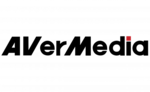
21 September 2024

2 September 2024

2 September 2024

2 September 2024

2 September 2024

1 September 2024

29 August 2024

29 August 2024

29 August 2024