EXSYS EX-1412 Manual
EXSYS
Andet computertilbehør
EX-1412
Læs nedenfor 📖 manual på dansk for EXSYS EX-1412 (2 sider) i kategorien Andet computertilbehør. Denne guide var nyttig for 40 personer og blev bedømt med 4.5 stjerner i gennemsnit af 2 brugere
Side 1/2
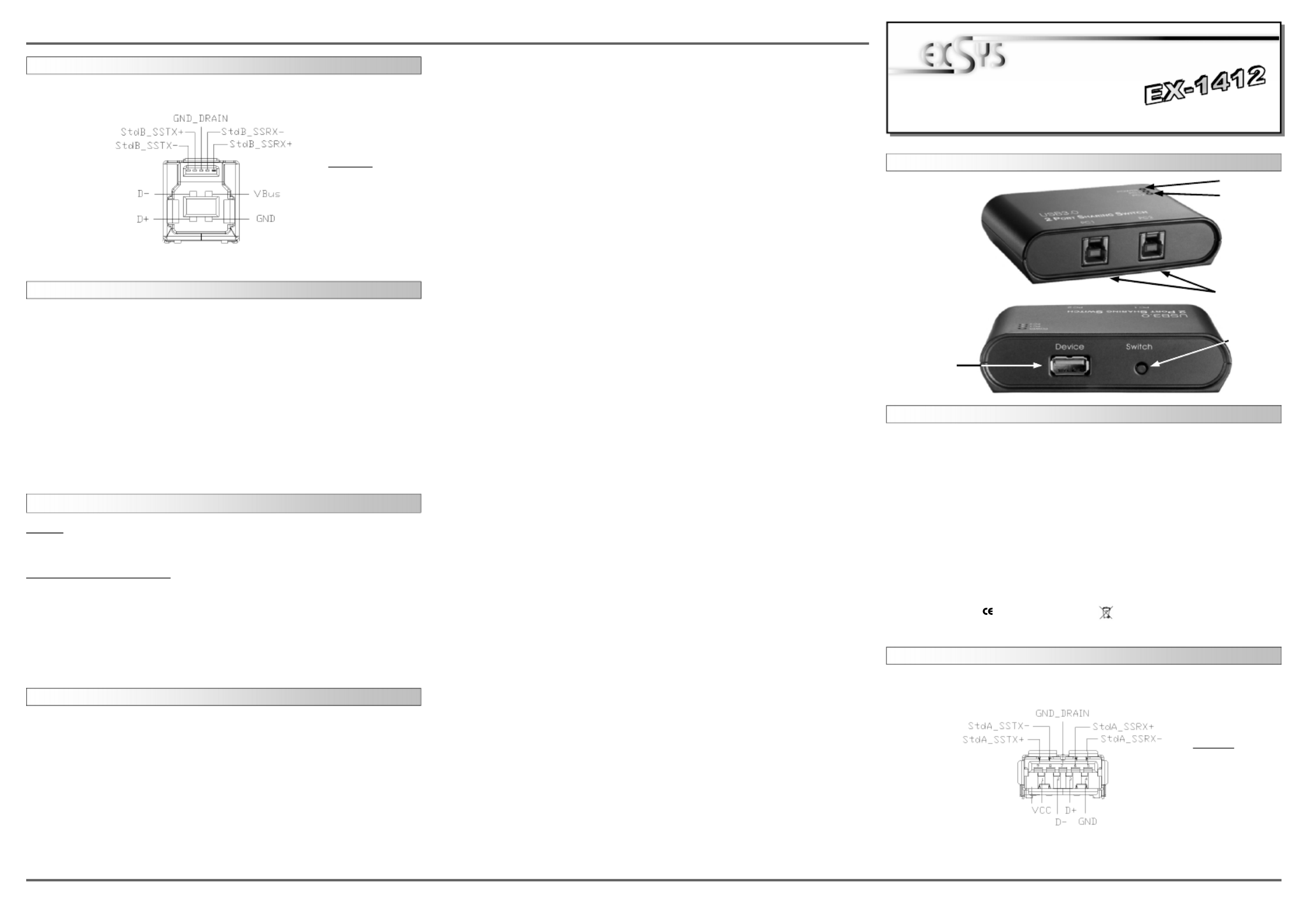
Because there are large differences between PC’s, we can give you only a general
installation guide for the EX-1412. Please refer your computer’s reference manual
whenever in doubt.
1. Connect the USB 3.0 cables to the USB B-Ports at the Hub.
2. Now connect the other end from the USB 3.0 cables (A-Plug) to the A-Port at your
PC’s.
3. Now connect the USB device to the USB A-Port at the EX-1412.
4. If you want to switch between the connected PC‘s, you need to press the switch on
the back at the EX-1412. The status LED‘s shows which PC is currently actively
connected.
HARDWARE INSTALLATION
6 5
EXEXEX-
--141214121412
EnglishEnglishEnglish
EXEXEX---141214121412 EnglishEnglishEnglish
1
Die EX-1412 ist ein USB 3.0 Switch für 1 Endgerät. Die EX-1412 ist mit 1 Port für End-
geräte und 2 Ports für den Anschluss an die PC‘s ausgestattet. Er unterstützt alle USB
Anschlüsse von 1.1 bis 3.0. Mit der EX-1412 ist es auf einfachste Weise möglich mit 2
PC‘s auf ein USB Endgerät zuzugreifen. Es kann ganz einfach und schnell zwischen
den PC‘s gewechselt werden, indem man den auf der Rückseite angebrachten Switch
betätigt. Die EX-1412 gewährleistet so eine sichere Datenübertragung und exzellente
Performance von bis zu 5Gbit pro Sekunde! Er unterstützt Bus Powered Modus. Es ist
nicht möglich die I/O Adressen und Interrupts manuell einzustellen, da die Einstellungen
vom System (BIOS) und beim installieren des Betriebssystems automatisch vorgenom-
men werden.
BESCHREIBUNG & TECHNISCHE DATEN
AUFBAU
Kompatibilität: USB 1.1, 2.0 & 3.0
Betriebssysteme: Alle Betriebssysteme
Anschlüsse: 1x USB 3.0 A-Buchse, 2x USB 3.0 B-Buchse
Lieferumfang: EX-1412, Anleitung
Zertifikate: FCC / RoHS / WEEE DE97424562 / WHQL /
DRIVER INSTALLATION
ANSCHLÜSSE
All OS
After the hardware installation OS will recognize the device automatically and install its
drivers.
CHECK INSTALLED DRIVER
For the EX-1412 no drivers are required and therefore you can not check in Device
Manager whether the EX-1412 was installed correctly.
To check whether the EX-1412 has been correctly installed, please connect a USB
device to the EX-1412 and if this is correctly recognized, the EX-1412 are functional.
Achtung!
Stecker niemals
umgekehrt oder mit
Gewalt
einstecken.
CLEANING
USB 3.0 A-Buchse:
BedienungsanleitungBedienungsanleitung
Vers. 1.0 / 29.09.14
For cleaning please use only a dry fluff less cloth and remove the dirt with gently pres-
sure. In the area of the connectors please make sure that no fibres from the cloth re-
main in the connectors. Attention! Never use a moist or wet cloth for cleaning!
Betriebs LED
USB 1:
1 x externe USB 3.0
A-Buchse für
Endgeräte
USB B-Buchse
PC-Anschluss
CONNECTORS
USB 3.0 B-Port:
Attention!
Never plug in with
force or in wrong
direction. Status LED‘s
Umschalter
Produkt Specifikationer
| Mærke: | EXSYS |
| Kategori: | Andet computertilbehør |
| Model: | EX-1412 |
| Bredde: | 95 mm |
| Dybde: | 68 mm |
| Højde: | 23 mm |
| Vægt: | 50 g |
| Opbevaringstemperatur (T-T): | -40 - 75 °C |
| Relativ luftfugtighed ved drift (H-H): | 5 - 95 % |
| Antal USB 2.0-porte: | 1 |
| Antal USB 3.2 Gen 1 (3.1 Gen 1) type-A-porte: | 4 |
| Driftstemperatur (T-T): | 0 - 55 °C |
| LED-indikatorer: | Status |
Har du brug for hjælp?
Hvis du har brug for hjælp til EXSYS EX-1412 stil et spørgsmål nedenfor, og andre brugere vil svare dig
Andet computertilbehør EXSYS Manualer

29 August 2024

29 August 2024
Andet computertilbehør Manualer
- Andet computertilbehør Acer
- Andet computertilbehør Sony
- Andet computertilbehør Panasonic
- Andet computertilbehør Pro-Ject
- Andet computertilbehør Lenco
- Andet computertilbehør IFM
- Andet computertilbehør HP
- Andet computertilbehør D-Link
- Andet computertilbehør Asus
- Andet computertilbehør Lenovo
- Andet computertilbehør Biltema
- Andet computertilbehør Sonoro
- Andet computertilbehør Trust
- Andet computertilbehør Haier
- Andet computertilbehør Gembird
- Andet computertilbehør Targus
- Andet computertilbehør NewStar
- Andet computertilbehør Goobay
- Andet computertilbehør Digitus
- Andet computertilbehør Techly
- Andet computertilbehør Dell
- Andet computertilbehør Zalman
- Andet computertilbehør Manhattan
- Andet computertilbehør Eminent
- Andet computertilbehør Kramer
- Andet computertilbehør LaCie
- Andet computertilbehør Fantec
- Andet computertilbehør V7
- Andet computertilbehør Audiovox
- Andet computertilbehør Akasa
- Andet computertilbehør Iogear
- Andet computertilbehør ATen
- Andet computertilbehør Iiyama
- Andet computertilbehør Aluratek
- Andet computertilbehør Speed-Link
- Andet computertilbehør Intel
- Andet computertilbehør Sharkoon
- Andet computertilbehør StarTech.com
- Andet computertilbehør Rocstor
- Andet computertilbehør InLine
- Andet computertilbehør Lindy
- Andet computertilbehør AMX
- Andet computertilbehør Satechi
- Andet computertilbehør DreamGEAR
- Andet computertilbehør Iomega
- Andet computertilbehør Equip
- Andet computertilbehør Media-Tech
- Andet computertilbehør C2G
- Andet computertilbehør Alienware
- Andet computertilbehør Icy Box
- Andet computertilbehør Kensington
- Andet computertilbehør Freecom
- Andet computertilbehør IC Intracom
- Andet computertilbehør Kindermann
- Andet computertilbehør Monoprice
- Andet computertilbehør Havis
- Andet computertilbehør Gabor
- Andet computertilbehør Ibm
- Andet computertilbehør Sonnet
- Andet computertilbehør SIIG
- Andet computertilbehør Micro Connect
- Andet computertilbehør Avocent
- Andet computertilbehør PureLink
- Andet computertilbehør OCZ
- Andet computertilbehør Accell
- Andet computertilbehør Apricorn
- Andet computertilbehør IRIS
- Andet computertilbehør Canyon
- Andet computertilbehør Sabrent
- Andet computertilbehør Alogic
- Andet computertilbehør Hamlet
- Andet computertilbehør Microlab
- Andet computertilbehør Raidsonic
- Andet computertilbehør I-Tec
- Andet computertilbehør Kingwin
- Andet computertilbehør VisionTek
- Andet computertilbehør Gamber-Johnson
- Andet computertilbehør J5 Create
- Andet computertilbehør Kingston Technology
- Andet computertilbehør Club 3D
- Andet computertilbehør CLUB3D
- Andet computertilbehør Enhance
- Andet computertilbehør Xcellon
- Andet computertilbehør Uncaged Ergonomics
- Andet computertilbehør Origin Storage
- Andet computertilbehør SMK-Link
Nyeste Andet computertilbehør Manualer

12 Marts 2025

12 Februar 2025

11 Januar 2025

7 Januar 2025

2 Januar 2025

29 December 2024

29 December 2024

29 December 2024

29 December 2024

28 December 2024