Gigabyte M7700B Manual
Læs nedenfor 📖 manual på dansk for Gigabyte M7700B (2 sider) i kategorien mus. Denne guide var nyttig for 7 personer og blev bedømt med 4.5 stjerner i gennemsnit af 2 brugere
Side 1/2
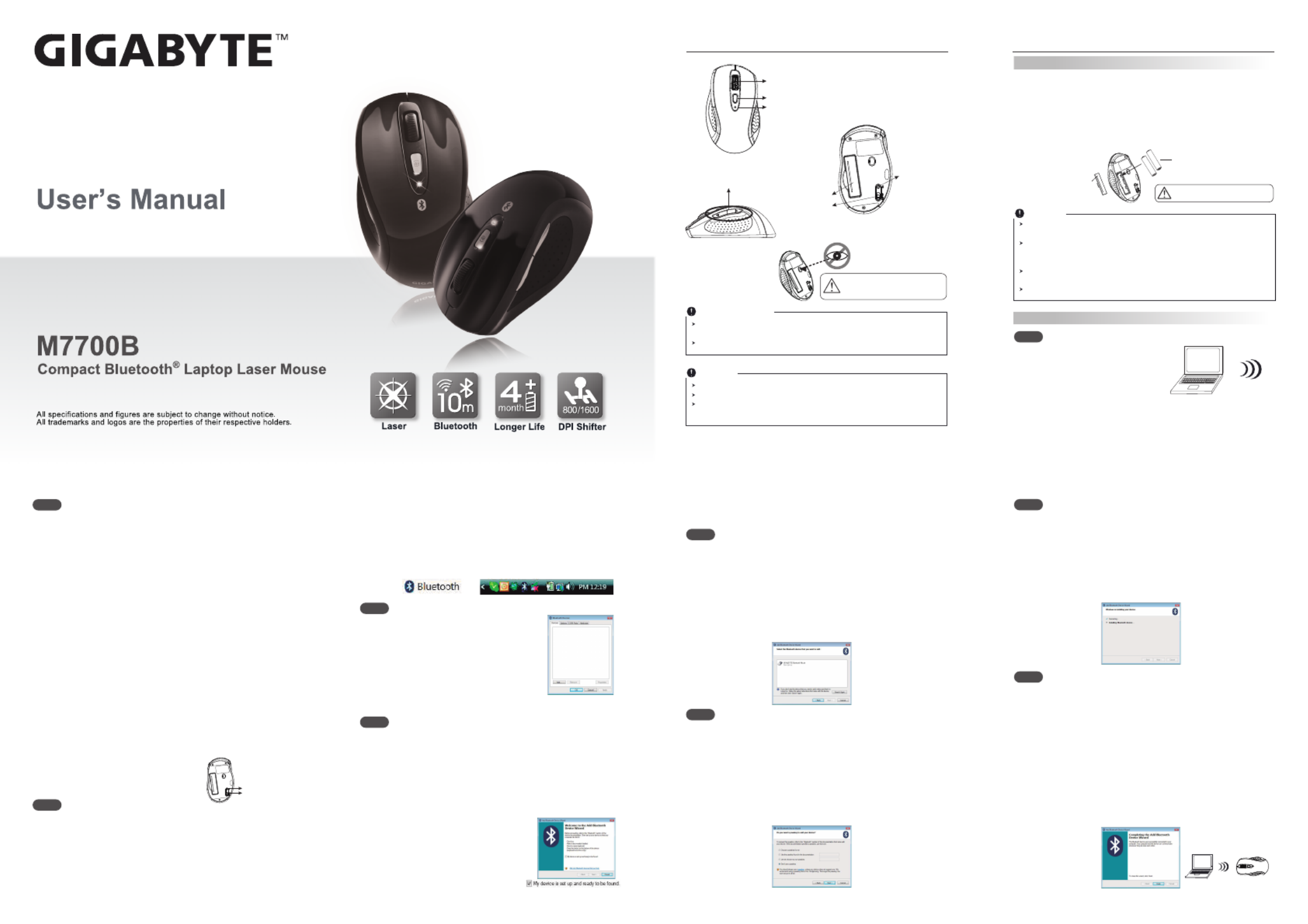
Hardware Installation
Introduction
Mouse
Wheel button
800/1600 DPI shifter
Low power /
resolution switch indicator
Internet Forward &
Backward button
ID reset button
Power on/off switch
Battery cover
Please direct theDO NOT
laser beam at anyone's eyes.
+
-
A wrong battery placement
may cause batteries overheat.
Battery compartment cover
2 * AAA batteries
PC
ID reset button
Power on/off switch
Note
This Product doesn’t include Bluetooth dongle.
The mouse easily connects to notebooks built in Bluetooth technology.
The mouse also can be connected to Bluetooth dongle through your Bluetooth
dongle driver, it is not guaranteed 100% compatile.
Safety Notice
This product complies with IEC 60825-1, Class I laser product. (for Laser
mouse models only.)
The product complies with FCC and CE rules.
PC
a. Remove the battery compartment cover on the bottom case of the mouse
b. Fit in the batteries accordingly to the diagram indicated in the battery
cabinet.
c. Close the battery compartments cover properly.
d. Make sure the Power on-off swich on the bottom of the mouse is ON.
e. The Low Power LED on the wheel bar will blink 3 seconds if the mouse
power is on.
Note
The
unit offers a strong power saving management. Once the mouse accesses
the sleeping mode, " to click any button of the mouse" is compulsory to wake it up.
Power on/off:
Power on/off switch is designed to save the batteries power while non-usage of
a longer period.
The red LED on the scroll bar of the mouse is a low batteries power indicator.
It indicates that batteries inside the mouse need to be replaced.
Make sure that you are not working the mouse on glossy or reflective surfaces.
Part 1. Insert the batteries
English: Turn on your PC.
Français: Allumez votre PC.
Español: Encender tu PC.
Português: Ligue o seu PC.
Deutsch: Schalten Sie Ihren PC ein.
Русский: Включите компьютер.
Türkçe: Bilgisayarınızı açın.
中文 : 開啟您的電腦.
Part 2. Bluetooth Pairing
Step a
English: Insert battery properly (please refer Part 1) make sure that
mouse is in power on status. Push ID Button to enter
connecting status, and low power LED will be flashing slowly.
Français:
Insérer la batterie correctement (veuillez vous référer la partie 1)
assurez vous que la souris est sur le statut allumé. Poussez le
bouton ID pour entrer le statut de connexion, et la LED de
faible puissance clignotera lentement.
Español:
Insertar batería correctamente (como presentación en Parte 1).
Asegurar el ratón esta con energia. Pulsar el ID botón para
entrar el estado de conección, y el LED indicador de bajo
energia comenzará relampaguear lentamente.
Português:
Insira a bateria correctamente (consulte a Parte 1) e certifique-se
de que o rato está no estado ligado. Prima Botão ID para
entrar o estado de ligação, e o LED de energia baixa irá piscar
lentamente.
Deutsch: Legen Sie die Batterien ein (siehe Teil 1) und stellen Sie
sicher, dass die Maus eingeschaltet ist. Drücken Sie die ID
Taste, um den Verbindungsstatus anzuzeigen. Die LED
Batterieleuchte wird langsam blinken.
Русский: Установите батарею (см. часть 1). Убедитесь, что мышь
включена. Нажмите кнопку ID, чтобы войти в состояние
подключения. Светодиодный индикатор пониженного
энергопотребления медленно замигает.
Türkçe: Pilinizi uygun şekilde takın (Bölüm 1) ve mouse’un açık konuma
getirin. ID butonuna basarak bağlantı durumunu aktif edin.
Pil seviyesinin düştüğü durumlarda LED ışığı yanıp sönecektir.
中文: 將電池放入您的滑鼠內(請參閱Part 1)
並且確認滑鼠電源是開啟
的。按下無線ID連結按鈕
Step b
Step c
Step e
English:
Choose “
GIGABYTE Bluetooth Mouse
” and click “Next”.
Français:
Choisissez “Nouveau dispositif de souris Bluetooth” et cliquez Suivant”.
Español:
Seleccionar “Bluetooth Ratón Apararo Nuevo” y pinchar en
“Siguiente”.
Português:
Escolha “Novo Dispositivo do Rato Bluetooth” e clique “Seguinte”.
Deutsch:
Wählen Sie “Bluetooth Mouse Neues Gerät” und klicken auf “Weiter”.
Русский: Выберите пункт «Новая мышь Bluetooth» и нажмите кнопку
«Далее».
Türkçe:
" Bluetooth Mouse New Device"I seçin ve “Next” butonuna basın.
中文: 請選擇「GIGABYTE Bluetooth Mouse」,並點選「下一步」
Step f
English:
Now Bluetooth device is in connecting status.
Français:
Maintenant le dispositif Bluetooth est en statut de connexion.
Español:
Ahora Bluetooth aparato es en estado de conección.
Português:
Agora o dispositivo Bluetooth está no estado de ligação.
Deutsch:
Bitte machen Sie einen Haken bei “Keinen Hauptschlüssel
verwenden” und klicken auf “Weiter”.
Русский: Ваше устройство Bluetooth подключено!
Türkçe:
Bluetooth cihazı bu esnada bağlantıyı gerçekleştirir.
中文 : Windows 正在安裝藍芽裝置
Step h
English:
System will show installment finished in dialogue box, then click
“finish”.
Français:
Le système affichera la fin de l'installation dans la boite de dialogue,
puis cliquez “Terminé”.
Español:
Sistema se va a demostrar la ventana de terminación de
instalación, pinchar “Terminar”.
Português:
Sistema mostrará que a instalação está concluída na caixa de
diálogo, em seguida clique “concluir”.
Deutsch:
Das Bluetooth-Gerät ist nun verbunden.
Русский: Система выведет диалоговое окно об успешном
завершении установки. Нажмите кнопку «Завершить».
Türkçe:
Sistem, kurulum işleminin bittiğini gösterir bir pencere açar,
“finish” butonuna basarak kurulumu tamamlayın.
中文 : 系統正在完成新增藍芽裝置精靈,接下來請點選「完成」
Step i
Step g
English: Click “add”.
Français:
Cliquez “ajouter”.
Español:
Pinchar “añadir”.
Português:
Clique “adicionar”.
Deutsch: Klicken Sie auf “Hinzufügen”.
Русский: Нажмите кнопку «Добавить».
Türkçe: "Add" butonunu tıklayın.
中文: 點選 「新增」
Step d
English: Click “Bluetooth icon” to open “Bluetooth device” in control
panel or toolbar.
Français:
Cliquez “Bluetooth Icône” pour ouvrir “Dispositif Bluetooth” dans
le Panneau de commande ou barre d’outils.
Español:
Pinchar en “Bluetooth icono” para abrir “Bluetooth Aparato” en
panel de control o barra de herramiento.
Português:
Clique “ícone Bluetooth” para abrir “Dispositivo Bluetooth” no
painel de controlo ou a barra de ferramentas.
Deutsch: Klicken Sie auf das “Bluetooth Symbol”, um “Bluetooth-Geräte”
in der Systemsteuerung oder der Symbolleiste zu öffnen.
Русский: Щелкните по значку «Значок Bluetooth», чтобы открыть
окно «Устройство Bluetooth» на панели управления или
панели инструментов.
Türkçe: "Bluetooth simgesi”ni tıklayın ve “control panel” içindeki
“Bluetooth device”ı açın
中文: 在「控制台」或「工具列」中點選「藍芽圖示」開啟藍芽裝置
English: Please tick “Don’t use a passkey” and click “Next”.
Français:
Veuillez cliquer “Ne pas utiliser de clef de passe” et cliquez “Suivant”.
Español: Marcar “No uso de llave maestra” y pinchar “Siguiente”.
Português: Marque “Não utilize uma palavra-passe” e clique “Seguinte”.
Deutsch: Bitte machen Sie einen Haken bei “Keinen Hauptschlüssel
verwenden” und klicken auf “Weiter”.
Русский: Поставьте галочку возле пункта «Не использовать ключ
доступа» и нажмите кнопку «Далее»
Türkçe:
“Don’t use a passkey” seçeneğini tıklayın ve “Next” butonuna basın.
中文
: 請勾選「不使用密碼金鑰」,並點選「下一步」
English:
Please tick “My device is set up and ready to found” and click “Next”.
Français:
Veuillez cocher “Mon dispositif est installé et prêt à être trouver”
et cliquez “Suivant”.
Español:
Marcar “Mi aparado es instalado y listo para decubrir” y pinchar
“Siguiente”.
Português:
Marque “Meu dispositivo está definido e pronto para ser
encontrado” e clique “Seguinte”.
Deutsch: Bitte machen Sie einen Haken bei “Gerät ist eingerichtet und
kann erkannt werden” und klicken auf “Weiter”.
Русский: Поставьте галочку возле пункта
«Устройство настроено и готово к
обнаружению» и нажмите кнопку
«Далее».
Türkçe: Lütfen " My device is set up and
ready to found" kutucuğunu tıklayın
ve “Next” butonuna basın.
中文
: 請勾選「我的藍芽裝置已設定並就緒可以找到」,並點選「下一
步」
Produkt Specifikationer
| Mærke: | Gigabyte |
| Kategori: | mus |
| Model: | M7700B |
Har du brug for hjælp?
Hvis du har brug for hjælp til Gigabyte M7700B stil et spørgsmål nedenfor, og andre brugere vil svare dig
mus Gigabyte Manualer

31 August 2024

2 August 2024

2 August 2024

1 August 2024

30 Juli 2024

26 Juli 2024

26 Juli 2024

22 Juli 2024

20 Juli 2024

19 Juli 2024
mus Manualer
- mus SilverCrest
- mus Acer
- mus Denver
- mus Philips
- mus LG
- mus Logitech
- mus Sandberg
- mus HP
- mus JLab
- mus Asus
- mus Tracer
- mus Lenovo
- mus Nedis
- mus Logik
- mus Hama
- mus Creative
- mus Trust
- mus Buffalo
- mus Razer
- mus Medion
- mus Speedlink
- mus Sweex
- mus Vivanco
- mus König
- mus ADX
- mus Gembird
- mus Targus
- mus 3M
- mus BlueBuilt
- mus Cherry
- mus Exibel
- mus Mad Catz
- mus Microsoft
- mus Penclic
- mus Rapoo
- mus Anker
- mus Digitus
- mus SteelSeries
- mus Xiaomi
- mus Cougar
- mus Genesis
- mus Niceboy
- mus Dell
- mus Maxxter
- mus NGS
- mus Roccat
- mus Cooler Master
- mus Zalman
- mus MSI
- mus Corsair
- mus Energy Sistem
- mus Sven
- mus Ducky
- mus NZXT
- mus Thermaltake
- mus Renkforce
- mus Manhattan
- mus SPC
- mus A4Tech
- mus LogiLink
- mus Saitek
- mus Eminent
- mus Connect IT
- mus ILive
- mus X9 Performance
- mus Evolveo
- mus Genius
- mus Watson
- mus BakkerElkhuizen
- mus Ozone
- mus V7
- mus Vorago
- mus Krom
- mus Contour Design
- mus Iogear
- mus Perixx
- mus Speed-Link
- mus Lexibook
- mus Sharkoon
- mus Prestigio
- mus Keychron
- mus Conceptronic
- mus Kunft
- mus KeySonic
- mus Kogan
- mus Natec
- mus LC-Power
- mus Satechi
- mus DeepCool
- mus HyperX
- mus Silverstone
- mus Equip
- mus Savio
- mus Gamdias
- mus Media-Tech
- mus Alienware
- mus ACME
- mus Icy Box
- mus BeeWi
- mus Kensington
- mus Marquant
- mus Ednet
- mus Bigben Interactive
- mus Nacon
- mus Vakoss
- mus Ewent
- mus Evoluent
- mus XPG
- mus ENDORFY
- mus Adesso
- mus Man & Machine
- mus Mediacom
- mus INCA
- mus Tesoro
- mus Gamesir
- mus Verbatim
- mus NOX
- mus SIIG
- mus Fractal Design
- mus Micro Innovations
- mus NPLAY
- mus Konix
- mus Approx
- mus Typhoon
- mus Goldtouch
- mus Gyration
- mus Glorious
- mus Bakker Elkhuizen
- mus R-Go Tools
- mus SureFire
- mus Mitsai
- mus ISY
- mus Posturite
- mus ThunderX3
- mus X-Zero
- mus Silver Eagle
- mus Sygonix Connect
- mus Kondator
- mus White Shark
- mus IRIS
- mus Canyon
- mus Spartan Gear
- mus UGo
- mus Sanwa
- mus Hamlet
- mus Raidsonic
- mus Mars Gaming
- mus I-Tec
- mus Vultech
- mus TEKLIO
- mus Raspberry Pi
- mus Urban Factory
- mus KeepOut
- mus Humanscale
- mus Seal Shield
- mus Best Buy
- mus Swiftpoint
- mus Wortmann AG
- mus CoolerMaster
- mus 3Dconnexion
- mus Atlantis Land
- mus Xtrfy
- mus CSL
- mus Defender
- mus Xcellon
- mus G-Cube
Nyeste mus Manualer

14 Oktober 2024

14 Oktober 2024

8 Oktober 2024

6 Oktober 2024

4 Oktober 2024

4 Oktober 2024

4 Oktober 2024

4 Oktober 2024

30 September 2024

30 September 2024