HIS H697F2G2M Manual
Læs nedenfor 📖 manual på dansk for HIS H697F2G2M (38 sider) i kategorien Videokort. Denne guide var nyttig for 33 personer og blev bedømt med 4.5 stjerner i gennemsnit af 2 brugere
Side 1/38

AMD Radeon™ HD 6950/6970
User Guide
Part Number: 137-41807-10

Chapter 1
Getting Started
Before you begin installing your new AMD Radeon HD 6950/6970, please make sure
you have the proper system requirements and have completed the required
preinstallation tasks as outlined in this chapter.
System Requirements
Hardware
Minimum requirements for installing a single AMD Radeon HD 6950/6970 graphics
card:
•Motherboard with one PCIe® ×16 lane graphics slot.
•AMD Athlon™ or Intel Pentium® 4 CPU.
•1 GB RAM.
•CD-ROM or DVD-ROM drive for installing software.
•The following power supply and connector configurations:
•A 500 watt or better power supply with two 75 watt 6-pin PCIe power
connectors for the AMD Radeon™ HD 6950.
•A 550 watt or better power suplly with one 75 watt 6-pin PCIe connector
and one 150 watt 8-pin PCIe connector for the AMD Radeon HD 6970.
•Certified power supplies are strongly recommended; for a list of certified power
supplies, see .ati.amd.com/certifiedpsu
AMD CrossFireX™ Requirements
Minimum requirements for installing an additional graphics card for
AMD CrossFireX configuration:
•AMD CrossFireX-certified motherboard. For an up-to-date listing of
AMD CrossFireX certified motherboards, see ati.amd.com/products/
certification.
•A second AMD CrossFireX graphics card compatible with the AMD Radeon HD
6950/6970.
© 2010 Advanced Micro Devices, Inc. AMD Radeon™ HD 6950/6970

2. Unplug the computer's power cord, and then disconnect all cables from the back
of the computer.
Caution:
Wait approximately 20 seconds after unplugging the power cord before
disconnecting a peripheral cable or removing a component from the
motherboard to avoid possible damage to the motherboard.
3. Remove the cover to the computer's case.
Note: If necessary, consult the computer manual for help in removing the
cover.
Caution:
Static electricity can seriously damage computer components. Discharge
your body's static electricity by touching the power supply or the metal
surface of the computer chassis before you touch any components inside the
computer's case to avoid damaging them.
4. Unscrew or unfasten and remove any existing graphics card from the computer,
if necessary.
5. Locate the appropriate bus slot and, if necessary, remove the corresponding
metal backplate cover(s). Make sure all internal cables are clear of the slot.
Note: If you cannot find a bus slot to match the card, you need a graphics card
with the correct bus to match the motherboard.
6. Align the graphics card with the slot and press it in firmly until the card is fully
seated.
7. If your card requires supplementary power and must be connected directly to
the power supply, locate the appropriate power connector cable(s) from the
power supply and connect it (or them) to the graphics card's supplementary
power connector(s).
Note: If applicable, before installing a card that requires a supplementary
power connection, make sure your existing power supply has such a
connection available.
Tip: The location of power connections may vary between models. They can
be located on either the side or back of the card.
6 Hardware Installation
AMD Radeon™ HD 6950/6970 Advanced Micro Devices, Inc.© 2010
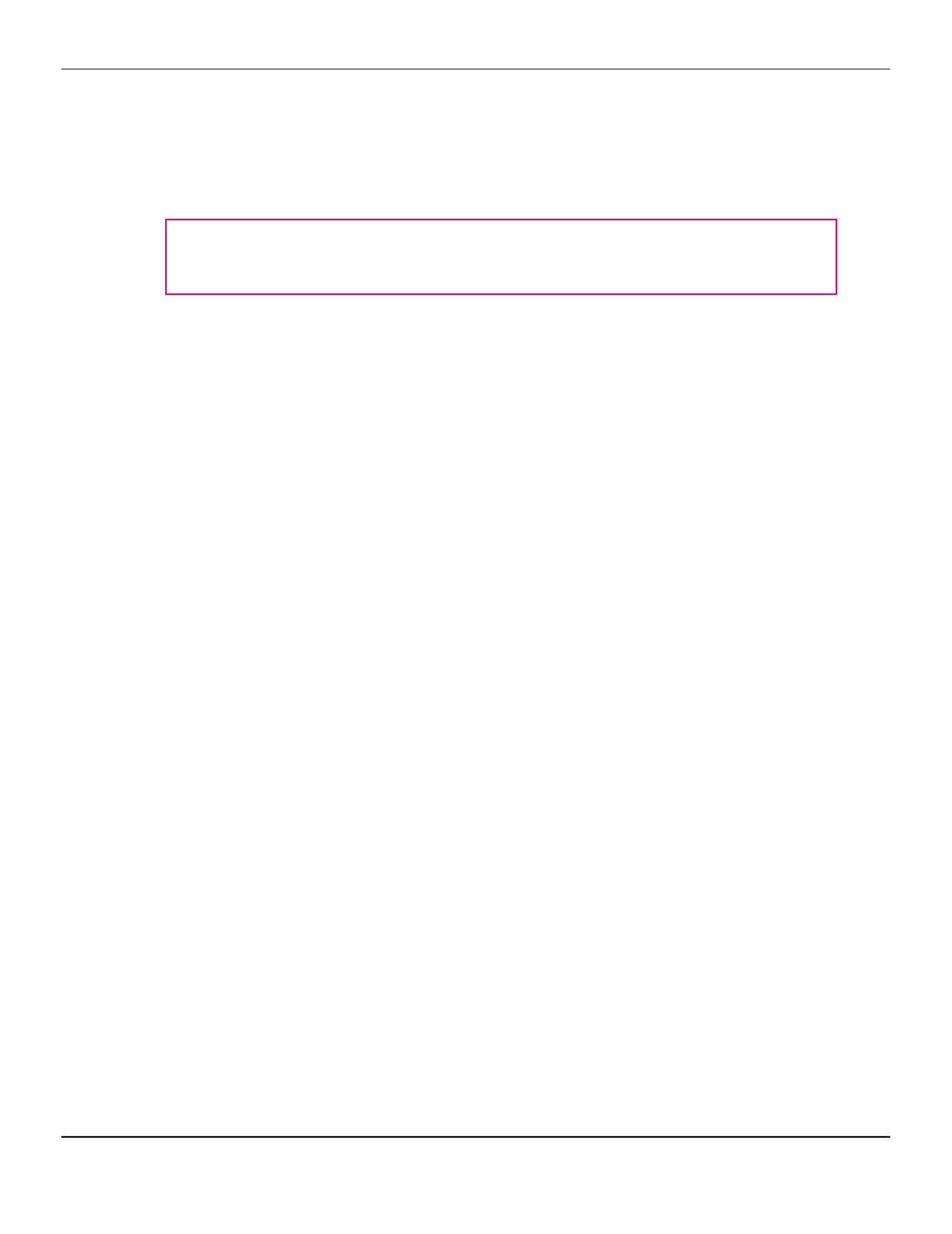
2. Software InstallFrom the menu that appears, click .
3. ExpressFollow the on-screen instructions. When prompted, select either or
Custom .
Not all software components are installed using the Express installation. Custom
installation allows you to select individual software components for installation.
Tip: If the installer fails to install the driver, or you have a software conflict, you can
download the latest software from and thenati.amd.com/support/driver.html
install it.
10 Software Installation
AMD Radeon™ HD 6950/6970 Advanced Micro Devices, Inc.© 2010
Produkt Specifikationer
| Mærke: | HIS |
| Kategori: | Videokort |
| Model: | H697F2G2M |
Har du brug for hjælp?
Hvis du har brug for hjælp til HIS H697F2G2M stil et spørgsmål nedenfor, og andre brugere vil svare dig
Videokort HIS Manualer

8 August 2024

26 Juli 2024

26 Juli 2024

26 Juli 2024

26 Juli 2024

26 Juli 2024

26 Juli 2024
Videokort Manualer
- Videokort Asus
- Videokort Gigabyte
- Videokort Asrock
- Videokort MSI
- Videokort Nvidia
- Videokort ECS
- Videokort Iogear
- Videokort StarTech.com
- Videokort Barco
- Videokort Biostar
- Videokort Zotac
- Videokort Matrox
- Videokort Foxconn
- Videokort PNY
- Videokort AMD
- Videokort CLUB3D
- Videokort Datapath
Nyeste Videokort Manualer

30 December 2025

29 December 2024

29 December 2024

28 December 2024

27 December 2024

15 December 2024

13 December 2024

9 December 2024

9 December 2024

9 December 2024