Kanex K166-1128 Manual
Læs nedenfor 📖 manual på dansk for Kanex K166-1128 (2 sider) i kategorien Tastatur. Denne guide var nyttig for 26 personer og blev bedømt med 4.5 stjerner i gennemsnit af 2 brugere
Side 1/2
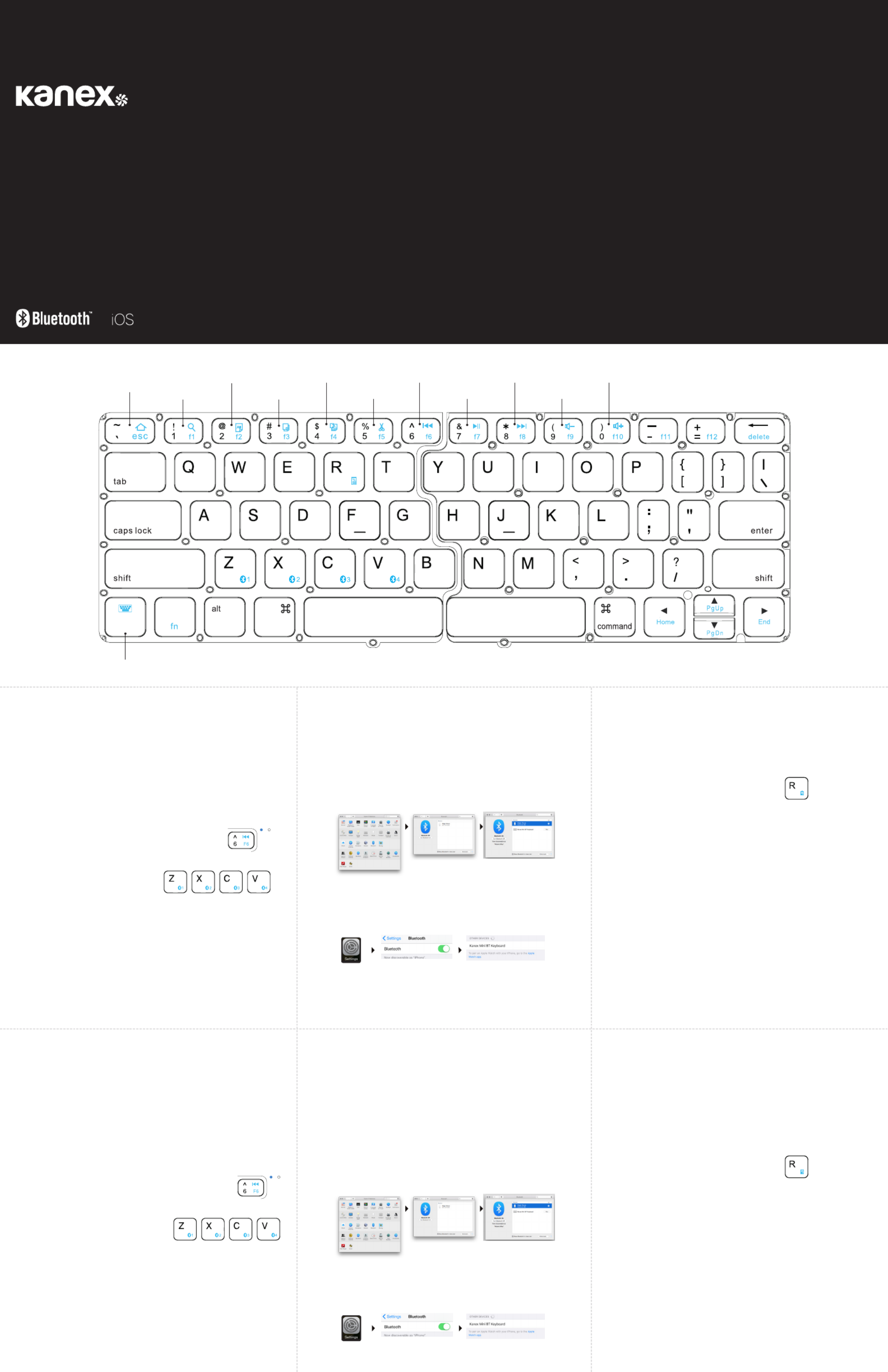
Indicador LED:
1. Indicador de energía:
• La luz roja permanece encendida mientras se carga el teclado.
• La luz roja parpadea cuando el nivel de potencia es demasiado bajo.
• La luz verde permanece verde cuando está completamente cargado.
2. La luz verde se enciende durante 5 segundos cuando el teclado está activado.
3. Conectar el indicador:
• La luz azul parpadea durante el emparejamiento de los dispositivos.
4. Indicador de mayúsculas:
• La luz verde se enciende cuando se utiliza el bloqueo de mayúsculas.
¿Cómo comprobar el nivel de batería?
Presiona las teclas “FN” y “R” durante 5 segundos.
• La luz verde parpadea 4 veces: batería al 100 %
• La luz verde parpadea 3 veces: batería al 75 %
• La luz verde parpadea 2 veces: batería al 50 %
• La luz verde parpadea 1 vez: batería al 25 %
• La luz roja parpadea: hora de cargar el teclado
Ergonomía:
Tenga cuidado cuando use sus aparatos electrónicos durante largos periodos.
Para prevenir lesiones, evite acciones dañinas, tales como movimientos repetitivos,
posiciones extrañas y uso prolongado. Tómese recesos frecuentes y coloque sus cosas
en posición correcta cuando acomode su espacio de trabajo.
Nota: El tiempo entre el cambio de dispositivos tardará aproximadamente de 2 a 5
segundos.
Reinicio de fábrica:
1. Elimina el teclado de la lista de dispositivos Bluetooth
antes de intentar restablecerlo.
2. Mantén pulsada la tecla "fn" y ambas teclas "Shift" durante
5 segundos para restablecer el teclado.
3. Sigue los pasos de emparejamiento para emparejar los dispositivos nuevos.
Mac® OS X:
• Vaya a System Preferences -> Seleccione Bluetooth.
• Verifique que el Bluetooth esté activado.
• Seleccione el botón “Pair” (Emparejar) junto a “Kanex BT Keyboard (1128)”.
• Siga las instrucciones en pantalla para configurar el teclado.
• Su equipo Mac p1-ya está conectado.
Apple iOS (iPad®, iPhone®, or iPod®)
• Inicie la aplicación de Configuración.
• Seleccione Bluetooth y active el Bluetooth.
• Elija “Kanex BT Keyboard (1128).”
• Su dispositivo iOS ya está conectado.
Contenido:
• 1 Teclado MultiSync Foldable Travel Keyboard
• 1 Cable de carga
• 1 Manual del usuario
Requisitos del sistema:
• Computadora o dispositivo móvil con capacidad para Bluetooth®
• Mac® OS X v10.6 o posterior
• iOS 7 o posterior
• Android 4.0 o posterior
• Compatible también con Windows® XP/Vista/7/8/8.1 (32 y 64 bits)
Emparejamiento del Teclado Bluetooth compacto Kanex con funda soporte:
1. Use el cable USB que se incluye para cargar completamente
la batería del teclado antes de usar por primera vez.
2. Abre el miniteclado plegable Kanex para encender.
3. Pulsa la tecla "fn" y la tecla Bluetooth deseada para
asignar tus dispositivos a esa tecla específica.
(fn+1, fn+2, fn+3, fn+4).
4. Complete el emparejamiento Bluetooth en el
dispositivo deseado.
Asignar otra tecla de Bluetooth a otro dispositivo:
1. Asegúrese de que el teclado esté encendido.
2. Siga los pasos 2-4 para emparejar dispositivos de Apple adicionales.
Nota: Usted puede enlazar hasta cuatro dispositivos compatibles con Bluetooth.
Cambio entre dispositivos:
El teclado Keyboard puede emparejarse con hasta cuatro dispositivos Bluetooth
distintos. Podrá cambiar entre dispositivos emparejados pulsando (fn+1, fn+2, fn+3,
fn+4). El LED Bluetooth se encenderá y se apagará una vez, lo cual indica el cambio
entre dispositivos.
MultiSync
Foldable Travel Keyboard
User Manual
For iPhone and iPad
K166-1128
What’s Inside:
• 1 x MultiSync Foldable Travel Keyboard
• x Charging Cable1
• 1 x User Manual
System Requirements:
• Bluetooth® Enabled Computer or Mobile Device
• Mac® OS X v10.6 or later
• iOS 7 or later
• Android 4.0 & Above
• Also Compatible with Windows® XP/Vista/7/8/8.1 (32-bit & 64-bit)
Pairing Your Keyboard:
1. Please use the included USB cable to fully charge the
keyboard battery before your first use.
2. Open the Kanex Foldable Travel Keyboard to turn on.
3. Press the “fn” & desired Bluetooth key to assign your devices
to that specific key. (fn+1, fn+2, fn+3, fn+4)
4. Complete the Bluetooth Pairing on
your desired device.
Assign a Dierent Bluetooth Key to Another Device:
1. Make sure the Keyboard is powered on.
2. Follow steps 2-4 to pair additional Apple devices.
Note: You are able to pair up to Four Bluetooth enabled devices
Switching Between Devices:
The Keyboard can pair up to 4 dierent Bluetooth devices.
You will be able to switch between your paired devices by pressing (fn+1, fn+2, fn+3,
fn+4). The Bluetooth LED will quickly flash on & o once, indicating the switch between
devices.
Note: The time between switching devices will take approximately 2-5 seconds.
Master Reset:
1. Delete the keyboard from your devices before attempting to reset.
2. Press and hold the “fn” key and both “Shift” keys for 5 seconds back to master reset.
3. Follow the pairing steps to pair your new devices.
Mac® OS X:
• Go to System Preferences >> Select Bluetooth.
• Ensure Bluetooth is turned ON
• Select the “Pair” button next to “Kanex BT Keyboard (1128)”
• Follow the on-screen instructions for Keyboard Setup.
• Your Mac is now connected.
Apple iOS (iPad®, iPhone®, or iPod®)
• Launch the Settings application.
• Select Bluetooth and Turn on Bluetooth.
• Choose “Kanex BT Keyboard (1128).”
• Your iOS device is now connected.
LED Indicator:
1. Power Indicator:
• The red light will stay on while charging the keyboard.
• The red light will blink when the power level is too low.
• The green light will stay on green once fully charged.
2. The green light will turn on for 5sec when the keyboard is turned on
3. Connect indicator:
• The blue light will blink while pairing the devices.
4. Caps indicator:
• The green light will turn on when using the Caps Lock.
How to check the battery level?
Hold the “FN” and “R” keys for 5 seconds.
• Green light flashes 4 times: 100% Battery
• Green light flashes 3 times: 75% Battery
• Green light flashes 2 times: 50% Battery
• Green light flashes 1 time: 25% Battery
• Red light flashes: Time to charge the keyboard.
Ergonomics:
Take care when using your electronic devices for long periods of time. Avoid long
harmful actions such as repetitive motions, awkward positions and prolonged use in
order to prevent physical damage. Take frequent breaks and use proper positioning
when laying out your workspace.
Customer Service:
Online: http://www.kanex.com/contact/techsupport
Email: service@kanex.com
Phone: 844-228-7834
Kanex One Year Limited Warranty:
Kanex oers a one (1) year limited warranty from the original date
of purchase and will oer a new replacement of a product due to a
manufacture’s defect.
For more info please visit:
http://www.kanex.com/support/warranty
Bluetooth is a registered trademark owned by Bluetooth SIG, Inc. Windows XP and Vista are
registered trademarks of Microsoft, registered in the U.S. and other countries. Mac, iPhone, iPad,
iPod, and Apple TV are trademarks of Apple Inc., registered in the U.S. and other countries. IOS is a
trademark or registered trademark of Cisco in the U.S. and other countries and is used under license.
Kanex and the Kanex Logo are registered trademarks of Kanex, registered in the U.S. and other
countries. Designed in Brea, California by Kanex.
WARNING!
Do not damage the rechargeable battery. A damaged battery can cause an explosion or fire,
and can result in personal injury and/or property damage. To prevent injury or damage:
• Do not use or charge the battery if it appears to be damaged. Signs of damage
include, but are not limited to, discoloration, warping, and leaking of battery fluid.
• Do not expose the battery to fire, high temperature, or direct sunlight.
• Do not immerse the battery in water.
• Do not use or store the battery inside a vehicle during hot weather.
• Do not drop or puncture the battery.
• Do not open the battery or short-circuit its contacts.
Use the battery only for its intended use and according to the instructions in the product
documentation. Avoid contact with the rechargeable battery if it appears to be leaking.
Battery fluid is corrosive, and contact with it can result in personal injury and/or property
damage.
To prevent injury or damage:
• If the battery leaks, avoid contact with the battery fluid.
• If battery fluid gets into your eyes, immediately rinse your eyes with clean water and
seek medical attention. Do not rub your eyes.
• If battery fluid gets onto your skin or clothing, immediately use clean water to wash
o the battery fluid.
Charge and use the rechargeable battery only in strict accordance with the instructions.
• Charge or using the battery in unauthorized equipment can cause an explosion or
fire, and can result in personal injury and/or equipment damage. To prevent injury
or damage:
o Do not charge or use the battery if it appears to be damaged or leaking.
o Discontinue charging a battery that gives o extreme heat or a burning odor.
o Use the battery only on specified compatible equipment.
English
Wireless Mode
Home
(iOS) Search
(iOS)
Select All
Copy
Virtual Keyboard
Paste
Cut Play/Pause
Volume +Reverse
Volume -
Fast Forward
Español
control option
command
Produkt Specifikationer
| Mærke: | Kanex |
| Kategori: | Tastatur |
| Model: | K166-1128 |
Har du brug for hjælp?
Hvis du har brug for hjælp til Kanex K166-1128 stil et spørgsmål nedenfor, og andre brugere vil svare dig
Tastatur Kanex Manualer

30 August 2024

30 August 2024

30 August 2024

30 August 2024

30 August 2024

30 August 2024

30 August 2024
Tastatur Manualer
- Tastatur SilverCrest
- Tastatur Acer
- Tastatur Denver
- Tastatur Panasonic
- Tastatur Moog
- Tastatur Philips
- Tastatur Apple
- Tastatur Logitech
- Tastatur Behringer
- Tastatur Sandberg
- Tastatur HP
- Tastatur AOC
- Tastatur Roland
- Tastatur Asus
- Tastatur Gigabyte
- Tastatur Livoo
- Tastatur Pyle
- Tastatur Tracer
- Tastatur Lenovo
- Tastatur Yamaha
- Tastatur Startone
- Tastatur Nedis
- Tastatur Logik
- Tastatur Abus
- Tastatur Adj
- Tastatur Hama
- Tastatur Belkin
- Tastatur Casio
- Tastatur Black Box
- Tastatur AKAI
- Tastatur Clas Ohlson
- Tastatur RCF
- Tastatur Trevi
- Tastatur Trust
- Tastatur JVC
- Tastatur Sandstrøm
- Tastatur Buffalo
- Tastatur Razer
- Tastatur Medion
- Tastatur Sweex
- Tastatur Vivanco
- Tastatur König
- Tastatur TechniSat
- Tastatur Gembird
- Tastatur Targus
- Tastatur Deltaco
- Tastatur BlueBuilt
- Tastatur Tripp Lite
- Tastatur Cherry
- Tastatur Exibel
- Tastatur Mad Catz
- Tastatur Microsoft
- Tastatur Penclic
- Tastatur Rapoo
- Tastatur Fellowes
- Tastatur Anker
- Tastatur Enermax
- Tastatur Technics
- Tastatur Digitus
- Tastatur Sigma
- Tastatur Zebra
- Tastatur SteelSeries
- Tastatur Cougar
- Tastatur Genesis
- Tastatur Niceboy
- Tastatur Techly
- Tastatur Dell
- Tastatur Fujitsu
- Tastatur Primus
- Tastatur Marmitek
- Tastatur Maxxter
- Tastatur NGS
- Tastatur Roccat
- Tastatur Cooler Master
- Tastatur Zalman
- Tastatur MSI
- Tastatur TERRIS
- Tastatur MT Logic
- Tastatur Corsair
- Tastatur Energy Sistem
- Tastatur Zoom
- Tastatur Korg
- Tastatur Arturia
- Tastatur TrekStor
- Tastatur Sven
- Tastatur Ducky
- Tastatur NZXT
- Tastatur Dreadbox
- Tastatur Thermaltake
- Tastatur Veho
- Tastatur Hikvision
- Tastatur Samson
- Tastatur Studiologic
- Tastatur Keith MCmillen
- Tastatur 4ms
- Tastatur Elgato
- Tastatur Alesis
- Tastatur Renkforce
- Tastatur Azio
- Tastatur Brookstone
- Tastatur Manhattan
- Tastatur SPC
- Tastatur Native Instruments
- Tastatur A4Tech
- Tastatur LogiLink
- Tastatur IK Multimedia
- Tastatur Saitek
- Tastatur RGV
- Tastatur Viper
- Tastatur Eminent
- Tastatur Connect IT
- Tastatur Hanwha
- Tastatur ILive
- Tastatur ELive
- Tastatur Tiptop Audio
- Tastatur Thomann
- Tastatur Brydge
- Tastatur X9 Performance
- Tastatur Evolveo
- Tastatur BT
- Tastatur Genius
- Tastatur Watson
- Tastatur Zagg
- Tastatur BakkerElkhuizen
- Tastatur Ozone
- Tastatur M-Audio
- Tastatur Mitel
- Tastatur V7
- Tastatur DREVO
- Tastatur Fender
- Tastatur Vorago
- Tastatur Krom
- Tastatur Contour Design
- Tastatur Voxicon
- Tastatur Iogear
- Tastatur Vimar
- Tastatur Perixx
- Tastatur Aluratek
- Tastatur GPX
- Tastatur Dahua Technology
- Tastatur Speed-Link
- Tastatur Sharkoon
- Tastatur Scosche
- Tastatur Joy-It
- Tastatur Keychron
- Tastatur Boss
- Tastatur Conceptronic
- Tastatur InLine
- Tastatur KeySonic
- Tastatur Lindy
- Tastatur GoGen
- Tastatur Kogan
- Tastatur Hammond
- Tastatur Gravity
- Tastatur ADATA
- Tastatur Kurzweil
- Tastatur Natec
- Tastatur Millenium
- Tastatur AMX
- Tastatur Homematic IP
- Tastatur Satechi
- Tastatur HyperX
- Tastatur CME
- Tastatur Kingston
- Tastatur CTA Digital
- Tastatur Geovision
- Tastatur Steren
- Tastatur Accuratus
- Tastatur Savio
- Tastatur Nord
- Tastatur IQUNIX
- Tastatur Arctic Cooling
- Tastatur Gamdias
- Tastatur Ketron
- Tastatur Media-Tech
- Tastatur Intellijel
- Tastatur K&M
- Tastatur Erica Synths
- Tastatur Goodis
- Tastatur Mad Dog
- Tastatur Nektar
- Tastatur Alienware
- Tastatur The Box
- Tastatur BeeWi
- Tastatur Kensington
- Tastatur Brigmton
- Tastatur Ednet
- Tastatur Nacon
- Tastatur Evga
- Tastatur Mede8er
- Tastatur Vakoss
- Tastatur Essentiel B
- Tastatur Ewent
- Tastatur Msonic
- Tastatur XPG
- Tastatur ENDORFY
- Tastatur Adesso
- Tastatur Satel
- Tastatur Man & Machine
- Tastatur Ergoline
- Tastatur Hawking Technologies
- Tastatur Iluv
- Tastatur Avanca
- Tastatur Mediacom
- Tastatur Havis
- Tastatur Hori
- Tastatur Woxter
- Tastatur Ibm
- Tastatur General Music
- Tastatur Gamesir
- Tastatur Matias
- Tastatur Verbatim
- Tastatur SIIG
- Tastatur Carlsbro
- Tastatur Micro Innovations
- Tastatur NPLAY
- Tastatur STANDIVARIUS
- Tastatur UNYKAch
- Tastatur Hohner
- Tastatur Pelco
- Tastatur Approx
- Tastatur Bluestork
- Tastatur Medeli
- Tastatur Goldtouch
- Tastatur Merkloos
- Tastatur Kawai
- Tastatur Xtech
- Tastatur IOPLEE
- Tastatur Native
- Tastatur I-onik
- Tastatur Laney
- Tastatur MaxMusic
- Tastatur Inovalley
- Tastatur Bontempi
- Tastatur Logic3
- Tastatur Bakker Elkhuizen
- Tastatur Venom
- Tastatur Novation
- Tastatur IPort
- Tastatur R-Go Tools
- Tastatur ModeCom
- Tastatur SureFire
- Tastatur Schubert
- Tastatur Nord Electro
- Tastatur Icon
- Tastatur X-keys
- Tastatur Stagg
- Tastatur PIXMY
- Tastatur Promate
- Tastatur ISY
- Tastatur ThunderX3
- Tastatur FURY
- Tastatur Perfect Choice
- Tastatur ASM
- Tastatur Elektron
- Tastatur Soundsation
- Tastatur NUX
- Tastatur Canyon
- Tastatur Dexibell
- Tastatur Eclipse
- Tastatur UGo
- Tastatur Krux
- Tastatur ActiveJet
- Tastatur Alogic
- Tastatur Genovation
- Tastatur Rii
- Tastatur The T.amp
- Tastatur Sequenz
- Tastatur Redragon
- Tastatur Hamlet
- Tastatur SilentiumPC
- Tastatur Leotec
- Tastatur Nuki
- Tastatur Mars Gaming
- Tastatur Roline
- Tastatur Acme Made
- Tastatur Vultech
- Tastatur TEKLIO
- Tastatur Raspberry Pi
- Tastatur Kinesis
- Tastatur Urban Factory
- Tastatur Roadworx
- Tastatur KeepOut
- Tastatur Logickeyboard
- Tastatur Gamber-Johnson
- Tastatur Seal Shield
- Tastatur GETT
- Tastatur Unitech
- Tastatur Akko
- Tastatur Mountain
- Tastatur Groove Synthesis
- Tastatur CoolerMaster
- Tastatur 3Dconnexion
- Tastatur Royal Kludge
- Tastatur Universal Remote Control
- Tastatur Montech
- Tastatur ID-Tech
- Tastatur CM Storm
- Tastatur Patriot
- Tastatur Xtrfy
- Tastatur Polyend
- Tastatur Blue Element
- Tastatur CSL
- Tastatur On-Stage
- Tastatur Xcellon
- Tastatur SMK-Link
- Tastatur Loupedeck
- Tastatur DNA
- Tastatur MK
- Tastatur Getttech
- Tastatur IBox
- Tastatur Nanoxia
Nyeste Tastatur Manualer

8 April 2025

8 April 2025

4 April 2025

4 April 2025

4 April 2025

29 Marts 2025

28 Marts 2025

28 Marts 2025

27 Marts 2025

25 Marts 2025