Logitech TK820 Manual
Logitech
Tastaturer
TK820
Læs nedenfor 📖 manual på dansk for Logitech TK820 (2 sider) i kategorien Tastaturer. Denne guide var nyttig for 24 personer og blev bedømt med 4.5 stjerner i gennemsnit af 2 brugere
Side 1/2

1
2
+ left click disables tap and
edge gestures.
+ linksklikken om tik- en rand-
bewegingen uit te schakelen.
Swipe from
trackpad edge
Veeg vanaf rand
van trackpad
Getting to know your keyboard
Kennismaken met uw toetsenbord
Tap with one finger or press the
lower left side of the trackpad.
Tik met één vinger of druk op de
linkeronderhoek van het trackpad.
Left-click
Linksklikken
Tap with two fingers or press the
lower right side of the trackpad.
Tik met twee vingers of druk op de
rechteronderhoek van het trackpad.
Right-click
Rechtsklikken
Wireless All-in-One
Keyboard TK820
Setup Guide
Installatiegids
On/O
Aan/uit
Switch applications
Tussen toepassingen
schakelen
Search
Zoeken
Share
Delen
Devices
Apparaten
Settings
Instellingen
+PC sleep
Pc-slaapstand
+Scroll lock
Scroll Lock
+Application
Toepassing
+Print Screen
Print Screen
Function Keys
Functietoetsen
Gestures
Handbewegingen
Edge Gestures (Windows 8)
Randbewegingen (Windows 8)
Windows 8
Touchpad and button
Touchpad en knop
Software Installation
Install Logitech software that adds
support for customization, extra gestures,
and smoother operation.
Software-installatie
Installeer Logitech-software voor extra
ondersteuning voor aanpassing,
extra bewegingen en vlottere werkin.
www.logitech.com/download/tk820
3
Previous application
Vorige toepassing
Show Charm bar
Emoticonbalk
weergeven
Show Application bar
Toepassingsbalk
weergeven
Produkt Specifikationer
| Mærke: | Logitech |
| Kategori: | Tastaturer |
| Model: | TK820 |
Har du brug for hjælp?
Hvis du har brug for hjælp til Logitech TK820 stil et spørgsmål nedenfor, og andre brugere vil svare dig
Tastaturer Logitech Manualer

14 Juli 2024

5 Oktober 2022

5 Oktober 2022

5 Oktober 2022

5 Oktober 2022

5 Oktober 2022

5 Oktober 2022

5 Oktober 2022

5 Oktober 2022

5 Oktober 2022
Tastaturer Manualer
- Tastaturer SilverCrest
- Tastaturer Apple
- Tastaturer Sandberg
- Tastaturer Asus
- Tastaturer Yamaha
- Tastaturer Nedis
- Tastaturer Trust
- Tastaturer Sandstrøm
- Tastaturer Medion
- Tastaturer Speedlink
- Tastaturer Sweex
- Tastaturer ADX
- Tastaturer Targus
- Tastaturer Deltaco
- Tastaturer Cherry
- Tastaturer Exibel
- Tastaturer Rapoo
- Tastaturer Zykon
- Tastaturer Technics
- Tastaturer SteelSeries
- Tastaturer Cougar
- Tastaturer Cooler Master
- Tastaturer Connect IT
- Tastaturer Zagg
- Tastaturer Sharkoon
- Tastaturer KeySonic
- Tastaturer Satechi
- Tastaturer Kensington
- Tastaturer Marquant
- Tastaturer Nacon
- Tastaturer Medeli
- Tastaturer Bakker Elkhuizen
- Tastaturer Seal Shield
Nyeste Tastaturer Manualer

15 Januar 2025

15 Januar 2025

14 Januar 2025
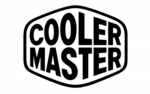
14 Januar 2025

14 Januar 2025
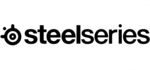
12 Januar 2025

15 Oktober 2024

13 Oktober 2024

13 Oktober 2024

12 Oktober 2024