Lucky FF918C-WL Manual
Læs nedenfor 📖 manual på dansk for Lucky FF918C-WL (1 sider) i kategorien Ekkolod. Denne guide var nyttig for 42 personer og blev bedømt med 4.5 stjerner i gennemsnit af 2 brugere
Side 1/1

Installing the Batteries
1. With a screwdriver remove both screws located on
either side of the battery door.
2. Insert the 8-AA (not included) into the battery holder
as picture.
NOTE:It is recommended that only high quality alkaline
batteries to used.
3. Reattaching the battery door.
4. Reattach the battery door to the case using a
screwdriver.Partially insert one screw and then the other.
Fully seat the screws.
5. Plug the power cable connector into the fish finder to
make it ready for use.
battery bdder
battery door
-15-
FF918C-WL Boat Bait Fish Finder
300M Wireless Range Operations Manual
-1-
1 Thank you for choosingFF918C-WL.
boat fish finder.
This amazing product is especially designed for amateur
and professional fishermen alike, to find out the location
of fish , depth and bottom contour of water.
The unit can be used in ocean,river or lake and is fantastic
for detecting schools of fish in any particular area.
Using amazing and innovative technology, this portable
fish finder is the ideal tool to bring the fish to you!
FF918C-WL Boat Bait Fish Finder
300M Wireless Range Operations Manual
This user mode allows you to operate the FF918C-WL
Long-distance wireless signal tower and cable sonar
sensor. When signal indicator{ } is displayed on
the screen, the unit is in Long-distance Wireless mode.
wireless sonar sensor signal
connect indicator
Rubber adapter pads
3. Display View
The FF918C-WL displays underwater information
in an easy-to-understand format. The top of the display
corresponds to the water surface at the transducer, and
the bottom of the display corresponds to the Depth Range
automatically selected for the current water depth. The
Bottom Contour varies as the depth under the boat
changes. Digital readouts provide precise information
for depth, fish and water temperature.
As the boat moves, terrain and bottom composition
variations are displayed.Fish, baitfish and thermoclines
-2-
This FF918C-WL fish finder is designed to be used with
bait boat. You only simply install the Long - Distance
signal tower to your bait boat,power on the signal tower,
then you can power on your fish finder and enjoy fishing.
2. Using the Wireless user mode
(underwater temperature changes) are displayed when
detected. Underwater conditions vary greatly, so some
experience and interpretation is needed to realize all the
benefits of the FF918C-WL use the picture as a guide to
the most common conditions and practice using the
FF918-CWL over known bottom types.
1
2
4
5
9
10
11
12
13
6
3
7
8
1-Battery capacity
2-Depth Upper Limit
3-Water Surface Line
4-Small Fish Icon
5 Depth ruler-
6-Large Fish Icon
7-Depth Low Limit
-3-
8-Signal Indicator
9-Sensitivity
10-Water Depth
11-Water Temperature
12-Medium Fish Icon
13-Bottom Contour
4.Powering ON and OFF
Press last 3seconds and release the MENU key to
power the FF918C-WL on. Press and hold the MENU
key until the unit shuts down to power off.
1
2
3
4
5
6
1-Up arrow key
2-Mode key
3-Power Menu key/
4-Sensitivity key
5-Down arrow key
6-light Key
-4-
Start up
Start up
When the FF918C-WL powers on, the will
temporarily display on screen last for 3 seconds.Then
will show .
FF918C-WL
Start up
Simulation
From this menu, use the arrow keys to select either
Start-Up, Simulation.
If you do nothing, the unit will default to normal on the
water use.
-Use Start-Up for on the water use.
-Use Simulation for learning how to use the system
with simulated sonar data; access Simulator by
pressing the Down Arrow Key once
Start up
Start up
5. The Menu System
A simple menu system allows you to access your
FF918C-WL adjustable settings. To activate the menu
system, press the MENU key.
Press the MENU key repeatedly to display the
FF918C-WL menu settings, one at a time. When a
menu setting is on the display, use the UP and DOWN
Arrow keys to adjust the menu setting. Menus setting are
removed from the screen automatically after several
seconds. In Normal operating mode, most menu settings
-5-
saved to memory will not return to their default values
when the unit is turned off. See individual menu choices
for more information.
NOTE: Each time the MENU key is pressed, the backlight
momentarily illuminates for easy viewing at night.
Adjust the Brightness menu setting to keep the backlight on.
5.1 User mode---
Use the User Mode menu choice to change between
these two user modes.
-6-
User mode
Wireless
User mode
Simulation
User mode
Wireless
Sensitivity
1 9
9
5.2 Sensitivity---
Press the MENU key until SENSITIVITY appears.
Sensitivity controls how much detail is shown on the
display. Increasing the sensitivity shows more sonar
returns from small baitfish and suspended debris in the
water; however, the display may become too cluttered.
When operating in very clear water or greater depths,
increased sensitivity shows weaker returns that may be
of interest. Decreasing the sensitivity eliminates the
clutter from the display that is sometimes present in
murky or muddy water. If Sensitivity is adjusted too low,
Depth Upper Limit
Off
Off
100
Depth Low Limit
AUTO 10 0
AUTO
5 3 Depth Low Limit---.
Press the MENU key until Depth Low Limit appears.
Auto is the default setting. When in auto, the lower
range will be adjusted by the unit to follow the bottom.
(Auto, 1-100)
NOTE: In manual operation, if the depth is greater than
the Depth Low Limit settings, the bottom will not be visible
on the display. Select AUTO to return to automatic operation.
5 4 Depth Upper Limit--- .
Press the MENU key until Depth Upper Limit appears.
Select Auto to magnify the area around the bottom in
order to reveal fish and structure close to the bottom that
may not be visible during normal operation.
When Depth Upper Limit is set to Auto, the upper and
lower Depth Ranges are automatically adjusted to keep
the area above and below the bottom on the display.
Select Off to return to normal operation.
(Off, 1-100).
the display may not show many sonar returns that could
be fish. (1 –9).
-7-
Fish icon
OFF
Shallow alarm
OFF
OFF
100
There is also a series of manual ranges which can be
selected. The manual depth ranges are determined by
the present depth conditions.
5 5 Shallow Alarm ---.
Press the MENU key until Shallow Alarm appears.
Select OFF for no Depth Alarm, or select 1 to 100 meters
to set the alarm depth. An audible alarm sounds when the
depth is equal to or less than the setting. (Off, 1-100)
5 6 Fish Icon ---.
Depth U pper Range
Structure
Depth L ow Range
-8-
Make sure press the MENU key until Fish Icon appears.
Select either Off to view “raw” sonar returns,or On to view
Fish symbols. Fish Icon uses advanced signal processing
to interpret sonar returns, and will display a Fish Symbol
when very selective requirements are met.
A select number of possible fish returns will be displayed
with their associated depth. (On, Off).
Fish icon
OFF
ZOOM
OFF
OFF
100
5 7 Fish Alarm---.
Press the MENU key until FISH ALARM appears.
Select Off for no fish alarm, or one of the following
symbols to set the alarm. An alarm will sound when the
FF918C-WL detects fish that correspond to the alarm
setting. Fish Alarm will only sound if Fish ID+ is also set
to On. (Off, Large, Large/Medium, All).
Fish alarm
Large fish only
Large /Medium fish
All fis h
Fish al arm
Fish al arm
Fish al arm
-9-
Units
M / ℃
5 8 Units--- .
Make sure press the MENU key until UNITS appears.
UNITS selects the units of measure. ( Ft/ , Ft/ , ℉ ℃
M/ , M/ , ,where stands for Fahrenheit and ℉ ℃ ℉ ℃
stands for Celsius )
Battery alar m
OFF
OFF
13.5
Sonar Color to ne
RED
5.9 Color Tone---
Make sure press the MENU key until Color Tone appears.
Selects the method used to represent the bottom and
structure on the display.(Red, Grey, Blue)
5 10 Battery Alarm ---.
Make sure press the MENU key until Battery Alarm
appears. Select Off or 8.6 to 13.5 Volts. Battery Alarm
sounds when the input battery voltage is equal to or less
than the menu setting. ( Off , 8.6 to 13.5 Volts )
5 11 Language. ---
-10-
Brightness
1 9
9
5 12 Brightness. ---
Press the MENU key until Brightness appears.
Use the backlight for night fishing. Select 1-9 to activate
the backlight at the desired level.
Language
Engl ish
Press the MENU key until LANGUAGE appears.
The FF918C-WL fish finder has twenty language choice.
(English, Russian...)
6. Maintenance
Follow these simple procedures to ensure your
FF918-CWLS continues to deliver top performance.
6.1.If the unit comes into contact with salt spray, wipe the
affected surfaces with a cloth dampened in fresh water.
6.2.Do not use a chemical glass cleaner on the less - this
may cause cracking in the lens.
6.3.When cleaning the LCD protective lens, use a
chamois and non-abrasive, mild cleaner. Do not wipe
while dirt or grease is on the lens. Be careful to avoid
scratching the lens.
6.4.If your boat remains in the water for long period of
time, marine growth can reduce the effectiveness of the
transducer. Periodically clean the face of the transducer
with liquid detergent.
6.5.If your boat remains out of the water for a long period
of time, it may take some time to wet the transducer when
returned to the water. Small air bubbles can cling to the
surface of the transducer and interfere with proper
operation. These bubbles dissipate with time, or you can
wipe the face of the transducer with your fingers after the
transducer is in the water.
CHART SPEED
1 9
9
5.13 Chart Speed
Press the MENU key until CHART SPEED menu appears.
Select a setting from 1-9 to increase or decrease the chart
speed ,where 1 is the slowest and 4 is the fastest chart
speed. (1 to 9)
7. Trouble
-12-
If the FF918C-WL, while in Wireless user mode, is not able to
get an RF signal from the Wireless sonar sensor, the
display will stop updating and the NO SIGNAL will be
displayed after several seconds. Whenever reception
is lost or the Wireless sonar sensor pulled out from the
water for more than a few seconds, the picture will be
signal not receive
displayed until the Wireless sonar sensor is placed back
in the water and reception is regained.
1)The Wireless sonar sensor uses line -of-sight wireless
technology. If objects are placed between the FF918C-WL
and the Wireless sonar sensor, reception may be lost.
2)The Wireless sonar sensor depth range is 3 to 300feet
(1to 100 meters). Erratic readings may occur in water
that is shallower than 3 feet. In addition, because of the
nature of sonar, this product is not intended for use in
swimming pools or small enclosed bodies of water.
1.The FF918C-WL loses signal in wireless User Mode.
6.6.Never leave the unit in a closed car or trunk - the
extremely high temperatures generated in hot weather
can damage the electronics.
-13-
4)The Wireless sonar sensor may not obtain its maximum
RF distance of 980 feet unless the water is smooth.
Waves or chop may reduce the RF range significantly.
5)When in very shallow water, I get gaps in the bottom
reading and inconsistent digital depth indication.
The Wireless sonar sensor will work reliably in water 3
feet (1 meters) or deeper. The depth is measured from
the Wireless sonar sensor. A Wireless sonar sensor to
FF918 distance of greater than 980ft may cause
intermittent screen display. Excessively rough water
may cause the Wireless sonar sensor to submerge,
again losing contact.
6)The display shows fluctuating depth readings and
excessive clutter, including vertical bars that may be
drawn on top of fish icons.
7)The screen jumps and the bottom has an abrupt
change; sometimes a vertical line is missing or a black
line from top to bottom is displayed.
8)This screen image jump is due to an automatic change
in depth. New returns graphed at a different scale will
not match up with the historic data already graphed at a
higher or lower scale. Vertical lines can also occur as
the radio signal from the Wireless sonar sensor is lost
and then regained in rough water conditions.
-14-
1 Display 3.5inch MVA TFT LCD) :
2 Sonar operation frequency:200KHz)
3) Back lighting: On/off White LED
4) Power requirement:8.6-13.5V DC / 8xAA
5) Sensor coverage: 45 degrees
6) Depth range max/min: 300feet(100meters)
/3 feet(1meters)
7) Operational range: 980 feet (300 meters)
8) Operational wireless frequency: 433.92 MHz
8. PRODUCT SPECIFICATIONS
3)Reeling the Wireless sonar sensor too fast can cause
loss of signal and the screen will freeze.
Produkt Specifikationer
| Mærke: | Lucky |
| Kategori: | Ekkolod |
| Model: | FF918C-WL |
Har du brug for hjælp?
Hvis du har brug for hjælp til Lucky FF918C-WL stil et spørgsmål nedenfor, og andre brugere vil svare dig
Ekkolod Lucky Manualer

16 November 2024

11 Maj 2024

28 Marts 2024

21 November 2023

21 August 2023

28 Februar 2023

18 December 2022

7 December 2022

1 December 2022

25 Oktober 2022
Ekkolod Manualer
Nyeste Ekkolod Manualer

11 Marts 2025

9 November 2024
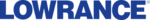
16 August 2024

30 Maj 2024

30 Maj 2024

30 Maj 2024

30 Maj 2024

30 Maj 2024

30 Maj 2024

30 Maj 2024