Lucky FL180PR Manual
Læs nedenfor 📖 manual på dansk for Lucky FL180PR (1 sider) i kategorien Ekkolod. Denne guide var nyttig for 35 personer og blev bedømt med 4.5 stjerner i gennemsnit af 2 brugere
Side 1/1

Catalog
1.Overview
2.Precautions
3.Main function
4.Main components
5.Accessories instructions
1.Overview
This product is spec iall y desig ne d and developed for the fishing
enthusiasts and th e professional fishery o peration t hrough usin g
advan ced science and tec hnology. The use of this product can find
and o b s e r v e th e po si ti on an d t he directi on of mo vemen t o f the
underwate r shoa l of fis h, and ju dg e th e spe ci es, s i ze an d the
numbe r of the f ish throu gh the displa y device, and also can observe
the p osit ion and the situ ation of fish bite.
Therefore, this product is the mo st ideal assi stant for fishing, a nd it
also can help you to catch more fish ea sily.
2.Precautions
1.) Firstly, it is necessary to charge the built-in lithium battery for more
than 8 hours bef ore using this machine for the first time.
2.) Do not remove the monitor of the host ma chine at will, so a s to
avoid the accidents and cause t he loss by human error.
3.) Mak e sure that the plug of the camera has been reliably plugge d
into the corresponding plug of the host monitor, and then switch on
the supply power of the monitor.
3.Main function
1.) The camera adopts the high-definit ion camera module wit h 1/ 4
inch and 300,000 pixels to take image; the im age is clear, and the
color reproduction is real and verisimilar. The low-level light ing of
the camera is 0.1 LUX, and the resolution reaches up to 420 TV Line.
T h e c a m e r a c o m b i n es w i th f our f a r-i nf r ar e d L ED l ig hts ; t h is
combination can guarant ee to obs erve the dy namic trend of the
underwater shoal of f ish in extrem ely dark underwater environment.
The power cord is made from the special impor ted mat erials which
are ext remely soft and have high tensile st rengt h. Although the wire
diameter is only 2 mm, but it can resist t he tensile force above
15 kgs.
6.Operating instructions
7.Main technical specifications
8.Standard configuration table
9.Safety information
10.Maintenance and service
10.Specification
(4) In battery charging, due to the battery temperature will rise,
please do not put the machine together with the inflammables
(such as: the head of a bed, clothes and books, etc.), so as to avoid
catching fire. In ba ttery charging, please ke ep the machine in the
open space, not allow to be cov ered.
(5) Do not put the machine into the fire, or put it in extremely hot
place, in case of the battery explos ion.
(6) In order to prolong the service life of the machine battery, please
keep the battery power in full state. When it isn’t in use, please
wrap the machine with the non-conducting materials after charging
the machine (in half-full state), and put it in a cool, dry and dark
place. The storage time is no more than a month. A month later,
please recharge it.
(7) If the power line or the socket of the charger has worn or damage;
the charger is caught in the rain or dampened seriously; the charger
case is broken; you want to clean the charger; as long as one of the
above-mentioned situations occur, please pull out the charger plug
immediately.
1) Display: 4.3 Inch LCD
2) Used for fishing, diving, swimming and other outdoor sports
3) 4 IR LED lights design, providing a wider underwater vision range
4) Visible Angle: 120 degrees
6) Max cable length: 20M
7) Power: 3.7V rechargeable lithium batteries
8) Operational Temperature: 14°F to 122°F(-10°C to 50°C)
4.Main components
1.Monitor
(1) Handheld monitor
(2) Left Button
(3) Right Button
(4) Mode Menu
(5) Menu button
(6) Enter Key
2.) The mo nitor a dopts 4.3 inch LCD screen.
The monitor h as the fu nction of rec ordin g, photos-taking, vide o
playback, a nd viewing pictures, and connec ting to compu ter to copy
videos and also has 9 Language s to choose from: English, Chinese, ,
Japan ese, Р усский , Korea n,español, Deutsch, It alian, French.
1
3
654
2
8
9
ENTER
MODE
12
7
11
10
(7) Cam era socket
(8) Power ON/OFF
(9) Charger socket
(10) Place for strap
(11) Slot for SD card(not included)
(12) Place for stand(not inc lu de d)
6.Operation Instruction
1.) Please turn on the orange switc h at the back of t he monitor
firs tly before using t his machine. Press the O N button once, the
swit ch will be o n, and press again, the switch will be off. Such
repeated operation is the switching program for this machine. Only this
switch is on, the monitor can be st arted. If this mach ine does not in
use for long a time, please turn off this switch. In this way, it can avoid
the loss of the battery power.
2.) Then, plug t he g old en pl u g of t he ca mera into the s ocke t on
the top of the monitor, and pleas e make sure that the plug has been
plugged properly.
3.) Afte r the po wer sup ply is on, the
mo nito r will show the real-time
picture of the image.
7.Standard configuration table
Name
handheld monitor
underwater camera
the lateral detecti ng bracket of the camera
instruction
warrant y card
Quantity
one piece
one se t
one se t
one vo lume
one vo lume
8.Safety information
1.) Please don't us e this machine in high tempe ratu re, bring lig ht
and strong elec tromag netic field, etc.
2.) Please turn off the machine befor e entering into the place where
the exp losion will occur easily due to the pote ntial factors. In these
places, pleas e do not rem ove, install the battery and or charge th e
battery. In su ch environmen ts wh ere the explosion may occur, the
sparks may cause an explosion or fire, and cause the personal injury
or deaths.
Note: The above-mentioned places where the ex plosion may occur
sho uld inc lud e : f ue l ar e a ( s u ch a s: un der the s hip’s d eck ,
transportation and storage facilities of the fuel or the chemicals), the
places where chemical substa nces and partic les spread in the air
(such as: particle, dus t or meta l powder). The places where the
explosion haz ard may ex ist wil l be marked usually, but not all the
places are marked by these signs.
3.) Please keep the machine and charger in the place where the
children can’t reach, and the rubber plug of the host machine and
other accessories may cause asphyxia due to the blockage of trachea.
4.) For your safety, please use the original charger.
5.) Please use the charger indoors, do not keep the charger in the
place easy access to water, such as the windowsill.
6.) The charger is non-waterproof, please don't keep and use it in
too moist places, such as the kitchen and bathroom; or don’t keep
and use it in the places where the corrosive gases occur. Otherwise,
it may cause the electric shock, explosion or burning accident.
7.) If the machine is unused for a long time, it may not start smoothly,
please start again after charging for a period of time.
8.) Please don't operate the machine continuously for a long time in
the strong sunlight. In this case, it will bring about the damage to the
liquid cryst al. It is better to use the machine in 50 degree ambient
temperature or no less than -10 ℃
MADE IN CHINA
MANUFACTURER: JINHUA LUCKY ET MANUFACTURER CO.,LTD.
9.Maintenance and service
1. Monitor)
(1)Although the machine has high waterproof grade, but for the sake
of safety, please keep the machine dry. The rain, moisture and liquid
contain many minerals, and will cause the circuit corrosion of the
machine.
(2)Please do not keep the machine in dirty and dusty place.
(3)Please do not use or keep the machine in high temperature. The
high temperature will shorten the service life of the electronic
components, damage the battery, and deform or melt some plastic parts.
(4) Do not use or keep this machine in the super cooled place. When
the machine is in normal temperature, the moisture will condense
within the machine, and cause the damage to the circuit board.
(5) Do not dis ass emble the machine at your own disc retion; the
nonprofessional treatment may damage the machine. When the
machine breaks down, please connect with LUCKY dealers or
the sales men for the after-sales service.
(6) Pleas e avoid falling off, beating and vibrating the machine; the
inappropriate external force will bring about the damage to the circuit
and LCD monitor within the machine.
(7) Do not use the chemical solvents or cleaning agents to clean the
machine. If you want to clean the machine, please use the soft cotton
fabrics with the water or neutral soap to wipe the machine cas ing
gently. Please be sure to pull out all the cables when cleaning the
machine.
(8) Do not use the painting to paint the mac hine. The pigment may
block the machine components, and affect the normal operation
accordingly.
2.)Built-in lithium battery
(1) The lithium ba tteries can be charged and dis charged for
hundreds of times, but will fail eventually . When th e battery life is
significantly shortened, it is necessary for you to purchas e and
replace the new battery.
(2) When the ch arger isn’t in use, please pull out from the power
socket outlet. Ple ase don't connect the fully-charged machine with
the charger for a long time, because the overcharge will shorten
the battery life.
(3) After the battery power is used out, the m achine will switch off
autom atically. Please note to ch arge in time.
Underwater Fishing Camera
FL180PR Manual Guide
5. Accessories instructions
1.Name of main parts
2.Function setting
(1) Menu Settings -- - MENU button: Press the MENU butto n in
photograp hing or video recording mode to enter the me nu settings.
The menu sett ings include format, language , default setting, and
date.
(2) Mode --- MODE menu: Each time the MODE key i s pressed, it i s
a cycle c onve rsion among three modes of photographing, video
recording and file b rowsing.
(3) Confirmation---ENTER key: In photographing mode, every time
the ENT ER key presses it will take a photo; in video record ing ,
mode, p ress t he ENTER key once to start reco rding, and then press
it again to stop recording and save i t, and then the same cyc le of
operation .
(4) Left button: In file browsing mode, press on ce to scroll forward;
When setting menu, press once to se lect upward .
(5) Right but ton: In file browsin g mode, press o nce to scroll
backward; When setting menu, press once to select downward .
Produkt Specifikationer
| Mærke: | Lucky |
| Kategori: | Ekkolod |
| Model: | FL180PR |
Har du brug for hjælp?
Hvis du har brug for hjælp til Lucky FL180PR stil et spørgsmål nedenfor, og andre brugere vil svare dig
Ekkolod Lucky Manualer

16 November 2024

11 Maj 2024

28 Marts 2024

21 November 2023

21 August 2023

28 Februar 2023

18 December 2022

7 December 2022

1 December 2022

25 Oktober 2022
Ekkolod Manualer
Nyeste Ekkolod Manualer

11 Marts 2025

9 November 2024
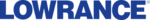
16 August 2024

30 Maj 2024

30 Maj 2024

30 Maj 2024

30 Maj 2024

30 Maj 2024

30 Maj 2024

30 Maj 2024