Martin Logan Illusion ESL C34A Manual
Martin Logan
Højttaler
Illusion ESL C34A
Læs nedenfor 📖 manual på dansk for Martin Logan Illusion ESL C34A (84 sider) i kategorien Højttaler. Denne guide var nyttig for 13 personer og blev bedømt med 4.5 stjerner i gennemsnit af 2 brugere
Side 1/84

®




u s e r ’ s m a n u a l | m a n u e l d e l ’ u t i l i s a t e u r
®

©2017 MartinLogan Ltd. All rights reserved. Tous droits réservés.
Serial Numbers: Record your serial numbers here for easy reference.
You will need this information when filling out your warranty registration.
Serials number are located near the bottom of the backplate and on the
shipping container. Each individual unit has a unique serial number.
Numéros de série : Veuillez noter vos numéros de série ici afin de pou-
voir les consulter facilement. Vous aurez besoin de ce numéro lorsque
vous remplirez l’inscription à la garantie. Les numéros de série se
trouvent dans la partie inférieure de la plaque arrière et sur le contenant
d’emballage. Chaque appareil possède un numéro de série unique.
___________________

Thank you—to you the MartinLogan owner,
for loving what we do,
and making it possible for us to do what we love.
________________________________________
Merci à vous, propriétaire d’un produit MartinLogan,
d’aimer ce que nous faisons,
et de faire en sorte que nous puissions faire ce que nous aimons.
MartinLogan’s Product Development Team
__________________________________________________________
Greg Dunham, Director of Engineering
__________________________________________________________
Devin Zell, Product Manager
__________________________________________________________
Eric Urban, Project Manager
__________________________________________________________
Joe Vojtko, Chief Audio Technologist
__________________________________________________________
Joe McCracken, Senior Loudspeaker Engineer
__________________________________________________________
Pat Shoup, Mechanical Designer
__________________________________________________________
Brian Kirby, Engineering Technician


CONTENTS | TABLE DES MATIÈRES
Controls and Connections . . . . . . . . . . . . . . . . . . . . . . . . . . . . . . . . 1
AC Power Connection 1. . . . . . . . . . . . . . . . . . . . . . . . . . . . . . . . . . . .
Signal Input Connection . . . . . . . . . . . . . . . . . . . . . . . . . . . . . . . . . . 1
Break-In. . . . . . . . . . . . . . . . . . . . . . . . . . . . . . . . . . . . . . . . . . . . . . . 1
Rear Panel Controls and Connections 2. . . . . . . . . . . . . . . . . . . . . . . .
Placement. . . . . . . . . . . . . . . . . . . . . . . . . . . . . . . . . . . . . . . . . . . . . . 3
Listening Position. . . . . . . . . . . . . . . . . . . . . . . . . . . . . . . . . . . . . . . . 3
The Wall Behind the Listener . . . . . . . . . . . . . . . . . . . . . . . . . . . . . . 3
The Wall Behind the Speakers . . . . . . . . . . . . . . . . . . . . . . . . . . . . . 3
The Side Walls . . . . . . . . . . . . . . . . . . . . . . . . . . . . . . . . . . . . . . . . . 3
Experimentation . . . . . . . . . . . . . . . . . . . . . . . . . . . . . . . . . . . . . . . . 3
Anthem Room Correction (ARC™) Setup . . . . . . . . . . . . . . . . . . . . 5
ARC: Speaker and Computer Connection. . . . . . . . . . . . . . . . . . . . . . 5
ARC Status LED . . . . . . . . . . . . . . . . . . . . . . . . . . . . . . . . . . . . . . . . 5
Room Acoustics . . . . . . . . . . . . . . . . . . . . . . . . . . . . . . . . . . . . . . . . . 6
Your Room . . . . . . . . . . . . . . . . . . . . . . . . . . . . . . . . . . . . . . . . . . . . 6
Terminology . . . . . . . . . . . . . . . . . . . . . . . . . . . . . . . . . . . . . . . . . . . 6
Rules of Thumb 6. . . . . . . . . . . . . . . . . . . . . . . . . . . . . . . . . . . . . . . . .
Dipolar Speakers and Your Room 7. . . . . . . . . . . . . . . . . . . . . . . . . . .
Solid Footing . . . . . . . . . . . . . . . . . . . . . . . . . . . . . . . . . . . . . . . . . . . 7
Home Theater 8. . . . . . . . . . . . . . . . . . . . . . . . . . . . . . . . . . . . . . . . . . .
Electrostatic Advantages . . . . . . . . . . . . . . . . . . . . . . . . . . . . . . . . . . 9
MartinLogan Exclusives. . . . . . . . . . . . . . . . . . . . . . . . . . . . . . . . . . 10
XStat™ Transducer . . . . . . . . . . . . . . . . . . . . . . . . . . . . . . . . . . . . . 10
CLS™ (Curvilinear Line Source) . . . . . . . . . . . . . . . . . . . . . . . . . . . 10
Generation 2 Diaphragm . . . . . . . . . . . . . . . . . . . . . . . . . . . . . . . . 10
MicroPerf Stator . . . . . . . . . . . . . . . . . . . . . . . . . . . . . . . . . . . . . . . 10
Vacuum Bonding. . . . . . . . . . . . . . . . . . . . . . . . . . . . . . . . . . . . . . . 10
Ultra-Rigid AirFrame Technology . . . . . . . . . . . . . . . . . . . . . . . . . . 10
Folded Motion XT Tweeter . . . . . . . . . . . . . . . . . . . . . . . . . . . . . . . 10
PoweredForce Bass Technology . . . . . . . . . . . . . . . . . . . . . . . . . . . 11
Anthem Room Correction (ARC) Technology. . . . . . . . . . . . . . . . . 11
Electrostatic Loudspeaker History . . . . . . . . . . . . . . . . . . . . . . . . . 12
Frequently Asked Questions. . . . . . . . . . . . . . . . . . . . . . . . . . . . . . 14
Troubleshooting. . . . . . . . . . . . . . . . . . . . . . . . . . . . . . . . . . . . . . . . 16
ARC Troubleshooting. . . . . . . . . . . . . . . . . . . . . . . . . . . . . . . . . . . . 17
Specifications. . . . . . . . . . . . . . . . . . . . . . . . . . . . . . . . . . . . . . . . . . 18
General Information . . . . . . . . . . . . . . . . . . . . . . . . . . . . . . . . . . . . 19
Warranty and Registration. . . . . . . . . . . . . . . . . . . . . . . . . . . . . . . . 19
Serial Number . . . . . . . . . . . . . . . . . . . . . . . . . . . . . . . . . . . . . . . . . 19
Service . . . . . . . . . . . . . . . . . . . . . . . . . . . . . . . . . . . . . . . . . . . . . . 19
Glossary of Audio Terms . . . . . . . . . . . . . . . . . . . . . . . . . . . . . . . . . 20
Raccords et commandes . . . . . . . . . . . . . . . . . . . . . . . . . . . . . . . . . 25
Raccord de l’alimentation CA . . . . . . . . . . . . . . . . . . . . . . . . . . . . 25
Raccord du signal . . . . . . . . . . . . . . . . . . . . . . . . . . . . . . . . . . . . . . 25
Rodage . . . . . . . . . . . . . . . . . . . . . . . . . . . . . . . . . . . . . . . . . . . . . . 25
Raccords et commandes du panneau arrière . . . . . . . . . . . . . . . . . 26
Positionnement . . . . . . . . . . . . . . . . . . . . . . . . . . . . . . . . . . . . . . . . 27
Position d’écoute. . . . . . . . . . . . . . . . . . . . . . . . . . . . . . . . . . . . . . . 27
Le mur derrière l’auditeur . . . . . . . . . . . . . . . . . . . . . . . . . . . . . . . 27
Le mur derrière les enceintes . . . . . . . . . . . . . . . . . . . . . . . . . . . . . 27
Les murs latéraux. . . . . . . . . . . . . . . . . . . . . . . . . . . . . . . . . . . . . . . 27
Expérimentation . . . . . . . . . . . . . . . . . . . . . . . . . . . . . . . . . . . . . . . 27
Configuration de la cprrectopm de la pièce Antem (ARC) . . . . . 29
ARC : Raccord de l’enceinte et de l’ordinateur . . . . . . . . . . . . . . . 29
DEL de statut ARC. . . . . . . . . . . . . . . . . . . . . . . . . . . . . . . . . . . . . . 29
Acoustique de la pièce . . . . . . . . . . . . . . . . . . . . . . . . . . . . . . . . . . 30
La pièce . . . . . . . . . . . . . . . . . . . . . . . . . . . . . . . . . . . . . . . . . . . . . . 30
Terminologie . . . . . . . . . . . . . . . . . . . . . . . . . . . . . . . . . . . . . . . . . . 30
Règles pratiques . . . . . . . . . . . . . . . . . . . . . . . . . . . . . . . . . . . . . . . 30
Enceintes dipolaires et votre pièce . . . . . . . . . . . . . . . . . . . . . . . . . 31
Base solide. . . . . . . . . . . . . . . . . . . . . . . . . . . . . . . . . . . . . . . . . . . . 31
Cinéma maison . . . . . . . . . . . . . . . . . . . . . . . . . . . . . . . . . . . . . . . . 32
Avantages électrostatiques . . . . . . . . . . . . . . . . . . . . . . . . . . . . . . . 33
Exclusivités MartinLogan. . . . . . . . . . . . . . . . . . . . . . . . . . . . . . . . . 34
Transducteur XStat™. . . . . . . . . . . . . . . . . . . . . . . . . . . . . . . . . . . . 34
CLS™ (Source linéaire curvilinéaire) . . . . . . . . . . . . . . . . . . . . . . . . . . 34
Diaphragme Generation 2 . . . . . . . . . . . . . . . . . . . . . . . . . . . . . . . 34
Stator MicroPerf . . . . . . . . . . . . . . . . . . . . . . . . . . . . . . . . . . . . . . . 34
Collage sous vide. . . . . . . . . . . . . . . . . . . . . . . . . . . . . . . . . . . . . . . 34
Technologie AirFram ultrarigide . . . . . . . . . . . . . . . . . . . . . . . . . . . 34
Haut-parleur d’aigus Folded Motion XT . . . . . . . . . . . . . . . . . . . . . 34
Technologie PoweredForce Bass. . . . . . . . . . . . . . . . . . . . . . . . . . . 35
Technologie de correction de la pièce Anthem (ARC) . . . . . . . . . . 35
Historique des haut-parleurs électrostatiques. . . . . . . . . . . . . . . 36
Foire aux questions . . . . . . . . . . . . . . . . . . . . . . . . . . . . . . . . . . . . . 38
Dépannage . . . . . . . . . . . . . . . . . . . . . . . . . . . . . . . . . . . . . . . . . . . . 40
Dépannage de l’ARC . . . . . . . . . . . . . . . . . . . . . . . . . . . . . . . . . . . . 41
Spécifications. . . . . . . . . . . . . . . . . . . . . . . . . . . . . . . . . . . . . . . . . . 42
Renseignements généraux . . . . . . . . . . . . . . . . . . . . . . . . . . . . . . . 43
Garantie et enregistrement . . . . . . . . . . . . . . . . . . . . . . . . . . . . . . . 43
Numéro de série . . . . . . . . . . . . . . . . . . . . . . . . . . . . . . . . . . . . . . . 43
Service . . . . . . . . . . . . . . . . . . . . . . . . . . . . . . . . . . . . . . . . . . . . . . 43
Glossaire des termes audio. . . . . . . . . . . . . . . . . . . . . . . . . . . . . . . 44


x1 x2x2

NOTE: This equipment has been tested and found to comply with
the limits for a Class B digital device, pursuant to part 15 of the FCC
Rules. These limits are designed to provide reasonable protection
against harmful interference in a residential installation. This equip-
ment generates uses and can radiate radio frequency energy and,
if not installed and used in accordance with the instructions, may
cause harmful interference to radio communications. However,
there is no guarantee that interference will not occur in a particu-
lar installation. If this equipment does cause harmful interference to
radio or television reception, which can be determined by turning
the equipment off and on, the user is encouraged to try to correct
the interference by one or more of the following measures:
— Reorient or relocate the receiving antenna.
— Increase the separation between the equipment and receiver.
— Connect the equipment into an outlet on a circuit different from
that to which the receiver is connected.
— Consult the dealer or an experienced radio/TV technician for
help.
REMARQUE : cet équipement a été testé et jugé conforme aux lim-
ites d’un appareil numérique de Classe B, en vertu de la Section 15
du règlement de la FCC. Ces limites sont conçues pour offrir une
protection jugée raisonnable contre l’interférence nuisible dans une
installation résidentielle. Cet équipement génère des utilisations et
peut émettre une énergie radiofréquence et, s’il n’est pas installé et
utilisé conformément aux instructions, peut causer une interférence
nuisible aux radiocommunications. Toutefois, il n‘existe aucune
garantie qu’une interférence ne se produira pas dans une installation
particulière. Si cet équipement cause une interférence nuisible à la
réception radiophonique ou télévisuelle, qu’on peut déterminer en
ouvrant et en fermant l’équipement, l’utilisateur est invité à essayer
de corriger l’interférence à l’aide d’une des mesures suivantes :
— Réorienter l’antenne de réception ou la changer de place.
— Augmenter la distance entre l’équipement et le récepteur.
— Raccorder l’équipement à une prise située sur un autre circuit
que celui sur lequel le récepteur est raccordé.
— Consulter le revendeur ou un technicien radio/TV compétent
pour obtenir de l’aide.
1 Read these instructions.
2 Keep these instructions.
3 Heed all warnings.
4 Follow all instructions.
5 Do not use this apparatus near water.
6 Clean only with dry cloth.
7 Do not block any ventilation openings. Install in accor-
dance with the manufacturer’s instructions.
8 Do not install near any heat sources such as radiators,
heat registers, stoves, or other apparatus (including ampli-
fiers) that produce heat.
9 Do not defeat the safety purpose of the polarized or
grounding-type plug. A polarized plug has two blades
with one wider than the other. A grounding type plug
has two blades and a third grounding prong. The wide
blade or the third prong are provided for your safety. If
the provided plug does not fit into your outlet, consult an
electrician for replacement of the obsolete outlet.
10 Protect the power cord from being walked on or pinched
particularly at plugs, convenience receptacles, and the
point where they exit the apparatus.
11 Only use attachments/accessories specified by the manu-
facturer.
12 Use only with the stand, tripod, bracket, or
table specified by the manufacturer, or sold
with the apparatus.
13 Unplug this apparatus during lightning storms
or when unused for long periods of time.
14 Refer all servicing to qualified service personnel. Servicing
is required when the apparatus has been damaged in any
way, such as power-cord or plug is damaged, liquid has
been spilled or objects have fallen into the apparatus, the
apparatus has been exposed to rain or moisture, does not
CAUTION!
• To reduce risk of electric shock, do no remove cover
(or back).
• No user serviceable parts inside.
• Refer servicing to qualified service personnel.
Service Information
For service this product should be returned to your authorized dis-
tributor. In the US, please visit www.martinlogan.com for contact
information. Outside the US, please use the distributor locator at
www.martinlogan.com.
operate normally, or has been dropped.
15 The mains plug of the power supply cord shall remain
readily operable.
16 To completely disconnect this equipment from the mains,
disconnect the power supply cord plug from the recep-
tacle.
17 WARNING! To reduce the risk of fire or electric shock,
this apparatus should not be exposed to rain or moisture
and objects filed with liquids, such as vases, should not be
placed on this apparatus.

This device complies with part 15 of the FCC Rules. Operation
is subject to the following two conditions: (1) This device may not
cause harmful interference, and (2) this device must accept any
interference received, including interference that may cause unde-
sired operation.
Illusion ESL C34A
Tested to Comply with FCC Standards
FOR HOME OR OFFICE USE
Cet appareil est conforme à la partie 15 des règles du FCC. L’utilisation
est assujettie aux deux conditions suivantes : (1) cet appareil ne doit
pas causer d’interférence nuisible, et (2) cet appareil doit accepter
l’interférence reçue, notamment l’interférence qui peut causer un
mauvais fonctionnement.
The exclamation point within an equilateral triangle is
intended to alert the user to the presence of important
operating and maintenance (servicing) instructions in
the literature accompanying the appliance.
Le point d’exclamation dans un triangle équilatéral aver-
tit l’utilisateur de la présence de directives importantes
en matière de fonctionnement et d’entretien (service)
dans les documents qui accompagnent l’appareil.
The lightning bolt flash with arrowhead symbol, within
an equilateral triangle, is intended to alert the user to
the presence of uninsulated “dangerous voltage” with-
in the product’s enclosure that may be of sufficient
magnitude to constitute a risk of electric shock.
Le symbole de l’éclair avec une pointe en forme de
flèche, dans un triangle équilatéral, avertit l’utilisateur
de la présence d’une « tension dangereuse » poten-
tielle près du produit qui peut être suffisante pour
constituer un risque de décharge électrique.
WARNING! Do not use your loudspeakers outside of the country of original sale—voltage requirements vary by country. Improper
voltage can cause damage that will be potentially expensive to repair. The speaker are shipped to authorized MartinLogan distribu-
tors with the correct power supply for use in the country of intended sale. A list of authorized distributors can be accessed at www.
martinlogan.com or by emailing info@martinlogan.com.
MISE EN GARDE! N’utilisez pas les enceintes à l’extérieur du pays où elles ont été achetées à l’origine – les exigences en matière de
tension varient d’un pays à l’autre. Une tension inappropriée peut causer des dommages potentiellement dispendieux à réparer. Les
enceintes sont expédiées aux distributeurs MartinLogan autorisés avec l’alimentation électrique appropriée pour une utilisation dans
le pays où la vente est prévue. Une liste des distributeurs autorisés est disponible sur le site Web www.martinlogan ou en envoyant
un courriel à l’adresse info@martinlogan.
Illusion ESL C34A
Testé pour être conforme aux normes du FCC
POUR UNE UTILISATION À LA MAISON OU AU BUREAU
In accordance with the European Union WEEE (Waste
Electrical and Electronic Equipment) directive effective
August 13, 2005, we would like to notify you that this
product may contain regulated materials which upon
disposal, according to the WEEE directive, require special reuse and
recycling processing.
For this reason MartinLogan has arranged with our distributors in
European Union member nations to collect and recycle this product
at no cost to you. To find your local distributor please contact the
dealer from whom you purchased this product, email info@martin-
logan.com or visit the distributor locator at www.martinlogan.com.
Please note, only this product itself falls under the WEEE directive.
When disposing of packaging and other related shipping materials we
encourage you to recycle these items through the normal channels.
En vertu de la directive WEEE de l’Union euro-
péenne (directive sur les déchets électriques et
électroniques) entrée en vigueur le 13 août 2005,
nous vous avisons que ce produit pourrait contenir
des matériaux réglementés dont l’élimination doit faire l’objet de
procédures de réutilisation et de recyclage particulières.
À cette fin, Martin Logan a demandé à ses distributeurs dans les
pays membres de l’Union européenne de reprendre et de recycler
ce produit gratuitement. Pour trouver le distributeur le plus près,
communiquez avec le revendeur du produit, envoyez un courriel à
info@martinlogan.com ou consultez le site Web martinlogan.com.
Notez que seul le produit est régi par la directive WEEE. Nous vous
encourageons à recycler les matériaux d’emballage et autres maté-
riaux d’expédition selon les procédures normales.

Safety Warnings and Installation in Brief (English)
WARNING/CAUTION!
• Hazardous voltages exist inside—do not remove cover.
• Refer servicing to a qualified technician.
• To prevent fire or shock hazard, do not expose this
module to moisture.
• Turn amplifier off and unplug speaker should any
abnormal conditions occur.
• Turn amplifier off before making or breaking any sig-
nal connections!
• Do not operate if there is any visual damage to the
electrostatic panel element.
• Do not drive speaker beyond its rated power.
• The power cord should not be installed, removed,
or left detached from the speaker while the other
end is connected to an AC power source.
• No candles or other sources of open flame should
be placed on the speaker.
• No liquids either in glasses or vases should be placed
on speaker.
• Speaker should not be exposed to dripping or
splashing liquids.
• The terminals marked with the lightning bolt symbol
should be connected by an instructed person or by
way of ready made terminals.
• The power cord should remain readily operable
should any abnormal conditions occur.
• The power cord must be connected to mains socket
outlet with a protective earthing connection.
We know you are eager to hear your new MartinLogan loudspeakers,
so this section is provided to allow fast and easy set up. Once you have
them operational, please take the time to read, in depth, the rest of
the information in the enclosed manual. It will give you perspective on
how to attain the greatest possible performance from this most exact-
ing transducer.
If you should experience any difficulties in the setup or operation
of your MartinLogan speakers, please refer to the Room Acoustics,
Placement or Operation sections of the enclosed owner’s manual.
Should you encounter a persistent problem that cannot be resolved,
please contact your authorized MartinLogan dealer. They will provide
you with the appropriate technical analysis to alleviate the situation.
Step 1: Unpacking
Remove your new MartinLogan speakers from their packing.
Step 2: Placement
Start by placing the speakers about two feet from any wall and angle
them toward your listening area. Please see the Placement section of
the enclosed manual for more details.
Step 3: Power Connection (AC) (see warning)
Use the best power cords you can. Higher quality power cords, avail-
able from your specialty dealer, are recommended and will give you
superior performance.
MartinLogan speakers require AC power to energize their electrostatic
cells. Using the AC power cords provided, plug them in first to the AC
power receptacle on the rear panel of the speaker, making sure that
you have made a firm connection, and then to the wall outlet. Please
see the Operations section of the enclosed manual for more details.
Step 4: Signal Connection
Use the best speaker cable you can. Higher quality cable, available
from your specialty dealer, is recommended and will give you superior
performance. Spade connectors are suggested for optimum contact
and ease of installation.
Attach your speaker cables to the Signal Input section on the rear
panel. Be consistent when connecting speaker leads to the terminals
on the back of the speaker: take great care to assign the same color to
the (+) terminal on both the left and right channels. If bass is nonex-
istent and you cannot discern a tight, coherent image, you may need
to reverse the (+) and (–) leads on one side to bring the system into
proper polarity.
If your speaker is equipped for Bi-wiring/Passive Bi-amping, turn to the
Operations section of the enclosed manual for proper setup of your
MartinLogan speakers.
Step 5: Listen and Enjoy
安全警告及安装简介 (中国的 / Chinese)
警告/注意事项!
• 内部电压有危害 – 请勿移动封盖。
• 向有资质的技术人员进行咨询服务。
• 为预防火灾或电击危害,请勿将产品模组暴露在
潮湿环境中。
•
如出现任何非正常情况,关闭功放并拔掉音箱插头。
•
在进行信号连接或切断信号连接前,先关闭功放。
• 如果静电板有任何视觉上的损坏,请不要使用。
• 不要使用超额的额定功率驱动音箱。
• 如果电源线的一端已连接到交流电源时,则电源
线不得被安装,移动或从音箱上拔除。
• 音箱附近不得放置蜡烛或其它明火源。
• 音箱附近不得放置含有液体的玻璃制品和花瓶。
• 防止水滴或液体飞溅物落在音箱上。
• 如果音箱端子标有闪电之类的警示图,则该端子
只能由专业人员进行连接,或使用现成的端子。
• 如出现任何非正常情况,电源线必须保持易操作
的状态。
•
电源线必须连接到有接地连接保护的电源插座上。
对于新购入的MartinLogan音箱,想必您现在的心情已经非常迫不

及待了吧?在这先为您提供一些快速简便的安装指导,希望您能耐
心地抽出几分钟时间进行阅读。而随机附上的说明书则包含了更多
详细的内容,它将指导您如何将音箱调试出最佳的效果。
如果您在设置和使用的过程中遇到任何问题,请参考说明书中关
于“Room Acoustics”, “Placement” 或“Operation”等章节中的参考
信息。如果您仍遇到难以解决的问题,请联系MartinLogan的指定
经销商进行求助。他们将为您提供专业的技术分析助您排除问题。
步骤一: 开箱
将MartinLogan音箱从包装中拿出来。
步骤二: 摆放
初始摆放时,建议放在离墙面或墙角两英尺的距离,然后再根据您
的聆听区域进行微调。请参见说明书中“Placement”部分的内容获
得更详尽的信息。
步骤三: 电源连接 (交流电) (参见警告部分的内容)
MartinLogan的音箱需要交流电来驱动静电发声。使用随机提供
的交流电源线,先将电源线插入音箱背板的交流电源插孔中,确
认插紧,然后再将电源线的另一端插入墙电插座。请参见说明书
中“Operations”部分的内容获得更详尽的信息。
步骤四: 信号连接
尽可能使用您手上最好的音箱线。建议使用来自专业商家的高规格
的音箱线,能使音箱获得更好的效果。推荐使用叉形端子,能实现
最佳的连接和安装。
将音箱线插入背板的信号输入口,在插入音箱线时,要特别注意
左右声道端子的颜色 要和插入的音箱线极性一致。如果低音出不
来,你可以重新置换下端口插入的位置,确认系统连接的极性是正
确的。
如果想尝试双线分音或双路放大,请参见说明书中“Operations”部
分的内容进行正确的设置。
步骤五: 开始享受美妙的音乐
Bezpečnostní varování a instalace ve zkratce (Česky/Czech)
VAROVÁNÍ / POZOR!
• Nikdyneodstraňujtekryt,nebezpečíúrazuvyso-
kýmnapětím.
• Servispřenechejtevždy jenkvalifikovanému
technikovi.
• Nevystavujtereproduktorvlhkosti.Můžedojítk
požáru,neboúrazuelektrickýmproudem.
• Vždyvypnětezesilovačaodpojtereproduktorz
elektrickésítě,kdyžsevyskytujiabnormálnípod-
mínky.
• Přikaždézměnězapojenívždynejprvevypněte
zesilovač.
• Nepouštějtereproduktor,pokud je viditelně
poškozenelektrostatickýpanel.
• Nepřetěžujtereproduktor za jeho stanovený
výkon.
• Napájecíkabelbynemělbýtinstalovánnebo
odpojenodreproduktoru,zatímcojehodruhý
konecjepřipojenkezdrojinapájení.
• Žádnésvíčkynebojinýzdrojotevřenéhoohněby
nemělbýtumístěnnareproduktoru,čivjehoblíz-
kosti.
• Žádnékapalinyvesklenicíchnebovázyneumis-
ťujtenareproduktor.
• Reproduktorbynemělbýtvystavenkapajícínebo
stříkajícíkapalině.
• Konektoryoznačenésymbolembleskumohou
býtzapojenypouzekvalifikovanouosobou,nebo
musíbýtpoužitaoriginálníkabeláž.
• Napájecíkabelbymělbýtsnadnopřístupnýa
umístěnvsuchémprostředí.
• Napájecíkabelmůžebýtzapojenpouzeselek-
trickouzásuvkousezemnícímkolíkem.
Víme,žesenemůžetedočkatažuslyšítesvénovéreprodukto-
ryMartinLogan,takžetatosekcesloužíkrychlémuasnadnému
nastavení.Jakmilebudetemítsestavufunkční,udělejtesivíce
časunačteníostatníchinformacívpřiloženémnávodu.Továm
dádalšípodněty,jakdosáhnoutconejlepšíhovýkonuztěchto
nekompromisníchreproduktorů.
Pokud mátenějaké potíže s provozem vašich reproduktorů
MartinLogan,dalšíinformacenaleznetevpřiloženémnávoduv
sekcioakusticemístnostiRoomAcoustic),umístěníreproduktorů
(Placement)neboprovozu(Operation).Pokudnarazítenaproblé-
my,kteréneumítevyřešit,obraťtesenaVašehoautorizovaného
prodejceMartinLogan.PoskytneVámveškeréinformace,jak
zvládnoutsituaci.
Krok 1: Rozbalení
VyjmětenovéreproduktoryMartinLoganzjejichobalu.
Krok 2: Umístění
Začnětetím,žeumístítereproduktoryasi60cmodzadnístěny
anatočíteje nepatrněsměremkposlechovému místu.Další
informacenaleznetevsekciumístění(Placement)vpřiloženém
návodu.
Krok 3: Připojení k síti (viz upozornění)
ReproduktoryMartinLoganvyžadujínapájenístřídavýmproudem,
kterédodávánapětíelektrostatickémupanelu.Jakoprvnízapoj-
tekabelnastraněreproduktoru,ujistětese,žejepevněspojen.
Potomzapojtereproduktorydozásuvky.
Krok 4: Připojení signálu
Použijtenejlepšíreproduktorovékabely,kterémůžete.Pokud
váháte,požádejtesvéhoautorizovanéhodealeraMartinLogano

doporučeníšpičkovékabelážepronejlepšívýkonVašísestavy.
Konektoryreproduktorujsounavrženyprooptimálníkontakts
kabelemasnadnouinstalaci.
Nejprveseujistěte,žejevášzesilovačvypnutý.Připojterepro-
duktorovýkabelkesvorkámvýstupníhosignálunazadnístraně
zesilovače. Buďte důslednípřipřipojování reproduktorových
kabelůkterminálůmzesilovače,vždypřiřaďtestejnoubarvuna
příslušnýkanál.Pokudnejsouslyšetbasyanelzerozeznatpevný
akoherentnístereofonníobraz,mátereproduktorovýkabelzapo-
jenvešpatnépolaritě.Napravteto.
Pokudjevášreproduktorvybavenpropřipojeníbi-wiring/pasivní
Bi-amping,dalšíinformacenaleznetevsekciprovozu(Operation).
Krok 5: Poslouchejte a užívejte si.
Sikkerhedsanvisninger og gode råd om installationen (Dansk/
Danish)
ADVARSEL!
• Undgå at fjerne coveret.
• Overlad alle former for service og reparation til en
kvalificeret tekniker.
• For at undgå elektriske stød og risiko for ildebrand
bør dette produkt ikke udsættes for fugt.
• Afbryd forstærkeren når anlægget ikke er i brug i
længere perioder.
• Afbryd altid forstærkeren før du tilslutter eller afbry-
der forbindelsen til dine højttalere!
• Undgå at belaste højttaleren med højere effekter
end angivet.
• Undgå at anvende højttaleren hvis der er synlige
skader på det elektrostatiske panel.
• Lysnetkablet bør ikke tilsluttes, fjernes eller efter-
lades på gulvet, hvis stikket i den anden ende er
tilsluttet en lysnetkontakt.
• Undgå brugen af åben ild og stearinlys på eller i nær-
heden af højttalerne.
• Undgå konsekvent at stille væskefyldte vaser og glas
på højttalerne.
• Højttalerne bør under ingen omstændigheder
udsættes for fugt eller stænk med væsker.
• Terminalerne der er markeret med lyn-symbolet bør
kun tilsluttes af en faglært installatør eller ved brug af
præfabrikerede kabler monteret med de helt rigtige stik.
• Het netsnoer moet aan een geaarde wandstekker
worden aangesloten.
• Strømkablet skal tilsluttes en stikkontakt med jord.
Vi ved, du er ivrig efter at lytte til dine nye MartinLogan højttalere i
brug, så denne anvisning skal hjælpe dig med at sikre en hurtig og
effektiv ibrugtagning. Så snart højttalerne er tilsluttet og spiller bør du
tage dig tid til grundig gennemlæsning af den medfølgende brugerma-
nual. Den vil give dig indsigt i, hvordan du får det lydmæssigt bedste
udbytte af disse ultra-præcise højttalere.
Hvis du oplever problemer under opstillingen eller brugen af dine
MartinLogan højttalere bør du snarest søge til den medfølgende manu-
als kapitler om Rumakustik, Opstilling og Anvendelse. Skulle der mod
forventning opstå vedvarende fejl, du ikke kan løse på stedet, så tøv
ikke med at kontakte din autoriserede MartinLogan forhandler. Han
har den fornødne tekniske indsigt til at løse problemerne for dig.
Step 1: Udpakning
Pak dine nye MartinLogan højttalere ud og gem emballagen.
Step 2: Opstilling
Placer højttalerne mindst 60 cm fra den nærmeste væg og ret dem lidt
ind mod den foretrukne lytteposition. Du kan søge mere information
om opstillingen i manualens kapitel Opstilling.
Step 3: Tilslutning af strøm (AC) (se advarsel)
MartinLogan’s elektrostatiske højttalere fordrer strømforsyning fra lys-
nettet til opladning af de elektrostatiske paneler. Tilslut først netkablet
til tilslutningspanelet på højttalernes bagside og sørg for at der er god
og sikker forbindelse. Tilslut dernæst den anden ende af netkablet til
lysnetkontakten på væggen. Du kan finde flere instruktioner herom i
den medfølgende manual.
Step 4: Tilslutning
Anvend de bedst mulige højttalerkabler – de har stor betydning for
lyden. Dedikerede højkvalitets højttalerkabler giver markant bedre
lydkvalitet end “lysnetledning”, så det kan ikke betale sig at spare her.
Vi anbefaler kabler med kabelsko, der både har det største kontaktare-
al (minimalt signaltab) og er lette at spænde til, så du får en sikker og
stabil kontakt.
Forbind kablerne omhyggeligt til Signal Input tilslutningerne på
højttalernes bagpanel og vær opmærksom på, at du faser dem kor-
rekt – farvekodning på terminaler og kabler hjælper dig på vej. Hvis
basgengivelsen er svag og lydbilledet forekommer meget diffust er
højttalerne formentlig tilsluttet ude af fase. Så skal du vende polarite-
ten til den ene af højttalerne ved at bytte om på plus (+) og minus (–).
Hvis dine højttalere er udstyret med tilslutninger for Bi-wiring/Passiv
Bi-amping, så spring videre til afsnittet Operations i den medfølgende
manual, så du sikrer dig optimalt udbytte af dine MartinLogan højttalere.
Step 5: Lyt og nyd dine højttalere

Veiligheidswaarschuwingen en installatie in het kort
(Nederlandse/Dutch)
WAARSCHUWING / LET OP!
• Gevaarlijke spanningen zijn binnen aanwezig.
Product niet open maken.
• Laat onderhoud en service over aan een gekwalifi-
ceerde technicus.
• Om brand of een elektrische schok te voorkomen,
dit apparaat niet blootstellen aan vocht.
• Schakel de versterker uit en ontkoppel de luidspre-
kers in geval van abnormale omstandigheden.
• Schakel de versterker uit alvorens signaal connecties
te maken of te ontkoppelen.
• Niet gebruiken als er visuele schade aan het elektro-
statische paneel is.
• Laat de luidspreker niet spelen buiten zijn toelaat-
baar vermogen.
• Het netsnoer mag niet aan de luidspreker worden
aangesloten, verwijderd of los van de luidspreker
gelaten worden terwijl het andere uiteinde aan een
stopcontact is aangesloten.
• Geen kaarsen of andere bronnen van open vuur
mogen op de luidspreker geplaatsts worden.
• Geen vloeistoffen, nog in glazen of vazen, mogen op
de luidspreker geplaatst worden.
• De luidspreker mag niet worden blootgesteld aan
druppels of opspattend water.
• De aansluitingen die gemarkeerd zijn met de blik-
semschicht moeten worden aangesloten door een
gekwalificeerde persoon of door middel van kant en
klare terminals.
• Het lichtnetsnoer moet altijd gemakkelijk bereikbaar
blijven.
• Het netsnoer moet aan een geaarde wandstekker
worden aangesloten.
We weten dat u staat te popelen om uw nieuwe MartinLogan luid-
sprekers te beluisteren, dus dit gedeelte wordt verstrekt om een snelle
en makkelijke installatie mogelijk te maken.
Zodra ze in gebruik zijn, neem dan de tijd om u in de rest van de
informatie van de bijgevoegde handleiding te verdiepen. Het zal u
meer inzicht geven over hoe u de grootst mogelijke prestaties uit deze
meest nauwkeurige luidsprekers kunt krijgen.
Als u problemen bij de installatie of bediening van uw MartinLogan
luidsprekers zou ervaren, verwijzen wij u naar de “Room Acoustics”,
“Placement”of “Operations” secties van de meegeleverde handlei-
ding. Mocht u een hardnekkig probleem tegenkomen dat niet kan
worden opgelost, neem dan contact op met uw MartinLogan dealer.
Hij zal u deskundig bijstaan om de situatie op te lossen.
Stap 1: Uitpakken
Remove your new MartinLogan speakers from their packing.
Stap 2: Plaatsing
Begin met het plaatsen van de luidsprekers ongeveer 60 cm van de
muur en oriënteer ze iets in de richting van uw luisterpositie. Zie para-
graaf “Placement” van de meegeleverde handleiding voor meer details.
Stap 3: Aansluiting op het lichtnet – (Zie waarschuwing)
MartinLogan luidsprekers moeten op het lichtnet worden aangesloten
om hun elektrostatische panelen van energie te voorzien. Met behulp
van de meegeleverde netsnoeren, sluit ze eerst in het stopcontact aan
de achterzijde van de luidspreker aan, zorg ervoor dat u een stevige
verbinding heeft gemaakt en sluit ze vervolgens aan een wandstekker
van het lichtnet. Zie sectie “Operations” van de meegeleverde hand-
leiding voor meer details.
Stap 4: Signaalverbinding
Gebruik de beste luidsprekerkabels die u kunt. Hogere kwaliteit kabel,
verkrijgbaar bij uw speciaalzaak, is aanbevolen en zal u superieure
prestaties geven. Vork connectoren worden aanbevolen voor optimaal
contact en installatiegemak.
Bevestig uw luidsprekerkabels aan de “Signal Input” luidsprekeraan-
sluitingen op het achterpaneel. Werk zorgvuldig bij het aansluiten van
de luidsprekerkabels aan de achterkant van de luidspreker en verzeker
u ervan dezelfde kleur aan de (+) aansluiting, op zowel het linker als
het rechter kanaal, toe te wijzen. Indien de laagweergave zwak klinkt
en u kunt geen strak, coherent stereobeeld krijgen, dan kan het nodig
zijn om de (+) en (-) kabels van één van de luidsprekers om te wisse-
len om het systeem in de juiste fase te brengen.
Als uw luidspreker is uitgerust voor Bi-wiring/Passieve Bi-amping,
verwijzen wij u naar de “Operations” sectie van de meegeleverde
handleiding voor de juiste instelling van uw MartinLogan luidsprekers.
Stap 5: Luister en Geniet.
Turvallisuus- ja asennusohjeet lyhyesti (Suomi/Finnish)
Varoitus!
• Sähköiskun vaara — älä avaa laitetta.
• Anna huolto ammattilaisen tehtäväksi.
• Tulipalon tai sähköiskun välttämiseksi älä altista lai-
tetta kosteudelle.
• Kytke vahvistimesta ja kaiuttimista virta pois, jos lait-
teeseen tulee jokin vika.
• Kytke vahvistin pois päältä ennen kuin liität laitteisiin
johtoja!
• Älä käytä laitetta, jos paneelissa on jokin näkyvä
vika.
• Älä ylitä kaiuttimien suositusvoimakkuutta.
• Virtajohtoa ei pidä asentaa tai irrottaa silloin kun kai-
utinjohto on kytketty virtaan.
• Älä aseta kynttilää tai avointa tulta kaiuttimen päälle.
• Älä aseta nestettä sisältävää vaasia kaiuttimen päälle.

• Kaiutinta ei pidä altistaa roiskuville nesteille.
• Ne liitännät, joissa on salamamerkki, on tarkoitettu
vain asiantuntijan kytkettäviksi.
• Virtajohto on kytkettävä suojamaadoitettuun pisto-
rasiaan.
Tiedämme, että olet innokas kuuntelemaan heti uusia MartinLogan
kaiuttimia, mutta lue tämä kappale ennen asentamista. Sitten kun olet
saanut kaiuttimet toimimaan, ole hyvä ja lue ajan kanssa käyttöohjeet
syvällisemmin. Näin saat tietoa siitä, miten saat kaiuttimista parhaan
mahdollisen suorituskyvyn.
Jos sinulla on vaikeuksia saada MartinLogan-kaiuttimet toimimaan
huoneessa, ole hyvä ja katso ”Room Acoustics”, ”Placement or
Operation” kappaleet käyttäjän käsikirjassa. Jos törmäät ongelmaan,
jota et pysty ratkaisemaan, ota yhteyttä valtuutettuun MartinLogan-
myyjään, niin hän tekee teknisen analyysin tilanteesta.
Vaihe 1: Pakkauksen avaus
Poista uudet MartinLogan-kaiuttimet pakkauksistaan.
Vaihe 2: Sijoitus
Aseta kaiuttimet vähintään reilun puolen metrin päähän seinis-
tä ja käännä ne hieman kohti kuuntelualuetta. Ole hyvä ja katso
”Placement” kappale käyttöohjeessa
Vaihe 3: Virtakytkentä (katso varoitus)
MartinLogan-kaiuttimet tarvitsevat virtaa aktivoidakseen elektrostaatti-
sen paneelin. Virtajohto pitää kytkeä ensin kaiuttimen takapaneelissa
olevaan liittimeen ja vasta sen jälkeen pistorasiaan. Ole hyvä ja katso
”Operations” kappale käyttöohjeessa.
Vaihe 4: Signaalikaapeleiden kytkentä
Käytä vain parhaita kaiutinkaapeleita. Korkealaatuinen kaapeli, jota
myydään erikoisliikkeessä, on suoriteltava sen takia, koska silloin saat
kaiuttimistasi parhaimman suorituskyvyn. Haarukkaliittimet takaavat
optimaalisen kontaktin ja helpottavat asentamista.
Kytke kaiutinkaapelit takapaneelin “Signal Input” osaan. Ole johdon-
mukainen kytkiessäsi kaiutinkaapelin päät kaiuttimen liitinpaneeliin:
erittäin tärkeää on kytkeä sama väri (+) liittimeen vasemmassa ja
oikeassa kanavassa. Jos basso ei kuulu kunnolla tai stereokuva on
häilyvä, sinun tarvitsee kääntää (+) ja (–) johdot toisessa kanavassa saa-
daksesi oikean vaiheen.
Jos kaiuttimesi on varustettu kaksoisjohdotuksella, katso “Operations”
kappale käyttöohjeessa varmistaaksesi oikean asennuksen
MartinLogan-kaiuttimille.
Vaihe 5: Kuuntele ja nauti
Avertissement sur la Sécurité et Installation en Bref (Français/
French)
MISE EN GARDE!
• Tensions dangereuses à l’intérieur – ne pas retirer le
couvercle.
• Pour les réparations, faire appel à un technicien
compétent.
• Pour éviter les risques d’incendie ou de décharge
électrique, ne pas exposer ce module aux vapeurs
d’eau ni à l’humidité.
• Éteindre l’amplificateur et débrancher les enceintes
en cas de conditions anormales.
• Éteindre l’amplificateur avant de faire ou de briser
tout raccord de signal!
• Ne pas utiliser l’appareil si des dommages sont
visibles sur l’élément de panneau électrostatique.
• Ne pas pousser l’enceinte au-delà de sa puissance
nominale.
• Le cordon d’alimentation ne doit pas être installé,
enlevé ou laissé débranché de l’enceinte lorsque
l’autre extrémité est branchée à une source d’ali-
mentation CA.
• Ne pas placer de chandelles ou d’autres flammes
ouvertes sur l’enceinte.
• Ne placer aucun liquide (dans un verre ou un vase)
sur l’enceinte.
• L’enceinte ne doit pas être exposée à un écoule-
ment ou à une éclaboussure de liquide.
• Les bornes qui comportent un symbole d’éclair
doivent être raccordées par une personne compé-
tente ou par l’entremise de bornes préfabriquées..
• Le cordon d’alimentation doit rester accessible si des
conditions anormales surviennent.
• Le câble électrique doit être raccordé à une prise
secteur dotée d’une prise de terre.
Nous savons que vous êtes impatient d’entendre vos enceintes
MartinLogan; par conséquent, cette section est destinée à vous per-
mettre de les installer de façon rapide et facile. Une fois les enceintes
prêtes à fonctionner, veuillez prendre le temps de lire attentivement le
reste des renseignements de ce manuel. Vous saurez ainsi comment
obtenir le meilleur rendement possible de ce transducteur très précis.
Si vous éprouvez des problèmes avec la configuration ou le fonction-
nement de vos enceintes MartinLogan, veuillez consulter les sections
Acoustique de la pièce, Positionnement ou Opération de ce manuel.
Si vous éprouvez un problème récurrent que vous ne pouvez pas
régler, veuillez communiquer avec votre revendeur MartinLogan
autorisé. Il effectuera l’analyse technique appropriée pour régler le
problème.
Étape 1 : déballage
Retirez vos nouvelles enceintes de leur emballage.

Étape 2 : positionnement
Placez chaque enceinte MartinLogan à au moins deux pieds du mur
arrière et orientez-les légèrement vers votre zone d’écoute. C’est un
bon endroit pour commencer. Consultez la section Positionnement de
ce manuel pour obtenir plus de détails.
Étape 3 : alimentation (CA) (voir la mise en garde)
À l’aide des cordons d’alimentation CA fournis, branchez-les d’abord
dans la prise d’alimentation CA située sur le panneau arrière de l’en-
ceinte, en vous assurant que le raccord est bien fait, puis branchez-les
à la prise murale. Consultez la section Raccord de l’alimentation CA de
ce manuel pour obtenir de plus amples détails.
Étape 4 : raccord du signal
Utilisez les meilleurs câbles d’enceinte possible. Des câbles de haute
qualité, disponibles auprès de votre revendeur spécialisé, sont recom-
mandés et offriront un rendement supérieur. Des cosses rectangulaires
sont recommandées pour obtenir un contact optimal et faciliter l’ins-
tallation.
Branchez les câbles d’enceinte dans la section du signal d’entrée
située sur le panneau arrière. Faites preuve de cohérence en bran-
chant les câbles de l’enceinte aux bornes situées derrière l’enceinte
MartinLogan. Assurez-vous d’attribuer la même couleur à la borne (+)
des canaux de gauche et de droite. Si aucune grave n’est présente et
que vous ne pouvez pas discerner une image serrée et cohérente, vous
pourriez devoir inverser les câbles (+) et (-) d’un côté pour que le sys-
tème ait la bonne polarité.
Pour obtenir les instructions détaillées sur la configuration, consultez la
section Commandes et Raccords de ce manuel.
Étape 5 : écoutez et profitez-en
Vous pouvez maintenant allumer le système et en profiter!
Sicherheitshinweise und Installationsanweisungen (Deutsch/
German)
ACHTUNG!
• Hochspannung existiert in Ihren Lautsprecher—
Entfernen Sie nicht die Abdeckung.
• Reparaturen sind nur durch qualifiziertes Personal
durchzuführen.
• Um Überschläge oder Brand zu vermeiden, setzen
Sie das Modul keiner Flüssigkeit aus.
• Schalten Sie den Verstärker aus, sollten sich unge-
wöhnlichen Bedingungen ergeben.
• Schalten Sie den Verstärker aus, bevor Sie
Anschlüsse machen!
• Nehmen Sie den Lautsprecher nicht in Betrieb,
sollten irgendwelche sichtbaren Schäden am
Elektrostatenpanel sein.
• Betreiben Sie den Lautsprecher nicht über
der angegebnen Leistung.
• Das Netzkabel sollte nicht entfernt werden oder am
Lautsprecher verbunden sein, wenn sich das andere
Ende nicht in der Netzdose befindet.
• Keine Kerzen oder andere Flammen sollten auf den
Lautsprecher gestellt werden.
• Keine Flüssigkeiten in Gläsern oder Vasen sollten auf
dem Lautsprecher gestellt werden.
• Die Lautsprecher sollten keinem Dampf oder
Spritzern von Flüssigkeiten ausgesetzt werden.
• Die Anschlüsse gekennzeichnet mit einem leucht-
enden Symbol sollten nur von eingewiesenem
Personal vorgenommen werden.
• Das Netzkabel muss immer zugänglich sein, um es
bei abnormalen Bedingungen augenblicklich entfer-
nen zu können.
• Der Netzstecker des Stromkabels muss an eine
Steckdose mit Schutzleiterverbindung angeschlossen
werden.
Wir sind sicher, dass Sie gespannt sind auf Ihre neuen Martin Logan
Lautsprecher, so dass dieses Kapitel eine schnelles Setup ermög-
licht. Arbeitet Ihr Lautsprecher einmal, nehmen Sie sich bitte Zeit,
das Manual in Ruhe und Sorgfalt durchzulesen. Es gibt genaue
Anweisungen, wie Sie aus Ihren Martin Logan Lautsprechern die best-
mögliche Performance herausholen.
Sollten sie irgendwelche Schwierigkeiten mit Ihren Martin Logan
Lautsprechern während des Setups oder Betriebs erfahren, dann
gehen Sie zum Kapitel Raumakustik, Aufstellung oder Betrieb im
Manual.
Sollten Sie ein ernsthafteres Problem haben, dass nicht zu lösen
ist, kontaktieren Sie bitte Ihren Martin Logan Händler. Dieser
wird Ihnen weiterhelfen und das Problem genauer analysieren.
Schritt 1: Auspacken
Nehmen Sie Ihren neuen Martin Logan Lautsprecher aus der
Verpackung.
Schritt 2: Aufstellen
Stellen Sie Ihre Lautsprecher mindestens 50cm von der Rückwand
entfernt auf und winkeln diese leicht zu Ihrem Hörplatz ein. Bitte ent-
nehmen Sie nähere Angaben zur Aufstellung aus dem Manual.
Schritt 3: Netzanschluss (AC) (siehe Warnung)
Martin Logan Lautsprecher benötigen eine AC Netzspannung für die
elektrostatischen Panele. Verwenden Sie das mitgelieferte Netzkabel,
stecken dieses zuerst in die Netzbuchse an der Rückseite der
Lautsprecher und dann in eine Netzdose. Siehe Bedienungsanleitung
für weitere Details.
Schritt 4: Signal Verbindung
Verwenden Sie möglichst das beste Lautsprecherkabel. Hochwertige

Kabel, die Sie von Ihrem Händler beziehen können werden emp-
fohlen, da diese den Klang deutlich verbessern. Für bestmöglichen
Kontakt und einfachen Anschluss empfehlen wir Kabelschuhe.
Schließen Sie Ihr Lautsprecherkabel an die Terminals auf der
Rückseite der Lautsprecher an. Seien Sie vorsichtig, wenn Sie die
Lautsprecherkabelenden an das Terminal anschließen: Achten Sie auf
die richtige Bezeichnung (+) von dem Terminal an dem Lautsprecher
und Verstärker. Existiert beispielsweise kein Bass und Sie können keine
richtige Raumabbildung ausmachen, dann sind die Pole (+) und (–)
auf einer Seite vertauscht und Sie müssen das System wieder in die
richtige Polarität bringen.
Schritt 5: Hören und Spaß haben
Σύντομες προειδοποιήσεις για την ασφάλεια και εγκατάστα-
ση (EΛΛHNIKA/Greek)
ΠΡΟΕΙΔΟΠΟΙΗΣΗ!
• Μηνανοίγετετοκάλυμματουηχείου,διότιυπάρ-
χουνυψηλέςτάσειςμέσασεαυτό.
• Γιαοποιοδήποτεπρόβλημα,απευθυνθείτεστο
εξουσιοδοτημένοServiceτηςεταιρίας.
• Για αποφυγήβραχυκυκλώματοςκαι πιθανής
φωτιάς,μηνεκθέτετετησυσκευήσεβεβαρημένο
απόυγρασίαπεριβάλλον.
• Εάνδιαπιστώσετεκάποιοπρόβλημα,κλείστετον
ενισχυτήσαςκαιαποσυνδέστεταηχείααπότο
ρεύμα.
• Κλείστετονενισχυτήσαςπρινπραγματοποιήσετε
συνδέσειςήαποσυνδέσειςσήματος!
• Μηνσυνεχίζετεναέχετεσελειτουργίαταηχεία,
εάνδιαπιστώσετεκάποιαορατήβλάβηστοηλε-
κτροστατικόπάνελ.
•
Μηνοδηγείτεταηχείαπέρααπότηνμέγιστηισχύτους.
• Τοκαλώδιορεύματοςδενπρέπεινασυνδέεται,
ναμετακινείταιήνααποσυνδέεταιαπότοηχείο
όταντοάλλοάκροείναισυνδεδεμένοστονρευ-
ματοδότητοίχου.
• Δενπρέπεινατοποθετούνταιπάνωσταηχεία
κεριάήάλλεςπηγέςφλόγας.
• Δενπρέπεινατοποθετούνταιπάνωσταηχεία
βάζαήάλλαγυάλιναδοχείαμευγρά.
• Μηνεκθέτετεταηχείασευγρά.
• Οισυνδέσειςστουςακροδέκτεςπουφέρουντο
σήματουκεραυνού,συστήνεταιναγίνονταιαπό
εξουσιοδοτημένοτεχνικόήμέσωέτοιμωνακρο-
δεκτών.
• Τοκαλώδιοτροφοδοσίαςπρέπειναείναιπάντα
προσιτόκαι να μπορείνα λειτουργήσει στην
περίπτωσηπουσυμβείοποιαδήποτεανωμαλία.
• Τοκαλώδιοτροφοδοσίαςπρέπειναείναισυνδε-
δεμένοσεπρίζαμεπροστατευτικήγείωση.
Καταλαβαίνουμε την ανυπομονησία σας ναακούσετεμουσι-
κήμετανέασαςηχείαMartinLogan.Oιοδηγίεςαυτές,θασας
βοηθήσουνστηγρήγορηκαιεύκοληεγκατάστασήτους.Όταν
είναιέτοιμαγιαλειτουργία,παρακαλούμεναδιαβάσετεκαιτις
υπόλοιπες αναλυτικές πληροφορίεςπου περιγράφονταιστο
συμπεριλαμβανόμενοεγχειρίδιοχρήσης.Θασαςβοηθήσεινα
καταλάβετεπωςμπορείτεναέχετετηνκαλύτερηαπόδοσηαπό
αυτούςτουςαναπαραγωγείςακριβείας.
Εάνέχετεδυσκολίεςστηνεγκατάστασηήτονχειρισμότωνηχεί-
ων Martin Logan, παρακαλούμε αναφερθείτε στα κεφάλαια
«Ακουστική Δωματίου», «Τοποθέτηση» ή «Λειτουργία» στο
συμπεριλαμβανόμενοεγχειρίδιοχρήσης.
Εάν αντιμετωπίσετε ένα επίμονο πρόβλημα που δεν μπο-
ρεί να επιλυθεί, παρακαλούμε να επικοινωνήσετε με τον
ΕξουσιοδοτημένοΑντιπρόσωποMartinLogan.Εκείνοςθασας
δώσειτηνκατάλληλητεχνικήανάλυσηγιατηνεπίλυσητουπρο-
βλήματος.
Βήμα 1: Αποσυσκευασία
Βγάλτεταηχείααπότησυσκευασίατους.
Βήμα 2: Τοποθέτηση
Τοποθετήστεταηχείατουλάχιστομισόμέτρομακριάαπόκάθε
τοίχοκαιμεκλίσηπροςτηνθέσηακρόασης.Αυτήείναιμίακαλή
αρχή.Παρακαλούμεαναφερθείτεστοκεφάλαιο«Τοποθέτηση»στο
συμπεριλαμβανόμενοεγχειρίδιοχρήσηςγιαπερισσότερεςπληρο-
φορίες.
Β ή μ α 3 : Σ ύ ν δ ε σ η τ ρ ο φ ο δ ο σ ί α ς ( ρ ε ύμ α το ς ) ( β λ .
Προειδοποίηση)
ΤαηχείαMartinLoganαπαιτούνπαροχήρεύματος(AC)γιατην
ενεργοποίησητουηλεκτροστατικούμέρουςτους.Χρησιμοποιήστε
ταπαρεχόμενακαλώδιαρεύματοςκαισυνδέστεταπρώταστην
υποδοχήπουβρίσκεταιστοπίσωμέροςτουηχείου.Αφούβεβαι-
ωθείτεότιέχετεκάνειασφαλήσύνδεση,συνδέστετηνάλληάκρη
τουκαλωδίουστονρευματοδότη(πρίζα).Αναφερθείτεστοτμήμα
«Λειτουργία»στοεγχειρίδιοχρήσηςγιαπεραιτέρωπληροφορίες.
Βήμα 4: Σύνδεση σήματος
Χρησιμοποιείστε όσο τοδυνατόν καλύτερακαλώδιαηχείων.
Συνιστώνταιυψηλήςποιότηταςκαλώδιαπουδιατίθενταιαπό
τονειδικόαντιπρόσωποκαιθασαςδώσουνκαλύτερηαπόδοση.
Συνίσταταιεπίσηςκαιηχρήσηακροδεκτώντύπουδιχάλας,για
καλύτερηεπαφήκαιευκολίαστηνεγκατάσταση.
Συνδέστετακαλώδιαστουςακροδέκτεςεξόδουστοπίσωμέρος
τουενισχυτή.Ναείστεπροσεκτικοίκατάτηνσύνδεσητωνκαλωδί-
ωνστουςακροδέκτεςπουβρίσκονταιστοπίσωμέροςτωνηχείων:
Βεβαιωθείτεότισυνδέσατετονακροδέκτη(+)τουενισχυτήμετον
ακροδέκτη(+)τουηχείου,γιακάθεένααπόταηχεία.Εάνδεν
υπάρχειμπάσοήδενμπορείτεναακούσετεολοκληρωμένηστερε-
οφωνικήεικόναμεσυνοχή,μάλλονέχετεσυνδέσεικάποιοηχείομε

Avviso sulla sicurezza ed installazione in breve (Italiano/Italian)
AVVISO!
• Non aprire i diffusori. All’interno sono presenti ten-
sioni pericolose.
• In caso di necessità rivolgiti solo a personale qualifi-
cato.
• Per prevenire pericoli d’incendio o di scossa elettri-
ca, non esporre il diffusore all’umidità.
• Spegni l’amplificatore e disconnetti i diffusori dalla
presa di corrente in caso di funzionamento anomalo.
• Spegni l’amplificatore prima di intervenire sulle con-
nessioni audio
• Non far funzionare i diffusori se il pannello elettro-
statico appare danneggiato.
• Non portare i diffusori oltre i limiti di potenza
dichiarata.
• Il cordone di alimentazione non deve essere inseri-
to, rimosso o lasciato staccato dal diffusore mentre
l’altra estremità è connessa ad una presa di corrente.
• Non porre sui diffusori candele od altre sorgenti di
fiamme libere.
• Non porre sui diffusori recipienti contenenti liquidi.
• Non lasciare i diffusori in luoghi sottoposti all’azione
di liquidi.
• I terminali contrassegnati dal simbolo del fulmi-
ne devono essere connessi da persona esperta o
mediante appositi connettori.
• Il cordone di alimentazione deve essere facilmente
accessibile ed utilizzabile in caso possano verificarsi
condizioni anomale.
• Il cavo di alimentazione deve essere connesso ad
una presa a muro dotata di messa a terra.
Ben conosciamo il tuo desiderio di ascoltare quanto prima i nuovi
diffusori Martin Logan, quindi abbiamo qui riportato le istruzioni per
un’installazione rapida ed agevole. Una volta messi in funzione i dif-
fusori, leggi con molta attenzione tutte le altre informazioni esposte
nel manuale fornito, in modo da avere una chiara prospettiva su come
ottenere la massima qualità da prodotti così impegnativi.
In caso di difficoltà nelle fasi di messa a punto o nel funzionamento,
vedi le sezioni Acustica dell’ambiente, Disposizione e Funzionamento
del manuale d’istruzioni fornito.
Per altri problemi di difficile soluzione, rivolgiti al rivenditore autoriz-
zato Martin Logan, che ti fornirà tutta l’assistenza tecnica necessaria
per risolvere la situazione.
1 – Apertura dell’imballo
Togli i diffusori dall’imballo.
2 – Disposizione
Poni i diffusori ad una distanza di almeno cm 60 da qualsiasi pare-
te, rivolgendoli leggermente verso il punto d’ascolto. Vedi la sezione
Disposizione del manuale fornito per maggiori dettagli.
3 – Connessioni AC (vedi l’avviso qui sopra)
I diffusori elettrostatici Martin Logan richiedono una certa energia per
il loro funzionamento. Connetti il cordone di alimentazione fornito al
connettore posto sul pannello posteriore dei diffusori. Controlla la sta-
bilità della connessione appena eseguita, poi inserisci la spina all’altra
estremità del cordone in una presa di corrente. Infine, per maggiori det-
tagli, vedi la sezione Funzionamento sul manuale d’istruzioni allegato.
4 – Connessioni audio
Usa cavi di alta qualità, disponibili presso il rivenditore e capaci di
restituire un comportamento sonoro superiore. Si consiglia l’impiego
di connettori a forcella per l’ottimo contatto e la facilità d’installazione.
Collega i cavi agli ingressi sul pannello posteriore dei diffusori. Fai
molta attenzione ed assegna lo stesso colore dei cavi ai terminali
positivi (+) sia sul diffusore del canale destro, sia su quello del canale
sinistro. Se l’immagine sonora apparisse incerta e priva di coerenza e
le frequenze basse si rivelassero insufficienti, prova ad invertire le con-
nessioni (+) e (–), per riportare il sistema alla corretta polarità.
Se per i diffusori è prevista la configurazione in bicollegamento/biam-
plificazione passiva, vedi la sezione Funzionamento sul manuale
allegato per le istruzioni relative all’ottimizzazione.
5 – Siediti e…Buoni ascolti.
중요 안전사항 및 간략한 설치방법 (한국어 / Korean)
경고
•
전기 감전 예방을 위해 설치된 커버를 제거하지 마세요.
• 전문화된 서비스를 제공합니다.
• 화재 또는 감전의 위험을 예방하기 위해, 제품을 습
한 곳에 두지 마세요.
• 정상적인 상황이 아닐 경우, 엠프의 전원을 끄고 스
피커의 전원을 뽑아주세요.
• Signal 연결 또는 분리에 앞서 엠프의 전원을 꺼주
세요.
• 정전형 panel의 외형적인 손상이 확인 될 경우 사용
하지 마세요.
• 스피커에 맞는 전압을 사용해주세요.
• AC파워에 연결이 되어있다면 파워코드를 설치하
거나 제거 하지 마세요.
• 촛불 등과 같은 불꽃발생 가능 제품은 스피커 근처
에 두지 마세요.
• 스피커 위에 꽃병 또는 물 잔을 두지 마세요.
• 스피커를 물이 있거나 습한 곳에 두지 마세요.
•
Lighting bolt symbol이 마크된 터미널은 전문적인 기사
님 또는 터미널 제작이 가능한 분이 연결해야 합니다.
• 전원코드는 반드시 전원타입에 맞는 메인 콘센트에
연결해주세요.

Martin Logan 라우드 스피커 신제품을 듣고 싶어하시는 분들을 위
한 쉽고 간단한 설치방법을 Section 1에 첨부 드리며, 스피커 사용
에 앞서 자세히 읽어주세요. 매뉴얼에 좀 더 자세한 내용과 최고의
퍼포먼스를 위한 가이드가 기재되었으니 확인해주세요.
Martin Logan 스피커 설치나 사용에 어려움이 있다면 매뉴얼의
Room Acoustics, Placement, Operation Section을 확인해주세요.
확인 후에도 여전히 해결되지 않는 문제가 있다면 Martin Logan 공
식 수입원에 연락해 주세요.
Step 1: 개봉
패킹된 Martin Logan 신제품 스피커를 꺼내주세요.
Step 2: 설치
스피커를 벽에서 30cm 정도 떨어진 곳에 각도에 잘 맞춰 위치시켜
주세요. placement section에 관한 자세한 내용은 동봉된 매뉴얼을
참고해주세요.
Step 3: 전원연결 (AC) <주의요망>
Martin Logan는 AC파워가 필요한 제품으로 제공된 AC파워 코드를
사용해주세요. 스피커 후면 패널 첫 번째 AC파워 자리에 꽂은 후 잘
연결된 지를 확인해주세요. Operation section에 관한 자세한 내용
은 동봉된 매뉴얼을 참고해주세요.
Step 4: 신호연결
사용할 수 있는 가장 좋은 스피커 케이블을 사용해주세요. 보다 나
은 퍼포먼스를 위해 고급 케이블 사용과 쉽고 간단한 설치를 위해
spade connector를 권장 드립니다.
후면 패널의 Signal Input Section에 연결될 스피커 케이블 구성품
은 뒷면에 위치한 터미널에 연결할 때도 사용할 수 있습니다. : 왼쪽
과 오른쪽 채널의 (+)터미널에 같은 컬러를 연결해주세요.
만약 베이스와 tight, coherent image를 인식하지 못한다면 (+)극과
(-)극이 맞게 연결되었는지 확인해주세요. 또한, 스피커가 Bi-wiring/
Pass Bi-amping으로 구성된다면 MartinLogan 스피커의 올바른 설
치를 위해 매뉴얼의 Operation Section을 확인해주세요.
Step 5: Martin Logan 과 음악을 즐기세요.
Instrukcje dotyczące bezpieczeństwa i instalacji. (Polski/Polish)
UWAGA!
• Niebezpiecznenapięciewewnątrz–niezdejmuj
obudowy.
•
Pozostawserwiswykwalifikowanemupersonelowi.
• Abyuniknąćpożarulubporażeniaprądem,nie
narażajurządzenianadziałaniewilgoci.
•
Wyłączwzmacniacziodłączkolumnyjeślizauwa-
żyszwszelkieniepokojącezachowaniaurządzeń.
• Wyłączwzmacniaczprzeddokonaniemwszel-
kichpodłączeńlubodłączeńkabli.
•
Nie próbuj włączać kolumn jeśli widoczne są
uszkodzeniamechanicznepanelielektrostatycz-
nych.
• Niedostarczajwiększejmocydokolumnodnaj-
wyższejzalecanejwspecyfikacji.
• Przewód zasilania niepowinien pozostawać
odłączonyodkolumnyjeśliwtyczkajestwgnieź-
dziezasilania.
• Świecelubinneźródławolnegoogniapowinny
pozostaćwbezpiecznejodległościodkolumn.
• Nienależyumieszczaćpłynówwwazonachlub
szklankachnakolumnach.
• Kolumnyniepowinnybyćnarażonenadziałanie
płynów.
• Gniazda oznaczone symbolem błyskawicy
powinny byćpodłączane przezprzeszkoloną
osobęlubwsposóbniestwarzającyzagrożenia.
• Kabelzasilaniapowinienbyćłatwodostępnyw
celuodłączeniagowprzypadkuzagrożenia.
• Przewód zasilający musibyć podłączony do
gniazdkaelektrycznegozuziemieniem(zbolcem
ochronnym).
Wiemy, że niecierpliwie chcesz usłyszeć swoje kolumny
MartinLoganwakcji,tasekcjapozwolinaichszybkiepodłączenie
iskonfigurowanie.Popierwszejkonfiguracji,poświęćchwilęna
zapoznaniesiędogłębniezpozostałymiinformacjamizawartymiw
instrukcji.Pozwolitonauzyskanienajlepszejmożliwejwydajności
tychekscytującychprzetworników.
Jeślinapotkaszproblemypodczasinstalacjilubobsługikolumn
MartinLogan, sprawdź sekcje Akustyka Pomieszczenia,
Rozmieszczenie,orazObsługawzałączonejinstrukcji.Jeżeli
napotkanyproblemniemożebyćrozwiązanyzpomocąinstrukcji,
skontaktujsięzautoryzowanymdealeremMartinLogan.Dostarczy
onwłaściwychtechnicznychuwagdotyczącychzaistniałejsytuacji.
Krok 1: Rozpakowanie
WyjmijkolumnyMartinLoganzopakowania.
Krok 2: Rozmieszczenie
Rozpocznijodustawieniakolumn wodległościokoło0.5mod
ścian, oraz skierujje wlekko w stronę pozycjiodsłuchowej.
SprawdźsekcjęRozmieszczeniewzałączonejinstrukcjiwcelu
uzyskaniaszczegółów.
Krok 3: Podłączenie Zasilania (AC)
KolumnyMartinLoganwymagają podłączeniazasilaniaACdo
obsługipaneli elektrostatycznych. Uzywającdołączonych do
zestawukabli,podłączgniazdakolumnumieszczonenatylnim
panelu,upewniającsię,żepołączeniejestpewnedoźródłazasila-
nia.SprawdźsekcjęObsługawdołączonejinstrukcji,abyuzyskać
więcejinformacji.

Krok 4: Podłączenie źródła sygnału
Użyjnajlepszychdostępnychkabligłośnikowych.Imwyższaklasa
jakościkablatymlepszajakośćsygnału.Zalecamyużyciezłączy
widełkowychwcelułatwejipewnejinstalacji.
Dołącz kolumny do wejścia sygnałowego umieszczonego na
tylnympanelu.Upewnijsię,żepodłączaszkablezgodniezzazna-
czonąnatylnympanelupolaryzacją:kolorczerwony(+)powinien
zostaćpodłączonydoodpowiedniegogniazdaźródłazarówno
lewegojakiprawegokanału.Jeżelibasjestpłaskiiniekoherent-
ny,możliwe,żekablezostałypodłączoneniepoprawnie,popraw
podłączenieupewniającsię,żepolaryzacjajestprawidłowa.
Jeślikolumna jestwyposażonawBi-wiring/PassiveBi-amping
sprawdźsekcjęObsługawzałączonejinstrukcji,abyuzyskaćwię-
cejinformacjiopoprawnejinstalacjikolumnMartinLogan.
Krok 5: Ciesz się odsłuchem
Instruções de Segurança e Breve Manual de Instalação
(Português/Portuguese)
ATENÇÃO!
• Voltagens perigosas no interior - não retire a tampa.
• Para assistência dirija-se a um técnico especializado.
• Para evitar incêndios ou choques eléctricos, não
exponha este módulo a humidades.
• Em caso de situações anormais desligue o amplifica-
dor e retire as fichas das colunas.
• Desligue o amplificador antes de efectuar ou inter-
romper qualquer ligação de sinal!
• Não as ligue se verificar que existe algum dano no
painel electrostático.
• Não ultrapasse a potência nominal dos altifalantes
das colunas.
• O cabo de corrente não deve ser colocado, retirado
ou ficar solto da coluna enquanto a outra extremida-
de estiver ligada a uma fonte de corrente AC.
• As velas ou outras formas de chama aberta não
devem ser colocadas sobre as colunas.
• Não colocar qualquer líquido, mesmo em copos ou
taças, sobre as colunas.
• A coluna não deve estar exposta a gotas ou salpicos
de líquidos.
• Os terminais marcados com o símbolo do relâmpa-
go devem ser ligados por uma pessoa experiente ou
pela utilização de terminais já prontos.
• O cabo de potência deve remanescer prontamente
acessível e operável se todas as circunstâncias anor-
mais ocorrerem.
• O cabo de corrente tem que ser ligado à tomada da
corrente com uma ligação à terra.
Sabemos que está ansioso por ouvir o som das suas novas colunas
MartinLogan pelo que criámos esta secção para permitir uma instalação
mais rápida e fácil. Uma vez que tenha as colunas a funcionar, por favor
disponibilize algum tempo para ler com atenção a restante informação
incluída no manual. Dar-lhe-á uma perspectiva correcta sobre como obter
o melhor desempenho possível deste transdutor excepcionalmente preciso.
No caso de se deparar com alguma dificuldade na instalação e funcio-
namento das suas colunas MartinLogan, por favor consulte as secções
Room Acoustics (Ambiente Acústico), Placement (Posicionamento) ou
Operation (Funcionamento) deste manual.
Se encontrar um problema persistente que não consiga resolver, por
favor contacte um agente autorizado. Este garantirá a análise técnica
adequada para resolver a situação.
Etapa 1: Desembalar
Retire as suas novas colunas MartinLogan da respectiva caixa.
Etapa 2: Posicionamento
Coloque as colunas a pelo menos 61 cm de distância das paredes
e vire-as ligeiramente na direcção do seu ponto de audição. Este
é um bom ponto de partida. Por favor consulte a secção Placement
(Posicionamento) deste manual para obter mais pormenores.
Etapa 3: Ligação à Corrente (AC) (ver o aviso)
As colunas MartinLogan necessitam de corrente AC para esti-
mular as células electrostáticas. Ligue os cabos de corrente AC
fornecidos, primeiro à ficha de corrente AC no painel traseiro da
coluna, certificando-se que faz a ligação com firmeza, e de seguida
ligue-os à tomada da parede. Por favor consulte a secção Operations
(Funcionamento) deste manual para mais detalhes.
Etapa 4: Ligação do Sinal
Utilize os melhores cabos possíveis na ligação das colunas.
Recomendamos a utilização de cabos da melhor qualidade, disponíveis
no seu agente ou em lojas especializadas, que proporcionarão uma per-
formance superior. Os terminais de forquilha são os mais indicados pois
proporcionam o contacto ideal e facilitam as ligações.
Ligue os seus cabos para colunas na secção Signal Input (Entrada de Sinal)
existente no painel traseiro. Tenha atenção ao ligar os cabos aos terminais
das colunas existentes na parte de trás da coluna: tenha muito cuidado
para ligar a mesma cor ao terminal (+) existente nos canais esquerdo e
direito. Se não existirem graves e não conseguir obter uma imagem este-
reofónica que soe clara e coerente, poderá ser necessário inverter os cabos
(+) e (–) de um dos lados para colocar o sistema na polaridade correcta.
Se as suas colunas estiverem equipadas para bi-cablagem/bi-amplifica-
ção consulte a secção Operations (Funcionamento) deste manual para
uma ligação correcta das suas colunas MartinLogan.
Etapa 5: Ouvir e Desfrutar.

Avertismente de siguranță și montaj (Rumanien/Romanian)
AVERTIZARE / ATENȚIE!
• Curentlatensiunipericuloaseîninterior-nuscoateți
capacul!
• Pentruservice,apelațilauntehniciancalificat.
• Pentru a preveni incendiile sau pericolul de electrocuta-
re,nuexpunețiacestmodullaumiditate.
• Încazulaparițieioricărormanifestărianormale,stingeți
amplificatorulșiscoatețiboxadinpriză.
• Oprițiamplificatorulînaintedeoriceconectarelasau
deconectaredelasemnal!
• Nuutilizațidacăobservațioricedefectevizibilealepano-
uluielectrostatic.
• Nuforțațiboxadincolodeputereasanominală.
• Cabluldealimentarenutrebuieinstalat,deconectatde
lasaulăsatdesprinsdeboxăcândcelălaltcapăteste
conectatlasursadecurentalternativ.
• Nupunețilumânărisaualtesursedeflacărădeschisăpe
boxă.
• Nulăsațipeboxălichideînpaharesauvaze.
• Boxanutrebuiesăfieexpusalascurgeridesaustropiri
culichide.
• Bornele marcatecu simbolul fulgertrebuie să fie
conectatefiedecătreopersoanăcalificată,fie prin
intermediulunorborneprefabricate.
• Cabluldealimentaretrebuiesărămânăpregătitdefunc-
ționareîncazulîncareaparoricemanifestărianormale.
ȘtimcăsunteținerăbdătorisăascultațiprinnoileboxeMartinLogan,
aceastăsecțiunefiindu-văoferităpentruapermiteomontarerapidăși
ușoară.Odatăpuseînfuncțiune,vărugămsăvăfacețitimppentruaciti,
îndetaliu,restulinformațiilordinmanualulanexat.Acesteavăvorarăta
cumsăobținețicelemaibuneperformanțeposibiledelaacesttraduc-
tordeînaltăfidelitate.
Dacăîntâmpinațioricedificultățilamontareasaufuncționareaboxe-
lorMartinLogan,vărugămsăconsultațisecțiunileAcustica încăperii,
Poziționarea Operarea sau dinmanualuldeutilizareanexat.Încazulîn
carevăconfruntațicuoproblemăpersistentăcarenupoatefirezolva-
tă,vărugămsăcontactațidistribuitorulautorizatMartinLogan.Elvăva
puneladispozițieoanalizătehnicăadecvatăpentruaremediasituația.
Pasul 1: Despachetarea
ScoateținoileboxeMartinLogandinambalaj.
Pasul 2: Plasarea
Începețiprinplasareaboxelorlaodistanțădeaproximativ60cmde
oriceperete,orientându-lespre zonadumneavoastrăde asculta-
re.Pentrumaimultedetalii,vărugămsăconsultațisecțiuneadespre
Poziționaredinmanualulatașat.
Pasul 3: Conectarea la rețeaua de alimentare (AC) (a se vedea averti-
zarea)
BoxeleMartinLoganaunevoiedecurentalternativpentruactivarea
celulelorelectrostatice.FolosițicabluriledealimentareACprevăzute,
conectându-lemaiîntâilaintrareadecurentalternativdepepanouldin
spateleboxei,asigurândoconexiunefermă,șiapoilaprizadeperete.
Pentrumaimultedetalii,vărugămsăconsultațisecțiuneaOperațiuni
dinmanualulatașat.
Pasul 4: Conectarea la semnal
Utilizați,pecâtposibil,celemaibunecabluripentruboxe.Vărecoman-
dămcabluriledeînaltăcalitate,disponibileladealer-uldespecialitate,
carevăvoroferiperformanțesuperioare.Fișeleplatesuntrecomandate
pentruuncontactoptimșiușurințainstalării.
AtașațicablurileboxelorlasecțiuneadeIntrare semnal de pe panoul
dinspate.Fițiconsecventlaconectareacablurilorboxeilabornelede
pespateleacesteia:avețimaregrijălaatribuireaaceleiașiculoribornei
(+)atâtlacanaluldinstângacâtșilaceldindreapta.Dacăbass-uleste
inexistentșinuputețidiscerneoimagineclară,arputeafinecesarsă
inversațibornele(+)și(-)peunadintrepărți,pentruaaducesistemulla
polaritateacorespunzătoare.
Dacăboxadumneavoastrăesteechipatăpentrubi-cablare/bi-am-
plificarepasivă,consultațisecțiuneaOperațiunidinmanualpentru
configurareacorectăaboxelorMartinLogan.
Pasul 5: Ascultați și delectați-vă
Информация по обеспечению безопасности и краткое
руководство по установке (Русский/Russian)
ОСТОРОЖНО!
• Внутрикорпусавысокоенапряжение–несни-
майтекрышку.
• Принеобходимостиремонтасдайтеизделиев
авторизованныйсервисныйцентр.
• Во избежание возгорания или поражения
электрическимтокомнеподвергайтеизделие
воздействиювысокойвлажностиинепроли-
вайтенанегожидкость.
• Вслучаеотклоненийотнормальнойработы
выключитеусилительиотсоединитеакустиче-
скиесистемыотэлектросети.
•
Передвыполнениемилипрерываниемсигналь-
ныхсоединений-выключитеусилитель!
• Приналичиилюбоговидимогоповреждения
электростатической панели акустической
системынепользуйтесьэтойАС.
• Непревышайтеноминальнуюмощностьаку-
стическихсистем.
• Шнурпитаниянельзяподключатькакустиче-
скойсистеме,отключатьотнееиоставлять,
еслидругойегоконецподключенкисточнику
питанияпеременноготока.

• На акустические системы нельзя ставить
свечиилииныеисточникиоткрытогопламени.
• Наакустическиесистемынельзяставитьста-
каныиливазысводой.
• Не допускайте попадания на акустические
системыкапельилибрызг.
• Подключение проводов к клеммам, поме-
ченным символом удара молнии, должно
осуществляться специалистом строго по
инструкции.
•
Сетевойшнурдолженнаходитьсяврабочем
состоянииибытьлегкодоступен,наслучай
возникновенияненормальныхусловийработы.
• Шнурэлектропитаниядолженбытьподключен
крозеткесзащитнымзаземлением.
Мы понимаем, что вам не терпится оценитьзвучаниеваших
новыхакустическихсистемMartinLogan,поэтомувданном
разделеприведенаинформация, позволяющая выполнить
ихустановкубыстроибеззатруднений.Подключивсистему,
пожалуйста,найдитевремя, чтобывнимательнопрочесть
остальную часть прилагаемого руководства. Из нее вы
узнаете, к ак реализовать мак симально возможные рабо-
чие характеристики этих исключительно требовательных
устройствпреобразованиязвука.
Еслиувасвозникнуткакие-либозатрудненияприустановке
илиэксплуатациивашихакустическихсистем MartinLogan,
пожалуйста, обратитесь к разделу «Акустика помеще-
ний»,«Расположение»или«Эксплуатация»прилагаемого
руководствапользователя.В случаерегулярноговозникно-
вениякакой-либопроблемы,которуювынеможетерешить,
пожалуйста,обратитесьпоместуприобретениявашихакусти-
ческихсистем–вмагазинавторизованногодилерапродукции
MartinLogan.Егосотрудникивыполнятнадлежащийтехниче-
скийанализ,чтобыпомочьвамсправитьсясситуацией.
Этап 1: Распаковка. Извлекитевашиновые акустические
системыMartinLoganизупаковки.
Этап 2: Расположение. Установитеколонкинарасстояниине
менее60смотстеныиразвернитеихподнебольшимугломв
сторонузоныпрослушивания.Дляначалаэтогодостаточно.Для
получениядополнительнойинформации,пожалуйста,обратитесь
кразделу«Расположение»прилагаемогоруководства.
Этап 3: Подключение к источнику питания переменного тока
(см. информацию по обеспечению безопасности). Дляпод-
ключенияакустическихсистемMartinLoganтребуетсяпитание
переменнымтоком.Подключитеприлагаемыекабелисначалак
гнездамподводапитанияназаднейпанеликаждойАС,убедив-
шись,чтосоединениявыполненыплотно,азатем–крозеткам.
Дляполучениядополнительнойинформации,пожалуйста,обра-
титеськразделу«Эксплуатация»прилагаемогоруководства.
Этап 4: Выполнение сигнальных соединений. Используйте
самыелучшиеакустическиекабели,которыевыможетесебе
позволить. Мырекомендуемвысококачественныекабели,
предлагаемые специализированной компанией-дилером,
где вы приобрели акустические системы, – они позволят
максимальнореализоватьрабочиехарактеристикиАС.Для
оптимальногоконтактаипростотыподключениярекомендуем
кабелисплоскиминаконечникамидлякрепленияквинтовым
клеммам.
Подсоедините акустические кабели к клеммам группы
«SignalInput»[Входящийсигнал]назаднейпанеликаждой
АС.Приэтомбудьтевнимательны:цветапроводовиклемм
положительной(+) полярностилевого и правого каналов
должнысовпадать.Вслучаеявнойнехваткинижнихчастот
иотсутствияплотного,когерентногозвуковогообраза,вам,
возможно,придетсяпоменятьместамиположительный(+)и
отрицательный(–)проводанаоднойизАС,чтобыполярность
подключениябылаправильной.
ЕслиакустическиесистемыMartinLoganоснащеныклеммами
дляподключенияпосхемеBi-wiring/PassiveBi-amping,обра-
титеськразделу«Эксплуатация»прилагаемогоруководства,
чтобыправильноподключитьАС.
Этап 5: Слушайте и наслаждайтесь.
Advertencias de seguridad e instalación en breve (Español/Spanish)
¡ADVERTENCIA!
• Voltaje peligroso en el interior - no retire la cubierta.
•
Para las reparaciones, diríjase a un técnico cualificado.
• Para evitar incendios o descargas eléctricas, no
exponga este módulo a la humedad.
• Si ocurriera algo fuera de lo normal, apague la etapa
de potencia.
• Apague la etapa de potencia antes de establecer o
deshacer las conexiones de señal.
• No las ponga en funcionamiento si puede ver algún
daño en el panel electrostático.
• No fuerce los altavoces.
• El cable de red no deberá ser instalado, retirado o
sin conectar si el otro final está conectado a la toma
de la pared.
• No sitúe sobre las pantallas velas o fuentes de llama
abierta.
• No sitúe jarrones sobre las pantallas.
• No exponga las pantallas a salpicaduras de líquidos.
• Los terminales marcados con un rayo deberán ser
conectados por personal cualificado o por termina-
les preparados.
• Para evitar daños, deberá instalar esta unidad en el
suelo o a la pared de acuerdo con las instrucciones

de instalación.
• El cable de alimentación debe permanecer accesible
en todo momento por si se diera alguna situación
fuera de lo normal.
• El cable de alimentación debe conectarse a un
enchufe con toma de tierra.
Sabemos que está impaciente por escuchar sus nuevas pantallas
Martin Logan; esta sección le explica cómo instalarlas fácil y rápida-
mente. Una vez que las tenga operativas, por favor, tómese su tiempo
para leer en profundidad el resto de información que incluimos en
este manual. Le dará una perspectiva de cómo obtener los mejores
resultados posibles del transductor más exacto.
Si tuviera alguna dificultad en la configuración o fun-cionamiento de
sus pantallas Martin Logan, le referimos a los apartados “Acústica de
sala”, “Ubicación” o “Funcionamiento” del manual del usuario. Si
hubiera algún problema que persistiera y que no pu-diera resolver, por
favor, contacte con su distribuidor autorizado de Martin Logan, que le
podrán ofrecer la ayuda técnica apropiada para solventar el problema.
Paso 1: Desembalado. Desembale sus nuevas pantallas Martin Logan.
Paso 2: Ubicación. Sitúe sus pantallas en la posición deseada. Por
favor, lea el apartado “Ubicación” del manual para más detalles.
Paso 3: Conexión a la alimentación (ver advertencias). Las pan-
tallas MartinLogan precisan CA para poner en funcionamiento
sus células electrostáticas. Si usa los cables de alimentación que le
suministramos, primero conéctelo al panel trasero de la pantalla,
ajustando bien el terminal, y después a la pared. Ver el aparato de
“Funcionamiento” del manual de instrucciones para más detalles.
Paso 4: Conexión de señal. Use los mejores cables de altavoz que
pueda. Le recomendamos usar cables de alta calidad, déjese aconsejar
por su distribuidor. Sugerimos los conectores spade para optimizar el
contacto y facilitar la instalación.
Inserte los cables de altavoz en la sección de entrada de señal del
panel trasero. Preste atención cuando conecte los cables de altavoz
a los terminales del panel trasero: tenga cuidado de asignar el mismo
color al terminal positivo (+) tanto del canal izquierdo como del dere-
cho. Si nota ausencia de graves y usted quiere conseguir una imagen
coherente, puede ser que deba invertir el positivo (+) y el negativo (–)
de un lado para seleccionar la polaridad adecuada.
Paso 5: Escuche y disfrute
Säkerhetsanvisningar och goda råd om installationen (Svenska/
Swedish)
VARNING!
• Undvik att ta isär produkten.
• Överlåt alla former av service och reparation till en
kvalificerad tekniker.
• För att undgå brandfara och elektrisk stöt bör denna
produkt inte utsättas för fukt.
• Stäng av förstärkaren när anläggningen inte skall
användas under längre perioder.
• Stäng alltid av förstärkaren innan du ansluter eller
kopplar ur dina högtalare.
• Undvik att belasta högtalaren med högre effekter än
angivet.
• Undvik att använda högtalaren om det uppstått syn-
liga skador på elektrostatpanelen.
• Nätkabel bör inte anslutas, urkopplas eller kvarläm-
nas på golvet om stickkontakten i den andra änden
är ansluten till ett nätuttag.
• Undvik användning av öppen eld och stearinljus på
eller i närheten av högtalarna.
• Undvik alltid att ställa vätskefyllda vaser och glas på
högtalarna.
• Högtalarna bör under inga omständigheter utsättas
för fukt eller stänk från vätskor.
• Terminaler markerade med blixt-symbolen bör
endast anslutas av en sakkunnig installatör eller med
användande av prefabrikerade kablar med rätta
kontakter monterade.
• Strömsladden måste vara ansluten till jordat väggut-
tag.
Vi vet att du är ivrig efter att få lyssna till dina nya MartinLogan
högtalare. Dessa anvisningar skall hjälpa dig att komma igång så snabbt
och effektivt som möjligt. Så snart högtalarna är anslutna och spelar
bör du ta dig den tid som krävs till en grundlig genomläsning av den
medföljande användarhandboken. Den kan hjälpa dig att få nödvän-
dig insikt i hur du kan få det ljudmässigt bästa utbytet av dessa ytterst
högkvalitativa högtalare.
Uppstår det problem under uppställning eller användning av dina
MartinLogan högtalare bör du snarast söka råd i den medföljan-
de användarhandbokens kapitel om rumsakustik, uppställning och
användning. Skulle det mot förmodan uppstå ett bestående problem
du inte direkt kan lösa, skall du inte tveka att snarast kontakta din auk-
toriserade MartinLogan handlare. Han har den tekniska insikt som
krävs för att lösa problemen för dig.
Steg 1: Uppackning. Packa upp dina nya MartinLogan högtalare och
spar emballaget.
Steg 2: Placering. Placera högtalarna minst 60 cm från närmaste vägg
och rikta dem något inåt mot din lyssningsposition. Du kan hitta ytter-

ligare information om placering i användarhandbokens kapitel om
placering.
Steg 3: Nätanslutning (AC) (se varning). MartinLogans elek-
trostathögtalare kräver ström från nätuttag för uppladdning av
elektrostatpanelerna. Anslut först nätkabeln till anslutningspanelen på
högtalarens baksida och se till att det finns en bra och säker förbindel-
se. Anslut sedan den andra änden av nätkabeln till nätuttaget i väggen.
Du kan hitta fler instruktioner om detta i den medföljande användar-
handboken.
Steg 4: Anslu tni ng. Använd bästa möjliga högtalarka-
blar - det har stor betydelse för ljudet. Högtalarkablar av hög
kvalitet ger markant högre ljudkvalitet än “lampsladd”, så det
lönar sig inte att spara. Vi rekommenderar kablar med kabel-
skor, vilket både har störst kontaktyta (minimal signalreduktion)
och är lätta att spänna till så att du får en säker och stabil kontakt.
Koppla omsorgsfullt kablarna till anslutningarna på högtalarnas bakpanel
och var uppmärksam på att du gör det med korrekt fas - här får du hjälp
av färgkodningen på terminaler och kablar. Om basåtergivningen är svag
och ljudbilden verkar mycket diffus är högtalarna förmodligen anslutna
ur fas. Då skall du vända polariteten till den ena högtalaren genom att
byta om på plus (+) och minus (–).
Är dina högtalare försedda med anslutningar för Bi-wiring/
passiv Bi-amping, gå vidare till avsnittet om användning i den med-
följande användarhandboken så att du kan få optimalt utbyte av dina
MartinLogan högtalare.
Steg 5: Lyssna och njut!
安全警告及安裝簡介 (台湾/Taiwan)
警告/注意事項!
• 內部電壓有危險 – 請勿移動封蓋。
• 向有資格的技術人員進行諮詢服務。
• 為預防火災或電擊危險,請勿將產品模組暴露於
潮濕環境中。
• 如出現任何異常情況,請關閉放大器並拔除揚聲
器插頭。
•
在進行信號連接或切斷信號連接前,請先關閉放大器。
• 如果靜電板有任何視覺上的損壞,請不要使用。
• 不要使用超額的額定功率驅動揚聲器。
• 如果電源線的一端已連接到交流電源時,則電源
線不得被安裝、移動或從揚聲器上拔除。
• 揚聲器附近不得放置蠟燭或其他明火源。
• 揚聲器附近不得放置含有液體的玻璃製品和花瓶。
• 防止水滴或液體非建物落在揚聲器上。
• 如果揚聲器端子標有閃電之類的警示圖,則該端子
只能由專業人員進行連接,或使用現成的端子。
•
如出現任何異常情況,電源線必須保持易操作的狀態。
• 電源線必須連接到有接地連接保護的電源插座上。
對於新購入的MartinLogan揚聲器,想必您現在的心情已經非常迫
不及待了吧?在此先為您提供一些快速簡便的安裝指引,希望您能
耐心地抽出幾分鐘時間進行閱讀。而隨機附上的說明書則包含了更
多詳細的內容,它將指導您如何將揚聲器調適出最佳的效果。
如果您在設置和使用的過程中遇到任何問題,請參考說明書中關
於”Room Acoustics”,”Placement”或者”Operation”等章節中的參
考資訊。如果您能仍遇到難以解決的問題,請聯繫MartinLogan 的
指定經銷商進行求助。他們將為您提供專業的技術分析協助您排除
問題。
步驟一:開箱
將MartinLogan揚聲器從包裝中拿出來。
步驟二:擺放
初始擺放時,建議放在距離牆面或牆角兩英尺處,再根據您的聆聽
區域進行調整。請參見說明書中”Placement”部分的內容獲得更詳
細的資訊。
步驟三:電源連接(交流電) (參見警告部分的內容)
MartinLogan的揚聲器需要交流電以驅動靜電發聲。使用隨機提供
的交流電源線,先將電源線插入揚聲器背板的交流電源插孔中,確
認插緊,再將電源線的另一端插入牆面電源插座。請參見說明書
中”Operation”部分的內容獲得更詳細的資訊。
步驟四:信號連接
盡可能使用您手上最好的揚聲器線。建議使用來自專業店家的高規
格揚聲器線,能使揚聲器獲得更好的效果。推薦使用叉型端子,能
實現最佳的連接以及安裝。
將揚聲器線插入背板的信號輸入口,在插入揚聲器線時,請特別注
意左右聲道端子的顏色要與插入的揚聲器線極性一致。如果低音出
不來,您可以重新置換端口插入的位置,確認系統連接的極性是正
確的。
如果欲嘗試雙線分音或雙功放,請參見說明書中”Operations”部分
的內容進行正確的設置。
步驟五:開始享受美妙的音樂。
ความปลอดภัยและการติดตั้งโดยย่อ (ภาษาไทย/Thai)
คาาเตือน
• มีกระแสไฟฟ้าอันตรายภายในเครื่อง ห้ามถอดฝาครอบ
เครื่อง
• โปรดขอรับบริการจากช่างซ่อมที่ผ่านการรับรอง
• เพื่อป้องกันอันตรายจากไฟใหม้หรือไฟดูด ห้ามเครืองถูก
ความชื้น
• ปิดแอมป์และถอดปลั๊กไฟเมื่อเมื่อพบสิ่งผิดปกติกับตัวเครื่อง
• ปิดแอมป์ก่อนที่จะเชื่อมต่อหรือขณะถอดสายนาาสัญญาณ
และสายลาาโพง
• ห้ามเปิดใช้งานเครื่องถ้าพบเห็นความผิดปกติกับแผงอี
แลคโทรสแตติค

•
•
•
•
•
•
•
•
MartinLogan
Room Acoustics, Placement or Operation
2
.
MartinLogan
.
+.
-+
Bi-wiring/Passive Bi-amping
Güvenlik uyarıları ve kurulum hakkında (Türkçe/Turkish)
DİKKAT!
• Cihazınkapağınıaçmayın,öldürücüseviyede
voltajihtivaedebilir.
• Servisiçinyetkilibirservisistasyonunamüracaat
edin.
• Olasıbiryangınyadaelektrikçarpmasıihtima-
linekarşıcihazınememaruzbırakmayın.
• Herhangianormalbirgelişmedeöncelikleamplifi-
katörükapatın.
• Herhangi bir sinyal bağlantısını takmadan/
çıkarmadanönceamplifikatörükapatın!
• Hoparlörü ölçülmüş gücünden daha yüksek
çıkışlıcihazlakullanmayın.
• Ceryan kablosununbirucu duvarabağlıiken
hiçbir şekilde devreye almayın, sökmeyin,
takmayın.
• Sadecetoprakhattıolanbirprizetakın.
• Hoparlörüzerinemumveyabenzeri,açıktaalev
almışeşyalarkoymayın.
• Hoparlörüzerineiçerisindesıvıbulunanvazo,
camkapgibinesneleryerleştirmeyin
• Hoparlörhiçbirhalde,damlayanveyasıçrayan
suyamaruzkalmamalıdır.
• Şimşekişaretiileişaretlenmişbağlantılartecrü-
belibirkişitarafındanveyahazırbağlantılarla
yapılmalıdır.
• Acildurumlardamüdahaleiçinelektrikkablosu
herzamankolayulaşılabilirvetakılıpçıkarılabilir
konumdaolmalıdır.
• Güçkablosutoprakhatlıprizebağlanmalıdır.
BiranönceyeniMartinLoganhoparlörünüzüdinlemekistediğinizi
biliyoruz,onuniçinbubölümühızlıvekolaybirkurulumsağlamak
amacıyla yazdık. Kurulumu tamamladıktan sonra lütfen bu
kullanımkılavuzunundevamındakibilgileriderinlemesineoku-
makiçinzamanayırın.Busize,bumükemmelüründeneniyi
performansıeldeetmeyollarıhakkındafikirverebilir.
MartinLoganbashoparlörünüzükurarkenherhangibirsorun-
lakarşılaşırsanızbukılavuzunOdaAkustiği,Yerleştirmeveya
Kullanımbölümlerinebirgözatın.Çözülemeyen,kalıcıbirsorunla
karşılaşırsanızhemenbirMartinLoganyetkilisatıcısınabaşvurun,
enuygunteknikanalizlesorunuhalletmenizeyardımcıolacaklardır
1. Adım: Kutudan çıkartma. YeniMartinLoganhoparlörlerinizi
kutularındançıkartınız.
2. Adım : Yerleştirme. Hoparlörlerietrafındakiolasıduvarların
herbirindenenaz60cmuzaklığayerleştirinvedinlemebölgesine
doğruhafifaçıverdirin.Dahafazladetayiçinlütfenbukılavuzun
Yerleştirmebölümünegözatın.
3. Ceryan bağlantısı (AC) (uyarıya dikkat edin).MartinLogan
hoparlörlerinelektrostatikhücrelerineenerjiyollayabilmeleriiçin
ceryanabağlanmalarıgerekmektedir.Önce, kutununiçerisin-
dençıkanceryankablosununbirucunuhoaprlörünarkasındaki
ceryan girişinetakın.Bağlantınınsıkılığından eminolduktan
sonrakablonunfişiniduvardakiprizetakın.Dahafazladetayiçin
kullanımkılavuzununOperationsbölümünegözatın.

4. Adım: Sinyal Bağlantısı. Kullanabildiğiniz en iyi hoparlör
kablolarınıkullanın.Süperbirneticeiçinsatıcınızdanenüstkalit-
edekabloteminetmeniziöneririz.Optimumiletimvekurulum
kolaylığıaçısındançatal(spade)bağlantıuçlarıtavsiyeedilir.
HoparlörkablolarınıarkapaneldekiSignalyazılıgirişlerebağlayın.
Hoparlörbağlantılarınıyaparken,hemsolhemsağhoparlöriçin
(+)ucundakullandığınızkablorengininaynıolduğundanemin
olun.Eğerbasyokgibiyseveyanoktasalvedüzgünbirsahne
imgesioluşmuyorsa,hoparlörkablolarının(+)ve(–)uçlarınınyerl-
erinideğiştirmenizgerekebilir.
Hoparlörlerinizin“çiftkablolama/pasifçiftampliilesürme”gibiözel-
liklerivarsabubağlantılariçinkullanımkılavuzununOperations
bölümündeörneklerbulacaksınız.
5. Adım: Dinleyin ve tadını çıkartın
Tóm tắt về việc lắp đặt và những cảnh báo an tòan (Tiếng Việt/
Vietnamese)
CHÚ Ý / CẢNH BÁO
• Thiếtbịvẫncònđiệnbêntrong–xinđừngmởnắp.
• Hãythamkhảoýkiếncủachuyênviênkỹthuật.
• Khôngđượcđểbộphậnnàyởnơiẩmướtđểtránh
điệngiậtvàcháy.
• Nếucóhiệntượngbấtbìnhthườngphảitắtngay
amplifiervàrútdâycáploa.
• Phảitắtamplifiertrướckhirúthaycắmdâytínhiệu.
• Khôngđượcvậnhànhloanếucóhưhỏngnhìn
thấyđượctrênmành.
• Khôngđượcvậnhànhloaquávớicôngsuấtcủa
loa.
• Dâycápnguồnphảiđượcrútkhỏiổcắmđiệntrong
trườnghợpdichuyển,hayrútkhỏiloa.
• Khôngđểđèncầyhaybấtkỳnguồnlửahởnào
trênloa.
• Khôngđểbìnhhoặclychứachấtlỏngtrênloa.
• Khôngđểchấtlỏngvăngtóevàoloa.
• Trạmkếtnốiđượcđánhdấubiểutượngtiachớp
phảiđượcsựhướngdẫnhoặcbằngcáctrạmkết
nốisẵn.
• Phảichắcchắndâycápnguồnvẫnhoạtđộngtốt
saukhixảyrabấtkỳsựcốkhôngbìnhthườngnào.
• Dâycápnguồncầnphảiđượccắmvàoổcấpđiện
cótiếpđất.
ChúngtôibiếtbạnđangháohứcđểđượcthưởngthứcbộloaMartin
Loganmớicủamình,vìthếphầntómtắtdướiđâysẽgiúpbạnthiết
lậpcàiđặtnhanhvàđơngiản.Saukhibộloađivàohoạtđộng,xin
vuilongdànhthờigianđểđọckỹphầncònlạicủahướngdẫnsử
dụngđínhkèm.Điềunàysẽgiúpbạnđưahệthốngvàovậnhành
mộtcáchhiệuquảnhấtđểtáitạoâmnhạcmộtcáchchínhxác.
Nếubạngặptrởngạitrongquátrìnhcàiđặthayvậnhànhhệ
thốngloaMartinLogan,hãythamkhảothêmmụcRoomAcoustics
(Xửlýâmhọcphòngnghe),Placement(Cáchsắpđặtloa)hoặc
Operation(Thaotácvậnhành)tronghướngdẫnsửdụngkèm
theo.Trongtrườnghợpkhôngthểgiảiquyếtđược,vuilòngliên
hệđạidiệnphânphốicủaMartinLogan.Họsẽtiếnhànhkiểmtra
vàxửlýgiúpbạn.
Bước 1: Khui thùng
DichuyểnbộloaMartinLogancủabạnkhỏithùng.
Bước 2: Sắp đặt vào vị trí
Bắtđầuđưaloavàovịtrícáchtườngkhoảng600mmsauđó
chỉnhmặtloahơinghiêngvềphíangườingồinghe.Vuilòngxem
chitiếttrongmụcPlacementtronghướngdẫnsửdụng.
Bước 3: Cắm điện nguồn (xem phần cảnh báo)
LoaMartinLogancầnnguồnđiệnxoaychiềuđểcungcấpnăng
lượngchocácngăntĩnhđiện.Sửdụngdâycápnguồnđitheoloa,
cắmvàolỗởmặtsauloatrướcsauđómớicắmvàoổtường.
Bước 4: Kết nối dây tín hiệu
Hãysửdụngloạicáploatốtnhấtcóthể,nósẽtốiưuhoáchất
lượngâmthanhcủaloa.Nênsửdụngjackcắmkiểucàngcua
chodễthaotác.
NốidâycáploavàophầntínhiệnvàoSignalInputởmặtsauloa.
Chúýkhigắnphảiđúngcực(+)và(-)vàđúngkênhtráiphảiởcả
loavàamplifier.
NếuloacủabạnđượctrangbịbộcọcnốikiểuBi-wiring/Passive
Bi-amping,vuilòngthamkhảophầnOperationstrongtàiliệu
hướngdẫnvậnhành.
Bước 5: Nghe và tận hưởng thành quả.

24.5” (62.3cm)
32.35” (82.2cm)
23.75”
(60.3cm)
13.5”
(32.2cm)
0
0
3.5”
(8.8cm)
23.1”
(58.6cm)
12”
(30.4cm)
22.4”
(56.8cm)
4.9”
(12.5cm) 2.6”
(6.5cm)
12°
45Hz–23kHz ± 3dB
90 lbs. (40.9 kg)
6 Ohms
90dB @ 2.83 V/M

2x
x
>8–12”
(>20–30cm)
>24” (>61cm)
x

Illusion ESL C34A
50–600W @ 6 Ohms


®
u s e r ’ s m a n u a l
English


1
English
CONTROLS AND CONNECTIONS
AC Power Connection
Because your MartinLogan speakers use an internal power
supply to energize their electrostatic cells and the ampli-
fied woofer system they must be connected to an AC power
source. For this reason they are provided with the proper IEC
standard power cords. These cords should be firmly inserted
into the AC power receptacles on the rear connection panel
of the speakers, then to any convenient AC wall outlet. The
speakers integrate a signal sensing power supply which will
switch off after several minutes of no music signal, and requires
less than two seconds to recharge the panels when a music sig-
nal is present.
Higher quality power cords, available from your audio dealer,
are recommended.
A variety of power cords are available
whose
manufacturers claim better performance than standard
power cords. The effects of power cords may be masked if
your associated equipment is not of the highest quality.
Your speakers are wired for the power service supplied in the
country of original consumer sale. The AC power rating applicable
to a particular unit is specified both on the packing carton and on
the serial number plate attached to the speaker. If you remove
your speakers from the country of original sale, be certain that the
AC power supplied in any subsequent location is suitable before
connecting and operating the speakers. Substantially impaired
performance or severe damage may occur to a speaker if opera-
tion is attempted from an incorrect AC power source.
WARNING! The power cord should not be installed,
removed, or left detached from the speaker while the
other end is connected to an AC power source.
Signal Input Connection
Use the best speaker cables you can. The length and type of
speaker cable used in your system will have an audible effect.
Under no circumstance should a wire of gauge higher (thin-
ner) than #16 be used. In general, the longer the length used,
the greater the necessity of a lower gauge, and the lower the
gauge, the better the sound, with diminishing returns setting in
around #8 to #12.
A variety of cables are available whose
manufacturers claim
better performance than standard heavy gauge wire. We have
verified this in many cases, and the improvements available
are often more noticeable than the differences between wires
of different gauge. The effects of cables may be masked if
equipment is not of the highest quality.
Connections are done at the signal input section on the rear
electronics panel of the speaker. Use spade connectors for opti-
mum contact and ease of installation. Hand tighten the binding
posts, but do not overtighten—do not use a tool to tighten the
binding posts.
Be consistent when connecting the speaker cables to the signal
input terminals. Take care to assign the same color cable lead
to the (+) terminal on both the left and right channel speakers.
If bass is nonexistent and you cannot discern a tight, coherent
image, you may need to reverse the (+) and (–) leads on one
speaker to bring the system into proper polarity.
WARNING! Turn your amplifier off before making or
breaking any signal connections!
Break-In
When you first begin to play your speakers, they will sound
a bit bass shy. This is due to the high quality, long-life com-
ponents used in our woofer. Our custom made woofer
requires approximately 72 hours of break-in at 90 dB (moder-
ate listening levels) before any critical listening. The break-in
requirements of the crossover components (and, to a lesser
degree, the stator) are equivalent.
AC Power
AC power connection.

2
English
Rear Panel Controls and Connections
ARC Setup Speaker Link
This RJ-45 (Ethernet style) connection is used to connect your
two speakers together when running ARC. Please refer to the
“Anthem Room Correction (ARC) Setup” section of this manu-
al for more information.
ARC Setup Input
This mini-USB connection is used to connect your speaker to a com-
puter for ARC setup. Please refer to the “Anthem Room Correction
(ARC) Setup” section of this manual for more information.
ARC Status
The ARC Status light indicates the following statuses:
• ARC is off.No color:
• Solid Green: ARC is on. Correction filter is installed.
• Blinking Red: ARC is on. No correction filter installed.
• Solid Red: Computer connected to USB input or speak-
ers connected via ARC Setup Speaker Link.
ARC Room EQ
This switch allows you to turn ARC correction on and off after
a correction curve is loaded onto your speaker.
Signal Input
Please refer to the “Signal Input Connection” section on the
previous page of this manual.
Mid-Bass Control
The Mid-Bass Control knob adjusts the mid-bass level by
–2dB, 0dB, or +2dB. This setting is dependent on room size
and construction, system configuration, and, (most impor-
tantly) personal preference. Turning the control up (+2dB) will
generally result in a fuller sound. Turning it down (–2dB) will
generally results in a lighter, airy sound. We encourage you
to experiment with mid-bass levels and trust your ears when
picking the final setting for this control.
Before deciding on a final setting for the mid-bass level consid-
er running ARC to eliminate room interactions. When running
ARC, the Mid-Bass Control switch will not affect the ARC mea-
surement.
Speaker Status
The Speaker Status light indicates the following statuses:
• Solid Green: The speaker is operational.
• Solid Red: The speaker is in standby mode.
• Blinking Red: Error mode. The speaker will resume nor-
mal operation when the error has cleared. If speaker does
not exit the red blinking error mode after 30 minutes, the
speaker should be unplugged and plugged back in. The
speaker requires servicing if the red blinking error mode
persists after being unplugged and plugged back in.
• Blinking Red/Green: Thermal protection mode. The
amplifier(s) have entered thermal protection mode
and will resume normal operation when temperatures
decrease to safer levels. If speaker does not exit the red/
green blinking error mode after 30 minutes, the speaker
should be unplugged and plugged back in. The speaker
requires servicing if the red/green blinking error mode
persists after being unplugged and plugged back in.
Bass Control
The Bass Control knob adjusts the level under 75Hz by
±10dB. This is an area where peaks and dips of different
amplitudes often manifest in real environments. This setting is
dependent on room size and construction, system configura-
tion and personal preference. Before adjusting the bass control
knob, consider running ARC to eliminate room interactions.
When running an ARC measurement the setting of the bass
control knob will not affect the ARC measurement.
The rear connection and control panel.

3
English
PLACEMENT
Listening Position
Start with the rear of your speakers placed approximately eight
to twelve inches from the front wall (the wall in front of the lis-
tening position). Your sitting distance should be further than the
distance between the speakers themselves. You are trying to
attain the impression of good center imaging and stage width.
There is no exact distance between speakers and listener,
but there is a relationship. In long rooms, naturally, that rela-
tionship changes. The distance between the speakers will
be far less than the distance from you to the speaker system.
However, in a wide room, you will still find that if the distance
from the listener to the speakers becomes smaller than the
distance between the speakers themselves, the image will no
longer focus in the center.
Now that you have positioned your speaker system, spend
time listening. Wait to make any major changes in your initial
setup for the next few days as the speaker system itself will
change subtly in its sound. Over the first 72 hours of play the
actual tonal quality will change slightly with deeper bass and
more spacious highs resulting. After a few days of listening you
can begin to make refinements and hear the differences.
The Wall Behind the Listener
Near-field reflections can also occur from your back wall
(the wall behind the listening position). If your listening posi-
tion is close to the back wall, these reflections can cause
problems and confuse imaging quality. It is better for the
wall behind you to be absorptive than to be reflective. If you
have a hard back wall and your listening position is close to
it, experiment with devices that will absorb information (i.e.
wall hangings and possibly even sound absorbing panels).
The Wall Behind the Speakers
The front surface, the wall behind the speakers, should not
be extremely hard or soft. A pane of glass will cause reflec-
tions, brightness and confused imaging. Curtains, drapery
and objects such as bookshelves can be placed along the
wall to diffuse an overly reflective surface. A standard sheet
rock or textured wall is generally an adequate surface if the
rest of the room is not too bright and hard. Walls can also
be too soft. If the entire front wall consists of heavy drap-
ery, your system can sound dull. You may hear muted music
with little ambience. Harder surfaces will actually help in
this case.
The front surface ideally should be one long wall without
any doors or openings. If you have openings, the reflection
and bass characteristics from each channel can be different.
The Side Walls
A good rule of thumb is to have the side walls as far away from
the speaker sides as possible. However, MartinLogan’s unique
controlled dispersion electrostatic transducer inherently mini-
mizes side wall reflections—a position as little as two feet or
less from the side walls often proves adequate. Sometimes, if
the system is bright or the imaging is not to your liking, and the
side walls are very near, try putting curtains or softening mate-
rial directly to the edge of each speaker. An ideal side wall,
however, is no side wall at all.
Experimentation
Bass Response—Your bass response should neither be
one note nor should it be too heavy. It should extend to the
deepest organ passages and yet be tight and well defined.
Kick-drums should be tight and percussive—string bass notes
should be uniform and consistent throughout the entirety of
the run without booming or thudding.
Tonal Balance—Voices should be natural and full and cym-
bals should be detailed and articulate yet not bright and
piercing, pianos should have a nice transient characteristic and
deep tonal registers. If you cannot attain these virtues, read
the section on Room Acoustics. This will give you clues on
how to get closer to these ideal virtues.

4
English
2x
x
>8–12”
(>20–30cm)
>24” (>61cm)
x
Final placement.

5
English
ANTHEM ROOM CORRECTION (ARC™) SETUP
NOTE: The full procedure for running ARC room correction
is outlined in the ARC manual. The ARC kit is sold separately.
Your speakers are designed with an active woofer system
including Anthem Room Correction for optimizing your
speaker’s low-frequency output within your room. The ARC
system employs your computer*, connected via USB cables to
a microphone and your speakers. ARC processes information
from multiple data points and configures the optimal solution,
achieving pinpoint-accurate room response.
ARC utilizes multiple measurement points, at least five—but
up to ten—individual data positions, allowing ARC to learn the
individual characteristics of your room. ARC software employs
your computer’s processor to calculate correction curves for
each measurement point, substantially minimizing the round-
ing errors of less sophisticated “calculators”, like those used
in standard room equalization systems. Additionally, ARC
software is capable of calibrating itself to the individual micro-
phone included in the kit, eliminating interference that would
otherwise skew the data.
Although ARC is designed to adjust the woofer’s output to
minimize sonic anomalies caused by room interactions, it is
always recommended to use traditional methods to achieve
a flat response before implementing digitally based room cor-
rection. Remember, speaker placement is one of the most
influential parameters when dealing with anomalous low-
frequency room interactions—listening position is equally
important to bass response but is often dictated by other fac-
tors that are more difficult to change.
ARC is not a replacement for other room correction systems
designed to optimize multi-channel audio systems across the
entire frequency range. When beginning the task of optimizing
an audio system’s performance, the first step should always be
proper setup of the front, center, and surround speakers. Proper
setup of these speakers requires proper positioning, toe in, and
(if available) adjusting a speaker’s built-in bass level controls.
The next step should be running ARC to adjust the individual
speakers active woofer output to account for room interactions.
Only after proper setup of speakers and/or subwoofer(s), includ-
ing running ARC on the individual speaker, is it time to run your
processor’s full-range room correction system to help balance
overall system performance within the room.
ARC: Speaker and Computer Connection
For ARC instructions, please visit MartinLogan.com.
NOTE: If you own a PBK (Perfect Bass Kit), you can use it to run
ARC on your speakers! The PBK microphone will work with the
ARC-2 software used to measure your speakers. However, please
note, ARC microphones are not compatible with the PBK soft-
ware used with your subwoofer.
• Before running ARC, setup your speakers by adjusting
speaker placement, toe-in, and, if necessary, the rake
(tilting the speaker backward and forward).
• During measurement ARC overrides the settings of the
Bass and Mid-Bass controls. These controls do not effect
ARC measurements. After the ARC correction curve has
been uploaded to the speaker these controls can be used
to fine tune the speaker’s performance.
•
On the rear panel of your speaker is an RJ-45 (Ethernet
style) port labeled “ARC Setup Speaker Link”. Use an
Ethernet cable to tether a stereo pair of speakers together by
connecting these RJ-45 ports. This allows you run ARC mea-
surements on a stereo pair of speakers while only having
to run the ARC software once. Please note, tethering your
speakers together is not required and will not change the
final measurements. You can run ARC separately on each
speaker—you will just need to run the ARC software twice.
• On the rear panel of your speaker is a mini-USB port
labeled “ARC Setup Input”. Use a mini-USB to USB-A
cable to connect the speaker to your computer*. Either
one of speaker can be used for this connection.
• The ARC microphone will connect to your computer*
using a mini-USB to USB-A cable.
ARC Status LED
The ARC Status light indicates the following statuses:
• ARC is off.No color:
• Solid Green: ARC is on. Correction filter is installed.
• Blinking Red: ARC is on. No correction filter installed.
• Solid Red: Computer connected to USB input or speak-
ers connected via ARC Setup Speaker Link.
*NOTE: Please refer to ARC manual and related instructions for
computer compatibility information when running ARC.

6
ROOM ACOUSTICS
Your Room
This is one of those areas that requires both a little background
to understand and some time and experimentation to obtain
the best performance from your system. Your room is actually
a component and an important part of your system. This com-
ponent is a very large variable and can dramatically add to, or
subtract from, a great musical experience.
All sound is composed of waves. Each note has its own wave
size, with the lower bass notes literally encompassing from 10’
feet to as much as 40’ feet. Your room participates in this wave
experience like a three dimensional pool with waves reflecting
and becoming enhanced depending on the size of the room
and the types of surfaces in the room.
Remember, your system can literally generate all of the infor-
mation required to recreate a musical event in time, space,
and tonal balance. Ideally, your room should not contribute
to that information. However, every room contributes to the
sound to some degree. Fortunately MartinLogan had designed
your speaker to minimize these anomalies
Let’s talk about a few important terms before we begin.
Terminology
Standing Waves
The parallel walls in your room will reinforce certain notes to
the point that they will sound louder than the rest of the audio
spectrum and cause “one note bass”, “boomy bass” or “bloat-
ed bass”. For instance, 100Hz represents a 10 feet wavelength.
Your room will reinforce that specific frequency if one of the
dominant dimensions is 10 feet. Large objects in the room
such as cabinetry or furniture can help to minimize this poten-
tial problem. Some serious “audiophiles” will literally build a
special room with no parallel walls just to help eliminate this
phenomenon.
Reflective Surfaces (near-field reflections)
The hard surfaces of your room, particularly if close to your
speaker system, will reflect some waves back into the room
over and over again, confusing the clarity and imaging of your
system. The smaller sound waves are mostly affected here, and
occur in the mid and high frequencies. This is where voice and
frequencies as high as the cymbals occur.
Resonant Surfaces and Objects
All of the surfaces and objects in your room are subject to
the frequencies generated by your system. Much like an
instrument, they will vibrate and “carry on” in syncopa-
tion with the music, and contribute in a negative way to the
music. Ringing, boominess, and even brightness can occur
simply because they are “singing along” with your music.
Resonant Cavities
Small alcoves or closet type areas in your room can be cham-
bers that create their own “standing waves” and can drum
their own “one note” sounds.
Clap your hands. Can you hear an instant echo respond back?
You have near-field reflections. Stomp your foot on the floor.
Can you hear a “boom”? You have standing waves or large
panel resonances such as a poorly supported wall. Put your
head in a small cavity area and talk loudly. Can you hear a
booming? You’ve just experienced a cavity resonance.
Rules of Thumb
Hard vs. Soft Surfaces
If the front or back wall of your listening room is soft, it might
benefit you to have a hard or reflective wall in opposition. The
ceiling and floor should follow the same basic guideline as
well. However, the side walls should be roughly the same in
order to deliver a focused image.
This rule suggests that a little reflection is good. As a matter of
fact, some rooms can be so “over damped” with carpeting,
drapes and sound absorbers that the music system can sound
dull and lifeless. On the other hand, rooms can be so hard that
the system can sound like a gymnasium with too much reflec-
tion and brightness. The point is that balance is the optimum
environment.
Breakup Objects
Objects with complex shapes, such as bookshelves, cabinetry
and multiple shaped walls can help break up those sonic grem-
lins and diffuse any dominant frequencies.
English

7
English
Solid Coupling
Your loudspeaker system generates frequency vibrations or
waves into the room. This is how it creates sound. These vibra-
tions vary from 20 per second to 20,000 per second. If your
speaker system is not securely planted on the floor or solid
surface, it can shake as it produces sound and, consequently,
the sound can be compromised. If your speaker is sitting on
the carpet and only foot gliders are used, the bass can be ill
defined and even boomy. The use of spikes is recommended
to insure secured footing for your speakers. (See ‘Solid Footing’
for spike information and installation instructions).
Dipolar Speakers and Your Room
MartinLogan electrostatic loudspeakers are known as dipolar
radiators. This means that they produce sound from both their
fronts and their backs. Consequently, musical information is
reflected by the wall behind them and may arrive, either in
or out of step, with the information produced by the front of
the speaker.
The low frequencies can either be enhanced or nulled by the
position from the front wall. Your speakers have been designed
to be placed eight to twelve inches from the front wall (the
wall in front of the listening position) to obtain the best results;
however, your room may see things differently. So listening to
the difference of the bass response as a result of the changes in
distance from the front wall can allow you to get the best com-
bination of depth of bass and tonal balance.
Now that you know about reflective surfaces and resonant
objects, you can see how the midrange and high frequencies
can be affected. The timing of the initial wave as it radiates
to your ears, and then the reflected information as it arrives
at your ears later in time, can result in confusion of the pre-
cious timing information that carries the clues to imaging.
Consequently the result is blurred imaging and excessive
brightness. Soft walls, curtains, wall hangings, or sound damp-
eners (your dealer can give you good information here) can be
effective if these negative conditions occur.
Solid Footing
After living and experimenting with your speaker’s placement
you will want to use the ETC (energy transfer coupler) spikes sup-
plied with the speaker. With the use of these spikes, the speaker
will become more firmly planted on the floor and, consequently,
bass will tighten and imaging will become more coherent and
detailed. It is best not to implement the spikes, however, until you
are secure in the positioning, as the spikes can damage the floor
if the speaker is moved. The feet that attach to the bottom of the
speaker use a common 1/4 - 20 thread.
Spike Installation Instructions:
1 Carefully tilt the speaker or lay it on its side to gain access
to the bottom. This may require 2 people.
2 Remove existing feet. Thread new spikes into holes and
screw them in all of the way. If the speaker does not sit
level loosen one spike until level is achieved.
3 Tighten the jam nut snugly by hand. Do not over tighten
the nut.
4 Right the speaker. Make sure your hands and Caution:
any cabling are clear of the spikes. Do not slide speaker as
spikes are sharp and can damage your floor or carpet.
5 Adjust to level by rotating spikes. Tighten the jam nut
securely when satisfied that speaker is level. Caution:
Walking the speaker may result in a broken spike.
The ETC™ Spike.

8
English
It had long been the practice of stereo buffs to connect their
television to a stereo system. The advantage was the use of the
larger speakers and more powerful amplifier of the stereo sys-
tem. Even though the sound was greatly improved, it was still
mono and limited by the broadcast signal.
In the late 1970’s and early 1980’s two new home movie for-
mats became widely available to the public: VCR and laser disc.
By 1985, both formats had developed into very high quality
audio/video sources. In fact, the sonic performance of some
video formats exceeded audio-only formats. Now, with the-
ater-quality sound available at home, the only element missing
was the "surround sound" presentation found in movie houses.
Fortunately, Dolby and DTS encoded movies (including almost
all films) have the same surround sound information encoded
on home releases as the theatrical release. All that is required
to retrieve this information is a decoder and additional speak-
ers and amps to reproduce it.
Home theater is a complex purchase and we recommend that
you consult your local MartinLogan dealer, as they are well
versed in this subject.
Each piece of a surround system can be purchased separately.
Take your time and buy quality. No one has ever complained
that the movie was too real. The following list and descriptions
will give you only a brief outline of the responsibilities and
demands placed on each speaker.
Front Left and Front Right
If these speakers will be the same two used for your stereo
playback, they should be of very high quality and able to play
loudly (over 102 dB) and reproduce bass below 80 Hz.
Center Channel
This is the most important speaker in a home theater
system, as almost all of the dialogue and a large portion of the
front speaker information is reproduced by the center channel.
It is important that the center speaker be extremely accurate
and mate well the front speakers, and that it is recommended
for use as a center speaker. This is not the place to cut corners.
Surround Speakers
We recommend (along with the film industry) that the sur-
round speakers play down to at least 80 Hz. Surround speakers
contain the information that makes it appear that planes are
flying over your head. Some may suggest that this is the place
to save money and purchase a small, inexpensive speaker. If
you choose to do so, be prepared to upgrade in the future as
discrete multi-channel digital encoding is proliferating rapidly
and the demands on surround speakers have increased.
Subwoofer
With any good surround system you will need one or more
high-quality subwoofers (the .1 in a 5.1 channel surround sys-
tem). Most movie soundtracks contain large amounts of bass
information as part of the special effects. Good subwoofers
will provide a foundation for the rest of the system.
HOME THEATER
MartinLogan electrostatic speakers as front channels, center channel,
and rear and side surround (effects) channels. MartinLogan subwoofers
as LFE (effects) channel.

9
English
ELECTROSTATIC ADVANTAGES
How can sound be reproduced by something that you are
able to see through? Electrostatic energy makes this possible.
Where the world of traditional loudspeaker technology deals
with cones, domes, diaphragms and ribbons that are moved
with magnetism, the world of electrostatic loudspeakers deals
with charged electrons attracting and repelling each other.
To fully understand the electrostatic concept, some back-
ground information will be helpful. Remember when you
learned in a science or physics class that like charges repel
each other and opposite charges attract each other? Well,
this principle is the foundation of the electrostatic concept.
An electrostatic transducer consists of three pieces: stators,
the diaphragm and spacers. The diaphragm is what actually
moves to excite the air and create music. The stator’s job is
to remain stationary, hence the word stator, and to provide a
reference point for the moving diaphragm. The spacers pro-
vide the diaphragm with a fixed distance in which to move
between the stators.
As your amplifier sends music signals to an electrostatic speaker,
these signals are changed into two high-voltage signals that are
equal in strength but opposite in polarity. These high voltage
signals are then applied to the stators. The resulting electrostatic
field, created by the opposing high voltage on the stators, works
simultaneously with and against the diaphragm, consequently
moving it back and forth, producing music. This technique is
known as push-pull operation and is a major contributor to the
sonic purity of the electrostatic concept due to its exceptional
linearity and low distortion.
Since the diaphragm of an electrostatic speaker is uniformly
driven over its entire area, it can be extremely light and flexible.
This allows it to be very responsive to transients, thus perfectly
tracing the music signal. As a result, great delicacy, nuance and
clarity is possible. When you look at the problems of traditional
electromagnetic drivers, you can easily see why this is so ben-
eficial. The cones and domes which are used in traditional
electromagnetic drivers cannot be driven uniformly because of
their design. Cones are driven only at the apex. Domes are driv-
en at their perimeter. As a result, the rest of the cone or dome
is just “along for the ride”. The very concept of these
drivers requires that the cone or dome be perfectly rigid,
damped and massless. Unfortunately, these conditions are not
available in our world today.
To make these cones and domes move, all electromagnetic
drivers must use voice coils wound on formers, spider assem-
blies, and surrounds to keep the cone or dome in position.
These pieces, when combined with the high mass of the cone
or dome materials used, make it an extremely complex unit
with many weaknesses and potential for failure. These faults
contribute to the high distortion products found in these driv-
ers and is a tremendous disadvantage when you are trying to
change motion as quickly and as accurately as a loudspeaker
must (40,000 times per second!).
Cut away view of an XStat electrostatic transducer. Notice the simplic-
ity due to minimal parts usage.
Cut away view of a typical moving coil driver. Notice the complexity
due to the high number of parts.

10
MARTINLOGAN EXCLUSIVES
XStat Transducer
XStat transducers incorporate a myriad of technology and
design innovations including CLS, MicroPerf, Generation 2
Diaphragms, ClearSpars™, and Vacuum Bonding.
CLS (Curvilinear Line Source)
Since the beginning of audio, achieving smooth dispersion has
been a problem for all designers. Large panel transducers pres-
ent unique challenge because the larger the panel, the more
directional the dispersion pattern becomes.
Wide range electrostats have long been one of the most
problematic transducers because they attain their full range
capabilities via a large surface area. It looked as if they were in
direct conflict to smooth dispersion and almost every attempt
to correct this resulted in either poor dispersion or a serious
compromise in sound quality.
After extensive research, MartinLogan engineers discovered
an elegantly simple solution to achieve a smooth pattern of
dispersion without degrading sound quality. By curving the
horizontal plane of the electrostatic transducer, a controlled
horizontal dispersion pattern could be achieved, yet the puri-
ty of the almost massless electrostatic diaphragm remained
uncompromised. After creating this technology, MartinLogan
developed the production capability to bring it out of the labo-
ratory and into the market place. You will find this proprietary
MartinLogan technology used in all of our electrostatic prod-
ucts. It is one of the many reasons behind our reputation for
high quality sound with practical usability. This is also why you
see the unique “see through” cylindrical shape of MartinLogan
products.
Generation 2 Diaphragm
The electrostatic transducer’s diaphragm employs an extreme-
ly sophisticated conductive coating applied to the polymer
surface at an atomic level using a plasma bonding process. A
proprietary compound is driven into the surface of the poly-
mer film in an oxygen free argon chamber. This process allows
extremely uniform surface resistivity characteristics, an optical-
ly transparent surface, and a nearly massless diaphragm. This
uniform surface resistivity controls the electrostatic charge on
the diaphragm surface and regulates its migration. As a result,
no discharging or “arcing” can occur.
MicroPerf Stator
Sleek. Compact. MicroPerf stator technology, featured in
all XStat transducers, reveals more open playable area in
each panel, offering increased performance from even more
compact stat panels. It is significant to note that the XStat trans-
ducer supports the bandwidth and dynamics associated with
traditional electrostatic panels nearly twice its size.
Vacuum Bonding
To achieve the power, precision, and strength of the XStat
transducer, two insulated high-purity carbon steel stators along
with a proprietary plasma bonded diaphragm and ClearSpar
spacers are fused into a curved geometry with an aerospace
adhesive whose strength exceeds that of welding. Our propri-
etary Vacuum Bonding process guarantees uniform diaphragm
tensioning and extremely precise construction tolerances,
resulting in unequivocal precision, linearity and efficiency.
Ultra-Rigid AirFrame Technology
XStat panels are joined to their speaker cabinets using
MartinLogan’s AirFrame technology, manufactured from
aerospace-grade extruded aluminum alloy. This makes the
panels extremely rigid without obstructing playable surface
area or interfering with the panel’s dipole sound radiation pat-
tern, while also providing electrical and acoustical isolation,
minimizing intermodulation distortion caused by vibration and
resonance.
Folded Motion™ XT Tweeter
The Folded Motion Tweeter works by moving air (which
creates sound) perpendicular to the folded ridges of the dia-
phragm, similar to how an accordion works. This extremely
English

11
English
low mass diaphragm “squeezes” air and requires almost 90%
less excursion than the typical 1” dome tweeter, which dras-
tically minimizes distortion while providing a lightning fast
response time. The increased surface area also provides a
wide, yet controlled sound dispersion to create a realistic and
carefully etched sound stage.
PoweredForce Bass Technology
Through integrated engineering of advanced amplification
and transducer designs, PoweredForce bass technology results
in immense bass dynamics and precision beyond the reach of
traditional systems. Low-frequency equalization capabilities,
integrated into PoweredForce technology, allow precision cali-
bration for optimal room integration.
Anthem Room Correction (ARC) Technology
The Anthem Room Correction (ARC) features a calibrated
microphone that measures the woofer’s output within your
unique listening space. It compares this to scientifically opti-
mal response curves. The advanced DSP algorithms of ARC
Technology then adjust your speaker’s output to accom-
modate the landscape of your room, virtually eliminating
performance-robbing anomalies such as doors, windows, and
other hard surfaces.

12
In the late 1800’s, any loudspeaker was considered exotic.
Today, we take the wonders of sound reproduction for granted.
It was 1880 before Thomas Edison had invented the
first phonograph. This was a horn-loaded diaphragm
that was excited by a playback stylus. In 1898, Sir Oliver
Lodge invented a cone loudspeaker, which he referred to
as a “bellowing telephone”, that was very similar to the con-
ventional cone loudspeaker drivers that we know today.
However, Lodge had no intention
for his device to reproduce music
because in 1898 there was no way
to amplify an electrical signal! As
a result, his speaker had nothing
to offer over the acoustical gramo-
phones of the period. It was not
until 1906 that Dr. Lee DeForrest
invented the triode vacuum tube.
Before this, an electrical signal could not be amplified. The
loudspeaker, as we know it today, should have ensued then,
but it did not. Amazingly, it was almost twenty years before
this would occur.
In 1921, the electrically cut phonograph record became
a reality. This method of recording was far superior to the
mechanically cut record and possessed almost 30 dB of
dynamic range. The acoustical gramophone couldn’t begin to
reproduce all of the information on this new disc. As a result,
further developments in loudspeakers were needed to cope
with this amazing new recording medium.
By 1923, the decision was made to develop a complete musi-
cal playback system consisting of an electronic phonograph
and a loudspeaker to take advantage of the new recording
medium. The project to two young engineers, C. W. Rice and
E. W. Kellogg.
Rice and Kellogg had a well equipped laboratory at their dispos-
al. This lab possessed a vacuum tube amplifier with an unheard
of 200 watts, a large selection of the new electrically cut pho-
nograph records and a variety of loudspeaker prototypes that
had been collecting over the past decade. Among these were
Lodge’s cone, a speaker that used compressed air, a corona dis-
charge (plasma) speaker, and an electrostatic speaker.
After a short time, Rice and Kellogg had narrowed the field of
“contestants” down to the cone and the electrostat. The out-
come would dictate the way that future generations would
refer to loudspeakers as being either “conventional” or “exotic”.
Their electrostat was something to behold. This enormous
bipolar speaker was as big as a door. The diaphragm, which
was beginning to rot, was made of a pig intestine that was cov-
ered with fine gold leaf to conduct the audio signal.
When Rice and Kellogg began playing
the new electrically cut records through
the electrostat, they were stunned and
impressed. The electrostat performed
splendidly. They had never heard instru-
mental timbres reproduced with such
realism. This system sounded like real
music rather than the honking, squawk-
ing rendition of the acoustic gramophone. Immediately, they
knew they were on to something big. The acoustic gramo-
phone was destined to become obsolete.
Due to Rice and Kellogg’s enthusiasm, they devoted a con-
siderable amount of time researching the electrostatic design.
However, they soon encountered the same difficulties that
even present designers face; planar speakers require a very
large surface area to reproduce the lower frequencies of the
audio spectrum. Because the management considered large
speakers unacceptable, Rice and Kellogg’s work on electro-
statics would never be put to use for a commercial product.
Reluctantly, they advised management to go with the cone.
For the next 30 years, the electrostatic design lay dormant.
During the Great Depression of the 1930’s, consumer audio
almost died. The new electrically amplified loudspeaker
never gained acceptance, as most people continued to use
their old Victrola-style acoustic gramophones. Prior to the
end of World War II, consumer audio saw little, if any, prog-
ress. However, during the late 1940’s, audio experienced
a great rebirth. Suddenly there was tremendous interest in
audio products, and with that, a great demand for improved
audio components. No sooner had the cone become estab-
lished than it was challenged by products developed during
this new rebirth.
ELECTROSTATIC LOUDSPEAKER HISTORY
Rice and Kellogg had
narrowed the field of
“contestants down” to the
cone and the electrostat.
English

13
English
In 1947, Arthur Janszen, a young Naval engineer, took part in
a research project for the Navy. The Navy was interested in
developing a better instrument for testing microphone arrays.
The test instrument needed an extremely accurate speaker,
but Janszen found that the cone speakers of the period were
too nonlinear in phase and amplitude response to meet his
criteria. Janszen believed that electrostats were inherently
more linear than cones, so he built a model using a thin plastic
diaphragm treated with a conductive coating. This model con-
firmed Janszen’s beliefs, for it exhibited remarkable phase and
amplitude linearity.
Janszen was so excited with the results that he continued
research on the electrostatic speaker on his own time. He
soon thought of insulating the stators to prevent the destruc-
tive effects of arcing. By 1952, he had an electrostatic tweeter
element ready for commercial production. This new tweeter
soon created a sensation among American audio hobbyists.
Since Janszen’s tweeter element was limit-
ed to high frequency reproduction, it often
found itself used in conjunction with woof-
ers—most notably, those from Acoustic
Research. These systems were highly
regarded by all audio enthusiasts.
As good as these systems were, they would
soon be surpassed by another electrostatic
speaker.
In 1955, Peter Walker published three articles regarding
electrostatic loudspeaker design in Wireless World, a British
magazine. In these articles, Walker demonstrated the benefits
of the electrostatic loudspeaker. He explained that electrostat-
ics permit the use of diaphragms that are low in mass, large
in area and uniformly driven over their surfaces by electro-
static forces. Due to these characteristics, electrostats have the
inherent ability to produce a wide bandwidth, flat frequency
response with distortion products being no greater than the
electronics driving them.
By 1956, Walker backed up his articles by introducing a con-
sumer product, the now famous Quad ESL. This speaker
immediately set a standard of performance for the audio
industry due to its incredible accuracy. However, in actual
use, the Quad had a few problems. It could not be played very
loud, it had poor bass performance, it presented a difficult
load that some amplifiers did not like, its dispersion was very
directional and its power handling was limited to around 70
watts. As a result, many people continued to use box speakers
with cones.
In the early 1960’s Arthur Janszen joined forces with the KLH
loudspeaker company, and together they introduced the KLH
9. Due to the large size of the KLH 9, it did not have as many
sonic limitations as the Quad. The KLH 9 could play marked-
ly louder and lower in frequency than the Quad ESL. Thus a
rivalry was born.
Janszen continued to develop electrostatic designs. He
was instrumental in the design of the Koss Model One, the
Acoustech and the Dennesen speakers. Roger West, the chief
designer of the Janszen Corporation, became the president
of Sound Lab. When Janszen Corporation was sold, the RTR
loudspeaker company bought half of the production tooling.
This tooling was used to make the electrostatic panels for the
Servostatic, a hybrid electrostatic system that was Infinity’s
first speaker product. Other com-
panies soon followed; each with
their own unique applications of
the technology. These include
Acoustat, Audiostatic, Beverage,
Dayton Wright, Sound Lab and
Stax, to name a few.
Electrostatic speakers have pro-
gressed and prospered because they actually do what Peter
Walker claimed they would. The limitations and problems
experienced in the past were not inherent to the electro-
static concept. They were related to the applications of these
concepts.
Today, these limitations have been resolved. Advancements
in materials due to the U.S. space program give designers the
ability to harness the superiority of the electrostatic principle.
Today’s electrostats use advanced insulation techniques or
provide protection circuitry. The poor dispersion properties of
early models have been addressed by using delay lines, acous-
tical lenses, multiple panel arrays or, as in our own products,
by curving the diaphragm. Power handling and sensitivity have
also been increased.
These developments allow the consumer the opportunity to
own the highest performance loudspeaker products ever built.
It’s too bad Rice and Kellogg were never able to see just how
far the technology would be taken.
These developments allow the
consumer to own the highest
performance loudspeaker
products ever built.

14
How do I clean my speakers?
Use a dust free cloth or a soft brush to remove the dust
from your speakers. For the wood surfaces it is accept-
able to slightly dampen the cloth. Do not spray any kind
of cleaning agent on or in close proximity to the electro-
static element. Avoid the use of ammonia based products
or silicone oil on the wood parts.
What is the advantage of ESL?
Since the diaphragm is uniformly driven over its entire
surface—unlike a tweeter that is only driven at its edges—
it is the only technology that can be made large enough
to play bass, yet is still light enough for high frequencies.
This unique property allows for the elimination of high fre-
quency crossover points and their associated distortions.
What size amplifier should I use?
We recommend amplifier sizes in the specifications of
each speaker. Our hybrid designs will perform well with
either a tube or transistorized amplifier, and will reveal
the sonic character of either type. However, it is impor-
tant that the amplifier be stable operating into varying
impedance loads: an ideally stable amplifier will typically
be able to deliver nearly twice its rated wattage into 4
Ohms and should again increase into 2 Ohms.
Is there likely to be any interaction between my speakers
and the television in my Audio/Video system?
Actually, there is less interaction between a television and
an electrostatic speaker than between a television and a
conventional system. However, we do recommend that
you keep your speakers at least one foot away from the
television because of the dynamic woofer they employ.
Will my electric bill go ‘sky high’ by leaving my speakers
plugged in all the time?
No. There is circuitry to turn off the static charge when
not in use; however, actual consumption will remain close
to the same. The primary purpose of the sensing circuitry
is to prevent dust collection on the electrostatic element.
Could you suggest a list of suitable electronics, cables, and
power cords that would be ideal for MartinLogan speakers?
The area of electronics, cable, and power cord choice
is probably the most common type of question that we
receive. It is also the most subjective. We have repeatedly
found that brands that work well in one setup will drive
someone else nuts in another. We use many brands with
great success. Again, we have no favorites; we use electron-
ics and cables quite interchangeably. We would suggest
listening to a number of brands—and above all else— trust
your ears. Dealers are always the best source for information
when purchasing additional audio equipment.
If the diaphragm is punctured with a pencil or similar
item, how extensive would the damage to the speaker be?
Our research department has literally punctured hun-
dreds of holes in a diaphragm, neither affecting the
quality of the sound nor causing the diaphragm to rip.
However, you will be able to see the actual puncture and
it can be a physical nuisance. If this is the case, replacing
the electrostatic transducer will be the only solution.
Will exposure to sunlight affect the life or performance of
my speakers?
We recommend that you not place any loudspeaker in
direct sunlight. The ultraviolet (UV) rays from the sun
can cause deterioration of grill cloth, speaker cones, etc.
Small exposures to UV will not cause a problem. In gener-
al, the filtering of UV rays through glass will greatly reduce
the negative effects on the electrostatic membrane itself.
A problem has recently developed with my MartinLogan
speakers. The right speaker seems to be hissing even
when the amplifier and such are not connected. I was
wondering if this sounds like any problem you have
encountered previously and have a simple solution for or
might it be something which will need to be looked into
more carefully.
Your speakers are dusty. See the vacuuming FAQ. The
electrostatic charge on the element has attracted air-
borne dust or pollen. Since 1993, all of our speakers have
been built with a charging circuit board that only charg-
es the electrostatic element when music plays. At other
times they are not charged and cannot collect dust.
Will excessive smoke or dust cause any problems with my
electrostatic speakers?
Exposure to excessive contaminants such as smoke
or dust may potentially affect the performance of the
FREQUENTLY ASKED QUESTIONS
English

15
English
electrostatic membrane, and may cause discoloration
of the diaphragm membrane. When not in use for
extended periods, you should unplug the speakers and
cover them with the plastic bags or cloth covers in which
the speakers were originally packed. It is a good idea to
vacuum the electrostatic portion of each speaker three or
four times a year. See the vacuuming FAQ.
Could my children, pets, or myself be shocked by the
high-voltage present in the electrostatic panel?
No. High voltage with low current is not dangerous. As a
matter of fact, the voltage in our speakers is 10 times less
than the static electricity that builds up on the surface of
your television screen.
How do MartinLogan speakers hold up over a long term in
the humidity of tropical climates?
We should tell you that MartinLogan indeed has a very
substantial number of customers in tropical regions of
the world. Our speakers have been serving them nicely
for many years. This concern may have come from our
earlier design of speakers, which were charged continu-
ously. Since 1993, all of our speakers have been designed
so that they only charge the panel while music is being
played. This improvement has made a tremendous differ-
ence in the consistent performance of our product. There
may be a little more maintenance involved in humid
regions when not in an air conditioned environment.
Simply enough, the concern is to keep the electrostatic
panels dust free. Humidity will combine with any dust on
the panel to make it slightly conductive. This will result
in a slight pathway for the charge to leave the membrane
of the speaker. The solution is simple. They only require
occasional vacuuming with a strong vacuum hose.
How do I vacuum my MartinLogan speakers?
Vacuuming will be most effective if the speakers have
been unplugged for six hours to twelve hours (or over-
night). You need not worry about the vacuum pressure
damaging the "delicate" membrane. It is extraordinarily
durable. Dirt and dust may be vacuumed off (don’t use a
brush attachment) or you may blow them off with com-
pressed air. When vacuuming or blowing off your panels
do so to both sides, but focus the majority of your atten-
tion on the front of the panels.
Should I unplug my speakers during a thunderstorm?
Yes, or before. It’s a good idea to disconnect all of your
audio/video components during stormy weather.

16
English
ARC (Anthem Room Correction)
• Troubleshooting for ARC is located in the section
“Anthem Room Correction (ARC) Setup”
No Output
• Check that all your system components are turned on.
• Check the status LED. It should be green. Please see the
Controls section of manual.
• Check your speaker wires and connections.
• Check all interconnecting cables.
• Try hooking up a different set of speakers. The lack of
output could point to a problem with other equipment in
your system (amp, pre-amp, processor, etc.)
• If the problem only occurs in one speaker, try swapping
the speaker locations and see if the problem follows. If
the problem moves with the speaker, the problem may
be with the speaker itself. If the problem stays in the same
place this could point to a problem with other equipment
in your system (amp, pre-amp, processor, etc.)
Weak or no Output from Electrostatic Panel, Loss of Highs
• Check the power cord. Is it properly connected to the
speaker and to the wall?
• Is the power cord connected to a switched outlet?
• Check the status LED. It should be blue. Please see the
Top Panel Controls section of manual.
• Dirt and dust may need to be vacuumed off. Please see
the FAQ regarding vacuuming.
• If using a single-wire connection, check to make sure that
the jumper clips are in place and that the binding posts
are firmly hand-tightened.
• Check the binding posts. Are they dirty? If so clean them
with rubbing alcohol.
• Check the binding posts. Are they loose? Make sure they
are firmly hand-tightened.
• Has a foreign substance (such as a household cleaning
chemical or soap) been applied to the panel? If so the
speaker will require servicing and may require new elec-
trostatic panels.
Popping and Ticking Sounds, Funny Noises
• These occasional noises are harmless and will not hurt
your audio system or your speakers. All electrostatic
speakers are guilty of making odd noises at one time or
another. It is the result of airborne contaminates (most
notably dust). Vacuuming is recommended.
• These noises may be caused by dirt and dust particles
collecting on the speaker, by high humidity.
• Dirt and dust may need to be vacuumed off. Please see
the FAQ regarding vacuuming.
Exaggerated Highs, Brightness
• Check the toe-in of the speakers. Read the Placement
section of this manual for more information.
Muddy Bass
• Check placement. Try moving the speakers closer to the
front and sidewalls.
• Check the type of feet that are being used. Try attaching
the coupling spikes.
• Possibly means low electrostatic panel output. See ‘Weak
Output from Electrostatic Panel, Loss of Highs’.
Lack of Bass, No Bass
• Check your speaker wires. Is the polarity correct?
• Check the status LED. It should be blue. Please see the
Top Panel Controls section of manual.
• Check your low bass output and distance jumpers on the
speaker’s top control panel. Are they inserted all of the
way? Are they installed in one of the listed configurations?
• Check the binding posts. Are they dirty? If so clean them
with rubbing alcohol.
• Check the binding posts. Are they loose? Make sure they
are firmly hand-tightened.
Poor Imaging
• Check placement. Are both speakers the same distance
from the walls? Do they have the same amount of toe-
in? Try moving the speakers away from the back wall and
side walls.
• Check the polarity of the speaker wires. Are they con-
nected properly?
• Try switching the left speaker with the right.
• Are your speakers set up in an L-shaped room? If so, you
may experience off-center imaging. Talk to your dealer
about acoustical room treatment options.
TROUBLESHOOTING

17
English
ARC TROUBLESHOOTING
Computer not recognizing the ARC microphone
• Unplug the microphone’s USB cable from your computer
and plug it back into your computer. If your computer has
more than one USB port try using a different USB port.
• While the microphone is plugged in to your computer
allow one minute for the computer to install the micro-
phone drivers.
• If driver installation fails, try connecting your speaker and
microphone to an external USB hub and the hub to your
computer.
• Try to re-trigger installation of the microphone drivers.
On your Windows PC, go the Device Manager (right click
“Computer” in the Start menu and select “Properties”).
In the list of devices locate “Sound, video, and game con-
trollers” and expand the list of available devices. Right
click on the defective microphone and select uninstall.
With the microphone’s USB cable attached to your com-
puter, right click any item in the Device Manager and
select “Scan for hardware change”.
ARC Software Installation
• Make sure your speakers and ARC microphone are not
connected to the computer when installing the ARC soft-
ware.
• If you are having trouble installing the software, go to
MartinLogan.com and download the installation file to
make sure you are using the newest version.
• If you are still having trouble installing the software or the
software gets stuck repeatedly on the first measurement it
may be best to try another computer.

18
System Frequency Response:
45–23,000 Hz ± 3db
Recommended Amplifier Power:
50–600 watts per channel at 6 Ohms
Dispersion:
Horizontal: 30 Degrees
Sensitivity:
90 dB/2.83 volts/meter
Impedance:
Nominal: 6 ohms
Crossover Frequency:
500, 2,000 Hz
High Frequency Driver:
Two 1.25” x 2.4” (3.2cm x 6.1cm) Folded Motion Transducer
with 4.5” x 2.75” (11.4cm x 7cm) diaphragm.
Mid Frequency Driver:
34.5” x 8” (87.6cm x 20.3cm) CLS XStat electrostatic with two
16” x 8” (40.6 x 20.3 cm) playable areas (256 in2/1,652 cm2).
Woofers:
Four 6.5” (16.5cm) cast basket, high excursion, rigid aluminum
cone with extended throw drive assembly, non-resonance
asymmetrical chamber format.
Amplifier:
1x 250 watts/channel (4 ohms), 500 watts peak
Room Correction (Woofer System):
Anthem Room Correction (ARC) Ready (Sold Separately)
Components:
Custom-wound audio transformer, air core coils, polypro-
pylene capacitors. 24-bit DSP based preamplifier (used with
woofer amplifier).
Controls:
Bass: ±10dB under 75Hz
Mid-Bass: –2dB, 0dB, +2dB
ARC Room EQ: On, Off
Signal Inputs:
WBT-0703Cu nextgen™ 5-way binding posts feature a filigree
signal conductor made from gold plated, nickel free, non-
ferromagnetic, pure copper for high conductivity and fully
insulated. Free from eddy current effects.
Inputs:
AC Power, RJ45 (for ARC), mini USB (for ARC)
Power Draw
Max: 300W per channel
Standby: <1W per channel
Weight:
90 lbs. each (40.9 kg)
Size (H x W x D):
23.75” × 32.35” × 23.1” (60.3 × 82.2 × 58.6 cm)
*Specifications are subject to change without notice.
ILLUSION ESL C34A SPECIFICATIONS*
English

19
English
Warranty and Registration
Your speakers are provided with an automatic Limited 90 Day
Warranty coverage. You have the option, at no additional
charge, to receive a Limited 5 Year Warranty coverage. To
obtain the Limited 5 Year Warranty coverage you need to
complete the warranty registration within 30 days of purchase.
For your convenience MartinLogan also offers online warranty
registration at www.martinlogan.com.
MartinLogan may not honor warranty service claims unless we
have a completed warranty registration on file! Please retain a
copy of your receipt. The receipt may be required should you
require service in the future.
Serial Number
Serial number are located near the binding posts. Each indi-
vidual unit has a unique serial number.
Service
Should you be using your MartinLogan product in a country
other than the one in which it was originally purchased, we ask
that you note the following:
1 The appointed MartinLogan distributor for any given
country is responsible for warranty servicing only on units
distributed by or through it in that country in accordance
with its applicable warranty.
2 Should a MartinLogan product require servicing in a
country other than the one in which it was originally pur-
chased, the end user may seek to have repairs performed
by the nearest MartinLogan distributor, subject to that
distributor’s local servicing policies, but all cost of repairs
(parts, labor, transportation) must be born by the owner of
the MartinLogan product.
3 If, after owning your speakers for six months, you relocate
to a country other than the one in which you purchased
your speakers, your warranty may be transferable.
Contact MartinLogan for details.
GENERAL INFORMATION

20
English
AC. Abbreviation for alternating current.
Active crossover. Uses active devices (transistors, IC’s, tubes)
and some form of power supply to operate.
Amplitude. The extreme range of a signal. Usually measured
from the average to the extreme.
Arc. The visible sparks generated by an electrical discharge.
Bass. The lowest frequencies of sound.
Bi-Amplification. Uses an electronic crossover, or line-level
passive crossover, and separate power amplifiers for the high
and low frequency loudspeaker drivers.
Capacitance. That property of a capacitor which determines
how much charge can be stored in it for a given potential dif-
ference between its terminals, measured in farads, by the ratio
of the charge stored to the potential difference.
Capacitor. A device consisting of two or more conducting
plates separated from one another by an insulating material
and used for storing an electrical charge. Sometimes called a
condenser.
Clipping. Distortion of a signal by its being chopped off. An
overload problem caused by pushing an amplifier beyond its
capabilities. The flat-topped signal has high levels of harmonic
distortion which creates heat in a loudspeaker and is the major
cause of loudspeaker component failure.
CLS. The abbreviation for curvilinear linesource.
Crossover. An electrical circuit that divides a full bandwidth
signal into the desired frequency bands for the loudspeaker
components.
dB (decibel). A numerical expression of the relative loudness of
a sound. The difference in decibels between two sounds is ten
times the Base 10 logarithm of the ratio of their power levels.
DC. Abbreviation for direct current.
Diffraction. The breaking up of a sound wave caused by some
type of mechanical interference such as a cabinet edge, grill
frame or other similar object.
Diaphragm. A thin flexible membrane or cone that vibrates in
response to electrical signals to produce sound waves.
Distortion. Usually referred to in terms of total harmonic dis-
tortion (THD) which is the percentage of unwanted harmonics
of the drive signal present with the wanted signal. Generally
used to mean any unwanted change introduced by the device
under question.
Driver. See transducer.
Dynamic Range. The range between the quietest and the
loudest sounds a device can handle (often quoted in dB).
Efficiency. The acoustic power delivered for a given electrical
input. Often expressed as decibels/watt/meter (dB/w/m).
ESL. The abbreviation for electrostatic loudspeaker.
Headroom. The difference, in decibels, between the peak
and RMS levels in program material.
Hybrid. A product created by the marriage of two different
technologies. Meant here as the combination of a dynamic
woofer with an electrostatic transducer.
Hz (Hertz). Unit of frequency equivalent to the number of
cycles per second.
Imaging. To make a representation or imitation of the original
sonic event.
Impedance. The total opposition offered by an electric circuit
to the flow of an alternating current of a single frequency. It
is a combination of resistance and reactance and is measured
in ohms. Remember that a speaker’s impedance changes with
frequency, it is not a constant value.
Inductance. The property of an electrical circuit by which
a varying current in it produces a varying magnetic field that
introduces voltages in the same circuit or in a nearby circuit. It
is measured in henrys.
GLOSSARY OF AUDIO TERMS

21
English
Inductor. A device designed primarily to introduce induc-
tance into an electrical circuit. Sometimes called a choke or
coil.
Linearity. The extent to which any signal handling process is
accomplished without amplitude distortion.
Midrange. The middle frequencies where the ear is the most
sensitive.
Passive crossover. Uses no active components (transistors,
IC’s, tubes) and needs no power supply (AC, DC, battery) to
operate. The crossover in a typical loudspeaker is of the pas-
sive variety. Passive crossovers consist of capacitors, inductors
and resistors.
Phase. The amount by which one sine wave leads or lags
a second wave of the same frequency. The difference is
described by the term phase angle. Sine waves in phase rein-
force each other; those out of phase cancel.
Pink noise. A random noise used in measurements, as it has
the same amount of energy in each octave.
Polarity. The condition of being positive or negative with
respect to some reference point or object.
RMS. Abbreviation for root mean square. The effective value
of a given waveform is its RMS value. Acoustic power is pro-
portional to the square of the RMS sound pressure.
Resistance. That property of a conductor by which it opposes
the flow of electric current, resulting in the generation of heat
in the conducting material, usually expressed in ohms.
Resistor. A device used in a circuit to provide resistance.
Resonance. The effect produced when the natural vibration fre-
quency of a body is greatly amplified by reinforcing vibrations at
the same or nearly the same frequency from another body.
Sensitivity. The volume of sound delivered for a given electri-
cal input.
Stator. The fixed part forming the reference for the moving
diaphragm in a planar speaker.
THD. The abbreviation for total harmonic distortion. (See
Distortion)
TIM. The abbreviation for transient intermodulation distortion.
Transducer. Any of various devices that transmit energy from
one system to another, sometimes one that converts the ener-
gy in form. Loudspeaker transducers convert electrical energy
into mechanical motion.
Transient. Applies to that which lasts or stays but a short time.
A change from one steady-state condition to another.
Tweeter. A small drive unit designed to reproduce only
high frequencies.
Wavelength. The distance measured in the direction of pro-
gression of a wave, from any given point characterized by the
same phase.
White noise. A random noise used in measurements, as it has
the same amount of energy at each frequency.
Woofer. A drive unit operating in the bass frequencies only.
Drive units in two-way systems are not true woofers but are
more accurately described as being mid/bass drivers.


®
m a n u e l d e l ’ u t i l i s a t e u r
Français

Produkt Specifikationer
| Mærke: | Martin Logan |
| Kategori: | Højttaler |
| Model: | Illusion ESL C34A |
Har du brug for hjælp?
Hvis du har brug for hjælp til Martin Logan Illusion ESL C34A stil et spørgsmål nedenfor, og andre brugere vil svare dig
Højttaler Martin Logan Manualer

28 December 2024

17 November 2024

2 September 2024

2 September 2024

2 September 2024

2 September 2024

2 September 2024

2 September 2024

2 September 2024

2 September 2024
Højttaler Manualer
- Højttaler Ikea
- Højttaler Bosch
- Højttaler SilverCrest
- Højttaler Acer
- Højttaler Denver
- Højttaler Sencor
- Højttaler TCL
- Højttaler Sony
- Højttaler EasyMaxx
- Højttaler Canon
- Højttaler Fenton
- Højttaler Samsung
- Højttaler Panasonic
- Højttaler VOX
- Højttaler Pro-Ject
- Højttaler Philips
- Højttaler Lenco
- Højttaler OK
- Højttaler LG
- Højttaler AEG
- Højttaler Musway
- Højttaler Audio-Technica
- Højttaler Peavey
- Højttaler Pioneer
- Højttaler TOA
- Højttaler Hifonics
- Højttaler Braun
- Højttaler Apple
- Højttaler Sharp
- Højttaler Qtx
- Højttaler Dynacord
- Højttaler Logitech
- Højttaler Behringer
- Højttaler Kenwood
- Højttaler Epson
- Højttaler Google
- Højttaler Neumann
- Højttaler Daewoo
- Højttaler Technaxx
- Højttaler MB Quart
- Højttaler HP
- Højttaler Sennheiser
- Højttaler Harman Kardon
- Højttaler AOC
- Højttaler Easypix
- Højttaler Grundig
- Højttaler Leitz
- Højttaler Nikkei
- Højttaler Worx
- Højttaler JLab
- Højttaler Motorola
- Højttaler Roland
- Højttaler Livoo
- Højttaler Toshiba
- Højttaler Pyle
- Højttaler Argon
- Højttaler Tracer
- Højttaler Furrion
- Højttaler Denon
- Højttaler Lenovo
- Højttaler Yamaha
- Højttaler Infiniton
- Højttaler Bowers & Wilkins
- Højttaler Avante
- Højttaler Biltema
- Højttaler Scansonic
- Højttaler Nedis
- Højttaler Sonoro
- Højttaler Logik
- Højttaler Kicker
- Højttaler Adj
- Højttaler Renegade
- Højttaler LD Systems
- Højttaler Hama
- Højttaler Auna
- Højttaler Muse
- Højttaler Element
- Højttaler Creative
- Højttaler Thomson
- Højttaler Hyundai
- Højttaler Aiwa
- Højttaler Rega
- Højttaler Yorkville
- Højttaler Belkin
- Højttaler Pyle Pro
- Højttaler JBL
- Højttaler AKAI
- Højttaler TriStar
- Højttaler Teufel
- Højttaler DataVideo
- Højttaler Strong
- Højttaler Audio Pro
- Højttaler RCF
- Højttaler Maxell
- Højttaler Innovative Technology
- Højttaler TRENDnet
- Højttaler Brandt
- Højttaler Pure
- Højttaler Skullcandy
- Højttaler Trevi
- Højttaler Trust
- Højttaler Adler
- Højttaler Black And Decker
- Højttaler Camry
- Højttaler Crivit
- Højttaler Busch-Jaeger
- Højttaler Blaupunkt
- Højttaler Clint
- Højttaler JVC
- Højttaler Einhell
- Højttaler Atlas
- Højttaler Neff
- Højttaler Sandstrøm
- Højttaler Uniden
- Højttaler Clatronic
- Højttaler Hikoki
- Højttaler Hitachi
- Højttaler Crunch
- Højttaler Razer
- Højttaler Skytec
- Højttaler Medion
- Højttaler Speedlink
- Højttaler Sweex
- Højttaler Vivanco
- Højttaler Cambridge
- Højttaler Tangent
- Højttaler Huawei
- Højttaler König
- Højttaler Metronic
- Højttaler TechniSat
- Højttaler EGO
- Højttaler Massive
- Højttaler Max
- Højttaler Tivoli Audio
- Højttaler Gembird
- Højttaler Targus
- Højttaler Deltaco
- Højttaler Sanus
- Højttaler Bang And Olufsen
- Højttaler Gear4
- Højttaler Bose
- Højttaler Constellation
- Højttaler Jabra
- Højttaler Klipsch
- Højttaler Soundcore
- Højttaler Loewe
- Højttaler Mirage
- Højttaler Crosley
- Højttaler Alpine
- Højttaler EnVivo
- Højttaler Maginon
- Højttaler Parrot
- Højttaler Bopita
- Højttaler Kärcher
- Højttaler Nest
- Højttaler Finlux
- Højttaler Telefunken
- Højttaler BenQ
- Højttaler Exibel
- Højttaler Rapoo
- Højttaler Libratone
- Højttaler Craftsman
- Højttaler Viking
- Højttaler Davis
- Højttaler Goobay
- Højttaler Anker
- Højttaler Bazoo
- Højttaler Dali
- Højttaler Enermax
- Højttaler KEF
- Højttaler Nyne
- Højttaler Streetz
- Højttaler Technics
- Højttaler Digitus
- Højttaler Jensen
- Højttaler Alecto
- Højttaler Cabstone
- Højttaler Plantronics
- Højttaler SteelSeries
- Højttaler Urban Revolt
- Højttaler Xiaomi
- Højttaler Genesis
- Højttaler Niceboy
- Højttaler Techly
- Højttaler Aiptek
- Højttaler Homedics
- Højttaler Krüger&Matz
- Højttaler Dell
- Højttaler Schneider
- Højttaler Marmitek
- Højttaler Maxxter
- Højttaler NGS
- Højttaler PreSonus
- Højttaler Schardt
- Højttaler Polaroid
- Højttaler NEC
- Højttaler Soundmaster
- Højttaler System Audio
- Højttaler TERRIS
- Højttaler Foscam
- Højttaler Victrola
- Højttaler Sonos
- Højttaler Beats
- Højttaler NAD
- Højttaler Ikan
- Højttaler Defunc
- Højttaler Tascam
- Højttaler Cobra
- Højttaler Xblitz
- Højttaler Bogen
- Højttaler Ultimate Ears
- Højttaler Omnitronic
- Højttaler Velleman
- Højttaler Marshall
- Højttaler Atlantic
- Højttaler Corsair
- Højttaler Energy Sistem
- Højttaler Nebula
- Højttaler Sonance
- Højttaler Telestar
- Højttaler Geneva
- Højttaler Porter-Cable
- Højttaler Bush
- Højttaler Fostex
- Højttaler Apogee
- Højttaler Dual
- Højttaler ZyXEL
- Højttaler Electro-Voice
- Højttaler HQ Power
- Højttaler Federal Signal
- Højttaler Korg
- Højttaler Sonus Faber
- Højttaler JAZ Audio
- Højttaler Salora
- Højttaler Onkyo
- Højttaler Focal
- Højttaler Nevir
- Højttaler HK Audio
- Højttaler Teac
- Højttaler Imperial
- Højttaler Autotek
- Højttaler TrekStor
- Højttaler Eden
- Højttaler Magnat
- Højttaler Marantz
- Højttaler Anchor Audio
- Højttaler JAYS
- Højttaler ELAC
- Højttaler Hartke
- Højttaler Genelec
- Højttaler Sven
- Højttaler The Box Pro
- Højttaler Vogel's
- Højttaler KRK
- Højttaler McIntosh
- Højttaler IDance
- Højttaler Hertz
- Højttaler Lamax
- Højttaler American Audio
- Højttaler Overmax
- Højttaler Albrecht
- Højttaler SBS
- Højttaler Veho
- Højttaler Bluesound
- Højttaler Polk
- Højttaler Midland
- Højttaler Hikvision
- Højttaler Archos
- Højttaler Monacor
- Højttaler Samson
- Højttaler ION
- Højttaler IRC
- Højttaler Audizio
- Højttaler JL Audio
- Højttaler Raymarine
- Højttaler Numark
- Højttaler RCA
- Højttaler AVerMedia
- Højttaler ECG
- Højttaler Jamo
- Højttaler Nova
- Højttaler AV:link
- Højttaler Grandstream
- Højttaler TC Electronic
- Højttaler Prixton
- Højttaler Galaxy Audio
- Højttaler Alesis
- Højttaler Renkforce
- Højttaler Marshall Electronics
- Højttaler Furuno
- Højttaler Chord
- Højttaler Edifier
- Højttaler Alto
- Højttaler Kraun
- Højttaler UB+
- Højttaler Brookstone
- Højttaler AudioSonic
- Højttaler Manhattan
- Højttaler SPC
- Højttaler MOTA
- Højttaler Podspeakers
- Højttaler Aquatic AV
- Højttaler Caliber
- Højttaler OneConcept
- Højttaler Deaf Bonce
- Højttaler JGC
- Højttaler Music Hall
- Højttaler DB Drive
- Højttaler Numan
- Højttaler Altec Lansing
- Højttaler APart
- Højttaler LogiLink
- Højttaler Be Cool
- Højttaler BlueAnt
- Højttaler IK Multimedia
- Højttaler Audica
- Højttaler Amazon
- Højttaler HTC
- Højttaler Antec
- Højttaler Eltax
- Højttaler Lexon
- Højttaler Kramer
- Højttaler Metra
- Højttaler QSC
- Højttaler Martin
- Højttaler Hanwha
- Højttaler ILive
- Højttaler LaCie
- Højttaler Gemini
- Højttaler Naim
- Højttaler Paradigm
- Højttaler Citronic
- Højttaler Thomann
- Højttaler SuperTooth
- Højttaler Escene
- Højttaler Roth
- Højttaler Hive
- Højttaler Osprey
- Højttaler Roadstar
- Højttaler VIZIO
- Højttaler Clarion
- Højttaler Genius
- Højttaler Watson
- Højttaler IHome
- Højttaler Dcybel
- Højttaler Acoustic Energy
- Højttaler Wharfedale
- Højttaler Technika
- Højttaler Hercules
- Højttaler Beoplay
- Højttaler Miiego
- Højttaler M-Audio
- Højttaler Eton
- Højttaler Boompods
- Højttaler Monster
- Højttaler Bauhn
- Højttaler V7
- Højttaler Fender
- Højttaler Lemus
- Højttaler TIC
- Højttaler GPO
- Højttaler Sirius
- Højttaler Provision-ISR
- Højttaler Vision
- Højttaler Vorago
- Højttaler AQL
- Højttaler MiTone
- Højttaler Atomos
- Højttaler Majestic
- Højttaler Audiovox
- Højttaler MuxLab
- Højttaler Morel
- Højttaler Cerwin-Vega
- Højttaler Axis
- Højttaler Outdoor Tech
- Højttaler Mackie
- Højttaler Lionelo
- Højttaler Xantech
- Højttaler Reloop
- Højttaler Avantone Pro
- Højttaler Crest Audio
- Højttaler SOUNDBOKS
- Højttaler ATen
- Højttaler Shure
- Højttaler Sangean
- Højttaler Vimar
- Højttaler Power Dynamics
- Højttaler Continental Edison
- Højttaler Dynaudio
- Højttaler Rockford Fosgate
- Højttaler Oregon Scientific
- Højttaler Aluratek
- Højttaler GPX
- Højttaler Canton
- Højttaler Lenoxx
- Højttaler Speed-Link
- Højttaler SereneLife
- Højttaler Terratec
- Højttaler Lexibook
- Højttaler Music Hero
- Højttaler Phoenix Gold
- Højttaler Memphis Audio
- Højttaler Duronic
- Højttaler Vonyx
- Højttaler Scosche
- Højttaler Speco Technologies
- Højttaler Boss
- Højttaler Ruark Audio
- Højttaler Klark Teknik
- Højttaler Fresh 'n Rebel
- Højttaler Conceptronic
- Højttaler Turbosound
- Højttaler FBT
- Højttaler InLine
- Højttaler Blackstar
- Højttaler Crestron
- Højttaler DAP-Audio
- Højttaler Revel
- Højttaler Ground Zero
- Højttaler Showtec
- Højttaler GoGen
- Højttaler Kogan
- Højttaler Arcam
- Højttaler Russound
- Højttaler Audison
- Højttaler Kanto
- Højttaler Hammond
- Højttaler Rolls
- Højttaler Kurzweil
- Højttaler Fusion
- Højttaler Definitive Technology
- Højttaler Insignia
- Højttaler Adastra
- Højttaler Natec
- Højttaler Audac
- Højttaler Sitecom
- Højttaler LC-Power
- Højttaler Atlas Sound
- Højttaler Boston Acoustics
- Højttaler AKG
- Højttaler Harley Benton
- Højttaler Tannoy
- Højttaler DreamGEAR
- Højttaler V-TAC
- Højttaler Qian
- Højttaler August
- Højttaler Xoro
- Højttaler AudioControl
- Højttaler Manta
- Højttaler Audiotec Fischer
- Højttaler Legrand
- Højttaler TVLogic
- Højttaler SunBriteTV
- Højttaler Ibiza Sound
- Højttaler Steren
- Højttaler Heco
- Højttaler Sudio
- Højttaler Silvergear
- Højttaler Orava
- Højttaler PowerBass
- Højttaler Reflexion
- Højttaler Xvive
- Højttaler Kaiser
- Højttaler WHD
- Højttaler Match
- Højttaler Alfatron
- Højttaler Savio
- Højttaler Dyon
- Højttaler Indiana Line
- Højttaler Arctic Cooling
- Højttaler Audioengine
- Højttaler Advance Acoustic
- Højttaler REL Acoustics
- Højttaler PMC
- Højttaler PRIME3
- Højttaler Media-Tech
- Højttaler Bearware
- Højttaler Schaub Lorenz
- Højttaler Artsound
- Højttaler Speaka
- Højttaler BSS Audio
- Højttaler BZBGear
- Højttaler Sonifex
- Højttaler Gefen
- Højttaler Soundsphere
- Højttaler OWI
- Højttaler Stereoboomm
- Højttaler Ferguson
- Højttaler Mad Dog
- Højttaler Xmusic
- Højttaler Aconatic
- Højttaler C2G
- Højttaler WyreStorm
- Højttaler Advance
- Højttaler Xiron
- Højttaler Alphatronics
- Højttaler Allview
- Højttaler The Box
- Højttaler IFi Audio
- Højttaler Cabasse
- Højttaler DLS
- Højttaler ADAM Audio
- Højttaler Aiaiai
- Højttaler AquaSound
- Højttaler ACME
- Højttaler Tevion
- Højttaler Klip Xtreme
- Højttaler Proscan
- Højttaler Boynq
- Højttaler House Of Marley
- Højttaler Stinger
- Højttaler Brigmton
- Højttaler Sunstech
- Højttaler Nabo
- Højttaler Sylvania
- Højttaler Marquant
- Højttaler Exagerate
- Højttaler Coby
- Højttaler Mac Audio
- Højttaler Bigben Interactive
- Højttaler Jam
- Højttaler Rel
- Højttaler Valcom
- Højttaler Bigben
- Højttaler Rocketfish
- Højttaler Laser
- Højttaler Naxa
- Højttaler Sherwood
- Højttaler Mpman
- Højttaler Ices
- Højttaler Swissonic
- Højttaler Pure Acoustics
- Højttaler Peaq
- Højttaler Posh
- Højttaler Ematic
- Højttaler Iriver
- Højttaler X4-Tech
- Højttaler TWF
- Højttaler Lanzar
- Højttaler Gira
- Højttaler Eizo
- Højttaler Etekcity
- Højttaler Mr Handsfree
- Højttaler DAS Audio
- Højttaler Difrnce
- Højttaler Ewent
- Højttaler Karcher Audio
- Højttaler Revox
- Højttaler Lowell
- Højttaler Celly
- Højttaler Kindermann
- Højttaler Penton
- Højttaler Damson
- Højttaler Cleer
- Højttaler Bazooka
- Højttaler JobSite
- Højttaler Infinity
- Højttaler Jawbone
- Højttaler Linn
- Højttaler Iluv
- Højttaler Monitor Audio
- Højttaler Monoprice
- Højttaler Aplic
- Højttaler Odys
- Højttaler Axton
- Højttaler Nxg
- Højttaler Proel
- Højttaler DB Technologies
- Højttaler Amina
- Højttaler OSD Audio
- Højttaler Andover
- Højttaler Cowon
- Højttaler Soundstream
- Højttaler Edenwood
- Højttaler PSB
- Højttaler Empire
- Højttaler SoundBot
- Højttaler Berker
- Højttaler Woxter
- Højttaler Macrom
- Højttaler Swisstone
- Højttaler N-Gear
- Højttaler SVS
- Højttaler MB
- Højttaler Noxon
- Højttaler Bowers Wilkins
- Højttaler JB Systems
- Højttaler Verbatim
- Højttaler Sinji
- Højttaler HMDX
- Højttaler Emphasys
- Højttaler Soundfreaq
- Højttaler James
- Højttaler PSSO
- Højttaler Quadral
- Højttaler Audio Design
- Højttaler Kali Audio
- Højttaler Wet Sounds
- Højttaler MoFi
- Højttaler MTX Audio
- Højttaler Astell&Kern
- Højttaler Micro Innovations
- Højttaler MEE Audio
- Højttaler Kreafunk
- Højttaler Mission
- Højttaler Extron
- Højttaler Q Acoustics
- Højttaler Ashly
- Højttaler HEOS
- Højttaler EarFun
- Højttaler Premier Mounts
- Højttaler Ikegami
- Højttaler Leviton
- Højttaler Approx
- Højttaler Sound2Go
- Højttaler Digitech
- Højttaler BML
- Højttaler Medeli
- Højttaler Nubert
- Højttaler US Blaster
- Højttaler Helix
- Højttaler Clarity
- Højttaler Laney
- Højttaler Singing Machine
- Højttaler Devialet
- Højttaler Adam
- Højttaler GMB Audio
- Højttaler Paulmann
- Højttaler Logic3
- Højttaler Martin Audio
- Højttaler GOgroove
- Højttaler Forever
- Højttaler Zvox
- Højttaler Avantree
- Højttaler Jay-tech
- Højttaler System Sensor
- Højttaler IPort
- Højttaler Urbanista
- Højttaler Cygnett
- Højttaler Avid
- Højttaler ModeCom
- Højttaler Koolatron
- Højttaler Black Hydra
- Højttaler RetroSound
- Højttaler GoldenEar
- Højttaler Handy Century
- Højttaler SureFire
- Højttaler Roku
- Højttaler Ecler
- Højttaler Beale
- Højttaler Aurum
- Højttaler Boston
- Højttaler SoundCast
- Højttaler GoldenEar Technology
- Højttaler Ultron
- Højttaler Roswell
- Højttaler Ministry Of Sound
- Højttaler Platinet
- Højttaler Lab 31
- Højttaler MusicMan
- Højttaler SpeakerCraft
- Højttaler Epcom
- Højttaler Sunfire
- Højttaler Standard Horizon
- Højttaler Goal Zero
- Højttaler ISY
- Højttaler ESX
- Højttaler Tema
- Højttaler Fun Generation
- Højttaler Karma
- Højttaler Visaton
- Højttaler Pulver
- Højttaler Magnavox
- Højttaler Audio Solutions
- Højttaler MONDO
- Højttaler Lotronic
- Højttaler Wonky Monkey
- Højttaler Aperion
- Højttaler ANT
- Højttaler Markbass
- Højttaler IMG Stage Line
- Højttaler Eikon
- Højttaler Denon DJ
- Højttaler Lenmar
- Højttaler Sirus
- Højttaler Perfect Choice
- Højttaler Lilliput
- Højttaler NUVO
- Højttaler Wavemaster
- Højttaler XXODD
- Højttaler NHT Audio
- Højttaler B&W
- Højttaler Fluance
- Højttaler X-MINI
- Højttaler Pyramid
- Højttaler On-Q
- Højttaler Soundsation
- Højttaler Sound Ordnance
- Højttaler Vifa
- Højttaler Thonet & Vander
- Højttaler R-MUSIC
- Højttaler FiveO
- Højttaler MadBoy
- Højttaler Lithe Audio
- Højttaler Vyrve Audio
- Højttaler NUU Mobile
- Højttaler Elipson
- Højttaler Totem
- Højttaler Fluid
- Højttaler Auvisio
- Højttaler FoneStar
- Højttaler Phonic
- Højttaler Piega
- Højttaler Grimm Audio
- Højttaler Energy
- Højttaler Meinl
- Højttaler Bang Olufsen
- Højttaler New One
- Højttaler Tronsmart
- Højttaler Montarbo
- Højttaler Rebeltec
- Højttaler UGo
- Højttaler EARISE
- Højttaler Sharper Image
- Højttaler Koolsound
- Højttaler Gingko
- Højttaler Soundlogic
- Højttaler AwoX Striim
- Højttaler SiriusXM
- Højttaler Niles
- Højttaler Amphion
- Højttaler DCM
- Højttaler Micca
- Højttaler Punos
- Højttaler Aktimate
- Højttaler KRK Systems
- Højttaler Margaritaville
- Højttaler GGMM
- Højttaler Kinyo
- Højttaler Blackmore
- Højttaler The T.amp
- Højttaler AquaJam
- Højttaler Poly-Planar
- Højttaler VIETA PRO
- Højttaler SSV Works
- Højttaler Thiel
- Højttaler Speakal
- Højttaler Microlab
- Højttaler DAP
- Højttaler Malone
- Højttaler Theater Solutions
- Højttaler Edwards Signaling
- Højttaler 2N
- Højttaler Bem
- Højttaler Raidsonic
- Højttaler One Acoustics
- Højttaler S-Digital
- Højttaler SWIT
- Højttaler Voxx
- Højttaler Mordaunt Short
- Højttaler Select Increments
- Højttaler Feelworld
- Højttaler Polsen
- Højttaler Triangle
- Højttaler Ices Electronics
- Højttaler AmpliVox
- Højttaler Audiofrog
- Højttaler CyberData Systems
- Højttaler Adam Hall
- Højttaler SoundTube
- Højttaler AXESS
- Højttaler Glemm
- Højttaler Minirig
- Højttaler Bolse
- Højttaler AudioSource
- Højttaler Audyssey
- Højttaler Micromega
- Højttaler KLH Audio
- Højttaler VisionTek
- Højttaler TM Electron
- Højttaler Elvid
- Højttaler Wohler
- Højttaler Algo
- Højttaler Aton
- Højttaler LOG Professional
- Højttaler Audibax
- Højttaler Meridian
- Højttaler Barefoot Sound
- Højttaler Eve Audio
- Højttaler Proficient
- Højttaler Quad
- Højttaler Moonki
- Højttaler Airpulse
- Højttaler Moki
- Højttaler Majority
- Højttaler Auratone
- Højttaler Iharmonix
- Højttaler X JUMP
- Højttaler Trettitre
- Højttaler Inter-M
- Højttaler Escape
- Højttaler F&D
- Højttaler Eos
- Højttaler Audiovector
- Højttaler OTTO
- Højttaler Party Light & Sound
- Højttaler Real-El
- Højttaler HEDD
- Højttaler BMB
- Højttaler Mount-It!
- Højttaler ATC
- Højttaler Transparent
- Højttaler Monkey Banana
- Højttaler Taga Harmony
- Højttaler Antelope
- Højttaler BASSBOSS
- Højttaler Origin Acoustics
- Højttaler Miller & Kreisel
- Højttaler Soen
- Højttaler Potter
- Højttaler PulseAudio
- Højttaler HuddleCamHD
- Højttaler Weather X
- Højttaler CSL
- Højttaler Defender
- Højttaler Blue Tees
- Højttaler Titanwolf
- Højttaler Xcellon
- Højttaler MyDJ
- Højttaler Sonab Audio
- Højttaler Yamazen
- Højttaler Delvcam
- Højttaler Coastal Source
- Højttaler Califone
- Højttaler Ikarao
- Højttaler Induction Dynamics
- Højttaler Cyber Acoustics
- Højttaler NEAR
- Højttaler Rockustics
- Højttaler MOOOV
- Højttaler Music Sound
Nyeste Højttaler Manualer
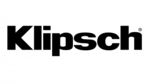
10 April 2025
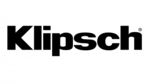
10 April 2025

9 April 2025

8 April 2025

7 April 2025

7 April 2025

7 April 2025

6 April 2025

5 April 2025

4 April 2025