Media-Tech MT5107 Manual
Media-Tech
Fingeraftrykslæser
MT5107
Læs nedenfor 📖 manual på dansk for Media-Tech MT5107 (8 sider) i kategorien Fingeraftrykslæser. Denne guide var nyttig for 18 personer og blev bedømt med 4.5 stjerner i gennemsnit af 2 brugere
Side 1/8
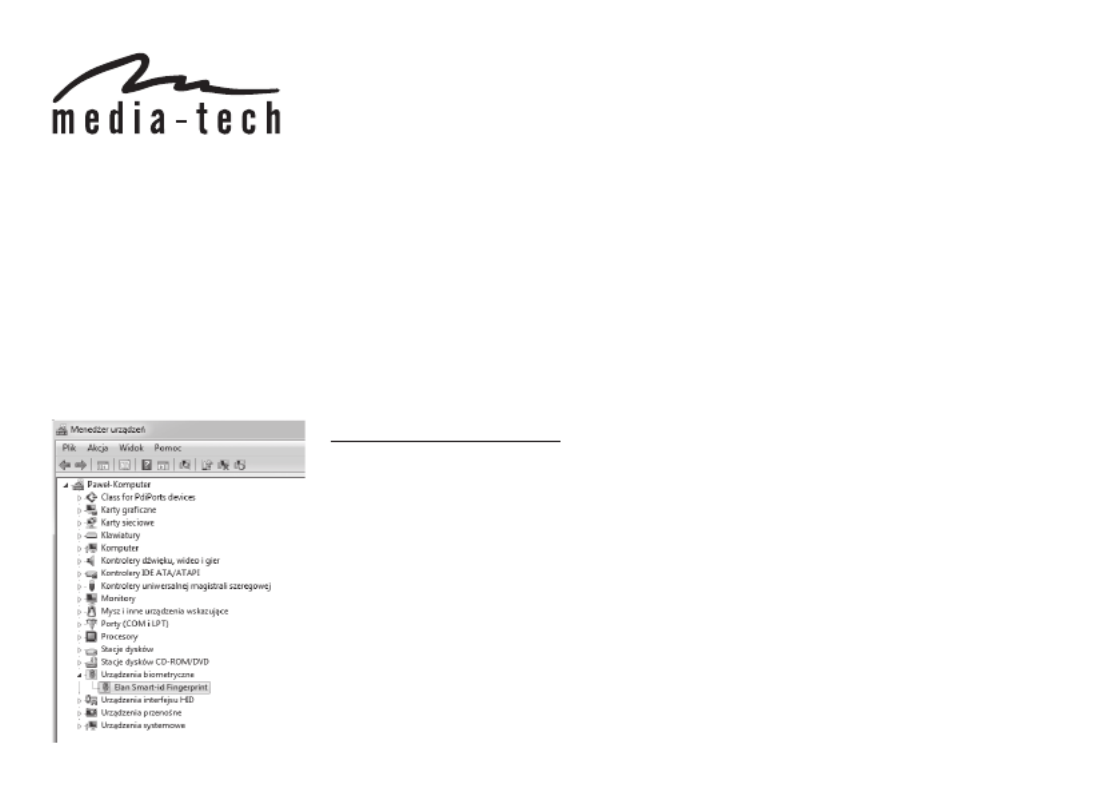
User Manual
Fingerprint scanner dongle
E-NIGMA
MT5107
E-NIGMA USB Fingerprint Scanner is especially designed for users who want replace all passwords with one biometric security de-
vice. For example, it can log into your computer, shopping web pages and social network web pages. You can use E-NIGMA to
encrypt and decrypt the les through the ngerprint recognition, which makes it the most easy and fast security scanner. Scanner is
very fast, it only takes 0.05s to recognize your identication.
E-NIGMA is easy and convenient to use. You will only need to insert the dongle into the device’s USB port, and your computer will
automatically install drivers. Then all you need is to follow the steps which show on the screen. Device is supported by Windows 10
Hello, and it backward compatible with Win8.1/Win7. The advanced technique can prevent the forged ngerprint, which gives you
more protection and security. Other than 360° non-directional nger access, it can also set up to 10 ngerprints, which gives your
whole family a perfect and private space, and thus it upgrades your computer into a highly secure computer.
How to install dongle
For Windows 7 install driver, you can download from website
http://download.media-tech.eu
For Windows 8.1 and Windows 10 you only to insert dongle into
USB port – windows will install system built-in driver.
Produkt Specifikationer
| Mærke: | Media-Tech |
| Kategori: | Fingeraftrykslæser |
| Model: | MT5107 |
Har du brug for hjælp?
Hvis du har brug for hjælp til Media-Tech MT5107 stil et spørgsmål nedenfor, og andre brugere vil svare dig
Fingeraftrykslæser Media-Tech Manualer

27 August 2024
Fingeraftrykslæser Manualer
- Fingeraftrykslæser Hikvision
- Fingeraftrykslæser Vimar
- Fingeraftrykslæser ZKTeco
- Fingeraftrykslæser Suprema
- Fingeraftrykslæser Perfect Choice
Nyeste Fingeraftrykslæser Manualer

17 November 2024

17 August 2024

15 August 2024

13 August 2024

10 Juli 2023

16 Oktober 2022