QStarz BL-1000ST Manual
Læs nedenfor 📖 manual på dansk for QStarz BL-1000ST (3 sider) i kategorien GPS-enhed. Denne guide var nyttig for 29 personer og blev bedømt med 4.5 stjerner i gennemsnit af 2 brugere
Side 1/3
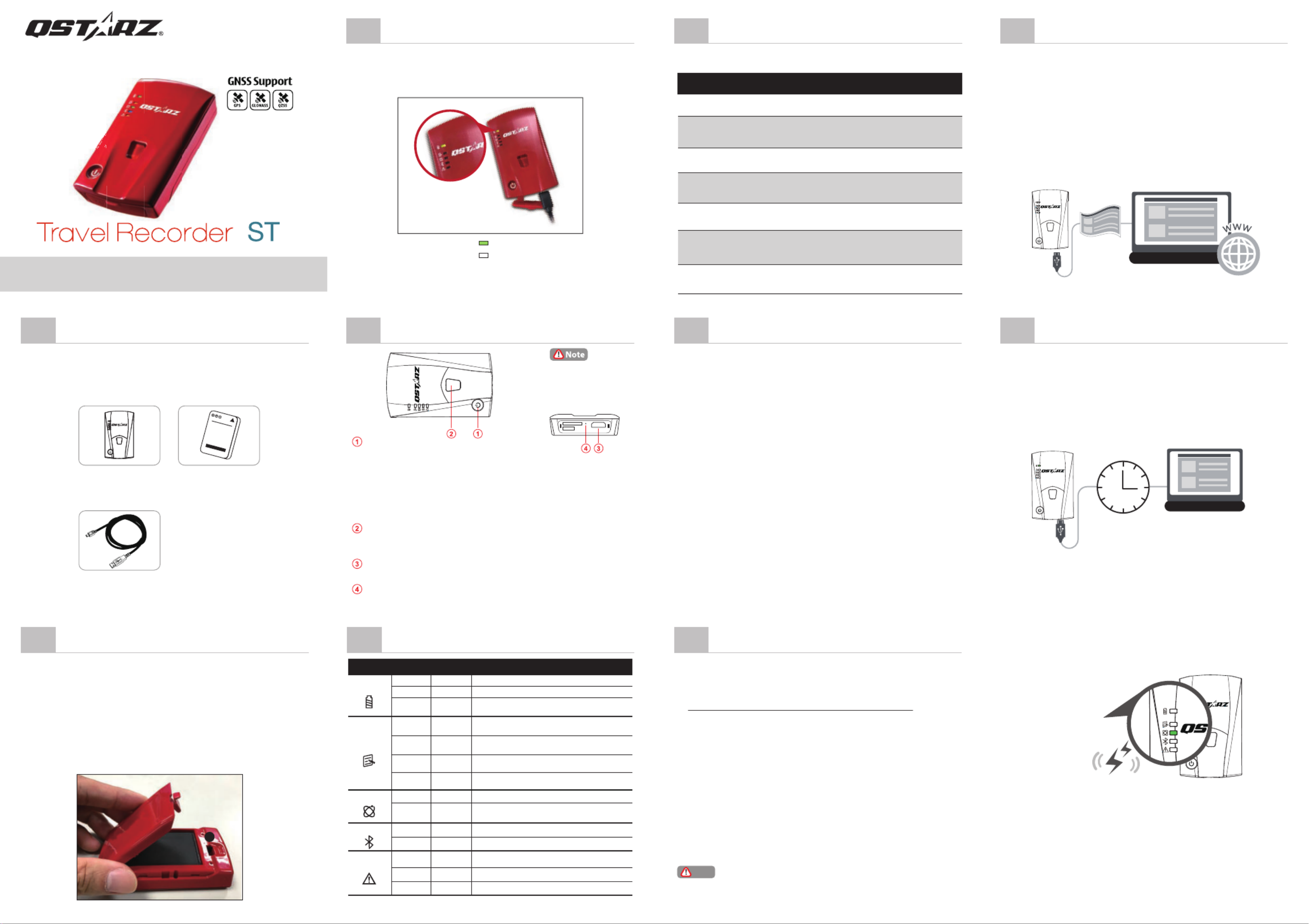
Quick Start Guide
02
Installing the Battery
06
Beep Code
05
LED Indicators
What’s in the box
01
BL-1000ST unit Li-Ion Rechargeable Battery
Micro USB cable
09
Install QTravel Software
* Read the detail operation on QTravel User Manual: Click Help > Users
Manual
Power off your BL-1000ST device and connect it with
Computer, and browse the root directory of BL-1000ST in
My Computer. Find the
“Download Index_BL-1000ST.html” file and click it with
internet connection. A download webpage will pop-up,
then click on the link and follow the on screen steps to
install QTravel software and read related information.
(For the first time use of QTravel, please input software
key which is located at Qstarz warranty card.)
* QTravel track data managing software is for PC Windows OS only.
Set up /Firmware Update
04
BL-1000ST
Function Buttons
release tab with your thumbnail.
the terminals in the battery compartment.
and press it downward until it clicks into place.
Description
One long beep when device switch On.
One long and short beep when device
switch Off.
2 short beep when GPS location is fixed.
3 short beep when POI button
being pressed.
3 long beep when the device is
out of memory.
1 long and then 1 short beep when
the device enters sleep mode.
Micro SD Card error or is not detected.
Beep code
1 long beep
1 long and
short beep
2 short beep
3 short beep
3 long beep
1 long and
1 short beep
Long continuous
beep
Status
Power On
Power Off
GPS fixed
POI button
Memory Full
Sleep mode
Memory error
03
Charging the BL-1000ST
Green LED On: On Charging
Green LED Off: Fully Charged
Please FULLY charge the BL-1000ST for the first time
use by connecting the supplied Micro USB cable through
computer or car’s cigarette adaptor.
*Beep can be turned off from software -> Config GPS.
08
Acquiring Satellite Signal
07 10
Start to use
1. Fully charge the battery when using at the first time.
A fully charged battery can last up to 25 hours
continuously operation (under optimum condition).
BL-1000ST
Caution: Risk of explosion if Battery is replaced by an
incorrect type. Dispose of used batteries according to
the instructions.
Please make sure you have everything included in the
package
2. Getting satellite fixed
BL-1000ST is built in GPS module which needs to
be used in outdoor environment. Power on your
BL-1000ST, and will start to acquire the satellites
position. Once the GPS position is fixed, GPS LED
will turn to solid Green, BL-1000ST can be used to
record the travel path or navigate as Bluetooth
receiver with handled devices.
Power button:
Press 3 seconds to power On/Off
Pressing the power key and heard one-long Beep sound, the 3
LED of middle lights(Memory/GPS/Bluetooth)take turns blinking
short Beep sound)
Press to show battery status.(Top to down each LED indicates
20%)
POI button:
Press to record point of interest.
Press & hold 1 second to calibrate g-sensor.
Micro USB Jack:
Device charging/ Downloading/ Updating firmware.
Reset Button:
Shut down the device (Inside the rubber cover).
➀ All function must be set up before use. As following: time zone,
start recording time, Bluetooth and Buzzer enabled.
➁ Download and extract the firmware from Qstarz web site:
http://www.qstarz.com/download.php?t=4&m=BL-1000ST. If you
need to update the Bootloader, please also download the latest
Bootloader file.
➂ Power off BL-1000ST and connect with computer via Micro USB
cable.
➃ Copy the firmware file “ ” and Boodloader file “ ” to the FW.qst BL.qst
root directory of BL-1000ST Micro SD card.
➄ After copying, please select Safely Remove Hardware and Eject
Media (QSTARZ BL-1000ST) in Windows operating system.
➅ Unplug the Micro USB cable, and firmware update will begin
automatically. LEDs will flash in sequence during the update
process.
➆ Once firmware update is completed, the device will turn off
automatically. Do not shut down or power off during the update
process.
Note
The failure of the firmware update will cause the device irreparable
damage. Before update the latest firmware, please make sure that
the battery capacity is over 50% and the back cover is installed.
• Hold on Power button to power on BL-1000ST.
• Place the device outside under clear view of sky to acquire
GPS signals.
• Acquiring GPS signals may take few minutes. The GPS LED is
off when it is searching for GPS Satellite signal, and turning to
solid Green when GPS is fixed and starts logging data.
GPS LED
2 short beeps
The timing might be
difference, please keep
patience until the device
off completely.
LED symbol
Flash per
2 sec
Description
Bluetooth
Low Power
Recharging under power off
1. Fully charged
2. Device power off or sleep mode
POI pressed , POI(Point of Interest)
is recorded
Low memory (less than 20% off or the
records more than 21,000 files)
Memory is full / SD card error/ the
records more than 21,600 files
1.Memory has adequate capacity
2.Device power off or sleep mode
GPS position is fixed, device is lo inggg
1.GPS position not fixed 2.Memory is full
3.Device power off or sleep mode
Searching for device
Bluetooth connected
1.GPS is not connected with satellite
2.Memory is full
Device enter into sleep mode
1.GPS position is fixed 2.Device power off
Status
Flashing
On
N/A
Flash 3
times
On
N/A
On
N/A
Flash
On
On
Flash
N/A
LED Color
Orange
Orange
Orange
Green
Off
Off
Off
Off
Orange
Orange
Orange
Green
Blue
Blue
Power
Alarm
GPS
Memory
Fully charge the battery
TM
Produkt Specifikationer
| Mærke: | QStarz |
| Kategori: | GPS-enhed |
| Model: | BL-1000ST |
Har du brug for hjælp?
Hvis du har brug for hjælp til QStarz BL-1000ST stil et spørgsmål nedenfor, og andre brugere vil svare dig
GPS-enhed QStarz Manualer

22 August 2024

22 August 2024

22 August 2024

10 August 2024

5 August 2024

5 August 2024

31 Juli 2024
GPS-enhed Manualer
- GPS-enhed Acer
- GPS-enhed Samsung
- GPS-enhed IFM
- GPS-enhed LG
- GPS-enhed Kenwood
- GPS-enhed Lowrance
- GPS-enhed Garmin
- GPS-enhed Bushnell
- GPS-enhed Nedis
- GPS-enhed Humminbird
- GPS-enhed Polar
- GPS-enhed Fysic
- GPS-enhed Mio
- GPS-enhed Uniden
- GPS-enhed Hitachi
- GPS-enhed Ventus
- GPS-enhed Alpine
- GPS-enhed Navman
- GPS-enhed TomTom
- GPS-enhed Dual
- GPS-enhed GlobalSat
- GPS-enhed Celestron
- GPS-enhed Renkforce
- GPS-enhed Lezyne
- GPS-enhed Audiovox
- GPS-enhed Rand McNally
- GPS-enhed Magellan
- GPS-enhed First Alert
- GPS-enhed Teltonika
- GPS-enhed Kogan
- GPS-enhed Coyote
- GPS-enhed Orbit
- GPS-enhed Tile
- GPS-enhed Spotter
- GPS-enhed Trackilive
- GPS-enhed Falk
- GPS-enhed Tractive
- GPS-enhed Navilock
- GPS-enhed Tragant
- GPS-enhed Nedsoft
- GPS-enhed Canyon
- GPS-enhed Avidyne
- GPS-enhed Hamlet
- GPS-enhed Moki
- GPS-enhed Lantronix
- GPS-enhed LifeWatcher
- GPS-enhed PAJ GPS
- GPS-enhed Cobblestone
- GPS-enhed UAvionix
Nyeste GPS-enhed Manualer

21 Februar 2025

21 Februar 2025

12 Februar 2025

12 Februar 2025

12 Februar 2025

30 Januar 2025

11 Januar 2025

9 Januar 2025

28 December 2024

17 November 2024