Roberts Zoombox 3 Manual
Roberts
CD-afspiller/optager
Zoombox 3
Læs nedenfor 📖 manual på dansk for Roberts Zoombox 3 (3 sider) i kategorien CD-afspiller/optager. Denne guide var nyttig for 12 personer og blev bedømt med 4.5 stjerner i gennemsnit af 2 brugere
Side 1/3
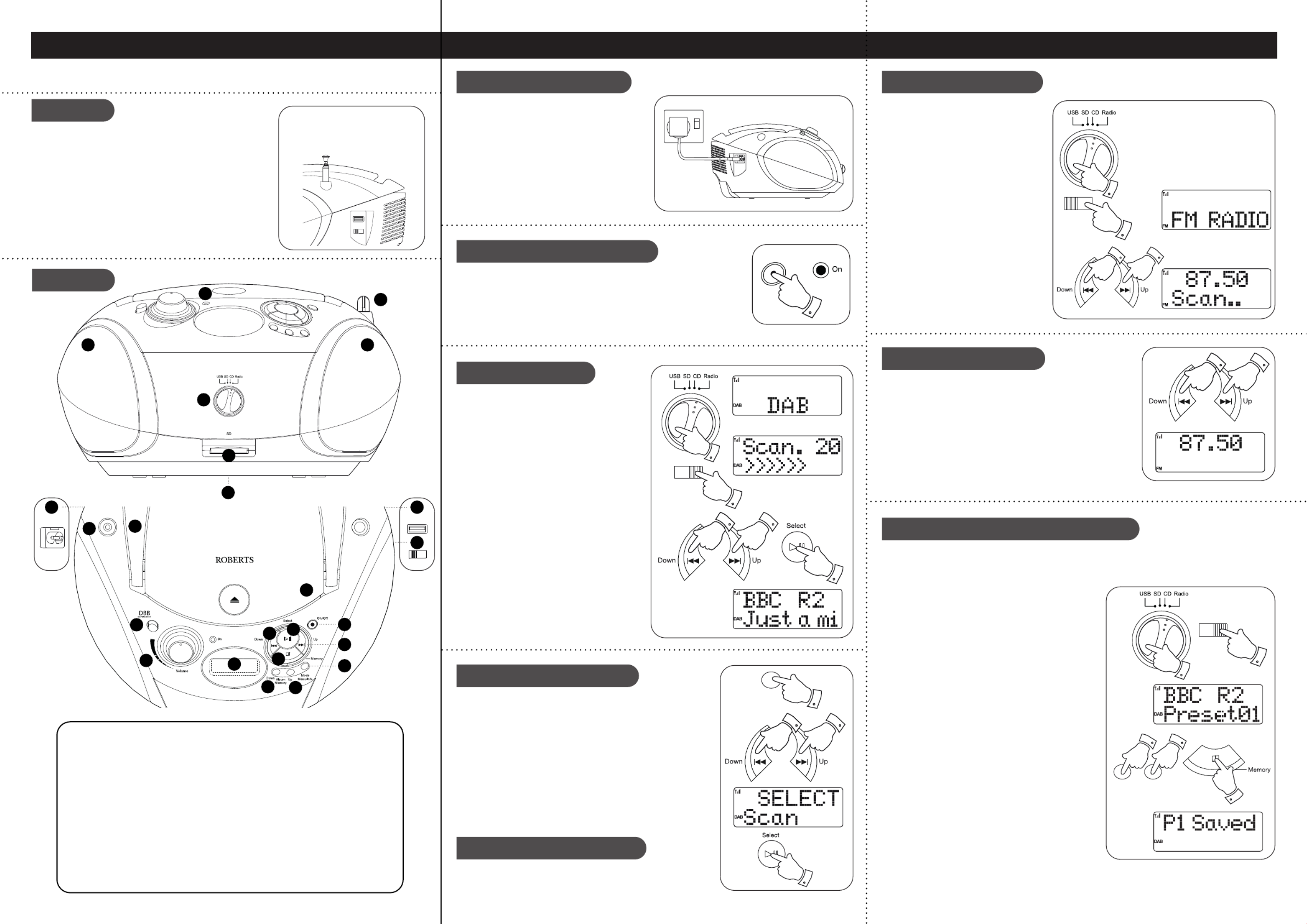
1 Carefully, fully extend the telescopic
aerial and switch on your CD player.
2 Rotate the switch to Function ‘Radio’.
3 Slide the switch to .FM / DAB ‘FM’
4 Give a long press on the Tuning Up
or Down buttons your radio will scan
the FM band (low to high frequency)
or (high to low frequency) and will stop
automatically when it nds a station of
sufcient strength.
5 Adjust the Volume. If the signal is strong
enough and there is RDS data present
then the radio may display the station
name.
1 Select the FM mode as described above.
2 Press the buttons to tune to a station. Tuning Up or Down
The frequency will change in steps of 50 kHz.
Note: If FM reception is poor try repositioning the telescopic
aerial. If you nd that an FM broadcast has background hiss
set your CD player to Mono reception mode. To toggle mono/
stereo mode on the button.give a long press Select
You may store your preferred DAB and FM radio stations to the preset station memories. Presets are
remembered in the event of a power failure.
To store a station preset
1 Switch on your CD player.
2 Rotate the switch to . Function ‘Radio’
3 Slide the switch to or and tune FM / DAB ‘DAB’ ‘FM’
to the required station.
4 Press the buttons to select the Memory Up or Down
desired preset number under which you wish to store
the station.
5 Give a long press on the button until Stop / Memory
the display shows e.g. . The station will be ‘P2 Saved’
stored under the chosen preset.
Stored presets, maybe overwritten by following the
above procedure.
To recall a station preset
1 Rotate the switch to .Function ‘Radio’
2 Slide the switch to or .FM / DAB ‘DAB’ ‘FM’
3 Momentarily, press the buttons Memory Up or Down
to recall the stored preset station. The display will
show the preset number e.g. .‘Preset 01’
4 After several seconds your radio will then tune to
the station stored in the chosen preset memory or
alternatively press the button. Select
If no station has been stored will be displayed. ‘EMPTY’
CD player, mains lead, quick start guide and safety/warranty leaet.
Please visit www.robertsradio.com if you wish to download the full user guide.
Features
continued overleaf...
STEP 1 - Plug in & play DAB radio STEP 2 - Play FM radio
What is in the Box?
B - Switch on your CD player
C - Play DAB radio
D - Scan for DAB stations
A - Connect to the mains A - Search tuning - FM
B - Manual tuning - FM
Preset radio stations - 20 DAB, 20 FM
• DAB / DAB+ / FM wavebands
• 40 station presets
• MP3 / WMA / AAC playback for CD and SD
• MP3 / AAC playback for USB
• Programmable CD and SD
• CD-R/CD-RW compatible
• Repeat and intro play functions for CD/SD/USB
• Deep bass boost
• Headphone socket
• Batteries 6 x LR14 / C size (not included)
Please read the safety leaet provided before
connecting your CD player to the mains.
1 Place your CD player on a at surface.
2 Plug the mains lead into the mains power
socket ensuring that the plug is pushed
fully into the socket.
3 Plug the other end of the mains lead into a
wall socket and switch on the socket.
1 Carefully, fully extend the .telescopic aerial
2 Press the button to switch on the CD player. The On/Off On indicator
will light.
1 Rotate the switch to the Function ‘Radio’
position.
2 Slide the switch to .FM / DAB ‘DAB’
If this is the rst time the radio is used a scan
of the Band III DAB channels will be carried
out. If the radio is used before the last used
station will be selected.
If no signals are found it may be necessary to
relocate your CD player to a position giving
better reception.
3 Press the buttons to Tuning Up or Down
scroll through the list of available stations.
4 Press the button to tune to the chosen Select
station. Adjust the Volume.
As time passes new stations may become available. To nd
new stations proceed as follows:
1 on the button.Give a long press Menu
2 Press the buttons until the display Tuning Up or Down
shows .‘SELECT Scan’
3 Press the button. Select
As new radio stations are found the station counter will
increase and the radio stations will be added to the list
stored in the radio.
SD card slot1
Function switch2
Speaker x 23
On indicator4
Telescopic aerial5
Album Up / Memory Up button6
Album Down / Memory Down button7
LCD display8
9 Volume control
10 Deep bass boost button
11 Headphone socket
12 CD Open / Close
13 Tuning Down / Rewind button
14 On / Off button
15 Play / Pause / Select button
16 Tuning Up / Fastforward button
17 Stop / Memory button
18 Mode / Menu / Info button
19 Handle
20 Mains power socket
21 USB playback socket
22 FM / DAB switch
23 Battery compartment
Aerial storage - when the aerial
is in the vertical position it can be
collapsed and then pushed partly
into the aerial stud for storage.
FM DAB
USB
On/Off
Mode
Menu/Info
FM DAB
FM DAB
Album
Memory
Down Up
6
7
8
9
10
11
12
13 14
17
15
16
18
19
FM DAB
USB
21
22
20
Controls
1
2
3 3
5
4
23
Display options - DAB / FM
Press and release the button to cycle through the various Info
display options when in DAB or FM mode.
FM DAB
Produkt Specifikationer
| Mærke: | Roberts |
| Kategori: | CD-afspiller/optager |
| Model: | Zoombox 3 |
Har du brug for hjælp?
Hvis du har brug for hjælp til Roberts Zoombox 3 stil et spørgsmål nedenfor, og andre brugere vil svare dig
CD-afspiller/optager Roberts Manualer

31 Juli 2024

24 Juli 2024
CD-afspiller/optager Manualer
- CD-afspiller/optager SilverCrest
- CD-afspiller/optager Denver
- CD-afspiller/optager Sencor
- CD-afspiller/optager Sony
- CD-afspiller/optager Samsung
- CD-afspiller/optager Panasonic
- CD-afspiller/optager Pro-Ject
- CD-afspiller/optager Philips
- CD-afspiller/optager Lenco
- CD-afspiller/optager OK
- CD-afspiller/optager LG
- CD-afspiller/optager AEG
- CD-afspiller/optager Pioneer
- CD-afspiller/optager Sharp
- CD-afspiller/optager Kenwood
- CD-afspiller/optager Daewoo
- CD-afspiller/optager Harman Kardon
- CD-afspiller/optager Becker
- CD-afspiller/optager Nikkei
- CD-afspiller/optager Roland
- CD-afspiller/optager Pyle
- CD-afspiller/optager Roksan
- CD-afspiller/optager Denon
- CD-afspiller/optager Yamaha
- CD-afspiller/optager Auna
- CD-afspiller/optager Muse
- CD-afspiller/optager Thomson
- CD-afspiller/optager Hyundai
- CD-afspiller/optager Aiwa
- CD-afspiller/optager Rega
- CD-afspiller/optager JBL
- CD-afspiller/optager AKAI
- CD-afspiller/optager RCF
- CD-afspiller/optager Trevi
- CD-afspiller/optager Blaupunkt
- CD-afspiller/optager JVC
- CD-afspiller/optager Clatronic
- CD-afspiller/optager Hitachi
- CD-afspiller/optager Cambridge
- CD-afspiller/optager Tangent
- CD-afspiller/optager König
- CD-afspiller/optager Tivoli Audio
- CD-afspiller/optager Kärcher
- CD-afspiller/optager Telefunken
- CD-afspiller/optager Tronic
- CD-afspiller/optager Exibel
- CD-afspiller/optager Technics
- CD-afspiller/optager Krüger&Matz
- CD-afspiller/optager Basetech
- CD-afspiller/optager Soundmaster
- CD-afspiller/optager NAD
- CD-afspiller/optager Tascam
- CD-afspiller/optager Omnitronic
- CD-afspiller/optager Geneva
- CD-afspiller/optager Onkyo
- CD-afspiller/optager Nevir
- CD-afspiller/optager Teac
- CD-afspiller/optager Magnat
- CD-afspiller/optager Marantz
- CD-afspiller/optager McIntosh
- CD-afspiller/optager Scott
- CD-afspiller/optager Monacor
- CD-afspiller/optager ION
- CD-afspiller/optager Numark
- CD-afspiller/optager ECG
- CD-afspiller/optager Renkforce
- CD-afspiller/optager AudioSonic
- CD-afspiller/optager APart
- CD-afspiller/optager Rotel
- CD-afspiller/optager Gemini
- CD-afspiller/optager Naim
- CD-afspiller/optager Citronic
- CD-afspiller/optager Roadstar
- CD-afspiller/optager GPO
- CD-afspiller/optager MiTone
- CD-afspiller/optager Majestic
- CD-afspiller/optager Reloop
- CD-afspiller/optager Power Dynamics
- CD-afspiller/optager GPX
- CD-afspiller/optager Lenoxx
- CD-afspiller/optager Lexibook
- CD-afspiller/optager Boss
- CD-afspiller/optager Ruark Audio
- CD-afspiller/optager S.M.S.L
- CD-afspiller/optager DAP-Audio
- CD-afspiller/optager Kunft
- CD-afspiller/optager Vincent
- CD-afspiller/optager Arcam
- CD-afspiller/optager Adastra
- CD-afspiller/optager Manta
- CD-afspiller/optager Reflexion
- CD-afspiller/optager Musical Fidelity
- CD-afspiller/optager Advance Acoustic
- CD-afspiller/optager Advance
- CD-afspiller/optager Brigmton
- CD-afspiller/optager Sunstech
- CD-afspiller/optager Sylvania
- CD-afspiller/optager Marquant
- CD-afspiller/optager AudioAffairs
- CD-afspiller/optager Coby
- CD-afspiller/optager Bigben Interactive
- CD-afspiller/optager Bigben
- CD-afspiller/optager Naxa
- CD-afspiller/optager Sherwood
- CD-afspiller/optager Mpman
- CD-afspiller/optager Ices
- CD-afspiller/optager Ematic
- CD-afspiller/optager Lanzar
- CD-afspiller/optager Difrnce
- CD-afspiller/optager Karcher Audio
- CD-afspiller/optager Revox
- CD-afspiller/optager Hegel
- CD-afspiller/optager Linn
- CD-afspiller/optager Block
- CD-afspiller/optager JB Systems
- CD-afspiller/optager Primare
- CD-afspiller/optager Vocopro
- CD-afspiller/optager Shanling
- CD-afspiller/optager IMG Stage Line
- CD-afspiller/optager Sirus
- CD-afspiller/optager Creek
- CD-afspiller/optager Quad
- CD-afspiller/optager Cayin
Nyeste CD-afspiller/optager Manualer

12 Januar 2025

11 Januar 2025

4 Januar 2025

30 December 2025

16 December 2024

11 December 2024

9 December 2024

7 December 2024

5 Oktober 2024

4 Oktober 2024