Sandberg 640-18 Manual
Sandberg
Tastaturer
640-18
Læs nedenfor 📖 manual på dansk for Sandberg 640-18 (1 sider) i kategorien Tastaturer. Denne guide var nyttig for 41 personer og blev bedømt med 4.5 stjerner i gennemsnit af 2 brugere
Side 1/1

Quick guide
www.sandberg.it
For information on handling electronic waste, see www.sandberg.it/weee
Warranty
There is a ve-year warranty on your Sandberg product.
Please read the warranty terms and register your new
Sandberg product at www.sandberg.it/warranty
http://helpdesk.sandberg.it
Support
Years
Warranty
Quick guide
640-18
Quick guide
RageStorm
Mechanical
Gaming Keypad
Macro recording
Delete Macro
recording
Connection
Light modes
Press Shift+CAPS to
start recording.
Press Shift+ESC to
switch light mode.
Press Shift+1/2/3 to select the
desired Macro position of
the current recording. Then
start recording.
Press Shift+CAPS to
save the recording.
Select the Macro
you want to delete,
by pressing
Shift+1/2/3.
Press Shift+ESC
for 3 seconds to
delete the macro
recording.
Produkt Specifikationer
| Mærke: | Sandberg |
| Kategori: | Tastaturer |
| Model: | 640-18 |
Har du brug for hjælp?
Hvis du har brug for hjælp til Sandberg 640-18 stil et spørgsmål nedenfor, og andre brugere vil svare dig
Tastaturer Sandberg Manualer

5 Oktober 2022
Tastaturer Manualer
- Tastaturer SilverCrest
- Tastaturer Apple
- Tastaturer Logitech
- Tastaturer Asus
- Tastaturer Yamaha
- Tastaturer Nedis
- Tastaturer Trust
- Tastaturer Sandstrøm
- Tastaturer Medion
- Tastaturer Speedlink
- Tastaturer Sweex
- Tastaturer ADX
- Tastaturer Targus
- Tastaturer Deltaco
- Tastaturer Cherry
- Tastaturer Exibel
- Tastaturer Rapoo
- Tastaturer Zykon
- Tastaturer Technics
- Tastaturer SteelSeries
- Tastaturer Cougar
- Tastaturer Cooler Master
- Tastaturer Connect IT
- Tastaturer Zagg
- Tastaturer Sharkoon
- Tastaturer KeySonic
- Tastaturer Satechi
- Tastaturer Kensington
- Tastaturer Marquant
- Tastaturer Nacon
- Tastaturer Medeli
- Tastaturer Bakker Elkhuizen
- Tastaturer Seal Shield
Nyeste Tastaturer Manualer

15 Januar 2025

15 Januar 2025

14 Januar 2025
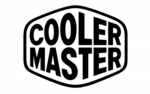
14 Januar 2025

14 Januar 2025
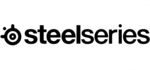
12 Januar 2025

15 Oktober 2024

13 Oktober 2024

13 Oktober 2024

12 Oktober 2024