Sony kdl 52z5800 Manual
Sony
LCD plasma-tv
kdl 52z5800
Læs nedenfor 📖 manual på dansk for Sony kdl 52z5800 (175 sider) i kategorien LCD plasma-tv. Denne guide var nyttig for 28 personer og blev bedømt med 4.5 stjerner i gennemsnit af 2 brugere
Side 1/175

© 2009 Sony Corporation 4-159-205-21(1)
GB
DE
CZ
FR
IT
SK
TR
LCD Digital Colour TV
KDL-52Z5800
KDL-46Z5800
KDL-40Z5800/40Z5810
Operatin
g
Instructions
Bedienungsanleitung
Návod k použití
Mode d’emploi
Istruzioni per l’uso
Návod na obsluhu
Kullanım klavuzu
Printed in Slovak Republic
4-159-205-21(1)
Award to goods or services which meet the environmental
requirements of the EU ecolabelling scheme
ES-CAT/022/002
At Sony we are constantly rethinking and redesigning in order to create innovative digital
entertainment products. And we are also constantly rethinking and re-evaluating our
products, processes and our potential impact on the planet.
Thanks to our results in that direction, this product achieved the European Eco label
award issued by the European Comission. You can get more information in following link:
http://europa.eu.int/comm/environment/ecolabel
Instructions about “Installing Wall Mount Bracket” are included within this TV’s instructions manual.
Anweisungen zum "Installieren der Wandhalterung" sind in der Bedienungsanleitung dieses Fernsehgeräts enthalten.
Pokyny k „Instalaci nástěnného montážního rámu“ jsou uvedeny v tomto návodu k obsluze televizoru.
Les instructions relatives à "l'installation du support mural" sont incluses dans ce mode d'emploi.
Le istruzioni per "l'Installazione della staffa di montaggio a parete" sono presenti all'interno di questo manuale di
istruzioni del televisore.
Tento návod na obsluhu televízora obsahuje aj pokyny na „Montáž konzoly na stenu“.
“Duvara-Montaj Braketinin Montajı” ile ilgili talimatlar, bu televizyonun kullanım kılavuzunda verilmiútir.
Sony gives a minimum of 2 years guarantee for this LCD TV and 7 years availability for replacement of
electronic parts.
Sony gewährt eine Mindestgarantiezeit von 2 Jahren für dieses LCD Fernsehgerät und 7 Jahre
Lieferbarkeit für den Ersatz von Elektronikteilen.
Sony poskytuje na tento LCD televizor minimálně 2letou záruku a 7 let existuje možnost výměny
elektronických dílů.
Sony offre une garantie de 2 ans minimum pour ce téléviseur LCD et 7 ans de disponibilité pour
le remplacement de pièces électroniques.
Sony fornisce un minimo di 2 anni di garanzia per questo televisore LCD e 7 anni di disponibilità per i
pezzi di ricambio elettronici.
Spoločnost’ Sony poskytuje na tento LCD TV minimálne dvojročnú záruku a 7 ročnú zaručenú
dostupnost’ náhradných elektronických dielov.
Sony, bu LCD TV için minimum 2 yıl garanti ve elektronik parça de÷iúimi için 7 yıl parça bulunabilirlik
güvencesi vermektedir.
For useful information about Sony products
Fur hilfreiche Informationen zu Sony Produkten
Užitečné informace o výrobcích Sony
Pour obtenir les informations utiles concernant les produits Sony
Per informazioni utili sui prodotti Sony
Pre viac informácií o produktoch Sony
Sony ürünleri için faydali bilgiler
LCD Digital Colour TV

masterpage:Left
2 GB
KDL-52/46/40Z5500
4-151-686-11(1)
Introduction
Thank you for choosing this Sony product.
Before operating the TV, please read this
manual thoroughly and retain it for future
reference.
Notes on Digital TV
function
• Any functions related to Digital TV
( ) will only work in countries or
areas where DVB-T (MPEG-2 and
H.264/MPEG-4 AVC) digital terrestrial
signals are broadcast or where you have
access to a compatible DVB-C (MPEG-
2 and H.264/MPEG-4 AVC) cable
service. Please confirm with your local
dealer if you can receive a DVB-T signal
where you live or ask your cable
provider if their DVB-C cable service is
suitable for integrated operation with this
TV.
• Your cable provider may charge a fee for
their services, or require you to agree to
its terms and conditions of business.
• This TV set complies with DVB-T and
DVB-C specifications, but compatibility
with future DVB-T digital terrestrial and
DVB-C digital cable broadcasts are not
guaranteed.
• Some Digital TV functions may not be
available in some countries/areas and
DVB-C cable may not operate correctly
with some providers.
For a list of compatible cable providers,
refer to the support web site:
http://support.sony-europe.com/TV/
DVBC/
~
• The illustrations used in this manual are
of the KDL-40Z5800 unless otherwise
state.
Trademark information
is a registered trademark of the DVB
Project.
HDMI, the HDMI logo and High-
Definition Multimedia Interface are
trademarks or registered trademarks of
HDMI Licensing LLC.
DLNA and DLNA CERTIFIED are
trademarks and/or service marks of Digital
Living Network Alliance.
Manufactured under license from Dolby
Laboratories. Dolby and the double-D
symbol are trademarks of Dolby
Laboratories.
“BRAVIA” and are
trademarks of Sony Corporation.
“XMB™” and “XrossMediaBar” are
trademarks of Sony Corporation and Sony
Computer Entertainment Inc.
DiSEqC™ is a trademark of EUTELSAT.
The manufacturer of this product is
Sony Corporation, 1-7-1 Konan
Minato-ku Tokyo, 108-0075 Japan.
The Authorized Representative for
EMC and product safety is Sony
Deutschland GmbH, Hedelfinger
Strasse 61, 70327 Stuttgart,
Germany. For any service or
guarantee matters please refer to the
addresses given in separate service
or guarantee documents.
Copia de 010COV.book Page 2 Monday, September 28, 2009 10:48 AM

3 GB
masterpage:Left
KDL-52/46/40Z5500
4-151-686-11(1)
Table of Contents
Start-up Guide 4
Safety Information............................................................................................................................ 8
Precautions....................................................................................................................................... 9
Remote and TV Controls/Indicators ............................................................................................. 10
Watching TV
Watching TV.................................................................................................................................... 15
Instruction Manual
Instruction Manual.......................................................................................................................... 16
Navigating through the Instruction Manual ................................................................................. 16
Additional Information
Installing the Accessories (Wall-Mount Bracket) ........................................................................ 17
Specifications ................................................................................................................................. 19
Troubleshooting ............................................................................................................................. 22
Before operating the TV, please read “Safety Information” (page 8). Retain this manual for future reference.
GB
Copia de 010COV.book Page 3 Monday, September 28, 2009 10:48 AM

masterpage:Left
4 GB
KDL-52/46/40Z5500
4-151-686-11(1)
Start-up Guide
Before Use
To check the accessories
Mains lead/AC power cord (1)
Cable holder (1)
Stand (1) and screws (4)
RM-ED019 Remote (1)
Size AA batteries (R6 type) (2)
To insert batteries into the remote
1: Attaching the stand
1Open the carton box and take out the stand
and the screws.
2Place the TV set on the stand.
3Fix the TV to the stand according to the
arrow marks that guide the screw holes
using the supplied screws.
~
• If using an electric screwdriver, set the tightening
torque at approximately 1.5 N·m {15 kgf·cm}.
Push and lift the cover to open.
Copia de 010COV.book Page 4 Monday, September 28, 2009 10:48 AM

5 GB
masterpage:Left
KDL-52/46/40Z5500
4-151-686-11(1)
Start-up Guide
2: Connecting an aerial/
antenna/Set Top Box/
recorder (e.g. DVD recorder)
Connecting a Set Top Box/recorder (e.g.
DVD recorder) with SCART
• Screw the satellite connector softly with hand, do
not use any tool.
• TV must be switched off when connecting satellite
antenna.
Connecting a Set Top Box/recorder (e.g.
DVD recorder) with HDMI
3: Preventing the TV from
toppling over
1Install a wood screw (4 mm in diameter,
not supplied) in the TV stand.
2Install a machine screw (M4 × 20, not
supplied) into the screw hole of the TV.
3Tie the wood screw and the machine
screw with a strong cord.
Set Top Box/recorder (e.g. DVD recorder)
Set Top Box/recorder (e.g. DVD recorder)
Copia de 010COV.book Page 5 Monday, September 28, 2009 10:48 AM

masterpage:Left
6 GB
KDL-52/46/40Z5500
4-151-686-11(1)
4: Bundling the cables
~
• Do not bundle the mains lead/AC power cord
together with other cables.
5: Performing the initial
Set-up
~
• You can also tune channels manually.
1Connect the TV to your mains socket/AC
power outlet.
2Switch ENERGY SAVING SWITCH on
(page 10).
3Press 1 on the TV.
When you switch on the TV for the first
time, the Language menu appears on the
screen.
You can also
install the cable
holder here. (After
installation, you
will not be able to
remove it.)
4
Follow the instructions on the screen.
Satellite Auto Tuning: Confirm that the
tuning settings are the same that your
satellite settings.
Digital Auto Tuning: When you select
“Cable”, we recommend that you select
“Quick Scan” for quick tuning. Set
“Frequency” and “Network ID” according
to the information supplied from your
cable provider. If no channel is found
using “Quick Scan”, try “Full Scan”
(though it may take some time).
For a list of compatible cable providers,
refer to the support web site:
http://support.sony-europe.com/TV/
DVBC/
Programme Sorting: Changes the order
of analogue channels stored in the TV.
1Press F/f to select the channel you
want to move to a new position, then
press .
2Press F/f to select the new position
for the channel, then press .
Eco Preset: When you select “Yes”, the
“Eco” settings are changed into
recommended values to reduce power
consumption.
Copia de 010COV.book Page 6 Monday, September 28, 2009 10:48 AM

7 GB
masterpage:Left
KDL-52/46/40Z5500
4-151-686-11(1)
Start-up Guide
Adjusting the viewing angle
of the TV
This TV can be adjusted within the angles
shown below.
Adjust the angle left and right (swivel)
Detaching the Table-Top
Stand from the TV
~
• Remove the screws guided by the arrow marks
of the TV.
• Do not remove the Table-Top Stand for any
reason other than to install corresponding
accessories on the TV.
Top view
Front
20º
20º
20º
20º
Copia de 010COV.book Page 7 Monday, September 28, 2009 10:48 AM

masterpage:Left
8 GB
KDL-52/46/40Z5500
4-151-686-11(1)
Safety
Information
Installation/Set-up
Install and use the TV set in accordance
with the instructions below in order to
avoid any risk of fire, electrical shock or
damage and/or injuries.
Installation
• The TV set should be installed near an
easily accessible mains socket.
• Place the TV set on a stable, level
surface.
• Only qualified service personnel should
carry out wall installations.
• For safety reasons, it is strongly
recommended that you use Sony
accessories, including:
– Wall-mount bracket SU-WL500
• Be sure to use the screws supplied with
the Wall-mount bracket when attaching
the mounting hooks to the TV set. The
supplied screws are designed so that they
are 8 mm to 12 mm in length when
measured from the attaching surface of
the mounting hook.
The diameter and length of the screws
differ depending on the Wall-mount
bracket model.
Use of screws other than those supplied
may result in internal damage to the TV
set or cause it to fall, etc.
Transporting
• Before
transporting the
TV set, disconnect
all cables.
• Two or three
people are needed
to transport a large
TV set.
• When transporting
the TV set by
hand, hold it as
shown on the
right. Do not put
stress on the LCD
panel and the
frame around the
screen.
• When lifting or
moving the TV
set, hold it firmly
from the bottom.
• When transporting the TV set, do not
subject it to jolts or excessive vibration.
• When transporting the TV set for repairs
or when moving, pack it using the
original carton and packing material.
Ventilation
• Never cover the ventilation holes or
insert anything in the cabinet.
• Leave space around the TV set as shown
below.
• It is strongly recommended that you use
a Sony wall-mount bracket in order to
provide adequate air-circulation.
Installed on the wall
Installed with stand
• To ensure proper ventilation and prevent
the collection of dirt or dust:
– Do not lay the TV set flat, install
upside down, backwards, or
sideways.
– Do not place the TV set on a shelf,
rug, bed or in a closet.
– Do not cover the TV set with a cloth,
such as curtains, or items such as
newspapers, etc.
– Do not install the TV set as shown
below.
Mains lead
Handle the mains lead and socket as
follows in order to avoid any risk of fire,
electrical shock or damage and/or injuries:
– Use only mains leads supplied by
Sony, not other suppliers.
– Insert the plug fully into the mains
socket.
– Operate the TV set on a 220-240 V AC
supply only.
– When wiring cables, be sure to unplug
the mains lead for your safety and take
care not to catch your feet on the
cables.
– Disconnect the mains lead from the
mains socket before working on or
moving the TV set.
– Keep the mains lead away from heat
sources.
– Unplug the mains plug and clean it
regularly. If the plug is covered with
dust and it picks up moisture, its
insulation may deteriorate, which
could result in a fire.
Notes
• Do not use the supplied mains lead on
any other equipment.
• Do not pinch, bend, or twist the mains
lead excessively. The core conductors
may be exposed or broken.
• Do not modify the mains lead.
• Do not put anything heavy on the mains
lead.
• Do not pull on the mains lead itself when
disconnecting the mains lead.
• Do not connect too many appliances to
the same mains socket.
• Do not use a poor fitting mains socket.
Prohibited Usage
Do not install/use the TV set in locations,
environments or situations such as those
listed below, or the TV set may
malfunction and cause a fire, electrical
shock, damage and/or injuries.
Location:
Outdoors (in direct sunlight), at the
seashore, on a ship or other vessel, inside a
vehicle, in medical institutions, unstable
locations, near water, rain, moisture or
smoke.
Environment:
• To prevent the spread of fire,
keep candles or other open
flames away from this product
at all time.
• Places that are hot, humid, or excessively
dusty; where insects may enter; where it
might be exposed to mechanical
vibration, near flammable objects
(candles, etc). The TV set shall not be
exposed to dripping or splashing and no
objects filled with liquids, such as vases,
shall be placed on the TV.
Situation:
Do not use when your hands are wet, with
the cabinet removed, or with attachments
not recommended by the manufacturer.
Disconnect the TV set from mains socket
and aerial during lightning storms.
Broken pieces:
• Do not throw anything at the TV set. The
screen glass may break by the impact and
cause serious injury.
• If the surface of the TV set cracks, do not
touch it until you have unplugged the
mains lead. Otherwise electric shock
may result.
When not in use
• If you will not be using the TV set for
several days, the TV set should be
disconnected from the mains for
environmental and safety reasons.
• As the TV set is not disconnected from
the mains when the TV set is just turned
off, pull the plug from the mains to
disconnect the TV set completely.
• However, some TV sets may have
features that require the TV set to be left
in standby to work correctly.
Mounting Hook
Hook attachment on rear
of TV set
Screw (supplied with the
Wall-mount bracket)
8 mm - 12 mm
30 cm
10 cm 10 cm
10 cm
Leave at least this space around
the set.
30 cm
10 cm
10 cm
6 cm
Leave at least this space around
the set.
Air circulation is blocked.
Wall Wall
Copia de 010COV.book Page 8 Monday, September 28, 2009 10:48 AM

9 GB
masterpage:Left
KDL-52/46/40Z5500
4-151-686-11(1)
For children
• Do not allow children to climb on the TV
set.
• Keep small accessories out of the reach
of children, so that they are not
mistakenly swallowed.
If the following problems
occur...
Turn off the TV set and unplug the mains
lead immediately if any of the following
problems occur.
Ask your dealer or Sony service centre to
have it checked by qualified service
personnel.
When:
– Mains lead is damaged.
– Poor fitting of mains socket.
– TV set is damaged by being dropped,
hit or having something thrown at it.
– Any liquid or solid object falls through
openings in the cabinet.
Precautions
Viewing the TV
• View the TV in moderate light, as
viewing the TV in poor light or during
long period of time, strains your eyes.
• When using headphones, adjust the
volume so as to avoid excessive levels,
as hearing damage may result.
LCD Screen
• Although the LCD screen is made with
high-precision technology and 99.99%
or more of the pixels are effective, black
dots may appear or bright points of light
(red, blue, or green) may appear
constantly on the LCD screen. This is a
structural property of the LCD screen
and is not a malfunction.
• Do not push or scratch the front filter, or
place objects on top of this TV set. The
image may be uneven or the LCD screen
may be damaged.
• If this TV set is used in a cold place, a
smear may occur in the picture or the
picture may become dark. This does not
indicate a failure. These phenomena
disappear as the temperature rises.
• Ghosting may occur when still pictures
are displayed continuously. It may
disappear after a few moments.
• The screen and cabinet get warm when
this TV set is in use. This is not a
malfunction.
• The LCD screen contains a small amount
of liquid crystal. Some fluorescent tubes
used in this TV set also contain mercury.
Follow your local ordinances and
regulations for disposal.
Handling and cleaning the
screen surface/cabinet of
the TV set
Be sure to unplug the mains lead connected
to the TV set from mains socket before
cleaning.
To avoid material degradation or screen
coating degradation, observe the following
precautions.
• To remove dust from the screen surface/
cabinet, wipe gently with a soft cloth. If
dust is persistent, wipe with a soft cloth
slightly moistened with a diluted mild
detergent solution.
• Never use any type of abrasive pad,
alkaline/acid cleaner, scouring powder,
or volatile solvent, such as alcohol,
benzene, thinner or insecticide. Using
such materials or maintaining prolonged
contact with rubber or vinyl materials
may result in damage to the screen
surface and cabinet material.
• Periodic vacuuming of the ventilation
openings is recommended to ensure to
proper ventilation.
• When adjusting the angle of the TV set,
move it slowly so as to prevent the TV
set from moving or slipping off from its
table stand.
Optional Equipment
• Keep optional components or any
equipment emitting electromagnetic
radiation away from the TV set.
Otherwise picture distortion and/or noisy
sound may occur.
• This equipment has been tested and
found to comply with the limits set out in
the EMC Directive using a connection
signal cable shorter than 3 meters.
Batteries
• Observe the correct polarity when
inserting batteries.
• Do not use different types of batteries
together or mix old and new batteries.
• Dispose of batteries in an
environmentally friendly way. Certain
regions may regulate the disposal of
batteries. Please consult your local
authority.
• Handle the remote with care. Do not
drop or step on it, or spill liquid of any
kind onto it.
• Do not place the remote in a location
near a heat source, a place subject to
direct sunlight, or a damp room.
Disposal of the TV set
Disposal of Old
Electrical &
Electronic
Equipment
(Applicable in
the European
Union and other European
countries with separate
collection systems)
This symbol on the product or on its
packaging indicates that this product shall
not be treated as household waste. Instead
it shall be handed over to the applicable
collection point for the recycling of
electrical and electronic equipment. By
ensuring this product is disposed of
correctly, you will help prevent potential
negative consequences for the
environment and human health, which
could otherwise be caused by
inappropriate waste handling of this
product. The recycling of materials will
help to conserve natural resources. For
more detailed information about recycling
of this product, please contact your local
Civic Office, your household waste
disposal service or the shop where you
purchased the product.
Disposal of
waste batteries
(applicable in the
European Union
and other
European
countries with separate
collection systems)
This symbol on the battery or on the
packaging indicates that the battery
provided with this product shall not be
treated as household waste. On certain
batteries this symbol might be used in
combination with a chemical symbol. The
chemical symbols for mercury (Hg) or lead
(Pb) are added if the battery contains more
than 0.0005% mercury or 0.004% lead. By
ensuring these batteries are disposed of
correctly, you will help prevent potentially
negative consequences for the
environment and human health which
could otherwise be caused by
inappropriate waste handling of the
battery. The recycling of the materials will
help to conserve natural resources. In case
of products that for safety, performance or
data integrity reasons require a permanent
connection with an incorporated battery,
this battery should be replaced by qualified
service staff only. To ensure that the
battery will be treated properly, hand over
the product at end-of-life to the applicable
collection point for the recycling of
electrical and electronic equipment. For all
other batteries, please view the section on
how to remove the battery from the product
safely. Hand the battery over to the
applicable collection point for the
recycling of waste batteries. For more
detailed information about recycling of
this product or battery, please contact your
local Civic Office, your household waste
disposal service or the shop where you
purchased the product.
Copia de 010COV.book Page 9 Monday, September 28, 2009 10:48 AM

masterpage:Left
10 GB
KDL-52/46/40Z5500
4-151-686-11(1)
Remote and TV Controls/Indicators
Remote and TV controls
Buttons on the TV will work the same as those on the remote.
* In the TV menu, these buttons will work as F/f/G/g/.
z
•The number 5, N, PROG + and AUDIO buttons on the remote
have a tactile dot. Use the tactile dots as a reference when operating
the TV.
Button/Switch Description
1TV "/1 (TV
standby) Press to turn the TV on and off from standby
mode.
21 (Power) Press to turn the TV on or off.
~
•When ENERGY SAVING SWITCH is off,
the TV cannot be turned on.
• To disconnect the TV, turn off the TV, then
unplug the mains lead/AC power cord from
the mains/AC power.
3ENERGY
SAVING
SWITCH
Press to turn the TV on or off. When
ENERGY SAVING SWITCH is switched off,
power consumption is reduced. If the TV is in
standby mode when ENERGY SAVING
SWITCH is switched off, switching ENERGY
SAVING SWITCH on puts the TV back into
standby mode only.
~
•When ENERGY SAVING SWITCH is
switched off, you will not be able to perform
such functions as saving clock settings,
downloading EPGs, or updating software.
HOME
2
ql
qh
9
3
qs
Copia de 010COV.book Page 10 Monday, September 28, 2009 10:48 AM

11 GB
masterpage:Left
KDL-52/46/40Z5500
4-151-686-11(1)
Button/Switch Description
4SCENE Press to display the “Scene Select” menu.
When you select the desired scene option, the
optimum sound quality and picture quality for
the selected scene are automatically set.
Press F/f/G/g to select the scene option, then
press .
Cinema: Delivers picture scenes just like those
in a theatre-like atmosphere with dynamic
sound.
Photo: Delivers picture scenes that
authentically reproduce the texture and colour
of a printed photo.
Sports: Delivers picture scenes that let you
experience realistic picture and sound like those
in a stadium.
Music: Delivers sound effects that let you
experience dynamic and clear sound like that at
a concert.
Game: Delivers picture scenes that let you
enjoy your game-playing experience to the
fullest with superb picture and sound quality.
Graphics: Delivers picture scenes that ease
your prolonged monitor viewing experience and
reduce fatigue by displaying clearer detailed
pictures.
General: Use this setting when you do not
optimise the sound quality and picture quality
for any scene.
Auto: The optimum sound quality and picture
quality are automatically set according to the
input source, though there may not be any effect
depending on the connected devices.
~
• The options you can adjust vary depending on
the situation.
• Unavailable options are greyed out or not
displayed.
• When you set Theatre Mode (page 13) to on,
the “Scene Select” setting switches to
“Cinema” automatically.
5 (Screen
mode) Press to change the screen format.
6AUDIO In analogue mode: Press to change the dual
sound mode.
In digital mode: Press to change the language
to be used for the programme currently being
viewed.
7 (Subtitle
setting) Press to change the subtitle language (in digital
mode only).
8/ (Info/
Text reveal) Each time you press the button, the display
changes as follows:
In digital mode: Details of the current
programme t Details of the next programme
(only for Sony Guide)
In analogue mode: Current channel number
and screen mode t Clock information
In Text mode: Reveals hidden information
(e.g. answers to a quiz).
(Continued)
Copia de 010COV.book Page 11 Monday, September 28, 2009 10:48 AM

masterpage:Left
12 GB
KDL-52/46/40Z5500
4-151-686-11(1)
Button/Switch Description
9/ (Input
select/Text
hold)
In TV mode: Press to display a list of inputs.
In Text mode: Press to hold the current page.
q; F/f/G/g/Press F/f/G/g to move the on-screen cursor.
Press to select/confirm the highlighted item.
When playing a photo file: Press to pause/
start a slideshow. Press F/G to select the
previous file. Press f/g to select the next file.
When playing a music/video file: Press to
pause/start the playback. Press and hold G/g to
fast forward/fast reverse, then release the
button at the point where you want to resume
playback. Press F to start playback from the
beginning of the current file. Press f to go to
the next file.
qa OPTIONS Press to display a list that contains “Device
Control” or shortcuts to some setting menus.
Use the “Device Control” menu to operate
equipment that is compatible with Control for
HDMI.
The listed options vary depending on the input
source.
qs HOME Press to display the TV Home Menu.
qd Coloured
buttons When the coloured buttons are available, an
operation guide appears on the screen.
qf Number
buttons In TV mode: Press to select channels. For
channel numbers 10 and above, press the next
digit quickly.
In Text mode: Press to enter a page number.
qg
(Favourite) Press to display the Favourite List that you
have specified.
qh PROG +/–/
/In TV mode: Press to select the next (+) or
previous (–) channel.
In Text mode: Press to select the next ( ) or
previous ( ) page.
qj (Previous
channel) Press to return to the channel that was last
viewed (for more than five seconds).
qk % (Mute) Press to mute the sound. Press again to restore
the sound.
z
• In standby mode, if you want to turn on the
TV without sound, press this button.
ql 2 +/–
(Volume) Press to adjust the volume.
w; / (Text) Press to display text information.
Copia de 010COV.book Page 12 Monday, September 28, 2009 10:48 AM

13 GB
masterpage:Left
KDL-52/46/40Z5500
4-151-686-11(1)
Button/Switch Description
wa RETURN Press to return to the previous screen of the
displayed menu.
When playing a photo/music/video file: Press
to stop the playback. (The display returns to the
file or folder list.)
ws GUIDE
(EPG) Press to display the Digital Electronic
Programme Guide (EPG).
wd ANALOG Press to display the analogue channel that was
last viewed.
When viewing pictures from connected
equipment: Press to return to normal TV mode.
wf DIGITAL Switches from analogue mode to the last
selected digital mode (DVB-S or Antenna/
Cable). Toggles between two digital modes
(DVB-S and Digital(Antenna/Cable)) when the
TV set operates in Digital mode.
When viewing pictures from connected
equipment: Press to return to normal TV mode.
wg THEATRE You can set Theatre Mode to on or off. When
Theatre Mode is set to on, the optimum sound
quality (if the TV is connected with an audio
system using an HDMI cable) and picture
quality for film-based contents are
automatically set.
~
• If you turn the TV off, Theatre Mode is also
turned off.
• When you change the “Scene Select” setting,
Theatre Mode turns off automatically.
• “Control for HDMI” (BRAVIA Sync) is only
available with the connected Sony equipment
that has the BRAVIA Sync or BRAVIA
Theatre Sync logo or is compatible with
Control for HDMI.
wh SYNC MENU Displays the menu of connected HDMI
equipment. While viewing other input screens
or TV programmes, “HDMI Device Selection”
is displayed when the button is pressed.
~
• “Control for HDMI” (BRAVIA Sync) is only
available with the connected Sony equipment
that has the BRAVIA Sync or BRAVIA
Theatre Sync logo or is compatible with
Control for HDMI.
wj (Light) Press to illuminate the buttons on the remote so
that you can see them easily even if the room is
dark.
wk Buttons for
using
optional
equipment
You can operate the equipment connected to
the TV by programming the remote.
(Continued)
Copia de 010COV.book Page 13 Monday, September 28, 2009 10:48 AM

masterpage:Left
14 GB
KDL-52/46/40Z5500
4-151-686-11(1)
Operation Guide
Example: Press or RETURN (see q; (page 12) or wa (page 13)).
The operation guide provides help on how to operate the TV using the remote, and is displayed at
the bottom of the screen. Use the remote buttons shown on the operation guide.
Indicators
Indicator Description
1 (Picture Off /
Timer) Lights up in green when you select “Picture Off”.
Lights up in orange when you set the timer.
21 (Standby) Lights up in red when the TV is in standby mode.
3" (Power) Lights up in green when the TV is on.
4Light sensor Do not put anything over the sensor, doing so may affect its function.
5Remote control
sensor Receives signals from the remote.
Do not put anything over the sensor. The sensor may not work properly.
About the operation guide on the TV screen
1 2 3 4,5
Copia de 010COV.book Page 14 Monday, September 28, 2009 10:48 AM
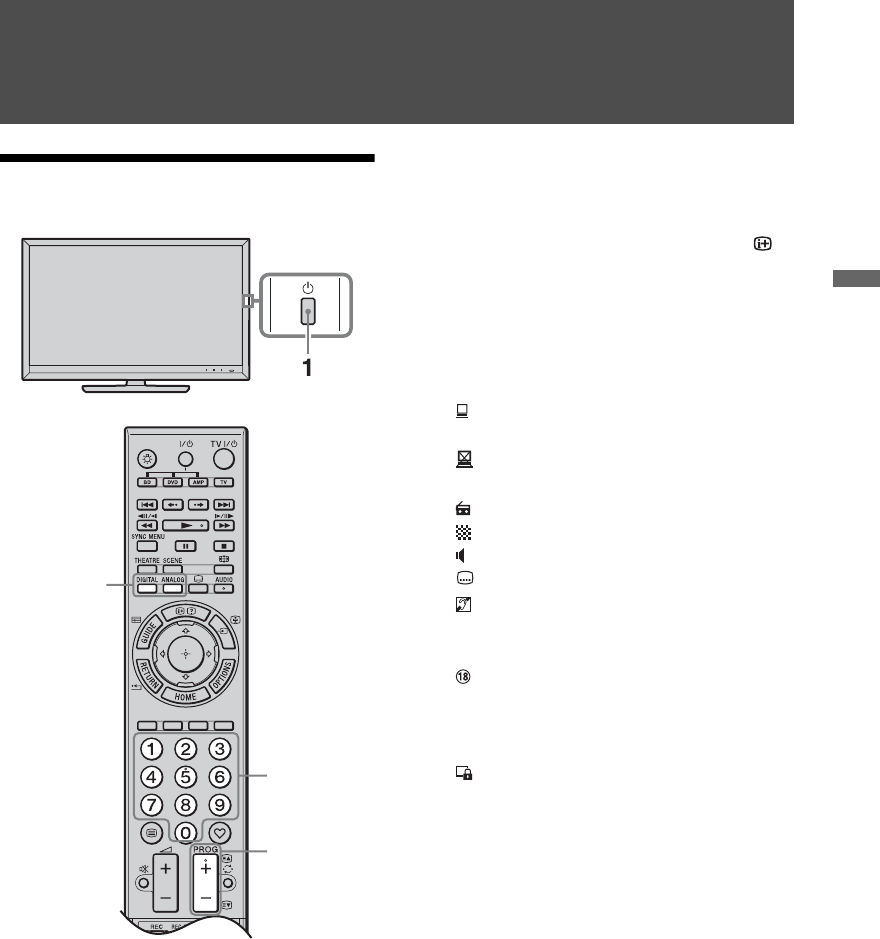
15 GB
masterpage:Left
KDL-52/46/40Z5500
4-151-686-11(1)
Watching TV
Watching TV
Watching TV
1Press 1 on the TV to turn on the TV.
When the TV cannot be turned on, switch
ENERGY SAVING SWITCH on (page 10).
When the TV is in standby mode (the 1
(standby) indicator on the TV front panel
is red), press TV "/1 on the remote to
turn on the TV.
2Press DIGITAL to switch to digital or
satellite mode, or press ANALOG to
switch to analogue mode.
The available channels vary depending on
the mode.
3Press the number buttons or PROG +/– to
select a TV channel.
In digital mode, an information banner
appears briefly. Each time you press ,
the banner changes cyclically as follows:
Current programme information t Next
programme information t No banner
The following icons may be indicated on
the banner.
: Interactive service is available
(MHEG Digital Text)
: Interactive service (MHEG Digital
Text) is currently disabled
:Radio service
: Scrambled/Subscription service
: Multiple audio languages available
: Subtitles available
: Subtitles available for the hearing
impaired
c:Reminder
: Recommended minimum age for
current programme (ages from 4 to
18) (For Spain only: ages from 4 to
18 and X)
: Parental lock
2
3
3
Copia de 010COV.book Page 15 Monday, September 28, 2009 10:48 AM

masterpage:Left
16 GB
KDL-52/46/40Z5500
4-151-686-11(1)
Instruction Manual
Instruction Manual
Displays the instruction manual on the screen.
Navigating through the Instruction Manual
1Press HOME to display the XMB™.
2Press G/g to select “Settings”.
3Press F/f to select “Instruction Manual”, then press .
4Press F/f to select topic from the Table of Contents, then press .
Use the corresponding coloured button to go to next or previous page and to return to Table of
Contents.
If the explanation is linked to other topic, the symbol will appear. Press F/f/G/g to select
then press . Press RETURN to go back.
5Press HOME to exit.
~
• The XMB™ (XrossMediaBar) is a menu of BRAVIA features and input sources displayed on the TV screen.
Category Object Bar
Media Category Bar
Copia de 010COV.book Page 16 Monday, September 28, 2009 10:48 AM

17 GB
masterpage:Left
KDL-52/46/40Z5500
4-151-686-11(1)
Additional Information
Additional Information
Installing the Accessories (Wall-Mount Bracket)
To Customers:
For product protection and safety reasons, Sony strongly recommends that installing of your TV be
performed by Sony dealers or licensed contractors. Do not attempt to install it yourself.
To Sony Dealers and Contractors:
Provide full attention to safety during the installation, periodic maintenance and examination of this
product.
Your TV can be installed using the SU-WL500 Wall-Mount Bracket (sold separately).
• Refer to the Instructions supplied with the Wall-Mount Bracket to properly carry out the
installation.
• Refer to “Detaching the Table-Top Stand from the TV” (page 7).
• Refer to “TV installation dimensions table” (page 18).
• Refer to “Screw and Hook locations diagram/table” (page 18).
~
• Place the TV on the Table-Top Stand, when securing the Mounting Hook.
Sufficient expertise is required for installing this product, especially to determine the strength of
the wall for withstanding the TV’s weight. Be sure to entrust the attachment of this product to
the wall to Sony dealers or licensed contractors and pay adequate attention to safety during the
installation. Sony is not liable for any damage or injury caused by mishandling or improper
installation.
Mounting Hook
Square hole
Screw
(+PSW
6 × 16)
(Continued)
Copia de 010COV.book Page 17 Monday, September 28, 2009 10:48 AM

masterpage:Left
18 GB
KDL-52/46/40Z5500
4-151-686-11(1)
Unit: cm
Figures in the above table may differ slightly depending on the installation.
The wall that the TV will be installed on should be capable of supporting a weight of at least four times that of
the TV. Refer to “Specifications” (page 19) for its weight.
TV installation dimensions table
Model Name
Display
dimensions
Screen
centre
dimension
Length for each mounting angle
Angle (0°)Angle (20°)
ABCDEFGH
KDL-52Z5800 124.0 76.7 4.6 44.5 13.5 36.9 72.9 47.6
KDL-46Z5800 109.1 67.2 8.7 43.6 13.5 34.0 63.2 46.7
KDL-40Z5800/
40Z5810 95.8 59.6 12.6 43.6 13.5 31.4 56.1 46.7
Screw and Hook locations diagram/table
Model Name Screw location Hook location
KDL-52Z5800/46Z5800/40Z5800/40Z5810 d, g b
Screen centre point
WARNING
Screw location
When installing the Mounting Hook on the TV.
Hook location
When installing the TV onto the Base Bracket.
b
a*
c*
Hook location “a” and “c” cannot be
used for the models.
Copia de 010COV.book Page 18 Monday, September 28, 2009 10:48 AM

19 GB
masterpage:Left
KDL-52/46/40Z5500
4-151-686-11(1)
Additional Information
Specifications
System
Panel system LCD (Liquid Crystal Display) Panel
TV system Analogue: Depending on your country/area selection: B/G/H, D/K, L, I
Digital: DVB-T/DVB-C
Satellite: DVB-S/DVB-S2
Colour/video system Analogue: PAL, PAL60 (only video input), SECAM, NTSC3.58, NTSC4.43 (only video input)
Digital: MPEG-2 MP@ML/HL, H.264/MPEG-4 AVC MP/HP@L4
Channel coverage Analogue: VHF: E2–E12/UHF: E21–E69/CATV: S1–S20/HYPER: S21–S41
D/K: R1–R12, R21–R69/L: F2–F10, B–Q, F21–F69/I: UHF B21–B69
Digital: VHF/UHF
Satellite: IF Frequency 950-2150 MHz
Sound output 10 W + 10 W
Input/Output jacks
Aerial/Antenna cable 75 ohm external terminal for VHF/UHF
Satellite antenna Female F-Type Connector IEC169-24, 75 ohm.
DiSEqC 1.0, LNB 13V/18V & 22KHz tone
/ AV1 21-pin scart connector (CENELEC standard) including audio/video input, RGB input and TV audio/video
output.
// AV2 21-pin scart connector (CENELEC standard) including audio/video input, RGB input and selectable
audio/video output.
COMPONENT IN Supported formats: 1080p, 1080i, 720p, 576p, 576i, 480p, 480i
Y: 1 Vp-p, 75 ohms, 0.3V negative sync/PB/CB: 0.7 Vp-p, 75 ohms/
PR/CR: 0.7 Vp-p, 75 ohms
COMPONENT IN Audio input (phono jacks)
HDMI IN1, 2, 3, 4 Video: 1080/24p, 1080p, 1080i, 720p, 576p, 576i, 480p, 480i
Audio: Two channel linear PCM: 32, 44.1 and 48 kHz, 16, 20 and 24 bits, Dolby Digital
Analogue audio input (minijack) (HDMI IN1 only)
PC Input (page 21)
AV3 Video input (phono jack)
AV3 Audio input (phono jacks)
DIGITAL AUDIO
OUT (OPTICAL)
Digital optical jack (Two channel linear PCM, Dolby Digital)
Audio output (phono jacks)
PC IN PC Input (D-sub 15-pin) (page 21)
G: 0.7 Vp-p, 75 ohms, non Sync on Green/B: 0.7 Vp-p, 75 ohms/
R: 0.7 Vp-p, 75 ohms/HD: 1-5 Vp-p/VD: 1-5 Vp-p
PC audio input (minijack)
USB port
iHeadphones jack
CAM (Conditional Access Module) slot
LAN 10BASE-T/100BASE-TX connector (Depending on the operating environment of the network, connection
speed may differ. 10BASE-T/100BASE-TX communication rate and communication quality are not
guaranteed for this TV.)
(Continued)
Copia de 010COV.book Page 19 Monday, September 28, 2009 10:48 AM

masterpage:Left
20 GB
KDL-52/46/40Z5500
4-151-686-11(1)
*1Specified standby power is reached after the TV finishes necessary internal processes.
*24 hours a day and 365 days a year.
Design and specifications are subject to change without notice.
Model name KDL-52Z5800 KDL-46Z5800 KDL-40Z5800 KDL-40Z5810
Power and others
Power requirements 220 V – 240 V AC, 50 Hz
Screen size (measured
diagonally)
52 inches/
Approx. 132 cm
46 inches/
Approx. 117 cm
40 inches / Approx. 102 cm
Display resolution 1,920 dots (horizontal) × 1,080 lines (vertical)
Power
consumption in “Home”/
“Standard”
mode
194 W 166 W 154 W
in “Shop”/
“Vivid”
mode
279 W 201 W 176 W
Standby power
consumption*1
0.17 W (17 W when “Quick Start” is set to “On”)
Average anual energy
consumption*2
239 kWh 183 kWh 168 kWh
Supplied accessories See “To check the accessories” (page 4).
Optional accessories Wall-Mount Bracket: SU-WL500
Model
name
KDL-52Z5800 KDL-46Z5800 KDL-40Z5800 KDL-40Z5810
Dimensions (Approx.) (w × h × d)
with
Table-
Top
Stand
124.0 × 82.1 × 35.8 cm 109.1 × 72.5 × 33.0 cm 95.8 × 64.9 × 30.3 cm 95.8 × 64.9 × 30.2 cm
without
Table-
Top
Stand
124.0 × 76.7 × 8.6 cm 109.1 × 67.2 × 8.6 cm 95.8 × 59.6 × 8.6 cm
Mass (Approx.)
with
Table-
Top
Stand
31.3 kg 25.3 kg 20.8 kg
without
Table-
Top
Stand
27.2 kg 21.9 kg 17.9 kg
Copia de 010COV.book Page 20 Monday, September 28, 2009 10:48 AM

21 GB
masterpage:Left
KDL-52/46/40Z5500
4-151-686-11(1)
Additional Information
PC input signal reference chart for PC and HDMI IN 1, 2, 3, 4
* 1080p timing when applied to the HDMI input will be treated as a video timing and not a PC timing. This
affects the “Video Settings” menu and “Screen” menu settings.
To view PC contents, set “Screen Format” to “Wide” and “Display Area” to “Full Pixel”.
~
• This TV’s PC input does not support Sync on Green or Composite Sync.
• This TV’s PC input does not support interlaced signals.
• For the best picture quality, it is recommended to use the signals in the above chart with a 60 Hz vertical
frequency (boldfaced).
Resolution
Horizontal
frequency (kHz)
Vertical
frequency (Hz)
Standard
Signals Horizontal
(Pixel)
×Vertical
(Line)
VGA 640 × 480 31.5 60 VESA
640 × 480 37.5 75 VESA
720 × 400 31.5 70 VESA
SVGA 800 × 600 37.9 60 VESA
800 × 600 46.9 75 VESA
XGA 1024 × 768 48.4 60 VESA
1024 × 768 56.5 70 VESA
1024 × 768 60.0 75 VESA
WXGA 1280 × 720 45.0 60 EIA
1280 × 768 47.4 60 VESA
1280 × 768 47.8 60 VESA
1280 × 960 60.0 60 VESA
1360 × 768 47.7 60 VESA
SXGA 1280 × 1024 64.0 60 VESA
HDTV 1920 × 1080 66.6 60 VESA*
1920 × 1080 67.5 60 EIA*
Copia de 010COV.book Page 21 Monday, September 28, 2009 10:48 AM

masterpage:Left
22 GB
KDL-52/46/40Z5500
4-151-686-11(1)
Troubleshooting
Check whether the 1 (standby) indicator is flashing in red.
When the 1 (standby) indicator is flashing
The self-diagnosis function is activated.
1Count how many times the 1 (standby) indicator flashes between each two second break.
For example, the indicator may flash three times, go off for two seconds, then flash again three
times.
2Press 1 on the TV to turn it off, disconnect the mains lead/AC power cord, and inform your
dealer or Sony service centre of how the indicator flashes (number of flashes).
When the 1 (standby) indicator is not flashing
1Check the items in the tables below.
2If the problem persists, have your TV serviced by qualified service personnel.
Condition Explanation/Solution
Picture
There is no picture (screen is
dark) and no sound.
• Check the aerial/antenna/cable connection.
• Connect the TV to the mains/AC power, and press 1 on the TV.
• If the 1 (standby) indicator lights up in red, press TV "/1.
No picture or menu
information from equipment
connected to the scart
connector appears on the
screen.
• Press to display the list of inputs, then select the desired input.
• Check the connection between the optional equipment and the TV.
Ghosting occurs, or double
images appear.
• Check the aerial/antenna/cable connection.
• Check the aerial/antenna location and direction.
Only snow and noise appear
on the screen.
• Check if the aerial/antenna is broken or bent.
• Check if the aerial/antenna has reached the end of its serviceable life
(three to five years for normal use, one to two years when used at the
seaside).
There is picture or sound noise
when viewing a TV channel.
• Adjust “AFT” (Automatic Fine Tuning) to obtain better picture
reception.
Tiny black points and/or
bright points appear on the
screen.
• The screen is composed of pixels. Tiny black points and/or bright points
(pixels) on the screen do not indicate a malfunction.
The picture contours are
distorted.
• Select “Standard” or “Off” in “Motionflow”.
• Change the current setting of “Film Mode” to other settings.
The picture is not displayed in
colour.
• Select “Reset”.
The picture from equipment
connected to the
COMPONENT IN
sockets/jacks is not displayed
in colour, or is displayed in
irregular colours.
• Check the connection of the COMPONENT IN sockets/jacks and
check if the sockets/jacks are firmly seated in their respective sockets/
jacks.
Copia de 010COV.book Page 22 Monday, September 28, 2009 10:48 AM

23 GB
masterpage:Left
KDL-52/46/40Z5500
4-151-686-11(1)
Additional Information
No picture from the connected
equipment appears on the
screen.
• Turn the connected equipment on.
• Check the cable connection.
• Press to display the list of inputs, then select the desired input.
• Correctly insert the memory card or other storage device in the digital
still camera.
• Use a digital still camera memory card or other storage device that has
been formatted according to the instruction manual supplied with the
digital still camera.
• Operations are not guaranteed for all USB devices. Also, operations
differ depending on the features of the USB device and the video being
played.
You cannot select the
connected equipment on the
Home Menu or you cannot
switch the input.
• Check the cable connection.
• Set the server to be displayed on the Home Menu.
Sound
The picture is good, but there
is no sound.
• Press 2 +/– or % (Mute).
• Check if the “Speaker” is set to “TV Speaker”.
• When using HDMI input with Super Audio CD or DVD-Audio,
DIGITAL AUDIO OUT (OPTICAL) may not output audio signals.
Channels
You cannot select your
desired channel.
• Switch between digital and analogue mode, and select the desired
digital/analogue channel.
Some channels are blank. • The channel is for scrambled/subscription service only. Subscribe to a
pay TV service.
• The channel is used only for data (no picture or sound).
• Contact the broadcaster for transmission details.
You cannot view digital
channels.
• Contact a local installer to find out if digital transmissions are provided
in your area.
• Upgrade to a higher gain aerial/antenna.
Home Network
Connection diagnostic results
indicate a failure. Check Connections
• Use a straight cable for the LAN cable.
• Check if the cable is connected firmly.
• Check the connection between the TV and the router.
Check Settings
• Change the IP address for the DNS server (“Checking the Network
Connection”) while referring to the following.
–Contact your Internet service provider.
–Specify the IP address of the router if you do not know the DNS of
your Internet service provider.
The server cannot be found, a
list cannot be retrieved, and
playback fails.
• Once server settings are changed, turn the TV off and on by pressing 1
on the TV.
• Execute “Server Diagnostics”.
When using a PC as the server
• Check if the PC is turned on. Do not turn off the PC while accessing.
• If security software is installed on the PC, be sure to allow connections
from external devices. For details, refer to the manual supplied with your
security software.
• The load on the PC may be too high or the server application may
become unstable. Try the following:
–Stop the server application and restart it.
–Restart the PC.
–Reduce the number of applications running on the PC.
–Reduce the amount of content.
Condition Explanation/Solution
(Continued)
Copia de 010COV.book Page 23 Monday, September 28, 2009 10:48 AM

masterpage:Left
24 GB
KDL-52/46/40Z5500
4-151-686-11(1)
Changes on the server are not
being applied or displayed
content differs from content
on the server.
• Sometimes changes are not applied to displays on the TV even though
content has been added and/or deleted on the server. If this happens, go
back up one level and try opening the folder or server again.
Photo, music and/or video
files do not appear or icons are
not displayed.
Preliminary Check
• Check that the connected device supports DLNA.
• Operations are not guaranteed for all servers. Also, operations differ
depending on the features of the server and the content in question.
• Turn the connected device on.
Check Connections
• Check that the LAN cable and/or mains lead/AC power cord of the
server has not become disconnected.
Check Settings
• Check that the connected device is registered under “Server Display
Settings”.
• Check that the server is correctly configured.
• Check that the selected device is connected to the network and can be
accessed.
• If the “IP Address Settings” in “Network” under “Network Settings” is
set to “DHCP (DNS automatic)” or “DHCP (DNS manual)”, it may take
some time to recognise devices if there is no DHCP server. Execute
“Server Diagnostics”.
The TV cannot be found from
renderer-compatible device
(the controller).
Check Connections
• Check that the LAN cable and/or mains lead/AC power cord of the
server has not become disconnected.
Check Settings
• Check if the “Renderer Function” is activated.
• Check that the connected device is registered under “Renderer Access
Control”.
Only a few icons appear under
the “Network” in the Home
Menu.
• This is normal when internet connection is not available.
You can use three pre-installed Widgets properly. To enjoy more
Widgets, please check that the LAN cable and/or mains lead/AC power
cord of the router/modem has not become disconnected. (*)
You have been using
registered Widgets, but now
some contents won’t appear
on the Widgets.
• Check that the LAN cable and/or mains lead/AC power cord of the
router/modem has not become disconnected. (*)
• There’s a possibility that the Widget Provider’s server is out of service.
Please try using the Widget later.
(*) Your router/modem must be properly set to connect to the internet in
advance. Please contact your Internet Service Provider for the router/
modem settings.
General
The TV’s power cannot be
turned on.
• Check if ENERGY SAVING SWITCH is on (page 10).
Some programmes cannot be
tuned.
• Check the aerial or dish.
• The satellite cable might be short-circuited or there might be connection
problems of the cable. Please check the cable and connection and then
turn the TV Off with the Mains power On / Off switch, and turn it On
again.
• The frequency you entered is out of range. Please consult the received
satellite broadcasting company.
Distorted picture and/or
sound.
• Keep the TV away from electrical noise sources such as cars,
motorcycles, hair-dryers or optical equipment.
• When installing optional equipment, leave some space between the
optional equipment and the TV.
• Check the aerial/antenna/cable connection.
• Keep the aerial/antenna/cable TV cable away from other connecting
cables.
Condition Explanation/Solution
Copia de 010COV.book Page 24 Monday, September 28, 2009 10:48 AM

25 GB
masterpage:Left
KDL-52/46/40Z5500
4-151-686-11(1)
Additional Information
The TV turns off
automatically (the TV enters
standby mode).
• Check if the “Sleep Timer” is activated, or confirm the “Duration”
setting of “On Timer”.
• Check if the “Idle TV Standby” is activated.
• If no signal is received and no operation is performed in the TV mode
for 10 minutes, the TV automatically switches to standby mode.
The TV turns on
automatically.
• Check if the “On Timer” is activated.
Some input sources cannot be
selected.
• Select “AV Preset” and cancel the “Skip” setting for the input source.
The remote does not function. • Replace the batteries.
HDMI equipment does not
appear on “HDMI Device
List”.
• Check that your equipment is compatible with Control for HDMI.
You cannot select “Off” in
“Control for HDMI”.
• If you have connected any audio system that is compatible with Control
for HDMI, you cannot select “Off” in this menu. If you want to change
the audio output to the TV speaker, select “TV Speaker” in the
“Speaker” menu.
Not all channels are tuned for
cable.
• Check the support website for cable provide information.
http://support.sony-europe.com/TV/DVBC/
Condition Explanation/Solution
Copia de 010COV.book Page 25 Monday, September 28, 2009 10:48 AM

C:\Documents and Settings\All Users\Documentos\SONY
TELES\2009\(05-06)AQUA_Paprika(Fact)\PAPER_Paprika\18-
08_DTP_Paprika_AEP\02DE-Aqua\02WAR.fm
masterpage:Left
2 DE
KDL-52/46/40Z5500
4-151-686-21(1)
Einführung
Vielen Dank, dass Sie sich für ein Produkt
von Sony entschieden haben. Bitte lesen
Sie dieses Handbuch aufmerksam durch,
bevor Sie das Fernsehgerät verwenden,
und bewahren Sie es auf, um später bei
Bedarf darin nachschlagen zu können.
Anmerkungen zu
Funktionen für digitale
Sender
• Alle Funktionen, die sich auf digitales
Fernsehen ( ) beziehen,
funktionieren nur in Ländern und
Gebieten, in denen digitale terrestrische
Fernsehsignale im Standard DVB-T
(MPEG-2 und H.264/MPEG-4 AVC)
ausgestrahlt werden oder in denen ein
Zugang zu DVB-C-kompatiblen
Kabeldiensten (MPEG-2 und H.264/
MPEG-4 AVC) existiert. Bitte
erkundigen Sie sich bei Ihrem
Fachhändler vor Ort, ob an Ihrem
Wohnort DVB-T-Signale empfangen
werden können oder fragen Sie Ihren
Kabelanbieter, ob dessen DVB-C-
Kabeldienst mit dem Betrieb dieses
Fernsehers kompatibel ist.
• Ihr Kabelanbieter kann für seine Dienste
eine Gebühr oder die Anerkennung
seiner Geschäftsbedingungen verlangen.
• Dieses Fernsehgerät erfüllt die DVB-T-
und DVB-C-Spezifikationen. Die
Kompatibilität mit zukünftigen digitalen
terrestrischen DVB-T und DVB-C-
Signalen ist jedoch nicht garantiert.
• In manchen Ländern/Gebieten sind u. U.
einige Funktionen für digitales
Fernsehen nicht verfügbar, sodass die
Möglichkeit besteht, dass das DVB-C-
Kabelsignal bei einigen Anbietern nicht
einwandfrei funktioniert.
Eine Liste der kompatiblen Kabelanbieter
finden Sie auf der Support-Webseite:
http://support.sony-europe.com/TV/
DVBC/
~
• Die in diesem Handbuch verwendeten
Abbildungen zeigen - falls nichts
Anderes angegeben ist - das Gerät KDL-
40Z5800.
Information zu
Warenzeichen
ist ein eingetragenes Warenzeichen
des DVB-Projekts.
HDMI, das HDMI-Logo und High-
Definition Multimedia Interface sind
Marken oder eingetragene Warenzeichen
von HDMI Licensing LLC.
DLNA und DLNA CERTIFIED sind
Warenzeichen und /oder
Dienstleistungszeichen von Digital Living
Network Alliance.
In Lizenz von Dolby Laboratories
hergestellt. „Dolby“ und das Doppel-D
Symbol sind Warenzeichen der Dolby
Laboratories.
„BRAVIA“ und sind
Warenzeichen der Sony Corporation.
„XMB™“ und „XrossMediaBar“ sind
Warenzeichen von Sony Corporation und
Sony Computer Entertainment Inc.
DiSEqC™ ist ein Warenzeichen der
EUTELSAT.
Der Hersteller dieses Produktes ist
Sony Corporation, 1-7-1 Konan
Minato-ku Tokio, 108-0075 Japan.
Bevollmächtigter für EMV und
Produktsicherheit ist Sony
Deutschland GmbH, Hedelfinger
Strasse 61, 70327 Stuttgart,
Deutschland. Für Kundendienst-
oder Garantieangelegenheiten
wenden Sie sich bitte an die in
Kundendienst- oder
Garantiedokumenten genannten
Adressen.
Copia de 010COV.book Page 2 Monday, September 28, 2009 10:48 AM

3 DE
C:\Documents and Settings\All Users\Documentos\SONY
TELES\2009\(05-06)AQUA_Paprika(Fact)\PAPER_Paprika\18-
08_DTP_Paprika_AEP\02DE-Aqua\010COVTOC.fm
masterpage:Left
KDL-52/46/40Z5500
4-151-686-21(1)
Inhaltsverzeichnis
Leitfaden zur Inbetriebnahme 4
Sicherheitsinformationen ................................................................................................................ 8
Sicherheitsmaß-nahmen.................................................................................................................. 9
Fernbedienung und Fernsehsteuerung/Anzeigen....................................................................... 11
Fernsehen
Fernsehen ....................................................................................................................................... 16
Bedienungsanleitung
Bedienungsanleitung..................................................................................................................... 17
Anleitung für die Bedienungsanleitung ....................................................................................... 17
Zusatzinformationen
Installieren des Zubehörs (Wandmontagehalterung) ................................................................. 18
Technische Daten........................................................................................................................... 20
Störungsbehebung......................................................................................................................... 23
Lesen Sie vor der Inbetriebnahme des Fernsehgeräts bitte den Abschnitt „Sicherheitsinformationen“ (Seite 8)
in dieser Anleitung. Bewahren Sie die Anleitung zum späteren Nachschlagen auf.
DE
Copia de 010COV.book Page 3 Monday, September 28, 2009 10:48 AM

C:\Documents and Settings\All Users\Documentos\SONY
TELES\2009\(05-06)AQUA_Paprika(Fact)\PAPER_Paprika\18-
08_DTP_Paprika_AEP\02DE-Aqua\030STU.fm
masterpage:Left
4 DE
KDL-52/46/40Z5500
4-151-686-21(1)
Leitfaden zur Inbetriebnahme
Vor Gebrauch
Überprüfen der Zubehörteile
Netzkabel (1)
Kabelhalter (1)
Ständer (1) und Schrauben (4)
Fernbedienung RM-ED019 (1)
Batterien der Größe AA (Typ R6) (2)
So setzen Sie Batterien in die
Fernbedienung ein
1: Befestigung des
Ständers
1Öffnen Sie den Karton und entnehmen Sie
den Ständer und die Schrauben.
2Stellen Sie das Fernsehgerät auf den
Ständer.
3Befestigen Sie das Fernsehgerät am
Ständer, indem Sie die mitgelieferten
Schrauben in die richtigen
Schraubenbohrungen drehen, wie mit den
Pfeilmarkierungen angegeben.
~
• Falls Sie einen elektrischen Schraubendreher
verwenden, stellen Sie das Anzugsmoment auf ca.
1,5 N·m {15 kgf·cm} ein.
Drücken Sie zum Öffnen den Riegel und heben
gleichzeitig die Abdeckung an.
Copia de 010COV.book Page 4 Monday, September 28, 2009 10:48 AM

5 DE
C:\Documents and Settings\All Users\Documentos\SONY
TELES\2009\(05-06)AQUA_Paprika(Fact)\PAPER_Paprika\18-
08_DTP_Paprika_AEP\02DE-Aqua\030STU.fm
masterpage:Left
KDL-52/46/40Z5500
4-151-686-21(1)
Leitfaden zur Inbetriebnahme
2: Anschluss von Antenne/
Set-Top-Box/Rekorder (z.B.
DVD-Rekorder)
Anschluss von Set-Top-Box/Rekorder (z.B.
DVD-Rekorder) mit SCART
• Schrauben Sie den Satellitenstecker vorsichtig von
Hand ein. Kein Werkzeug verwenden.
• Beim Anschließen der Satellitenantenne muss das
Fernsehgerät ausgeschaltet sein.
Anschluss von Set-Top-Box/Rekorder (z.B.
DVD-Rekorder) mit HDMI
3: Sichern des
Fernsehgeräts gegen
Umfallen
1Schrauben Sie eine Holzschraube (4 mm
Durchmesser, nicht mitgeliefert) in das
Fernsehuntergestell.
2Schrauben Sie eine Maschinenschraube
(M4 × 20, nicht mitgeliefert) in das
Schraubenloch des Fernsehgerätes.
3Verbinden Sie die Holzschraube und die
Maschinenschraube mit einem starken
Seil.
Set-Top-Box/Rekorder (z.B. DVD-Rekorder)
Set-Top-Box/Rekorder (z.B. DVD-Rekorder)
Copia de 010COV.book Page 5 Monday, September 28, 2009 10:48 AM

C:\Documents and Settings\All Users\Documentos\SONY
TELES\2009\(05-06)AQUA_Paprika(Fact)\PAPER_Paprika\18-
08_DTP_Paprika_AEP\02DE-Aqua\030STU.fm
masterpage:Left
6 DE
KDL-52/46/40Z5500
4-151-686-21(1)
4: Bündeln der Kabel
~
• Bündeln Sie das Netzkabel nicht mit anderen
Kabeln.
5: Durchführen der
Grundeinstellungen
~
• Sie können die Kanäle auch manuell einstellen.
1Schließen Sie das Fernsehgerät an die
Netzsteckdose an.
2Schalten Sie den ENERGY SAVING
SWITCH ein (Seite 11).
3Drücken Sie am Fernsehgerät auf 1.
Wenn Sie das Fernsehgerät zum ersten
Mal einschalten, erscheint auf dem
Bildschirm das Menü für die
Sprachauswahl.
Sie können den
Kabelhalter auch
hier einsetzen.
(Nach dem
Einsetzen lässt er
sich nicht mehr
herausnehmen.)
4
Folgen Sie den Anweisungen auf dem
Bildschirm.
Automatischer Satellitensuchlauf:
Bestätigen Sie, daß die
Tuningeinstellungen die gleichen sind wie
Ihre Satelliteneinstellungen.
Auto. Digital-Suchlauf: Wenn Sie
„Kabel“ auswählen, wird empfohlen,
„Schnellsuchlauf“ zu wählen, damit die
Kanäle schnell eingestellt werden. Stellen
Sie „Frequenz“ und „Netzwerk-ID“
gemäß der von Ihrem Kabelanbieter
gelieferten Information ein. Wenn mit
„Schnellsuchlauf“ keine Kanäle gefunden
werden, versuchen Sie es mit
„Vollständiger Suchlauf“ (dies kann
jedoch einige Zeit dauern).
Eine Liste der kompatiblen Kabelanbieter
finden Sie auf der Support-Webseite:
http://support.sony-europe.com/TV/
DVBC/
Programme ordnen: Verändert die
Reihenfolge, in der analoge Sender im
Fernsehgerät gespeichert sind.
1Wählen Sie mit F/f den Sender, den
Sie an eine andere Position
verschieben möchten, und drücken
Sie dann .
2Wählen Sie mit F/f die neue Position
für den Sender aus, und drücken Sie
anschließend .
Öko-Einstellungen: Wenn Sie „Ja“
wählen, werden die „Öko“-Einstellungen
zur Energieeinsparung auf die
empfohlenen Werte abgeändert.
Copia de 010COV.book Page 6 Monday, September 28, 2009 10:48 AM

7 DE
C:\Documents and Settings\All Users\Documentos\SONY
TELES\2009\(05-06)AQUA_Paprika(Fact)\PAPER_Paprika\18-
08_DTP_Paprika_AEP\02DE-Aqua\030STU.fm
masterpage:Left
KDL-52/46/40Z5500
4-151-686-21(1)
Leitfaden zur Inbetriebnahme
Einstellen des
Bildbetrachtungswinkels
Dieses Fernsehgerät kann innerhalb der unten
angezeigten Winkel angepasst werden.
Drehen Sie das Fernsehgerät nach
links oder rechts, um den gewünschten
Winkel einzustellen
Abnehmen des
Tischständers vom
Fernsehgerät
~
• Entfernen Sie die Schrauben vom Fernsehgerät,
wie mit den Pfeilmarkierungen angegeben.
• Nehmen Sie den Tischständer außer zur Montage
entsprechender Zubehörteile am Fernsehgerät
niemals ab.
Draufsicht
Front
20°
20°
20°
20°
Copia de 010COV.book Page 7 Monday, September 28, 2009 10:48 AM

C:\Documents and Settings\All Users\Documentos\SONY
TELES\2009\(05-06)AQUA_Paprika(Fact)\PAPER_Paprika\18-
08_DTP_Paprika_AEP\02DE-Aqua\040SAF.fm
masterpage:Left
8 DE
KDL-52/46/40Z5500
4-151-686-21(1)
Sicherheitsinfor-
mationen
Installation/Einstellung
Installieren und benutzen Sie das
Fernsehgerät unter Berücksichtigung der
unten angegebenen Anweisungen, um alle
Risiken wie Feuer, Elektroschock oder
Beschädigungen und /oder Verletzungen
zu vermeiden.
Installation
• Das Fernsehgerät sollte neben einer frei
zugänglichen Netzsteckdose installiert
werden.
• Stellen Sie das Fernsehgerät auf eine
stabile, ebene Fläche.
• Wandeinbauten sollten nur von
qualifiziertem Fachpersonal ausgeführt
werden.
• Aus Sicherheitsgründen wird dringend
empfohlen, ausschließlich Sony
Zubehörteile zu verwenden, inklusive:
– Wandmontagehalterung SU-WL500
• Verwenden Sie zum Befestigen der
Montagehaken am Fernsehgerät bitte die
gemeinsam mit der
Wandmontagehalterung gelieferten
Schrauben. Die mitgelieferten
Schrauben sind derart konzipiert, dass
sie von der Befestigungsfläche des
Montagehakens aus 8 mm bis 12 mm
lang sind.
Durchmesser und Länge der Schrauben
variieren je nach Modell der
Wandmontagehalterung.
Durch die Verwendung anderer als der
mitgelieferten Schrauben kann das
Fernsehgerät beschädigt werden oder
herunterfallen.
Transport
• Vor dem
Transport des
Fernsehgeräts
ziehen Sie bitte
alle Kabel aus dem
Gerät.
• Zum Transport
eines großen
Fernsehgeräts sind
zwei oder drei
Personen nötig.
• Wenn Sie das
Fernsehgerät von
Hand
transportieren,
halten Sie es bitte
wie rechts
dargestellt. Üben
Sie weder auf den
LCD-Bildschirm
noch auf den
Bildschirmrahmen Druck aus.
• Wenn Sie das Fernsehgerät anheben oder
transportieren, halten Sie dieses fest an
der Unterkante.
• Setzen Sie das Fernsehgerät beim
Transport weder Stössen noch starken
Erschütterungen aus.
• Wenn Sie das Fernsehgerät für
Reparaturen oder bei einem Umzug
transportieren müssen, verpacken Sie es
mithilfe der Originalverpackungs-
materialien im Originalkarton.
Luftzirkulation
• Decken Sie nie die Lüftungsöffnungen
ab und stecken Sie nichts in das
Gehäuse.
• Lassen Sie ausreichend Platz um das
Fernsehgerät (siehe Abbildung).
• Es wird dringend empfohlen, die
offizielle Sony Wandmontagehalterung
zu verwenden, um eine ausreichende
Luftzirkulation zu gewährleisten.
Installation an der Wand
Aufstellung auf dem
Standfuß
• Um eine ausreichende Belüftung zu
gewährleisten und Staub,-oder
Schmutzablagerungen zu vermeiden:
– Stellen Sie das Fernsehgerät weder
flach, noch auf dem Kopf stehend,
falsch herum oder seitwärts geneigt
auf.
– Stellen Sie das Fernsehgerät weder
auf einem Regal, einem Teppich,
einem Bett oder in einem Schrank
auf.
– Decken Sie das Fernsehgerät nicht
mit Decken oder Vorhängen ab und
legen Sie keine Gegenstände wie
Zeitungen usw. darauf.
– Installieren Sie das Fernsehgerät
nicht wie auf der Abbildung gezeigt.
Netzkabel
Um alle Risiken wie Feuer, Elektroschock
oder Beschädigungen und /oder
Verletzungen auszuschließen, sollten Sie
das Netzkabel und den Stecker wie hier
angegeben handhaben:
– Verwenden Sie ausschließlich die von
Sony und keinen anderen Anbietern
gelieferte Netzkabel.
– Stecken Sie den Stecker ganz in die
Netzsteckdose.
– Dieses Fernsehgerät ist ausschließlich
für den Betrieb an 220-240 V
Wechselstrom ausgelegt.
– Trennen Sie das Gerät zu Ihrer eigenen
Sicherheit unbedingt vom Netzstrom,
wenn Sie Kabel an dem Gerät
anschließen und stolpern Sie nicht über
die Kabel.
– Trennen Sie das Netzkabel von der
Netzsteckdose, bevor Sie das
Fernsehgerät reparieren oder
transportieren.
– Halten Sie das Netzkabel von
Wärmequellen fern.
– Ziehen Sie den Netzstecker aus der
Steckdose und reinigen Sie ihn
regelmäßig. Wenn der Stecker
verstaubt ist und sich Feuchtigkeit
ablagert, kann die Isolierung leiden
und es besteht Feuergefahr.
Anmerkungen
• Verwenden Sie das mitgelieferte
Netzkabel nicht mit anderen Geräten.
• Klemmen, biegen oder verdrehen Sie das
Netzkabel nicht übermäßig. Die blanken
Adern im Inneren des Kabels könnten
freiliegen oder brechen.
• Nehmen Sie am Netzkabel keine
Veränderungen vor.
• Stellen Sie keine schweren Gegenstände
auf das Netzkabel.
• Ziehen Sie nicht am Kabel, selbst wenn
Sie das Netzkabel aus der Steckdose
herausziehen.
• Achten Sie darauf, nicht zu viele andere
Geräte an dieselbe Netzsteckdose
anzuschließen.
• Verwenden Sie eine Netzsteckdose, in
der der Stecker fest sitzt.
Verbotene Nutzung
Installieren Sie das Fernsehgerät weder an
Standorten, in Umgebungen noch in
Situationen wie den hier aufgeführten, da
dies zu Fehlfunktionen des Fernsehgeräts
und Feuer, Elektroschock,
Beschädigungen und/oder Verletzungen
führen kann.
Standort:
Im Freien (in direktem Sonnenlicht), am
Meer, auf einem Schiff oder Boot, im
Innern eines Fahrzeugs, in medizinischen
Einrichtungen, instabilen Standorten, in
der Nähe von Wasser, Regen, Feuchtigkeit
oder Rauch.
Montagehaken
Hakenbefestigung an der
Rückseite des
Fernsehgeräts
Schraube (gemeinsam mit
der Wandmontagehalterung
geliefert)
8 mm - 12 mm
30 cm
10 cm 10 cm
10 cm
Lassen Sie mindestens so viel
Platz um das Gerät.
30 cm
10 cm
10 cm
6 cm
Lassen Sie mindestens so viel
Platz um das Gerät.
Die Luftzirkulation wird unterbunden.
Wand Wand
Copia de 010COV.book Page 8 Monday, September 28, 2009 10:48 AM

9 DE
C:\Documents and Settings\All Users\Documentos\SONY
TELES\2009\(05-06)AQUA_Paprika(Fact)\PAPER_Paprika\18-
08_DTP_Paprika_AEP\02DE-Aqua\040SAF.fm
masterpage:Left
KDL-52/46/40Z5500
4-151-686-21(1)
Umgebung:
• Zur Vermeidung der
Feuerausbreitung halten Sie
stets Kerzen oder andere offene
Flammen von diesem Produkt
fern.
• An heissen, feuchten oder übermäßig
staubigen Orten, an denen Insekten in
das Gerät eindringen können; an denen
es mechanischen Erschütterungen
ausgesetzt ist, neben brennbaren
Objekten (Kerzen usw.). Das
Fernsehgerät darf weder Tropfen oder
Spritzern ausgesetzt werden. Es dürfen
keine mit Flüssigkeit gefüllten
Gegenstände, zum Beispiel Vasen, auf
dem Fernsehgerät abgestellt werden.
Situation:
Nicht mit nassen Händen, ohne Gehäuse
oder mit anderem als vom Hersteller
empfohlenen Zubehör benutzen. Trennen
Sie das Fernsehgerät bei Gewitter von der
Netzsteckdose und der Antenne.
Bruchstücke:
• Werfen Sie nichts gegen das
Fernsehgerät. Das Glas des Bildschirms
könnte durch den Aufprall zerbrechen
und schwere Verletzungen verursachen.
• Falls die Oberfläche des Fernsehgeräts
zerspringt, ziehen Sie zuerst das
Netzkabel aus der Steckdose, bevor sie
das Gerät berühren. Andernfalls besteht
die Gefahr eines elektrischen Schlages.
Wenn das Gerät nicht
benutzt wird
• Zum Schutz der Umwelt und aus
Sicherheitsgründen empfiehlt es sich,
das Fernsehgerät vom Stromnetz zu
trennen, wenn es mehrere Tage nicht
benutzt wird.
• Da das Fernsehgerät auch in
ausgeschaltetem Zustand mit dem
Stromnetz verbunden ist, wenn es nur
ausgeschaltet wurde, muss der Stecker
aus der Netzsteckdose gezogen werden,
um das Fernsehgerät vollkommen
auszuschalten.
• Bei einigen Fernsehgeräten gibt es
jedoch möglicherweise Funktionen, für
die das Fernsehgerät in den
Bereitschaftsmodus geschaltet sein
muss.
Kinder
• Sorgen Sie dafür, dass Kinder nicht auf
das Fernsehgerät klettern.
• Bewahren Sie kleine Zubehörteile
außerhalb der Reichweite von Kindern
auf, damit diese nicht irrtümlicherweise
verschluckt werden.
Falls folgende Probleme
auftreten...
Schalten Sie das Fernsehgerät sofort aus
und ziehen Sie den Netzstecker aus der
Steckdose, sobald eines der folgenden
Probleme auftritt.
Wenden Sie sich an Ihren Händler oder das
Sony Kundendienstzentrum, um es von
qualifiziertem Fachpersonal überprüfen zu
lassen.
Wenn:
– Das Netzkabel beschädigt ist.
– Der Stecker nicht fest in der
Netzsteckdose sitzt.
– Das Fernsehgerät durch Fallen, Stoßen
oder einen geworfenen Gegenstand
beschädigt ist.
– Flüssigkeit oder Fremdkörper durch
die Öffnungen in das Fernsehgerät
gelangen.
Sicherheitsmaß-
nahmen
Fernsehen
• Schauen Sie bei gemäßigter Beleuchtung
fern. Durch falsche Beleuchtung oder
langes Fernsehen werden die Augen
belastet.
• Stellen Sie beim Verwenden von
Kopfhörern die Lautstärke moderat ein.
Andernfalls kann es zu Gehörschäden
kommen.
LCD-Bildschirm
• Obwohl bei der Herstellung des LCD-
Bildschirms mit hochpräziser
Technologie gearbeitet wird und der
Bildschirm 99,99% und mehr effektive
Pixel besitzt, ist es möglich, dass
dauerhaft einige schwarze oder
leuchtende Punkte (rot, grün oder blau)
sichtbar sind. Es handelt sich dabei um
eine strukturelle Eigenschaft von LCD-
Bildschirmen und nicht um eine
Fehlfunktion.
• Stoßen Sie nicht gegen den Filter an der
Vorderseite, zerkratzen Sie ihn nicht und
stellen Sie nichts auf dieses
Fernsehgerät. Das Bild kann
ungleichmäßig werden und der LCD-
Bildschirm kann beschädigt werden.
• Wenn dieses Fernsehgerät an einem
kalten Ort verwendet wird, kommt es
möglicherweise zu Schmierstreifen im
Bild oder das Bild wird dunkel. Dabei
handelt es sich nicht um ein Versagen.
Diese Effekte verschwinden, wenn die
Temperatur steigt.
• Wenn Standbilder längere Zeit angezeigt
werden, kann es zu Doppelbildern
kommen. Dieser Effekt verschwindet in
der Regel nach einigen Augenblicken.
• Bildschirm und Gehäuse erwärmen sich,
wenn das Fernsehgerät in Betrieb ist.
Dies ist keine Fehlfunktion.
• Der LCD-Bildschirm enthält eine kleine
Menge Flüssigkristalle. Einige der
Leuchtstoffröhren, die in diesem
Fernsehgerät verwendet werden,
enthalten auch Quecksilber. Befolgen
Sie bei der Entsorgung die bei Ihnen
geltenden Entsorgungsrichtlinien.
Pflegen und Reinigen der
Bildschirmoberfläche bzw.
des Gehäuses des
Fernsehgeräts.
Trennen Sie das Netzkabel unbedingt von
der Netzsteckdose, bevor Sie das Gerät
reinigen.
Um Materialschäden oder Schäden an der
Bildschirmbeschichtung zu vermeiden,
beachten Sie bitte folgende
Vorsichtsmaßnahmen.
• Entfernen Sie Staub vorsichtig mit einem
weichen Tuch von der
Bildschirmoberfläche bzw. dem
Gehäuse. Bei stärkerer Verschmutzung
feuchten Sie ein weiches Tuch leicht mit
einer milden Reinigungslösung an und
wischen dann über den Bildschirm.
• Verwenden Sie keine
Scheuerschwämme, keine alkalischen/
säurehaltigen Reinigungsmittel, kein
Scheuerpulver oder flüchtigen
Lösungsmittel wie Alkohol, Benzin,
Verdünnung oder Insektizide. Wenn Sie
solche Mittel verwenden oder das Gerät
längere Zeit mit Gummi- oder
Vinylmaterialien in Berührung kommt,
kann es zu Schäden an der Bildschirm-
oder der Gehäuseoberfläche kommen.
• Um eine ausreichende Belüftung zu
gewährleisten, wird regelmässiges
Staubsaugen der Lüftungsöffnungen
empfohlen.
• Wenn Sie den Winkel des Fernsehgeräts
einstellen, bewegen Sie das Fernsehgerät
mit Vorsicht, damit es nicht verrutscht
oder vom Ständer fällt.
Sonderzubehör
• Halten Sie Zusatzteile oder Geräte mit
elektromagnetischer Strahlung von dem
Fernsehgerät fern. Andernfalls können
Bild-und/oder Tonstörungen auftreten.
• Dieses Gerät wurde geprüft und erfüllt
die EMV-Richtlinie, sofern ein
Signalverbindungskabel von unter 3 m
Länge verwendet wird.
Batterien
• Achten sie beim Einsetzen von Batterien
auf die richtige Polung.
• Verwenden Sie Batterien
unterschiedlicher Typen nicht
gemeinsam und auch nicht alte und neue
Batterien zusammen.
• Entsorgen Sie verbrauchte Batterien
umweltschonend. Beachten Sie bitte
geltende Entsorgungsrichtlinien für
Batterien. Wenden Sie sich ggf. an die
zuständige Behörde.
• Behandeln Sie die Fernbedienung
sorgfältig. Lassen Sie sie nicht fallen,
treten Sie nicht darauf und schütten Sie
keine Flüssigkeiten darauf.
• Bewahren Sie die Fernbedienung nicht
neben einer Wärmequelle, unter direkter
Sonneneinstrahlung oder an einem
feuchten Ort auf.
(Fortsetzung)
Copia de 010COV.book Page 9 Monday, September 28, 2009 10:48 AM

C:\Documents and Settings\All Users\Documentos\SONY
TELES\2009\(05-06)AQUA_Paprika(Fact)\PAPER_Paprika\18-
08_DTP_Paprika_AEP\02DE-Aqua\040SAF.fm
masterpage:Left
10 DE
KDL-52/46/40Z5500
4-151-686-21(1)
Entsorgen des
Fernsehgeräts
Entsorgung von
gebrauchten
elektrischen und
elektronischen
Geräten
(anzuwenden in
den Ländern der
Europäischen Union und
anderen europäischen
Ländern mit einem
separaten Sammelsystem
für diese Geräte)
Das Symbol auf dem Produkt oder seiner
Verpackung weist darauf hin, dass dieses
Produkt nicht als normaler Haushaltsabfall
zu behandeln ist, sondern an einer
Annahmestelle für das Recycling von
elektrischen und elektronischen Geräten
abgegeben werden muss. Durch Ihren
Beitrag zum korrekten Entsorgen dieses
Produkts schützen Sie die Umwelt und die
Gesundheit Ihrer Mitmenschen. Umwelt
und Gesundheit werden durch falsches
Entsorgen gefährdet. Materialrecycling
hilft, den Verbrauch von Rohstoffen zu
verringern. Weitere Informationen zum
Recycling dieses Produkts erhalten Sie bei
Ihrer Gemeindeverwaltung, den
kommunalen Entsorgungsbetrieben oder
dem Geschäft, in dem Sie das Produkt
gekauft haben.
Entsorgung von
gebrauchten
Batterien und
Akkus
(anzuwenden in
den Ländern der
Europäischen Union und
anderen europäischen
Ländern mit einem
separaten Sammelsystem
für diese Produkte)
Das Symbol auf der Batterie/dem Akku
oder der Verpackung weist darauf hin, dass
diese nicht als normaler Haushaltsabfall zu
behandeln sind. Ein zusätzliches
chemisches Symbol Pb (Blei) oder Hg
(Quecksilber) unter der durchgestrichenen
Mülltonne bedeutet, dass die Batterie/der
Akku einen Anteil von mehr als 0,0005%
Quecksilber oder 0,004% Blei enthält.
Durch Ihren Beitrag zum korrekten
Entsorgen dieser Batterien/Akkus
schützen Sie die Umwelt und die
Gesundheit Ihrer Mitmenschen. Umwelt
und Gesundheit werden durch falsches
Entsorgen gefährdet. Materialrecycling
hilft, den Verbrauch von Rohstoffen zu
verringern. Bei Produkten, die auf Grund
ihrer Sicherheit, der Funktionalität oder als
Sicherung vor Datenverlust eine ständige
Verbindung zur eingebauten Batterie
benötigen, sollte die Batterie nur durch
qualifiziertes Servicepersonal
ausgetauscht werden. Um sicherzustellen,
dass die Batterie korrekt entsorgt wird,
geben Sie das Produkt zwecks Entsorgung
an einer Annahmestelle für das Recycling
von elektrischen und elektronischen
Geräten ab. Für alle anderen Batterien
entnehmen Sie die Batterie bitte
entsprechend dem Kapitel über die sichere
Entfernung der Batterie. Geben Sie die
Batterie an einer Annahmestelle für das
Recycling von Batterien/Akkus ab.
Weitere Informationen über das Recycling
dieses Produkts oder der Batterie erhalten
Sie von Ihrer Gemeinde, den kommunalen
Entsorgungsbetrieben oder dem Geschäft,
in dem Sie das Produkt gekauft haben.
Copia de 010COV.book Page 10 Monday, September 28, 2009 10:48 AM

11 DE
C:\Documents and Settings\All Users\Documentos\SONY
TELES\2009\(05-06)AQUA_Paprika(Fact)\PAPER_Paprika\18-
08_DTP_Paprika_AEP\02DE-Aqua\050OVR.fm
masterpage:Left
KDL-52/46/40Z5500
4-151-686-21(1)
Fernbedienung und Fernsehsteuerung/Anzeigen
Fernbedienung und Fernsehsteuerung
Die Tasten am Fernsehgerät und an der Fernbedienung
funktionieren gleich.
* Im TV-Menü erfüllen diese Tasten die Funktion von F/f/G/g/.
z
•Die Zahlentaste 5, N, PROG + und AUDIO auf der Fernbedienung
haben Tastpunkte. Verwenden Sie die Tastpunkte beim Bedienen des
Fernsehgeräts als Bezugspunkt.
Taste/Schalter Beschreibung
1TV "/1 (TV-
Standby) Drücken, um das Fernsehgerät aus dem Standby-
Betrieb ein- und auszuschalten.
21 (Ein/Aus) Drücken, um das Fernsehgerät ein- oder
auszuschalten.
~
• Wenn der ENERGY SAVING SWITCH
ausgeschaltet ist, lässt sich das Fernsehgerät
nicht einschalten.
• Wenn Sie das Fernsehgerät vom Netz trennen
wollen, schalten Sie das Fernsehgerät aus und
trennen dann das Netzkabel von der
Netzsteckdose.
3ENERGY
SAVING
SWITCH
Drücken, um das Fernsehgerät ein- oder auszuschalten.
Wenn der
ENERGY SAVING SWITCH
ausgeschaltet ist, reduziert sich der Stromverbrauch.
Wenn sich das Fernsehgerät jedoch im Standby-
Modus befindet, wenn der
ENERGY SAVING
SWITCH
ausgeschaltet wird, wird das Fernsehgerät
durch Einschalten des
ENERGY SAVING SWITCH
nur in den Standby-Modus zurückgeschaltet.
~
•
Wenn der
ENERGY SAVING SWITCH
ausgeschaltet ist, können Funktionen wie Speichern
der Uhrzeit, EPG-Downloads oder
Softwareaktualisierungen nicht durchgeführt werden.
HOME
2
ql
qh
9
3
qs
(Fortsetzung)
Copia de 010COV.book Page 11 Monday, September 28, 2009 10:48 AM

C:\Documents and Settings\All Users\Documentos\SONY
TELES\2009\(05-06)AQUA_Paprika(Fact)\PAPER_Paprika\18-
08_DTP_Paprika_AEP\02DE-Aqua\050OVR.fm
masterpage:Left
12 DE
KDL-52/46/40Z5500
4-151-686-21(1)
Taste/Schalter Beschreibung
4SCENE Drücken Sie die Taste, um das
„Szenenauswahl“-Menü anzuzeigen.
Wenn Sie die gewünschte Szenen-Option
auswählen, wird die optimale Ton- und Bildqualität
für die gewählte Szene automatisch eingestellt.
Wählen Sie mit F/f/G/g die Szenen-Option,
und drücken Sie anschliessend .
Kino: Liefert Bilder mit einer kinoähnlichen
Atmosphäre und dynamischem Ton.
Foto: Liefert Bilder mit authentischer
Wiedergabe der Textur und Farbe eines
gedruckten Fotos.
Sport: Liefert Bilder, die Ihnen realistische
Bild- und Tonerlebnisse wie in einem Stadium
verschaffen.
Musik: Liefert Klangeffekte, die Ihnen
dynamische und klare Tonerlebnisse wie bei
einem Konzert verschaffen.
Spiel: Liefert Bilder, die Ihnen mit
hervorragender Bild- und Tonqualität ein
optimales Spielerlebnis verschaffen.
Grafik: Liefert Bilder, die Ihnen ein
anhaltendes Betrachten des Bildschirms
erleichtern und Ermüdungserscheinungen durch
hellere, detailreiche Bilder reduzieren.
Allgemein: Bei dieser Einstellung werden die
Ton- und Bildqualität generell nicht optimiert.
Autom.:
Je nach Eingangssignal werden die
optimale Ton- und Bildqualität automatisch
eingestellt, jedoch kann es, abhängig von den
angeschlossenen Geräten, ohne Auswirkung bleiben.
~
• Welche Optionen eingestellt werden können,
hängt von der Situation ab.
• Nicht verfügbare Optionen werden grau oder
gar nicht angezeigt.
• Wenn der Theater-Modus (Seite 14) auf „Ein“
eingestellt wird, wechselt die Einstellung von
„Szenenauswahl“ automatisch zu „Kino“.
5
(Bildschirm-
Modus)
Drücken Sie die Taste, um das
Bildschirmformat abzuändern.
6AUDIO Im Analogmodus: Drücken Sie diese Taste,
um den Zweitonmodus zu ändern.
Im Digitalmodus: Drücken Sie diese Taste,
um die Sprachauswahl für die eingestellte
Sendung zu ändern.
7 (Untertitel
Einstellung) Drücken Sie die Taste, um die Sprache der
Untertitel zu ändern (nur im Digitalmodus).
8/ (Info/
Text
einblenden)
Jedes Mal, wenn Sie die Taste drücken,
wechselt der Bildschirminhalt wie folgt:
Im Digitalmodus: Kurzinfo zur eingestellten
Sendung t Kurzinfo zur nächsten Sendung
(nur bei Sony Guide)
Im Analogmodus: Aktuelle Kanalnummer
und Bildschirmmodus t Zeitangabe
Im Textmodus: Zum Anzeigen verdeckter
Informationen (z.B. Antworten auf Quizfragen).
Copia de 010COV.book Page 12 Monday, September 28, 2009 10:48 AM

13 DE
C:\Documents and Settings\All Users\Documentos\SONY
TELES\2009\(05-06)AQUA_Paprika(Fact)\PAPER_Paprika\18-
08_DTP_Paprika_AEP\02DE-Aqua\050OVR.fm
masterpage:Left
KDL-52/46/40Z5500
4-151-686-21(1)
Taste/Schalter Beschreibung
9/
(Eingangs-
wahl/Text
anhalten)
Im Fernsehbetrieb: Drücken Sie die Taste
zum Anzeigen der Eingangsliste.
Im Textmodus: Drücken Sie die Taste, um
die aktuelle Seite anzuhalten.
q; F/f/G/g/
Drücken Sie
F
/
f
/
G
/
g
, um den Bildschirmcursor zu
bewegen. Drücken Sie , um das hervorgehobene
Element auszuwählen/zu bestätigen.
Beim Abspielen einer Fotodatei: Drücken Sie
zum Unterbrechen/Starten einer Diashow.
Drücken Sie F/G, um die vorherige Datei
auszuwählen. Drücken Sie f/g, um die
nachfolgende Datei auszuwählen.
Beim Abspielen einer Musik/Videodatei:
Drücken Sie zum Unterbrechen/Starten der
Wiedergabe. Halten Sie G/g gedrückt für den
Schnellvorlauf/Schnellrücklauf und lassen Sie
dann die Taste an der Stelle los, an der Sie mit
der Wiedergabe fortfahren möchten. Drücken
Sie F, um die Wiedergabe vom Beginn der
aktuellen Datei zu starten. Drücken Sie f, um
zur nächsten Datei zu springen.
qa OPTIONS Drücken Sie die Taste, um eine Liste mit
„Gerätesteuerung“ oder Verknüpfungen zu
anderen Einstellungsmenüs anzuzeigen.
Verwenden Sie das Menü „Gerätesteuerung“,
um mit der Steuerung für HDMI kompatible
Geräte zu bedienen.
Die aufgelisteten Optionen sind abhängig vom
Eingangssignal.
qs HOME Drücken, um das TV-Home-Menü anzuzeigen.
qd Farbtasten
Wenn die Farbtasten verfügbar sind, erscheint
eine Bedienungsanweisung auf dem Bildschirm.
qf Zahlentasten Im Fernsehbetrieb: Zum Auswählen von
Kanälen. Geben Sie für Programmnummern ab
10 und darüber die nächste Ziffer schnell ein.
Im Textmodus:
Geben Sie eine Seitenzahl ein.
qg
(Favoriten) Drücken Sie die Taste, um die von Ihnen
festgelegte Favoritenliste anzuzeigen.
qh PROG +/–/
/Im Fernsehbetrieb: Drücken Sie die Taste,
um den folgenden (+) oder vorherigen (–)
Kanal zu wählen.
Im Textmodus: Drücken Sie die Taste, um
die nächste ( ) oder vorherige ( ) Seite zu
wählen.
qj (Zuletzt
gesehener
Sender)
Zum Zurückschalten zum zuletzt gesehenen
Sender (der mindestens 5 Sekunden lang
ausgewählt war).
qk % (Stumm-
schalten) Drücken Sie die Taste zum Stummschalten.
Drücken Sie sie erneut, um den Ton
wiederherzustellen.
z
• Wenn Sie das Fernsehgerät im Standby-
Modus ohne Ton einschalten möchten,
drücken Sie diese Taste.
ql 2 +/–
(Lautstärke) Drücken Sie die Taste zum Einstellen der
Lautstärke.
w; / (Text) Drücken Sie die Taste, um die Textinformation
anzuzeigen.
(Fortsetzung)
Copia de 010COV.book Page 13 Monday, September 28, 2009 10:48 AM

C:\Documents and Settings\All Users\Documentos\SONY
TELES\2009\(05-06)AQUA_Paprika(Fact)\PAPER_Paprika\18-
08_DTP_Paprika_AEP\02DE-Aqua\050OVR.fm
masterpage:Left
14 DE
KDL-52/46/40Z5500
4-151-686-21(1)
Taste/Schalter Beschreibung
wa RETURN
Drücken Sie die Taste, um zum vorherigen
Bildschirm des angezeigten Menüs
zurückzukehren.
Beim Abspielen einer Foto/Musik/Videodatei:
Drücken Sie die Taste zum Anhalten der
Wiedergabe. (Die Anzeige kehrt zur Datei- oder
Verzeichnisliste zurück.)
ws GUIDE
(EPG)
Drücken Sie die Taste, um den Digitalen
Elektronischen Programmführer (EPG)
anzuzeigen.
wd ANALOG
Drücken Sie die Taste, um den zuletzt
betrachteten Analogkanal anzuzeigen.
Beim Ansehen von Bildern angeschlossener
Geräte: Drücken Sie die Taste, um zum
normalen Fernsehprogramm zurückzuschalten.
wf DIGITAL Schaltet aus dem Analogmodus in den zuletzt
gewählten Digitalmodus (DVB-S oder
Antenne/Kabel) Schaltet zwischen zwei
Digitalmodi (DVB-S und Digital(Antenne/
Kabel)) hin und her, wenn das Fernsehgerät
im Digitalmodus betrieben wird.
Beim Ansehen von Bildern angeschlossener
Geräte: Drücken Sie die Taste, um zum
normalen Fernsehprogramm zurückzuschalten.
wg THEATRE Sie können den Theater-Modus ein- oder
ausschalten. Wenn der Theater-Modus
eingeschaltet ist, werden für die Filminhalte
optimale Tonqualität (wenn das Fernsehgerät
über ein HDMI-Kabel mit einem
Audiosystem verbunden ist) und optimale
Bildqualität automatisch eingestellt.
~
• Wenn Sie das Fernsehgerät ausschalten,
wird auch der Theater-Modus ausgeschaltet.
• Wenn Sie die Einstellung für
„Szenenauswahl“ ändern, schaltet sich der
Theater-Modus automatisch aus.
• „Steuerung für HDMI“ (BRAVIA Sync) ist
nur für Sony-Geräte verfügbar, die mit dem
BRAVIA Sync- oder BRAVIA Theatre
Sync-Logo versehen oder mit der Steuerung
für HDMI kompatibel sind.
wh SYNC MENU Zeigt das Menü angeschlossener HDMI-
Geräte an. Wenn die Taste während der
Anzeige anderer Eingangsbilder oder
Fernsehprogramme gedrückt wird, erscheint
„HDMI-Geräteauswahl“.
~
• „Steuerung für HDMI“ (BRAVIA Sync) ist
nur für Sony-Geräte verfügbar, die mit dem
BRAVIA Sync- oder BRAVIA Theatre
Sync-Logo versehen oder mit der Steuerung
für HDMI kompatibel sind.
wj
(Beleuchtung)
Mit dieser Taste können Sie die Tasten auf der
Fernbedienung beleuchten, so dass sie auch in
einem dunklen Raum gut zu sehen sind.
wk Tasten zum
Verwenden
von
Zusatzgeräten
Sie können an das Fernsehgerät
angeschlossene Geräte bedienen, wenn Sie
die Fernbedienung entsprechend
programmieren.
Copia de 010COV.book Page 14 Monday, September 28, 2009 10:48 AM

15 DE
C:\Documents and Settings\All Users\Documentos\SONY
TELES\2009\(05-06)AQUA_Paprika(Fact)\PAPER_Paprika\18-
08_DTP_Paprika_AEP\02DE-Aqua\050OVR.fm
masterpage:Left
KDL-52/46/40Z5500
4-151-686-21(1)
Bedienungshinweise
Beispiel: Drücken Sie oder RETURN (siehe q; (Seite 13) oder wa (Seite 14)).
Die Bedienungshinweise erläutern die Bedienung des Fernsehgeräts mithilfe der Fernbedienung.
Sie erscheinen am unteren Bildschirmrand. Verwenden Sie die in den Bedienungshinweisen
angegebenen Fernbedienungstasten.
Anzeigeelemente
Anzeige Beschreibung
1 (Bild aus /
Timer) Leuchtet grün, wenn Sie „Bild aus“ wählen.
Leuchtet orange, wenn der Timer eingestellt wurde.
21 (Standby) Leuchtet rot, wenn sich das Fernsehgerät im Standby-Betrieb befindet.
3" (Ein/Aus) Leuchtet grün, wenn das Fernsehgerät eingeschaltet ist.
4Lichtsensor Legen Sie nichts vor den Sensor, da dies seine Funktionsweise beeinträchtigen
könnte.
5Sensor für Signale
der
Fernbedienung
Empfängt Signale von der Fernbedienung.
Legen Sie nichts vor den Sensor. Der Sensor kann beeinträchtigt werden.
Bedienungshinweise auf dem Fernsehbildschirm
1 2 3 4,5
Copia de 010COV.book Page 15 Monday, September 28, 2009 10:48 AM

C:\Documents and Settings\All Users\Documentos\SONY
TELES\2009\(05-06)AQUA_Paprika(Fact)\PAPER_Paprika\18-
08_DTP_Paprika_AEP\02DE-Aqua\060WAT.fm
masterpage:Left
16 DE
KDL-52/46/40Z5500
4-151-686-21(1)
Fernsehen
Fernsehen
1Drücken Sie 1 an dem Fernsehgerät, um
dieses anzuschalten.
Wenn das Fernsehgerät nicht
eingeschaltet werden kann, schalten Sie
den ENERGY SAVING SWITCH ein
(Seite 11).
Wenn sich das Fernsehgerät im Standby-
Modus befindet (die Standby-Anzeige 1
an der Vorderseite des Fernsehgeräts
leuchtet rot), drücken Sie auf der
Fernbedienung TV "/1, um das
Fernsehgerät einzuschalten.
2Drücken Sie DIGITAL, wenn Sie in den
Digital- oder Satellitenmodus schalten
möchten oder ANALOG, um in den
Analogmodus zu schalten.
Welche Sender verfügbar sind, ist
modusabhängig.
3Wählen Sie mit den Zahlentasten oder mit
PROG +/– einen Sender aus.
Im Digitalmodus wird für kurze Zeit ein
Informationsfeld eingeblendet. Jedes Mal,
wenn Sie die Taste drücken, wechselt
das Informationsfeld zyklisch wie folgt:
Informationen zur aktuellen Sendung t
Informationen zur nächsten Sendung t
kein Informationsfeld
In diesem Feld können folgende Symbole
angezeigt werden:
: Interaktiver Dienst verfügbar
(Digitaltext)
: Radiosender
: Verschlüsselter Dienst bzw. nur für
Abonnenten
: Mehrere Audiosprachen verfügbar
: Untertitel verfügbar
: Untertitel für Hörgeschädigte
verfügbar
c: Erinnerung
: Empfohlenes Mindestalter für die
aktuelle Sendung (von 4 bis 18
Jahren) (nur für Spanien: von 4 bis 18
Jahren und X)
: Kindersicherung
2
3
3
Copia de 010COV.book Page 16 Monday, September 28, 2009 10:48 AM

17 DE
C:\Documents and Settings\All Users\Documentos\SONY
TELES\2009\(05-06)AQUA_Paprika(Fact)\PAPER_Paprika\18-
08_DTP_Paprika_AEP\02DE-Aqua\070MEN.fm
masterpage:Left
KDL-52/46/40Z5500
4-151-686-21(1)
Bedienungsanleitung
Bedienungsanleitung
Bedienungsanleitung
Zeigt die Bedienungsanleitung auf dem Bildschirm an.
Anleitung für die Bedienungsanleitung
1Drücken Sie HOME, um die XMB™ anzuzeigen.
2Drücken Sie G/g zum Auswählen von „Einstellungen“.
3Drücken Sie F/f zum Auswählen der „Bedienungsanleitung“ und drücken Sie dann .
4Drücken Sie F/f, um ein Thema aus dem Inhaltsverzeichnis auszuwählen, und drücken Sie
dann .
Benutzen Sie die entsprechende Farbtaste, um zur nächsten oder zur vorangegangenen Seite zu
gehen und um zum Inhaltsverzeichnis zurückzukehren.
Wenn die Erklärung in direktem Zusammenhang mit einem anderen Thema steht, erscheint das
Symbol . Drücken Sie F/f/G/g, um auszuwählen, und drücken Sie dann . Drücken Sie
RETURN, um zurückzugehen.
5Drücken Sie HOME, um diesen Modus zu beenden.
~
• Die XMB™ (XrossMediaBar) ist ein Menü für BRAVIA -Funktionen und -Signalquellen, die auf dem
Fernsehbildschirm angezeigt werden.
Kategorieobjekt-Balken
Medienkategorie-Balken
Copia de 010COV.book Page 17 Monday, September 28, 2009 10:48 AM

C:\Documents and Settings\All Users\Documentos\SONY
TELES\2009\(05-06)AQUA_Paprika(Fact)\PAPER_Paprika\18-
08_DTP_Paprika_AEP\02DE-Aqua\080ADD.fm
masterpage:Left
18 DE
KDL-52/46/40Z5500
4-151-686-21(1)
Zusatzinformationen
Installieren des Zubehörs (Wandmontagehalterung)
Für Kunden:
Aus Produktschutz- und Sicherheitsgründen empfiehlt Sony, Ihr Fernsehhgerät von einem Sony-
Händler oder zugelassenen Lieferanten installieren zu lassen. Versuchen Sie nicht, es selbst zu
installieren.
Für Sony Händler und Lieferanten:
Achten Sie besonders auf die Sicherheit bei der Installation, auf eine regelmässige Wartung und
Prüfung dieses Produktes.
Ihr Fernsehgerät kann mit der Wandhalterung SU-WL500 montiert werden (wird separat verkauft).
• Anweisungen zur korrekten Installation finden Sie in der zusammen mit der Wandhalterung
gelieferten Bedienungsanleitung.
• Beachten Sie die Erläuterungen unter „Abnehmen des Tischständers vom Fernsehgerät“
(Seite 7).
• Beachten Sie die Erläuterungen unter „Installationsabmessungstabelle“ (Seite 19).
• Beachten Sie die Erläuterungen unter „Diagramm/Tabelle der Schrauben- und
Hakenpositionen“ (Seite 19).
~
• Stellen Sie das Fernsehgerät zur Befestigung der Montagehaken auf den Tischständer.
Zur Installation dieses Produktes sind hinreichende Fachkenntnisse notwendig, besonders im
Hinblick auf die Einschätzung der Wandstärke, die das Gewicht des Fernsehgeräts aushalten
muss. Überlassen Sie die Wandbefestigung dieses Geräts einem Sony Händler oder
Vertragslieferanten und achten Sie in angemessener Weise auf die Sicherheit während der
Installation. Sony übernimmt keine Haftung für Schäden oder Verletzungen, die auf falsche
Handhabung oder eine fehlerhafte Installation zurückzuführen sind.
Montagehaken
Vierkantloch
Schraube
(+PSW
6 × 16)
Copia de 010COV.book Page 18 Monday, September 28, 2009 10:48 AM

19 DE
C:\Documents and Settings\All Users\Documentos\SONY
TELES\2009\(05-06)AQUA_Paprika(Fact)\PAPER_Paprika\18-
08_DTP_Paprika_AEP\02DE-Aqua\080ADD.fm
masterpage:Left
KDL-52/46/40Z5500
4-151-686-21(1)
Zusatzinformationen
Einheit: cm
Die Angaben in der obigen Tabelle können je nach Installationsart geringfügig variieren.
Die Wand, an der das Fernsehgerät befestigt wird, sollte mindestens mit dem vierfachen Gewicht des
Fernsehgerätes belastet werden können. Einzelheiten zum Gewicht entnehmen Sie bitte dem Abschnitt
„Technische Daten“ (Seite 20).
Installationsabmessungstabelle
Modellbezeichnung
Bildschirmab-
messungen
Abmessung
der Bild-
schirmmitte
Länge für jeden Montagewinkel
Winkel (0°)Winkel (20°)
ABCDEFGH
KDL-52Z5800 124,0 76,7 4,6 44,5 13,5 36,9 72,9 47,6
KDL-46Z5800 109,1 67,2 8,7 43,6 13,5 34,0 63,2 46,7
KDL-40Z5800/
40Z5810 95,8 59,6 12,6 43,6 13,5 31,4 56,1 46,7
Diagramm/Tabelle der Schrauben- und Hakenpositionen
Modellbezeichnung Schraubenposition Hakenposition
KDL-52Z5800/46Z5800/40Z5800/40Z5810 d, g b
Bildschirmmitte
WARNUNG
Schraubenposition
Installation der Montagehaken am Fernsehgerät.
Hakenposition
Installation des Fernsehgeräts an der Sockelhalterung.
b
a*
c*
Die Hakenpositionen „a“ und „c“ können
nicht für die Modelle verwendet werden.
(Fortsetzung)
Copia de 010COV.book Page 19 Monday, September 28, 2009 10:48 AM

C:\Documents and Settings\All Users\Documentos\SONY
TELES\2009\(05-06)AQUA_Paprika(Fact)\PAPER_Paprika\18-
08_DTP_Paprika_AEP\02DE-Aqua\080ADD.fm
masterpage:Left
20 DE
KDL-52/46/40Z5500
4-151-686-21(1)
Technische Daten
TV-System
Bildschirmsystem LCD-Bildschirm (Flüssigkristallbildschirm)
Fernsehnorm Analog: Je nach ausgewähltem Land/Gebiet: B/G/H, D/K, L, I
Digital: DVB-T/DVB-C
Satellit: DVB-S/DVB-S2
Farb-/Videosystem Analog: PAL, PAL60 (nur Videoeingang), SECAM, NTSC3.58, NTSC4.43 (nur Videoeingang)
Digital: MPEG-2 MP@ML/HL, H.264/MPEG-4 AVC MP/HP@L4
Kanalbereich Analog: VHF: E2–E12/UHF: E21–E69/CATV: S1–S20/HYPER: S21–S41
D/K: R1–R12, R21–R69/L: F2–F10, B–Q, F21–F69/I: UHF B21–B69
Digital: VHF/UHF
Satellit: IF Frequenz 950-2150 MHz
Tonausgänge 10 W + 10 W
Eingangs-/Ausgangsbuchsen
Antennenkabel 75 Ohm, externer Anschluss für VHF/UHF
Satellitenantenne Buchsenverbindung vom Typ F IEC169-24, 75 Ohm. DiSEqC 1.0, LNB 13V/18V & 22KHz Ton
/ AV1 21-poliger Scart-Anschluss (CENELEC-Standard) mit Audio-/Videoeingang, RGB-Eingang und
Audio-/Videoausgang für Fernsehsignale.
// AV2 21-poliger Scart-Anschluss (CENELEC-Standard) mit Audio-/Videoeingang, RGB-Eingang und
wählbarem Audio-/Videoausgang.
COMPONENT IN Unterstützte Formate: 1080p, 1080i, 720p, 576p, 576i, 480p, 480i
Y: 1 Vp-p, 75 Ohm, 0,3V negative Sync/PB/CB: 0,7 Vp-p, 75 Ohm/
PR/CR: 0,7 Vp-p, 75 Ohm
COMPONENT IN Audioeingang (CINCH)
HDMI IN 1, 2, 3, 4 Video: 1080/24p, 1080p, 1080i, 720p, 576p, 576i, 480p, 480i
Audio: Zwei- Kanal lineare PCM 32, 44,1 und 48 kHz, 16, 20 und 24 Bits, Dolby Digital
Analoger Audioeingang (Miniklinke) (nur HDMI IN 1)
PC-Eingang (Seite 22)
AV3 Videoeingang (CINCH)
AV3 Audioeingang (CINCH)
DIGITAL AUDIO OUT
(OPTICAL)
Digitale optische Buchse (Zwei Kanal, linearer PCM, Dolby Digital)
Audioausgänge (CINCH)
PC IN PC-Eingang (D-Sub, 15-polig) (Seite 22)
G: 0,7 Vp-p, 75 Ohm, kein Sync auf Grün/B: 0,7 Vp-p, 75 Ohm/
R: 0,7 Vp-p, 75 Ohm/HD: 1-5 Vp-p/VD: 1-5 Vp-p
PC-Audioeingang (Miniklinke)
USB-Anschluss
iKopfhörerbuchse
CAM-Slot (Zugangskontrollmodul)
LAN 10BASE-T/100BASE-TX-Stecker (Je nach Betriebskonfiguration des Netzwerkes kann die
Verbindungsgeschwindigkeit unterschiedlich sein. 10BASE-T/100BASE-TX Übertragungsrate und
Übertragungsqualität sind für dieses Fernsehgerät nicht garantiert.)
Copia de 010COV.book Page 20 Monday, September 28, 2009 10:48 AM

21 DE
C:\Documents and Settings\All Users\Documentos\SONY
TELES\2009\(05-06)AQUA_Paprika(Fact)\PAPER_Paprika\18-
08_DTP_Paprika_AEP\02DE-Aqua\080ADD.fm
masterpage:Left
KDL-52/46/40Z5500
4-151-686-21(1)
Zusatzinformationen
*1Der angegebene Stromverbrauch im Standby-Betrieb wird erreicht, nachdem das Fernsehgerät die
notwendigen internen Prozesse abschließt.
*2Vier Stunden täglich an 365 Tagen pro Jahr.
Änderungen, die dem technischen Fortschritt dienen, bleiben vorbehalten.
Modellbezeichnung KDL-52Z5800 KDL-46Z5800 KDL-40Z5800 KDL-40Z5810
Strom und Sonstiges
Betriebsspannung 220 V – 240 V AC, 50 Hz
Bildschirmgrösse (diagonal
gemessen)
52 Zoll/ca. 132 cm 46 Zoll/ca. 117 cm 40 Zoll/ca. 102 cm
Bildschirmauflösung 1.920 Punkte (horizontal) × 1.080 Zeilen (vertikal)
Stromverbrauch im Modus
„Wohnung“/
„Standard“
194 W 166 W 154 W
im Modus
„Geschäft“/
„Brillant“
279 W 201 W 176 W
Stromverbrauch im
Standby-Betrieb*1
0,17 W (17 W, wenn „Schnellstart“ auf „Ein“ eingestellt ist)
Durchschnittlicher jährlicher
Energieverbrauch*2
239 kWh 183 kWh 168 kWh
Mitgeliefertes Zubehör Siehe „Überprüfen der Zubehörteile“ (Seite 4).
Sonderzubehör Wandmontagehalterung: SU-WL500
Modellbe-
zeichnung
KDL-52Z5800 KDL-46Z5800 KDL-40Z5800 KDL-40Z5810
Abmessungen (ca.) (B × H × T)
mit
Tischständer 124,0 × 82,1 × 35,8 cm 109,1 × 72,5 × 33,0 cm 95,8 × 64,9 × 30,3 cm 95,8 × 64,9 × 30,2 cm
ohne
Tischständer 124,0 × 76,7 × 8,6 cm 109,1 × 67,2 × 8,6 cm 95,8 × 59,6 × 8,6 cm
Gewicht (ca.)
mit
Tischständer 31,3 kg 25,3 kg 20,8 kg
ohne
Tischständer 27,2 kg 21,9 kg 17,9 kg
(Fortsetzung)
Copia de 010COV.book Page 21 Monday, September 28, 2009 10:48 AM

C:\Documents and Settings\All Users\Documentos\SONY
TELES\2009\(05-06)AQUA_Paprika(Fact)\PAPER_Paprika\18-
08_DTP_Paprika_AEP\02DE-Aqua\080ADD.fm
masterpage:Left
22 DE
KDL-52/46/40Z5500
4-151-686-21(1)
Referenztabelle für PC-Eingangssignale für PC und HDMI IN 1, 2, 3, 4
* 1080p Timing wird beim HDMI-Eingang als Video-Timing und nicht als PC-Timing behandelt. Dies
betrifft das „Video Einstellungen“-Menü und die „Bildschirm einstellen“-Menüeinstellungen.
Zur Anzeigen von PC-Inhalten setzen Sie „Bildformat“ auf „Wide“ und „Anzeigebereich“ auf „Vollpixel“.
~
• Der PC-Eingang dieses Fernsehgeräts unterstützt kein Sync-Signal auf Grün oder Composite Sync.
• Der PC-Eingang dieses Fernsehgeräts unterstützt keine Interlaced-Signale.
• Für die beste Bildqualität ist es empfehlenswert, die in der o.g. Tabelle aufgeführten Signale mit 60 Hz
Bildfrequenz zu nutzen (in Fettschrift).
Auflösung
Zeilenfrequenz
(kHz)
Bildfrequenz
(Hz)
Standard
Signale Horizontal
(Pixel)
×Vertikal
(Zeile)
VGA 640 × 480 31,5 60 VESA
640 × 480 37,5 75 VESA
720 × 400 31,5 70 VESA
SVGA 800 × 600 37,9 60 VESA
800 × 600 46,9 75 VESA
XGA 1024 × 768 48,4 60 VESA
1024 × 768 56,5 70 VESA
1024 × 768 60,0 75 VESA
WXGA 1280 × 720 45,0 60 EIA
1280 × 768 47,4 60 VESA
1280 × 768 47,8 60 VESA
1280 × 960 60,0 60 VESA
1360 × 768 47,7 60 VESA
SXGA 1280 × 1024 64,0 60 VESA
HDTV 1920 × 1080 66,6 60 VESA*
1920 × 1080 67,5 60 EIA*
Copia de 010COV.book Page 22 Monday, September 28, 2009 10:48 AM

23 DE
C:\Documents and Settings\All Users\Documentos\SONY
TELES\2009\(05-06)AQUA_Paprika(Fact)\PAPER_Paprika\18-
08_DTP_Paprika_AEP\02DE-Aqua\080ADD.fm
masterpage:Left
KDL-52/46/40Z5500
4-151-686-21(1)
Zusatzinformationen
Störungsbehebung
Überprüfen Sie, ob die Standby-Anzeige 1 rot blinkt.
Wenn die Standby-Anzeige 1 blinkt
Die Selbstdiagnosefunktion wurde aktiviert.
1Zählen Sie, wie oft die Standby-Anzeige 1 zwischen jeder 2-sekündigen Pause blinkt.
Beispiel: Die Anzeige blinkt dreimal, dann folgt eine 2-sekündige Pause, nach der die Anzeige
wieder dreimal blinkt.
2Schalten Sie das Fernsehgerät mit 1 aus, trennen Sie das Netzkabel vom Gerät und teilen Sie
Ihrem Händler oder dem Sony-Kundendienst mit, wie die Anzeige blinkt (Anzahl der
Blinkzeichen).
Wenn die Standby-Anzeige 1 nicht blinkt
1Sehen Sie in den folgenden Tabellen nach.
2Wenn sich das Problem nicht beheben lässt, lassen Sie das Fernsehgerät von qualifiziertem
Kundendienstpersonal überprüfen.
Zustand Erklärung/Lösung
Bild
Kein Bild (Bildschirm ist
dunkel) und kein Ton.
• Prüfen Sie die Antennen- oder Kabelverbindung.
• Schließen Sie das Fernsehgerät an die Netzsteckdose an, und drücken
Sie 1 am Fernsehgerät.
• Wenn die Standby-Anzeige 1 rot leuchtet, drücken Sie TV "/1.
Kein Bild oder Menü von
einem über Scart-Buchse
angeschlossenen Gerät
erscheint auf dem Bildschirm.
• Drücken Sie , um die Liste der Eingänge aufzurufen, und wählen Sie
dann den gewünschten Eingang.
• Überprüfen Sie die Verbindung zwischen dem angeschlossenen Gerät
und dem Fernsehgerät.
Geisterbilder treten auf oder
Doppelbilder erscheinen.
• Prüfen Sie die Antennen- oder Kabelverbindung.
• Überprüfen Sie Aufstellort und Ausrichtung der Antenne.
Auf dem Bildschirm erscheint
nur Schnee und Störrauschen.
• Überprüfen Sie, ob die Antenne defekt oder abgeknickt ist.
• Überprüfen Sie, ob die Lebensdauer der Antenne (drei bis fünf Jahre bei
normalem Betrieb, ein bis zwei Jahre in Meeresnähe) abgelaufen ist.
Bildrauschen oder andere
Störgeräusche beim
Anschauen eines
Fernsehsenders.
• Stellen Sie „AFT“ (Automatische Feinabstimmung) ein, um das Bild mit
besserer Bildqualität zu empfangen.
Auf dem Bildschirm sind
winzige schwarze und/oder
helle Punkte zu sehen.
• Der Bildschirm setzt sich aus Pixeln zusammen. Winzige schwarze
Punkte und/oder helle Lichtpunkte (Pixel) auf dem Bildschirm stellen
keine Fehlfunktion dar.
Die Bildkonturen sind
verzerrt.
• Wählen Sie „Standard“ oder „Aus“ unter „Motionflow“.
• Ändern Sie die aktuelle Einstellung von „Film Modus“ in eine andere
Einstellung.
Das Bild erscheint nicht in
Farbe.
• Wählen Sie „Normwerte“.
Das Bild von einer an die
Buchsen
COMPONENT IN
angeschlossenen Komponente
wird nicht in Farbe oder in
unregelmäßigen Farben
angezeigt.
• Überprüfen Sie die Verbindung der Buchsen COMPONENT IN
und überprüfen Sie, ob alle Stecker fest in den Buchsen sitzen.
Copia de 010COV.book Page 23 Monday, September 28, 2009 10:48 AM

C:\Documents and Settings\All Users\Documentos\SONY
TELES\2009\(05-06)AQUA_Paprika(Fact)\PAPER_Paprika\18-
08_DTP_Paprika_AEP\02DE-Aqua\080ADD.fm
masterpage:Left
24 DE
KDL-52/46/40Z5500
4-151-686-21(1)
Es erscheint kein Bild von
einem angeschlossenen Gerät
auf dem Bildschirm.
• Schalten Sie das angeschlossene Gerät ein.
• Überprüfen Sie den Kabelanschluss.
• Drücken Sie , um die Liste der Eingänge aufzurufen, und wählen Sie
dann den gewünschten Eingang.
• Schieben Sie die Speicherkarte oder ein anderes Speichergerät korrekt in
die digitale Fotokamera ein.
• Verwenden Sie die Speicherkarte einer digitalen Fotokamera oder ein
anderes Speichergerät, das nach den Angaben der mitgelieferten
Betriebsanweisung der digitalen Fotokamera formatiert wurde.
• Der Betrieb ist nicht für alle USB-Geräte garantiert. Der Betrieb
unterscheidet sich auch abhängig von den Funktionen des USB-Geräts
und dem gespielten Video.
Sie können das
angeschlossene Gerät im
Home-Menü nicht wählen
oder den Eingang nicht
umschalten.
• Überprüfen Sie den Kabelanschluss.
• Stellen Sie den Server so ein, dass er im Home-Menü angezeigt wird.
Ton
Das Bild ist gut, aber es ist
kein Ton zu hören.
• Drücken Sie 2 +/– oder % (Stummschalten).
• Überprüfen Sie, ob „Lautsprecher“ auf „TV-Lautsprecher“ eingestellt
ist.
• Wenn Sie Super Audio CD- oder DVD-Audio-Signale über einen
HDMI-Eingang einspeisen, werden über DIGITAL AUDIO OUT
(OPTICAL) möglicherweise keine Audiosignale ausgegeben.
Sender
Sie können den gewünschten
Sender nicht auswählen.
• Schalten Sie zwischen Digital- und Analogmodus um und wählen Sie
den gewünschten digitalen oder analogen Sender aus.
Bei manchen Sendern
erscheint kein Bild.
• Der Sender wird verschlüsselt ausgestrahlt und steht nur Abonnenten zur
Verfügung. Abonnieren Sie den Pay-TV-Service.
• Der Kanal wird nur für Datenübermittlung genutzt (kein Bild, kein Ton).
• Fragen Sie beim Programmanbieter direkt nach.
Sie können keine digitalen
Sender sehen.
• Fragen Sie einen örtlichen Fachmann, ob in Ihrer Gegend digital
ausgestrahlte Sender empfangen werden können.
• Besorgen Sie sich eine Antenne mit höherer Verstärkungsleistung.
Home-Netzwerk
Das Ergebnis der
Anschlussdiagnose weist auf
einen Fehler hin.
Überprüfen Sie die Anschlüsse
• Verwenden Sie ein nicht gekreuztes Kabel als LAN-Kabel.
• Prüfen Sie, ob das Kabel fest eingesteckt ist.
• Überprüfen Sie die Verbindung zwischen dem Fernsehgerät und dem
Router.
Überprüfen Sie die Einstellungen
• Ändern Sie die Internetprotokolladresse für den DNS-Server
(„Überprüfen der Netzwerkverbindung“). Beachten Sie dabei
Folgendes.
–Kontaktieren Sie Ihren Internetdienstanbieter.
–Geben Sie die Internetprotokolladresse des Routers an, wenn Sie die
DNS-Adresse Ihres Internetdienstanbieters nicht kennen.
Zustand Erklärung/Lösung
Copia de 010COV.book Page 24 Monday, September 28, 2009 10:48 AM

25 DE
C:\Documents and Settings\All Users\Documentos\SONY
TELES\2009\(05-06)AQUA_Paprika(Fact)\PAPER_Paprika\18-
08_DTP_Paprika_AEP\02DE-Aqua\080ADD.fm
masterpage:Left
KDL-52/46/40Z5500
4-151-686-21(1)
Zusatzinformationen
Der Server kann nicht
gefunden werden, es kann
keine Liste abgerufen werden
und die Wiedergabe schlägt
fehl.
• Sobald die Server-Optionen geändert sind, schalten Sie das Fernsehgerät
aus und ein, indem Sie am Fernsehgerät auf 1 drücken.
• Führen Sie die „Serverdiagnose“ durch.
Wenn Sie den PC als Server verwenden
• Überprüfen Sie, ob der PC eingeschaltet ist. Schalten Sie den PC beim
Zugriff nicht aus.
• Falls eine Sicherheitssoftware auf dem PC installiert ist, achten Sie
darauf, Verbindungen von externen Geräten zuzulassen. Einzelheiten
entnehmen Sie bitte der Ihrer Sicherheitssoftware beigefügten
Bedienungsanleitung.
• Ihr PC kann überlastet sein oder die Serveranwendung kann instabil
werden. Versuchen Sie Folgendes:
–Halten Sie die Serveranwendung an und starten Sie sie neu.
–Starten Sie den PC neu.
–Schränken Sie die Zahl der auf dem PC laufenden Anwendungen ein.
–Schränken Sie die Anzahl der Inhalte ein.
Die Änderungen auf dem
Server wurden nicht
übernommen oder der
angezeigte Inhalt
unterscheidet sich vom Inhalt
auf dem PC.
• Manchmal werden die Änderungen nicht auf die Anzeigen des
Fernsehgeräts angewendet, obwohl der Inhalt auf dem Server
hinzugefügt und/oder gelöscht wurde. Wenn dies der Fall ist, gehen Sie
eine Ebene höher und versuchen Sie erneut, das Verzeichnis oder den
Server zu öffnen.
Foto-, Musik- oder
Videodateien erscheinen nicht
oder die Symbole werden
nicht angezeigt.
Vorabüberprüfung
• Überprüfen Sie, ob das angeschlossene Gerät DLNA unterstützt.
• Der Betrieb wird nicht für alle Server garantiert. Der Betrieb kann je
nach Serverfunktionen und dem jeweiligen Inhalt variieren.
• Schalten Sie das angeschlossene Gerät ein.
Überprüfen Sie die Anschlüsse
• Überprüfen Sie, ob das LAN-Kabel und/oder das Netzkabel des Servers
abgeklemmt ist.
Überprüfen Sie die Einstellungen
• Überprüfen Sie, ob das angeschlossene Gerät unter „Server-
Anzeigeeinstellungen“ registriert ist.
• Überprüfen Sie, ob der Server korrekt konfiguriert ist.
• Überprüfen Sie, ob das gewählte Gerät an das Netzwerk angeschlossen
ist und aufgerufen werden kann.
• Falls die „IP-Adresseinstellungen“ im „Netzwerk“ unter
„Netzwerkeinstellungen“ auf „DHCP (DNS automatisch)“ oder „DHCP
(DNS manuell)“ eingestellt sind, kann es einige Zeit dauern, die Geräte
zu erkennen, wenn kein DHCP-Server vorhanden ist. Führen Sie die
„Serverdiagnose“ durch.
Das Fernsehgerät wird von
dem Renderer-kompatiblen
Gerät (der Steuerung) nicht
erkannt.
Überprüfen Sie die Anschlüsse
• Überprüfen Sie, ob das LAN-Kabel und/oder das Netzkabel des Servers
abgeklemmt wurde.
Überprüfen Sie die Einstellungen
• Prüfen Sie, ob „Renderer-Funktion“ aktiviert ist.
• Überprüfen Sie, ob das angeschlossene Gerät unter „Renderer-
Zugriffskontrolle“ registriert ist.
Es erscheinen nur wenige
Symbole unter „Netzwerk“ im
Home-Menü.
• Das ist normal, wenn keine Internetverbindung besteht.
Sie können drei vorinstallierte Widgets ordnungsgemäß nutzen. Um
mehr Widgets verwenden zu können, überprüfen Sie, ob das LAN-Kabel
und/oder das Netzkabel des Servers abgeklemmt ist. (*)
Zustand Erklärung/Lösung
(Fortsetzung)
Copia de 010COV.book Page 25 Monday, September 28, 2009 10:48 AM

C:\Documents and Settings\All Users\Documentos\SONY
TELES\2009\(05-06)AQUA_Paprika(Fact)\PAPER_Paprika\18-
08_DTP_Paprika_AEP\02DE-Aqua\080ADD.fm
masterpage:Left
26 DE
KDL-52/46/40Z5500
4-151-686-21(1)
Sie haben bisher registrierte
Widgets benutzt, aber nun
erscheinen einige Inhalte nicht
mehr auf den Widgets.
• Überprüfen Sie, ob das LAN-Kabel und/oder das Netzkabel des Routers/
Modems abgeklemmt ist. (*)
• Es besteht die Möglichkeit, dass der Server des Widgetanbieters außer
Betrieb ist. Bitte versuchen Sie, den Widget später zu benutzen.
(*) Ihr Router/Modem muss vorab richtig eingestellt werden, damit eine
Internetverbindung hergestellt werden kann. Bitte setzen Sie sich
bezüglich der Router/Modem-Einstellungen mit Ihrem Internetanbieter
in Verbindung.
Allgemeines
Das Fernsehgerät kann nicht
eingeschaltet werden.
• Prüfen Sie, ob der ENERGY SAVING SWITCH eingeschaltet ist
(Seite 11).
Einige Programm können
nicht eingestellt werden.
• Überprüfen Sie die Antenne oder die Satellitenschüssel.
• Das Satellitenkabel kann kurzgeschlossen sein oder es kann sich um
Anschlussprobleme des Kabels handeln. Bitte überprüfen Sie das Kabel
und den Anschluss und schalten Sie das Fernsehgerät mit dem Ein/Aus
Schalter Aus und schalten es dann wieder Ein.
• Die von Ihnen eingegebene Frequenz ist außer Reichweite. Bitte wenden
Sie sich an die empfangene Satellitensendeanstalt.
Bild- und/oder Tonstörungen. • Halten Sie das Fernsehgerät fern von Quellen elektrischer Störfelder wie
beispielsweise Autos, Motorräder, Föhne und optische Geräte.
• Lassen Sie beim Aufstellen angeschlossener Geräte etwas Platz
zwischen dem Gerät und dem Fernsehgerät.
• Prüfen Sie die Antennen- oder Kabelverbindung.
• Verlegen Sie das Antennen- bzw. Kabelfernsehkabel nicht neben
anderen Verbindungskabeln.
Das Fernsehgerät schaltet sich
automatisch aus (wechselt in
den Standby-Betrieb).
• Prüfen Sie, ob der „Abschalttimer“ aktiviert ist, oder überprüfen Sie die
Einstellung von „Dauer“ unter „Einschalttimer“.
• Prüfen Sie, ob „TV-Standby nach Nichtbenutzung“ aktiviert ist.
• Wenn im Fernseh-Modus 10 Minuten lang kein Signal empfangen und
keine Taste gedrückt wird, schaltet das Fernsehgerät automatisch in den
Standby-Betrieb.
Das Fernsehgerät schaltet sich
automatisch ein.
• Prüfen Sie, ob „Einschalttimer“ aktiviert ist.
Einige Eingangsquellen lassen
sich nicht auswählen.
• Wählen Sie „AV-Einstellungen“ und deaktivieren Sie die Einstellung
„Auslassen“ für die Eingangsquelle.
Die Fernbedienung
funktioniert nicht.
• Tauschen Sie die Batterien aus.
Ein HDMI-Gerät erscheint
nicht auf der „HDMI-
Geräteliste“.
• Überprüfen Sie, ob Ihr Gerät mit der Steuerung für HDMI kompatibel
ist.
Unter „Steuerung für HDMI“
kann „Aus“ nicht ausgewählt
werden.
• Wenn mit der Steuerung für HDMI kompatible Audio-Geräte an das
Fernsehgerät angeschlossen sind, können Sie „Aus“ in diesem Menü
nicht auswählen. Wenn Sie den Audio-Ausgang auf die TV-
Lautsprecher umschalten möchten, wählen Sie „TV-Lautsprecher“ im
Menü „Lautsprecher“.
Nicht alle Sender wurden für
den Kabelempfang eingestellt.
• Suchen Sie auf der Support-Webseite Informationen zu den
Kabelbetreibern.
http://support.sony-europe.com/TV/DVBC/
Zustand Erklärung/Lösung
Copia de 010COV.book Page 26 Monday, September 28, 2009 10:48 AM

C:\Documents and Settings\All Users\Documentos\SONY
TELES\2009\(05-06)AQUA_Paprika(Fact)\PAPER_Paprika\18-
08_DTP_Paprika_AEP\03CZ_Aqua\02WAR.fm
masterpage:Left
2 CZ
KDL-52/46/40Z5500
4-151-686-41(1)
Úvod
Děkujeme vám, že jste si vybrali tento
výrobek Sony. Před zapnutím televizoru si
prosím pozorně přečtěte tento návod a
uschovejte jej pro budoucí potřebu.
Poznámky k funkcím
digitální televize
•Všechny funkce související s digitální
televizí ( ) budou fungovat pouze v
zemích nebo oblastech, ve kterých jsou
šířeny signály digitálního pozemmního
vysílání DVB-T (MPEG-2 a H.264/
MPEG-4 AVC), nebo kde je přístup ke
kompatibilní kabelové službě DVB-C
(MPEG-2 a H.264/MPEG-4 AVC).
Ověřte si laskavě u svého místního
prodejce, zda v místě, kde žijete, lze
přijímat signál DVB-T, nebo se zeptejte
svého poskytovatele kabelového
vysílání, zdaje jeho kabelová služba
DVB-C vhodná k použití s tímto
televizorem.
•Poskytovatel kabelového vysílání může
za takové služby vyžadovat dodatečné
poplatky nebo souhlas se svými
smluvními podmínkami.
•Přestože televizor splňuje specifikace
DVB-T a DVB-C, nelze zaručit
kompatibilitu s budoucím pozemním
DVB-T a kabelovým DVB-C digitálním
vysíláním.
•Některé funkce digitální televize nemusí
být v některých zemích/oblastech k
dispozici a kabelový režim DVB-C
nemusí s některými poskytovateli
fungovat správně.
Seznam vhodných poskytovatelů
kabelových služeb najdete na webových
stránkách technické podpory:
http://support.sony-europe.com/TV/
DVBC/
~
•Ilustrace uvedené v tomto návodu
představují model KDL-40Z5800,
pokud není uvedeno jinak.
Informace o obchodních
značkách
je registrovaná obchodní značka
projektu DVB.
HDMI, logo HDMI a High-Definition
Multimedia Interface jsou obchodní
značky nebo registrované obchodní značky
společnosti HDMI Licensing LLC.
DLNA a DLNA CERTIFIED jsou
obchodní značky a/nebo servisní značky
organizace Digital Living Network
Alliance.
Vyrobeno v licenci Dolby Laboratories.
„Dolby“ a symbol dvojitého D jsou
obchodní značky společnosti Dolby
Laboratories.
„BRAVIA“ a jsou obchodní
značky Sony Corporation.
„XMB™“ a „XrossMediaBar“ jsou
ochranné značky společnosti Sony
Corporation a Sony Computer
Entertainment Inc.
DiSEqC™ je ochranná známka
společnosti EUTELSAT.
Výrobcem tohoto výrobku je Sony
Corporation, 1-7-1 Konan Minato-
ku Tokyo, 108-0075 Japonsko.
Zplnomocněným zástupcem pro
požadavky ohledně
elektromagnetické kompability
EMC a bezpečnosti výrobku je Sony
Deutschland GmbH, Hedelfinger
Strasse
61, 70327 Stuttgart, SRN. Pro
záležitosti servisu a záruky se
obracejte na adresy uváděné v
servisních a záručních dokumentech.
Copia de 010COV.book Page 2 Monday, September 28, 2009 10:48 AM

3 CZ
C:\Documents and Settings\All Users\Documentos\SONY
TELES\2009\(05-06)AQUA_Paprika(Fact)\PAPER_Paprika\18-
08_DTP_Paprika_AEP\03CZ_Aqua\010COVTOC.fm
masterpage:Left
KDL-52/46/40Z5500
4-151-686-41(1)
Obsah
Seznámení 4
Bezpečnostní informace.................................................................................................................. 8
Upozornění........................................................................................................................................ 9
Dálkové a televizní ovládání a indikátory..................................................................................... 11
Sledování televize
Sledování televize .......................................................................................................................... 16
Návod k obsluze
Návod k obsluze ............................................................................................................................. 17
Procházení funkce Návod k obsluze ........................................................................................... 17
Doplňkové informace
Instalace příslušenství (nástěnný montážní rám) ....................................................................... 18
Specifikace...................................................................................................................................... 20
Řešení problémů ............................................................................................................................ 23
Před zapnutím televizoru si prosím pozorně přečtěte „Bezpečnostní informace“ (strana 8). Návod si uschovejte
i pro budoucí potřebu.
CZ
Copia de 010COV.book Page 3 Monday, September 28, 2009 10:48 AM

C:\Documents and Settings\All Users\Documentos\SONY
TELES\2009\(05-06)AQUA_Paprika(Fact)\PAPER_Paprika\18-
08_DTP_Paprika_AEP\03CZ_Aqua\030STU.fm
masterpage:Left
4 CZ
KDL-52/46/40Z5500
4-151-686-41(1)
Seznámení
Před použitím
Kontrola příslušenství
Napájecí kabel (1)
Držák kabelu (1)
Stojan (1) a šrouby (4)
RM-ED019 dálkový ovladač (1)
Baterie velikosti AA (typ R6) (2)
Vložení baterií do dálkového ovladače
1: Připevnění stojanu
1Otevřete lepenkovou krabici a vytáhněte
stojan a šrouby.
2Televizor umístěte na stojan.
3Připevněte stojan k televizoru pomocí
přiložených šroubů podle šipek , které
označují otvory šroubů.
~
•Jestliže použijete elektrický šroubovák, nastavte
točivý moment na přibližně 1,5 N·m {15 kgf·cm}.
Stisknutím a zvednutím kryt otevřete.
Copia de 010COV.book Page 4 Monday, September 28, 2009 10:48 AM

5 CZ
C:\Documents and Settings\All Users\Documentos\SONY
TELES\2009\(05-06)AQUA_Paprika(Fact)\PAPER_Paprika\18-
08_DTP_Paprika_AEP\03CZ_Aqua\030STU.fm
masterpage:Left
KDL-52/46/40Z5500
4-151-686-41(1)
Seznámení
2: Připojení antény/set top
boxu/přehrávače (např.
přehrávač DVD)
Připojení set top boxu/rekordéru (např.
přehrávače DVD) pomocí SCART
• Satelitní konektor zašroubujte zlehka rukou,
nepoužívejte žádný nástroj.
• Televizor musí být při připojování satelitní antény
vypnutý.
Připojení set top boxu/rekordéru (např.
přehrávače DVD) pomocí HDMI
3: Zabezpečení televizoru
před převrácením
1Do televizního stojanu zašroubujte šroub
do dřeva (průměr 4 mm, není součástí
dodávky).
2Do otvoru na šroub u televizoru
zašroubujte šroub do kovu (M4 × 20, není
součástí dodávky).
3Šroub do dřeva a šroub do kovu svažte
silnou šňůrou.
set top box/rekordér (např. přehrávač DVD)
Set top box/rekordér (např. přehrávač DVD)
Copia de 010COV.book Page 5 Monday, September 28, 2009 10:48 AM

C:\Documents and Settings\All Users\Documentos\SONY
TELES\2009\(05-06)AQUA_Paprika(Fact)\PAPER_Paprika\18-
08_DTP_Paprika_AEP\03CZ_Aqua\030STU.fm
masterpage:Left
6 CZ
KDL-52/46/40Z5500
4-151-686-41(1)
4: Svázání kabelů
~
•Napájecí kabel nesvazujte s ostatními kabely.
5: Provedení prvního
nastavení
~
•Můžete také naladit programy ručně.
1Zapojte televizor do sí˙ové zásuvky.
2Zapněte ENERGY SAVING SWITCH
(strana 11).
3Stiskněte 1 na televizoru.
Při prvním zapnutí televizoru se na
obrazovce objeví nabídka volby jazyka.
Držák kabelu lze
také nainstalovat
zde. (Po instalaci
jej nebude možné
odejmout.)
4
Řiďte se pokyny na obrazovce.
Satelitní automatické ladění:
přesvědčte se, že nastavení ladění je stejné
jako vaše satelitní nastavení.
Automatické digitální ladění: Jestliže
zvolíte „Kabelové“, doporučujeme zvolit
„Rychlé ladění“ pro rychlé ladění.
Nastavte „Kmitočet“ a „ID sítě“ podle
informací dodaných poskytovatelem
kabelového vysílání. Pokud není nalezen
žádný kanál pomocí „Rychlé ladění“,
zkuste „Úplné ladění“ (může to nějakou
dobu trvat).
Seznam vhodných poskytovatelů
kabelových služeb najdete na webových
stránkách technické podpory:
http://support.sony-europe.com/TV/
DVBC/
Třídění programů: Mění pořadí, ve
kterém jsou analogové kanály uloženy v
televizoru.
1Stiskněte F/f k výběru kanálu, který
chcete přesunut do nové pozice, pak
stiskněte .
2Stiskněte F/f k výběru nové pozice
pro kanál, pak stiskněte .
Ekologické přednastavení: Když
zvolíte „Ano“, nastavení „Ekologické“ se
změní na doporučené hodnoty ke snížení
spotřeby energie.
Copia de 010COV.book Page 6 Monday, September 28, 2009 10:48 AM

7 CZ
C:\Documents and Settings\All Users\Documentos\SONY
TELES\2009\(05-06)AQUA_Paprika(Fact)\PAPER_Paprika\18-
08_DTP_Paprika_AEP\03CZ_Aqua\030STU.fm
masterpage:Left
KDL-52/46/40Z5500
4-151-686-41(1)
Seznámení
Nastavení úhlu televizoru
Tento televizor lze nastavit s úhly
zobrazenými dále na obrázku.
Nastavte úhel vlevo a vpravo (otočný)
Odmontování stolního
stojanu z televizoru
~
•Z televizoru vyšroubujte šrouby označené šipkami
.
•Stolní stojan smíte odstranit pouze při
připevňování odpovídajícího příslušenství k
televizoru.
Pohled shora
Přední strana
20°
20°
20°
20°
Copia de 010COV.book Page 7 Monday, September 28, 2009 10:48 AM

C:\Documents and Settings\All Users\Documentos\SONY
TELES\2009\(05-06)AQUA_Paprika(Fact)\PAPER_Paprika\18-
08_DTP_Paprika_AEP\03CZ_Aqua\040SAF.fm
masterpage:Left
8 CZ
KDL-52/46/40Z5500
4-151-686-41(1)
Bezpečnostní
informace
Instalace/Nastavení
Televizor instalujte a používejte podle dále
uvedených pokynů, zabráníte tak
nebezpečí požáru, úrazu elektrickým
proudem nebo poškození anebo zranění.
Instalace
•Televizor musí být instalován v blízkosti
snadno přístupné zásuvky.
•Televizor umístěte na stabilní rovný
povrch.
•Instalaci na stěnu smí provést jen
kvalifikovaný servisní technik.
•Z bezpečnostních důvodů důrazně
doporučujeme používání příslušenství
Sony včetně:
–Nástěnného montážního rámu SU-
WL500
•Při připevňování montážních háků k
televizoru je nutné použít šrouby
dodávané spolu s nástěnným montážním
rámem. Tyto šrouby jsou vyrobeny tak,
aby měly délku 8 mm až 12 mm, měřeno
od připevňovací plochy montážního
háku.
Průměr a délka šroubů se liší podle
modelu nástěnného montážního rámu.
Použití jiných šroubů může mít za
následek vnitřní poškození televizoru
nebo způsobit jeho pád apod.
Přeprava
•Před přemístěním
televizoru odpojte
všechny kabely.
•K přenosu velkého
televizoru jsou
nutné dvě nebo tři
osoby.
•Přenášíte-li
televizor v rukou,
držte jej jako na
obrázku vpravo.
Netlačte na LCD
panel a rám okolo
obrazovky.
•Při zvedání nebo
přenášení
televizoru jej
pevně držte za
spodní část.
•Při přenášení
televizoru dbejte
na to, aby do ničeho nenarazil, nebo
nadměrné nevibroval.
•Jestliže vezete televizor do opravy, nebo
ho stěhujete, vždy ho zabalte do
originální krabice a obalového materiálu.
Větrání
•Nikdy nezakrývejte větrací otvory, ani
nic nezasunujte do skříně televizoru.
•Okolo televizoru ponechte volný prostor
jako na níže uvedeném obrázku.
•Důrazně doporučujeme použití
nástěnného montážního rámu Sony,
který zajišt’uje dostatečnou cirkulaci
vzduchu.
Instalace na stěně
Instalace se stojanem
•K zajištění správného větrání a zabránění
usazování nečistot a prachu:
–Nepokládejte televizor na plocho,
neinstalujte ho obráceně, zadní částí
dopředu nebo z boku.
–Neumíst’ujte televizor na polici,
kobereček, postel nebo do skříně.
–Nezakrývejte televizor látkami jako
záclonami, ani různými předměty,
např. novinami.
–Neinstalujte televizor tak, jak je
uvedeno na obrázku.
Sít’ový kabel
Se sít’ovým kabelem a zásuvkou
zacházejte podle následujících pokynů,
aby nedošlo k požáru, úrazu elektrickým
proudem, poškození anebo zranění.
– Používejte pouze sít’ové kabely Sony,
nikoli kabely jiných dodavatelů.
–Zasuňte zástrčku úplně do sít’ové
zásuvky.
– Televizor používejte pouze v
elektrické síti 220-240 V stř.
–Při pokládání kabelů nezapomeňte
vytáhnout z bezpečnostních důvodů
sít’ový kabel ze zásuvky a
zkontrolujte, zda jste o kabely
nezachytili nohama.
–Před prací na televizoru nebo před jeho
stěhováním vytáhněte sít’ový kabel ze
zásuvky.
– Sít’ový kabel musí být instalovaný v
dostatečné vzdálenosti od tepelných
zdrojů.
– Sít’ový kabel pravidelně vytáhněte ze
zástrčky a vyčistěte ho. Pokud je
zástrčka zaprášená a hromadí se na ní
vlhkost, může se zhoršit její izolace a
způsobit požár.
Poznámky
•Dodávaný sít’ový kabel nepoužívejte
pro žádné jiné zařízení.
•Sít’ový kabel nesmí být nadměrně
stlačený, ohnutý nebo zkroucený. Mohlo
by dojít k poškození izolace nebo
vodičů.
•Sít’ový kabel žádným způsobem
neupravujte.
•Na sít’ový kabel nestavte nic těžkého.
•Při odpojování sít’ového kabelu ze
zásuvky netahejte za sít’ový kabel.
•K jedné přívodní zásuvce nepřipojujte
příliš mnoho spotřebičů.
•Nepoužívejte uvolněné elektrické
zásuvky.
Zakázané použití
Neinstalujte, ani nepoužívejte televizor v
dále uvedených místech, prostředích, nebo
situacích, protože televizor by mohl špatně
fungovat, nebo by mohl způsobit požár,
úraz elektrickým proudem nebo poškození
majetku anebo zranění.
Umístění:
Venkovní prostor (na přímém slunečním
svitu), na mořském břehu, lodi nebo jiném
plavidle, v autě, v lékařských zařízeních,
nestabilní umístění, v blízkosti vody, na
dešti, ve vlhku nebo kouři.
Prostředí:
• Svíčky nebo jiné otevřené
plameny musejí být vždy v
dostatečné vzdálenosti od
televizoru, aby nedošlo k
požáru.
• Horká, vlhká nebo nadměrně prašná
místa; místa, na která se může dostat
hmyz; tam, kde by mohl být televizor
vystaven mechanickým vibracím, v
blízkosti hořlavých předmětů (svíček
apod.). Na televizor nesmí nic kapat nebo
stříkat, ani na něm nesmí stát předměty
naplněné tekutinami, jako např. vázy.
Situace:
Televizor nepoužívejte, máte-li vlhké ruce,
je-li odstraněna skříň televizoru, nebo s
příslušenstvím, které výrobce nedoporučil.
Během bouřky s blesky odpojte TV od
sít’ové zásuvky a antény.
Poškozené díly:
•Na televizor nic neházejte. Sklo na
obrazovce se může poškodit a způsobit
vážný úraz.
•Jestliže povrch televizoru praskne,
nedotýkejte se ho a nejprve vytáhněte
kabel ze zásuvky. Jinak by mohlo dojít k
úrazu elektrickým proudem.
Montážní hák
Připevnění háku k zadní
straně televizoru
Šroub (dodávaný spolu s
nástěnným montážním
rámem)
8 mm - 12 mm
30 cm
10 cm 10 cm
10 cm
Okolo televizoru ponechte nejméně
takto veliký volný prostor.
30 cm
10 cm
10 cm
6 cm
Okolo televizoru ponechte
nejméně takto veliký volný prostor.
Cirkulace vzduchu je zablokovaná.
Stěna Stěna
Copia de 010COV.book Page 8 Monday, September 28, 2009 10:48 AM

9 CZ
C:\Documents and Settings\All Users\Documentos\SONY
TELES\2009\(05-06)AQUA_Paprika(Fact)\PAPER_Paprika\18-
08_DTP_Paprika_AEP\03CZ_Aqua\040SAF.fm
masterpage:Left
KDL-52/46/40Z5500
4-151-686-41(1)
Když televizor
nepoužíváte
•Jestliže televizor nebudete několik dní
používat, odpojte ho z bezpečnostních
důvodů a kvůli ochraně životního
prostředí od sítě.
•Pokud televizor jen vypnete, není
odpojený od napájecí sítě; k úplnému
odpojení od sítě vytáhněte proto zástrčku
ze zásuvky.
•Některé televizory jsou však vybaveny
funkcemi, které ke správnému fungování
vyžadují ponechání v klidovém stavu.
Pro děti
•Nedovolte dětem, aby na televizor lezly.
•Příslušenství malých rozměrů
uschovejte mimo dosah dětí, aby ho
nemohly omylem spolknout.
Pokud dojde k
následujícímu problému ...
Pokud dojde k následujícímu problému,
vypněte televizor a okamžitě vytáhněte
přívodní kabel ze zásuvky.
Požádejte svého prodejce nebo servisní
středisko Sony o prohlídku televizoru
kvalifikovaným servisním technikem.
Když:
–Přívodní kabel je poškozený.
– Sít’ová zásuvka je uvolněná.
– Televizor je poškozený pádem na zem,
nárazem nebo tím, že na něj něco
spadlo.
–Otvory skříně propadl nějaký předmět,
nebo se do něj vylila nějaká tekutina.
Upozornění
Sledování televizoru
•Televizor sledujte za mírného osvětlení,
protože sledování televizoru při slabém
světle nebo po dlouhou dobu namáhá
oči.
•Používáte-li sluchátka, nastavte hlasitost
tak, aby zvuk nebyl příliš silný, protože
byste si mohli poškodit sluch.
LCD obrazovka
•I když je LCD obrazovka vyrobena
vysoce přesnou technologií a 99,99 %
nebo více pixelů funguje správně,
mohou se trvale objevovat černé nebo
jasné světelné body (červené, modré
nebo zelené). Je to způsobeno
strukturálními vlastnostmi LCD
obrazovky a nejedná se o závadu.
•Netlačte na přední filtr, ani po něm
neškrábejte, a na horní plochu televizoru
nepokládejte žádné předměty. Obraz by
pak mohl být nerovnoměrný nebo by se
LCD obrazovka mohla poškodit.
•Budete-li televizor používat na
chladném místě, může se v obraze
zobrazit skvrna, nebo obraz ztmavne.
Nejde o poruchu televizoru. Tento jev po
zvýšení okolní teploty zmizí.
•Při nepřetržitém zobrazení statických
obrazů může dojít ke vzniku „duchů“. Po
chvíli by se měl tento stav zlepšit.
•Během provozu televizoru se obrazovka
i skříň přístroje zahřívají. Neznamená to
ale funkční poruchu televizoru.
•LCD obrazovka obsahuje malé množství
tekutých krystalů. Některé zářivkové
trubice použité v tomto televizoru
obsahují rovněž rtut’. Při její likvidaci se
řiďte místními nařízeními a předpisy.
Zacházení s povrchem
obrazovky/skříňky
televizoru a jeho čištění
Před čištěním se ujistěte, že jste televizor
odpojili vytažením kabelu ze zásuvky.
Abyste předešli zhoršení stavu materiálu
nebo svrchní vrstvy obrazovky, dodržujte
následující opatření.
•Prach z povrchu obrazovky/skříňky
opatrně stírejte měkkým hadříkem.
Nepodaří-li se prach takto odstranit,
setřete jej jemným hadříkem mírně
navlhčeným slabým roztokem
rozředěného čisticího prostředku.
•Nikdy nepoužívejte jakýkoli typ drsné
houbičky, zásadité/kyselé čisticí
prostředky, brusné prášky ani těkavá
rozpouštědla jako alkohol, benzen nebo
insekticidy. Při použití těchto materiálů
nebo při delším kontaktu s pryžovými
nebo vinylovými materiály může dojít k
poškození povrchu obrazovky a
materiálu skříňky.
•K zajištění správného větrání
doporučujeme pravidelné vysávání
větracích otvorů.
•Je-li třeba seřídit úhel televizoru,
pohybujte televizorem pomalu tak, aby
nespadl nebo nesklouzl ze stojanu.
Volitelné zařízení
•Volitelná zařízení nebo jiná zařízení
vysílající elektromagnetické záření
neinstalujte příliš blízko televizoru.
Jinak by mohlo dojít ke zkreslení obrazu
anebo šumu.
•Tento produkt byl testován a shledán
vhodným limitům stanoveným
direktivou EMC pro použití
připojovacích kabelů kratších než
3metry.
Baterie
•Při vkládání baterií dodržte správnou
polaritu.
•Nepoužívejte různé typy baterií, ani
nemíchejte současně staré a nové baterie.
•Baterie likvidujte způsobem, který
chrání životní prostředí. V některých
oblastech je nutné likvidovat baterie
podle předpisů. Informujte se prosím u
příslušných úřadů.
•S dálkovým ovladačem zacházejte
opatrně. Nepouštějte ho na zem, nešlapte
po něm, ani na něj nestříkejte žádnou
tekutinu.
•Neukládejte dálkový ovladač na místo v
blízkosti tepelných zdrojů, nebo na místo
vystavené působení přímého slunečního
svitu, nebo do vlhké místnosti.
Likvidace televizoru
Likvidace
nepotřebného
elektrického a
elektronického
zařízení (platné v
Evropské unii a
dalších evropských státech
uplatňujících oddělený
systém sběru)
Tento symbol umístěný na výrobku nebo
jeho balení upozorňuje, že by s výrobkem
po ukončení jeho životnosti nemělo být
nakládáno jako s běžným odpadem z
domácnosti. Je nutné ho odvézt do
sběrného místa pro recyklaci elektrického
a elektronického zařízení. Zajištěním
správné likvidace tohoto výrobku
pomůžete zabránit případným negativním
důsledkům na životní prostředí a lidské
zdraví, které by jinak byly způsobeny
nevhodnou likvidací výrobku.
Recyklováním materiálů, z nichž je
vyroben, pomůžete zachovat přírodní
zdroje. Podrobnější informace o recyklaci
tohoto výrobku zjistíte u příslušného
místního úřadu, podniku pro likvidaci
domovního odpadu nebo v obchodě, kde
jste výrobek zakoupili.
(Pokračování)
Copia de 010COV.book Page 9 Monday, September 28, 2009 10:48 AM

C:\Documents and Settings\All Users\Documentos\SONY
TELES\2009\(05-06)AQUA_Paprika(Fact)\PAPER_Paprika\18-
08_DTP_Paprika_AEP\03CZ_Aqua\040SAF.fm
masterpage:Left
10 CZ
KDL-52/46/40Z5500
4-151-686-41(1)
Nakládání s
nepotřebnými
bateriemi (platí v
Evropské unii a
dalších
evropských
státech využívajících
systém odděleného sběru)
Tento symbol umístěný na baterii nebo na
jejím obalu upozorňuje, že s baterií
opatřenou tímto označením by se nemělo
nakládat jako s běžným domácím
odpadem. Symbol nacházející se na
určitých typech baterii múže být použit v
kombinaci s chemickou značkou. Značky
pro rtu˙ (Hg) nebo olovo (Pb) jsou přidány,
pokud baterie obsahuje vice než 0,0005%
rtuti nebo 0,004% olova. Správným
nakládáním s těmito nepotřebnými
bateriemi pomůžete zabránit možným
negativním dopadům na životní prostředí a
lidské zdraví, k nímž by mohlo docházet v
případech nevhodného zacházení s
vyřazenými bateriemi. Materiálová
recyklace pomůže chránit přírodní zdroje.
V případě, že výrobek z důvodů
bezpečnosti, funkce nebo uchování dat
vyžaduje trvalé spojení s vloženou baterií,
je třeba, aby takovouto baterii vyjmul z
přístroje pouze kvalifikovaný personál. K
tomu, aby s baterií bylo správně naloženo,
předejte výrobek, který je na konci své
životnosti na místo, jenž je určené ke sběru
elektrických a elektronických zařízení za
účelem jejich recyklace. Pokud jde o
ostatní baterie, prosím, nahlédněte do té
části návodu k obsluze, která popisuje
bezpečné vyjmutí baterie z výrobku.
Nepotřebnou baterii odevzdejte k recyklaci
na příslušné sběrné místo. Pro podrobnější
informace o recyklaci tohoto výrobku či
baterii kontaktujte, prosím, místní obecní
úřad, firmu zabezpečující místní odpadové
hospodářství nebo prodejnu, kde jste
výrobek zakoupili.
Copia de 010COV.book Page 10 Monday, September 28, 2009 10:48 AM

11 CZ
C:\Documents and Settings\All Users\Documentos\SONY
TELES\2009\(05-06)AQUA_Paprika(Fact)\PAPER_Paprika\18-
08_DTP_Paprika_AEP\03CZ_Aqua\050OVR.fm
masterpage:Left
KDL-52/46/40Z5500
4-151-686-41(1)
Dálkové a televizní ovládání a indikátory
Dálkové a televizní ovládání
Tlačítka na televizoru fungují stejně jako tlačítka na dálkovém
ovládání.
* V nabídce televizoru tato tlačítka fungují jako F/f/G/g/.
z
•Číslo 5, tlačítka N, PROG + a AUDIO na dálkovém ovládání mají
na povrchu hmatovou tečku. Při obsluze televizoru použijte hmatové
tečky jako výchozí místa.
Tlačítko/vypínač Popis
1TV "/1
(pohotovost-
ní režim
televizoru)
Stiskněte k zapnutí a vypnutí televizoru z
pohotovostního režimu.
21 (Napájení) Stiskněte k zapnutí nebo vypnutí televizoru.
~
•Když je ENERGY SAVING SWITCH
vypnuto, nelze zapnout televizor.
•Chcete-li odpojit televizor, vypněte jej a pak
odpojte napájecí kabel ze zásuvky.
3ENERGY
SAVING
SWITCH
Stiskněte k zapnutí nebo vypnutí televizoru.
Když je ENERGY SAVING SWITCH
vypnuto, sníží s spotřeba energie. Pokud je ale
televizor v pohotovostním režimu, když je
ENERGY SAVING SWITCH vypnuto,
zapnutí ENERGY SAVING SWITCH vrátí
televizor zpět pouze do pohotovostního
režimu.
~
•Když je ENERGY SAVING SWITCH
vypnuto, nemůžete použít funkce jako
uložení nastavení hodin, stahování EPG nebo
aktualizování softwaru.
HOME
2
ql
qh
9
3
qs
(Pokračování)
Copia de 010COV.book Page 11 Monday, September 28, 2009 10:48 AM

C:\Documents and Settings\All Users\Documentos\SONY
TELES\2009\(05-06)AQUA_Paprika(Fact)\PAPER_Paprika\18-
08_DTP_Paprika_AEP\03CZ_Aqua\050OVR.fm
masterpage:Left
12 CZ
KDL-52/46/40Z5500
4-151-686-41(1)
Tlačítko/vypínač Popis
4SCENEStiskněte k zobrazení nabídky „Volba scény“.
Když zvolíte volbu požadované scény,
optimální kvalita zvuku a obrazu pro zvolenou
scénu se nastaví automaticky.
Stisknutím F/f/G/g vyberte volbu scény, a pak
stiskněte .
Kino: Nabízí obrazové scény s atmosférou kina
s dynamickým zvukem.
Fotografie: Nabízí obrazové scény, které
věrně reprodukují strukturu a barvu tištěné
fotografie.
Sport: Nabízí obrazové scény, které působí
zcela realisticky a zní jako na stadionu.
Hudební: Nabízí zvukové efekty, které mají
dynamický a čistý zvuk jako na koncertě.
Hra: Nabízí obrazové scény, které umožňují
maximální vychutnání hráčského zážitku díky
vynikajícímu obrazu i kvalitě zvuku.
Grafika: Nabízí obrazové scény, které
usnadňují dlouhé zobrazování na monitoru a
snižují únavu díky jasnějšímu zobrazení detailů
obrazu.
Obecná: Použijte toto nastavení, pokud
neoptimalizujete kvalitu zvuku a obrazu pro
žádnou scénu.
Auto: Optimální kvalita zvuku a obrazu se
nastavují automaticky podle vstupního zdroje,
přesto nemusejí mít připojená zařízení žádný
vliv.
~
•Vo lb y, k te r é můžete nastavit, se liší v
závislosti na situaci.
•Nedostupné volby jsou šedivé nebo nejsou
vůbec zobrazeny.
•Když nastavíte Režim Theatre (strana 14) na
zapnuto, nastavení „Volba scény“ se
automaticky přepne na „Kino“.
5 (Režim
obrazovky)
Stiskněte ke změně režimu obrazovky.
6AUDIO V analogovém režimu: Stiskněte ke změně
režimu duálního zvuku.
V digitálním režimu: Stiskněte ke změně
jazyka pro právě sledovaný program.
7 (Nastavení
titulků)
Stiskněte ke změně jazyka titulků (pouze v
digitálním režimu).
8/ (Info/
Odkrytí textu)
Při každém stisknutí tlačítka se displej změní
takto:
V digitálním režimu: Zobrazí podrobnosti o
právě sledovaném programu t Podrobnosti o
dalším programu (pouze pro Sony Guide)
V analogovém režimu: Číslo aktuálního
kanálu a režim obrazovky t Informace o
hodinách
V režimu Text: Objeví se skryté údaje (např.
řešení hádanky).
Copia de 010COV.book Page 12 Monday, September 28, 2009 10:48 AM

13 CZ
C:\Documents and Settings\All Users\Documentos\SONY
TELES\2009\(05-06)AQUA_Paprika(Fact)\PAPER_Paprika\18-
08_DTP_Paprika_AEP\03CZ_Aqua\050OVR.fm
masterpage:Left
KDL-52/46/40Z5500
4-151-686-41(1)
Tlačítko/vypínač Popis
9/
(Výběr
vstupu/
Podržení
Textu )
V televizním režimu: Stiskněte k zobrazení
seznamu vstupů.
V režimu Text: Stiskněte k podržení aktuální
stránky.
q; F/f/G/g/ Stiskněte F/f/G/g k posunu kurzoru
obrazovky. Stiskněte k volbě/potvrzení
zvýrazněné položky.
Při přehrávání souboru fotografií: Stiskněte
k přerušení/spuštění prezentace. Stiskněte F/G
k volbě předchozího souboru. Stiskněte f/g k
volbě dalšího souboru.
Při přehrávání souboru hudby/videa: Stiskněte
k přerušení/spuštění přehrávání. Stiskněte a
podržte
G/g
k přetáčení dopředu/přetáčení
dozadu, pak uvolněte tlačítko v místě, ve kterém
chcete opět pokračovat v přehrávání. Stiskněte
F
ke spuštění přehrávání od začátku daného
souboru. Stiskněte
f
k přechodu na další soubor.
qa OPTIONS Stiskněte k zobrazení seznamu, který obsahuje
„Ovládání zařízení“ nebo zkratky k některým
nastavením nabídky. Použijte nabídku
„Ovládání zařízení“ k provozu zařízení, které
je kompatibilní s Ovládání HDMI.
Uvedené možnosti se liší podle vstupního
zdroje.
qs HOME Stiskněte k zobrazení televizní nabídky
Domov.
qd Barevná
tlačítka
Jestliže jsou barevná tlačítka dostupná, zobrazí
se na obrazovce návod k použití.
qf Číselná
tlačítka
V televizním režimu: Stiskněte k volbě
kanálů. Pro čísla kanálů 10 a vyšší zadejte
druhou číslici rychle.
V režimu Text: Stiskněte k zadání čísla
stránky.
qg
(Oblíbené)
Stiskněte k zobrazení seznamu Oblíbené, který
jste zadali.
qh PROG +/–/
/
V televizním režimu: Stiskněte k volbě
dalšího (+) nebo předchozího (–) kanálu.
V režimu Text: Stiskněte k volbě další ( )
nebo předchozí ( ) stránky.
qj
(Předchozí
kanál)
Stisknutím se navrátíte k naposledy
prohlíženému kanálu (déle než 5 sekund).
qk % (Vypnutí
zvuku)
Stiskněte k vypnutí zvuku. Stiskněte znovu k
obnovení zvuku.
z
•V pohotovostním režimu stiskněte toto
tlačítko pro zapnutí televizoru s vypnutým
zvukem.
ql 2 +/–
(Hlasitost)
Stiskněte k nastavení hlasitosti.
w; / (Text) Stiskněte pro zobrazení textové informace.
(Pokračování)
Copia de 010COV.book Page 13 Monday, September 28, 2009 10:48 AM

C:\Documents and Settings\All Users\Documentos\SONY
TELES\2009\(05-06)AQUA_Paprika(Fact)\PAPER_Paprika\18-
08_DTP_Paprika_AEP\03CZ_Aqua\050OVR.fm
masterpage:Left
14 CZ
KDL-52/46/40Z5500
4-151-686-41(1)
Tlačítko/vypínač Popis
wa RETURNStiskněte k návratu na předchozí obrazovku
zobrazené nabídky.
Při přehrávání souboru fotografií/hudby/videa:
Stiskněte k zastavení přehrávání. (Displej se
vrátí do seznamu souboru nebo složek).
ws GUIDE
(EPG)
Stiskněte k zobrazení digitálního
elektronického programového průvodce
(EPG).
wd ANALOG Stiskněte k zobrazení analogového kanálu,
který byl sledován naposledy.
Při prohlížení obrazu z připojeného zařízení:
Stiskněte k návratu do normálního televizního
režimu.
wf DIGITAL Přepíná z analogového režimu na poslední
zvolený digitální režim (DVB-S nebo anténní/
kabelový). Přepíná mezi dvěma digitálními
režimy (DVB-S a digitální anténní/kabelový),
jestliže je televizor zapnutý v digitálním
režimu.
Při prohlížení obrazu z připojeného zařízení:
Stiskněte k návratu do normálního televizního
režimu.
wg THEATREMůžete nastavit Režim Theatre na Zap nebo
Vyp. Když je Režim Theatre nastaven na
zapnuto, automaticky se nastaví optimální
zvukový výstup (pokud je televizor propojen
se zvukovým systémem pomocí kabelu HDMI)
a automaticky se nastaví kvalita obrazu ke
sledování filmů.
~
•Po vypnutí televizoru se vypne i Režim
Theatre.
•Když změníte nastavení „Volba scény“,
Režim Theatre se vypne automaticky.
•„Ovládání HDMI“ (BRAVIA Sync) je k
dispozici jen při připojení zařízení Sony,
které má logo BRAVIA Sync nebo BRAVIA
Theatre Sync, nebo je kompatibilní s
Ovládání HDMI.
wh SYNC MENU Zobrazuje nabídku připojeného zařízení
HDMI. Při sledování dalších vstupních
obrazovek nebo televizních programů se po
stisknutí tlačítka zobrazí „Výběr HDMI
zařízení“.
~
•„Ovládání HDMI“ (BRAVIA Sync) je k
dispozici jen při připojení zařízení Sony,
které má logo BRAVIA Sync nebo BRAVIA
Theatre Sync, nebo je kompatibilní s
Ovládání HDMI.
wj (Světlo) Stisknutím rozsvítíte tlačítka na dálkovém
ovladači, aby byla vidět i v tmavé místnosti.
wk Tlačítka pro
použití
volitelného
zařízení
Zařízení připojené k televizoru můžete ovládat
naprogramováním dálkového ovládání.
Copia de 010COV.book Page 14 Monday, September 28, 2009 10:48 AM

15 CZ
C:\Documents and Settings\All Users\Documentos\SONY
TELES\2009\(05-06)AQUA_Paprika(Fact)\PAPER_Paprika\18-
08_DTP_Paprika_AEP\03CZ_Aqua\050OVR.fm
masterpage:Left
KDL-52/46/40Z5500
4-151-686-41(1)
Návod k použití
Příklad: Stiskněte nebo RETURN (viz q; (strana 13) nebo wa (strana 14)).
Návod k použití vám pomáhá v používání televizoru pomocí dálkového ovládání a zobrazuje se
dole na obrazovce. Použijte tlačítka dálkového ovládání zobrazená v návodu k použití.
Indikátory
Indikátor Popis
1 (Vypnutý
obraz / Časovač)
Svítí zeleně při volbě „Vypnutý obraz“.
Svítí oranžově při nastaveném časovači.
21 (Pohotovostní
režim)
Svítí červeně, je-li televizor v pohotovostním režimu.
3" (Napájení) Svítí zeleně, je-li televizor zapnutý.
4Senzor osvětlení Senzor ničím nezakrývejte, protože byste tím mohli ovlivnit jeho funkci.
5Senzor dálkového
ovládání
Přijímá infračervené signály z dálkového ovládání.
Senzor ničím nezakrývejte. Nefungoval by pak správně.
O návodu k použití na obrazovce televizoru
1 2 3 4,5
Copia de 010COV.book Page 15 Monday, September 28, 2009 10:48 AM

C:\Documents and Settings\All Users\Documentos\SONY
TELES\2009\(05-06)AQUA_Paprika(Fact)\PAPER_Paprika\18-
08_DTP_Paprika_AEP\03CZ_Aqua\060WAT.fm
masterpage:Left
16 CZ
KDL-52/46/40Z5500
4-151-686-41(1)
Sledování televize
Sledování televize
1Zapnìte televizor stisknutím 1 televizoru.
Jestliže televizor nelze zapnout, zapněte
ENERGY SAVING SWITCH na (strana 11).
Pro zapnutí televizoru v pohotovostním
režimu (indikátor 1 (pohotovostní režim)
na čelním panelu televizoru je červený)
stiskněte TV "/1 na dálkovém ovládání.
2Stiskněte DIGITAL pro přepnutí do
digitálního režimu nebo na režim Satelit,
nebo stiskněte ANALOG pro přepnutí do
analogového režimu.
Dostupné kanály se liší v závislosti na
režimu.
3K výběru televizního kanálu stiskněte
číselná tlačítka nebo PROG +/–.
V digitálním režimu se krátce objeví
informační pruh. Každým stisknutím
se pruh cyklicky změní tímto způsobem:
Informace o stávajícím programu t
Informace o dalším programu t Žádný
pruh
V pruhu se mohou ukázat následující
ikony.
: Je dostupná interaktivní služba
(Digitální text)
: Radiová služba
: Zakódovaná/Předplacená služba
: K dispozici je zvuk v několika
jazycích
: K dispozici jsou titulky
: K dispozici jsou titulky pro sluchově
znevýhodněné
c: Upomínka
: Doporučený minimální věk pro tuto
službu (od 4 do 18) (Pouze ve
Španělsku: od 4 do 18 a X)
:Rodičovský zámek
2
3
3
Copia de 010COV.book Page 16 Monday, September 28, 2009 10:48 AM

17 CZ
C:\Documents and Settings\All Users\Documentos\SONY
TELES\2009\(05-06)AQUA_Paprika(Fact)\PAPER_Paprika\18-
08_DTP_Paprika_AEP\03CZ_Aqua\070MEN.fm
masterpage:Left
KDL-52/46/40Z5500
4-151-686-41(1)
Návod k obsluze
Návod k obsluze
Návod k obsluze
Zobrazí Návod k obsluze na obrazovce.
Procházení funkce Návod k obsluze
1Stiskněte HOME k zobrazení XMB™.
2Stiskněte G/g k volbě „Nastavení“.
3Stiskněte F/f výběru funkce „Návod k obsluze“, pak stiskněte .
4Stiskněte F/f k výběru tématu z obsahu, pak stiskněte .
Použijte tlačítko příslušné barvy k přechodu na další nebo předchozí stránku a návratu do
obsahu.
Pokud je u vysvětlení odkaz na další téma, objeví se symbol . Stiskněte F/f/G/g k volbě ,
pak stiskněte . Stiskněte RETURN k návratu zpět.
5Stiskněte HOME k ukončení.
~
•XMB™ (XrossMediaBar) je nabídka funkcí BRAVIA a vstupních zdrojů zobrazených na obrazovce
televizoru.
Lišta položek kategorie
Lišta kategorie média
Copia de 010COV.book Page 17 Monday, September 28, 2009 10:48 AM

C:\Documents and Settings\All Users\Documentos\SONY
TELES\2009\(05-06)AQUA_Paprika(Fact)\PAPER_Paprika\18-
08_DTP_Paprika_AEP\03CZ_Aqua\080ADD.fm
masterpage:Left
18 CZ
KDL-52/46/40Z5500
4-151-686-41(1)
Doplňkové informace
Instalace příslušenství (nástěnný montážní rám)
Sdělení zákazníkům:
Kvůli ochraně výrobku a z bezpečnostních důvodů společnost Sony důrazně doporučuje, aby
instalaci televizoru provedl prodejce Sony nebo autorizovaný dodavatel. Nepokoušejte se instalovat
televizor sami.
Sdělení prodejcům Sony a autorizovaným dodavatelům:
Důsledně dbejte na bezpečnost během instalace, pravidelnou údržbu a prohlídku televizoru.
Televizor lze nainstalovat pomocí nástěnného montážního rámu na zeď SU-WL500 (prodává se
samostatně).
•K zajištění správné instalace se řiďte pokyny dodanými s nástěnným montážním rámem.
•Viz „Odmontování stolního stojanu z televizoru“ (strana 7).
•Viz „Tabulka rozměrů k instalaci televizoru“ (strana 19).
•Viz „Nákres/tabulka umístění šroubů a závěsů“ (strana 19).
~
•Postavte televizor na stolní stojan a připevněte montážní závěs.
K instalování televizoru je nutná dostatečná zkušenost, zejména k určení pevnosti zdi potřebné k
udržení váhy televizoru. Připevnění televizoru na zeď byste měli svěřit prodejcům Sony nebo
smluvním dodavatelům a během instalace věnovat patřičnou pozornost bezpečnosti. Výrobce
odmítá jakoukoli odpovědnost za zranění a škody způsobené nesprávnou manipulací či instalací.
Montážní hák
Čtvercový otvor
Šroub
(+PSW
6 × 16)
Copia de 010COV.book Page 18 Monday, September 28, 2009 10:48 AM

19 CZ
C:\Documents and Settings\All Users\Documentos\SONY
TELES\2009\(05-06)AQUA_Paprika(Fact)\PAPER_Paprika\18-
08_DTP_Paprika_AEP\03CZ_Aqua\080ADD.fm
masterpage:Left
KDL-52/46/40Z5500
4-151-686-41(1)
Doplňkové informace
Jednotka: cm
Obrázky ve výše uvedené tabulce se mohou mírně lišit v závislosti na instalaci.
Zeď, na kterou chcete televizor instalovat, by měla unést nejméně čtyřnásobek váhy televizoru. Informace o
jeho hmotnosti viz „Specifikace“ (strana 20).
Tabulka rozměrů k instalaci televizoru
Název modelu
Rozměry
obrazovky
Rozměr
středu
obrazovky
Délka jednotlivých montážních úhlů
Úhel (0°)Úhel (20°)
ABCDEFGH
KDL-52Z5800 124,0 76,7 4,6 44,5 13,5 36,9 72,9 47,6
KDL-46Z5800 109,1 67,2 8,7 43,6 13,5 34,0 63,2 46,7
KDL-40Z5800/
40Z5810 95,8 59,6 12,6 43,6 13,5 31,4 56,1 46,7
Nákres/tabulka umístění šroubů a závěsů
Název modelu Umístění šroubů Umístění závěsu
KDL-52Z5800/46Z5800/40Z5800/40Z5810 d, g b
Bod středu obrazovky
UPOZORNĚNÍ
Umístění šroubů
Při instalaci montážního závěsu na televizor.
Umístění závěsu
Při instalaci televizoru na základní konzolu.
b
a*
c*
Umístění závěsu „a“ a „c“ nelze pro
tyto modely použít.
(Pokračování)
Copia de 010COV.book Page 19 Monday, September 28, 2009 10:48 AM

C:\Documents and Settings\All Users\Documentos\SONY
TELES\2009\(05-06)AQUA_Paprika(Fact)\PAPER_Paprika\18-
08_DTP_Paprika_AEP\03CZ_Aqua\080ADD.fm
masterpage:Left
20 CZ
KDL-52/46/40Z5500
4-151-686-41(1)
Specifikace
Systém
Systém panelu Panel LCD (displej s kapalnými krystaly)
Televizní systém Analogový: V závislosti na volbě země/oblasti: B/G/H, D/K, L, I
Digitální: DVB-T/DVB-C
Satelit: DVB-S/DVB-S2
Systém barev/videa Analogový: PAL, PAL60 (pouze vstupní video), SECAM, NTSC3.58, NTSC4.43 (pouze vstupní video)
Digitální: MPEG-2 MP@ML/HL, H.264/MPEG-4 AVC MP/HP@L4
Výběr kanálůAnalogový: VHF: E2-E12/UHF: E21-E69/CATV: S1–S20/HYPER: S21–S41
D/K: R1–R12, R21–R69/L: F2–F10, B–Q, F21–F69/I: UHF B21–B69
Digitální: VHF/UHF
Satelit: mezifrekvenční kmitočet 950-2150 MHz
Zvukový výstup 10 W + 10 W
Vstupní/výstupní konektory
Kabel antény 75ohmová externí zásuvka pro VHF/UHF
Satelitní anténa konektor typ F (zásuvka), IEC169-24, 75 ohmů. DiSEqC 1.0, LNB 13 V/18 V a tón 22 KHz.
/AV1 21pinový konektor typu scart (standard CENELEC) včetně audio/video vstupu, vstupu RGB a
televizního audio/video výstupu.
// AV2 21pinový konektor typu scart (standard CENELEC) včetně audio/video vstupu, vstupu RGB a
volitelného audio/video výstupu.
COMPONENT IN Podporované formáty: 1080p, 1080i, 720p, 576p, 576i, 480p, 480i
Y: 1 Vp-p, 75 ohmů, 0,3 V negativní synch/PB/CB: 0,7 Vp-p, 75 ohmů/
PR/CR: 0,7 Vp-p, 75 ohmů
COMPONENT IN Audio vstup (konektory phono jack)
HDMI IN1, 2, 3, 4 Video: 1080/24p, 1080p, 1080i, 720p, 576p, 576i, 480p, 480i
Audio: Dvoukanálový lineární s modulací PCM: 32, 44,1 a 48 kHz, 16, 20 a 24 bitů, Dolby Digital
Analogový zvukový vstup (konektor minijack) (pouze HDMI IN1)
PC vstup (strana 22)
AV3 Video vstup (konektor phono jack)
AV3 Audio vstup (konektory phono jack)
DIGITAL AUDIO OUT
(OPTICAL)
Digitální optický konektor (Dvoukanálový lineární s modulací PCM, Dolby Digital)
Audio výstup (konektory phono jack)
PC IN PC vstup (15pinový konektor D-sub) (strana 22)
G: 0,7 Vp-p, 75 ohmů, nesynch. pro zelenou/B: 0,7 Vp-p, 75 ohmů/
R: 0,7 Vp-p, 75 ohmů/HD: 1-5 Vp-p/VD: 1-5 Vp-p
Audio vstup PC (konektor jack mini)
Port USB
iKonektor sluchátek
Štěrbina na modul CAM (modul podmíněného přístupu)
LAN Konektor 10BASE-T/100BASE-TX (v závislosti na operačním prostředí sítě se rychlost připojení může
lišit. Komunikační rychlost a kvalita komunikace 10BASE-T/100BASE-TX není pro tento televizor
zaručena.)
Copia de 010COV.book Page 20 Monday, September 28, 2009 10:48 AM

21 CZ
C:\Documents and Settings\All Users\Documentos\SONY
TELES\2009\(05-06)AQUA_Paprika(Fact)\PAPER_Paprika\18-
08_DTP_Paprika_AEP\03CZ_Aqua\080ADD.fm
masterpage:Left
KDL-52/46/40Z5500
4-151-686-41(1)
Doplňkové informace
*1Specifikovaná spotřeba energie v pohotovostním režimu je dosažena po dokončení nezbytných vnitřních
procesů televizoru
*24 hodiny denně 365 dní v roce.
Úpravy designu a technických vlastností bez předchozího upozornění.
Název modelu KDL-52Z5800 KDL-46Z5800 KDL-40Z5800 KDL-40Z5810
Napájení a jiné
Požadavky na napájení 220 V – 240 V AC, 50 Hz
Velikost obrazovky
(úhlopříčka)
52 palců/
přibl. 132 cm
46 palců/
přibl. 117 cm
40 palců/přibl. 102 cm
Rozlišení obrazu 1 920 bodů (horizontálně) × 1 080 řádek (vertikálně)
Spotřeba
energie v režimu
„Domov“/
„Standardní“
194 W 166 W 154 W
v režimu
„Obchod“/
„Živý“
279 W 201 W 176 W
Spotřeba energie v
pohotovostním režimu*1
0,17 W (17 W, když je „Rychlé spuštění“ nastaveno na „Zap“)
Průměrná roční spotřeba
energie*2
239 kWh 183 kWh 168 kWh
Dodávané příslušenství Viz „Kontrola příslušenství“ (strana 4).
Volitelná příslušenství Nástěnný montážní rám: SU-WL500
Název
modelu KDL-52Z5800 KDL-46Z5800 KDL-40Z5800 KDL-40Z5810
Rozmìry (pøibl.) (š × v × h)
se
stolním
stojanem
124,0 × 82,1 × 35,8 cm 109,1 × 72,5 × 33,0 cm 95,8 × 64,9 × 30,3 cm 95,8 × 64,9 × 30,2 cm
bez
stolního
stojanu
124,0 × 76,7 × 8,6 cm 109,1 × 67,2 × 8,6 cm 95,8 × 59,6 × 8,6 cm
Hmotnost (pøibl.)
se
stolním
stojanem
31,3 kg 25,3 kg 20,8 kg
bez
stolního
stojanu
27,2 kg 21,9 kg 17,9 kg
(Pokračování)
Copia de 010COV.book Page 21 Monday, September 28, 2009 10:48 AM

C:\Documents and Settings\All Users\Documentos\SONY
TELES\2009\(05-06)AQUA_Paprika(Fact)\PAPER_Paprika\18-
08_DTP_Paprika_AEP\03CZ_Aqua\080ADD.fm
masterpage:Left
22 CZ
KDL-52/46/40Z5500
4-151-686-41(1)
Referenční tabulka vstupních signálů pro PC a HDMI IN 1, 2, 3, 4
*Časování 1080p bude při použití na vstup HDMI považováno za časování videa, nikoli PC. To má vliv na
nastavení nabídky „Nastavení videa“ a „Nastavení obrazovky“.
K zobrazení obsahu PC nastavte „Formát obrazovky“ na „Širokoúhlý“ a „Rozsah zobrazení“ na „Plný
obraz/Pixel“.
~
•Vstup PC u tohoto televizoru nepodporuje synchronizaci pro zelenou nebo kompozitní synchronizaci.
•Vstup PC u tohoto televizoru nepodporuje prokládané signály.
•Pro nejlepší kvalitu obrazu doporučujeme použít signály ve výše uvedené tabulce s vertikální frekvencí 60
Hz (polotučně).
Rozlišení
Horizontální
frekvence (kHz)
Vertikální
frekvence (Hz)
Standard
Signály Horizontálně
(pixely)
×Vertikálně
(řádky)
VGA 640 × 480 31,5 60 VESA
640 × 480 37,5 75 VESA
720 × 400 31,5 70 VESA
SVGA 800 × 600 37,9 60 VESA
800 × 600 46,9 75 VESA
XGA 1 024 × 768 48,4 60 VESA
1 024 × 768 56,5 70 VESA
1 024 × 768 60,0 75 VESA
WXGA 1 280 × 720 45,0 60 EIA
1 280 × 768 47,4 60 VESA
1 280 × 768 47,8 60 VESA
1 280 × 960 60,0 60 VESA
1 360 × 768 47,7 60 VESA
SXGA 1 280 ×1 024 64,0 60 VESA
HDTV 1 920 ×1 080 66,6 60 VESA*
1 920 ×1 080 67,5 60 EIA*
Copia de 010COV.book Page 22 Monday, September 28, 2009 10:48 AM

23 CZ
C:\Documents and Settings\All Users\Documentos\SONY
TELES\2009\(05-06)AQUA_Paprika(Fact)\PAPER_Paprika\18-
08_DTP_Paprika_AEP\03CZ_Aqua\080ADD.fm
masterpage:Left
KDL-52/46/40Z5500
4-151-686-41(1)
Doplňkové informace
Řešení problémů
Zkontrolujte, zda indikátor 1 (pohotovostní režim) bliká červeně.
Když indikátor 1 (pohotovostní režim) bliká červeně
Autodiagnostické funkce jsou aktivovány.
1Spočítejte, kolikrát indikátor 1 (pohotovostní režim) zabliká mezi každým dvousekundovým
přerušením.
Například indikátor tøikrát zabliká, potom nastane dvousekundová pauza, za kterou následují
další tøi bliknutí.
2Stiskněte 1 na televizoru a vypněte jej, odpojte sít’ový kabel a informujte svého prodejce nebo
servisní centrum Sony o tom, jak indikátor bliká (počet bliknutí).
Když indikátor 1 (pohotovostní režim) nebliká
1Zkontrolujte položky v níže uvedené tabulce.
2Pokud problémy přetrvávají, nechte si televizor prohlédnout odborníkem.
Závada Vysvětlení/řešení
Obraz
Žádný obraz (tmavá
obrazovka), žádný zvuk.
•Zkontrolujte anténní/kabelové připojení.
•Připojte televizor do sítě a stiskněte 1 na televizoru.
•Pokud se indikátor 1 (pohotovostní režim) rozsvítí červeně, stiskněte
TV "/1.
Žádný obraz nebo informace o
nabídce na obrazovce ze
zařízení připojených ke
konektoru scart.
•Stiskněte pro zobrazení vstupů, poté vyberte požadovaný vstup.
•Zkontrolujte propojení mezi volitelným zařízením a televizorem.
Zobrazuje se zdvojený obraz
nebo duchové.
•Zkontrolujte anténní/kabelové připojení.
•Zkontrolujte umístění a směr antény.
Na obrazovce je pouze
šumění.
•Zkontrolujte, zda není anténa zlomená nebo ohnutá.
•Zkontrolujte, zda anténa není na konci své životnosti (od tří do pěti let
při normálním použití, jeden až dva roky na pobřeží).
Obraz nebo zvuk při sledování
televizního kanálu šumí.
•Nastavte „AFT“ (automatické jemné ladění) pro získání lepšího
přijímaného obrazu.
Na obrazovce se objevují malé
černé a/nebo světlé body.
•Obrazovka se skládá z pixelů. Malé černé a/nebo světlé body (pixely) na
obrazovce neznamenají špatnou funkci.
Obrysy obrazu jsou pokřivené. •Zvolte „Standardní“ nebo „Vyp“ v „Motionflow“.
•Změňte aktuální nastavení „Filmový režim“ na jiná nastavení.
Barevné pořady jsou
černobílé.
•Zvolte „Reset“.
Obraz ze zařízení připojeného
k zásuvkám
COMPONENT IN není
barevný, nebo jsou barvy
nerovnoměrné.
•Zkontrolujte zapojení zásuvek COMPONENT IN a prověřte, zda
jsou všechny konektory pevně zasunuty ve svých zásuvkách.
Copia de 010COV.book Page 23 Monday, September 28, 2009 10:48 AM

C:\Documents and Settings\All Users\Documentos\SONY
TELES\2009\(05-06)AQUA_Paprika(Fact)\PAPER_Paprika\18-
08_DTP_Paprika_AEP\03CZ_Aqua\080ADD.fm
masterpage:Left
24 CZ
KDL-52/46/40Z5500
4-151-686-41(1)
Na obrazovce není obraz z
připojeného zařízení.
•Zapněte připojené zařízení.
•Zkontrolujte kabelové připojení.
•Stiskněte pro zobrazení vstupů, poté vyberte požadovaný vstup.
•Správně zasuňte pamě˙ovou kartu nebo jiné pamě˙ové zařízení
digitálního fotoaparátu.
•Používejte pamě˙ovou kartu digitálního fotoaparátu nebo jiné pamě˙ové
zařízení, které bylo naformátováno podle pokynů v návodu k
digitálnímu fotoaparátu.
•Postupy nejsou zaručeny pro všechna USB zařízení. Postupy se také
mohou lišit podle vlastností zařízení USB a přehrávaného videa.
Nemůžete zvolit připojené
zařízení v nabídce Domov
nebo zapnout vstup.
•Zkontrolujte kabelové připojení.
•Nastavte server k zobrazení v nabídce Domov.
Zvuk
Žádný zvuk, ale dobrý obraz. •Stiskněte 2 +/– nebo % (vypnutí zvuku).
•Zkontrolujte, zda je „Reproduktor“ nastavený na „TV reproduktory“.
•Při použití HDMI vstupu se Super Audio CD nebo DVD-Audio nemusí
DIGITAL AUDIO OUT (OPTICAL) vysílat zvukové signály.
Kanály
Nemůžete zvolit požadovaný
kanál.
•Přepněte mezi digitálním a analogovým režimem a vyberte požadovaný
digitální/analogový kanál.
Na některých kanálech nic
není.
•Tento kanál slouží pouze zakódované/předplacené službě. Předpla˙te si
placenou televizní službu.
•Kanál se využívá jen pro data (žádný obraz nebo zvuk).
•Kontaktujte poskytovatele vysílání pro podrobnosti k vysílání.
Nelze sledovat digitální
programy.
•Kontaktujte místního dodavatele a zjistěte, zda je ve vaší oblasti k
dispozici digitální vysílání.
•Použijte anténu s vyšším ziskem.
Domácí sí˙
Připojení diagnostických
výsledků udává poruchu. Zkontrolujte připojení
•Jako kabel LAN použijte přímý kabel.
•Zkontrolujte, zda je kabel správně připojen.
•Zkontrolujte propojení mezi televizorem a routerem.
Zkontrolujte nastavení
•Změňte IP adresu DNS serveru („Kontrola sí˙ového připojení“) a
proveďte následující.
–Obra˙te se na poskytovatele internetového připojení.
–Zadejte IP adresu routeru, pokud neznáte DNS svého poskytovatele
internetu.
Server nebyl nalezen, seznam
nelze získat, přehrávání
selhalo.
•Po změně nastavení serveru vypněte a zapněte televizor stisknutím 1 na
televizoru.
•Proveďte „Diagnostika serveru“.
Při použití PC jako serveru
•Zkontrolujte, zda je PC zapnutý. Během přístupu PC nevypínejte.
•Pokud je na PC nainstalován bezpečnostní software, povolte připojení
externích zařízení. Podrobnosti naleznete v příručce dodávané se
zabezpečovacím softwarem.
•Zatížení PC může být příliš vysoké nebo je aplikace serveru nestabilní.
Zkuste následující:
–Ukončete a restartujte serverovou aplikaci.
–Restartujte PC.
–Ukončete některé aplikace na PC.
–Snižte obsah.
Změny na serveru nejsou
provedeny, nebo se zobrazený
obsah liší od obsahu serveru.
•Někdy se změny zobrazení televizoru nezobrazí, i když je obsah přidán
nebo smazán ze serveru. V takovém případě se vra˙te o úroveň zpět a
otevřete složku nebo server znovu.
Závada Vysvětlení/řešení
Copia de 010COV.book Page 24 Monday, September 28, 2009 10:48 AM

25 CZ
C:\Documents and Settings\All Users\Documentos\SONY
TELES\2009\(05-06)AQUA_Paprika(Fact)\PAPER_Paprika\18-
08_DTP_Paprika_AEP\03CZ_Aqua\080ADD.fm
masterpage:Left
KDL-52/46/40Z5500
4-151-686-41(1)
Doplňkové informace
Fotografie a hudba se
nezobrazují nebo není vidět
ikony.
Předběžná kontrola
•Ověřte, zda připojené zařízení podporuje DLNA.
•Postupy nejsou zaručené pro všechny servery. Funkce se liší podle
vlastností serveru a daného obsahu.
•Zapněte připojené zařízení.
Zkontrolujte připojení
•Zkontrolujte, zda se kabel LAN nebo hlavní napájení serveru
neodpojilo.
Zkontrolujte nastavení
•Zkontrolujte, zda je připojené zařízení zaregistrováno pod „Nastavení
zobrazení serveru“.
•Zkontrolujte správnost konfigurace serveru.
•Zkontrolujte, zda je připojené zařízení připojeno k síti a je dostupné.
•Pokud je „Nastavení IP adresy“ v nastavení „Sí˙“ pod položkou
„Nastavení sítě“ nastaveno na „DHCP (DNS automatické)“ nebo
„DHCP (DNS ručně)“, může někdy rozpoznání zařízení trvat delší
dobu, když není k dispozici DHCP server. Proveďte „Diagnostika
serveru“.
Televizor nebyl nalezen
zařízením kompatibilním s
rendererem (ovladač).
Zkontrolujte připojení
•Zkontrolujte, zda se kabel LAN nebo hlavní napájení serveru
neodpojilo.
Zkontrolujte nastavení
•Zkontrolujte, zda je funkce „Funkce Renderer“ aktivována.
•Zkontrolujte zda je připojené zařízení zaregistrováno pod „Kontrola
přístupu Renderer“.
V nabídce Domov se pod
„Sí˙“ objeví jen několik ikon.
•To je normální, když není internetové připojení dostupné.
Můžete použít tři již nainstalované widgety. Chcete-li použít více
widgetů, zkontrolujte prosím, zda se kabel LAN nebo hlavní napájení
routeru/modemu serveru neodpojilo. (*)
Používáte registrované
widgety, ale nyní se u widgetů
některé obsahy neobjeví.
•Zkontrolujte, zda se kabel LAN nebo hlavní napájení routeru/modemu
serveru neodpojilo. (*)
•Server poskytovatele widgetů může být mimo provoz. Zkuste použít
widget později.
(*) Váš router/modem musí být pro připojení k internetu předem správně
nastavený. Obra˙te se prosím na svého poskytovatele internetové
služby, který vám sdělí nastavení routeru/modemu.
Obecně
Napájení televizoru nelze
zapnout.
•Zkontrolujte, že je funkce ENERGY SAVING SWITCH zapnutá
(strana 11).
Některé programy nelze
naladit.
• Zkontrolujte anténu nebo talíř.
• Satelitní kabel může být zkratován, nebo mohou být závady v připojení
kabelu. Zkontrolujte prosím kabel i připojení, pak vypněte televizor
pomocí sít’ového vypínače Zap/Vyp, a pak ho znovu zapněte.
• Zadaný kmitočet je mimo rozsah. Poraďte se prosím s příslušnou
satelitní vysílací společností.
Zkreslení obrazu a/nebo
zvuku.
•Udržujte televizor z dosahu zdrojů elektrického šumu, jako například
automobilů, motocyklů, vysoušečů vlasů nebo optických zařízení.
•Při instalaci volitelných zařízení ponechte určitý prostor mezi
volitelným zařízením a televizorem.
•Zkontrolujte anténní/kabelové připojení.
•Uchovávejte televizní kabel antény/kabelu mimo ostatní propojovací
kabely.
Televizor se automaticky
vypne (televizor přejde do
pohotovostního režimu).
•Zkontrolujte, zda je funkce „Časovač vypnutí“ aktivována,
nebo potvrďte nastavení „Doba trvání“ pro „Časovač zapnutí“.
•Zkontrolujte, zda je funkce „Vypnutí nečinného televizoru“ aktivována.
•Pokud není v televizním režimu po dobu 10 minut přijímán žádný signál
a není provedena žádná činnost, televizor se automaticky přepne do
pohotovostního režimu.
Závada Vysvětlení/řešení
(Pokračování)
Copia de 010COV.book Page 25 Monday, September 28, 2009 10:48 AM

C:\Documents and Settings\All Users\Documentos\SONY
TELES\2009\(05-06)AQUA_Paprika(Fact)\PAPER_Paprika\18-
08_DTP_Paprika_AEP\03CZ_Aqua\080ADD.fm
masterpage:Left
26 CZ
KDL-52/46/40Z5500
4-151-686-41(1)
Televizor se automaticky
zapne.
•Zkontrolujte, zda je funkce „Časovač zapnutí“ aktivována.
Některé vstupní zdroje nelze
vybrat.
•Zvolte „AV předvolby“ a zrušte nastavení „Přeskočit“ pro vstupní zdroj.
Dálkové ovládání nefunguje. •Vyměňte baterie.
Zařízení HDMI se neobjeví v
„Seznam HDMI zařízení“.
•Zkontrolujte, zda je dané zařízení kompatibilní s Ovládání HDMI.
Nemůžete zvolit „Vyp“ v
„Ovládání HDMI“.
•Jestliže je nějaké zvukové zařízení kompatibilní s Ovládání HDMI
připojeno k televizoru, nemůžete zvolit „Vyp“ v této nabídce. Chcete-li
změnit zvukový výstup k reproduktorům televizoru, zvolte „TV
reproduktory“ v nabídce „Reproduktor“.
Ne všechny kanály jsou
naladěny pro kabel.
•Podívejte se na webové stránky technické podpory pro kabelové
informace.
http://support.sony-europe.com/TV/DVBC/
Závada Vysvětlení/řešení
Copia de 010COV.book Page 26 Monday, September 28, 2009 10:48 AM

C:\Documents and Settings\All Users\Documentos\SONY
TELES\2009\(05-06)AQUA_Paprika(Fact)\PAPER_Paprika\18-
08_DTP_Paprika_AEP\04FR_Aqua\02WAR.fm
masterpage:Left
2 FR
KDL-52/46/40Z5500
4-151-686-21(1)
Introduction
Sony vous remercie d’avoir choisi ce
téléviseur. Avant de l’utiliser, nous vous
invitons à lire attentivement ce manuel et à
le conserver pour vous y référer
ultérieurement.
Notes sur la fonction TV
numérique
• Les fonctions du Téléviseur numérique
( ) ne sont opérationnelles que dans
les pays ou les zones assurant la
diffusion des signaux numériques
terrestres DVB-T (MPEG-2 et H.264/
MPEG-4 AVC) ou dans les pays ou les
zones couverts par un service de
diffusion par câble DVB-C (MPEG-2 et
H.264/MPEG-4 AVC) compatible.
Vérifiez auprès de votre revendeur local
que votre zone de résidence permet la
réception du signal DVB-T ou
renseignez-vous auprès de votre câblo-
opérateur pour être sûr de la
compatibilité du service DVB-C avec ce
téléviseur.
• Il est possible que celui-ci vous facture
des frais supplémentaires pour ce service
et qu’il vous faille accepter ses
conditions générales pour cette
prestation.
• Ce téléviseur est conforme aux
spécifications DVB-T et DVB-C mais sa
compatibilité avec les futurs
programmes numériques terrestres
DVB-T et par le câble DVB-C ne peut en
aucun cas être garantie.
• Certaines fonctions du Téléviseur
numérique peuvent ne pas être
disponibles dans tous les pays/régions et
le service câblé DVB-C peut ne pas
s’avérer totalement opérationnel avec
certains opérateurs.
Pour une liste des câblo-opérateurs
compatibles, consulter le site d’assistance
Internet :
http://support.sony-europe.com/TV/
DVBC/
~
• Sauf indication contraire, les illustrations
utilisées dans le présent manuel sont
celles du KDL-40Z5800.
Informations sur les
marques commerciales
est une marque déposée du projet
DVB.
HDMI, le logo HDMI et High-Definition
Multimedia Interface sont des marques ou
des marques déposées de HDMI
Licensing, LLC.
DLNA et DLNA CERTIFIED sont des
marques et/ou des marques de service de
Digital Living Network Alliance.
Fabriqué sous licence de Dolby
Laboratories. Dolby et le symbole à double
D sont des marques de Dolby Laboratories.
« BRAVIA » et sont des
marques de Sony Corporation.
« XMB™ » et « XrossMediaBar » sont des
marques de Sony Corporation et Sony
Computer Entertainment Inc.
DiSEqC™ est une marque déposée de
EUTELSAT.
Le fabricant de ce produit est Sony
Corporation, 1-7-1 Konan Minato-
ku Tokyo, 108-0075 Japon. Le
représentant autorisé pour les
questions de compatibilité
électromagnétique (EMC) et la
sécurité des produits est Sony
Deutschland GmbH, Hedelfinger
Strasse 61, 70327 Stuttgart,
Allemagne. Pour toute question
relative au SAV ou à la garantie,
merci de bien vouloir vous référer
aux coordonnées contenues dans les
documents relatifs au SAV ou la
garantie.
Copia de 010COV.book Page 2 Monday, September 28, 2009 10:48 AM

3 FR
C:\Documents and Settings\All Users\Documentos\SONY
TELES\2009\(05-06)AQUA_Paprika(Fact)\PAPER_Paprika\18-
08_DTP_Paprika_AEP\04FR_Aqua\010COVTOC.fm
masterpage:Left
KDL-52/46/40Z5500
4-151-686-21(1)
Table des matières
Guide de démarrage 4
Consignes de sécurité ..................................................................................................................... 8
Précautions....................................................................................................................................... 9
Contrôles/témoins de la télécommande et du téléviseur ........................................................... 11
Regarder la télévision
Regarder la télévision .................................................................................................................... 16
Mode d’emploi
Mode d’emploi ................................................................................................................................ 17
Naviguer dans le Mode d’emploi................................................................................................... 17
Informations complémentaires
Installation des accessoires (Support mural).............................................................................. 18
Spécifications ................................................................................................................................. 20
Dépannage ...................................................................................................................................... 23
Avant d’utiliser le téléviseur, lisez attentivement « Consignes de sécurité » (page 8). Conservez ce manuel pour
toute référence ultérieure.
FR
Copia de 010COV.book Page 3 Monday, September 28, 2009 10:48 AM

C:\Documents and Settings\All Users\Documentos\SONY
TELES\2009\(05-06)AQUA_Paprika(Fact)\PAPER_Paprika\18-
08_DTP_Paprika_AEP\04FR_Aqua\030STU.fm
masterpage:Left
4 FR
KDL-52/46/40Z5500
4-151-686-21(1)
Guide de démarrage
Avant utilisation
Vérifier les accessoires
Cordon d’alimentation secteur (1)
Support de câble (1)
Pied (1) et vis (4)
Télécommande RM-ED019 (1)
Piles AA (type R6) (2)
Pour insérer les piles dans la
télécommande
1 : Fixation du pied
1Ouvrez le carton et sortez-en le pied et les
vis.
2Placez le téléviseur sur le pied.
3Fixez le téléviseur sur le pied en utilisant
les vis fournies selon les marques des
flèches qui guident les trous des vis.
~
• Si vous utilisez un tournevis électrique, réglez son
couple sur 1,5 N·m {15 kgf·cm} environ.
Appuyez sur le couvercle du compartiment des piles
tout en le soulevant pour l’ouvrir.
Copia de 010COV.book Page 4 Monday, September 28, 2009 10:48 AM

5 FR
C:\Documents and Settings\All Users\Documentos\SONY
TELES\2009\(05-06)AQUA_Paprika(Fact)\PAPER_Paprika\18-
08_DTP_Paprika_AEP\04FR_Aqua\030STU.fm
masterpage:Left
KDL-52/46/40Z5500
4-151-686-21(1)
Guide de démarrage
2 : Raccordement d’une
antenne/d’un décodeur
numérique/d’un graveur
(ex. graveur DVD)
Raccordement d’un décodeur numérique/
d’un graveur (ex. graveur DVD) par Péritel
• Vissez le connecteur satellite doucement à la
main, n'utilisez aucun outil.
• Le téléviseur doit être éteint lorsque vous
branchez l'antenne satellite.
Raccordement d’un décodeur numérique/
d’un graveur (ex. graveur DVD) par HDMI
3 : Protection du téléviseur
contre les chutes
1Fixez une vis à bois (4 mm de diamètre,
non fournie) sur le meuble du téléviseur.
2Installez une vis métallique (M4 × 20, non
fournie) dans l’orifice du téléviseur.
3Reliez la vis à bois et la vis mécanique à
l’aide d’un lien résistant.
décodeur numérique/graveur (ex. graveur DVD)
décodeur numérique/graveur (ex. graveur DVD)
Copia de 010COV.book Page 5 Monday, September 28, 2009 10:48 AM

C:\Documents and Settings\All Users\Documentos\SONY
TELES\2009\(05-06)AQUA_Paprika(Fact)\PAPER_Paprika\18-
08_DTP_Paprika_AEP\04FR_Aqua\030STU.fm
masterpage:Left
6 FR
KDL-52/46/40Z5500
4-151-686-21(1)
4 : Rangement des câbles
~
• Ne mêlez pas le cordon d’alimentation secteur
avec d’autres câbles.
5 : Premiers réglages
~
• Vous pouvez aussi régler les chaînes
manuellement.
1Branchez le téléviseur à la prise de
courant.
2Mettez ENERGY SAVING SWITCH
sous tension (page 11).
3Appuyez sur la touche 1 du téléviseur.
La première fois que vous mettez sous
tension le téléviseur, le menu Langue
apparaît sur l’écran.
Vous pouvez aussi
installer le support
de câble à cet
endroit. (Après son
installation, vous ne
pourrez pas le
retirer.)
4
Suivez les instructions affichées à l’écran.
Mémorisation satellite auto : vérifiez
que les réglages de mémorisation sont les
mêmes que vos réglages satellite.
Mémo numérique auto : Quand vous
sélectionnez « Câble », nous vous
recommandons de sélectionner
« Recherche rapide » pour un réglage
rapide. Réglez « Fréquence » et
« Identification de réseau » selon les
informations fournies par votre câblo-
opérateur. Si vous ne trouvez aucune
chaîne en utilisant « Recherche rapide »,
essayez « Recherche complète » (même si
cela peut prendre un certain temps).
Pour une liste des câblo-opérateurs
compatibles, consultez notre site
d’assistance Internet :
http://support.sony-europe.com/TV/
DVBC/
Ordre des chaînes : Change l’ordre
dans lequel les chaînes analogiques sont
mémorisées sur le téléviseur.
1Appuyez sur F/f pour sélectionner la
chaîne que vous souhaitez déplacer
vers un autre numéro, puis appuyez
sur .
2Appuyez sur F/f pour sélectionner la
nouvelle position de la chaîne puis
appuyez sur .
Préréglages Ecologiques : Quand
vous sélectionnez « Oui », les réglages
« Ecologie » passent aux valeurs
recommandées pour réduire la
consommation d’énergie.
Copia de 010COV.book Page 6 Monday, September 28, 2009 10:48 AM

7 FR
C:\Documents and Settings\All Users\Documentos\SONY
TELES\2009\(05-06)AQUA_Paprika(Fact)\PAPER_Paprika\18-
08_DTP_Paprika_AEP\04FR_Aqua\030STU.fm
masterpage:Left
KDL-52/46/40Z5500
4-151-686-21(1)
Guide de démarrage
Réglage de l’angle de vue
du téléviseur
Ce téléviseur doit être réglé selon les angles
apparaissant ci-dessous.
Régler les angles à gauche et à droite
(pivoter)
Démontage du pied de table
du téléviseur
~
• Enlevez les vis en vous guidant avec les flèches
du téléviseur.
• Aucun motif ne justifie le démontage du pied de
table du téléviseur, excepté l’installation des
accessoires correspondants sur le téléviseur.
Vue du dessus
Devant
20°
20°
20°
20°
Copia de 010COV.book Page 7 Monday, September 28, 2009 10:48 AM

C:\Documents and Settings\All Users\Documentos\SONY
TELES\2009\(05-06)AQUA_Paprika(Fact)\PAPER_Paprika\18-
08_DTP_Paprika_AEP\04FR_Aqua\040SAF.fm
masterpage:Left
8 FR
KDL-52/46/40Z5500
4-151-686-21(1)
Consignes de
sécurité
Installation/Mise en place
Installez et utilisez le téléviseur
conformément aux instructions ci-dessous
afin d’éviter tout risque d’incendie,
d’électrocution ou autre dommage et/ou
blessure.
Installation
• Le téléviseur doit être installé à
proximité d’une prise de courant
aisément accessible.
• Placez le téléviseur sur une surface
stable et horizontale.
• L’installation murale du téléviseur doit
être confiée à un technicien spécialisé.
• Pour des raisons de sécurité, il est
vivement recommandé d’utiliser les
accessoires Sony, notamment :
– Support mural SU-WL500
• Veillez à bien utiliser les vis fournies
avec le support mural lors de la mise en
place des crochets de montage à l’arrière
du téléviseur. Ces vis sont usinées de
façon à mesurer entre 8 mm et 12 mm de
long à partir de la surface de fixation du
crochet de montage.
Leur diamètre et leur longueur varient
suivant le modèle de support mural.
L’utilisation de vis autres que celles
fournies peut occasionner des dégâts à
l’intérieur du téléviseur ou provoquer sa
chute, etc.
Transport
• Avant de
transporter le
téléviseur,
débranchez tous
ses câbles.
• La présence de
deux ou trois
personnes est
nécessaire pour le
transport des
téléviseurs de
grande taille.
• Pour transporter le
téléviseur à la
main, saisissez-le
de la manière
illustrée ci-contre.
N’exercez aucune
pression sur le
panneau LCD ni sur le cadre qui entoure
l’écran.
• Pour soulever ou déplacer le téléviseur,
saisissez-le par sa base.
• Lorsque vous transportez le téléviseur,
ne le soumettez pas à des secousses ou
des vibrations excessives.
• Lorsque vous transportez le téléviseur
pour le porter à réparer ou lorsque vous
déménagez, glissez-le dans son
emballage et son carton d’origine.
Aération
• Vous ne devez jamais obstruer les
orifices d’aération du boîtier ni y
introduire un objet quelconque.
• Laissez un espace libre autour du
téléviseur, comme indiqué ci-dessous.
• Il est vivement recommandé d’utiliser le
support mural Sony pour favoriser la
circulation adéquate de l’air.
Installation murale
Installation sur pied
• Pour une ventilation correcte, sans
accumulation de salissures ni de
poussière :
– Ne placez pas le téléviseur à plat, à
l’envers, vers l’arrière ou sur le côté.
– Ne placez pas le téléviseur sur une
étagère, un tapis, un lit ou dans un
placard.
– Ne couvrez pas le téléviseur avec des
tissus tels que des rideaux, pas plus
qu’avec des journaux, etc.
– N’installez pas le téléviseur comme
illustré ci-dessous.
Cordon d’alimentation
secteur
Manipulez le cordon et la prise
d’alimentation secteur comme indiqué ci-
dessous afin d’éviter tout risque
d’incendie, d’électrocution ou autre
dommage et/ou blessure :
– Utilisez uniquement un cordon
d’alimentation Sony et pas d’une autre
marque.
– Insérez la fiche à fond dans la prise
secteur.
– Utilisez le téléviseur sur une
alimentation de 220-240 V CA
uniquement.
– Pour votre propre sécurité, assurez-
vous que le cordon d’alimentation
secteur est débranché lorsque vous
réalisez des branchements et veillez à
ne pas trébucher dans les câbles.
– Avant d’effectuer tout type
d’intervention ou de déplacer le
téléviseur, débranchez le cordon
d’alimentation secteur de la prise de
courant.
– Eloignez le cordon d’alimentation
secteur des sources de chaleur.
– Débranchez la fiche du cordon
d’alimentation secteur et nettoyez-la
régulièrement. Si la fiche accumule de
la poussière ou est exposée à
l’humidité, son isolation peut se
détériorer et un incendie peut se
déclarer.
Remarques
• N’utilisez pas le cordon d’alimentation
fourni avec un autre appareil.
• Ne pliez pas et ne tordez pas
exagérément le cordon d’alimentation
secteur. Cela pourrait mettre à nu ou
rompre les fils conducteurs.
• Ne modifiez pas le cordon
d’alimentation secteur.
• Ne posez jamais d’objet lourd sur le
cordon d’alimentation secteur.
• Ne tirez jamais sur le cordon
d’alimentation secteur proprement dit
pour le débrancher.
• Veillez à ne pas brancher un trop grand
nombre d’appareils sur la même prise de
courant.
• Pour la prise de courant, n’utilisez pas
une prise de mauvaise qualité.
Ce qu’il ne faut pas faire
N’installez/n’utilisez pas le téléviseur dans
des lieux, environnements ou situations
comparables à ceux répertoriés ci-dessous
car sinon, il risque de ne pas fonctionner
correctement ou de provoquer un incendie,
une électrocution, d’autres dommages et/
ou des blessures.
Lieu :
A l’extérieur (en plein soleil), au bord de la
mer, sur un bateau ou voilier, à l’intérieur
d’un véhicule, dans des établissements
hospitaliers, des sites instables, exposés à
la pluie, l’humidité ou à la fumée.
Environnement :
• Pour éviter les risques
d'incendie, ne placez jamais
de bougies ou d'autres
flammes à proximité de
l'appareil.
• Endroits excessivement chauds, humides
ou poussiéreux ; accessibles aux
insectes ; soumis à des vibrations
mécaniques, à proximité d’objets
inflammables (bougies, etc.). Le
téléviseur ne doit être exposé à aucune
forme d’écoulement ou d’éclaboussure.
C’est pourquoi aucun objet rempli d’un
liquide quelconque, comme un vase, ne
doit être placé sur le téléviseur.
Situation:
N’utilisez pas le téléviseur avec les mains
mouillées, sans son boîtier ou avec des
accessoires non recommandés par le
fabricant. En cas d’orage, débranchez le
téléviseur de la prise secteur et de la prise
d’antenne.
Crochet de montage
Fixation du crochet à
l’arrière du téléviseur
Vis (fournie avec le
support mural)
8 mm à 12 mm
30 cm
10 cm 10 cm
10 cm
Laissez au moins cet espace
libre autour du téléviseur.
30 cm
10 cm
10 cm
6 cm
Laissez au moins cet espace libre
autour du téléviseur.
La circulation de l’air est bloquée.
Mur Mur
Copia de 010COV.book Page 8 Monday, September 28, 2009 10:48 AM

9 FR
C:\Documents and Settings\All Users\Documentos\SONY
TELES\2009\(05-06)AQUA_Paprika(Fact)\PAPER_Paprika\18-
08_DTP_Paprika_AEP\04FR_Aqua\040SAF.fm
masterpage:Left
KDL-52/46/40Z5500
4-151-686-21(1)
Eclats et projections
d’objets :
• Ne projetez aucun objet en direction du
téléviseur. Le verre de l’écran pourrait
être brisé lors de l’impact et provoquer
des blessures graves.
• Si la surface de l’écran se fendille, ne
touchez pas le téléviseur avant d’avoir
débranché le cordon d’alimentation
secteur. Le non-respect de cette consigne
peut entraîner un risque d’électrocution.
Au repos
• Si vous envisagez de ne pas utiliser le
téléviseur pendant plusieurs jours, il est
conseillé de le débrancher de
l’alimentation secteur pour des raisons
de sécurité et de protection de
l’environnement.
• Le téléviseur étant toujours sous tension
lorsqu’il est simplement éteint,
débranchez la fiche d’alimentation
secteur de la prise de courant pour le
mettre complètement hors tension.
• Toutefois, certains téléviseurs possèdent
des caractéristiques dont le bon
fonctionnement peut exiger que
l’appareil demeure sous tension lorsqu’il
est en mode veille.
Avec les enfants
• Ne laissez pas les enfants grimper sur le
téléviseur.
• Conservez les petits accessoires hors de
portée des enfants pour éviter tout risque
d’ingestion accidentelle.
Si vous rencontrez les
problèmes suivants...
Eteignez le téléviseur et débranchez
immédiatement le cordon d’alimentation
de la prise secteur si l’un des problèmes
suivants devait survenir.
Contactez votre revendeur ou le centre de
service après-vente Sony pour faire
contrôler votre téléviseur par un technicien
spécialisé.
Si :
– Le cordon d’alimentation secteur est
endommagé.
– La prise de courant est de mauvaise
qualité.
– Le téléviseur est endommagé après
avoir subi une chute, un impact ou la
projection d’un objet.
– Un objet liquide ou solide a pénétré à
l’intérieur des ouvertures du boîtier.
Précautions
Regarder la télévision
• Regarder la télévision dans une pièce
modérément éclairée ou peu éclairée ou
pendant une période prolongée soumet
vos yeux à un effort.
• Si vous utilisez un casque, réglez le
volume de façon à éviter un niveau
sonore excessif qui pourrait altérer votre
capacité auditive.
Ecran LCD
• Bien que l’écran LCD soit fabriqué avec
une technologie de haute précision et soit
doté d’une définition de pixels effectifs
de 99,99 % ou supérieure, il est possible
que quelques points noirs ou points
lumineux (rouges, bleus ou verts)
apparaissent constamment sur l’écran.
Ce phénomène est inhérent à la structure
de l’écran LCD et n’indique pas un
dysfonctionnement.
• N’appuyez pas sur le filtre avant, ne
l’éraflez pas et ne placez pas d’objets sur
ce téléviseur. L’image pourrait être
instable ou l’écran LCD être
endommagé.
• Si ce téléviseur est utilisé dans un
environnement froid, l’image peut
apparaître sale ou sombre. Ce n’est pas le
signe d’un dysfonctionnement. Ce
phénomène disparaît au fur et à mesure
que la température augmente.
• Une image rémanente peut apparaître
lorsque des images fixes sont affichées
en continu. Elle peut disparaître au bout
d’un certain temps.
• L’écran et le boîtier se réchauffent
lorsque le téléviseur est en cours
d’utilisation. Ceci n’a rien d’anormal.
• L’écran LCD contient une petite quantité
de cristaux liquides. Certains tubes
fluorescents utilisés dans ce téléviseur
contiennent également du mercure.
Respectez les réglementations locales en
vigueur concernant la mise au rebut de
cet équipement.
Traitement et nettoyage du
boîtier et de la surface de
l’écran du téléviseur
Assurez-vous que le cordon d’alimentation
secteur relié au téléviseur est débranché de
la prise de courant avant d’entreprendre
toute opération de nettoyage.
Pour éviter toute dégradation du matériau
ou du revêtement de l’écran, respectez les
précautions suivantes.
• Pour ôter la poussière du boîtier ou de la
surface de l’écran, frottez délicatement
avec un linge doux. En cas de saleté
tenace, frottez avec un linge doux
légèrement imprégné d’une solution à
base de détergent doux dilué.
• N’utilisez jamais d’éponge abrasive, de
produit de nettoyage alcalin/acide, de
poudre à récurer ou de solvant volatil,
qu’il s’agisse d’alcool, d’essence, de
diluant ou d’insecticide. L’utilisation de
ces produits ou tout contact prolongé
avec des matériaux en caoutchouc ou en
vinyle peut endommager la surface de
l’écran et le matériau du boîtier.
• Le nettoyage régulier des ouvertures de
ventilation est recommandé pour assurer
une ventilation correcte.
• Si l’angle du téléviseur doit être réglé,
déplacez lentement ce dernier pour éviter
qu’il ne se désolidarise et tombe de son
pied.
Appareils optionnels
• Eloigner le téléviseur de tout appareil ou
équipement optionnel émettant des
rayonnements électromagnétiques.
Sinon, cela pourrait entraîner une
déformation de l’image et/ou un bruit.
• Cet appareil a été testé et déclaré
conforme aux limites de la Directive
CEM lors de l’utilisation d’un câble de
signal de liaison dont la longueur ne
dépasse pas 3 mètres.
Piles
• Respectez les polarités lors de l’insertion
de piles.
• Ne mélangez pas des piles de types
différents, ni des piles usagées avec des
piles neuves.
• Respectez l’environnement lorsque vous
jetez les piles. L’élimination des piles
peut être réglementée dans certaines
régions. Consultez les autorités locales.
• Manipulez la télécommande avec soin.
Ne la laissez pas tomber, ne la piétinez
pas et ne renversez aucun liquide sur
celle-ci.
• Ne placez pas la télécommande à
proximité d’une source de chaleur, dans
un endroit exposé à la lumière directe du
soleil ou dans une pièce humide.
Mise au rebut du
téléviseur
Traitement des
appareils
électriques et
électroniques en
fin de vie
(Applicable dans
les pays de l’Union
Européenne et aux autres
pays européens disposant
de systèmes de collecte
sélective)
Ce symbole, apposé sur le produit ou sur
son emballage, indique que ce produit ne
doit pas être traité avec les déchets
ménagers. Il doit être remis à un point de
collecte approprié pour le recyclage des
équipements électriques et électroniques.
En s’assurant que ce produit est bien mis
au rebut de manière appropriée, vous
aiderez à prévenir les conséquences
négatives potentielles pour
l’environnement et la santé humaine. Le
recyclage des matériaux aidera à préserver
les ressources naturelles. Pour des
informations détaillées sur le recyclage de
ce produit, veuillez contacter le service
municipal local, le service chargé du
traitement des déchets ménagers ou le
magasin où vous avez acheté le produit.
(Suite)
Copia de 010COV.book Page 9 Monday, September 28, 2009 10:48 AM

C:\Documents and Settings\All Users\Documentos\SONY
TELES\2009\(05-06)AQUA_Paprika(Fact)\PAPER_Paprika\18-
08_DTP_Paprika_AEP\04FR_Aqua\040SAF.fm
masterpage:Left
10 FR
KDL-52/46/40Z5500
4-151-686-21(1)
Elimination des
piles et
accumulateurs
usagés
(Applicable dans
les pays de
l’Union Européenne et aux
autres pays européens
disposant de systèmes de
collecte sélective)
Ce symbole, apposé sur les piles et
accumulateurs ou sur les emballages,
indique que les piles et accumulateurs
fournis avec ce produit ne doivent pas être
traités comme de simples déchets
ménagers. Sur certains types de piles, ce
symbole apparait parfois combiné avec un
symbole chimique. Les symboles pour le
mercure (Hg) ou le plomb (Pb) sont
rajoutés lorsque ces piles contiennent plus
de 0.0005% de mercure ou 0.004% de
plomb. En vous assurant que ces piles et
accumulateurs sont mis au rebut de façon
appropriée, vous participez activement à la
prévention des conséquences négatives
que leur mauvais traitement pourrait
provoquer sur l’environnement et sur la
santé humaine. Le recyclage des matériaux
contribue par ailleurs à la préservation des
ressources naturelles. Pour les produits qui
pour des raisons de sécurité, de
performance ou d’intégrité de données
nécessitent une connexion permanente à
une pile ou à un accumulateur, il
conviendra de vous rapprocher d’un
service technique qualifié pour effectuer
son remplacement. En rapportant votre
appareil électrique en fin de vie à un point
de collecte approprié vous vous assurez
que la pile ou l’accumulateur incorporé
sera traitée correctement. Pour tous les
autres cas de figure et afin d’enlever les
piles ou accumulateurs en toute sécurité de
votre appareil, reportez-vous au manuel
d’utilisation. Rapporter les piles ou
accumulateurs usagés au point de collecte
approprié pour le recyclage. Pour toute
information complémentaire au sujet du
recyclage de ce produit ou des piles et
accumulateurs, vous pouvez contacter
votre municipalité, votre déchetterie locale
ou le point de vente où vous avez acheté ce
produit.
Copia de 010COV.book Page 10 Monday, September 28, 2009 10:48 AM
Produkt Specifikationer
| Mærke: | Sony |
| Kategori: | LCD plasma-tv |
| Model: | kdl 52z5800 |
Har du brug for hjælp?
Hvis du har brug for hjælp til Sony kdl 52z5800 stil et spørgsmål nedenfor, og andre brugere vil svare dig
LCD plasma-tv Sony Manualer

5 Juli 2024

5 Juli 2024

5 Juli 2024

5 Juli 2024

5 Juli 2024

5 Juli 2024

4 Juli 2024

4 Juli 2024

4 Juli 2024

4 Juli 2024
LCD plasma-tv Manualer
- LCD plasma-tv Samsung
- LCD plasma-tv Panasonic
- LCD plasma-tv Philips
- LCD plasma-tv LG
- LCD plasma-tv AEG
- LCD plasma-tv Electrolux
- LCD plasma-tv Pioneer
- LCD plasma-tv Sharp
- LCD plasma-tv Daewoo
- LCD plasma-tv AOC
- LCD plasma-tv Sanyo
- LCD plasma-tv Grundig
- LCD plasma-tv Toshiba
- LCD plasma-tv Thomson
- LCD plasma-tv AKAI
- LCD plasma-tv Hannspree
- LCD plasma-tv JVC
- LCD plasma-tv BEKO
- LCD plasma-tv Hitachi
- LCD plasma-tv Medion
- LCD plasma-tv Loewe
- LCD plasma-tv Dantax
- LCD plasma-tv BenQ
- LCD plasma-tv Viewsonic
- LCD plasma-tv Oppo
- LCD plasma-tv Marantz
- LCD plasma-tv Scott
- LCD plasma-tv Orion
- LCD plasma-tv Vestel
- LCD plasma-tv Iiyama
- LCD plasma-tv Graetz
- LCD plasma-tv Fujitsu Siemens
- LCD plasma-tv Reflexion
- LCD plasma-tv Sansui
- LCD plasma-tv Magnum
- LCD plasma-tv Metz
- LCD plasma-tv Tatung
- LCD plasma-tv Humax
- LCD plasma-tv Qmedia
- LCD plasma-tv Opera
- LCD plasma-tv Technostar
- LCD plasma-tv Watsvision
- LCD plasma-tv Magnavox
- LCD plasma-tv Gericom
- LCD plasma-tv Bang Olufsen
- LCD plasma-tv D.BOSS
- LCD plasma-tv Yakumo
Nyeste LCD plasma-tv Manualer

15 Januar 2025

15 Januar 2025

15 Januar 2025

14 Januar 2025

14 Januar 2025

20 December 2024

5 Oktober 2024

5 Oktober 2024

5 Oktober 2024

23 September 2024