StarTech.com ATX2POW400HS Manual
StarTech.com
Computer strømforsyning
ATX2POW400HS
Læs nedenfor 📖 manual på dansk for StarTech.com ATX2POW400HS (2 sider) i kategorien Computer strømforsyning. Denne guide var nyttig for 29 personer og blev bedømt med 4.5 stjerner i gennemsnit af 2 brugere
Side 1/2

Instruction Manual
DE: Bedienungsanleitung - de.startech.com
FR: Guide de l'utilisateur - fr.startech.com
ES: Guía del usuario - es.startech.com
IT: Guida per l'uso - it.startech.com
NL: Gebruiksaanwijzing - nl.startech.com
PT: Guia do usuário - pt.startech.com
Manual Revision: 07/05/2013
For the most up-to-date information, please visit: www.startech.com
Packaging Contents
• 1x400WATXPowerSupply
• 1xPowerCord(NA)
• 1xInstructionManual
Installation
NOTE: Computerscontainsensitiveelectroniccomponentsthat
areeasilydamagedbystaticelectricityandexcessiveshock.When
handlingthepowersupplyandothercomponents,ensureyouare
properlygroundedusingananti-staticmatorsimilardevice.Ifanti-
staticequipmentisnotavailable,groundyourselfbytouchingthe
exteriorofthecomputercaseoranotherlargemetalsurfacebefore
handlinganyperipherals.
1. Installationofapowersupplyrequiressomemechanicalskill
andrequiresthatyouopenyourcomputercasetodisconnect
andreconnectwires.Ifyouareunfamiliarwiththiskindofwork,
considerbringingyourcomputerandnewStarTech.compower
supplytoyourlocalcomputerstoreforhelp.
2. Checktheredswitchontherearofthepowersupply,nextto
thepowercordplug.Besureitissettothecorrectvoltagefor
yourcountry.InNorthAmerica,itshouldread“115”.InEurope
andAustraliaitshouldread“230”.Tochangetheswitch,use
ascrewdriverinthenotchoftheswitchandslideittothe
oppositeside.Ifyouareunsureofthevoltageusedinyour
country,contactyourelectricityproviderbeforeproceeding.
3. Ifyouarereplacinganoldpowersupplyinyourcomputer,
ensurethecomputerisshutdownanddisconnectthepower
cordfromthebackoftheoldsupply.
4. Openyourcomputercase.Inmostdesigns,thecaseisopened
byremovingtwoorthreescrewsattherearofthecaseandthen
slidingthecoveringpanelbackwarduntilitcomesfree.Ifyour
caseisatowerstyle,ensurethatyouremovethepanelthatwill
exposethetopofthecomputer’smotherboard.Thisisgenerally
theleft-sidepanel.Therearemanydierentcasedesigns,
however,soifyouareunsureofhowtoopenyourparticular
case,consulttheusermanualforyourcaseorcontactyourlocal
computerstoreforhelp.
5. Withthecomputercaseopen,reviewtheconnectorsbeingused
fromyouroldpowersupply.Ifyouarebuildinganewcomputer,
reviewtheconnectorsthatyouwillneedtouse.Checkthetype
ofconnectoronyourmotherboardanduseeitherthe24or20
pinATXpowerconnectoronthepowersupplyasappropriate.
6. Disconnecttheoldpowersupplyconnectionsfrominside
yourcomputer.Harddiskdrive,CDdriveandoppydisk
driveconnectorsdisconnectbypullingontheconnector.The
motherboardconnector(s)haveaclipthatmustbepressed
whilepullingontheconnectortoreleasethem.Arocking
motionwhilepullingwillaidingettingtheconnectorsloose.
Neverpullonthewiresofaconnectortounplugit.
7. Checkthatallthewiresfromyouroldpowersupplyarefree.
Removethefourscrewsontherearofyouroldpowersupplyto
freeitfromthecomputercase.Supportthepowersupplywith
onehandifitcouldfallwhileremovingthelastscrew.(Suchasin
atowerstylecase.)Removethepowersupplybyslidingitback
andthenoutthroughthesideofyourcase.
8. Installyournewpowersupplybypositioningitthroughthe
sideortopofyourcase(dependingonyourcasestyle)andthen
backontothepowersupplymounts.Checkthattheorientation
withthescrewholesinyourcaseiscorrect;allfourholesmust
bealigned.Supportthepowersupplywithonehandwhile
threadingamountingscrewthroughthebackofthecaseand
ATX2POW400HS
400 Watt 20/24-pin Silent ATX 2.01 Computer Power Supply
*actual product may vary from photos
Produkt Specifikationer
| Mærke: | StarTech.com |
| Kategori: | Computer strømforsyning |
| Model: | ATX2POW400HS |
Har du brug for hjælp?
Hvis du har brug for hjælp til StarTech.com ATX2POW400HS stil et spørgsmål nedenfor, og andre brugere vil svare dig
Computer strømforsyning StarTech.com Manualer

1 Januar 2025

1 Januar 2025

1 Januar 2025

1 Januar 2025

1 Januar 2025

1 Januar 2025

1 Januar 2025

1 Januar 2025

1 Januar 2025

1 Januar 2025
Computer strømforsyning Manualer
- Computer strømforsyning Adj
- Computer strømforsyning Be Quiet!
- Computer strømforsyning Tripp Lite
- Computer strømforsyning Ansmann
- Computer strømforsyning AZZA
- Computer strømforsyning Cooler Master
- Computer strømforsyning Zalman
- Computer strømforsyning MSI
- Computer strømforsyning Corsair
- Computer strømforsyning Thermaltake
- Computer strømforsyning Antec
- Computer strømforsyning Fantec
- Computer strømforsyning Akasa
- Computer strømforsyning Sharkoon
- Computer strømforsyning ADATA
- Computer strømforsyning LC-Power
- Computer strømforsyning DeepCool
- Computer strømforsyning Silverstone
- Computer strømforsyning Allied Telesis
- Computer strømforsyning Ewent
- Computer strømforsyning ENDORFY
- Computer strømforsyning Fractal Design
- Computer strømforsyning Edge-Core
- Computer strømforsyning Seasonic
- Computer strømforsyning Zippy
- Computer strømforsyning AeroCool
- Computer strømforsyning 3Com
- Computer strømforsyning Mini-Box
- Computer strømforsyning FSP
- Computer strømforsyning CoolerMaster
- Computer strømforsyning CLUB3D
- Computer strømforsyning FSP/Fortron
Nyeste Computer strømforsyning Manualer

5 Januar 2025

1 Januar 2025

1 Januar 2025
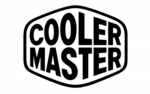
30 December 2025

30 December 2025

30 December 2025

30 December 2025

25 December 2024

16 December 2024

13 December 2024