Terratec Cinergy HTC Stick HD Manual
Terratec
Computer tv-tuner
Cinergy HTC Stick HD
Læs nedenfor 📖 manual på dansk for Terratec Cinergy HTC Stick HD (2 sider) i kategorien Computer tv-tuner. Denne guide var nyttig for 38 personer og blev bedømt med 4.5 stjerner i gennemsnit af 2 brugere
Side 1/2

Quick Setup Guide
TT601753
Start Download Driver/Software Install Driver Install TV SoftwareBoot up Windows
Keine Software im Lieferumfang enthalten
Dieses Produkt wird ohne Software-CD ausgeliefert. Sie erhalten den Treiber
und die TV-Software kostenfrei von unserer Webseite.
www.terratec.de/10723
Somit sind Sie immer auf dem neusten Stand und schonen unsere Umwelt.
Vielen Dank dafür!
Unter der oben genannten Adresse finden Sie neben den aktuellen Treiber
und Softwareversionen auch weitere Informationen wie FAQ‘s, Handbücher,
Praxistipps und unsere Hotlinenummer.
No software included
This product is delivered without a software CD. You get the driver and the TV
software free of charge from our website.
www.terratec.de/10723
So you are always up to date and spare our environment. Thank you for this!
At the above address you will find the latest drivers and software versions,
other information such as FAQs, guides, practical tips and our hotline
number.
Connect TV stick
Cinergy HTC Stick
Quick start guide for the installation on Windows XP,
Windows Vista, Windows 7 and Windows 8
1) Switch your PC on and wait until Windows is fully loaded.
Only connect the receiver once a prompt appears on the screen telling
you to do so. If you have already connected it, please disconnect it
again.
2) Download the drivers and the software from our website. You can
find both at: www.terratec.de/10723
3) Now install the drivers. A message may appear that the publisher
of the driver software could not be verified. You can ignore this
message safely and continue by clicking on “Install this driver
software anyway”. Now connect the receiver and follow the setup
wizard instructions.
4) Now continue with the installation of the TV software. To do this,
follow the instructions on the screen.
Schnellstart-Anleitung für die Installation unter
Windows XP, Windows Vista, Windows 7, Windows 8
1) Schalten Sie Ihren PC ein und warten Sie bis Windows vollständig
geladen ist.
Schließen Sie den Empfänger erst an, wenn Sie dazu durch die
Anweisung auf dem Bildschirm aufgefordert werden! Wenn Sie ihn
schon angeschlossen haben, ziehen Sie ihn bitte wieder ab.
2) Laden Sie den Treiber und die Software von unserer Webseite
herunter. Beides erhalten Sie unter: www.terratec.de/10723
3) Installieren Sie nun den Treiber. Möglicherweise erscheint eine
Meldung, dass der Herausgeber der Treibersoftware nicht überprüft
werden konnte. Diesen Hinweis können Sie ruhigen Gewissens
ignorieren und mit einem Klick auf “Treibersoftware trotzdem
installieren” fortfahren. Schließen Sie nun den Empfänger an und
folgen Sie den Anweisungen des Installationsassistenten.
4) Fahren Sie nun mit der Installation der TV Software fort. Folgen
Sie dazu den Anweisungen auf dem Bildschirm.
Produkt Specifikationer
| Mærke: | Terratec |
| Kategori: | Computer tv-tuner |
| Model: | Cinergy HTC Stick HD |
| Vægt: | 22 g |
| Produktfarve: | Sølv |
| FM radio: | Ja |
| Elektronisk programguide (EPG): | Ja |
| Tekst-tv-funktioner: | Ja |
| Dimensioner (BxDxH): | 29 x 69 x 16 mm |
| Sammensat videoindgang: | 1 |
| Fjernbetjening inkluderet: | Ja |
| LED-indikatorer: | Ja |
| Medfølgende software: | Terratec Home Cinema basic |
| Kompatible operativsystemer: | Windows XP (SP 3)\nWindows Vista (SP 2)\nWindows 7 |
| Intern: | Ingen |
| Antenne type: | DTT |
| Plug and play: | Ja |
| Lyd (L, R) indgang: | 1 |
| Grænsefladetype: | USB |
| Tidsforskydning: | Ja |
| Antal af S-video-indgange: | 1 |
| Minimum systemkrav: | USB 2.0\nCD-ROM |
| Minimum processor: | Intel/AMD 2.0 GHz |
| Minimum RAM: | 1024 MB |
| TV-antenne port, antal (75 Ohm): | 1 |
Har du brug for hjælp?
Hvis du har brug for hjælp til Terratec Cinergy HTC Stick HD stil et spørgsmål nedenfor, og andre brugere vil svare dig
Computer tv-tuner Terratec Manualer

8 Maj 2024
Computer tv-tuner Manualer
- Computer tv-tuner Kenwood
- Computer tv-tuner Google
- Computer tv-tuner Gigabyte
- Computer tv-tuner TechniSat
- Computer tv-tuner AVerMedia
- Computer tv-tuner Elgato
- Computer tv-tuner Advantek Networks
- Computer tv-tuner August
- Computer tv-tuner Steren
- Computer tv-tuner Ferguson
- Computer tv-tuner Approx
Nyeste Computer tv-tuner Manualer

5 August 2024

4 Juli 2024

30 Juni 2024

6 Juni 2024

6 Juni 2024

6 Juni 2024

6 Juni 2024

3 Juni 2024
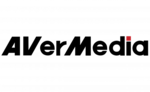
23 Marts 2024
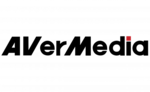
10 Februar 2024