TP-Link ER706W-4G Manual
Læs nedenfor 📖 manual på dansk for TP-Link ER706W-4G (2 sider) i kategorien Router. Denne guide var nyttig for 14 personer og blev bedømt med 4.5 stjerner i gennemsnit af 2 brugere
Side 1/2
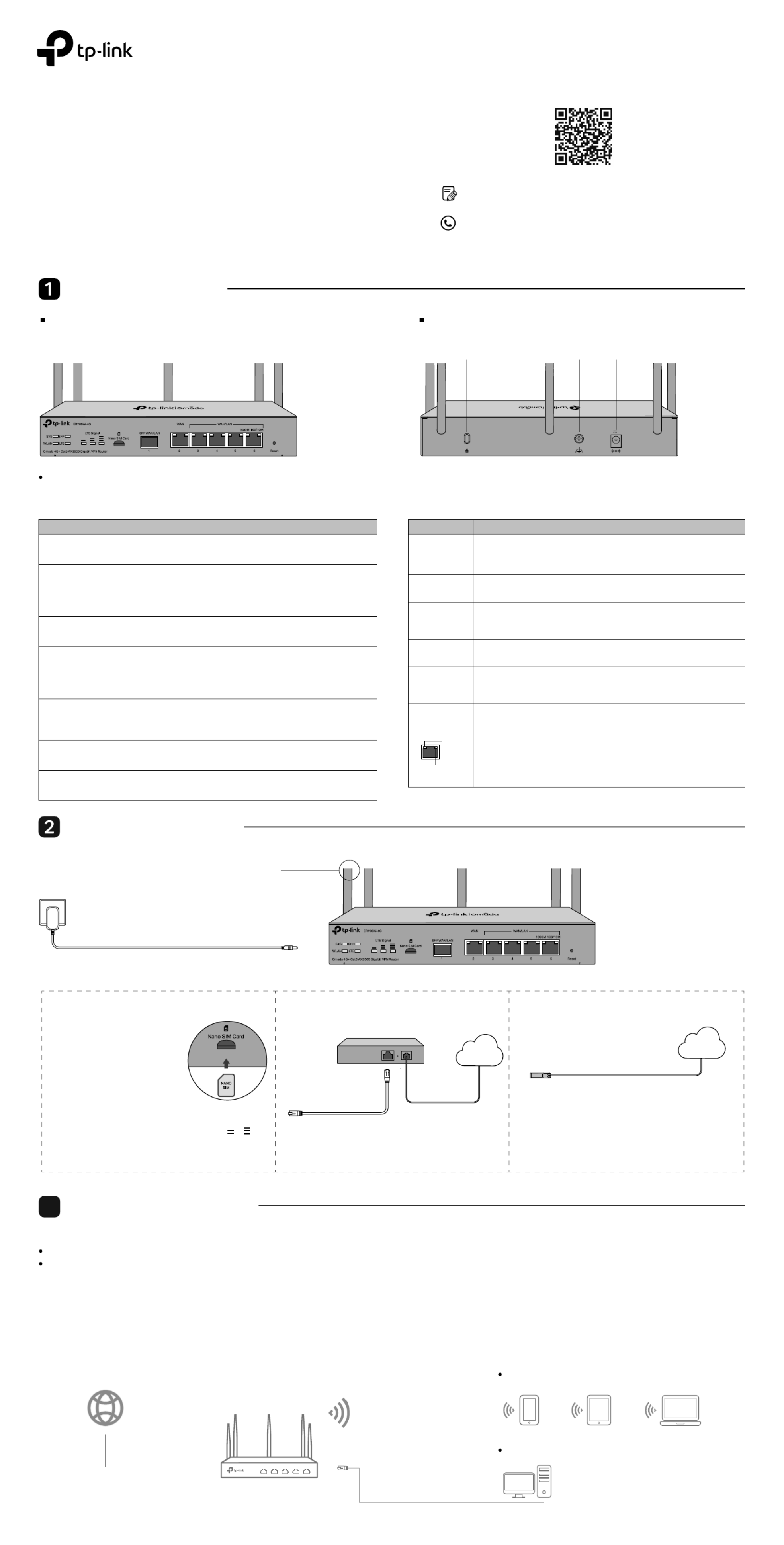
Installation Guide
Omada 4G+ Cat6 AX3000 Gigabit VPN Router
Hardware Overview
Note: The image may dier from the actual product.
For technical support and other information, please visit
https://www.tp-link.com/support, or simply scan the QR code.
To ask questions, find answers, and communicate with TP-Link users or
engineers, please visit https://community.tp-link.com to join TP-Link
Community.
© 2023 TP-Link 7106510447 REV1.0.0
Front Panel Back Panel
Reset: Press and hold the button for 5 seconds, the SYS LED will ash
quickly, indicating the device is being reset to its factory default
settings.
LED Kensington
Security Slot Power Socket
Grounding Terminal
Slow Flashing:
System is running normally.
Quick Flashing:
The router is being reset.
On/O:
System is starting up or running abnormally.
On: Indicates the signal strength the router received from the mobile
internet. More bars indicate a better signal strength.
O: No mobile internet signal.
On: SIM card is connected to the mobile internet.
O: No SIM card is inserted, or it is not connected to the mobile internet.
On: Running at 1000 Mbps, but no activity.
O: No device the corresponding port. is linked to
Flashing: Running at 1000 Mbps, and transmitting or receiving data.
Green On: Running at 1000 Mbps, but no activity.
Green Flashing: Running at 1000 Mbps, and transmitting or receiving data.
Green O: Not running at 1000 Mbps, or no device is connected to the
corresponding port.
Yellow On: Running at 100/10 Mbps, but no activity.
Yellow Flashing: Running at 100/10 Mbps, and transmitting or receiving data.
Yellow O: Not running at 100/10 Mbps, or no device is connected to
the corresponding port.
Yellow
Green
On:
Wireless networking is enabled.
O:
Wireless networking is disabled.
Hardware Connection
Fiber-Optic Cable
SFP Module
Connect to SFP WAN Slot
Internet
Option 3 Connect to Internet via FiberOption 2 Connect to Internet via Ethernet
Modem
Connect to Port 2
Internet
Note: To connect to the internet via another RJ45 WAN port
(ports 3-6), congure your desired port to WAN, then
connect the port to the internet via an RJ45 cable. Refer to
FAQ-Q1 for more details.
Gigabit SFP WAN/LAN port connecting to an SFP module.
By default, it is a WAN port.
You can congure it to a LAN port on the management page.
For Nano SIM card.
Gigabit RJ45 WAN port.
Gigabit RJ45 WAN/LAN ports.
By default, they are LAN ports connecting to local PCs or switches.
You can congure each port to a WAN port on the management page.
Secure the lock (not provided) into the security slot to prevent the
device from being stolen.
The router comes with a lightning protection mechanism.
Connect to the power outlet via the provided power adapter.
Power Socket
Grounding
Terminal
Kensington
Security Slot
WAN/LAN
(Ports 3-6)
WAN
SFP WAN/LAN
Interface
Nano SIM Card
Slot
Description
3. Connect to the internet using one or multiple options.
2. Use the charger provided in the
package to power on the router.
1. Attach the Wi-Fi antennas and 4G
antennas. Antennas can be distinguished
by their markings
With the gold contacts facing
down, insert the nano SIM
card into the slot until you
hear a click.
Note: For better internet connection, make sure or LTE
Signal LED is lit. Otherwise, try relocating the router to a
spot that may receive a stronger mobile network signal,
such as near a window.
Software Conguration
3
The router supports two conguration options:
Standalone Mode: Congure and manage the router by itself.
Controller Mode: Congure and manage network devices centrally. It is recommended in large-scale networks, which consist of a large number of devices such
as access points, switches, and gateways.
Option 1: Standalone Mode
Note:
1. When the router is managed by a controller, congurations of the router will be overridden by the controller.
2. For the detailed congurations, refer to the User Guide of the router and the controller. The guides can be found on the download center of our ocial website:
https://www.tp-link.com/support/download/.
Router
Wireless Internet Connection
Wired Internet Connection
LTE Signal
(3 LEDs)
Option 1 Connect to Internet via 4G SIM card
Wait until the SYS LED ashes
slowly and the LTE Signal LED
turns solid, indicating the router is
connected to the internet.
Note: Make sure you attach the Wi-Fi antennas and 4G
antennas to the correct connectors.
Link/Act
LTE
SFP
WLAN
SYS
LED Indication
12V 2.0A
Wi-Fi
ANT
Wi-Fi
ANT
Wi-Fi
ANT
Wi-Fi
ANT
Wi-Fi
ANT
Wi-Fi
ANT
4G
ANT
4G
ANT
Produkt Specifikationer
| Mærke: | TP-Link |
| Kategori: | Router |
| Model: | ER706W-4G |
Har du brug for hjælp?
Hvis du har brug for hjælp til TP-Link ER706W-4G stil et spørgsmål nedenfor, og andre brugere vil svare dig
Router TP-Link Manualer

9 Marts 2025

10 Januar 2025

1 Januar 2025

2 December 2024

14 Oktober 2024

5 Oktober 2024

3 Oktober 2024

26 September 2024

18 September 2024

15 September 2024
Router Manualer
- Router QNAP
- Router Nilox
- Router Bosch
- Router Acer
- Router TCL
- Router Aruba
- Router Siemens
- Router Netis
- Router Samsung
- Router Metabo
- Router DeWalt
- Router Silverline
- Router IFM
- Router AT&T
- Router Apple
- Router Google
- Router Technaxx
- Router HP
- Router Makita
- Router D-Link
- Router Motorola
- Router Roland
- Router Asus
- Router Gigabyte
- Router Güde
- Router AVM
- Router Planet
- Router Hama
- Router Thomson
- Router Milwaukee
- Router Nokia
- Router Belkin
- Router Edimax
- Router Black Box
- Router Clas Ohlson
- Router Strong
- Router TRENDnet
- Router Trust
- Router Topcom
- Router Black And Decker
- Router Einhell
- Router Hikoki
- Router Hitachi
- Router Buffalo
- Router Medion
- Router Sweex
- Router Vivanco
- Router Linksys
- Router Festool
- Router Cisco
- Router EZVIZ
- Router Huawei
- Router König
- Router Technicolor
- Router Gembird
- Router Netgear
- Router EnVivo
- Router Totolink
- Router Nest
- Router Vtech
- Router BenQ
- Router Powerplus
- Router Alcatel
- Router Western Digital
- Router Anker
- Router Digitus
- Router Zebra
- Router Thrustmaster
- Router Xiaomi
- Router Techly
- Router Dell
- Router Schneider
- Router Kopul
- Router MSI
- Router NEC
- Router Nexxt
- Router APC
- Router Foscam
- Router Kathrein
- Router Kyocera
- Router Sonos
- Router AJA
- Router LevelOne
- Router Mercusys
- Router Zoom
- Router Porter-Cable
- Router JUNG
- Router ZyXEL
- Router Sagem
- Router Tenda
- Router Vodafone
- Router Synology
- Router Hikvision
- Router Ubiquiti Networks
- Router Cotech
- Router EnGenius
- Router Devolo
- Router Patton
- Router Renkforce
- Router Kraun
- Router Manhattan
- Router ZTE
- Router Mikrotik
- Router Aztech
- Router LogiLink
- Router Alfa
- Router Eminent
- Router Kramer
- Router BT
- Router Hercules
- Router Evolution
- Router MuxLab
- Router Phicomm
- Router Telstra
- Router Upvel
- Router Arris
- Router Milan
- Router Xantech
- Router Mercku
- Router Kasda
- Router Iogear
- Router Digi
- Router ATen
- Router Vimar
- Router Smart-AVI
- Router Dahua Technology
- Router StarTech.com
- Router Draytek
- Router Conceptronic
- Router Rocstor
- Router Teltonika
- Router Toolcraft
- Router SPL
- Router Lindy
- Router Kogan
- Router AVMATRIX
- Router Barco
- Router Peak
- Router Lumantek
- Router Lancom
- Router FSR
- Router RAVPower
- Router Sitecom
- Router Intellinet
- Router Holzmann
- Router Ocean Matrix
- Router Comprehensive
- Router Intelix
- Router Digitalinx
- Router Alfatron
- Router Media-Tech
- Router BZBGear
- Router Key Digital
- Router KanexPro
- Router Gefen
- Router RGBlink
- Router Moxa
- Router Bea-fon
- Router Blustream
- Router WyreStorm
- Router Allnet
- Router Allied Telesis
- Router Airlive
- Router Actiontec
- Router Proximus
- Router KPN
- Router ICIDU
- Router Verizon
- Router Billion
- Router T-Mobile
- Router Hawking Technologies
- Router Beafon
- Router Zolid
- Router Sagemcom
- Router SIIG
- Router Eero
- Router Advantech
- Router Approx
- Router Arcadyan
- Router Digiconnect
- Router Ubee
- Router SMC
- Router Tele 2
- Router Cambium Networks
- Router CradlePoint
- Router ModeCom
- Router Extreme Networks
- Router Davolink
- Router Sixnet
- Router 7inova
- Router AVPro Edge
- Router Cudy
- Router Kiloview
- Router F-Secure
- Router Mach Power
- Router Rosewill
- Router Digicom
- Router Sabrent
- Router On Networks
- Router Atlona
- Router PENTAGRAM
- Router Leoxsys
- Router Readynet
- Router OneAccess
- Router Accelerated
- Router Nexaira
- Router Hamlet
- Router T-com
- Router A-NeuVideo
- Router Amped Wireless
- Router 3Com
- Router I-Tec
- Router Avenview
- Router Ruckus Wireless
- Router Dovado
- Router StarIink
- Router EXSYS
- Router NetComm
- Router Juniper
- Router Comtrend
- Router Premiertek
- Router GL.iNet
- Router Shinybow
- Router Edgewater
- Router Atlantis Land
- Router Lantronix
- Router Keenetic
- Router Starlink
- Router Keewifi
- Router Milesight
- Router PulseAudio
- Router Predator
- Router Luxul
- Router DVDO
- Router Silentwind
- Router Keezel
- Router United Telecom
- Router Wisetiger
- Router Zurn
- Router Digital Forecast
Nyeste Router Manualer

22 Marts 2025

6 Marts 2025

23 Februar 2025

23 Februar 2025

22 Februar 2025

20 Februar 2025

20 Februar 2025

12 Februar 2025

12 Februar 2025

10 Februar 2025