Turtle Beach Stealth 300 Manual
Turtle Beach
Headset
Stealth 300
Læs nedenfor 📖 manual på dansk for Turtle Beach Stealth 300 (2 sider) i kategorien Headset. Denne guide var nyttig for 33 personer og blev bedømt med 4.5 stjerner i gennemsnit af 2 brugere
Side 1/2

1 tone = Signature Sound
2 tones = Bass Boost
3 tones = Bass + Treble Boost
4 tones = Treble Boost
EQ Presets | Présets d'égalisation
1bip= son emblématique
2bips= amplification des basses
3bips= amplification des basses et des aigus
4 bips= amplification des aigus
USB Charge Port
Port USB pour le chargement
Mic Mute
Flip up mic to mute
Option microphone muet
Remonter le microphone
pour le couper
Preset Button
Press = Cycle EQ Audio Presets
Bouton de presets
Appuyez pour parcourir les
presets audio d'égalisation
Power LED
Solid Green = Headset On
Blinking Red = Battery Low
(USB Connected)
Solid Red = Charging
Blinking Green = Fully Charged
Power Button
Press and Hold = Power On/Off
Originally created for the Elite Pro Tournament Gaming Headset,
Turtle Beach’s exclusive ProSpecs ™ glasses friendly technology is
built into the Stealth 300, featuring an advanced ear cushion design and
materials that allow gamers who wear glasses to finally play in comfort.
Conçu à l'origine pour le casque de jeu de compétition Elite Pro, le système ProSpecs™,
une exclusivité de Turtle Beach, est aussi intégré au casque Stealth300. Le design et les
matériaux sophistiqués des coussinets permettent aux porteurs de lunettes de jouer
enfin en tout confort.
PROSPECS™
GLASSES FRIENDLY DESIGN
SYSTÈME PROSPECS™ POUR LE PORT
DE LUNETTES EN TOUT CONFORT
Console
Console
The Stealth 300 uses a rechargeable battery. Make sure to charge it regularly.
Headset Storage:
Always charge your headset before storing it for any extended period of time (greater than 3 months).
Never store the unit in temperatures above 113°F/45°C.
Le Stealth300 dispose d'une batterie rechargeable. Assurez-vous de la charger régulièrement.
Rangement du casque:
Chargez toujours votre casque avant de le ranger pour une longue durée (plus de 3mois).
Ne stockez jamais le casque à des températures supérieures à 45°C.
Regulatory Compliance Statements for the Ear Force Stealth 300P
Federal Communications Commission (FCC) Compliance Notices
Class B Interference Statement
This equipment has been tested and found to comply with the limits for a Class B digital device, pursuant to Part 15 of the FCC Rules. These limits are designed to provide
reasonable protection against harmful interference in a residential installation. This equipment generates, uses, and can radiate radio frequency energy and, if not installed
and used in accordance with the instructions, may cause harmful interference to radio communications. However, there is no guarantee that interference will not occur in a
particular installation. If this equipment does cause harmful interference to radio or television reception, which can be determined by turning the equipment off and on,
the user is encouraged to try to correct the interference by one or more of the following measures:
•
Reorient or relocate the receiving antenna.
•
Increase the separation between the equipment and receiver.
•
Connect the equipment into an outlet on a circuit different from that to which the receiver is connected.
•
Consult the dealer or an experienced radio/TV technician for help.
FCC Caution:
This device complies with Part 15 of the FCC Rules. Operation is subject to the following two conditions: (1) This device may not cause harmful interference, and (2) this device
must accept any interference received, including interference that may cause undesired operation.
This product is compliant with the Consumer Product Safety Improvement Act of 2008, Public Law 110-314 (CPSIA)
Canadian ICES Statements
Canadian Department of Communications Radio Interference Regulations
This digital apparatus does not exceed the Class B limits for radio-noise emissions from a digital apparatus as set out in the Radio Interference Regulations of the Canadian
Department of Communications. This Class B digital apparatus complies with Canadian ICES-003.
Règlement sur le brouillage radioélectrique du ministère des Communications
Cet appareil numérique respecte les limites de bruits radioélectriques visant les appareils numériques de classe B prescrites dans le Règlement sur le brouillage
radioélectrique du ministère des Communications du Canada. Cet appareil numérique de la Classe B est
conforme à la norme NMB-003 du Canada.
European Union and European Fair Trade Association Regulatory Compliance
This equipment may be operated in the countries that comprise the member countries of the European Union and the European Fair Trade Association. These countries,
listed below, are referred to as The European Community throughout this document:
AUSTRIA, BELGIUM, BULGARIA, CYPRUS, CZECH REPUBLIC, DENMARK, ESTONIA, FINLAND, FRANCE,, GERMANY, GREECE, HUNGARY, IRELAND, ITALY, LATVIA,
LITHUANIA, LUXEMBOURG, MALTA, NETHERLANDS, POLAND, PORTUGAL, ROMANIA, SLOVAKIA, SLOVENIA, SPAIN, SWEDEN, UNITED KINGDOM, ICELAND,
LICHTENSTEIN, NORWAY, SWITZERLAND
Declaration of Conformity
Marking by this symbol:
indicates compliance with the Essential Requirements of the Radio Equipment Directive (RED) of the European Union (2014/53/EU). This equipment meets the following
conformance standards:
Safety: EN 60950-1: 2006 + A11: 2009 + A1: 2010 + A12: 2011 + A2: 2014 (T-Mark License),
IEC 60950-1: 2005 (2nd Ed.) + Am 1: 2009 + Am 2: 2013 (CB Scheme Certificate),
EN 50332-1: 2013, EN 50332-2: 2013, EN 71-3: 2013
Additional licenses issued for specific countries available on request
Emissions: EN 55032: 2012, CISPR 32: 2015
Headset Controls
1. Go to Settings >> Devices >> Audio Devices
2. Set Input & Output Device to Headset Connected to Controller
3. Set Output to Headphones to All Audio
4. Set Volume Control (Headphones) level to maximum
5. Select Adjust Microphone Level and follow the on-screen instructions to calibrate your microphone
ES
1. Ve a Configuración >> Dispositivos >> Dispositivos de sonido
2. Configura los dispositivos de entrada y de salida a los auriculares conectados al mando
3. Configura la salida a los auriculares a todos los sonidos
4. Configura el nivel del control de volumen (auriculares) al máximo
5. Selecciona Ajustar el nivel del micrófono y sigue las instrucciones para calibrar el micrófono
IT
1. Impostazioni >> Dispositivi >> Dispositivi audio.
2. Selezio come dispositivo di ingresso e di uscita le cuffie collegate al controller.
3. Imposta l’opzione Riproduci l’audio tramite cuffie su Tutto l’audio.
4. Imposta il livello di Controllo del volume (cuffie) al massimo.
5. Seleziona l’opzione Regola il livello del microfono e seguire le istruzioni a schermo per calibrare il microfono.
SE
1. Gå till Inställningar >> Enheter >> Ljudenheter.
2. Ställ in In- och utdataenhet till Headset anslutet till handkontroll
3. Ställ in Utdata till hörlurar till Allt ljud.
4. Ställ in volymkontroll (hörlurar) till maximal nivå.
5. Välj Justera mikrofonnivå och följ instruktionerna på skärmen för att kalibrera din mikrofon.
NL
1. Ga naar Instellingen >> Apparaten >> Audioapparaten
2. Stel Invoer- en uitvoerapparaat in op Headset aangesloten op controller
3. Stel de Uitvoer naar hoofdtelefoon in op Alle audio
4. Stel Volumebediening (hoofdtelefoon) in op maximaal
5. Selecteer Microfoonniveau aanpassen en volg de instructies in beeld om je microfoon te kalibreren.
DE
1. Wähle Einstellungen >> Geräte >> Audiogeräte.
2. Wähle unter Eingabe- und Ausgabe-Gerät das mit dem Controller verbundene Headset aus.
3. Stelle die Ausgabe an Kopfhörer auf Gesamter Sound ein.
4. Stelle die Lautstärkeregelung (Kopfhörer) auf das Maximum ein.
5. Wähle die Option zur Einstellung des Mikrofonpegels und folge den Anweisungen zur Kalibrierung deines Mikrofons.
PT
1. Dirigir-se a Definições >> Dispositivos >> Dispositivos de Áudio.
2. Selecionar os auscultadores ligados ao comando como o dispositivo de entrada e saída de áudio.
3. Definir a Saída nos Auscultadores para Todo o Áudio.
4. Definir o nível do Controlo de Volume (Auscultadores) no máximo.
5. Selecionar Ajustar nível do microfone e seguir as instruções de calibração do microfone no ecrã.
DK
1. Gå ind i Indstillinger >> Enheder >> Lydenheder
2. Sæt Input- og output-enhed til Headset forbundet til controller
3. Sæt Output til hovedtelefoner til Al lyd
4. Sæt Lydstyrke (Hovedtelefoner) til det maksimale
5. Vælg Justér mikrofonlydstyrke, og følg instruktionerne på skærmen for at kalibrere din mikrofon
1. Ouvrez Paramètres >> Périphériques >> Périphériques audio
2. Dans Périphérique d'entrée et Périphérique de sortie, sélectionnez Casque branché à la manette.
3. Dans Sortie vers le casque, sélectionnez Tout Audio.
4. Le niveau de volume du paramètre Réglage du volume (casque) doit être au maximum.
5. Sélectionnez Régler le niveau du microphone et suivez les instructions à l'écran pour régler votre microphone.
Immunity: EN 55024: 2010, CISPR 24: 2010
EN 61000-4-2: 2009, EN 61000-4-3: 2006 + A1: 2008 + A2: 2010,
EN 61000-4-8: 2010
These products are licensed, as required, for additional country specific standards for the
International Marketplace. Additional issued licenses available upon request.
Environmental: Low Voltage Directive 2014/35/EU, RoHS 2011/65/EU, REACH 2006/1907/EC,
WEEE 2012/19/EU, Packaging 94/62/EC, Battery 2006/66/EC,
Toys Safety Directive 2009/48/EC
Warning! This is a Class B product. In a domestic environment, this product may cause radio interference, in which case, the user may be required to take appropriate measures.
Achtung! Dieses ist ein Gerät der Funkstörgrenzwertklasse B. In Wohnbereichen können bei Betrieb dieses Gerätes Rundfunkstörungen auftreten, in welchen Fällen der
Benutzer für entsprechende Gegenmaßnahmen verantwortlich ist.
Attention! Ceci est un produit de Classe B. Dans un environnement domestique, ce produit risque de créer des interférences radioélectriques, il appartiendra alors à l’utilisateur
de prendre les mesures spécifiques appropriées.
Please visit the following URL for a complete copy of the Declaration of Conformity: http://www.turtlebeach.com/homologation
This symbol on the product or its packaging indicates that this product must not be disposed of with your other household waste.
Instead, it is your responsibility to dispose of your waste equipment by handing it over to a designated collection point for the recycling
of waste electrical and electronic equipment. The separate collection and recycling of your waste equipment at the time of disposal
will help conserve natural resources and ensure that it is recycled in a manner that protects human health and the environment. For
more information about where you can drop off your waste for recycling, please contact your local authority, or where you purchased
your product.
Turtle Beach Europe Ltd is obligated as a producer with a main activity of selling under The Producer Responsibility Obligations (Packaging Waste) Regulations 2007. To fulfil
our obligation we are registered with Comply Direct and their Recycling Room. Here you will find advice and information on packaging waste management, recycling symbols
and the waste hierarchy principles of reduce, reuse and recycle.
https://www.complydirect.com/the-recycling-room/
Class B
(Broadcasting Communication Equipment for Home Use)
As an electromagnetic wave equipment for home use (Class B), this equipment is intended to use mainly for home use and may be used in all areas.
Any questions? Des questions?
turtlebeach.co /Stealth300m
FOR MODEL: Stealth 300 for PS4™
Package Contents
Contenu de la boîte
Stealth 300 Headset
Casque Stealth 300 USB Charging Cable
Câble de chargement USB
Indicateur d'alimentation
Témoin vert = casque allumé
Rouge clignotant = batterie faible
(Branché sur un port USB)
Témoin clignotant = en chargement
Rouge vert = chargé
Master Volume
Volume principal
Mic Monitor Volume
Volume du retour micro
Bouton d'alimentation
Appuyer longuement pour allumer/éteindre
PS4™ Setup
Configuration PS4™
Charging
Chargement
Étiquette :
To Access the Rating Label:
1. Remove the ear pad, start by pulling theleft
ear pad straight up using your thumb.
To replace the ear pad, follow the same process in reverse.
Pour remettre le coussinet en place, veuillez suivre la procédure inverse.
2. Once you've released the cloth from the lip on top, pull the
ear pad straight back and it should slip right off.
1. Retirez le coussinet en commençant pargauche
le tirer vers le haut à l'aide de votre pouce. 2. Une fois le haut du tissu dégagé, il vous suffit de tirer le coussinet
vers vous pour le retirer facilement.
426-023-001-011 RB
Produkt Specifikationer
| Mærke: | Turtle Beach |
| Kategori: | Headset |
| Model: | Stealth 300 |
Har du brug for hjælp?
Hvis du har brug for hjælp til Turtle Beach Stealth 300 stil et spørgsmål nedenfor, og andre brugere vil svare dig
Headset Turtle Beach Manualer

6 Oktober 2024

4 Oktober 2024

3 Oktober 2024

21 September 2024

21 September 2024

17 September 2024

6 August 2024

6 August 2024

6 August 2024

5 August 2024
Headset Manualer
- Headset SilverCrest
- Headset Acer
- Headset Amplicomms
- Headset Denver
- Headset TCL
- Headset Sony
- Headset Samsung
- Headset Panasonic
- Headset Sony Ericsson
- Headset Philips
- Headset Lenco
- Headset Aukey
- Headset LG
- Headset Happy Plugs
- Headset Audio-Technica
- Headset AT&T
- Headset Pioneer
- Headset Dynacord
- Headset Logitech
- Headset Behringer
- Headset Kenwood
- Headset HP
- Headset Sennheiser
- Headset Harman Kardon
- Headset AOC
- Headset Garmin
- Headset JLab
- Headset Motorola
- Headset Asus
- Headset Livoo
- Headset Pyle
- Headset Tracer
- Headset Denon
- Headset Lenovo
- Headset Yamaha
- Headset Bowers & Wilkins
- Headset Nedis
- Headset Logik
- Headset Kicker
- Headset Adj
- Headset Optoma
- Headset Hama
- Headset Muse
- Headset Creative
- Headset Thomson
- Headset Aiwa
- Headset Nokia
- Headset Sena
- Headset JBL
- Headset Clas Ohlson
- Headset Maxell
- Headset Skullcandy
- Headset Trevi
- Headset Trust
- Headset JVC
- Headset Champion
- Headset Razer
- Headset T'nB
- Headset Medion
- Headset Speedlink
- Headset Sweex
- Headset Vivanco
- Headset Cisco
- Headset ProXtend
- Headset Gembird
- Headset Meliconi
- Headset Bang And Olufsen
- Headset Bose
- Headset Geemarc
- Headset Jabra
- Headset Klipsch
- Headset Soundcore
- Headset Avaya
- Headset Withings
- Headset Vtech
- Headset Exibel
- Headset Microsoft
- Headset Alcatel
- Headset Anker
- Headset KEF
- Headset Technics
- Headset Digitus
- Headset Zebra
- Headset OTL Technologies
- Headset Astro
- Headset Cabstone
- Headset Plantronics
- Headset SteelSeries
- Headset Thrustmaster
- Headset Tritton
- Headset Xiaomi
- Headset Cougar
- Headset Genesis
- Headset Techly
- Headset Krüger&Matz
- Headset Dell
- Headset Marmitek
- Headset NGS
- Headset Roccat
- Headset Cooler Master
- Headset MSI
- Headset MyKronoz
- Headset JPL
- Headset Xblitz
- Headset Ultimate Ears
- Headset Corsair
- Headset Energy Sistem
- Headset JAZ Audio
- Headset Telex
- Headset Onkyo
- Headset Focal
- Headset Nevir
- Headset GetTech
- Headset Vivo
- Headset JAYS
- Headset Sven
- Headset NZXT
- Headset Lamax
- Headset American Audio
- Headset Thermaltake
- Headset SBS
- Headset Rode
- Headset Polk
- Headset Midland
- Headset Monacor
- Headset ION
- Headset Yealink
- Headset Cellular Line
- Headset EnGenius
- Headset Grandstream
- Headset Trebs
- Headset Renkforce
- Headset Edifier
- Headset Navitel
- Headset Cardo
- Headset Shokz
- Headset Ifrogz
- Headset Manhattan
- Headset SPC
- Headset Music Hall
- Headset Altec Lansing
- Headset BlueAnt
- Headset Audeze
- Headset Amazon
- Headset HTC
- Headset Antec
- Headset ElectriQ
- Headset Connect IT
- Headset ILive
- Headset Paradigm
- Headset Etymotic
- Headset Senal
- Headset BlackBerry
- Headset Genius
- Headset IHome
- Headset Hercules
- Headset Ozone
- Headset Boompods
- Headset Monster
- Headset V7
- Headset Aftershokz
- Headset Vorago
- Headset AQL
- Headset LucidSound
- Headset Snom
- Headset SACK It
- Headset Krom
- Headset Schuberth
- Headset Iogear
- Headset Shure
- Headset Aluratek
- Headset Speed-Link
- Headset Sharkoon
- Headset Fresh 'n Rebel
- Headset Conceptronic
- Headset Lindy
- Headset Kogan
- Headset Natec
- Headset Beyerdynamic
- Headset AKG
- Headset DreamGEAR
- Headset HyperX
- Headset Kingston
- Headset Steren
- Headset Equip
- Headset Arctic Cooling
- Headset Gamdias
- Headset WyreStorm
- Headset Alienware
- Headset Aiaiai
- Headset ACME
- Headset GMB Gaming
- Headset Klip Xtreme
- Headset Kensington
- Headset Brigmton
- Headset Sylvania
- Headset Jam
- Headset Nacon
- Headset Bigben
- Headset Naxa
- Headset Mr Handsfree
- Headset Ewent
- Headset Celly
- Headset Adesso
- Headset Fanvil
- Headset Jawbone
- Headset 4smarts
- Headset Iluv
- Headset Monoprice
- Headset ASTRO Gaming
- Headset VXi
- Headset PSB
- Headset Empire
- Headset SoundBot
- Headset PDP
- Headset Interphone
- Headset Nocs
- Headset Polycom
- Headset MTX Audio
- Headset MEE Audio
- Headset Koss
- Headset Konix
- Headset Ooma
- Headset CGV
- Headset Clarity
- Headset Soul
- Headset FreeVoice
- Headset GMB Audio
- Headset GOgroove
- Headset Avantree
- Headset Venom
- Headset Addasound
- Headset Urbanista
- Headset ModeCom
- Headset GamesterGear
- Headset SureFire
- Headset Gioteck
- Headset VT
- Headset V-Moda
- Headset Strex
- Headset Promate
- Headset Velodyne
- Headset Hollyland
- Headset PowerA
- Headset IMG Stage Line
- Headset BlueParrott
- Headset White Shark
- Headset Canyon
- Headset 1More
- Headset Munitio
- Headset EKids
- Headset FoneStar
- Headset Bang Olufsen
- Headset LEDWOOD
- Headset Sharper Image
- Headset TooQ
- Headset Kinyo
- Headset Tellur
- Headset 2GO
- Headset Steelplay
- Headset Hamlet
- Headset Polsen
- Headset Vultech
- Headset Williams Sound
- Headset 3MK
- Headset Acezone
- Headset Deltaco Gaming
- Headset Nutz
- Headset KeepOut
- Headset Elbe
- Headset Homido
- Headset Kanex
- Headset Moki
- Headset CoolerMaster
- Headset DOCKIN
- Headset Trainer
- Headset Ailihen
- Headset ESTUFF
- Headset Xtrfy
- Headset Phonix
- Headset Twiins
- Headset Blue Element
- Headset Ausdom
- Headset Enhance
- Headset Wearhaus
- Headset Greenmouse
- Headset Moman
- Headset Califone
- Headset Ejeas
- Headset Haylou
- Headset Getttech
- Headset Cyber Acoustics
Nyeste Headset Manualer
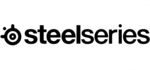
9 April 2025

5 April 2025

25 Marts 2025

23 Februar 2025

20 Februar 2025

20 Februar 2025

20 Februar 2025

20 Februar 2025

20 Februar 2025

8 Februar 2025