ZTE Zmax Manual
ZTE
Smartphone
Zmax
Læs nedenfor 📖 manual på dansk for ZTE Zmax (171 sider) i kategorien Smartphone. Denne guide var nyttig for 31 personer og blev bedømt med 4.5 stjerner i gennemsnit af 2 brugere
Side 1/171

User Manual and Safety Information
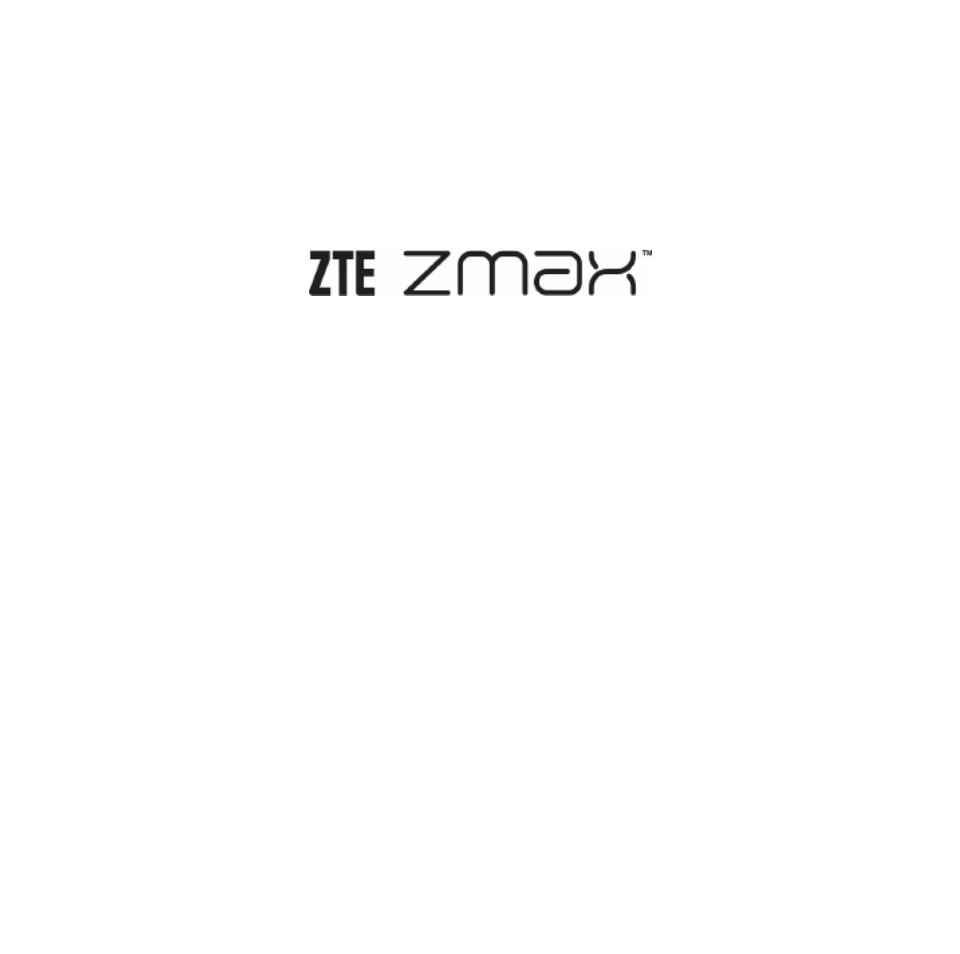
1
User Manual and
Safety information

2
About This Manual
LEGAL INFORMATION
Copyright © 2014 ZTE CORPORATION
All rights reserved.
Approved Firmware Versions: No part of this publication may be
quoted, reproduced, translated or used in any form or by any means,
electronic or mechanical, including photocopying and microlm, without
the prior written permission of ZTE Corporation.
ZTE Corporation reserves the right to correct typographical errors,
misprints or update specications in this guide without prior notice.
The Bluetooth® trademark and logos are owned by the Bluetooth SIG,
Inc. and any use of such trademarks by ZTE Corporation is under license.
Other trademarks and trade names are the property of their respective
owners.

4
Contents
Getting Started 13 ...........................................................................
Getting to Know Your Phone ............................................................. 13
Knowing the Keys ............................................................................. 14
Installing the micro-SIM Card ........................................................... 15
Installing the microSDHC™ Card ..................................................... 16
Charging the Battery ......................................................................... 17
Extending the Battery Life ................................................................. 19
Restarting the Phone ........................................................................ 19
Setting Up for the First Time ............................................................. 19
Powering On/Off ............................................................................... 20
Locking/Unlocking the Screen and Keys .......................................... 20
Using the Touch Screen .................................................................... 21
Getting to Know the Home Screen ................................................... 22
Personalizing 24 .............................................................................
Changing the System Language ...................................................... 24
Setting the Date and Time ................................................................ 24
Changing Ringtone and Notication Sound ...................................... 24
Turning On/Off Touch Sounds........................................................... 25
Adjusting Volumes ............................................................................ 25

8
Messaging 94 ..................................................................................
Opening the Messaging Screen ....................................................... 94
Sending a Text Message................................................................... 94
Sending a Multimedia Message ........................................................ 95
Replying to a Message ..................................................................... 95
Forwarding a Message ..................................................................... 96
Viewing Details About a Message..................................................... 96
Deleting Messages or Threads ......................................................... 97
Changing Messaging Settings .......................................................... 97
Calendar 98 .....................................................................................
Viewing Your Calendars and Events ................................................. 98
Creating an Event ............................................................................. 99
Editing or Deleting an Event ........................................................... 100
Changing Calendar Settings ........................................................... 100
Google+™ 101 ................................................................................
Getting Started With Google+ ......................................................... 101
Chrome 103 .....................................................................................
Opening the Internet ....................................................................... 103
Downloading Files .......................................................................... 104
Changing Chrome Settings ............................................................. 104

9
Maps 105 ........................................................................................
Activating Location Services ........................................................... 105
Getting Your Location ..................................................................... 105
Searching for a Location ................................................................. 106
Getting Directions to Your Destination ............................................ 107
Google Now and Search 108 .........................................................
Enabling Google Now ..................................................................... 108
Searching With Text ........................................................................ 108
Searching by Speaking ................................................................... 109
Changing Search Settings .............................................................. 109
Camera .....................................................................................110
Capturing a Photo ............................................................................110
Recording a Video ...........................................................................111
Customizing Camcorder Settings ....................................................112
Gallery ......................................................................................113
Opening Gallery ...............................................................................113
Working With Albums .......................................................................113
Working With Pictures......................................................................114
Working With Videos ........................................................................116

10
Music ........................................................................................118
Copying Music Files to Your Phone .................................................118
Viewing Your Music Library ..............................................................119
Playing Music .................................................................................. 120
Managing Playlists .......................................................................... 121
Play Music 122 ................................................................................
Playing Your Music ......................................................................... 122
Managing Playlists .......................................................................... 124
Video Player 125 .............................................................................
Opening the Video Library .............................................................. 125
Playing and Controlling Videos ....................................................... 125
Managing Video Files ..................................................................... 125
Sound Recorder 127 .......................................................................
Recording a Voice Memo ................................................................ 127
Playing a Voice Memo .................................................................... 128
More Apps ................................................................................129
File Manager ................................................................................... 129
Calculator ........................................................................................ 129
Clock ............................................................................................... 129
Downloads ...................................................................................... 130

11
Flashlight ........................................................................................ 131
NotePad .......................................................................................... 131
Task Manager ................................................................................. 132
YouTube .......................................................................................... 132
Google Play™ Store 133 ................................................................
Browsing and Searching for Apps ................................................... 133
Downloading and Installing Apps .................................................... 133
Creating a Google Wallet Account .................................................. 134
Requesting a Refund for a Paid App .............................................. 135
Managing Your Downloads ............................................................. 136
Settings 137 ....................................................................................
General Settings ............................................................................. 137
Wireless & Networks ....................................................................... 140
Device ............................................................................................. 142
Personal .......................................................................................... 143
Accounts ........................................................................................ 145
System ............................................................................................ 145

12
Troubleshooting 146 ......................................................................
For Your Safety ........................................................................152
General Safety ................................................................................ 152
Distraction ....................................................................................... 153
Product Handling ............................................................................ 154
Electrical Safety .............................................................................. 158
Radio Frequency Interference ........................................................ 159
Explosive Environments ................................................................. 161
Radio Frequency (RF) Exposure .................................................... 161
FCC Compliance ............................................................................ 163
Hearing Aid Compatibility (HAC) regulations for Mobile phones .... 165
CTIA Requirements ........................................................................ 167
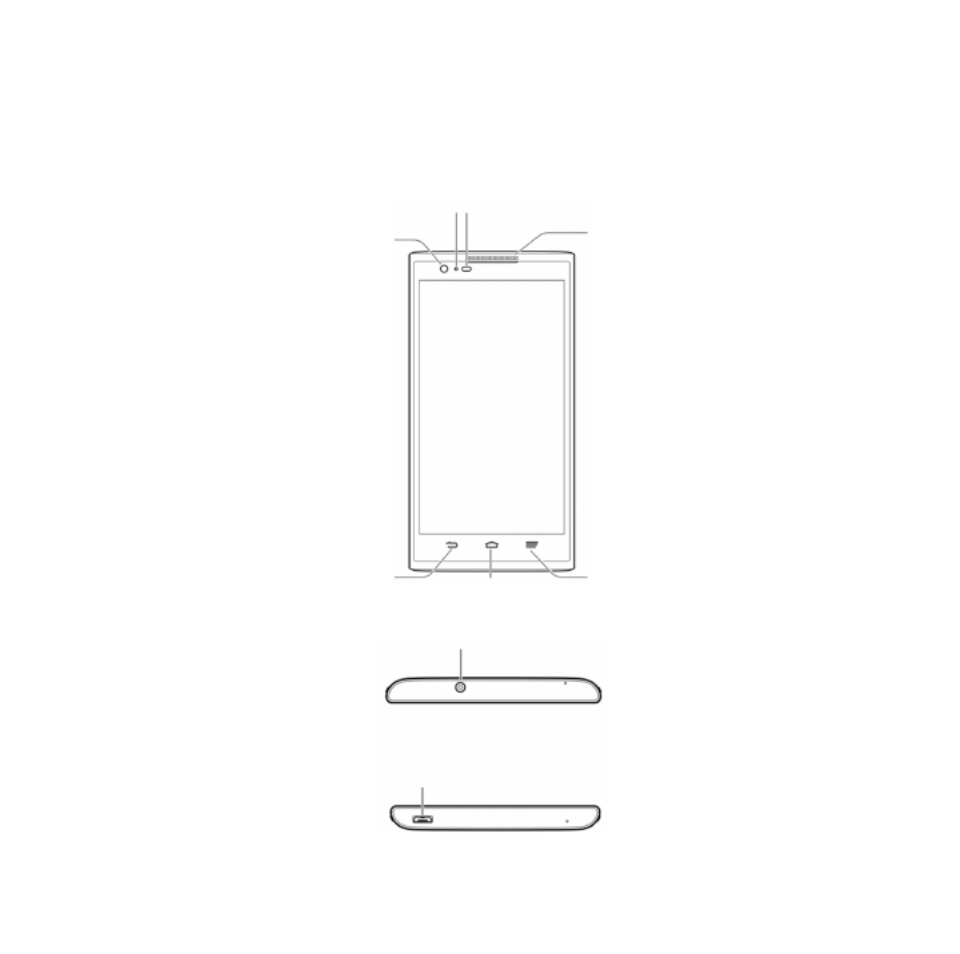
13
Getting Started
Getting to Know Your Phone
Earpiece
Menu key
Home key
Back key
Indicator light Proximity & light sensor
Front camera
Charger /micro-USB Jack
Headset jack

14
microSDHC
card slot
Volume key
Speaker
Power key
micro-SIM
card slot
Flash
Back camera
Knowing the Keys
Key Function
Power Key
• Press and hold to turn on your phone.
• Press and hold to restart your phone, turn on or off
Airplane mode, enable silent mode, vibration mode
or sound, or to power off your phone.
• Press to switch your phone to Sleep mode.
• Press to wake up your phone.

16
CAUTION: To avoid damage to the phone, please do not use other kinds
of SIM cards, and do not use a non-standard micro-SIM card cut from
a SIM card. You can get the standard micro-SIM card from your service
provider.
Installing the microSDHC™ Card
The microSDHC card (sold separately) can be installed and removed
while the phone is turned on. See Remove the microSDHC Card From
Your Phone.
1. Use the tray eject tool to take out the card tray.
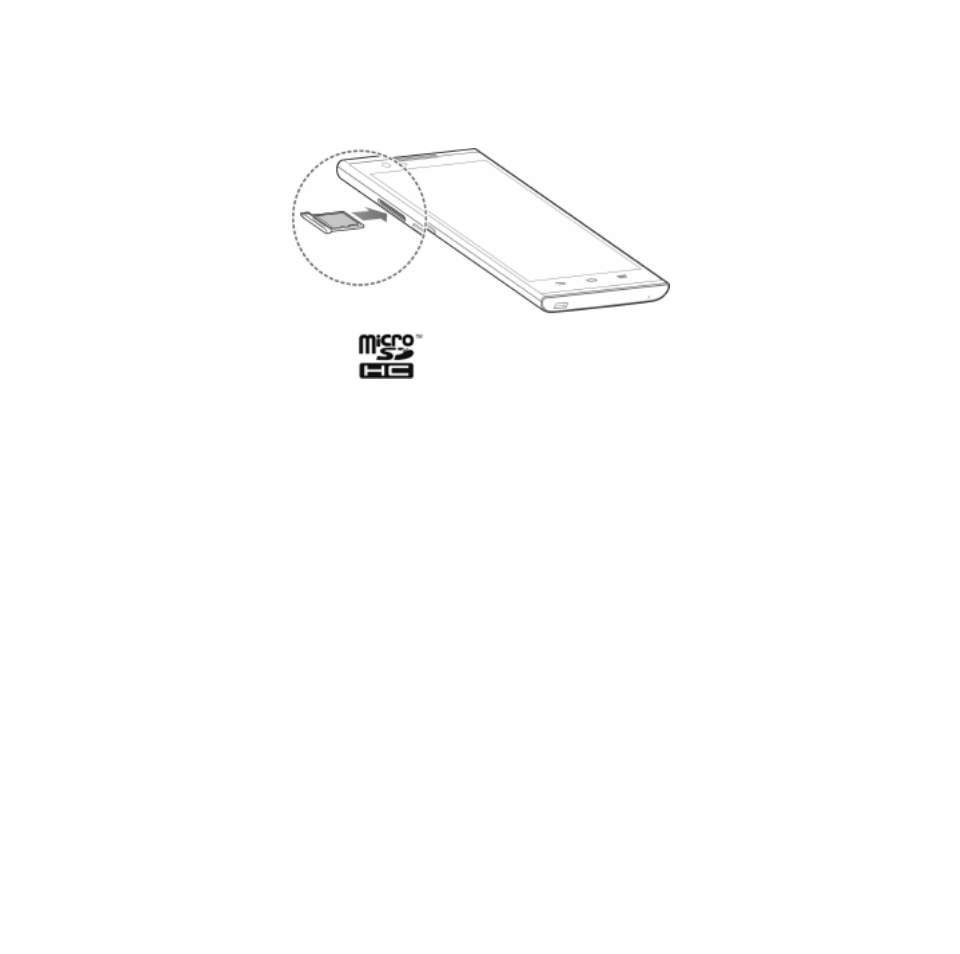
17
2. Put the microSDHC card into the card tray as shown and slip it into
the card slot.
NOTE: microSDHC logo is a trademark of SD-3C, LLC.
Charging the Battery
When you get your new phone, you’ll need to charge the battery.
If the battery is low, there will be a pop-up message on the screen. As
you charge your phone, the screen will tell you the exact battery level
each time you wake up your phone.
WARNING! Use only ZTE approved chargers and cables. The use of
unapproved accessories could damage your phone or cause the battery
to explode.
CAUTION: Do not change the built-in rechargeable battery in your phone
by yourself. The battery can only be changed by ZTE or ZTE authorised
service provider.
Produkt Specifikationer
| Mærke: | ZTE |
| Kategori: | Smartphone |
| Model: | Zmax |
Har du brug for hjælp?
Hvis du har brug for hjælp til ZTE Zmax stil et spørgsmål nedenfor, og andre brugere vil svare dig
Smartphone ZTE Manualer

22 December 2024

8 Oktober 2024

2 Oktober 2024

29 September 2024

24 September 2024

19 September 2024

17 September 2024

11 September 2024

8 September 2024

7 September 2024
Smartphone Manualer
- Smartphone SilverCrest
- Smartphone Acer
- Smartphone Amplicomms
- Smartphone Denver
- Smartphone Sencor
- Smartphone TCL
- Smartphone Sony
- Smartphone Samsung
- Smartphone Panasonic
- Smartphone Sony Ericsson
- Smartphone TP-Link
- Smartphone Philips
- Smartphone OK
- Smartphone LG
- Smartphone AEG
- Smartphone Doro
- Smartphone Gigaset
- Smartphone AT&T
- Smartphone Mitsubishi
- Smartphone Apple
- Smartphone Sharp
- Smartphone Konrow
- Smartphone Google
- Smartphone HP
- Smartphone Emporia
- Smartphone Sanyo
- Smartphone Easypix
- Smartphone Motorola
- Smartphone Asus
- Smartphone Gigabyte
- Smartphone Toshiba
- Smartphone Kodak
- Smartphone InFocus
- Smartphone Lenovo
- Smartphone OnePlus
- Smartphone Nedis
- Smartphone Thomson
- Smartphone Hyundai
- Smartphone Nokia
- Smartphone Hisense
- Smartphone Hannspree
- Smartphone Trevi
- Smartphone Fysic
- Smartphone Mio
- Smartphone Blaupunkt
- Smartphone Facom
- Smartphone Medion
- Smartphone Intex
- Smartphone Haier
- Smartphone Huawei
- Smartphone Echo
- Smartphone Geemarc
- Smartphone BURY
- Smartphone Yarvik
- Smartphone Sunny
- Smartphone Telefunken
- Smartphone BenQ
- Smartphone Microsoft
- Smartphone Alcatel
- Smartphone Alecto
- Smartphone Plum
- Smartphone Olympia
- Smartphone Xiaomi
- Smartphone Krüger&Matz
- Smartphone Dell
- Smartphone RugGear
- Smartphone Intermec
- Smartphone Mustang
- Smartphone CAT
- Smartphone Oppo
- Smartphone NGS
- Smartphone Tesla
- Smartphone Polaroid
- Smartphone NGM
- Smartphone Wileyfox
- Smartphone Kyocera
- Smartphone Energy Sistem
- Smartphone Bush
- Smartphone Honor
- Smartphone Tiptel
- Smartphone Sagem
- Smartphone Nevir
- Smartphone TrekStor
- Smartphone Lava
- Smartphone Vivo
- Smartphone Vodafone
- Smartphone Overmax
- Smartphone Albrecht
- Smartphone Infinix
- Smartphone Archos
- Smartphone Alba
- Smartphone RCA
- Smartphone MaxCom
- Smartphone Pantech
- Smartphone SPC
- Smartphone Verykool
- Smartphone Lark
- Smartphone Switel
- Smartphone Garmin-Asus
- Smartphone Amazon
- Smartphone HTC
- Smartphone GoClever
- Smartphone ITTM
- Smartphone ITT
- Smartphone Keneksi
- Smartphone BlackBerry
- Smartphone Evolveo
- Smartphone Audioline
- Smartphone Coolpad
- Smartphone Wiko
- Smartphone Xtreamer
- Smartphone Majestic
- Smartphone ESTAR
- Smartphone Phicomm
- Smartphone Umidigi
- Smartphone Telstra
- Smartphone ToughGear
- Smartphone BLU
- Smartphone CRUX
- Smartphone Bq
- Smartphone Lexibook
- Smartphone Prestigio
- Smartphone MyPhone
- Smartphone Realme
- Smartphone Kogan
- Smartphone Micromax
- Smartphone Cyrus
- Smartphone Energizer
- Smartphone CUSTOM
- Smartphone Manta
- Smartphone Tecdesk
- Smartphone Media-Tech
- Smartphone I.safe Mobile
- Smartphone Bea-fon
- Smartphone Aligator
- Smartphone Allview
- Smartphone AQISTON
- Smartphone Amplicom
- Smartphone Androidtech
- Smartphone Ecom
- Smartphone Sonim
- Smartphone Brigmton
- Smartphone Sunstech
- Smartphone Swissvoice
- Smartphone Nordmende
- Smartphone KPN
- Smartphone Wolder
- Smartphone Profoon
- Smartphone Hammer
- Smartphone GreatCall
- Smartphone Mpman
- Smartphone Logicom
- Smartphone Karbonn
- Smartphone Klipad
- Smartphone Iget
- Smartphone T-Mobile
- Smartphone JCB
- Smartphone Unnecto
- Smartphone Avus
- Smartphone Wolfgang
- Smartphone Aplic
- Smartphone Primux
- Smartphone UTStarcom
- Smartphone Zipy
- Smartphone Mediacom
- Smartphone Beafon
- Smartphone BGH
- Smartphone Billow
- Smartphone Ulefone
- Smartphone Benefon
- Smartphone Komu
- Smartphone Doogee
- Smartphone Tremay
- Smartphone Kurio
- Smartphone Piranha
- Smartphone Mobistel
- Smartphone Itel
- Smartphone Handheld
- Smartphone Fero
- Smartphone AT Telecom
- Smartphone O2
- Smartphone General Mobile
- Smartphone Syco
- Smartphone Pharos
- Smartphone Storex
- Smartphone Freeman
- Smartphone HomTom
- Smartphone Auro
- Smartphone Maxx
- Smartphone Posh Mobile
- Smartphone THL
- Smartphone NGM-Mobile
- Smartphone Nothing
- Smartphone Oukitel
- Smartphone NUU Mobile
- Smartphone HMD
- Smartphone Senifone
- Smartphone Tecno
- Smartphone Telme
- Smartphone UMi
- Smartphone Olitech
- Smartphone Mobiola
- Smartphone Meizu
- Smartphone Neffos
- Smartphone Gionee
- Smartphone TIM
- Smartphone Cubot
- Smartphone Leotec
- Smartphone Leagoo
- Smartphone NTech
- Smartphone Nubia
- Smartphone LeEco
- Smartphone Best Buy
- Smartphone Saiet
- Smartphone Bluebird
- Smartphone Jitterbug
- Smartphone CSL
- Smartphone POCO
- Smartphone Opis
Nyeste Smartphone Manualer

20 Februar 2025

30 Januar 2025

15 Januar 2025

15 Januar 2025

13 Januar 2025

13 Januar 2025

12 Januar 2025

12 Januar 2025

12 Januar 2025

12 Januar 2025