ZyXEL Prestige 2000W V.2 Manual
Læs nedenfor 📖 manual på dansk for ZyXEL Prestige 2000W V.2 (6 sider) i kategorien Telefon. Denne guide var nyttig for 33 personer og blev bedømt med 4.5 stjerner i gennemsnit af 2 brugere
Side 1/6
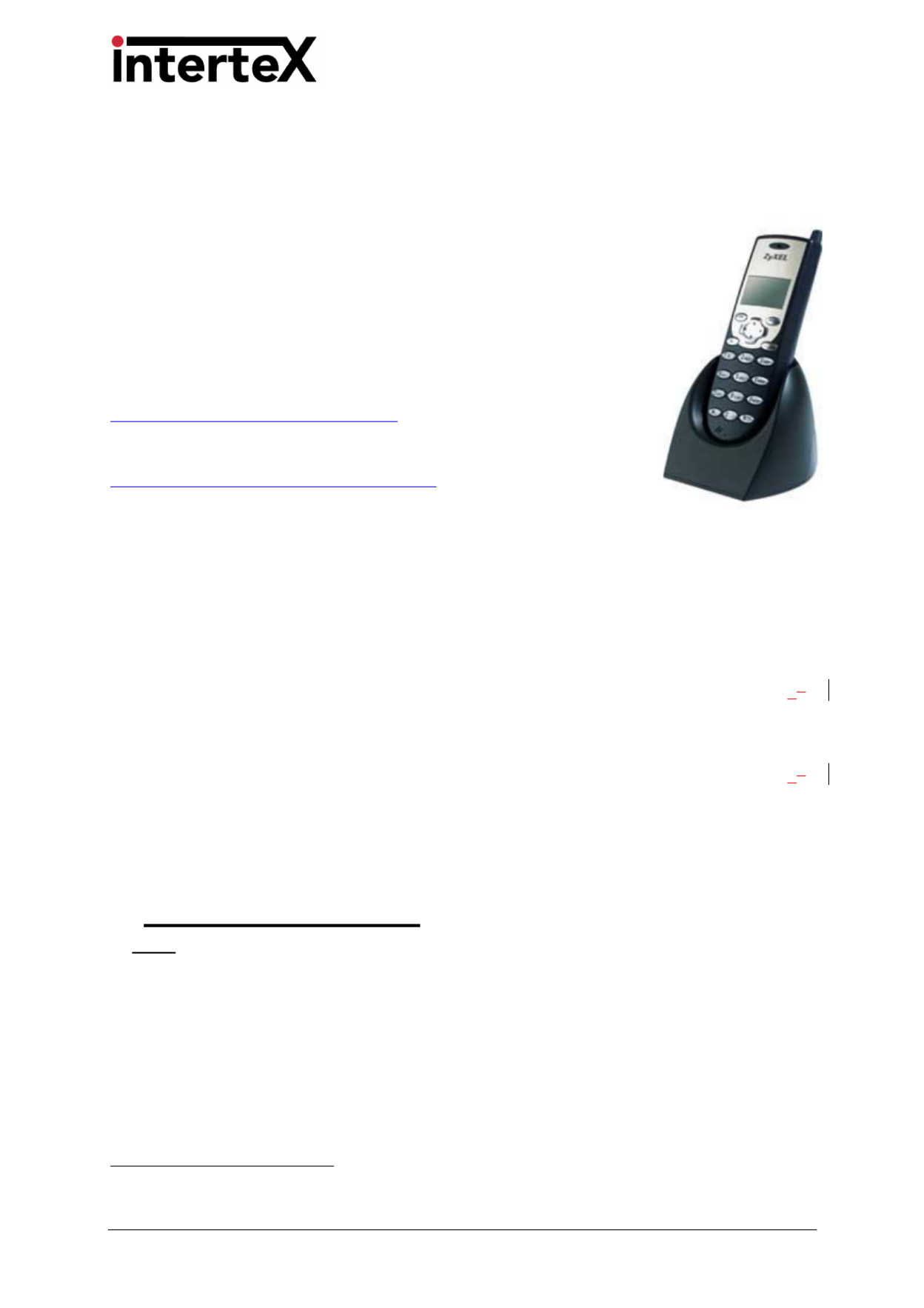
Date: 2005-04-06
1 (1)
Prestige 2000W, ZyXEL
Configure the ZyXEL Prestige 2000W to work with the
Internet Gate
Note that the ZyXEL cradle is only used for charging batteries in the
ZyXEL handset, not for supporting wireless LAN or Internet
connection. The Internet Gate will be used as wireless access point for
the ZyXEL handset. This guide assumes that you already have your
Internet Gate up and running. If you are having problems in getting
your Internet Gate to work please refer to the user guides at
www.intertex.se/files/ix67support.htm. Make sure to always have your
Internet Gate and the phone updated with the latest firmware. You will
find information on how to upgrade your Internet Gate firmware at
www.intertex.se/files/upgradefirmware.htm. This guide assumes you
have ZyXEL’s firmware WJ.00.10 (from April 2005)1.
Contents
1 BASIC CONFIGURATIONS.........................................................................................1
1.1 TWO BASIC WAYS TO SETUP YOUR PHONE / CLIENT ....................................................2
1.2 CONFIGURING THE WIRELESS NETWORK ON THE I G ..............................2 NTERNET ATE
1.3 CONFIGURING THE WIRELESS NETWORK ON THE Z . ..........................3 YXEL HANDSET
1.4 CONFIGURING THE SIP SETTINGS ON THE Z .................................... YXEL HANDSET 43
54
2 ADDITIONAL INFORMATION AND CONFIGURATION.....................................4
2.1 DETERMINE THE MAC ADDRESS OF YOUR Z ....................................4 YXEL HANDSET
2.2 DETERMINE THE IP ADDRESS OF YOUR Z ........................................ YXEL HANDSET
2.3 ACCESS THE ZYXEL WEB- .............................................................................5 SERVER
2.4 LIMIT SIZE OF IP PACKETS..........................................................................................5
2.5 MORE INFORMATION ..................................................................................................5
1 Basic configurations
Note: The ZyXEL Prestige 2000W does not support IP fragmentation, that is dividing
large IP packets into smaller ones. If IP packets grow too large, the ZyXEL phone can
simply not handle them. To use the TCP protocol instead of UDP would solve this
problem. Unfortunately the ZyXEL phone only supports the UDP protocol and not TCP.
One factor that makes the IP packet grow is the SIP VIA header. For each new hop (for
instance SIP gateways, SIP proxys etc) a new SIP VIA header is added to the SIP
signalling message. In the Internet Gate there is a way to limit the sizes of IP packets by
stripping the VIA header on incoming SIP calls. By enabling this feature it is more likely
that the ZyXEL phone will accept incoming calls. This will not cause any other problems,
INTERTEX DATA AB
Rissneleden 45, SE-174 44, Sweden, Tel: +46 8 6282828, Fax: +46 8 6286414, www.intertex.se
1 · You will find a link to download the latest firmware in section 2.5
Produkt Specifikationer
| Mærke: | ZyXEL |
| Kategori: | Telefon |
| Model: | Prestige 2000W V.2 |
Har du brug for hjælp?
Hvis du har brug for hjælp til ZyXEL Prestige 2000W V.2 stil et spørgsmål nedenfor, og andre brugere vil svare dig
Telefon ZyXEL Manualer

8 September 2024

19 Marts 2023
Telefon Manualer
- Telefon SilverCrest
- Telefon Acer
- Telefon Amplicomms
- Telefon Denver
- Telefon Sencor
- Telefon Sony
- Telefon Siemens
- Telefon Samsung
- Telefon GE
- Telefon Panasonic
- Telefon Philips
- Telefon LG
- Telefon AEG
- Telefon Audio-Technica
- Telefon Doro
- Telefon Gigaset
- Telefon AT&T
- Telefon Pioneer
- Telefon Apple
- Telefon Logitech
- Telefon Daewoo
- Telefon Sennheiser
- Telefon Emporia
- Telefon OpenVox
- Telefon Grundig
- Telefon Akuvox
- Telefon D-Link
- Telefon Motorola
- Telefon Roland
- Telefon Asus
- Telefon Toshiba
- Telefon Pyle
- Telefon Brother
- Telefon Lenovo
- Telefon Yamaha
- Telefon Infiniton
- Telefon OnePlus
- Telefon AVM
- Telefon Logik
- Telefon Planet
- Telefon Hama
- Telefon Thomson
- Telefon Nokia
- Telefon JBL
- Telefon TriStar
- Telefon TRENDnet
- Telefon Trevi
- Telefon Trust
- Telefon Fysic
- Telefon Topcom
- Telefon Flex
- Telefon Blaupunkt
- Telefon Sandstrøm
- Telefon Uniden
- Telefon Hitachi
- Telefon Medion
- Telefon Sweex
- Telefon Linksys
- Telefon Cisco
- Telefon Huawei
- Telefon Ranex
- Telefon Bang And Olufsen
- Telefon Geemarc
- Telefon Jabra
- Telefon Loewe
- Telefon Crosley
- Telefon Netgear
- Telefon EnVivo
- Telefon Lifetec
- Telefon Avaya
- Telefon Parrot
- Telefon Telefunken
- Telefon Vtech
- Telefon Microsoft
- Telefon Jacob Jensen
- Telefon Alcatel
- Telefon Anker
- Telefon Zebra
- Telefon Olympia
- Telefon Plantronics
- Telefon Xiaomi
- Telefon Krüger&Matz
- Telefon RugGear
- Telefon CAT
- Telefon Marmitek
- Telefon Oppo
- Telefon Crosscall
- Telefon NEC
- Telefon Alcatel-Lucent
- Telefon MT Logic
- Telefon Kyocera
- Telefon Xblitz
- Telefon Bogen
- Telefon LevelOne
- Telefon Marshall
- Telefon ArtDio
- Telefon Binatone
- Telefon Honor
- Telefon Tiptel
- Telefon Sagem
- Telefon Fortinet
- Telefon Overmax
- Telefon Archos
- Telefon Yealink
- Telefon RCA
- Telefon Ubiquiti Networks
- Telefon AVerMedia
- Telefon Currys Essentials
- Telefon EnGenius
- Telefon Grandstream
- Telefon MaxCom
- Telefon Patton
- Telefon Renkforce
- Telefon SPC
- Telefon ZTE
- Telefon Mikrotik
- Telefon Switel
- Telefon Brondi
- Telefon HTC
- Telefon Escene
- Telefon BlackBerry
- Telefon Evolveo
- Telefon Audioline
- Telefon BT
- Telefon XD Enjoy
- Telefon Mitel
- Telefon GPO
- Telefon Wiko
- Telefon Telstra
- Telefon Aastra
- Telefon Snom
- Telefon Mackie
- Telefon Vimar
- Telefon Oricom
- Telefon Oregon Scientific
- Telefon Lexibook
- Telefon Scosche
- Telefon Prestigio
- Telefon MyPhone
- Telefon Draytek
- Telefon Realme
- Telefon Crestron
- Telefon Lindy
- Telefon MXL
- Telefon Cortelco
- Telefon Legrand
- Telefon CTA Digital
- Telefon Steren
- Telefon Neat
- Telefon Tecdesk
- Telefon Dnake
- Telefon Gamdias
- Telefon Lewitt
- Telefon Allview
- Telefon Alcon
- Telefon Airlive
- Telefon AGFEO
- Telefon Amplicom
- Telefon Ascom
- Telefon Proximus
- Telefon BeeWi
- Telefon Sonim
- Telefon Sunstech
- Telefon Sylvania
- Telefon Swissvoice
- Telefon Marquant
- Telefon Nordmende
- Telefon KPN
- Telefon Belgacom
- Telefon Auerswald
- Telefon Profoon
- Telefon Teledex
- Telefon Valcom
- Telefon Innovaphone
- Telefon Hagenuk
- Telefon Essentiel B
- Telefon Logicom
- Telefon Peaq
- Telefon Vogtec
- Telefon T-Mobile
- Telefon Fanvil
- Telefon Spectralink
- Telefon VXi
- Telefon Unify
- Telefon Sagemcom
- Telefon Edenwood
- Telefon Premier
- Telefon HUMANTECHNIK
- Telefon Polycom
- Telefon Primare
- Telefon Mobotix
- Telefon Edge-Core
- Telefon ClearOne
- Telefon Clarity
- Telefon Syco
- Telefon SMC
- Telefon Pixel
- Telefon Digium
- Telefon FlyingVoice
- Telefon Davolink
- Telefon KONFTEL
- Telefon Mitsai
- Telefon Clear Sounds
- Telefon ALLO
- Telefon Oukitel
- Telefon On-Q
- Telefon Canyon
- Telefon HMD
- Telefon Tecno
- Telefon Olitech
- Telefon Dopod
- Telefon Hamlet
- Telefon Sedna
- Telefon Cubot
- Telefon AudioCodes
- Telefon 3Com
- Telefon British Telecom
- Telefon CyberData Systems
- Telefon Bintec-elmeg
- Telefon Wantec
- Telefon Algo
- Telefon Future Call
- Telefon 4family
- Telefon Tador
- Telefon CSL
- Telefon POCO
- Telefon Liam&Daan
- Telefon Lively
- Telefon EMeet
- Telefon Cyber Acoustics
Nyeste Telefon Manualer

1 Marts 2025

1 Marts 2025

25 Februar 2025

22 Februar 2025

22 Februar 2025

11 Februar 2025

7 Februar 2025

30 Januar 2025

24 Januar 2025

15 Januar 2025